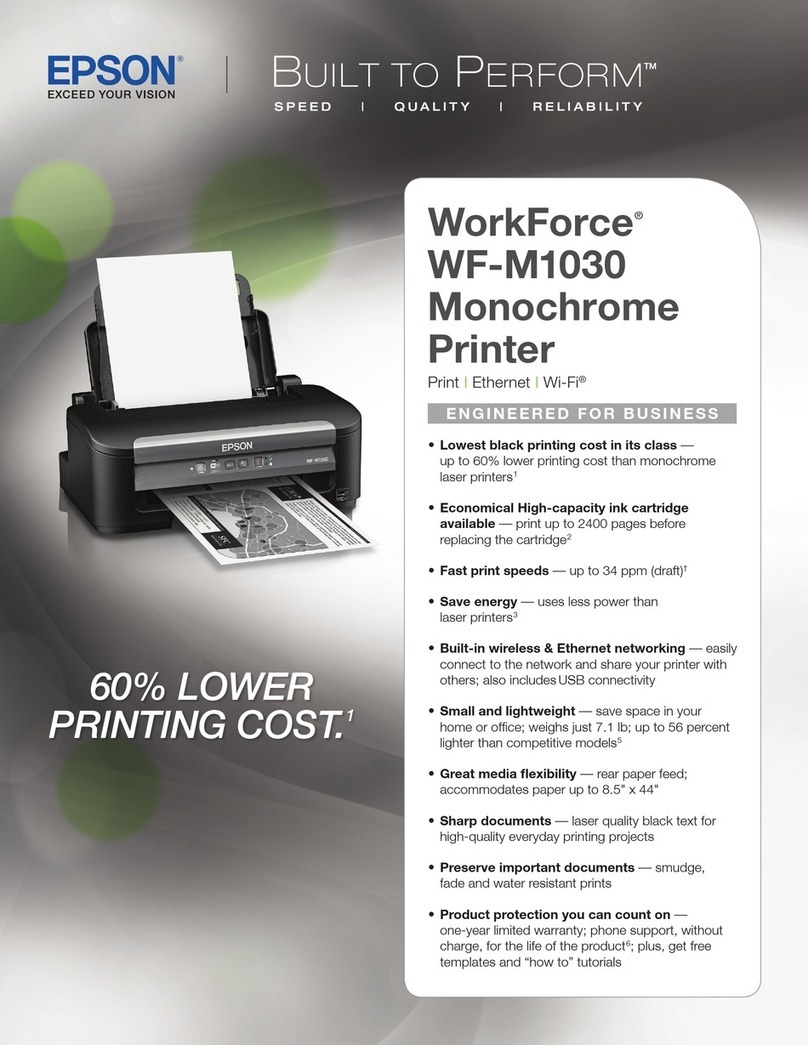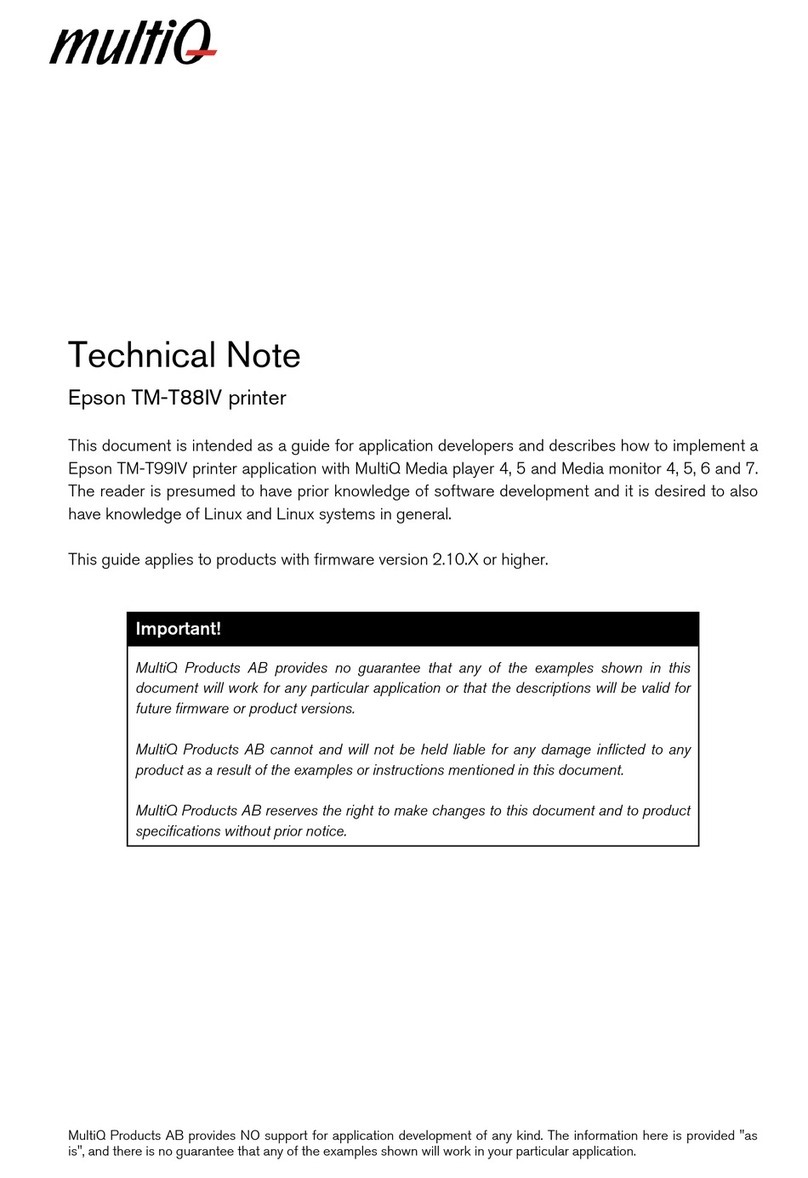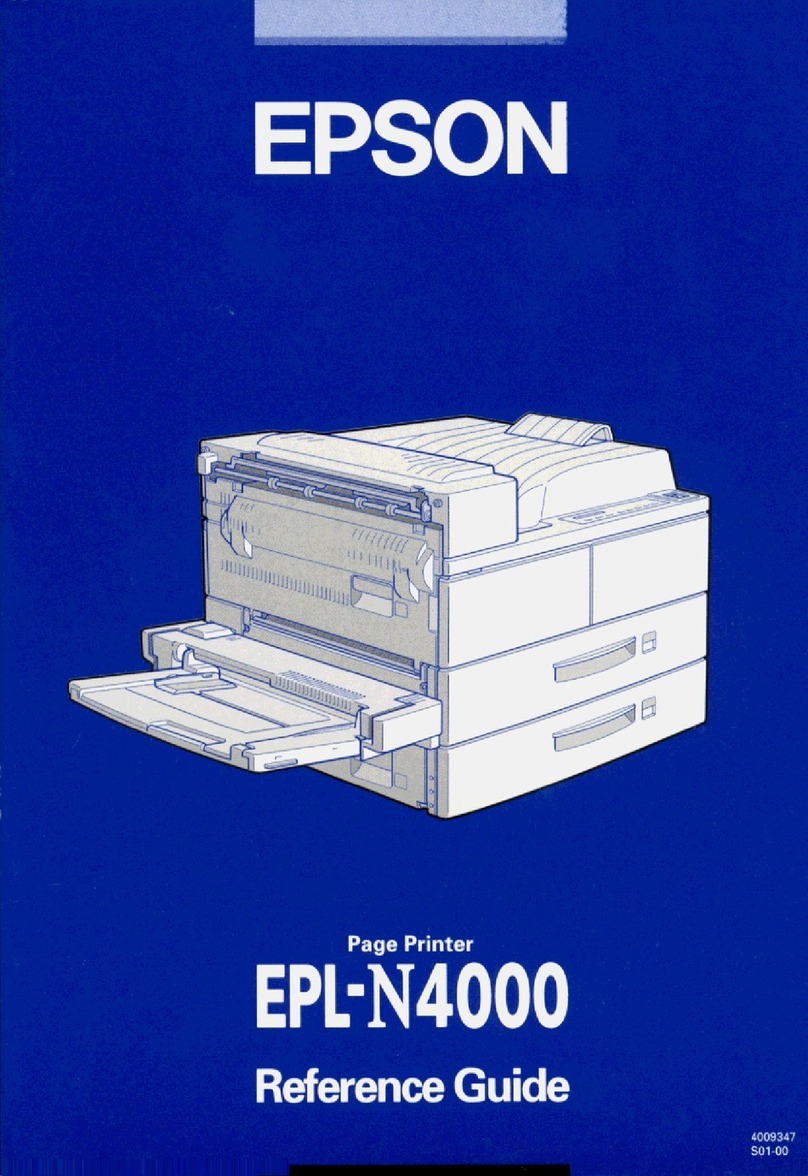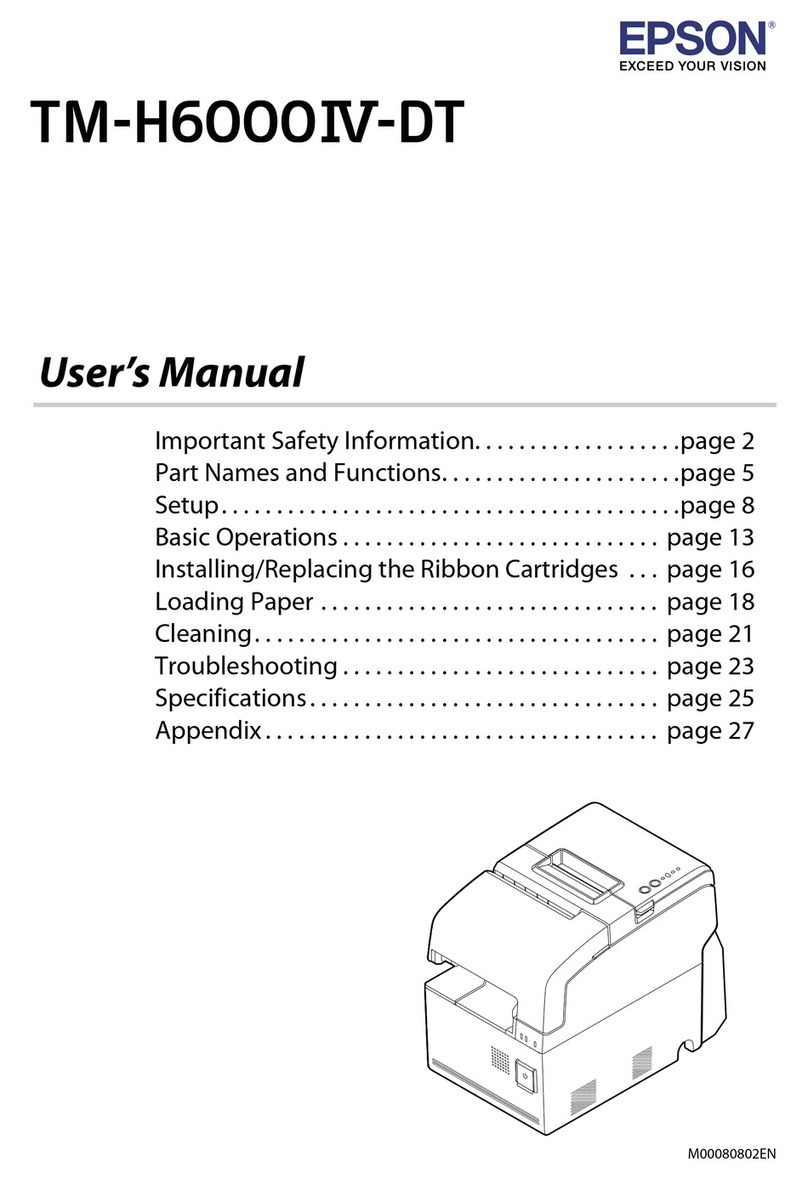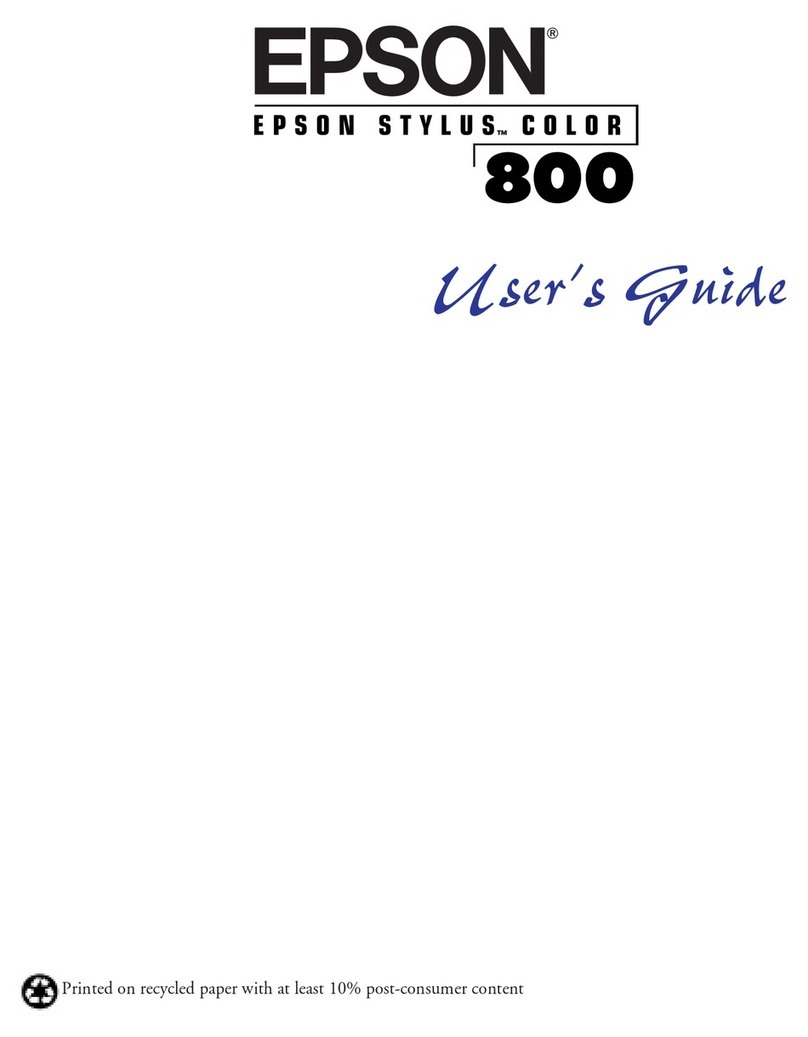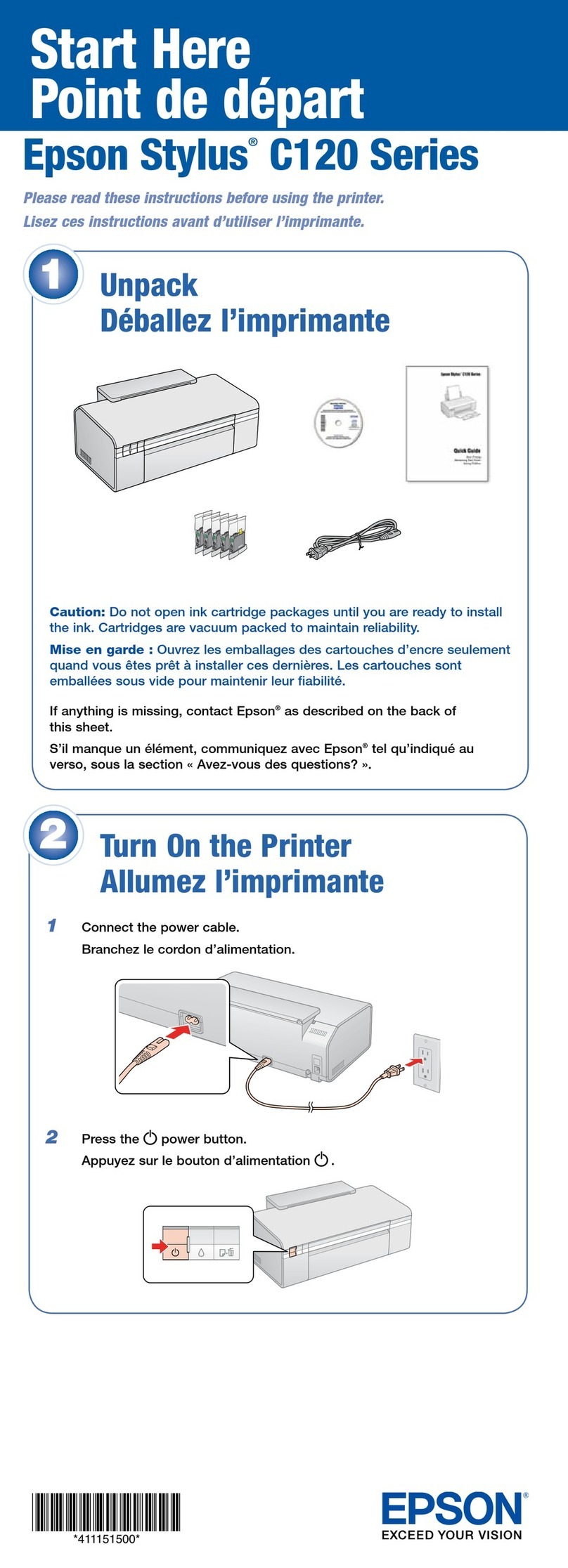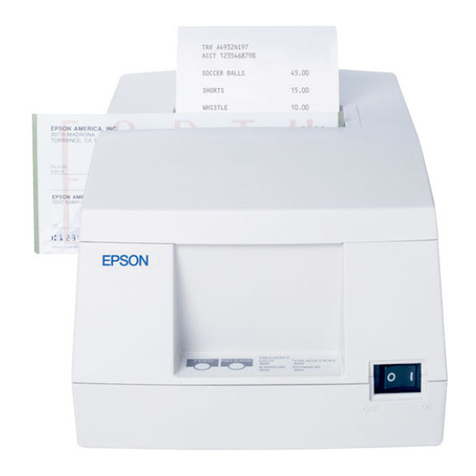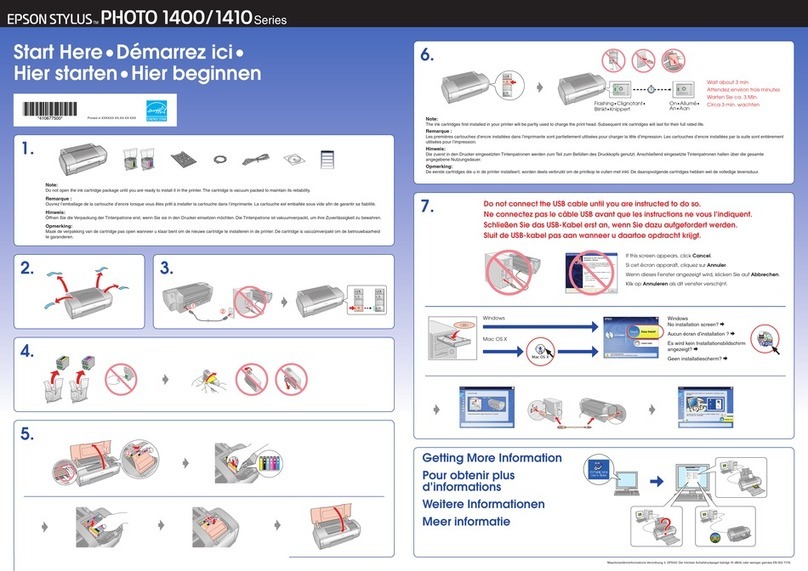Guide to Control Panel/Panduan Kontrol Panel/
Safety Instructions/Petunjuk Keselamatan/Getting More Information/Dapatkan Berbagai Informasi/
Relling Ink/Mengisi ulang Tinta/
A
Open and remove.
Buka dan keluarkan.
B
C D
Rell the ink up to the upper line.
Isi ulang tinta sampai garis atas.
Install securely.
Pasang dengan benar.
Close.
Tutup.
For best results, use up ink within six months after removing a seal from ink bottle./When storing or transporting the ink bottle after opening the sealed bottle,
avoid temperature changes, impacts, shaking or tilting the bottle; otherwise ink may leak even if you tighten the cap on the bottle.
Untuk hasil terbaik, gunakan tinta dalam waktu enam bulan setelah segel dilepas dari botol tinta./membuka segel botol, hindari perubahan suhu, benturan,
guncangan, atau botol miring; ini dapat menyebabkan kebocoran tinta meskipun Anda telah memasang tutup botol dengan rapat.
Q
Epson Ink/Tinta Epson/
Part number/Nomor suku cadang/
T7741
E
Install.
Pasang.
Q
Ink can be relled at any time./To conrm the actual ink
remaining, visually check the ink level in the product’s ink tank.
Tinta dapat diisi ulang sewaktu-waktu./Untuk memastikan sisa
tinta yang sebenarnya, lakukan pemeriksaan visual terhadap
tingkat tinta di dalam tangki tinta printer.
Q
Continued use of the product when the ink level is below the lower line on the tank could
damage the product.
Terus menggunakan printer ketika level tinta berada di bawah garis bawah pada tangki
dapat merusak printer.
c
Genuine Epson ink, other than those specied here, could cause damage that is not covered by Epson’s warranties.
Tinta asli Epson, selain yang disebutkan di sini, dapat mengakibatkan kerusakan yang tidak dicakup dalam
jaminan Epson.
c
Install the ink bottle cap tightly; otherwise ink may leak.
Pasang tutup botol tinta erat-erat; jika tidak, tinta dapat bocor.
c
Snap o, remove, and then install.
Lepas tutup, keluarkan, lalu pasang.
User’s Guide (PDF le)
User’s Guide (Panduan
Pengguna) (berkas PDF)
User’s Guide
Network Guide (HTML le)
Network Guide (Panduan
Jaringan) (berkas HTML)
You can see two online manuals by clicking the icon.
Anda dapat melihat dua panduan online dengan mengklik ikon
panduan.
For detailed instructions on troubleshooting, maintenance, and printing, see the User’s Guide.
Untuk petunjuk lengkap tentang pemecahan masalah, pemeliharaan, dan pencetakan, lihat User’s Guide (Panduan Pengguna).
No online manuals? &Insert the CD and select Epson Online Guides in the installer screen.
Tidak ada buku panduan online? &Masukkan CD lalu pilih Epson Online Guides pada layar penginstal.
&
oLights/Lampu/
a b c d
Power light
Lampu daya
Network light
Lampu jaringan
Paper light
Lampu kertas.
Ink light
Lampu tinta.
oButtons/Tombol/
PWi-Fi
Turns the product on or o.
Menyalakan atau
mematikan printer.
To run Wi-Fi setup, press and hold for 3 s./Press and release to clear network error indicator./See the online Network Guide for details.
Untuk menjalankan pengaturan Wi-Fi, tekan dan tahan selama 3 detik./Tekan dan lepaskan untuk menghilangkan indikator
kesalahan jaringan./Selengkapnya, lihat Network Guide (Panduan Jaringan).
+
Prints a network status sheet./Press together with Wi-Fi button to set up Wi-Fi using a PIN
code.
Mencetak lembar status jaringan./Tekan bersama dengan tombol Wi-Fi untuk mengatur
Wi-Fi menggunakan kode PIN.
Cancels printing during a print job./Resumes printing after an error.
Membatalkan pencetakan selama pencetakan berlangsung./
Meneruskan pencetakan setelah terjadi kesalahan.
oSpecial Operations/Pengoperasian Khusus/
+ + + P
To perform print head cleaning, press +for 3 seconds until the power light is ashing.
The cleaning uses some ink from the tank, so run the cleaning only if quality declines like
when you see missing segments on your prints.
Untuk menjalankan pembersihan print head, tekan +selama 3 detik sampai lampu
daya berkedip. Pembersihan menggunakan sebagian tinta dari tangki, jadi jalankan
pembersihan hanya ketika kualitas menurun, misalnya ketika terdapat bagian-bagian
yang hilang pada hasil cetakan.
+
While pressing +, turn on the product to print the nozzle check pattern
shown below.
Ketika menekan +, nyalakan printer untuk mencetak pola pemeriksaan
nosel seperti ditunjukkan di bawah ini.
+
(a)
(b)
(a): OK./(b): Needs a head cleaning.
(a): OK./(b): Memerlukan pembersihan print head.
The control panel may slightly dier from the actual product./For
details of the error indicators, see the online User’s Guide.
Panel kontrol mungkin sedikit berbeda dengan produk yang
sebenarnya./Untuk rincian tentang indikator kesalahan, lihat User’s
Guide (Panduan Pengguna) online.
Q
Use only the power cord that comes with the product. Use of another cord may cause re or shock. Do not use
the cord with any other equipment.
Gunakan kabel daya yang disertakan bersama produk. Penggunaan kabel lain dapat menimbulkan kebakaran
atau sengatan listrik. Jangan menggunakan kabel bersama dengan peralatan lain.
Place the product near a wall outlet where the power
cord can be easily unplugged.
Tempatkan printer di dekat colokan dinding di mana
kabel daya dapat dicabut dengan mudah.
Use only the type of power source
indicated on the product.
Gunakan jenis sumber daya seperti
yang ditunjukkan pada printer.
Make sure the power cord meets all relevant
local safety standards.
Pastikan kabel listrik memenuhi seluruh
standar keselamatan setempat yang terkait.
Do not let the power cord become
damaged or frayed.
Jangan biarkan kabel listrik rusak atau
terkelupas.
Keep the product away from direct
sunlight or strong light.
Jauhkan printer dari cahaya matahari
langsung atau cahaya yang kuat.
Do not use aerosol products that contain
ammable gases inside or around the
product. Doing so may cause re.
Jangan menggunakan produk aerosol
yang mengandung gas mudah terbakar
di bagian dalam atau sekitar printer.
Penggunaan bahan tersebut dapat
mengakibatkan kebakaran.
Except as specically explained in your
documentation, do not attempt to service
the product yourself.
Kecuali dinyatakan khusus dalam
dokumentasi Anda, jangan mencoba
memperbaiki printer sendiri.
Keep ink bottles and the ink tank
unit out of the reach of children
and do not drink the ink.
Jauhkan botol dan unit tangki tinta
dari jangkauan anak-anak dan
jangan meminum tintanya.
Do not tilt or shake an ink bottle
after removing its seal; this can
cause leakage.
Jangan memiringkan atau
mengocok botol tinta setelah
melepas tutupnya; kebocoran
dapat terjadi.
Be sure to keep the ink bottles upright and do not
subject them to impacts or temperature changes.
Pastikan botol tinta dalam posisi tegak dan jangan
biarkan terkena benturan atau perubahan suhu.
If ink gets on your skin, wash the area thoroughly with soap and water. If ink gets into your eyes, ush them
immediately with water. If discomfort or vision problems continue after a thorough ushing, see a doctor
immediately. If ink gets into your mouth, spit it out immediately and see a doctor right away.
Jika tinta mengenai kulit, cuci sampai bersih dengan sabun dan air. Jika tinta mengenai mata, segera bilas
dengan air. Jika Anda masih merasa tidak nyaman atau mengalami masalah penglihatan setelah membilas
mata sampai bersih, segera kunjungi dokter. Jika tinta masuk ke mulut, segera ludahkan dan kunjungi dokter.