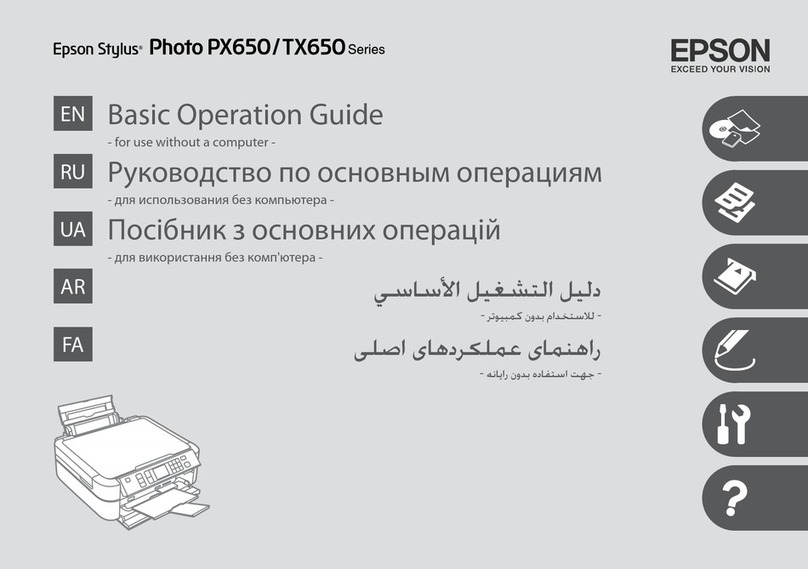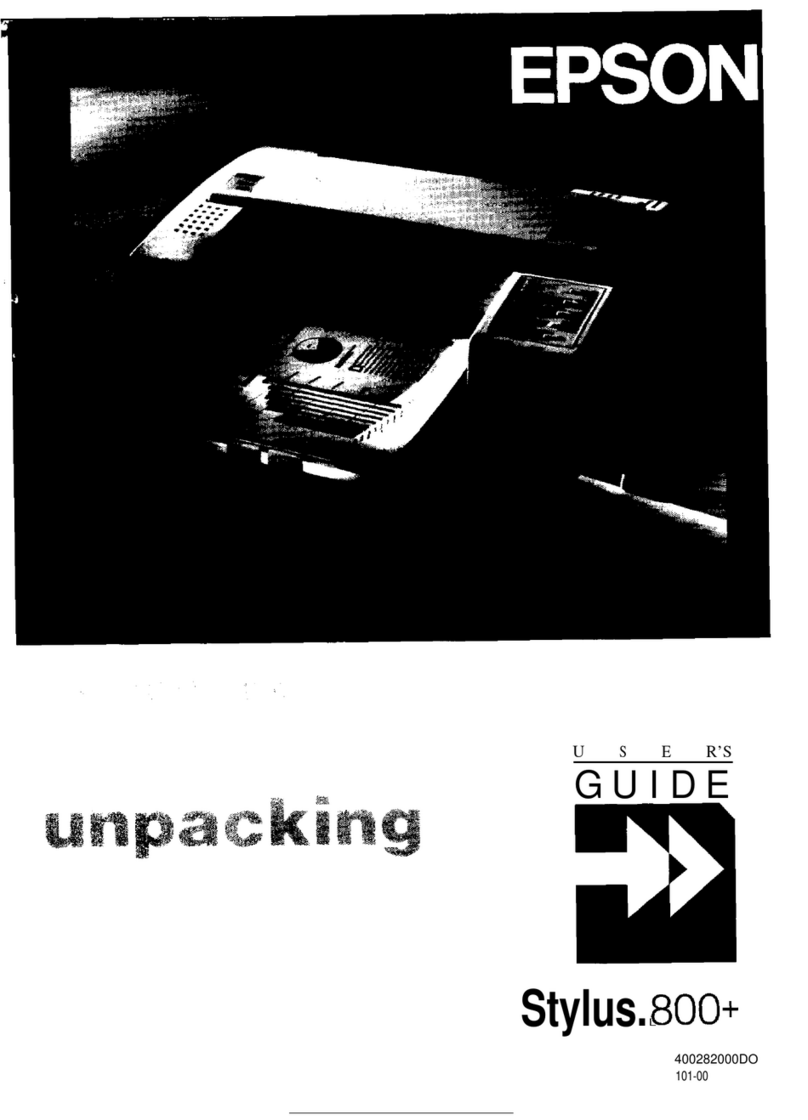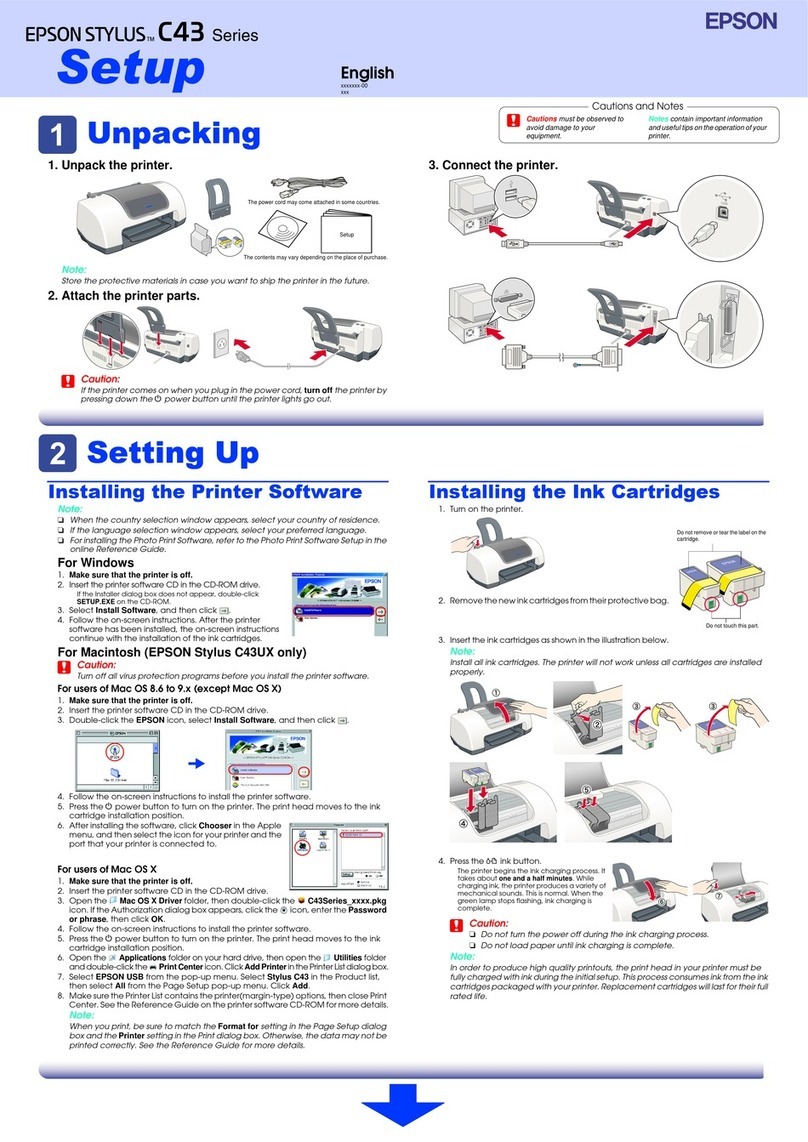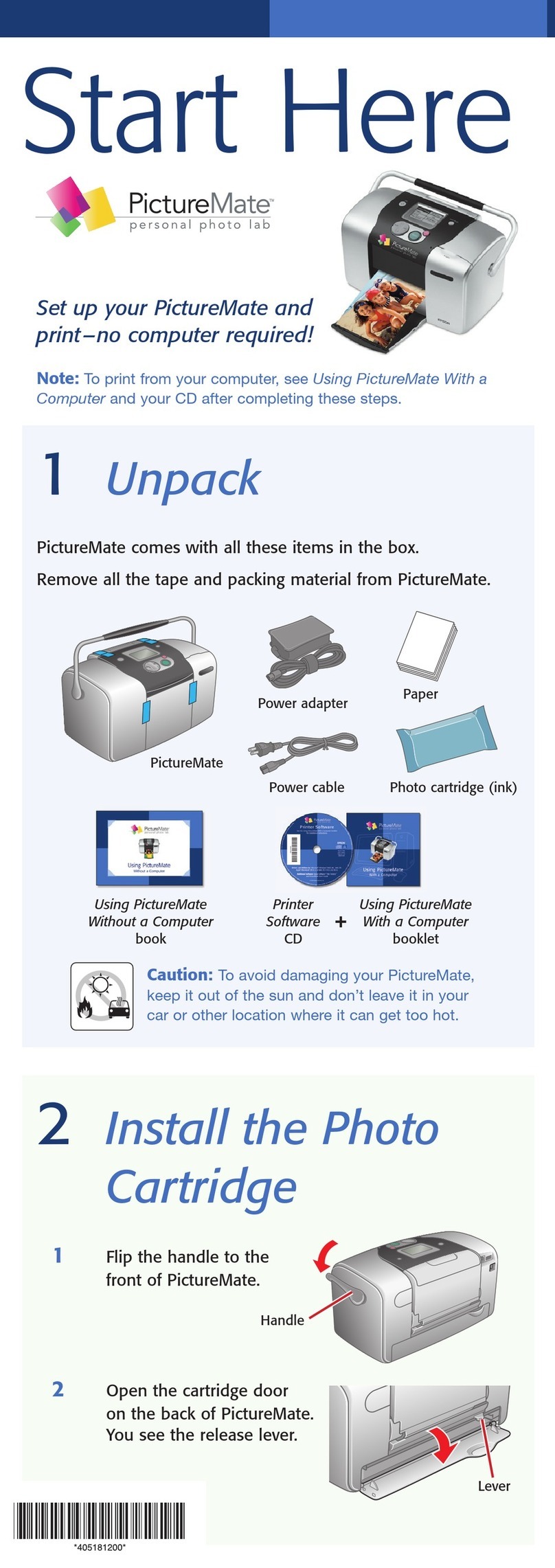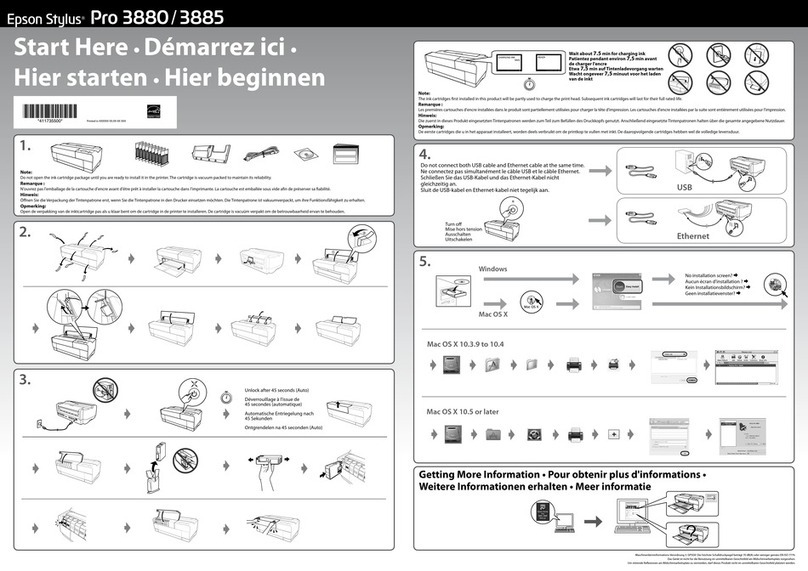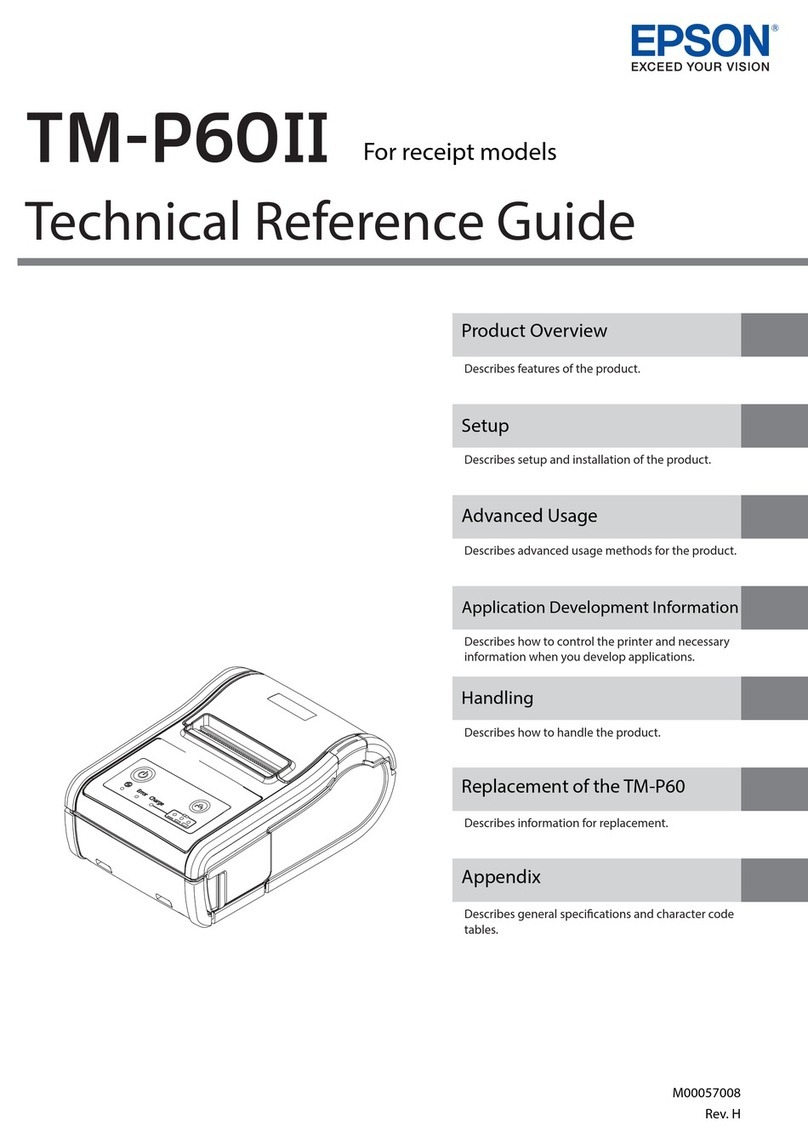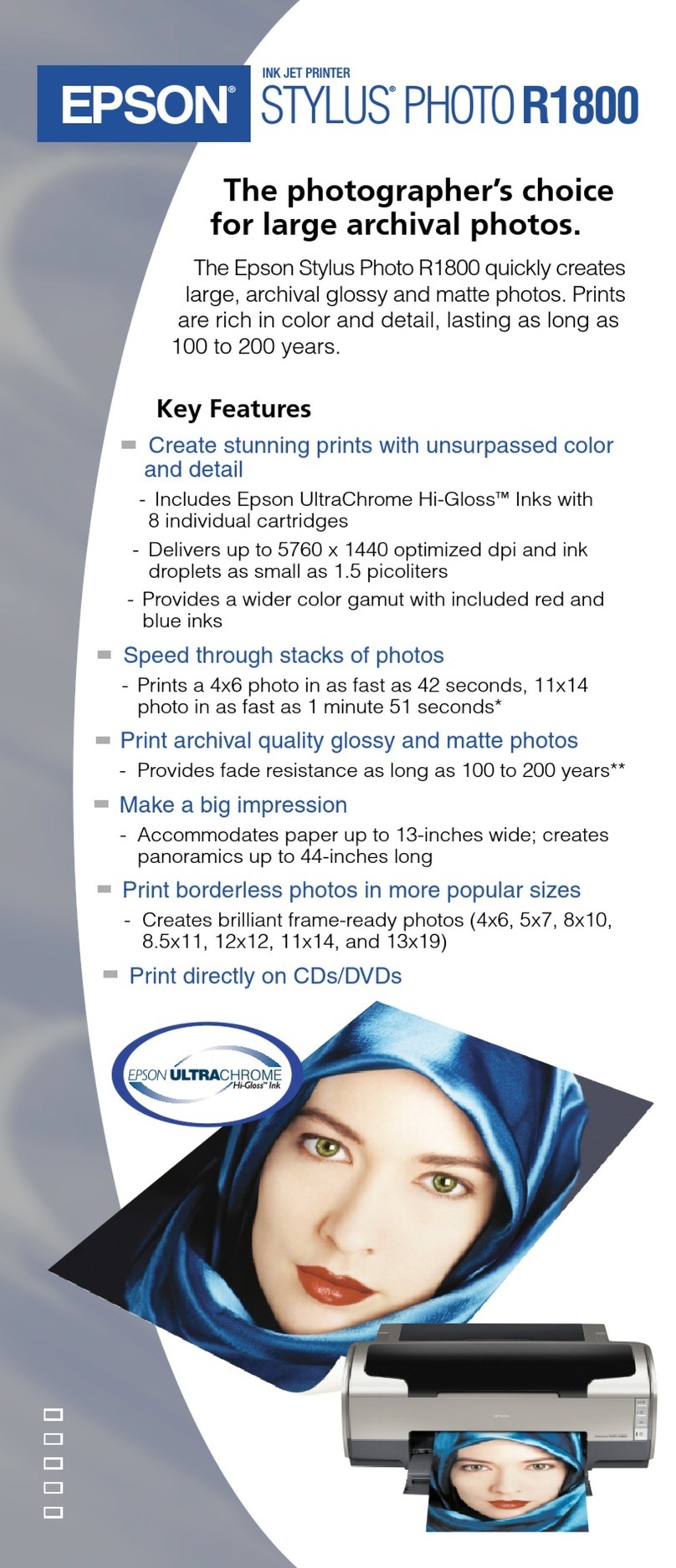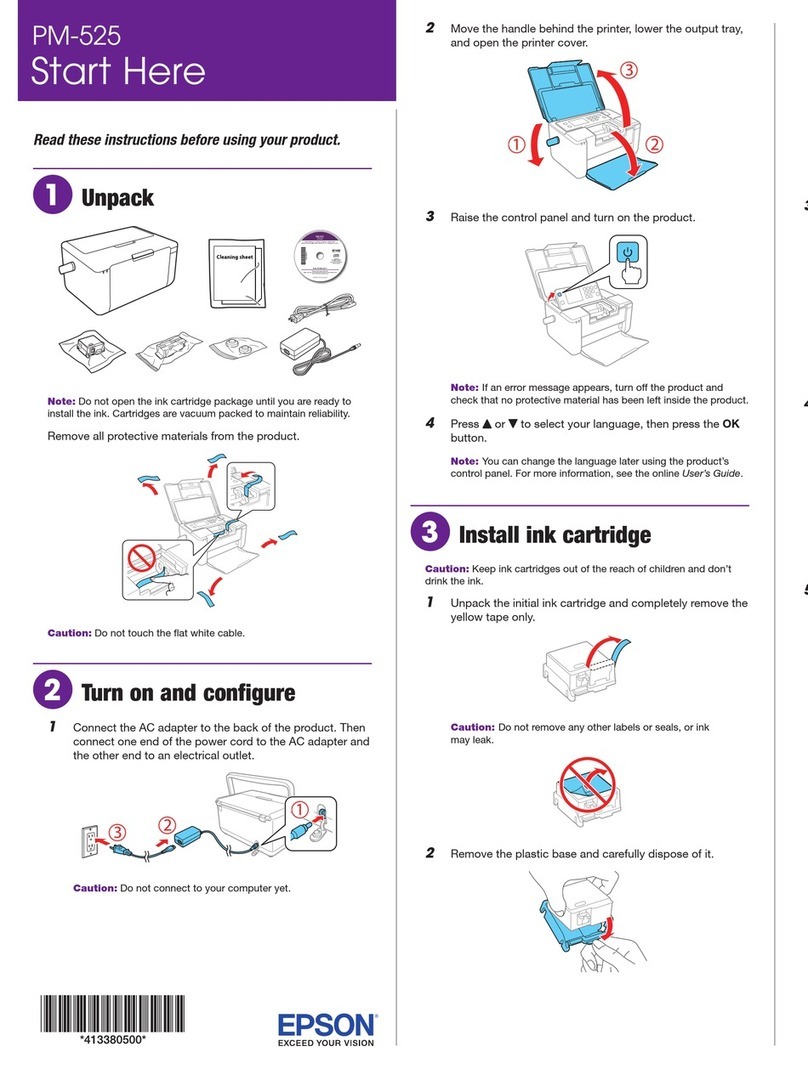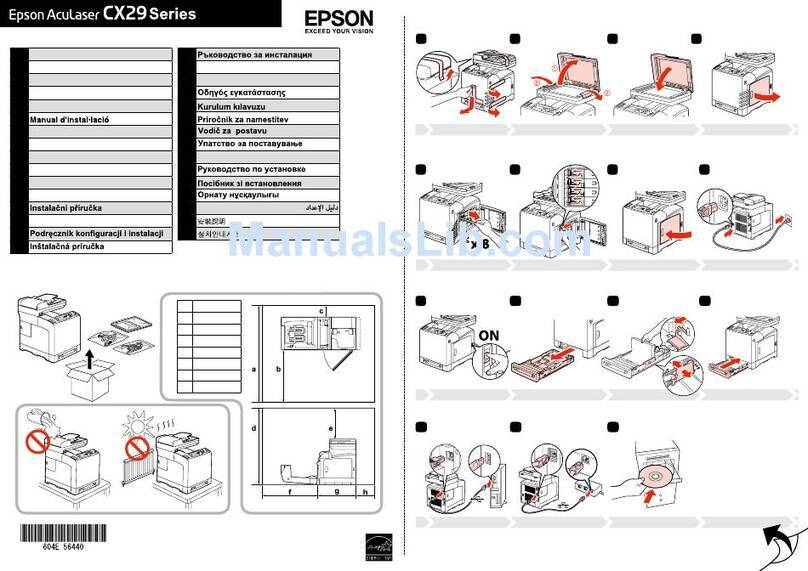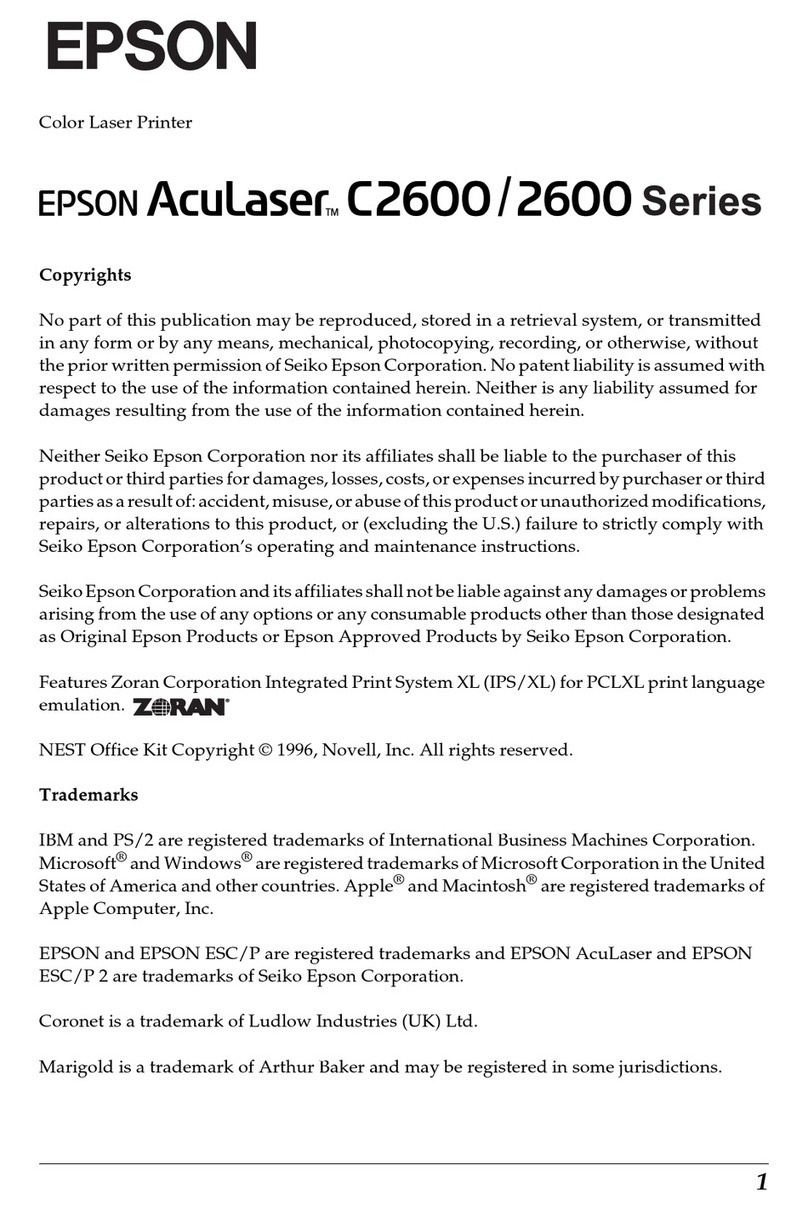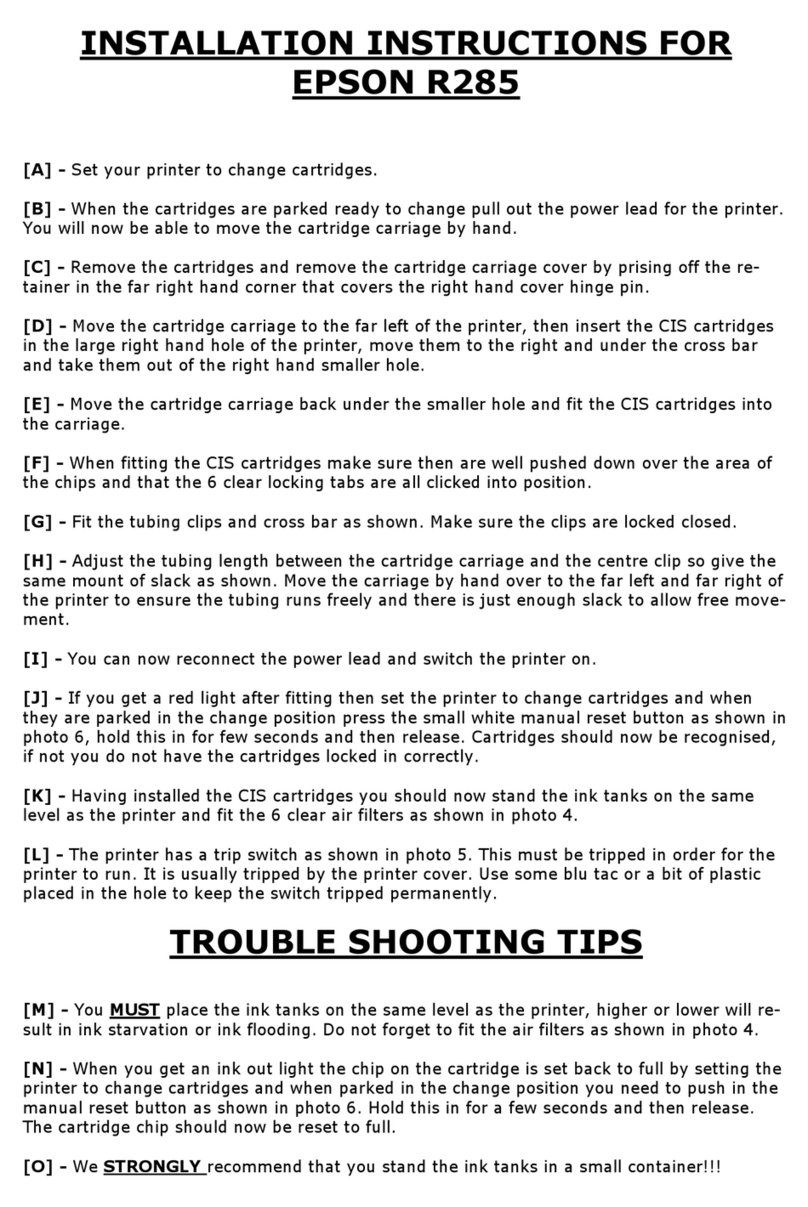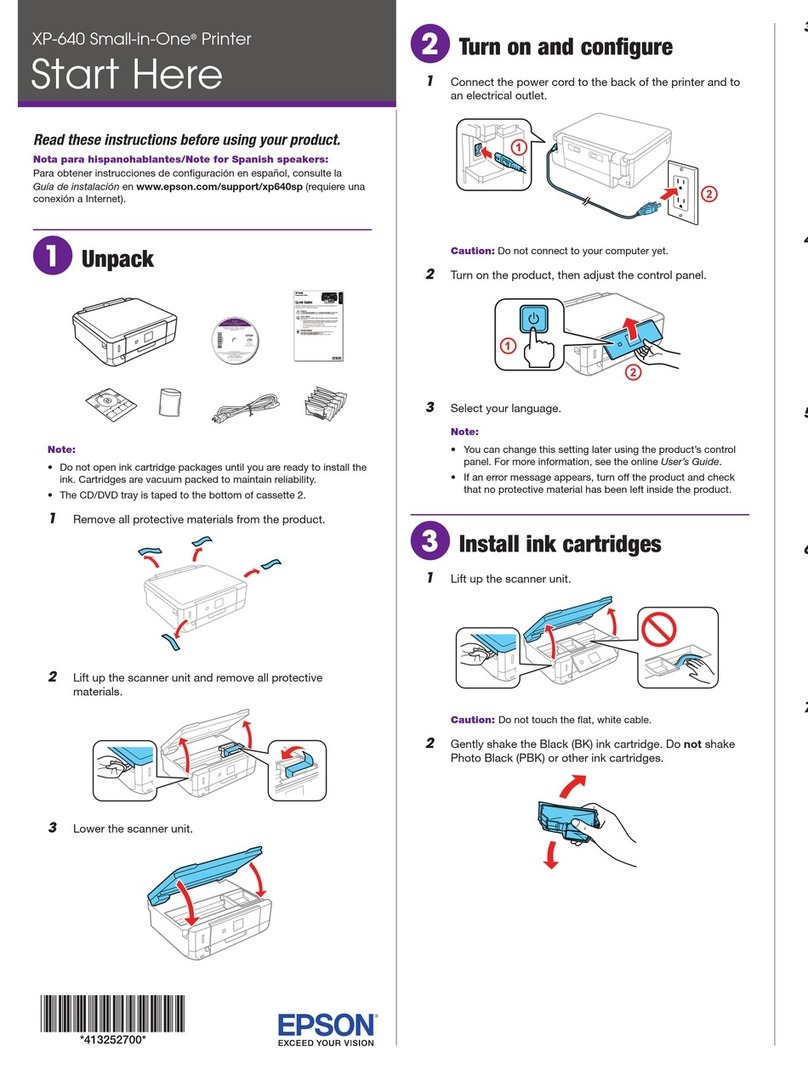Table of Contents
IV
3.4.5 Option Horizontal Magnetic Stripe Reader / Writer Configure ............3-14
3.4.6 Oki Configure .................................................3-15
3.4.7 IBM Configure ................................................. 3-17
3.4.8 LQ Configure .................................................3-20
3.4.9 IBM 9068 Configure ............................................ 3-23
3.4.10 Language ..................................................3-25
3.4.11 SaveParameters ............................................3-25
3.5 Print Test ...................................................... 2-26
3.5.1 Users Guide ................................................. 3-26
3.5.2 Chinese Character .............................................3-26
3.5.3ASCIICharacterSet ............................................ 3-26
3.5.4 Character Attributes ............................................3-26
3.5.5 Dr. Grauert (print a letter) ........................................3-26
3.6 Adjustment ....................................................3-27
3.6.1 Photo Sensor Value ............................................3-27
3.6.2LeftMargin ................................................... 3-28
3.6.3 Top Margin ................................................... 3-29
3.6.4Run-inTest ................................................... 3-29
3.6.5 Bidirectional Alignment Adjustment ................................3-30
3.6.6 Print Photo Values .............................................3-31
3.6.7 Inquire Photo Values ...........................................3-32
3.6.8ResumeHardwareParameters ................................... 3-33
3.7 Debug / Test .................................................... 3-33
3.7.1DataBackupMode .............................................3-34
3.7.2 Printing Saved Data ............................................ 3-34
3.7.3 Printing Last Data ..............................................3-35
3.7.4 Printing Flash Data .............................................3-35
3.7.5DirectlyDump ................................................. 3-36
3.7.6 Magnetic Test .................................................3-37
3.8 Info Inquiring ...................................................3-37
3.8.1FWVersion................................................... 3-37
3.8.2 HW Configuration ..............................................3-37
3.8.3PrinterID ....................................................3-37
4. Maintenance ....................................................... 4-1
4.1 Cleaning Surrounding Areas .........................................4-1
4.1.1 Remove the Ribbon .............................................4-2
4.1.2 Remove the Alignment Unit .......................................4-3
4.1.3 Cleaning Procedure .............................................4-4
4.1.4 Installing the Alignment Unit .......................................4-4
4.1.5 Installing the Ribbon Cassette .....................................4-4
5. Options ...........................................................5-1
5.1 TractorUnitforPrinterPR9 ......................................... 5-1
5.1.1 Assembly and Disassembly ....................................... 5-1
5.1.2 Key Functions .................................................. 5-2
5.1.3 Corresponding Menu Setting ......................................5-4