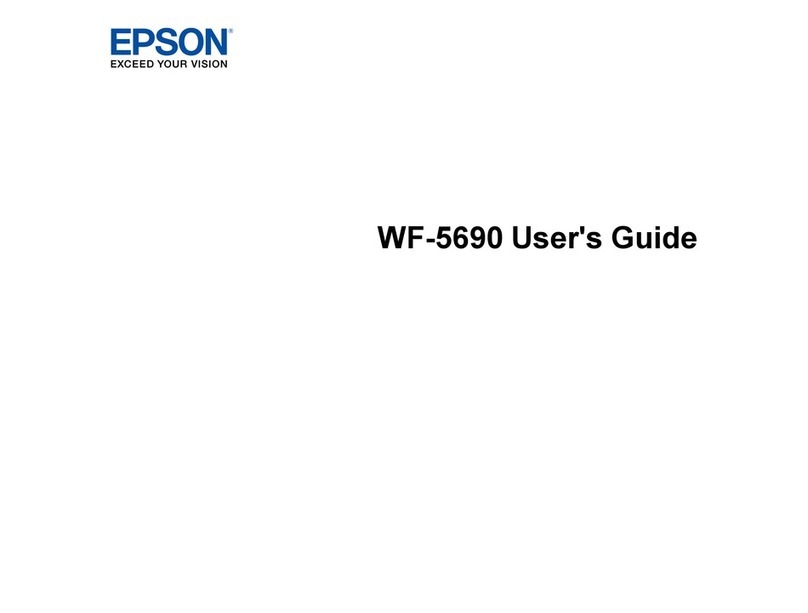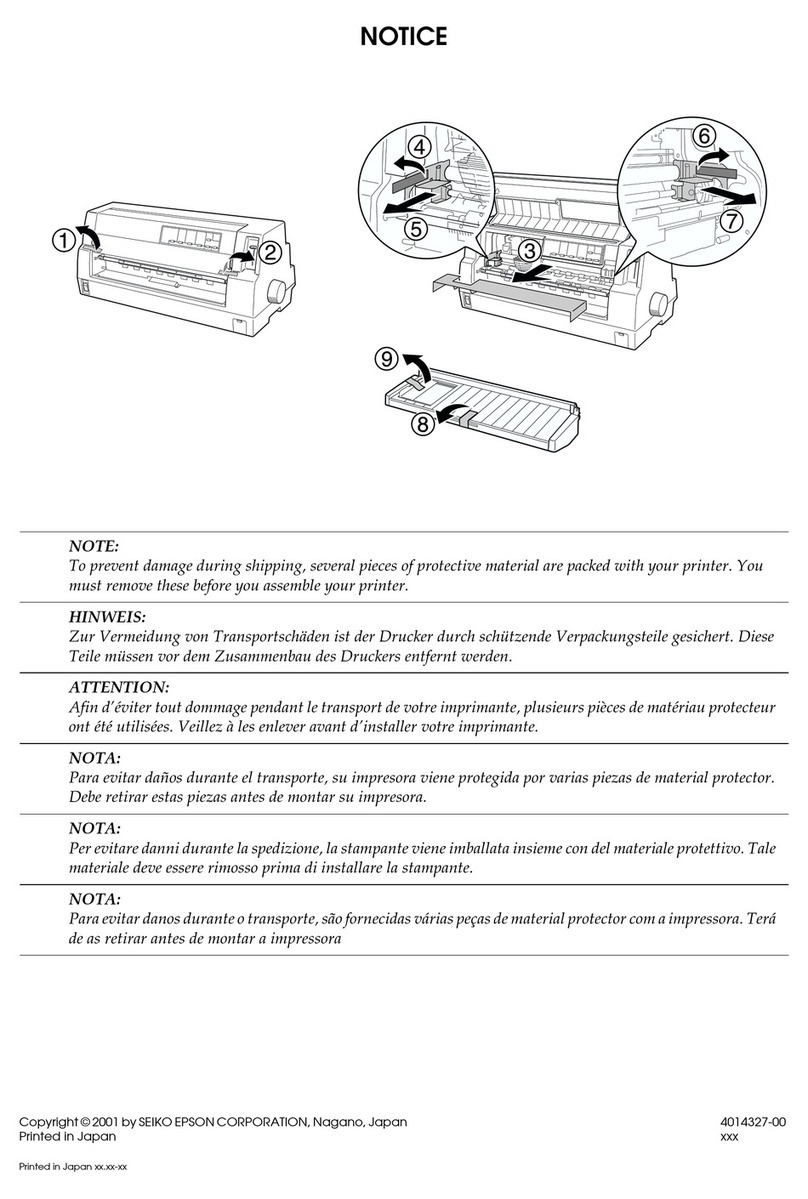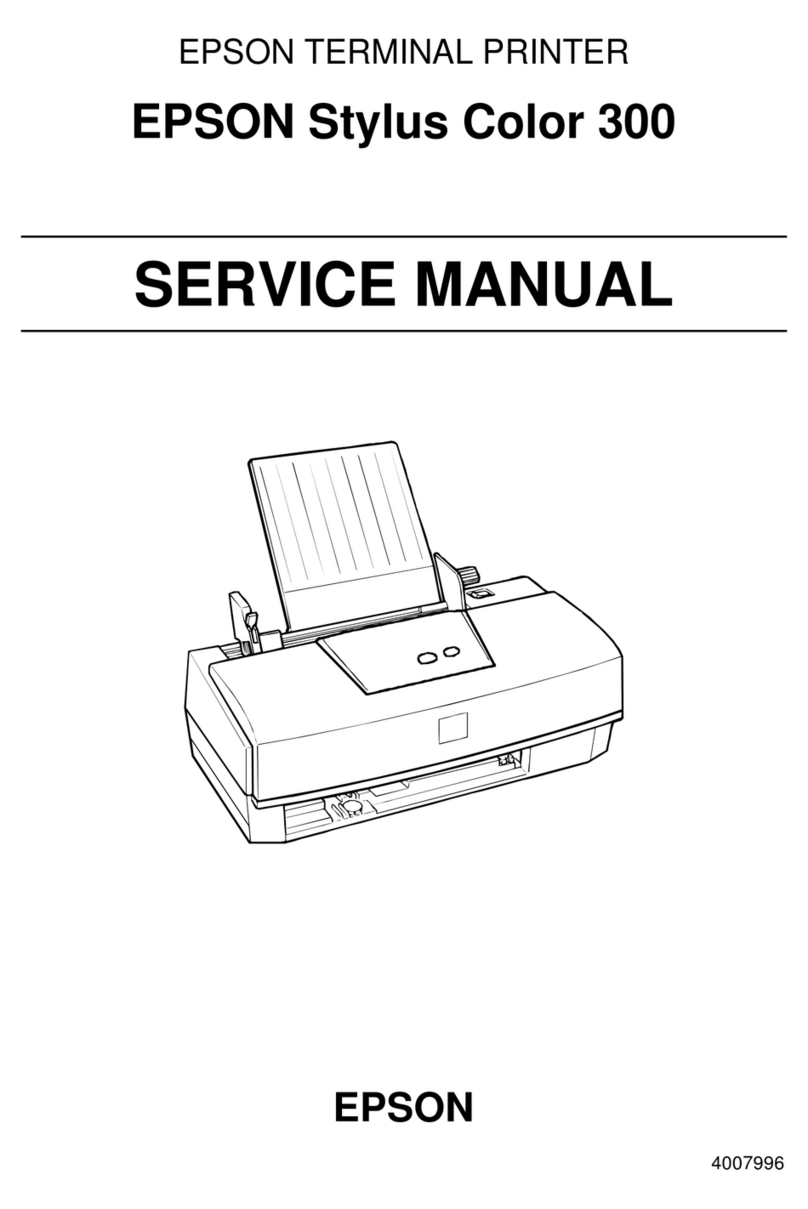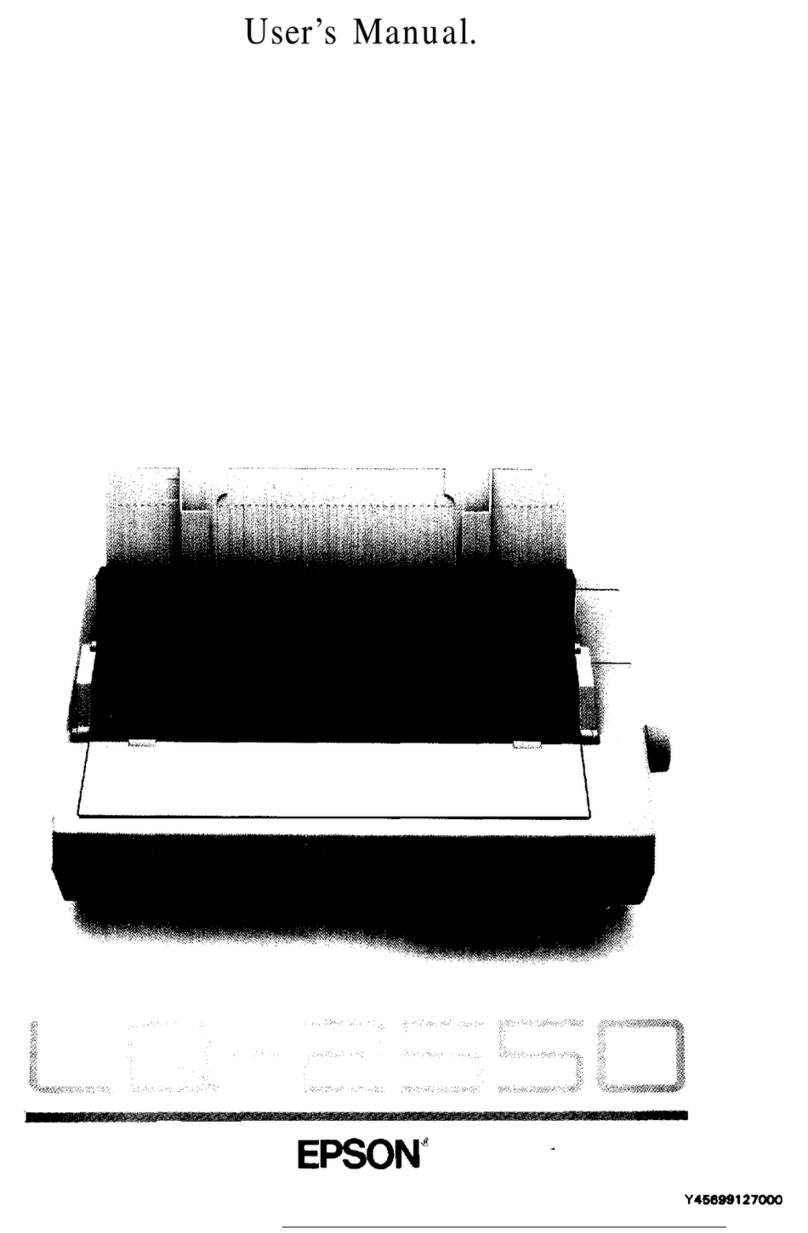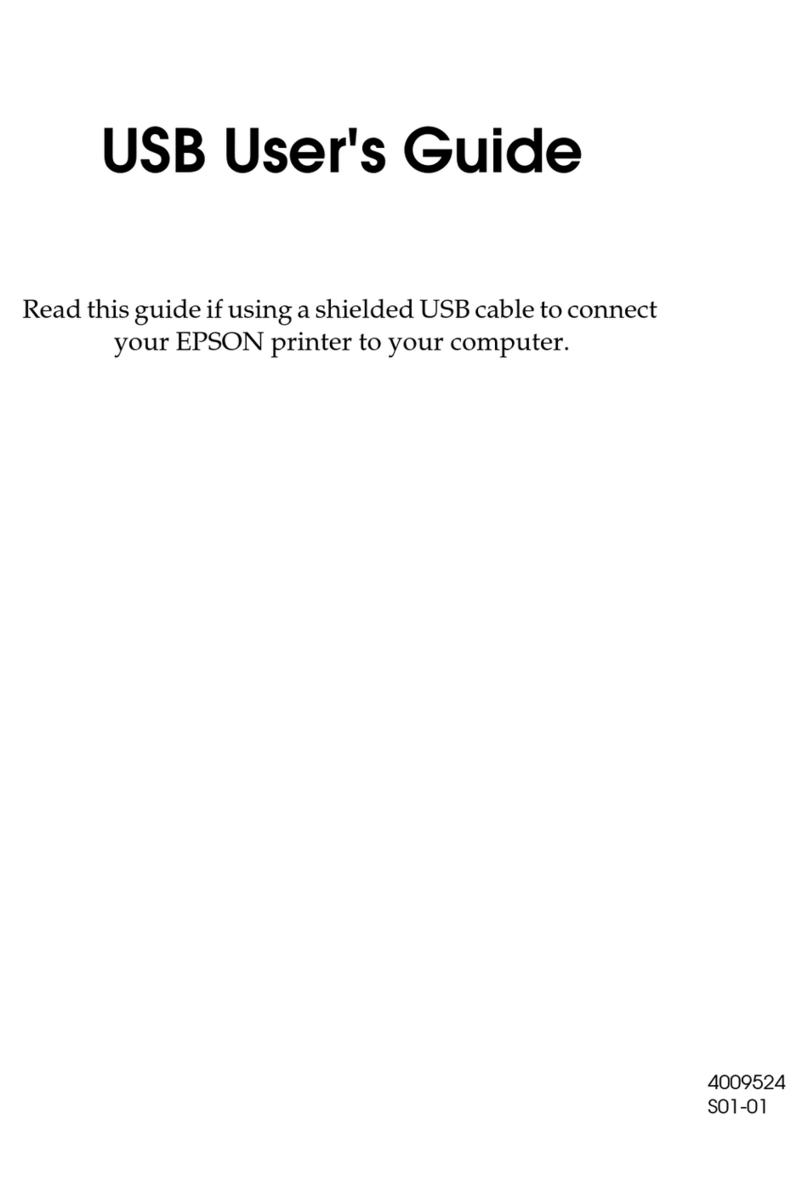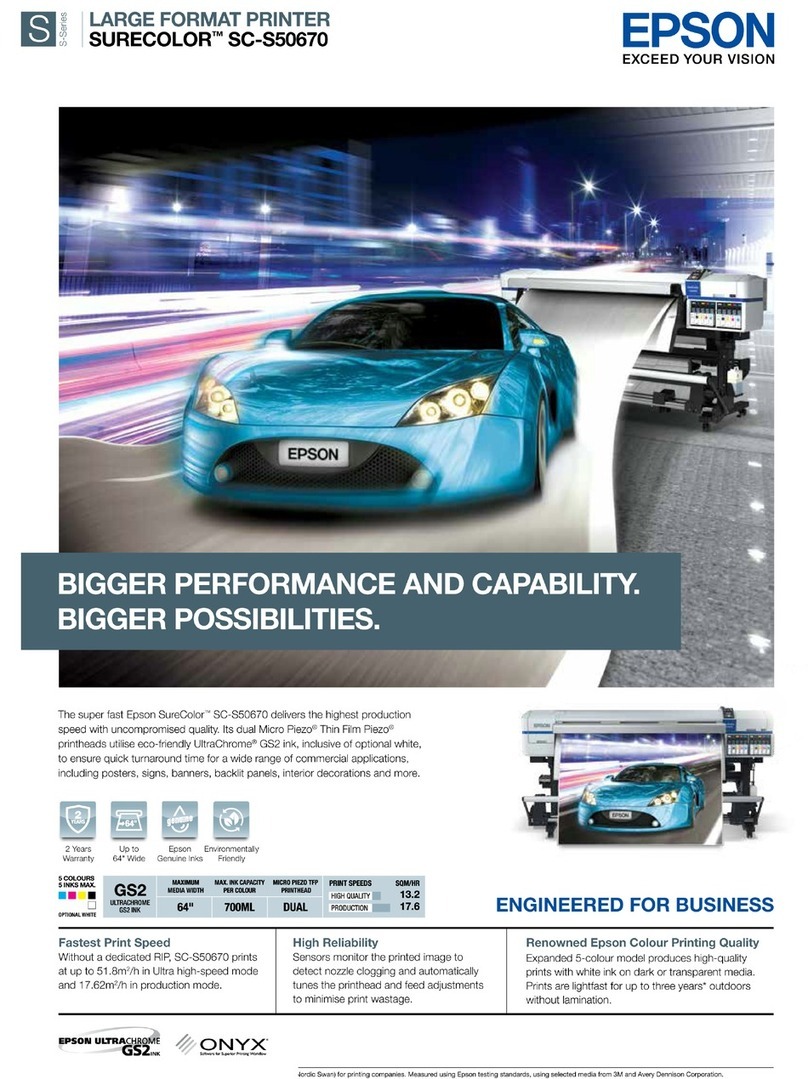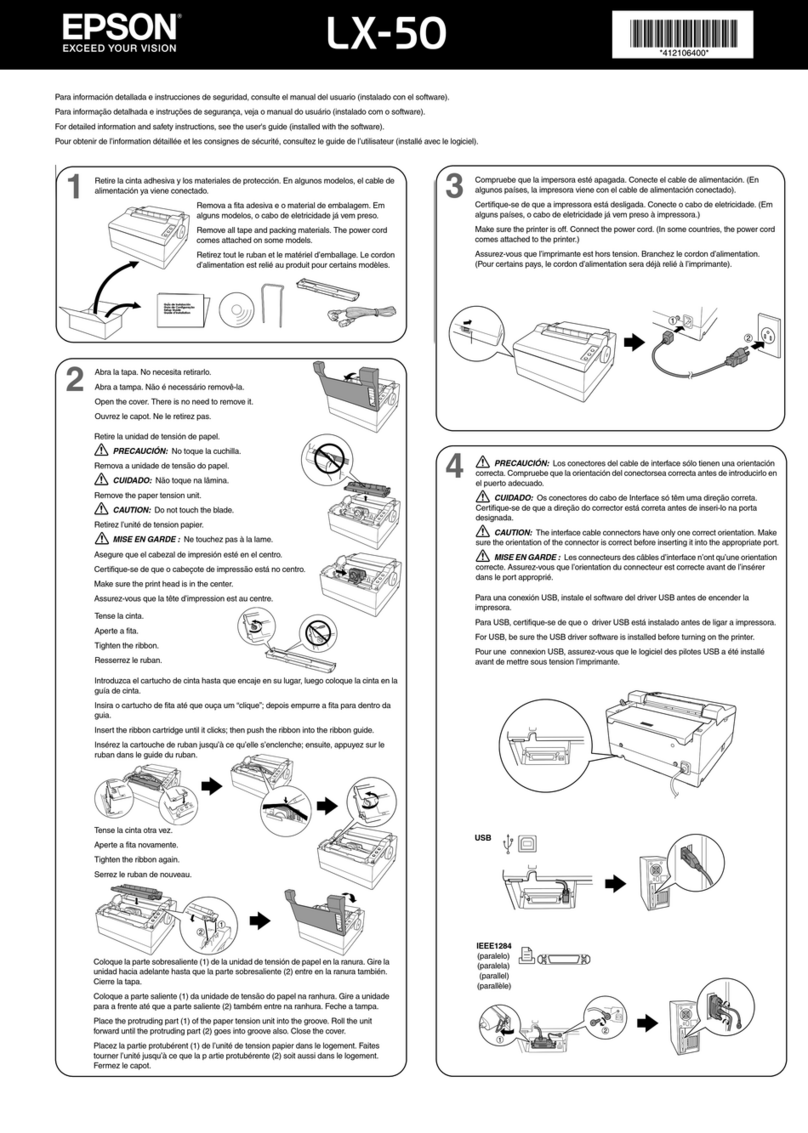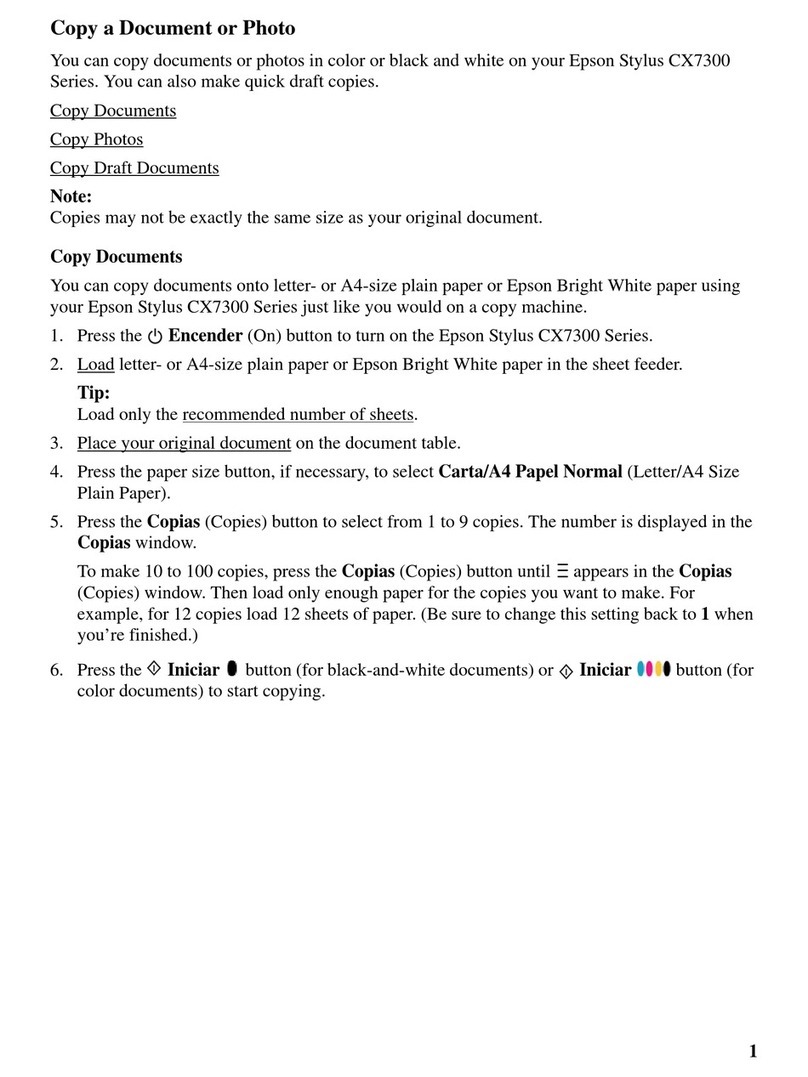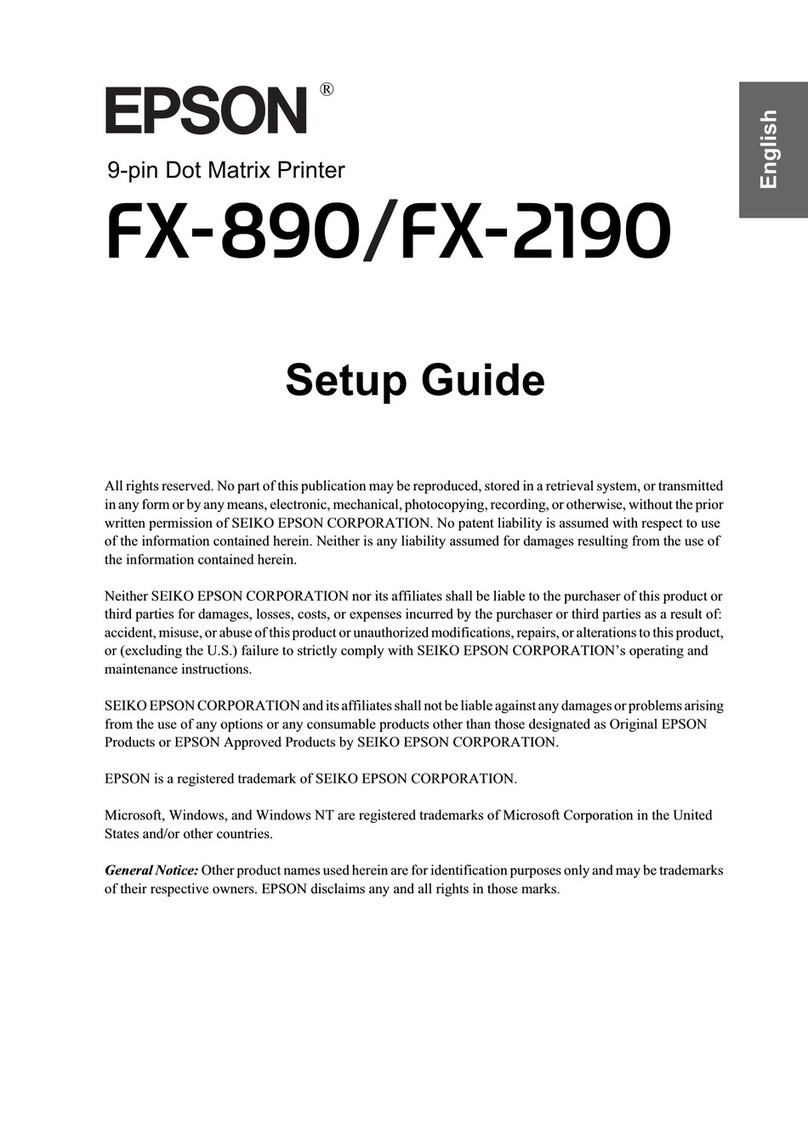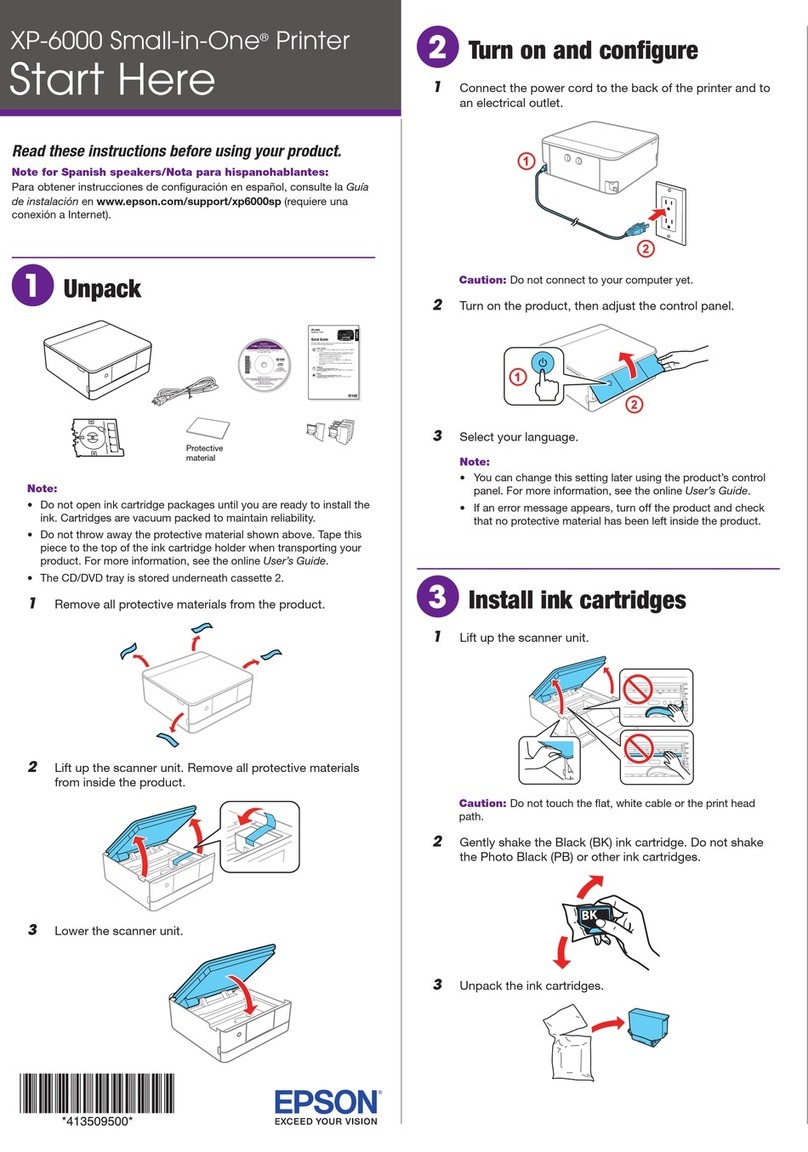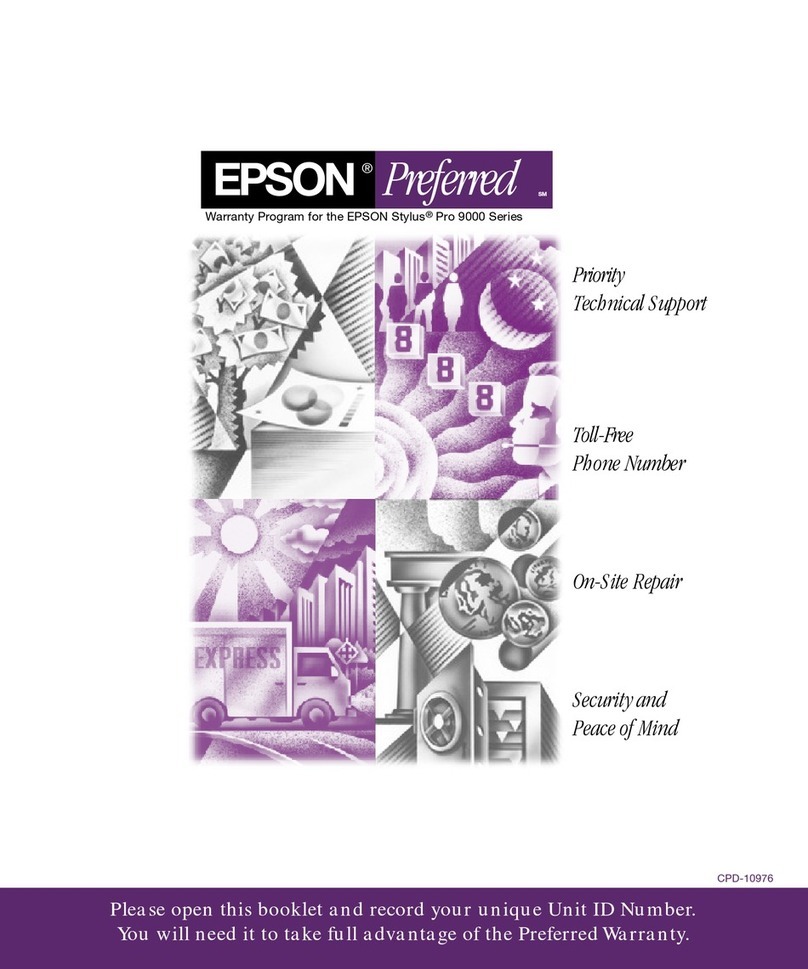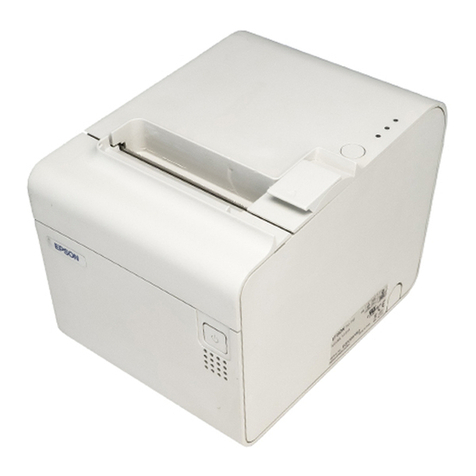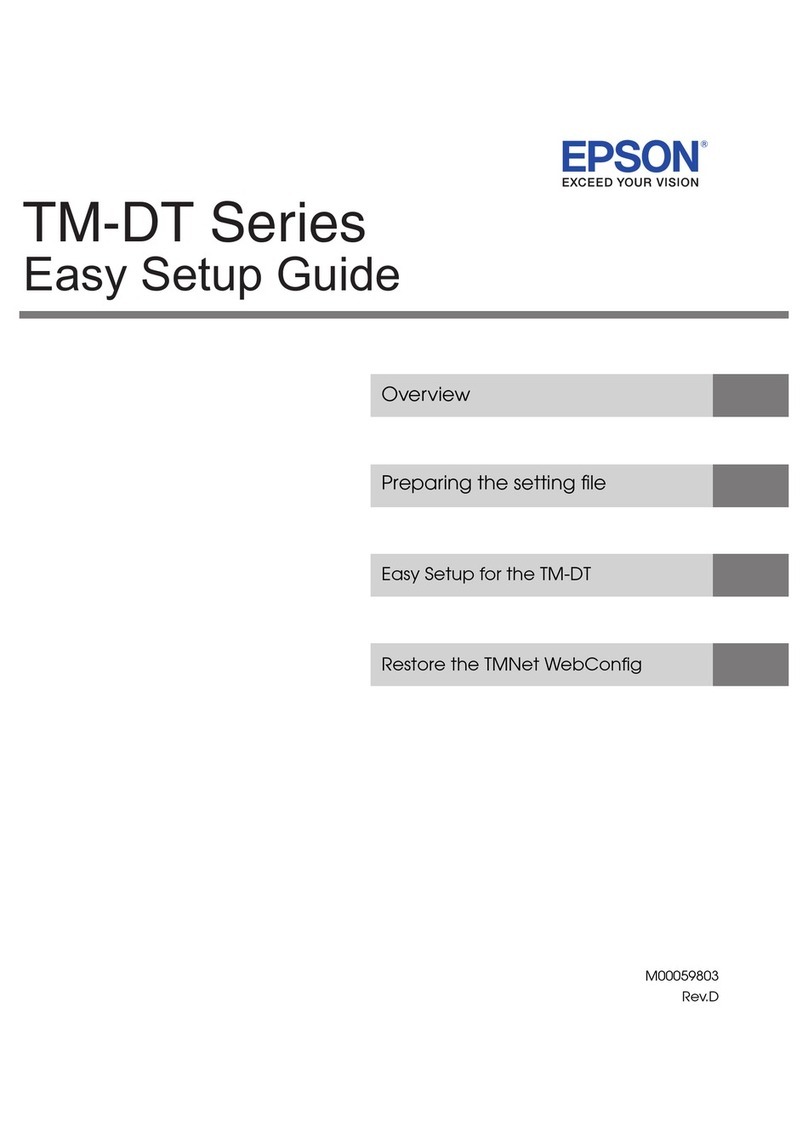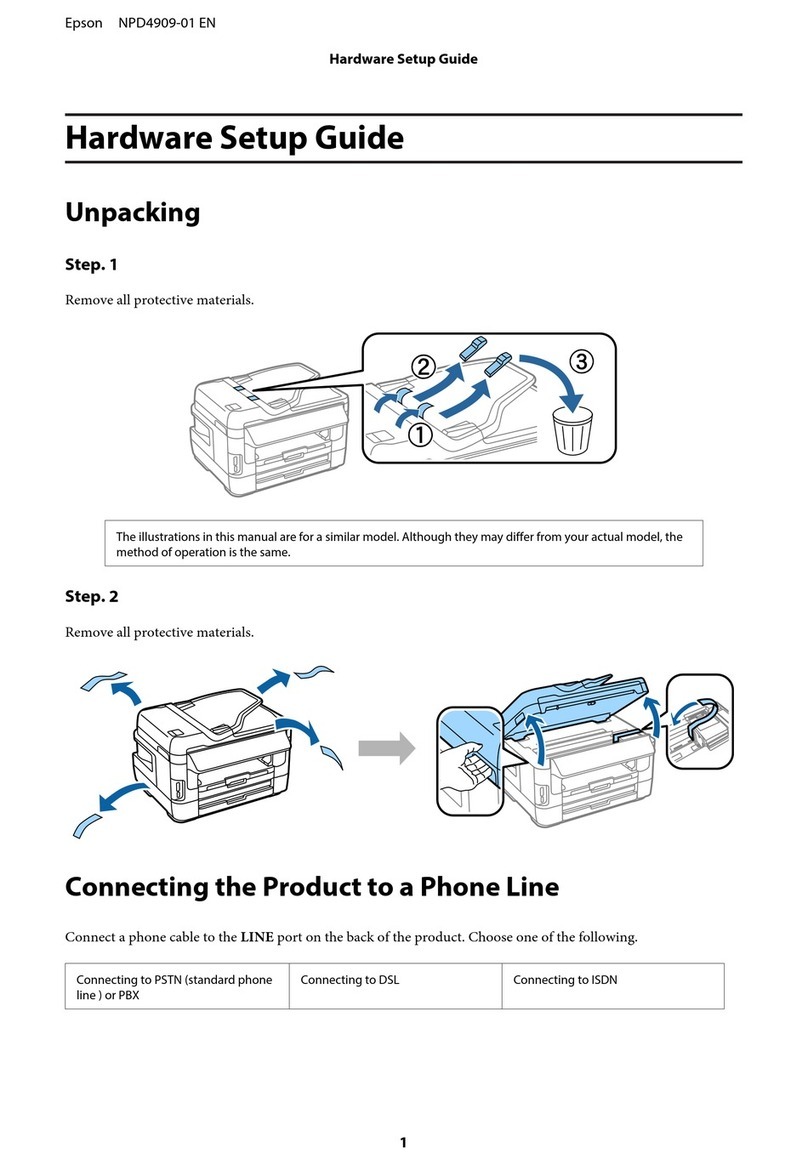3
Contents
Copyrights and Trademarks ................................................................................................................ 2
Contents ................................................................................................................................................ 3
Getting Started ..................................................................................................................................... 4
What to Prepare ................................................................................................................................................................................4
Work Flow .........................................................................................................................................................................................5
Registering Media Settings (EMX File) ................................................................................................ 6
Register Media Settings (Printer)....................................................................................................................................................6
Register Print Information (RIP)....................................................................................................................................................7
ONYX rip Settings ................................................................................................................................. 8
Install and Connect...........................................................................................................................................................................8
Importing Print Information........................................................................................................................................................ 10
Importing Print Information Manually .............................................................................................................................................11
Creating Quick Sets ....................................................................................................................................................................... 13
Prepare Printing of Hot Folder ...........................................................................................................................................................16
Open and Print File........................................................................................................................................................................ 17
Select Registered Quick Set and Print ................................................................................................................................................17
Drag and Drop Files to the Hot Folder ..............................................................................................................................................19
Caldera RIP Settings ........................................................................................................................... 20
Install and Connect........................................................................................................................................................................ 20
Importing Print Information........................................................................................................................................................ 21
Create Configuration (Print Settings)......................................................................................................................................... 25
Open and Print File........................................................................................................................................................................ 28
Select Registered Print Settings and Print..........................................................................................................................................28
Create a Hot Folder and Print .............................................................................................................................................................30
DINAX Mirage Settings....................................................................................................................... 32
Install and Connect........................................................................................................................................................................ 32
Importing Print Information........................................................................................................................................................ 32
Color Settings ................................................................................................................................................................................. 33
Print Procedure .............................................................................................................................................................................. 34
Troubleshooting ................................................................................................................................. 35
Print settings cannot be retrieved from Dashboard.................................................................................................................. 35
The scheduled print end time does not match (Windows)...................................................................................................... 35
The seams between the pages are prominent (Tiled printing) ................................................................................................ 36
ONYX rip Settings ................................................................................................................................................................................37
Caldera RIP Settings .............................................................................................................................................................................39
The print color does not match the image data confirmed on the screen ............................................................................. 40