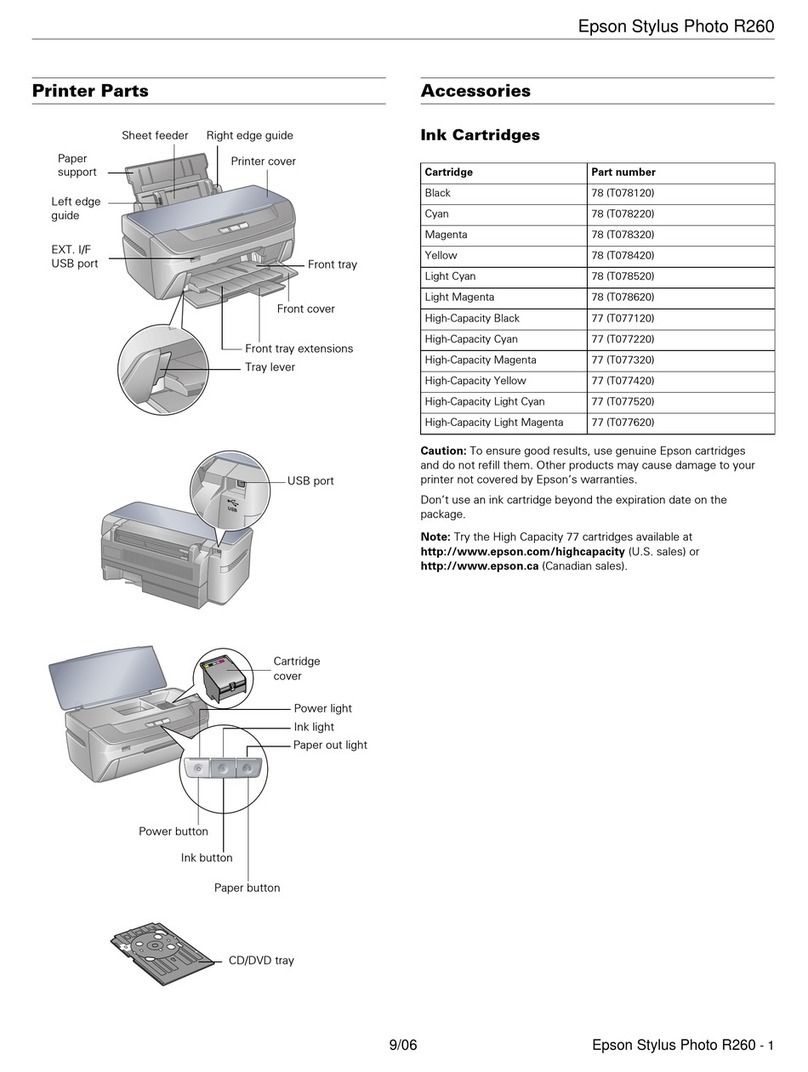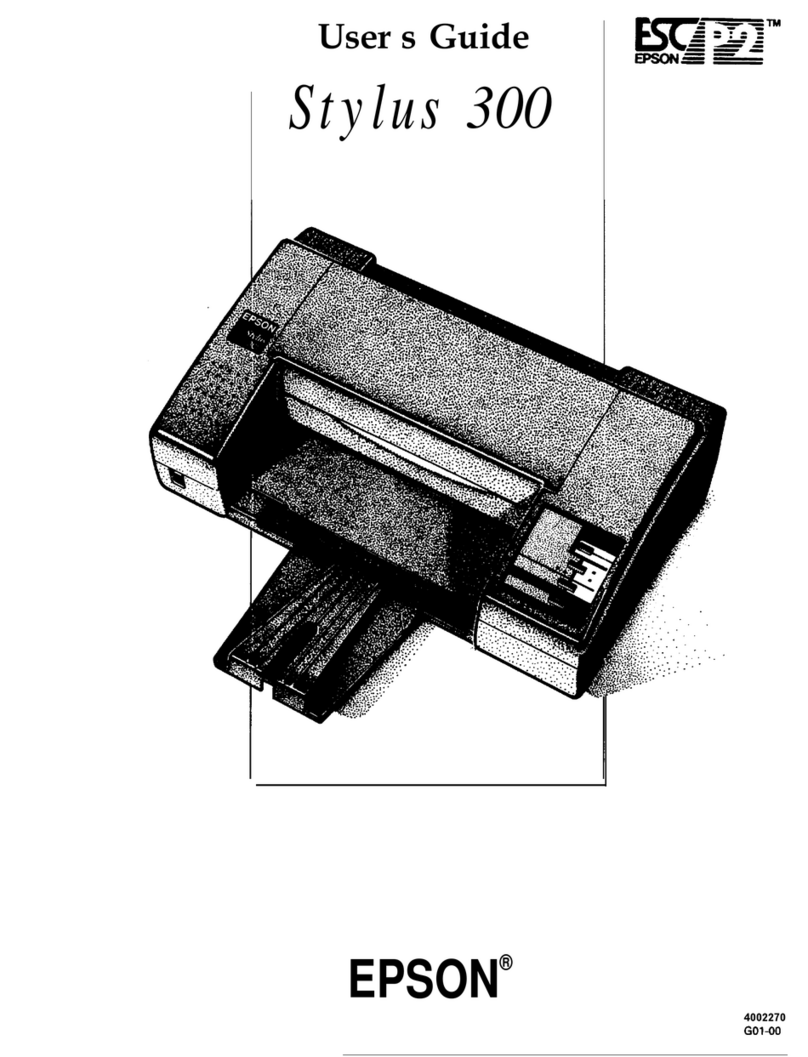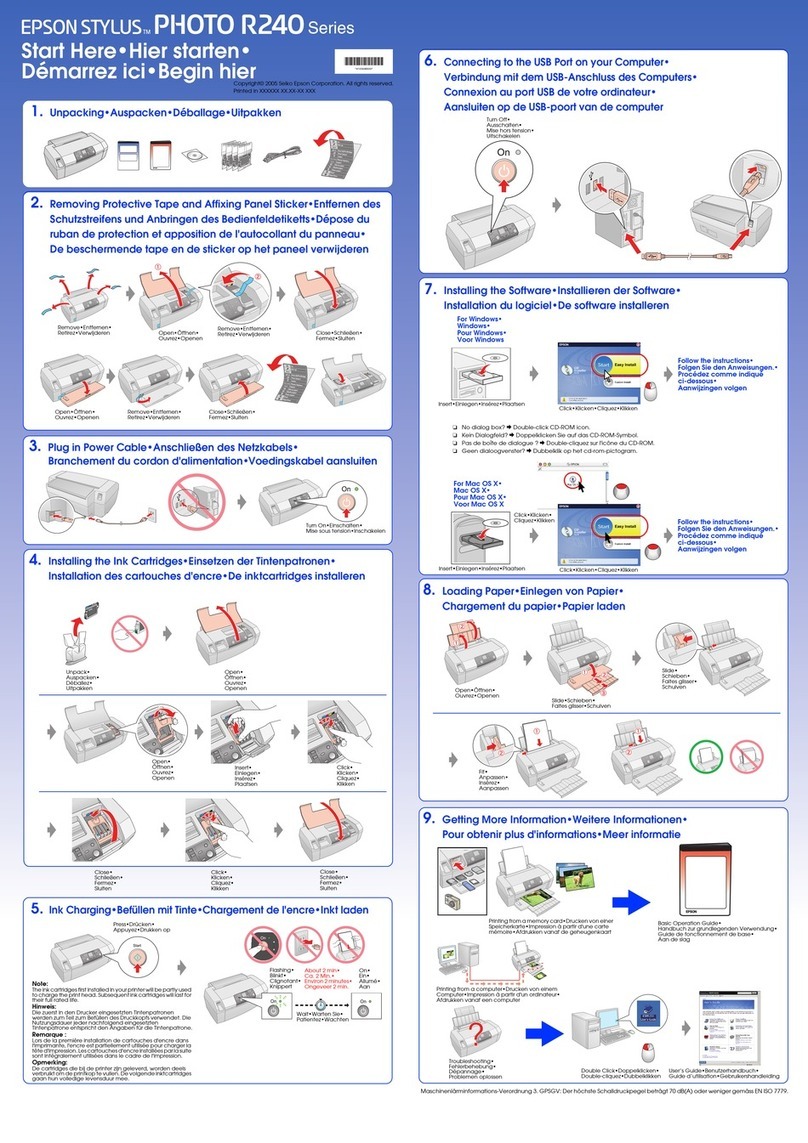Epson Stylus Color C60 Firmware update
Other Epson Printer manuals
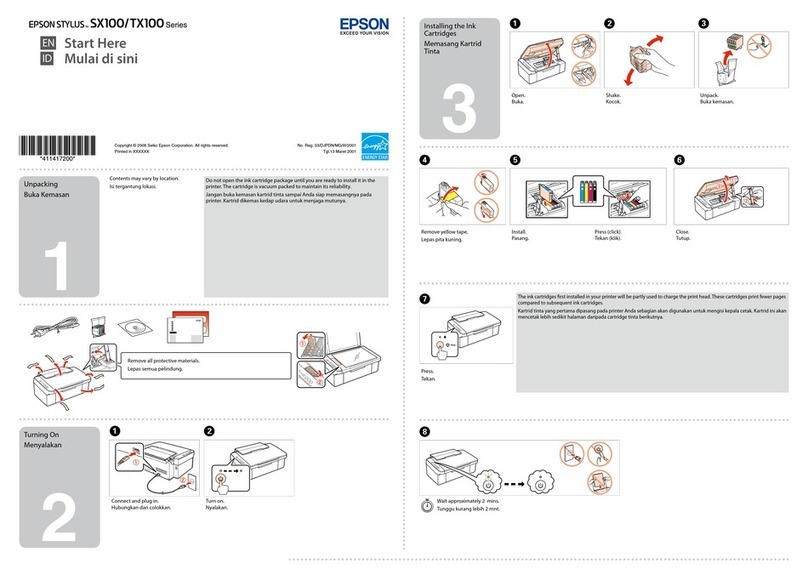
Epson
Epson Stylus Printer SX100 Instruction Manual
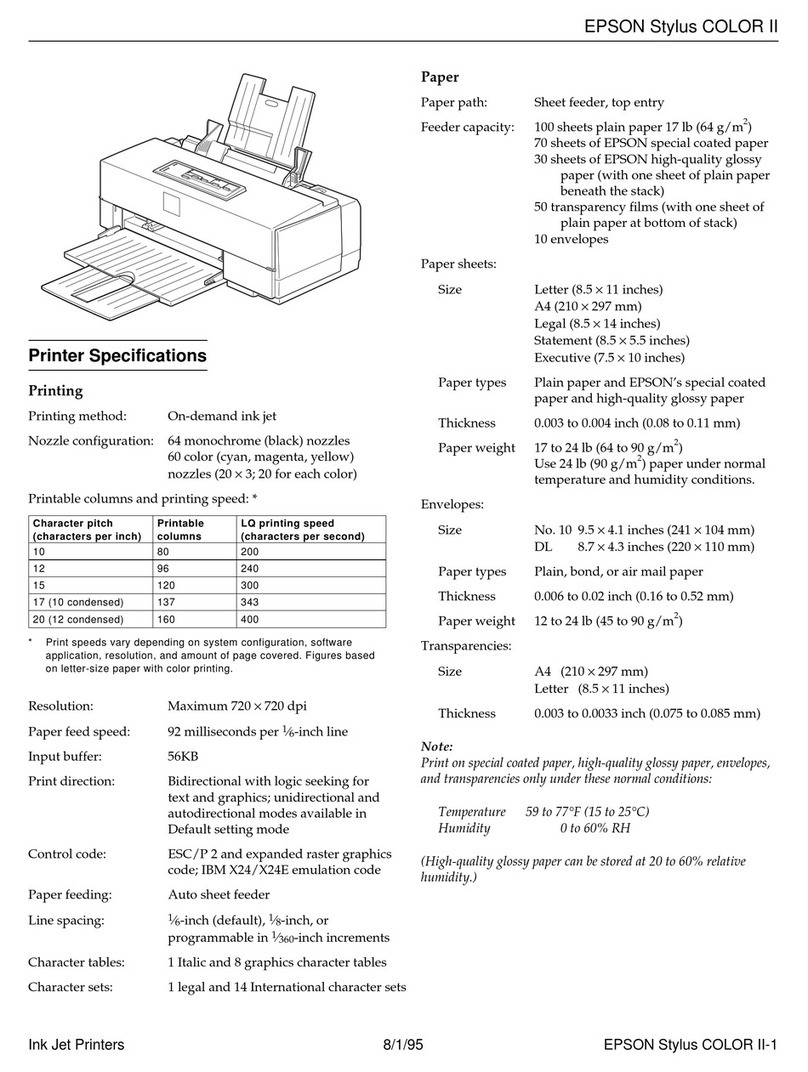
Epson
Epson Stylus Color Stylus Color II User manual

Epson
Epson XP Series Manual
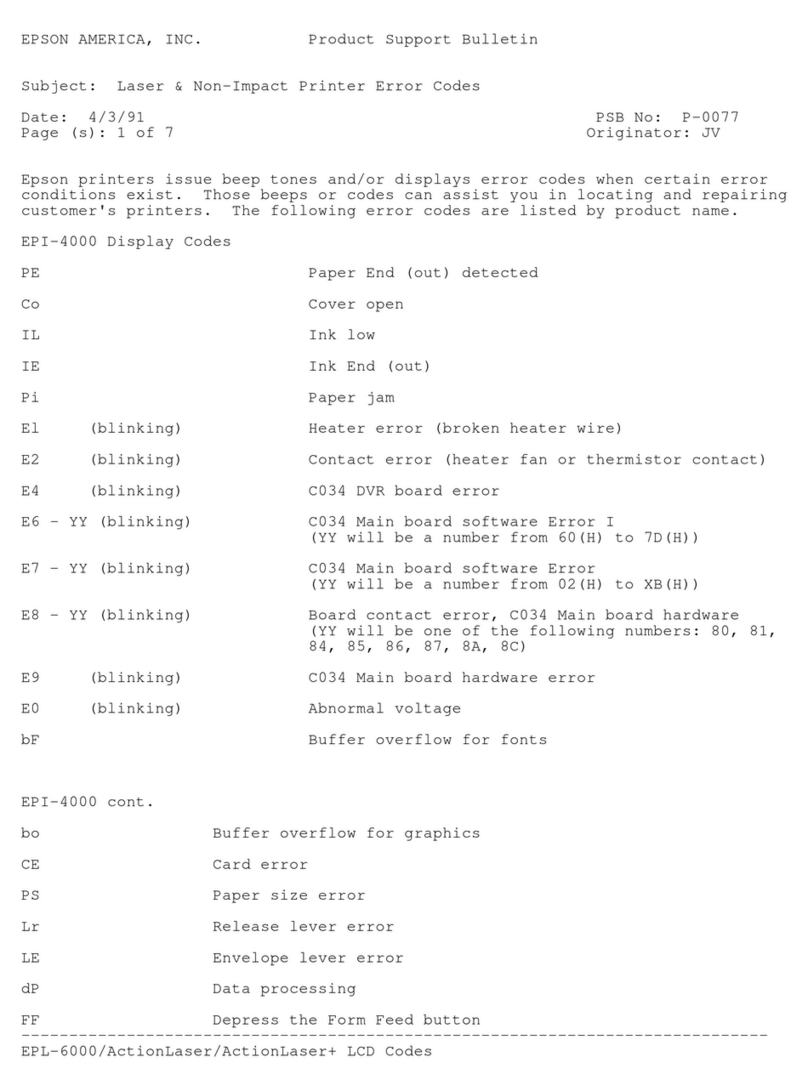
Epson
Epson EPI-4000 Dimensions
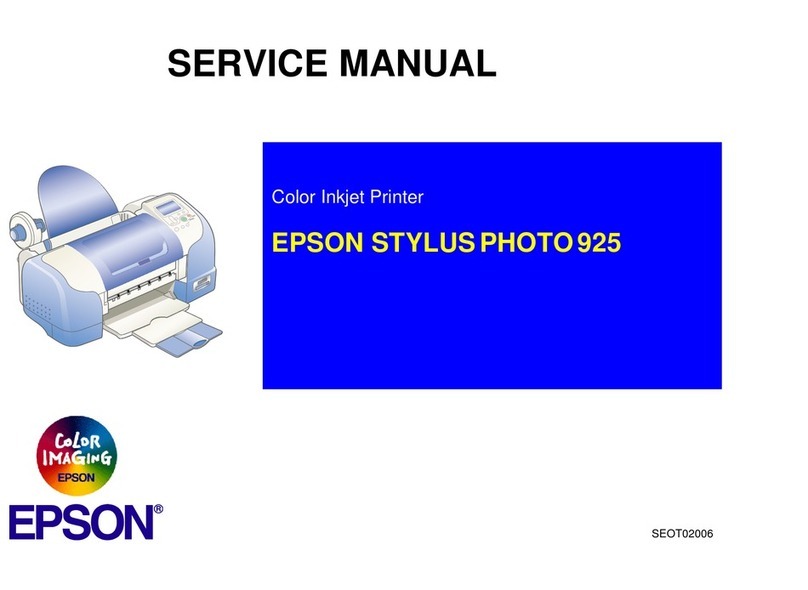
Epson
Epson Stylus Photo 925 User manual
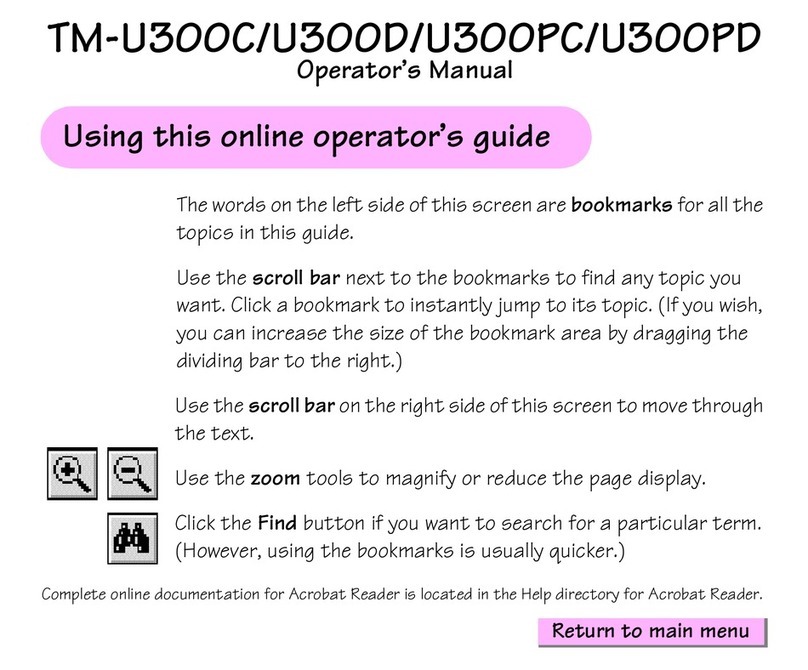
Epson
Epson U300C - TM Dot-matrix Printer User manual
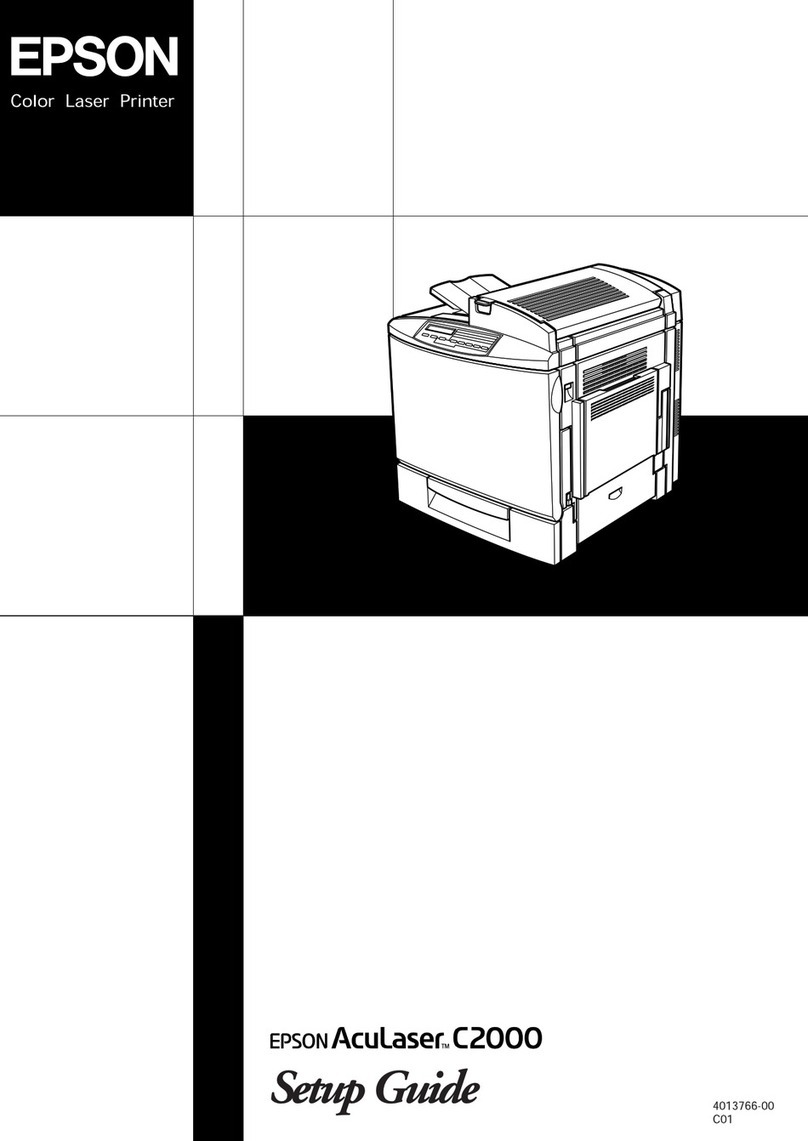
Epson
Epson AcuLaser C2000 User manual
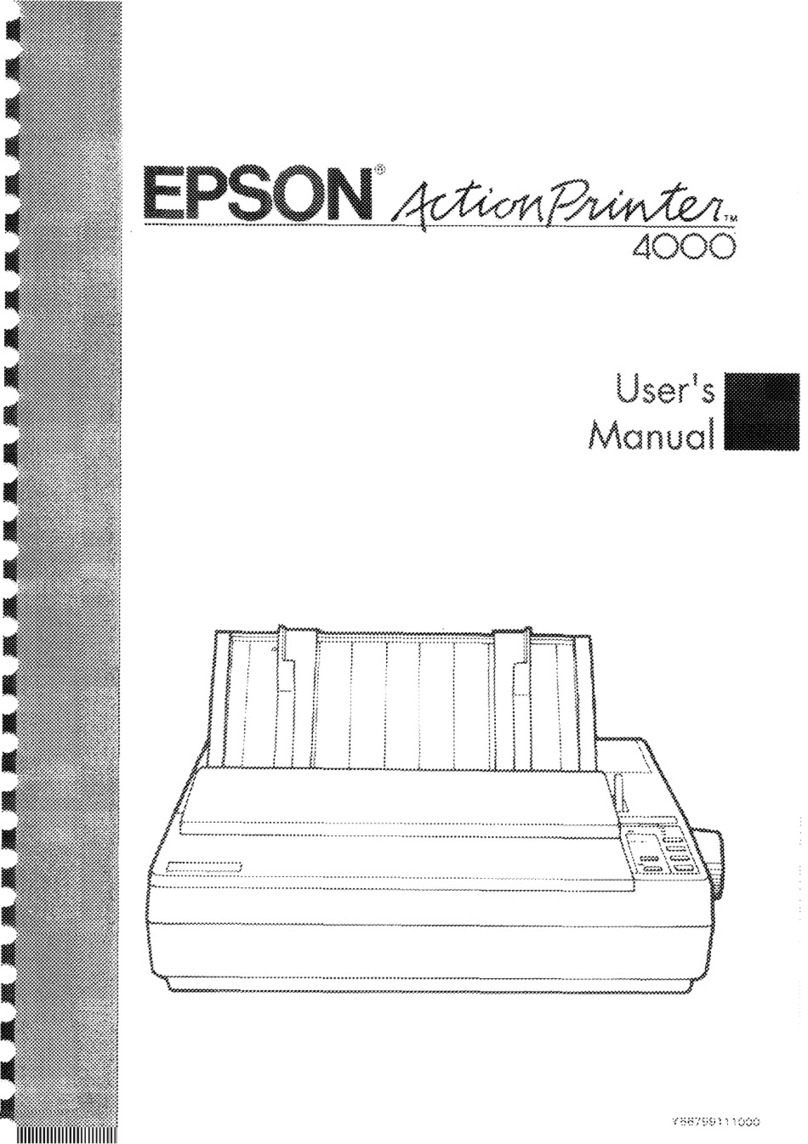
Epson
Epson ActionPrinter 4000 User manual

Epson
Epson Stylus SX525WD Assembly instructions
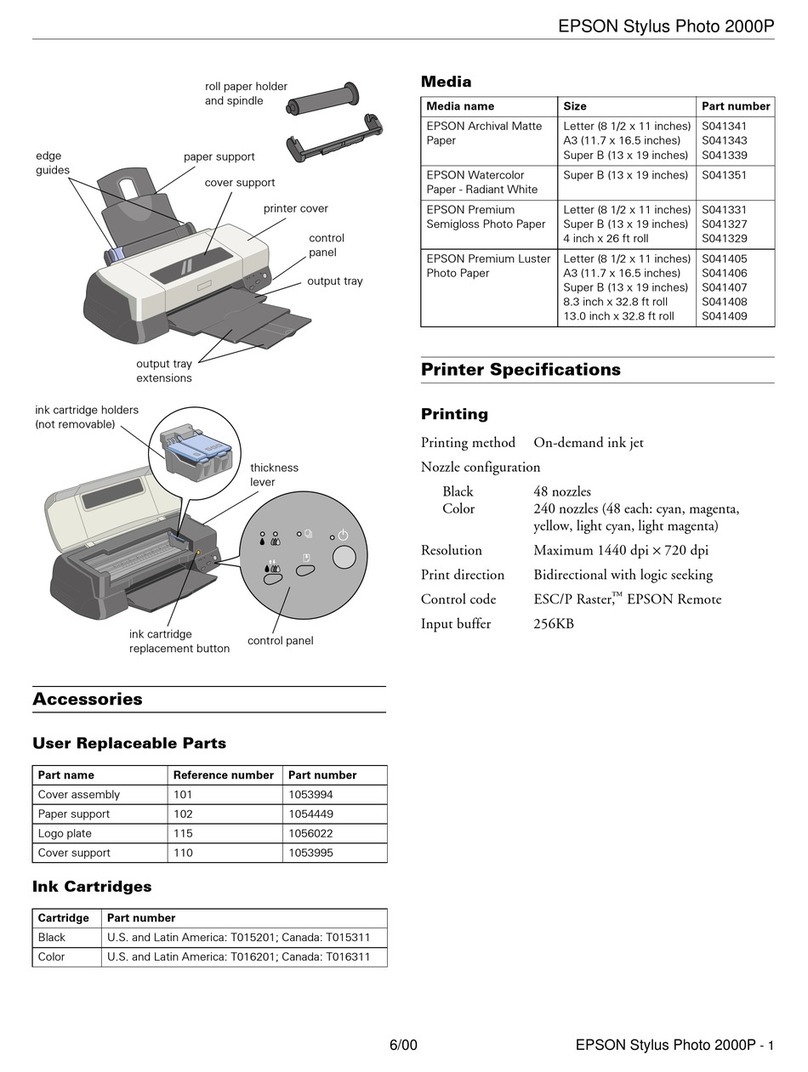
Epson
Epson 2000P - Stylus Photo Color Inkjet Printer User manual
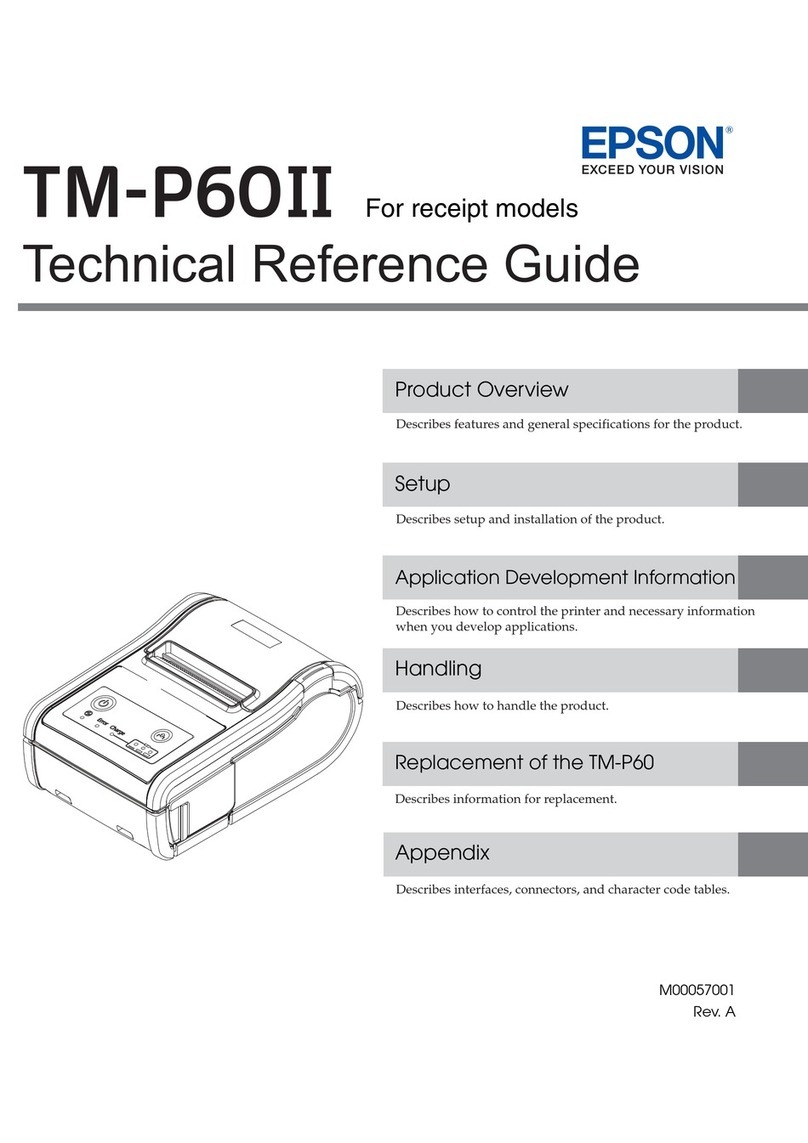
Epson
Epson TM-P60II Use and care manual
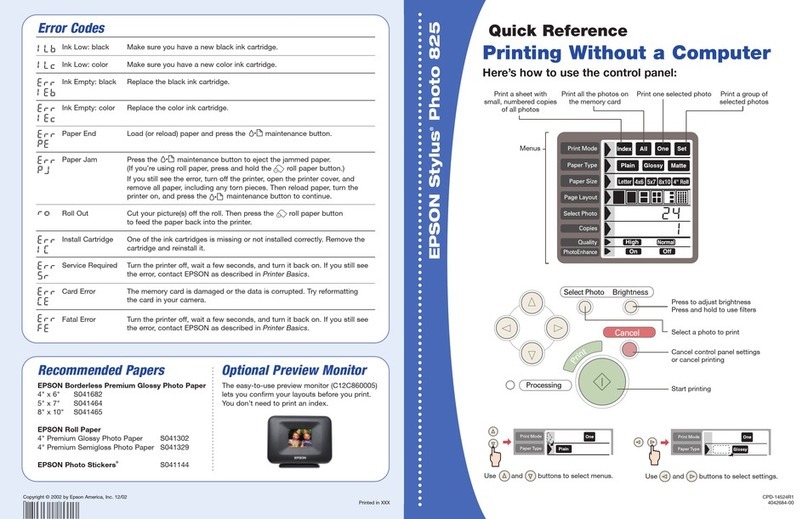
Epson
Epson Stylus Photo 825 User manual
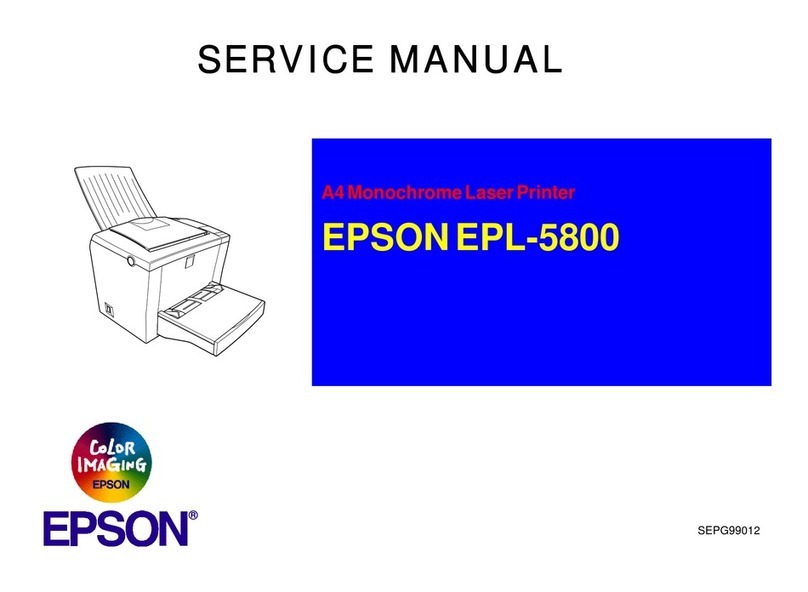
Epson
Epson EPL-5800 User manual

Epson
Epson EC-C110 User manual
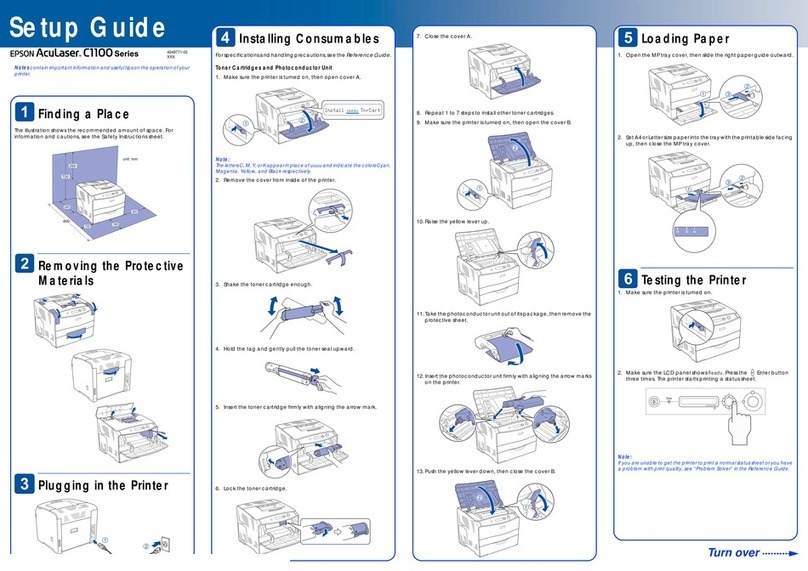
Epson
Epson C1100 - AcuLaser Color Laser Printer User manual

Epson
Epson L200 Operation and maintenance manual

Epson
Epson Stylus Pro 7700 Series User manual

Epson
Epson Stylus SX200 series Assembly instructions

Epson
Epson XP-820 Instruction Manual

Epson
Epson Stylus Pro 7900 User manual