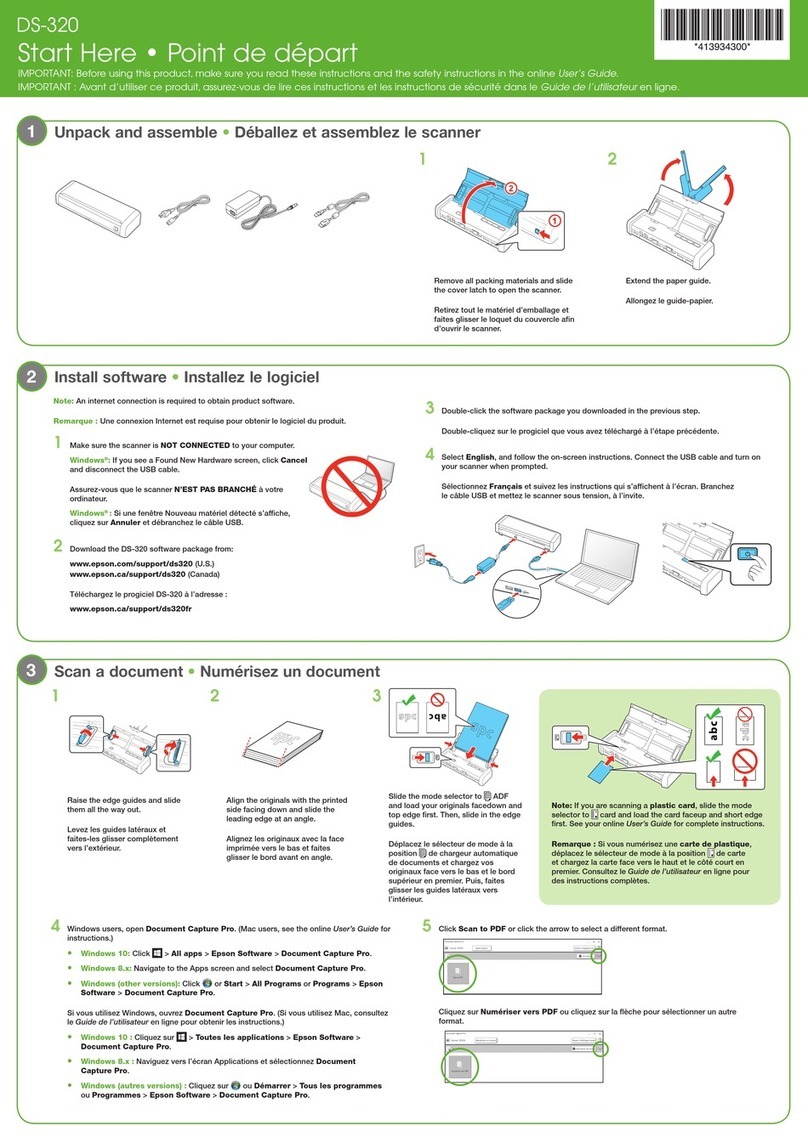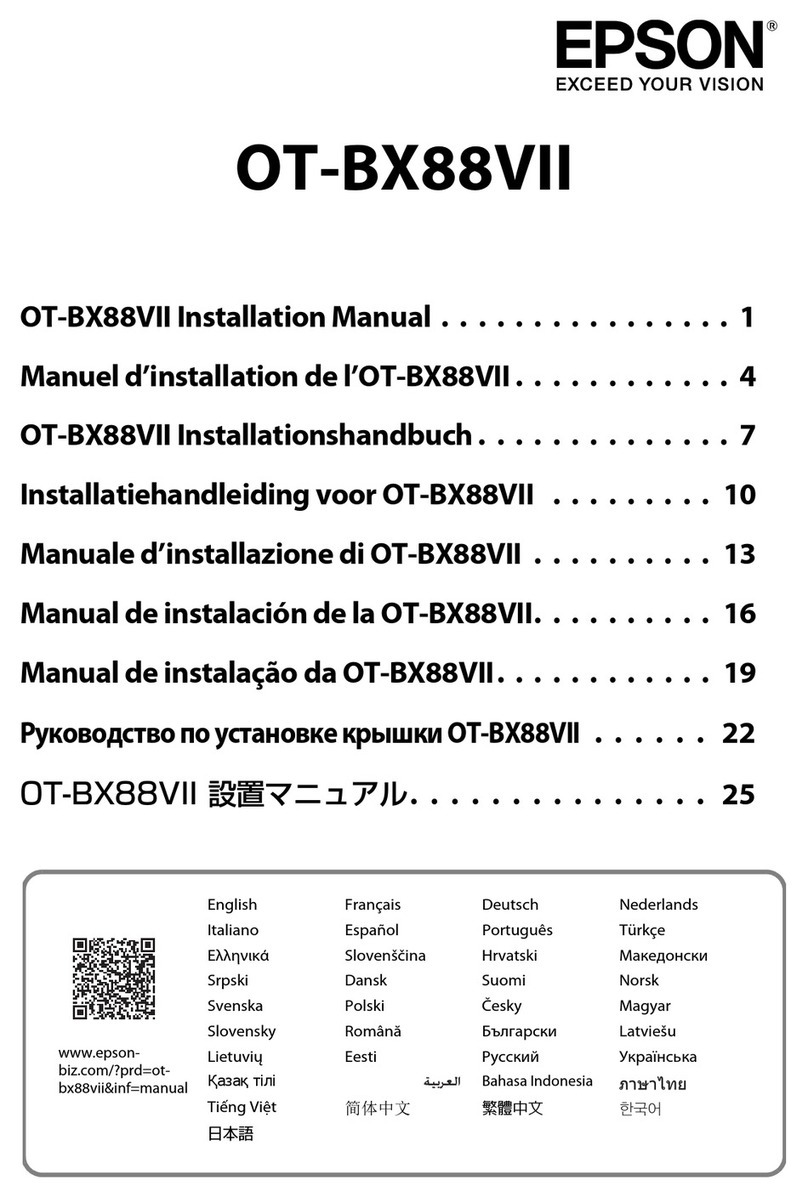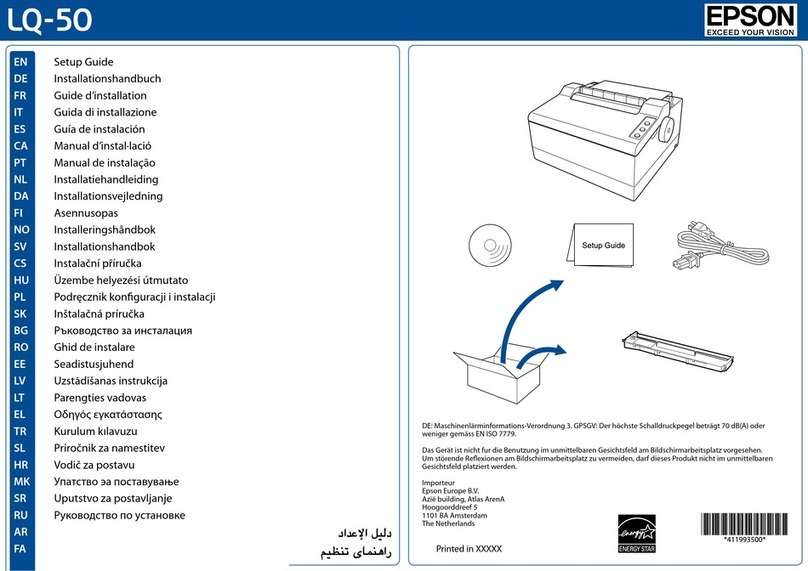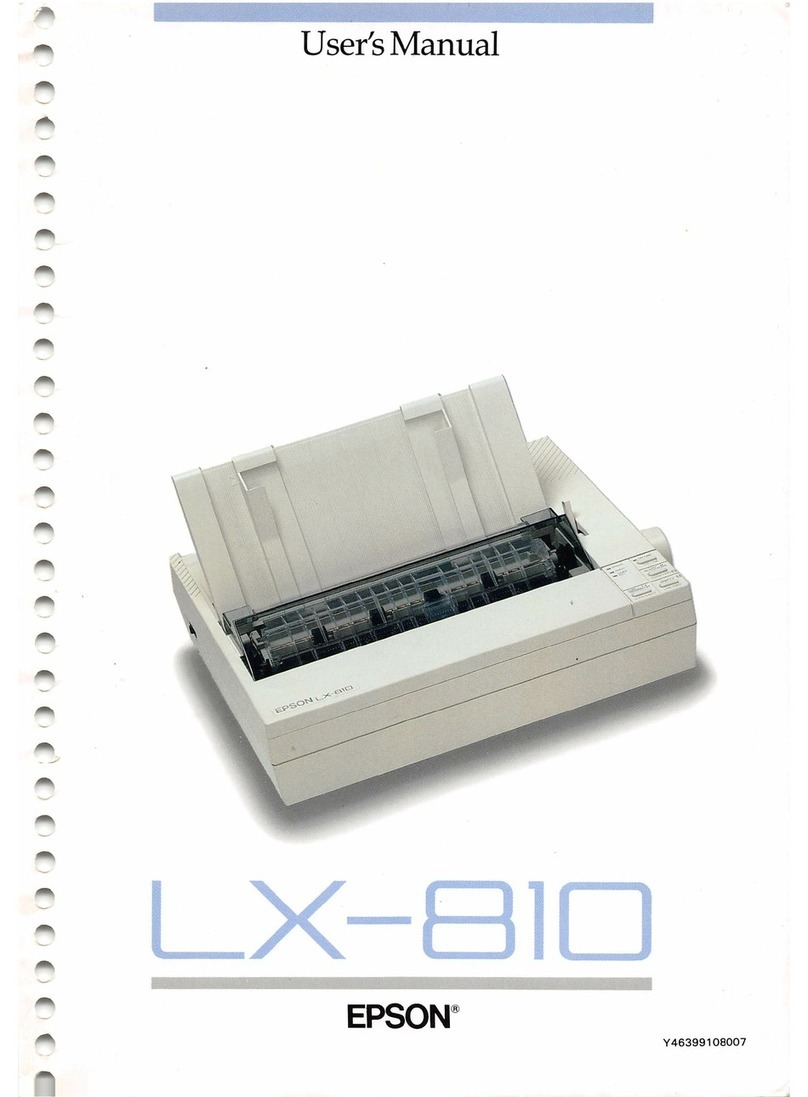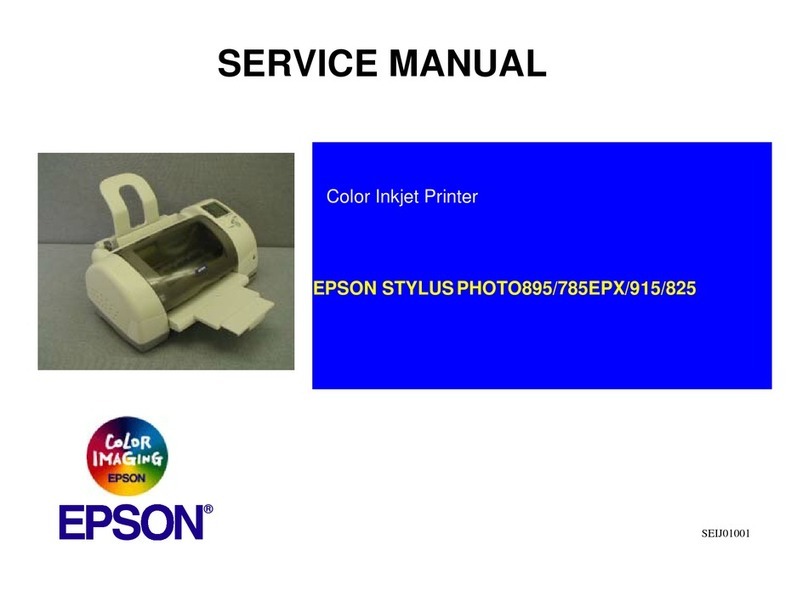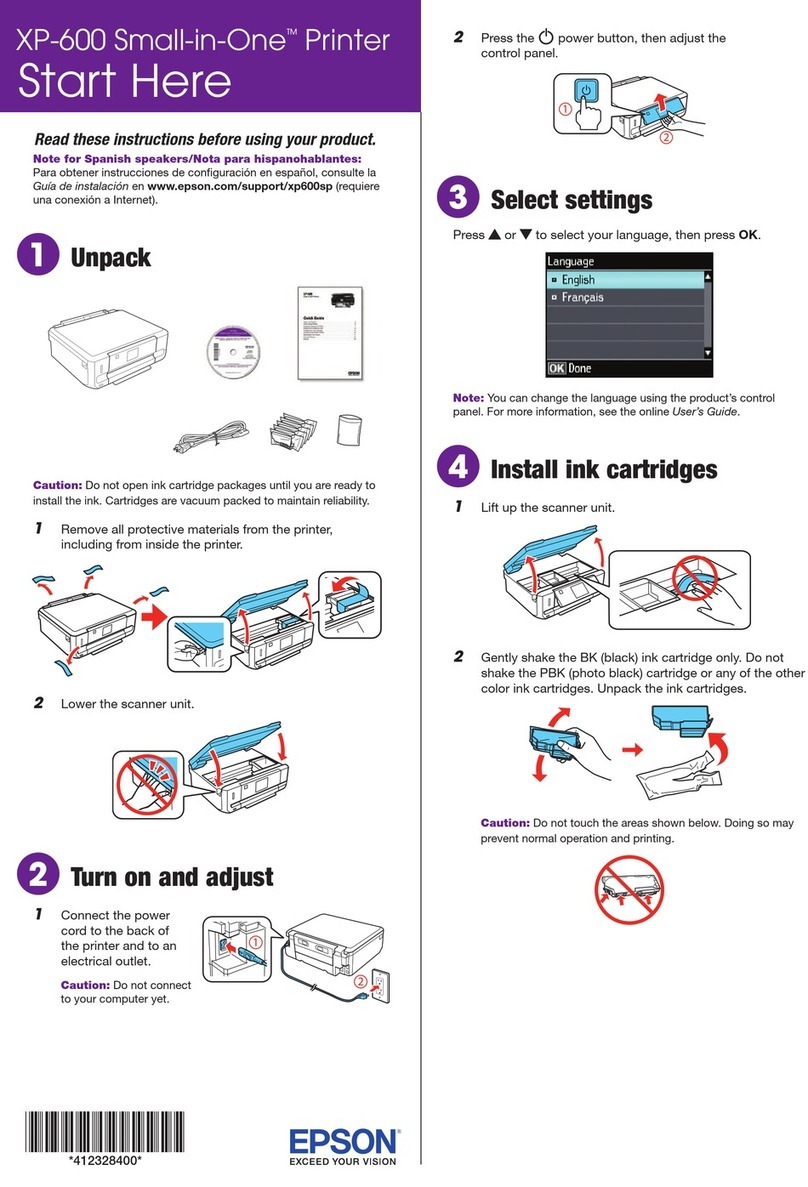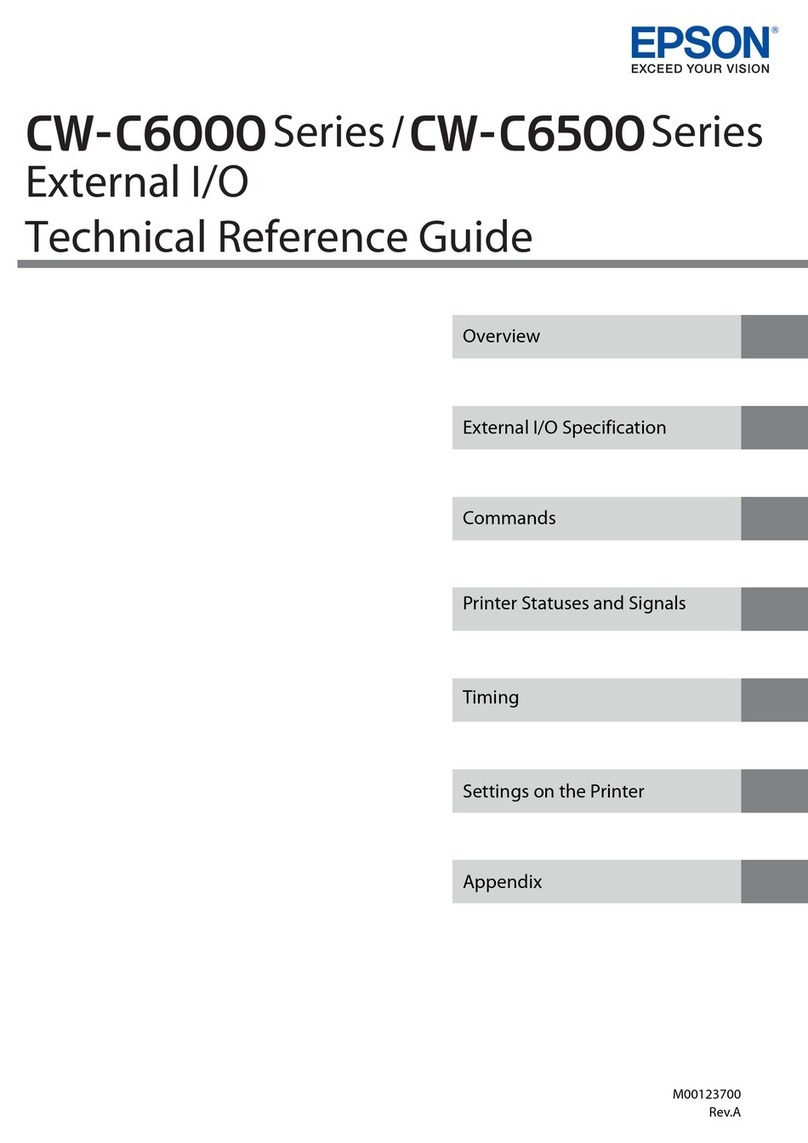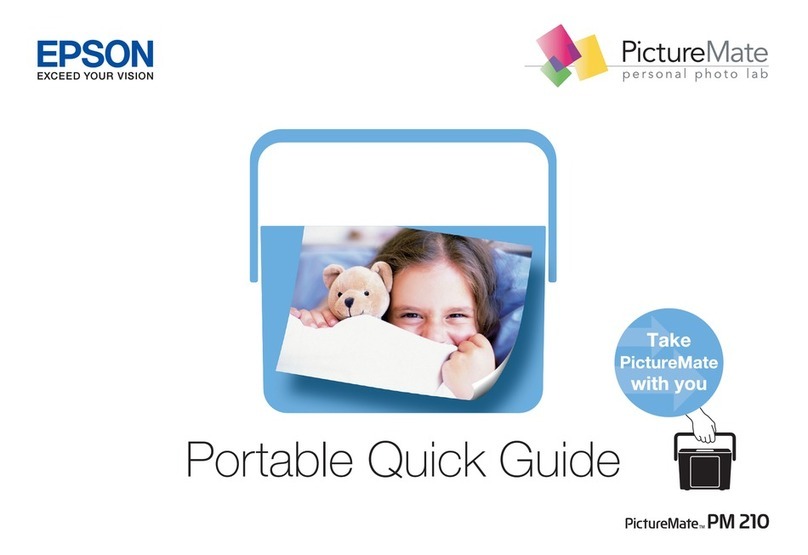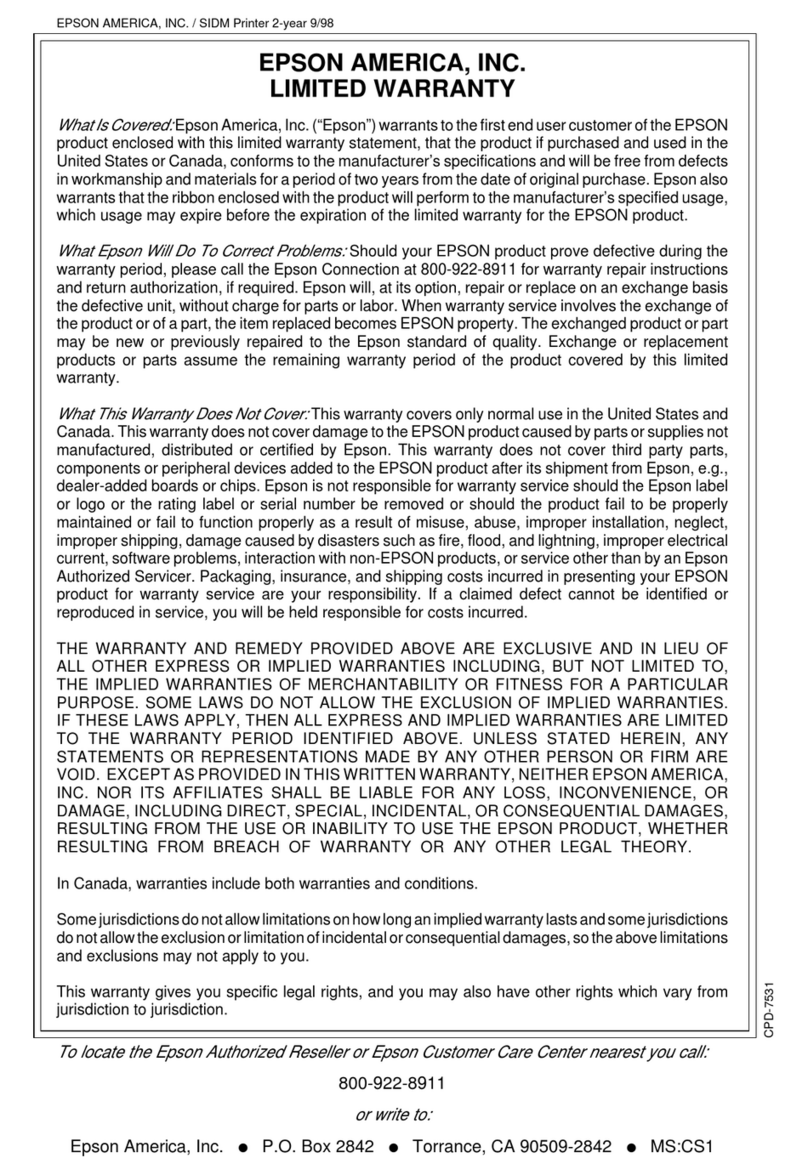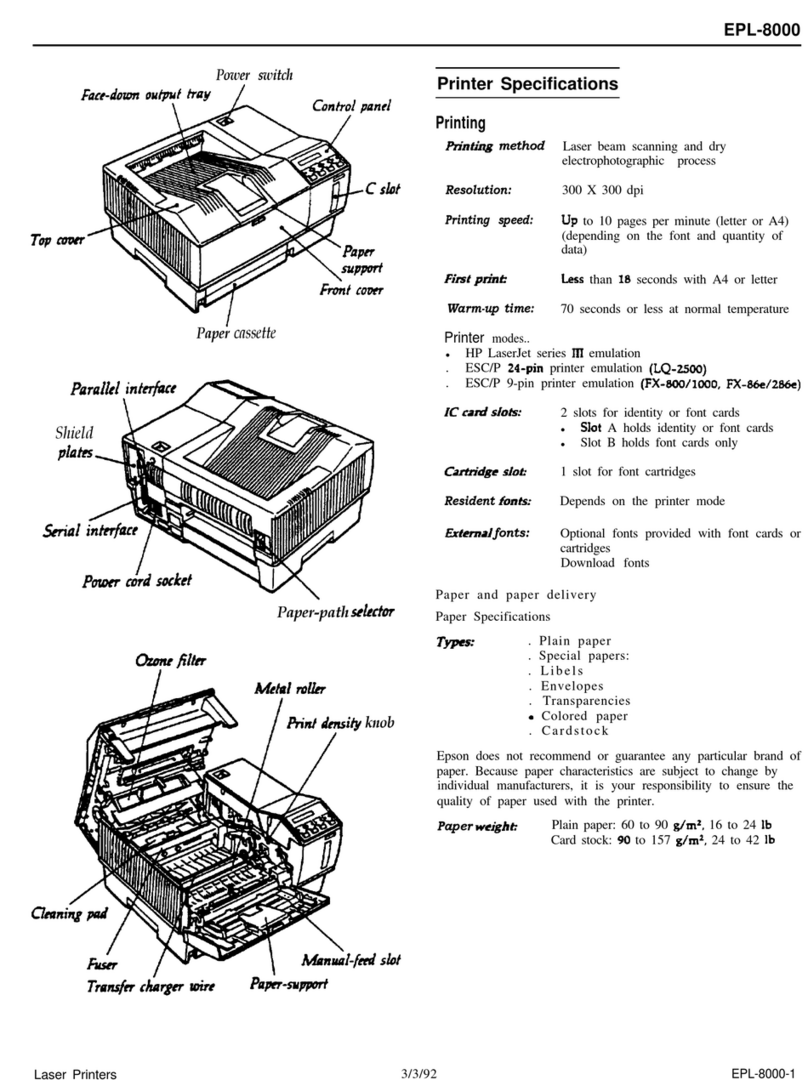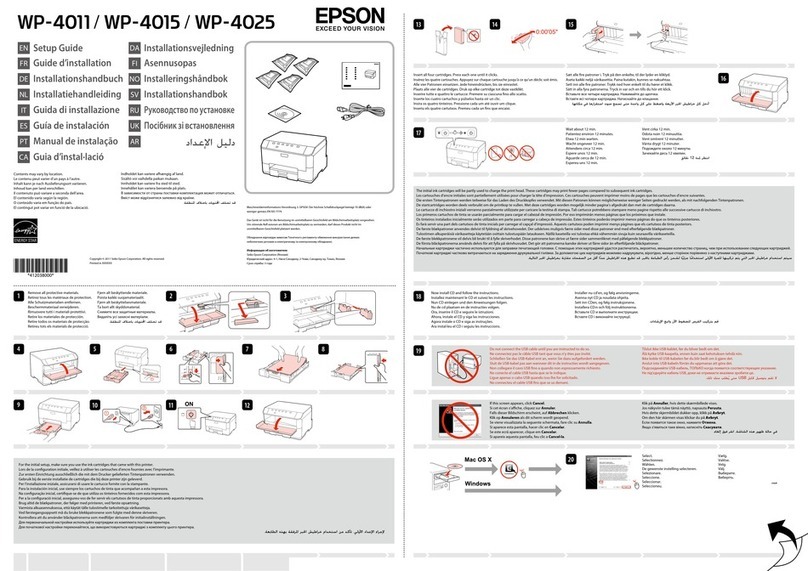Epson AUSTRALIA
CUSTOMER SERVICE LINE
Tel: 1300 361 054
VISIT OUR WEBSITE:
www.epson.com.au
HEAD OFFICE
SYDNEY
3 Talavera Road
North Ryde, NSW 2113
Tel: (02) 8899 3666
MELBOURNE
Tel: (03) 8823 9200
BRISBANE
Tel: (07) 3360 0219
PERTH
Tel: (08) 9480 0418
ADELAIDE
Tel: (08) 8237 0518
Epson NEW ZEALAND
CUSTOMER SERVICE LINE
Tel: 0800 23 77 66
VISIT OUR WEBSITE:
www.epson.co.nz
AUCKLAND
245 Hobson Street
Auckland NZ
Tel: (09) 366 6855
WELLINGTON
Tel: (04) 473 3494
ABN 91 002 625 783
11/05
EPSON STYLUS™PHOTO R230
Specifications
INKJET
PRINTER
462mm
474mm
297mm
5.2Kg
PRINTER TYPE
EPSON STYLUS PHOTO R230 C11C626091
PRINTING METHOD On-demand Inkjet (piezoelectric)
NOZZLE CONFIGURATION 6 x 90 nozzles (Black, Cyan, Magenta, Yellow,
Light Cyan, Light Magenta)
PRINT DIRECTION Bi-Directional with logic seeking
PRINT SPEED
BLACK TEXT (MEMO)A4 Approx. 15 PPM (Economy) 1
COLOUR TEXT (MEMO)A4 Approx. 15PPM (Economy) 2
PHOTO 4" X 6" 57‡sec per photo 3
Print Speed Data Printout Patterns The thumbnail images below show the
printout patterns used to determine print speed specifications.
“Second” rating refers to the time taken to print one page. “ppm” rating refers to
the number of pages printed in one minute. The computer environment we test
under is as follows: CPU: 1GHZ Pentium III, RAM: 128MB; OS: Windows®ME;
Interface/Connectivity: USB
‡When printed on Epson Premium Glossy Photo Paper.
RESOLUTION
5760 Optimised dpi using Resolution
Performance Management (RPM) technology
PAPER HANDLING
PAPER FEED METHOD Friction feed with paper feeder
PAPER SIZES A4, A5, Letter, B5, Legal, 4" x 6", 5" x 7",
Envelopes (No. 10, DL, C6, 123 x 220mm)
#True BorderFree™printing is available for the following media sizes: A4, 4" x 6" and 5" x 7".
BorderFree prints are media dependent. See www.epson.com.au for detailed specifications.
INTERFACES USB 1.1 Ports Front & Rear
OPERATING SYSTEMS
PRINTER DRIVERS
Mac®OS X 10.2.4 or later, Microsoft®Windows®
98 / 2000 / Me / XP / XP 64-bit*
* Download drivers from www.epson.com.au
PRINTER SOFTWARE (AVAILABLE ON CD-ROM ONLY)
ON-LINE GUIDE Epson Creativity Suite, Epson Easy Photo Print,
Epson Web-to-Page, Epson P.I.F.,
Epson P.I.F. Designer, Epson Print CD
COLOUR MATCHING
Epson Colour Management System included in
Windows®and Mac®drivers:
Windows®(ICM (Windows®98 / Me / 2000 / XP)
Apple ColorSync 2.0 compatible
Epson Provided ICC Profiles
SRGB (Windows®98 / Me / 2000 / XP)
ENVIRONMENTAL CONDITIONS (OPERATING)
TEMPERATURE 10 ~ 35°C
HUMIDITY 20 ~ 80% RH
ELECTRICAL SPECIFICATIONS
RATED VOLTAGE AC 220 ~ 240V
RATED FREQUENCY 50 ~ 60 Hz
POWER CONSUMPTION 12W (ISO10561 Letter Pattern)
DIMENSIONS 462mm (W) x 474mm (D) x 297mm (H)
WEIGHT 5.2Kg
INK CARTRIDGES
BLACK INK (TO491)** COLOUR INK**
Cyan (T0492), Magenta (T0493),
Yellow (T0494), Light Cyan (T0495),
Light Magenta (T0496)
The Epson Intellidge™Ink System is designed to work perfectly in harmony
with the printer and your choice of media to ensure you get:
•the very best of print quality every print, every time
•and trouble-free, peace-of-mind printing every print, every time
The Epson Intellidge Ink System brings maximum benefits, maximum ink usage
and the interchange of Epson cartridges suitable for this model.
The Epson Intellidge Ink System gives you easy-to-see, always available
information about all your ink levels.
This printer is designed to be used only with
Genuine Epson Intellidge Ink cartridges
Intellidge Ink cartridges are not designed for refill.
** The printer ships with full cartridges. Refer to www.epson.com.au for print capacity details.
GENUINE EPSON PAPER
EPSON BRIGHT WHITE INKJET PAPER (A4)S041442
EPSON QUALITY INKJET PAPER (A4) S041061
EPSON PHOTO PAPER / GLOSSY PHOTO PAPER (A4) S041140
EPSON PREMIUM GLOSSY PHOTO PAPER (5" x 7") S041464
EPSON PREMIUM GLOSSY PHOTO PAPER (4" x 6") S041706 / S041729
EPSON PREMIUM GLOSSY PHOTO PAPER (A4) S041285
EPSON PREMIUM SEMIGLOSS PHOTO PAPER (A4) S041332
EPSON MATTE PAPER - HEAVYWEIGHT (A4) S041258
EPSON DOUBLE SIDED MATTE PAPER (A4) S041569
IRON-ON COOL PEEL TRANSFER PAPER (A4) S041154
WARRANTY
12 MONTHS RETURN TO BASE STANDARD
OPTIONAL ADDITIONAL 2 YEAR WARRANTY 3YWR230
For warranty terms see www.epson.com.au/warranty
As an International ENERGY STAR Partner, Epson has determined that this product meets the
International ENERGY STAR guidelines for energy efficiency. Epson is the registered trademark of SEIKO
Epson Corporation. Epson STYLUS, PerfectPicture, MicroPiezo, AcuPhoto Halftoning, QuickDry are the
trademarks of SEIKO Epson Corporation. All other names and company names used herein are for
identification purpose only and may be the trademarks or registered trademarks of their respective
owners. Epson disclaims any and all rights in those marks. All print samples shown herein are
simulations. Specifications are subject to change without notice.
To ensure your cartridges are Genuine, look for
the anti-counterfeit Color Shifting Label.
Black Text
(MEMO) A4
Colour Text
(MEMO) A4
3
Photo 4" x 6"
(borderless)
(Photo courtesy of
ISO/JIS-SCID.
Reprinted by permission.)