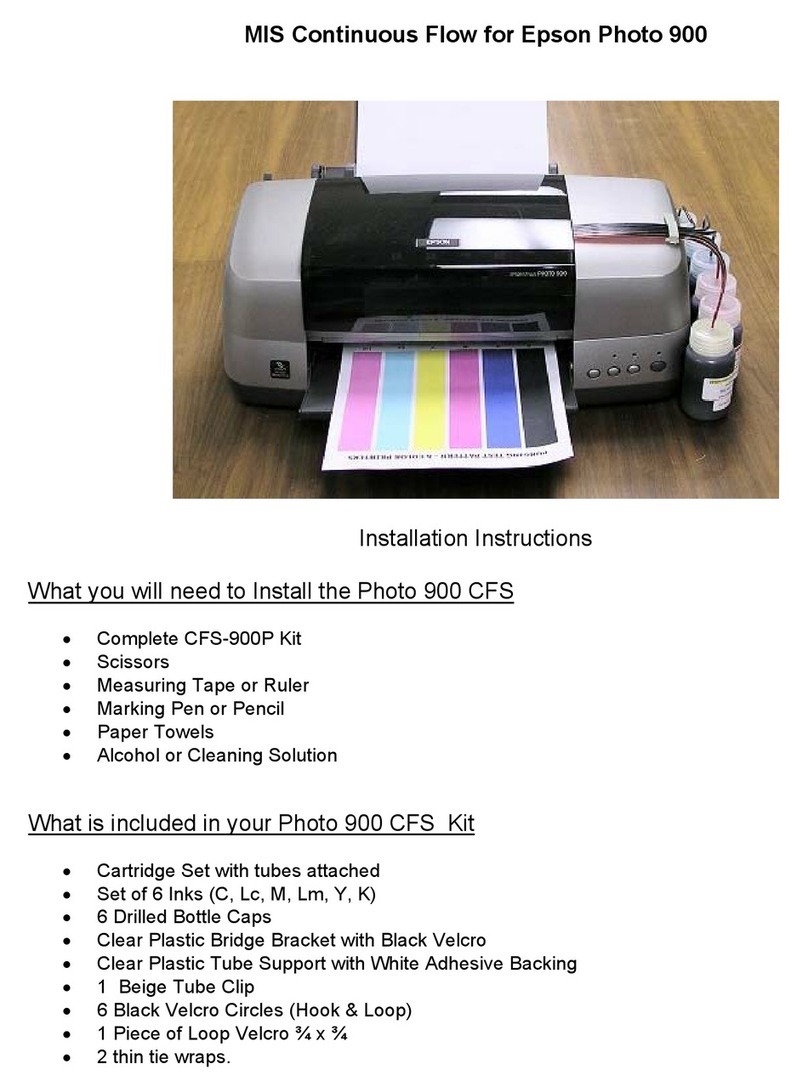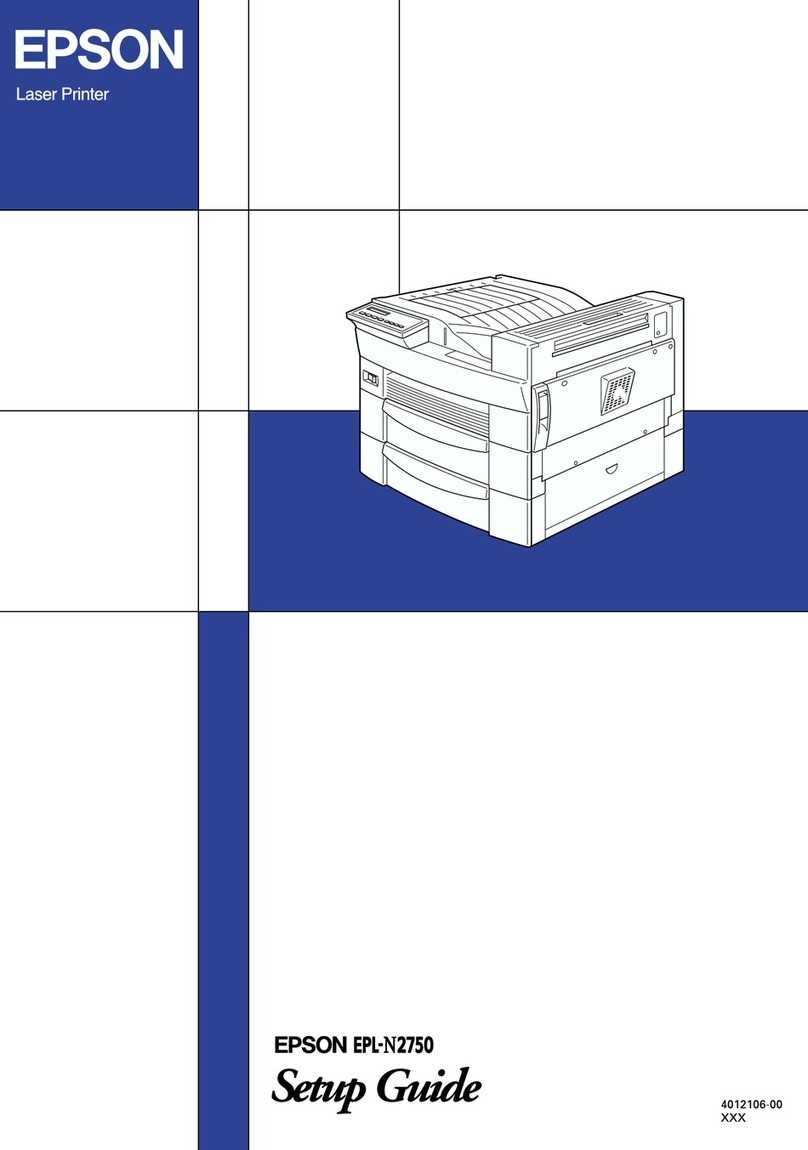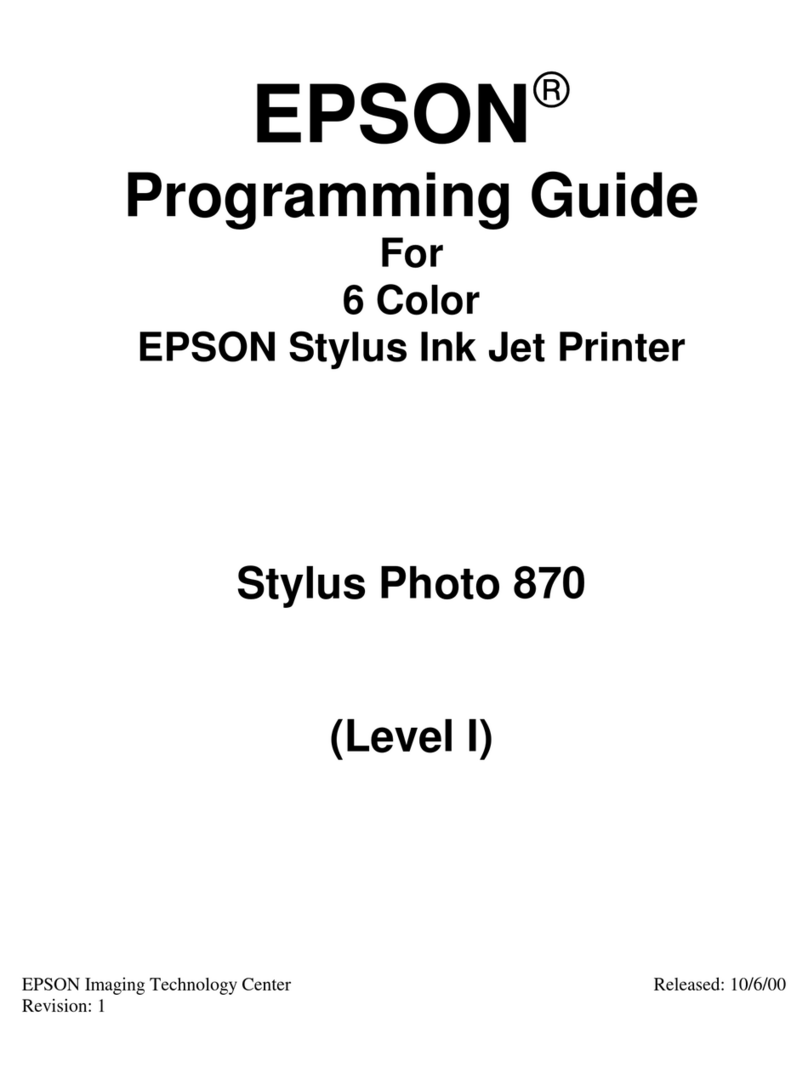Epson Stylus Photo R3000 Series Instruction Manual
Other Epson Printer manuals
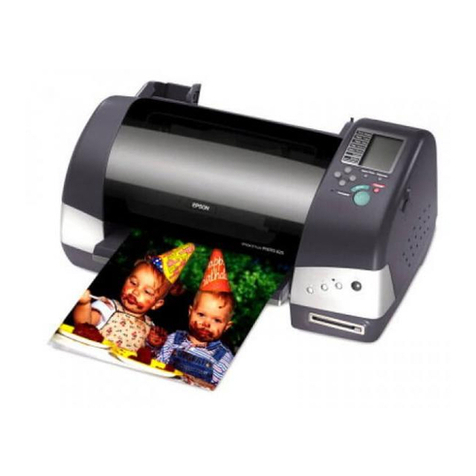
Epson
Epson Stylus Photo 825 User manual
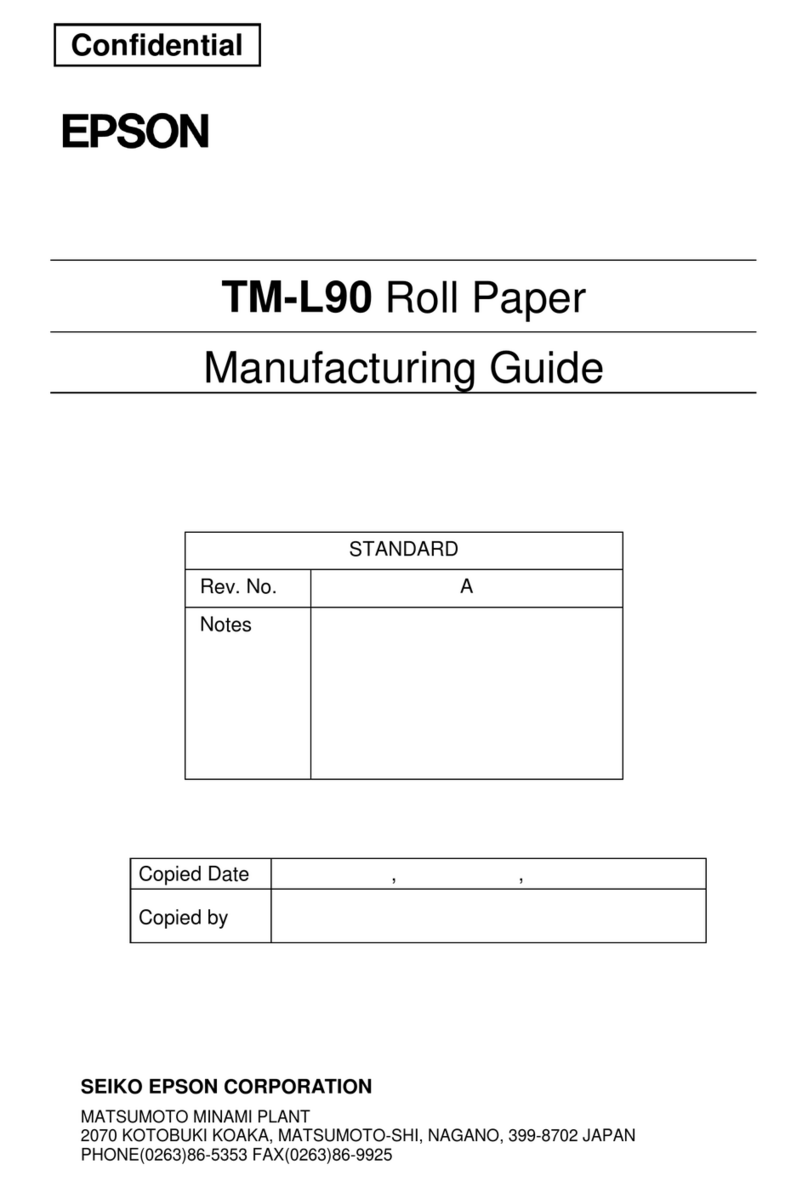
Epson
Epson TM-L90 series User manual
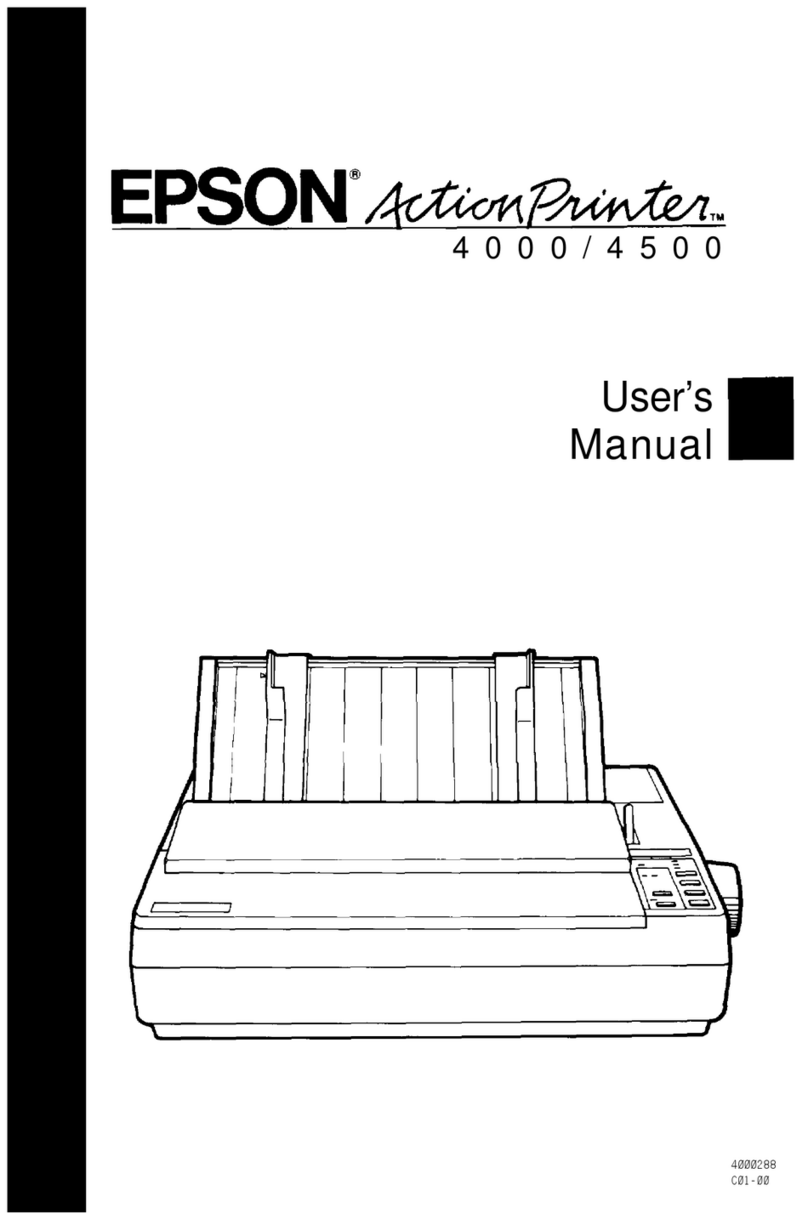
Epson
Epson ActionPrinter 4000X User manual
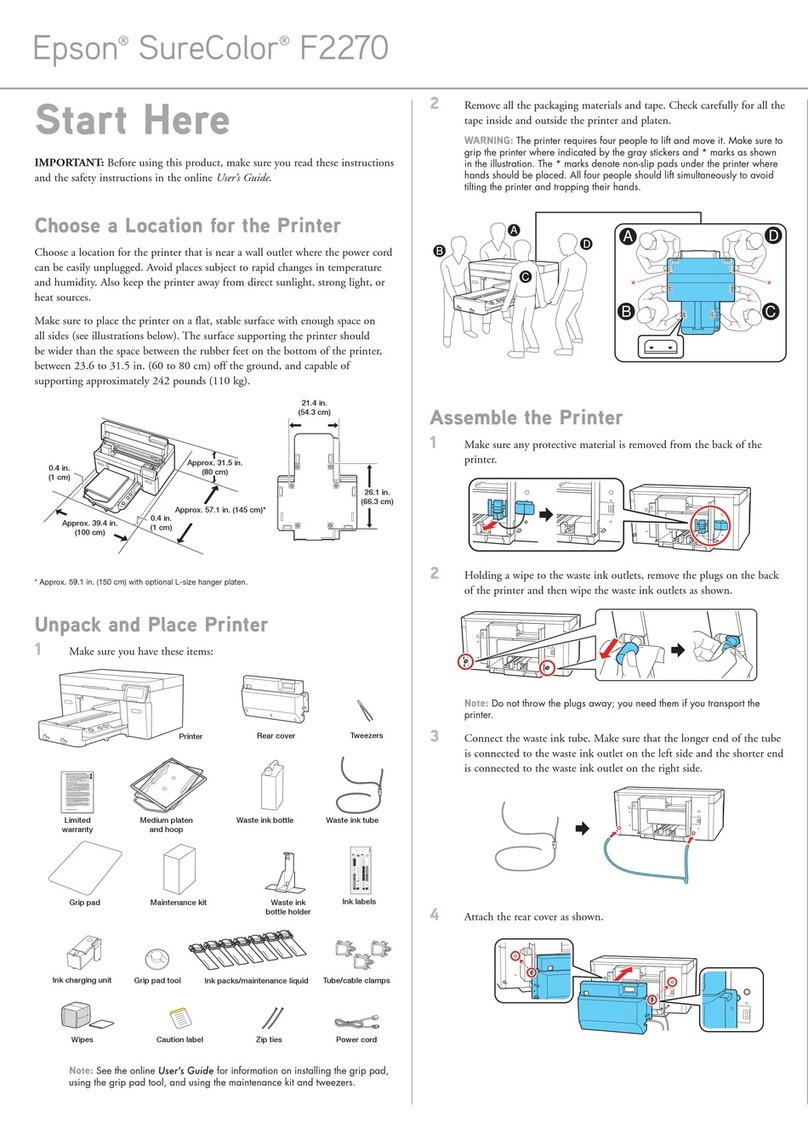
Epson
Epson SureColor F2270 Instruction Manual
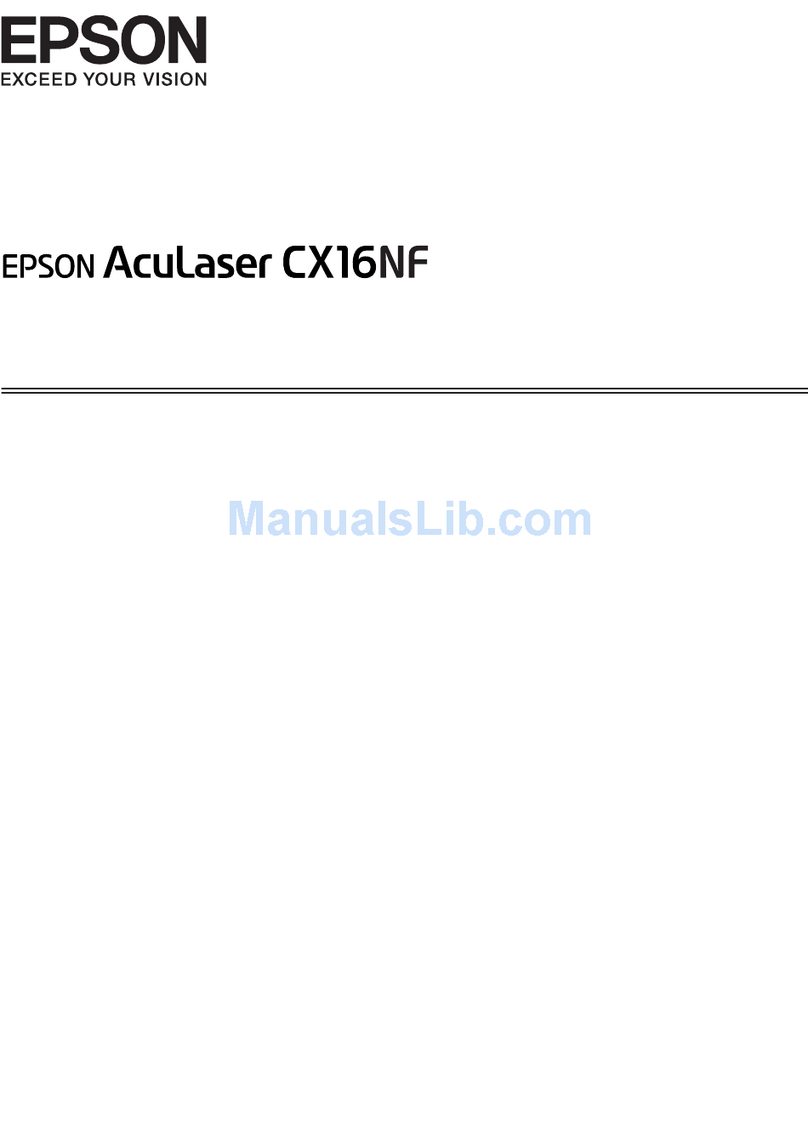
Epson
Epson AcuLaser CX16 User manual

Epson
Epson GP-C830 User manual

Epson
Epson LX-300+ User manual

Epson
Epson EP-4004 Operating instructions
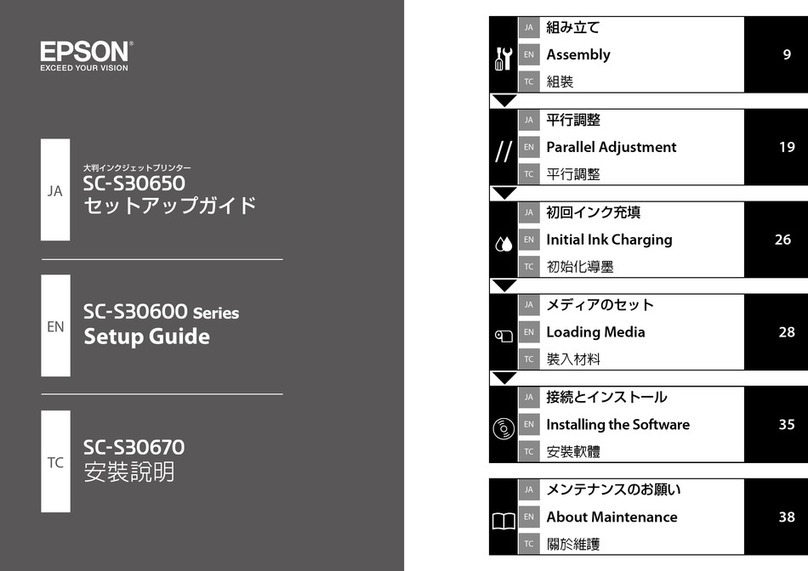
Epson
Epson SC-S30600 User manual
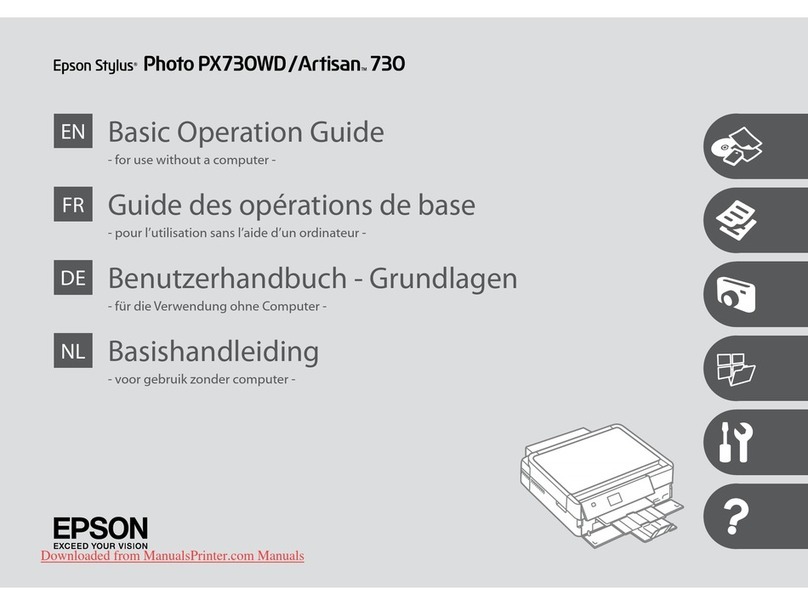
Epson
Epson Stylus Photo PX730WD Assembly instructions
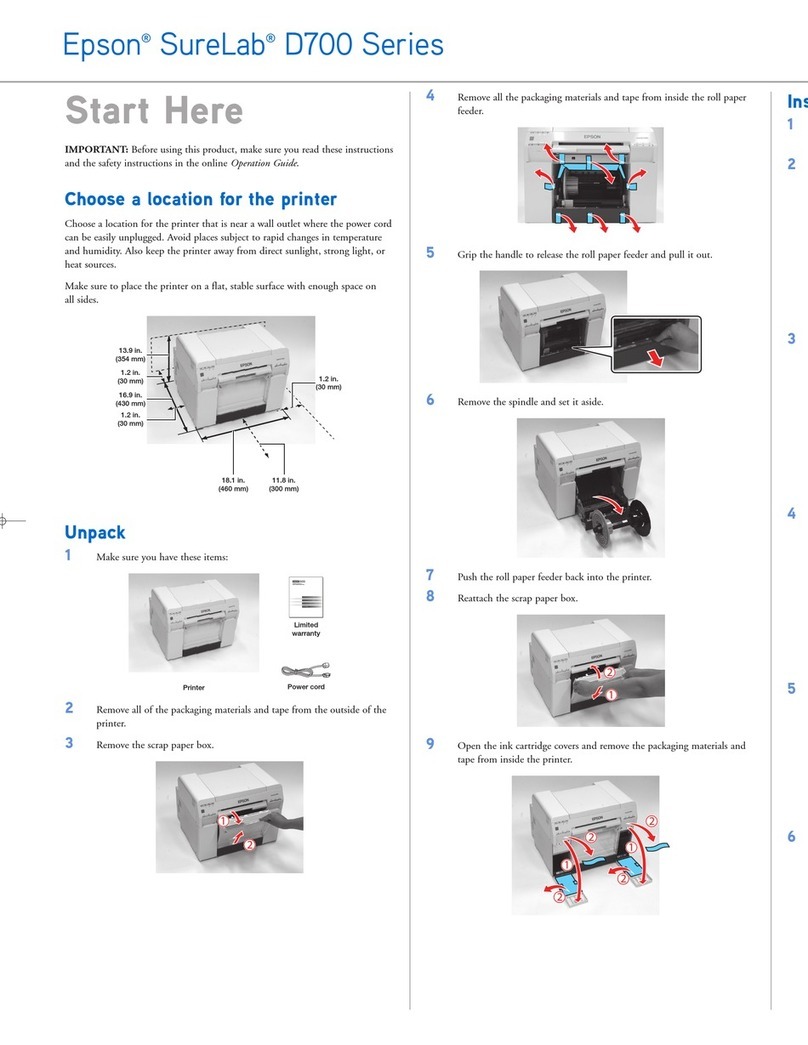
Epson
Epson SureLab D700 Series Instruction Manual
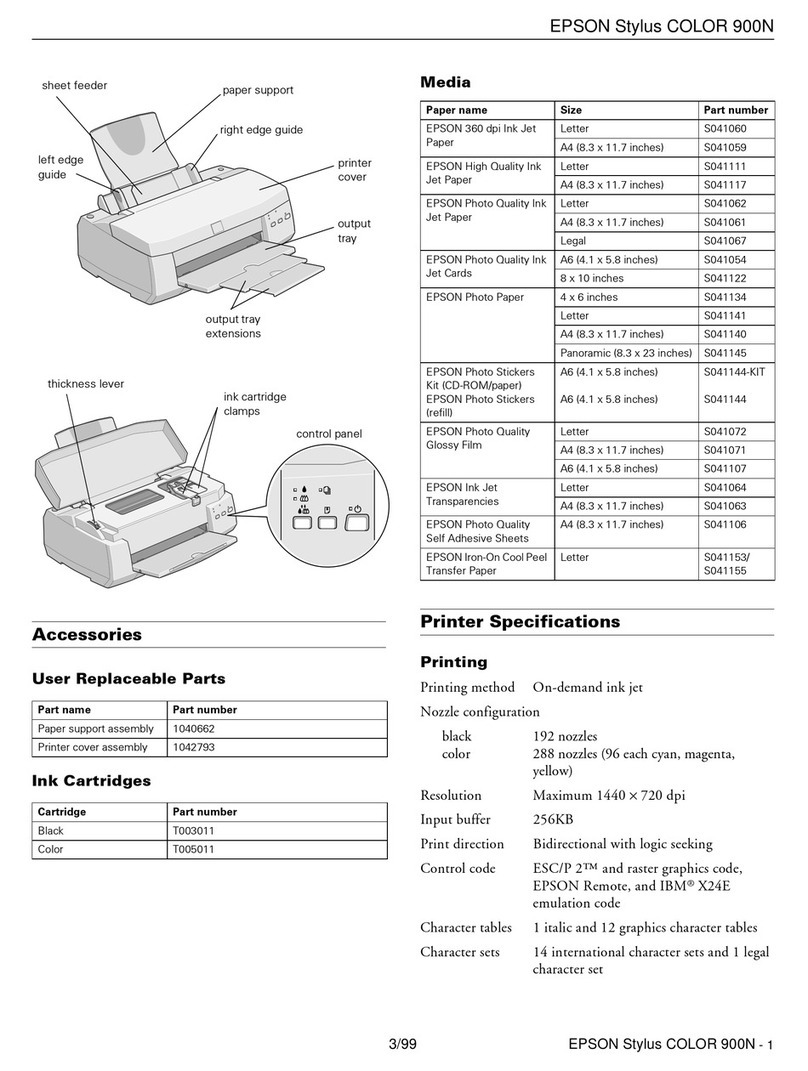
Epson
Epson 900N User manual
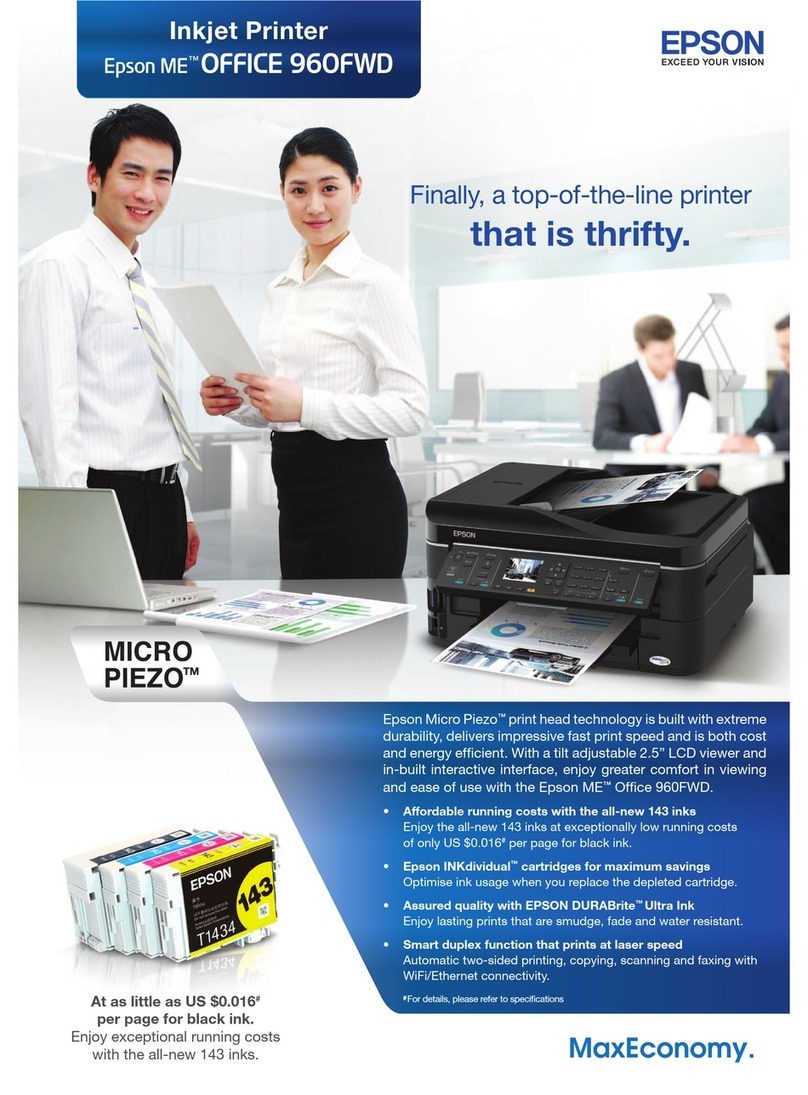
Epson
Epson OFFICE 960FWD User manual
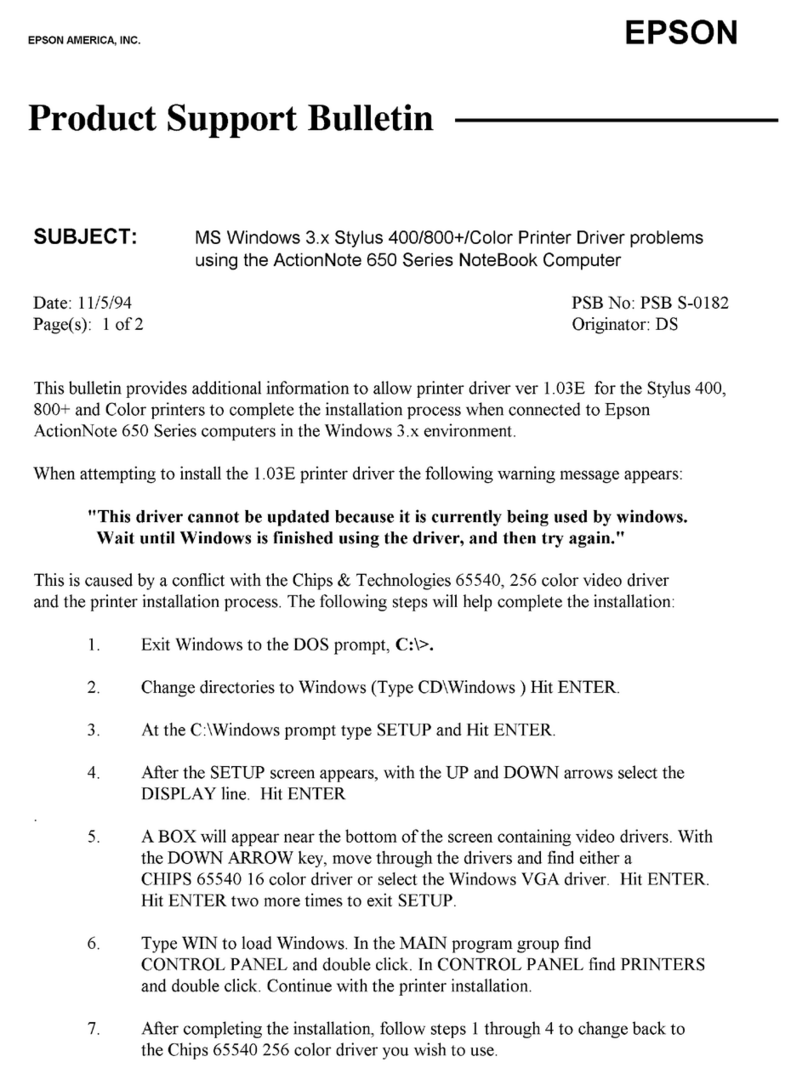
Epson
Epson Stylus Color 800 Dimensions

Epson
Epson Stylus Pro 7900 CTP User manual
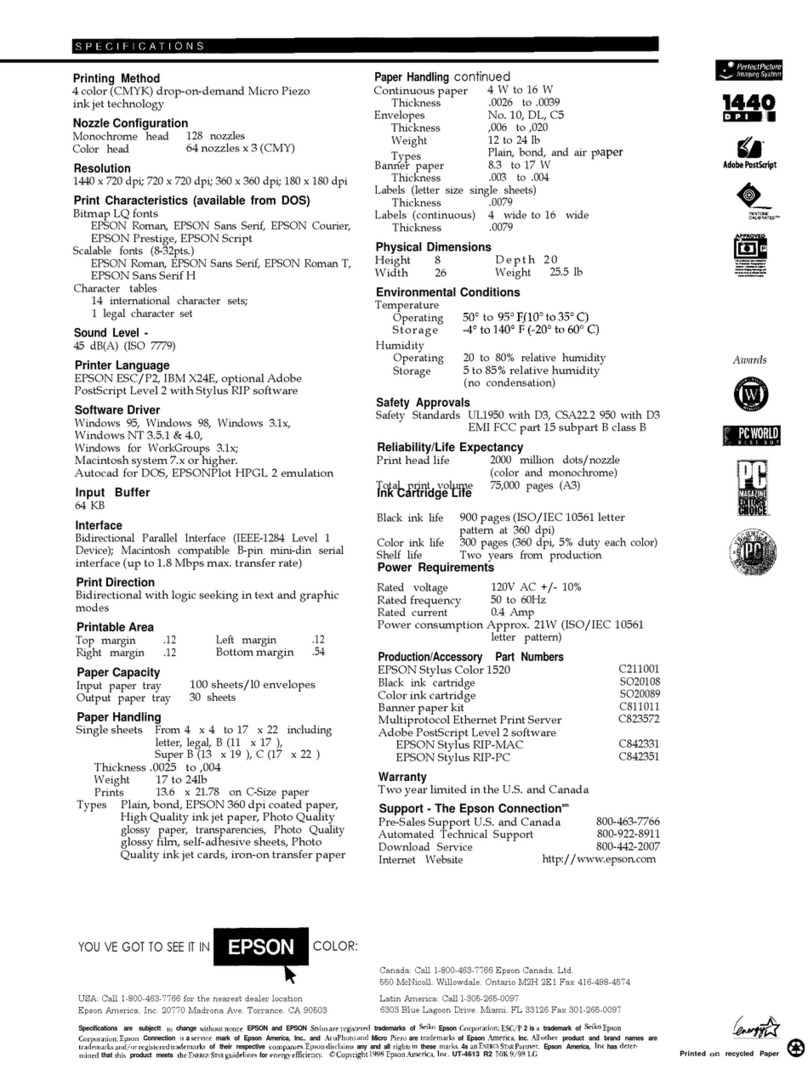
Epson
Epson 1520 - Stylus Color Inkjet Printer User manual

Epson
Epson WF-5690 Instruction Manual

Epson
Epson 4000 - Stylus Pro Color Inkjet Printer Installation and operation manual
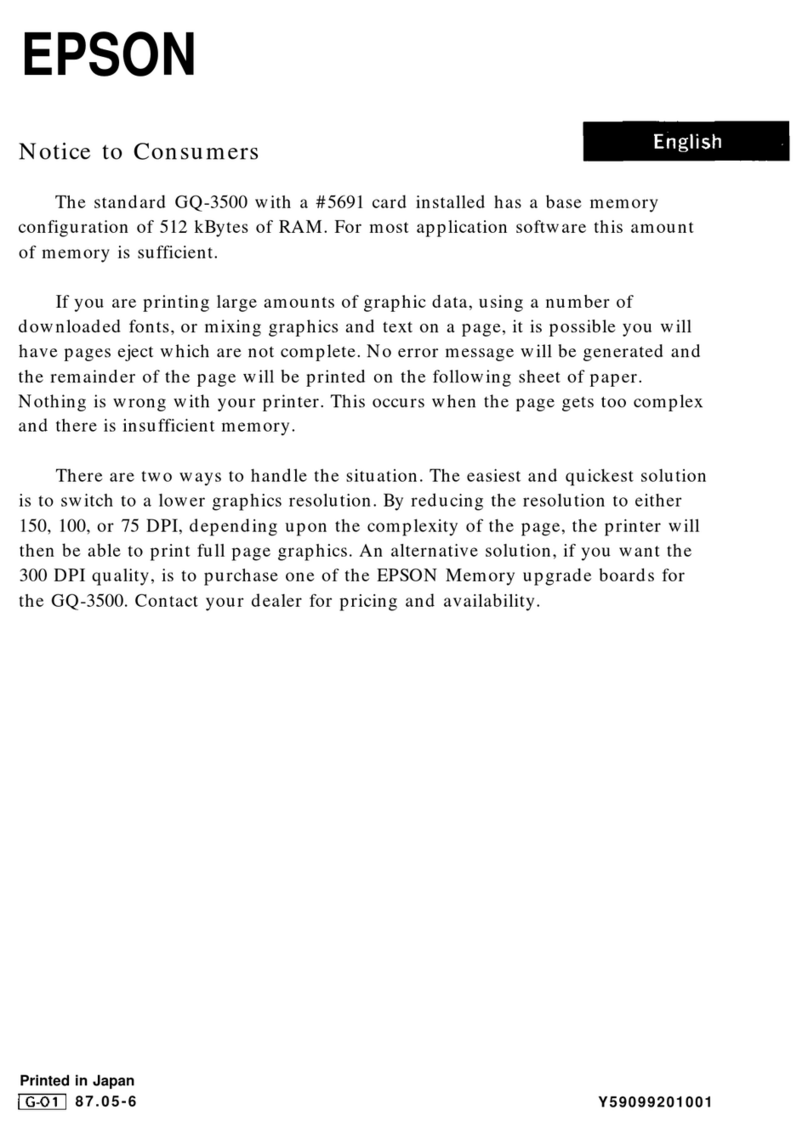
Epson
Epson GQ-3500 User manual
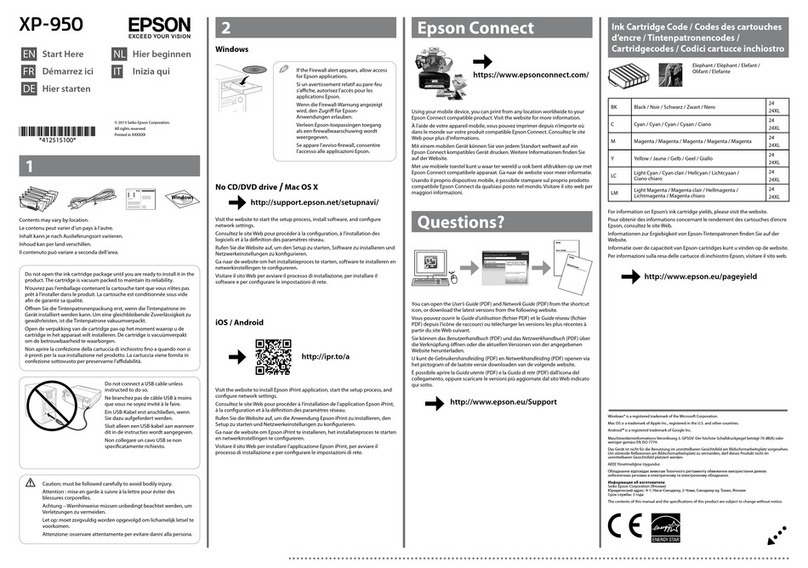
Epson
Epson Expression Photo XP-950 User manual