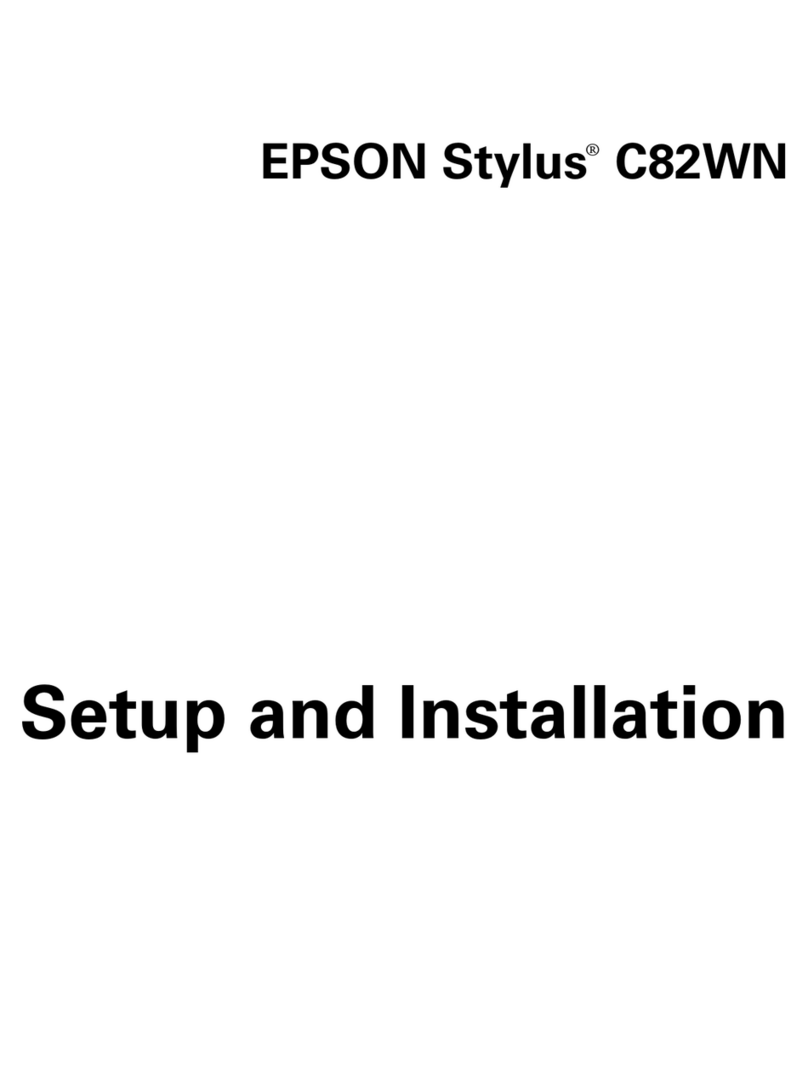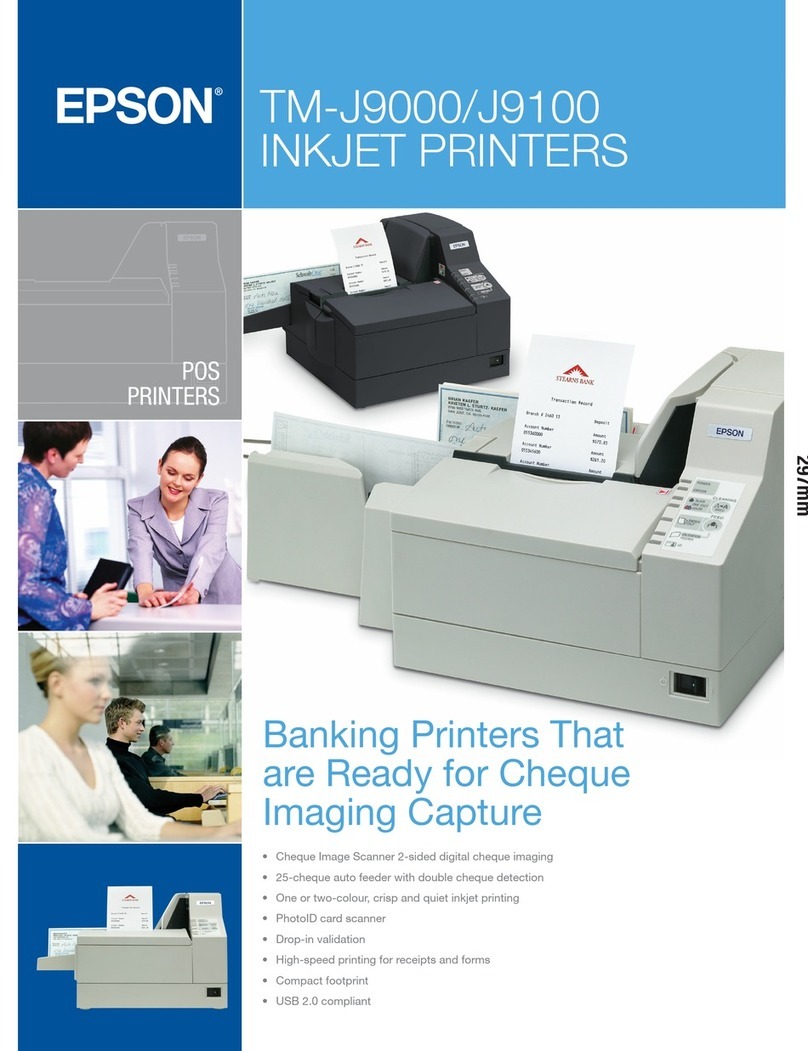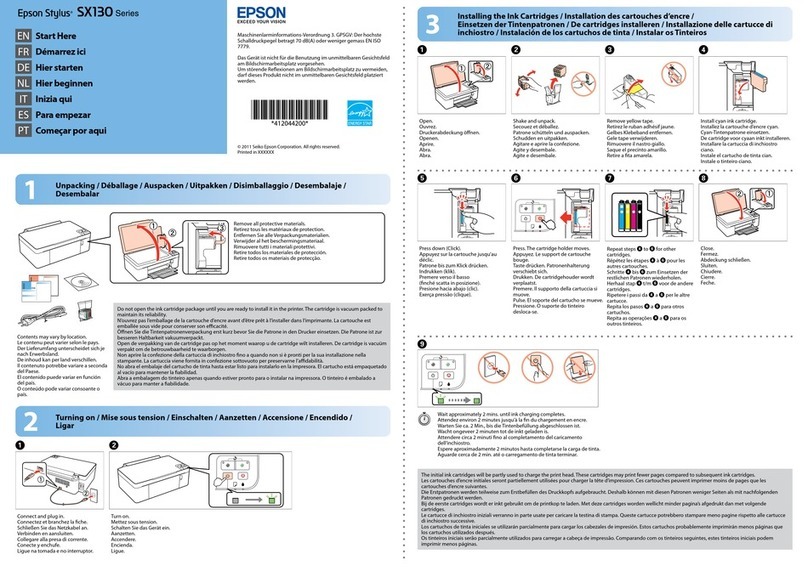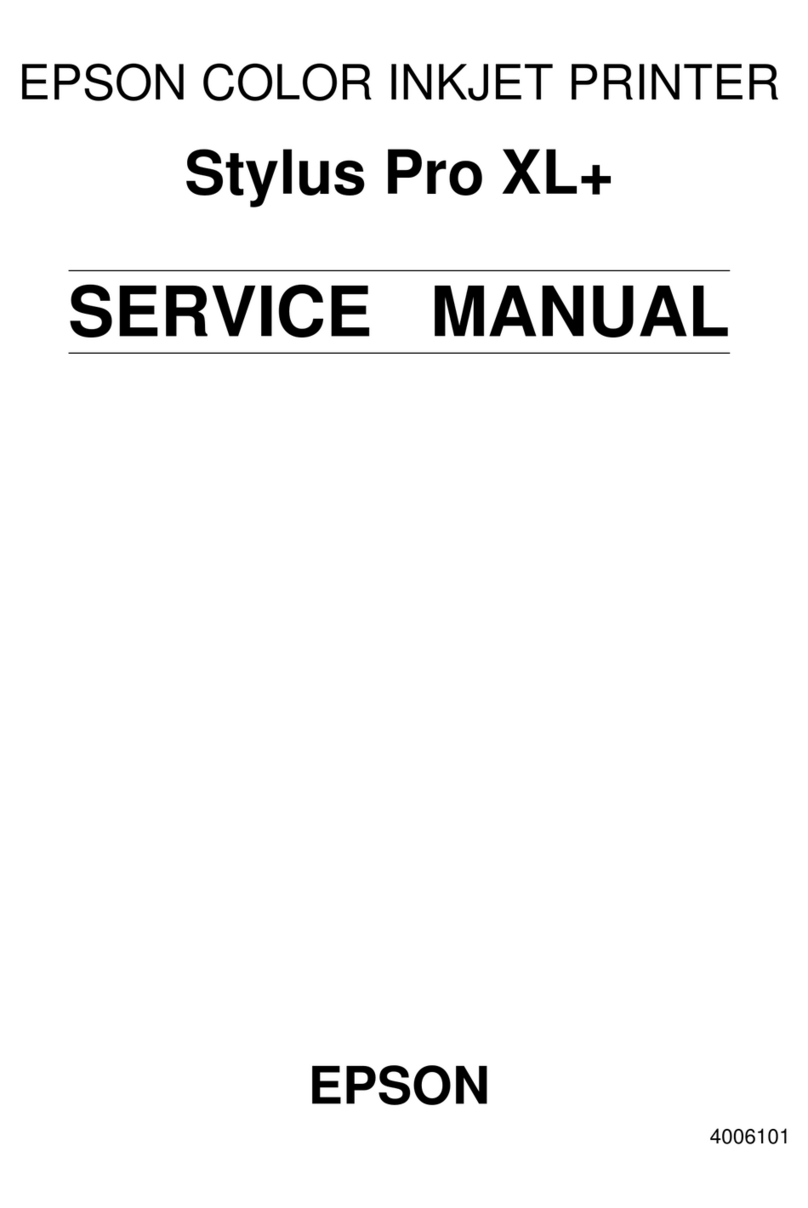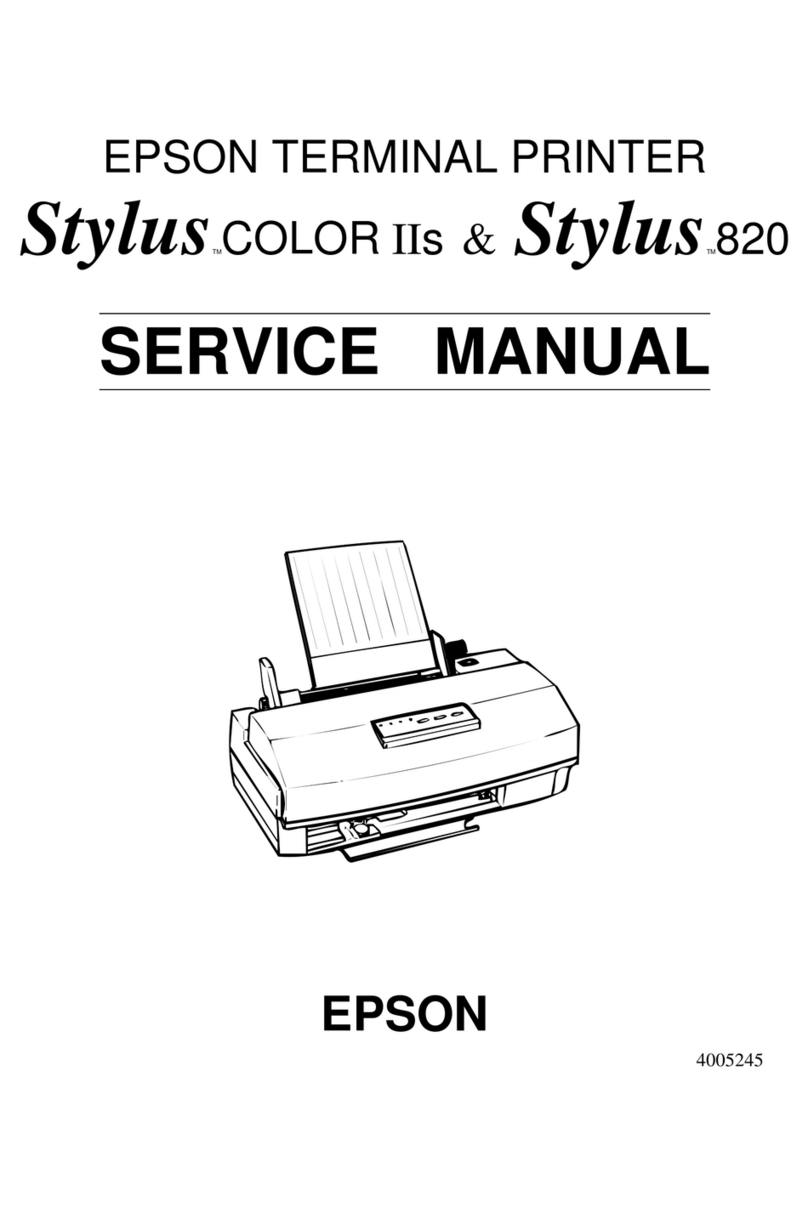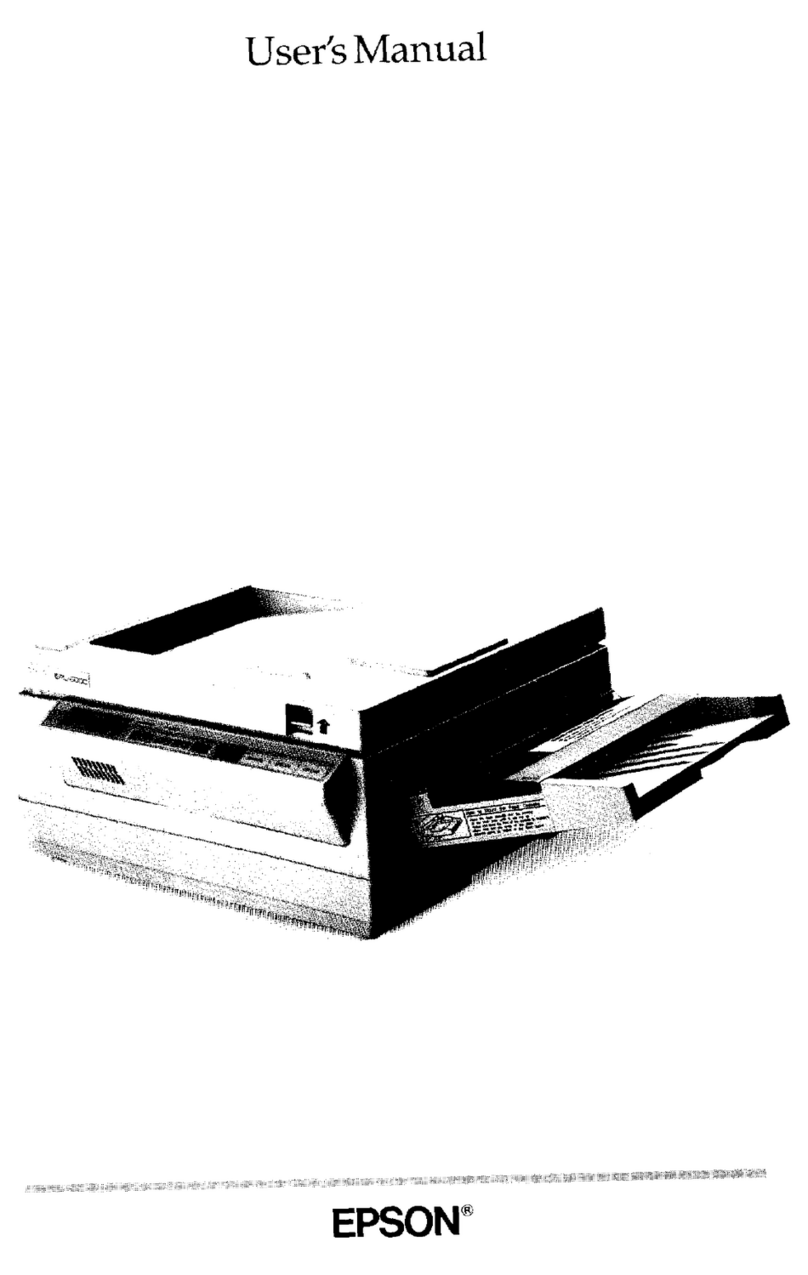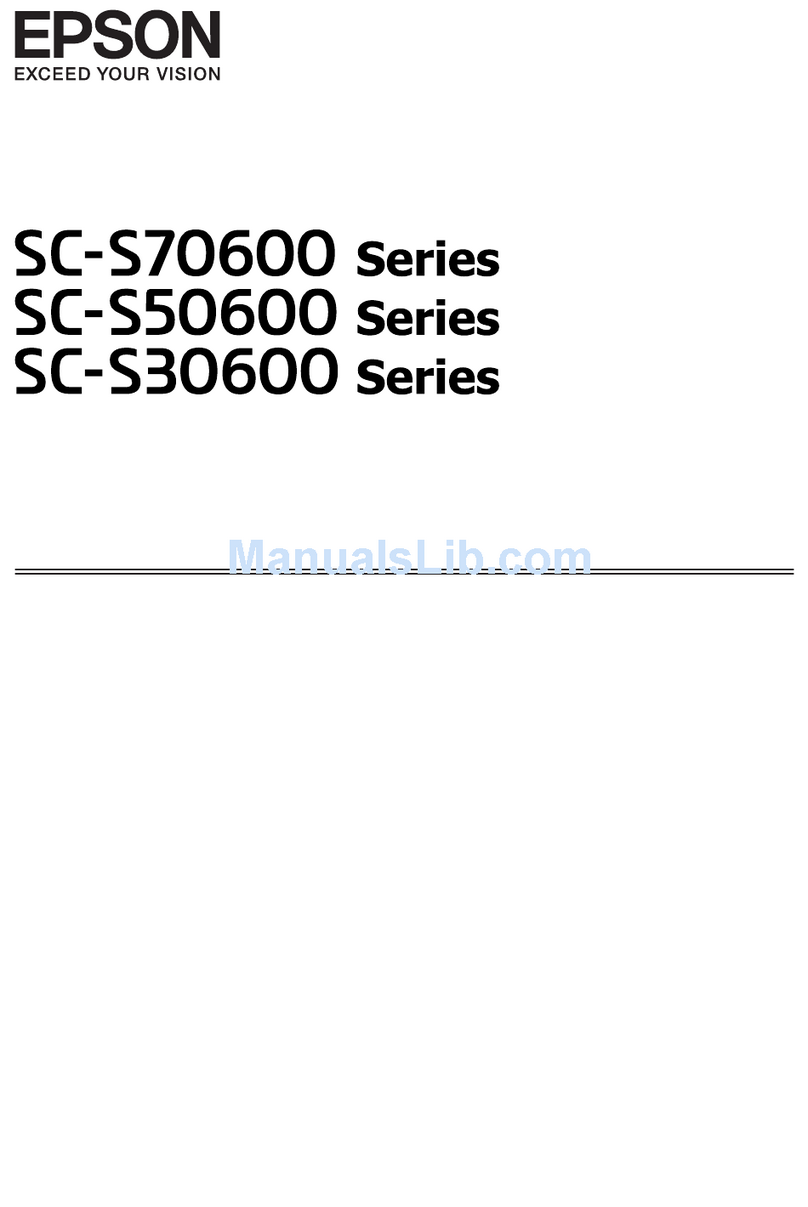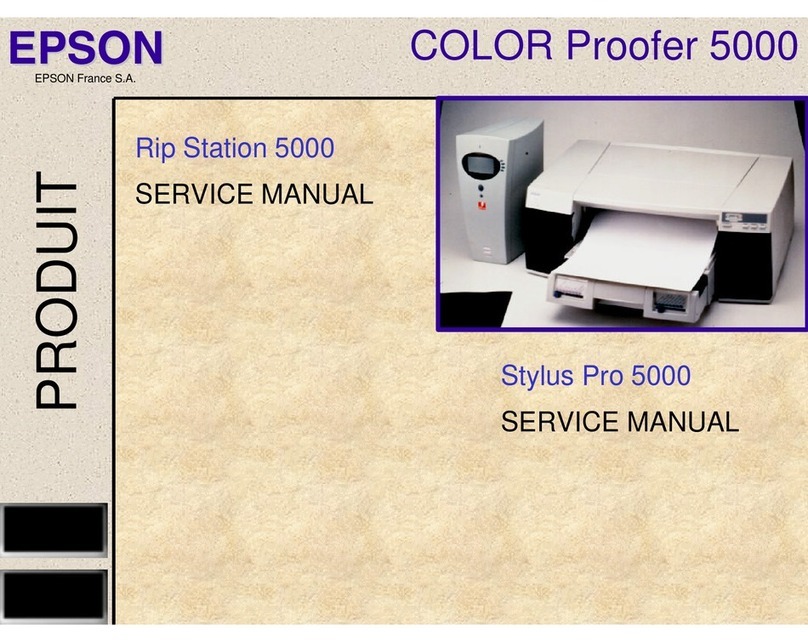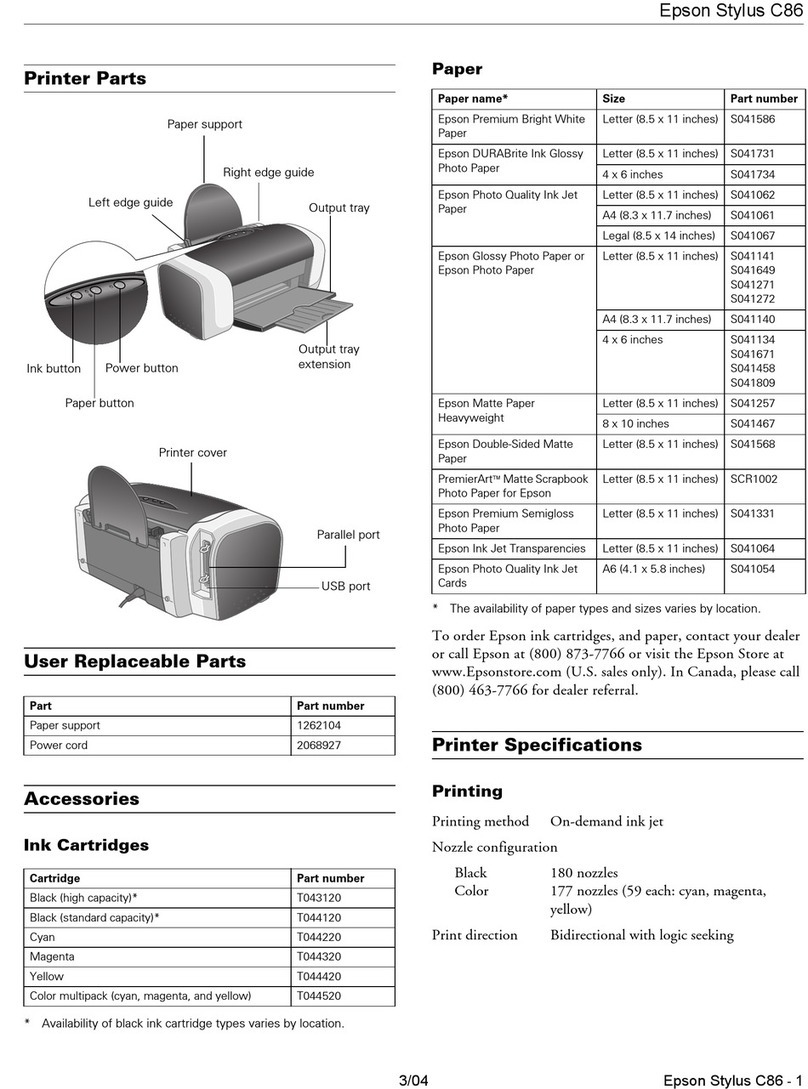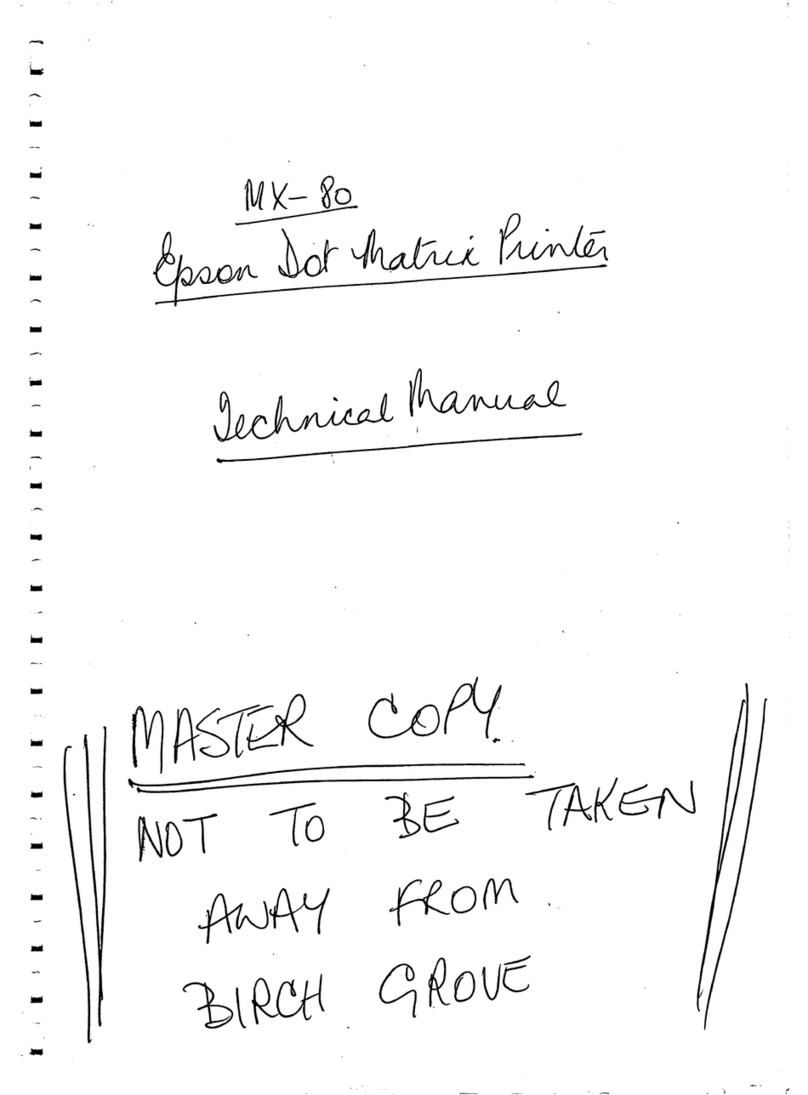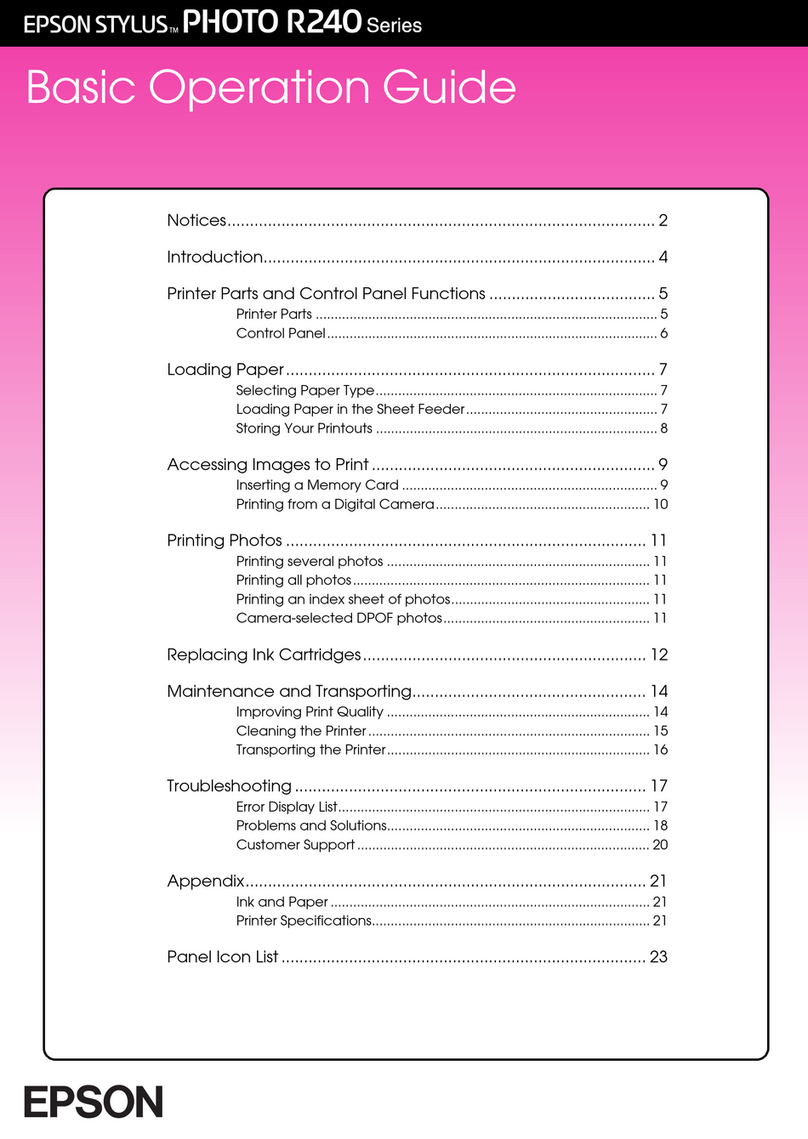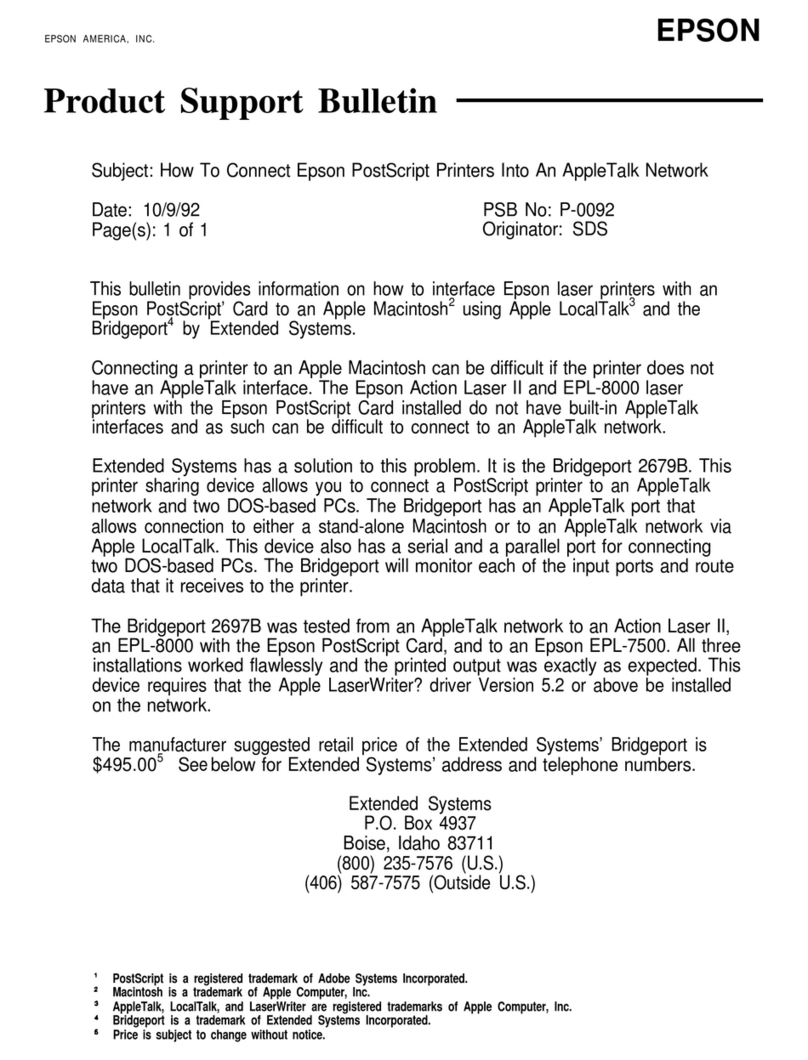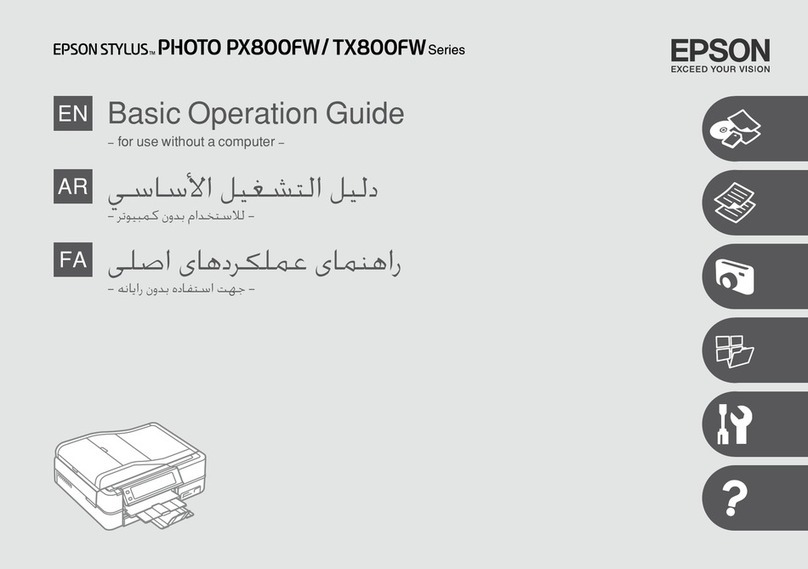Specifications
Printing Technology
Advanced MicroPiezo®TFP print head with ink repelling coating technology
10-channel, drop-on-demand, ink jet print head
11-cartridge (O, G, C, Lc, VM, VLm, Y, Lk, LLk + PK or MK)
Auto head alignment and cleaning technology
Auto sharing black ink channel
Epson UltraChrome HDR Ink technology
Professional-level pigment-based ink technology
Nozzle Configuration
Color and Monochrome 360 nozzles x 10
Droplet Technology
Smallest droplet size 3.5 picoliters
Variable Droplet Technology produces up to three different droplet sizes per print line
Resolutions (Posters and Proofs)
2880 x 1440 dpi; 1440 x 1440 dpi; 1440 x 720 dpi;
720 x 720 dpi; 720 x 360 dpi; 360 x 360 dpi
Print Engine Speed (Posters and Proofs)A
16” x 20” prints from 2:53 to 7:14 Normal is 3:47
20” x 30” prints from 5:03 to 12:52 Normal is 6:39
Print Engine Speed (Plates)A
From 7 to 12 — 13” x 19” plates per hour
Acoustic Noise Level
Approximately 50 dB(A) according to ISO 7779
Operating Systems Supported (Driver)
Macintosh Leopard 10.5 or higher Snow Leopard 10.6 or higher
Windows Windows Vista®and XP, and Windows 7
(both 32-bit and 64-bit supported)
Printer Interfaces
Includes as standard one Hi-Speed USB 2.0 (1.1 compatible) and one Ethernet port (10/100Base-T)
Dimensions
7900 Printer 863mm (W) x 1134mm (D) x 405mm (H) Weight: Approx. 52kg
Plate Curing Unit 838mm (W) x 406mm (D) x 267 (H) Weight: 18kg
Dimensions and weight include printer stand. A table is recommended for the Plate Curing Unit.
Power Requirements
7900 Printer 110 V power
Plate Curing Unit 220 V power-L620P plug type
Note: L620R (receptacle) is needed to accommodate the L620P (plug)
Printable Area
Maximum paper width 24”
Maximum printable width 24.16”
Left and right margins 0 to 3 mm each (0.24” total)
Maximum printable length Limited by application, OS, and driver/RIP used
Minimum paper width 210 mm (8.27”)
Media Handling
Media input Single roll up to 24” width
Cut-sheet size Up to 24” wide media (auto-loading)
Plate size Up to 24” wide (manual loading)
Media core compatibility User-adjustable roll media adapters accept either 2” or 3”
media cores
Max. roll media diameter 6” (when using a 3” core)
Media weight 12 lb bond (0.8 mm), up to 1.5 mm posterboard
Minimum sheet size 210 mm x 279 mm/8.27” x 11”
Built-in media cutter Rotary cutting, automatic and manual (paper only)
Epson Intelligent Pressurized Ink Cartridges
Starter cartridge fill volume 110 ml x 11 total colors (used for initial fill at setup)
Replacement cartridge 350 ml or 700 ml, fill volume each color x 11 colors total
Ink cartridge shelf life 2 years from production date (recommended) or 6 months after
opening ink cartridge.
Lightfastness Ratings*
Epson UltraChrome HDR Ink Color: Up to 200 years
B&W: Over 200 years
PreciseColor™Manufacturing
In order to ensure consistent printing between multiple Epson Stylus Pro printers of the same model, Epson
has refined the manufacturing process to include colorimetric calibration. This process evaluates and adjusts
each printer’s performance at the manufacturing stage, ensuring consistent color output from printer to printer
and print to print.
What’s In the Box?
Epson Stylus Pro 7900 printer, Plate Curing Unit (PCU), Plate Guide, set of 110 ml ink cartridges, 10 sample
plates, power cables and printer documentation.
Product/Accessories Part Numbers
Epson Stylus Pro Printer SP7900CTP
Large Plate Accessory Kit CTPGUIDEXL
Additional Roll Media Adapters — Pair C12C811241
Replacement Printer Cutter Blade C12C815331
Replacement Ink Maintenance Tank C12C890191
Extended Service Programs
Additional One-year 1YWPRO7900
Additional Two-year 2YWPRO7900
Epson UltraChrome HDR Ink (150 ml) (350 ml) (700ml)
Photo Black ink cartridge T642100 T596100 T636100
Cyan ink cartridge T642200 T596200 T636200
Vivid Magenta ink cartridge T642300 T596300 T636300
Yellow ink cartridge T642400 T596400 T636400
Light Cyan ink cartridge T642500 T596500 T636500
Vivid Light Magenta ink cartridge T642600 T596600 T636600
Light Black ink cartridge T642700 T596700 T636700
Matte Black ink cartridge T642800 T596800 T636800
Light Light Black ink cartridge T642900 T596900 T636900
Orange ink cartridge T642A00 T596A00 T636A00
Green ink cartridge T642B00 T596B00 T636B00
Epson DirectPlate — AluminumB(in) (mm) Thickness Part Numbers
13 3/16 x 19 3/32 335 x 485 .06 S045194
12 3/4 x 18 1/2 324 x 470 .06 S045195
13 3/8 x 19 7/8 340 x 505 .06 S045196
14 9/16 x 17 3/4 370 x 451 .06 S045197
15 3/4 x 20 1/8 400 x 511 .06 S045198
22 x 26 1/2 559 x 673 .08 S045199
18 1/16 x 20 11/16 459 x 525 .08 S045200
12 x 18 305 x 457 .06 S045201
11 3/4 x 18 298 x 457 .06 S045202
15 3/4 x 18 1/2 400 x 470 .06 S045203
23 13/16 x 29 1/8 605 x 740 .08 S045204
15 x 18 381 x 457 .06 S045205
11 x 18 279 x 457 .06 S045206
11 x 18 1/2 279 x 470 .06 S045207
13 x 19 3/8 330 x 492 .06 S045208
11 1/4 x 18 1/2 286 x 470 .06 S045209
Epson Stylus®Pro 7900 CTP
Epson Australia 1300 131 928 | www.epson.com.au | Epson New Zealand 0800 23 77 66 | www.epson.co.nz
ABased upon print engine speed only. Total throughput times depend upon front-end RIP, file size,
printer resolution, ink coverage, networking, etc. Normal Mode based on SuperFine — 1440 dpi.
Plate speeds are based upon a 13" x 19" (full bleed) plate size at 1440 x 1440 unidirectional printing.
BAdditional plate sizes may be available. Contact your dealer if your plate size is not listed.
As an International ENERGY STAR Partner, Epson has determined that this product meets the International
ENERGY STAR guidelines for energy efficiency. Epson is the registered trademark of SEIKO Epson Corporation.
Epson Stylus, PerfectPicture, MicroPiezo, AcuPhoto Halftoning, QuickDry are the trademarks of SEIKO Epson
Corporation. All other names and company names used herein are for identification purpose only and may be
the trademarks or registered trademarks of their respective owners. Epson disclaims any and all rights in those
marks. All print samples shown herein are simulations. Specifications are subject to change without notice.
For more details, visit our website at: www.epson.com.au/prographics
* LIGHTFASTNESS TEST CRITERIA (INDOOR DISPLAY CONDITION)
Test Conditions
1. Under fluorescent light (Indoor Display Condition) with glass mount.
2. The data is calculated by Epson’s accelerated test and it does not mean Epson guarantees periods.
3. The estimated longevity does not indicate the color changing and the durability of the paper itself.
Light Source: Fluorescent
LightIntensity: 70,000
luxTemperature: 24°C
Humidity: 60%RH
Glass mount: 2mm, soda lime
Fade criteria: Pure YMC 30% loss at OD = 1Display-life calculation:
Total illuminance/(500lux x 10hours x 365days =1year)