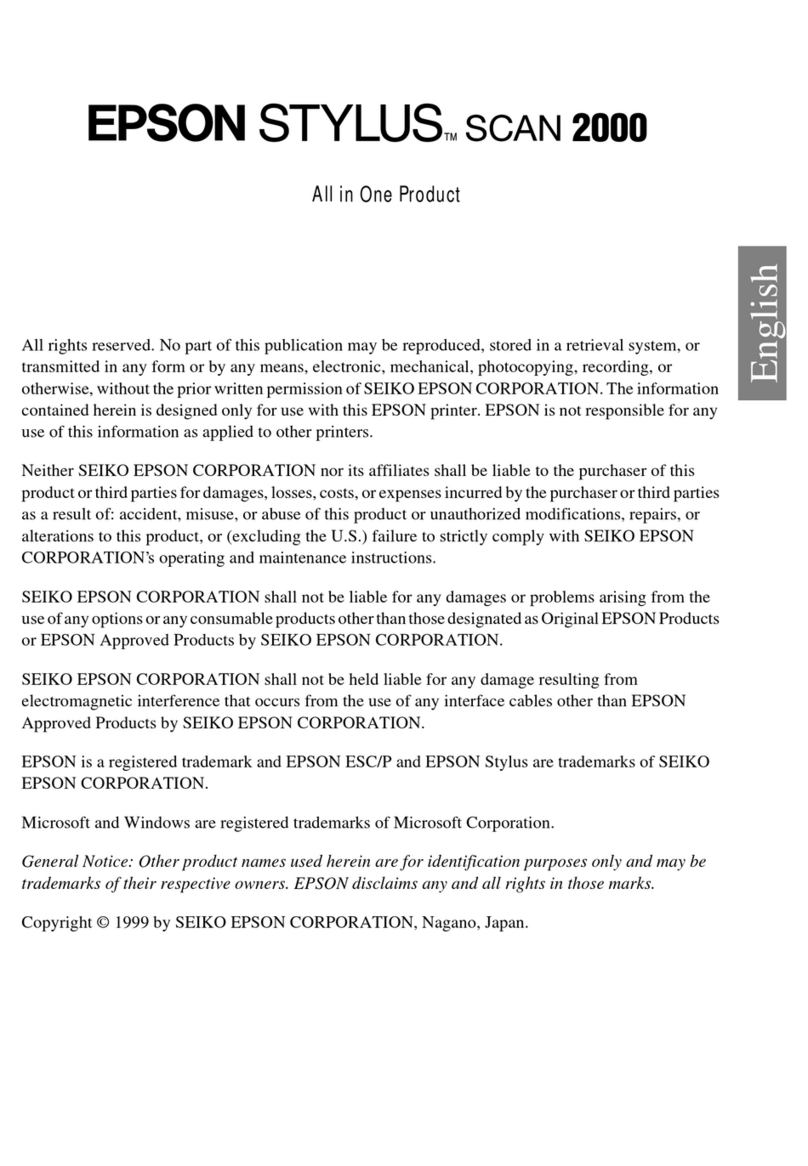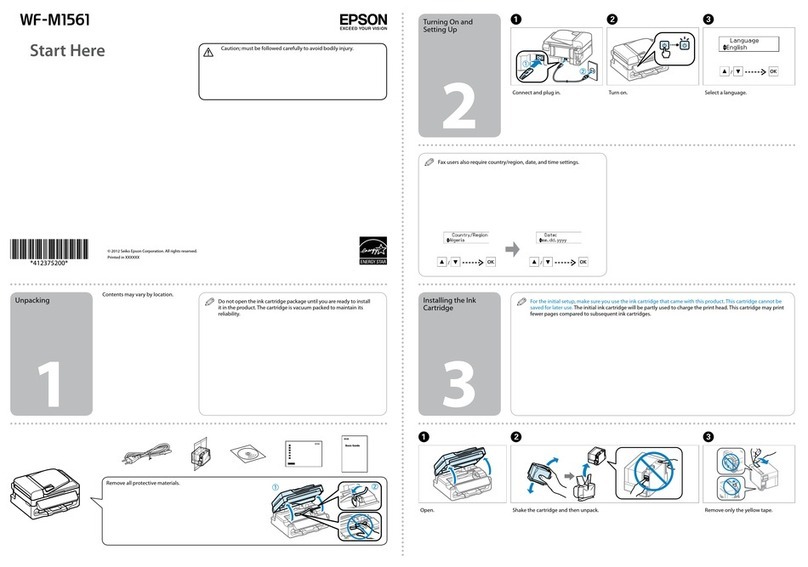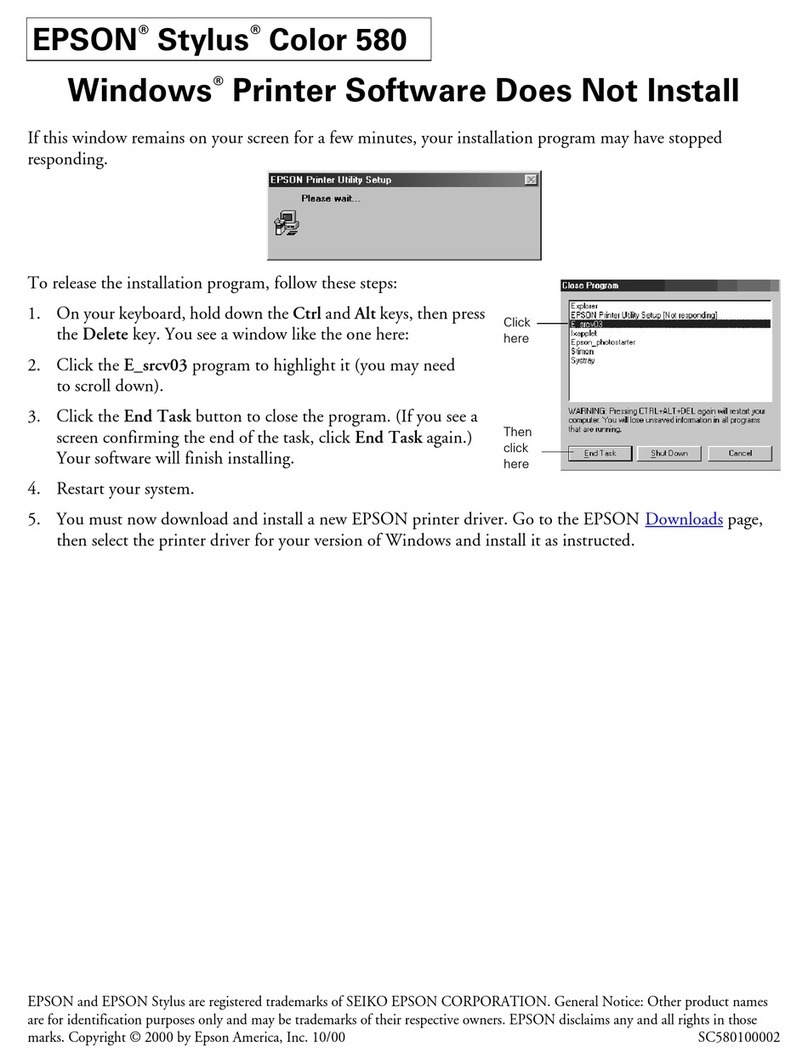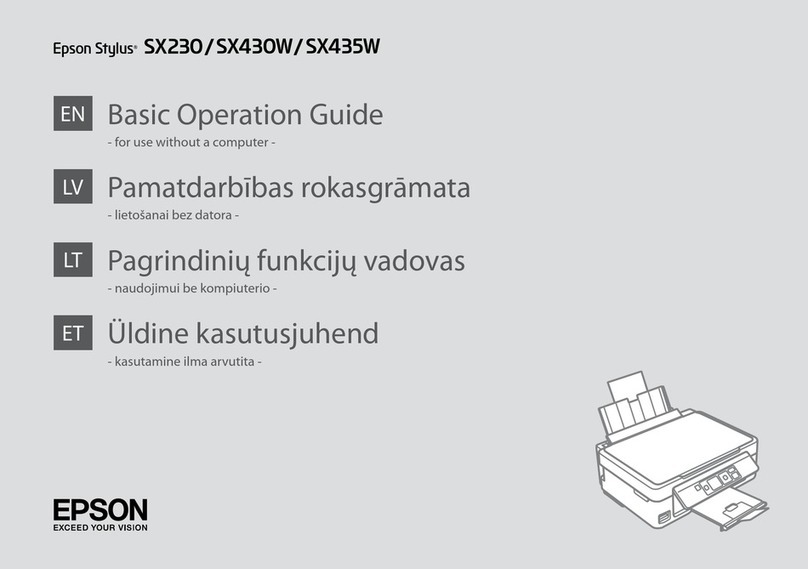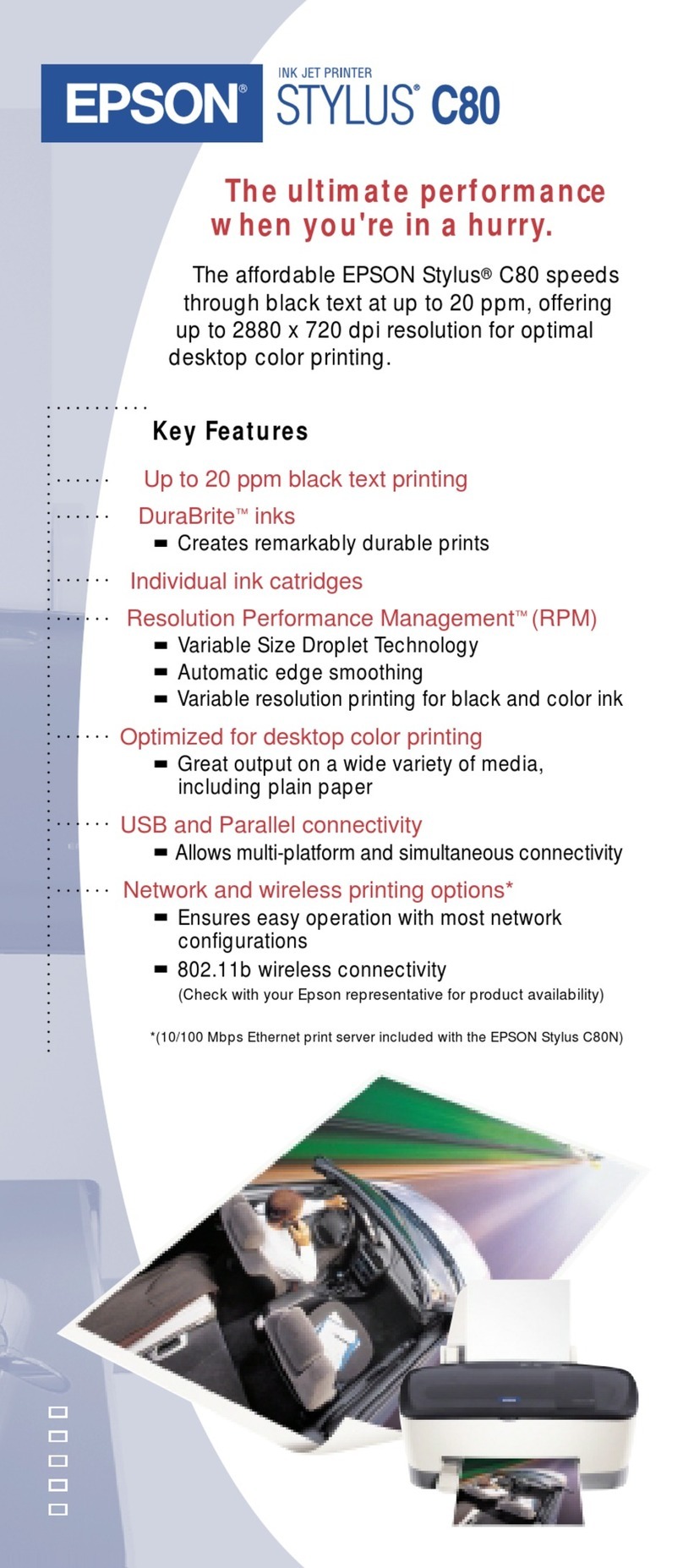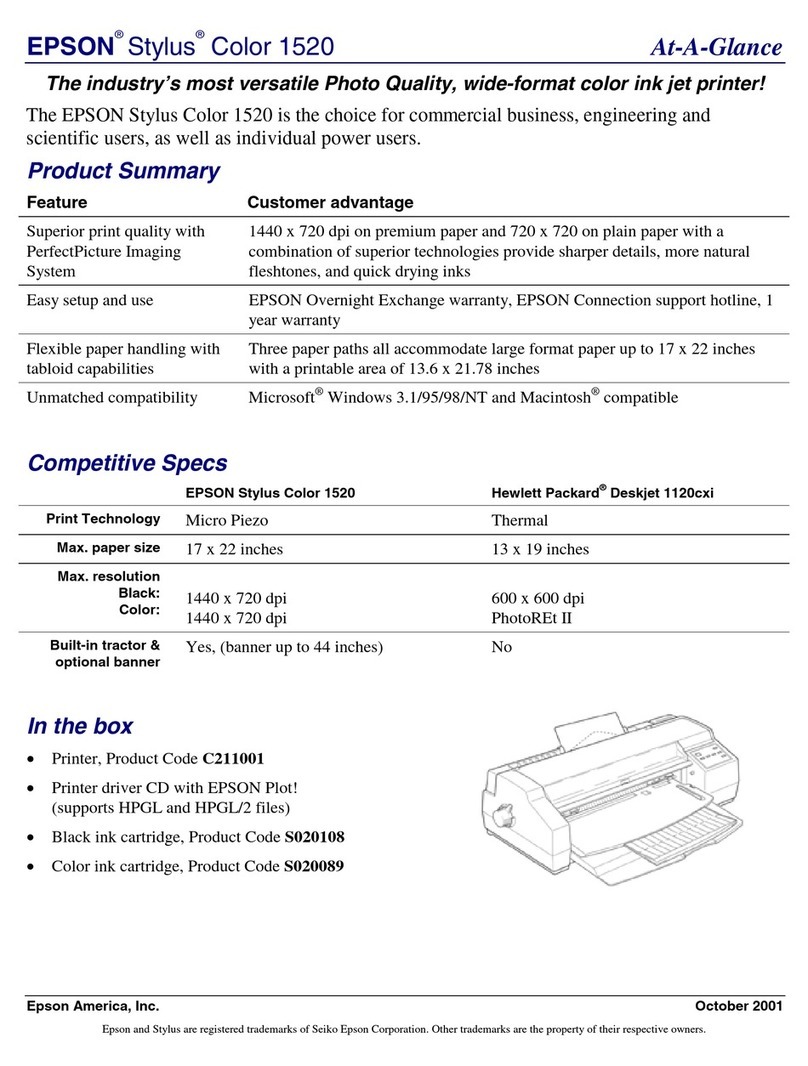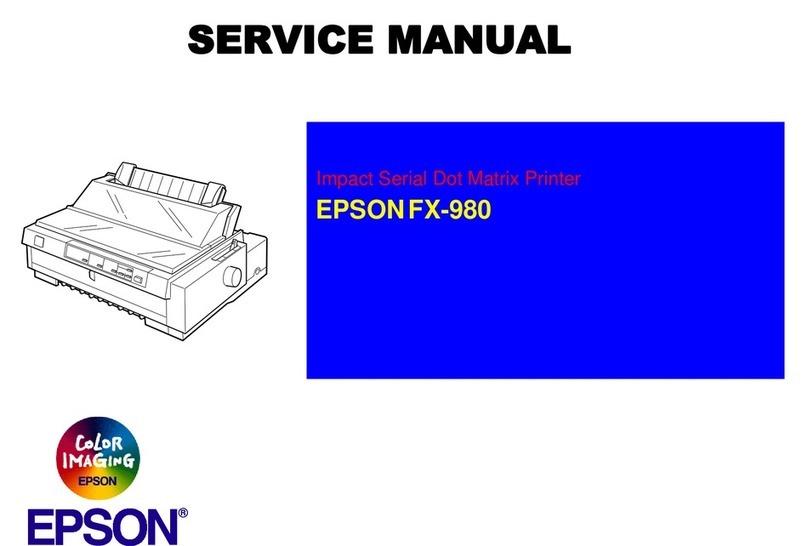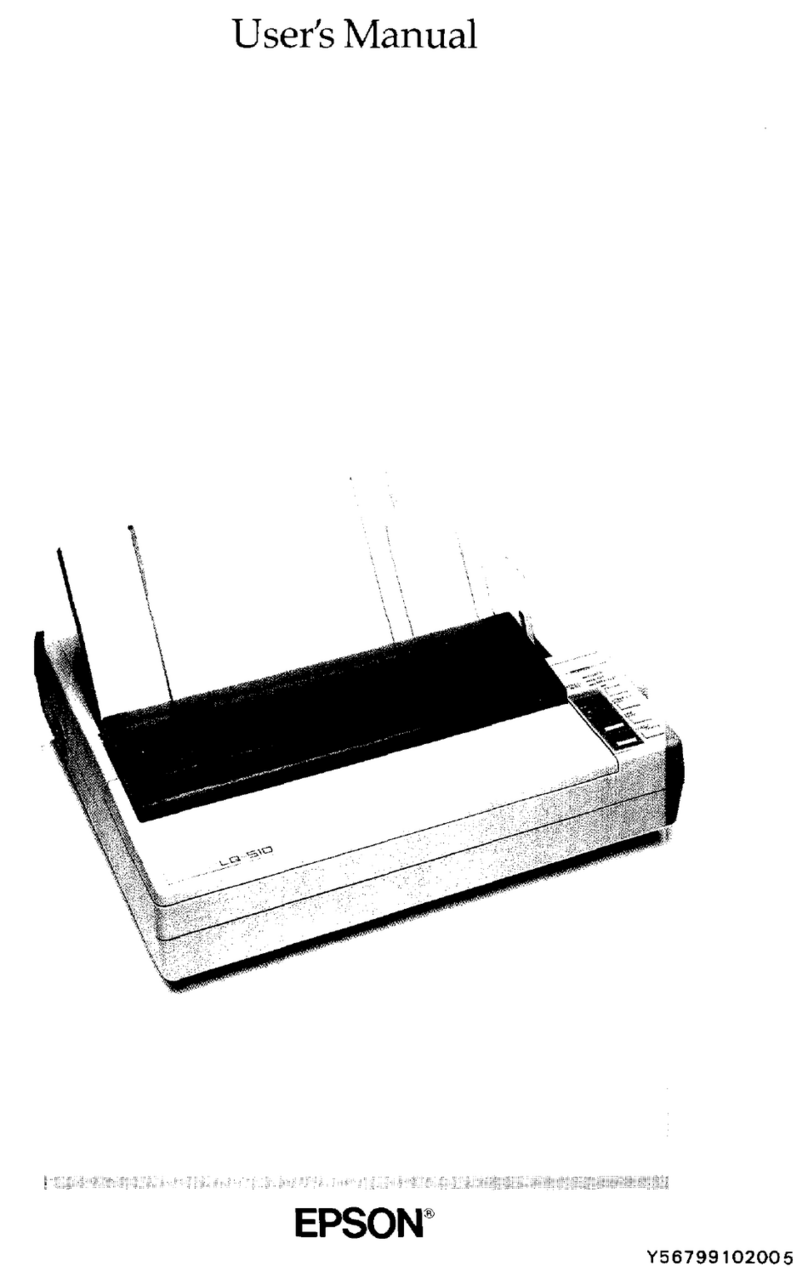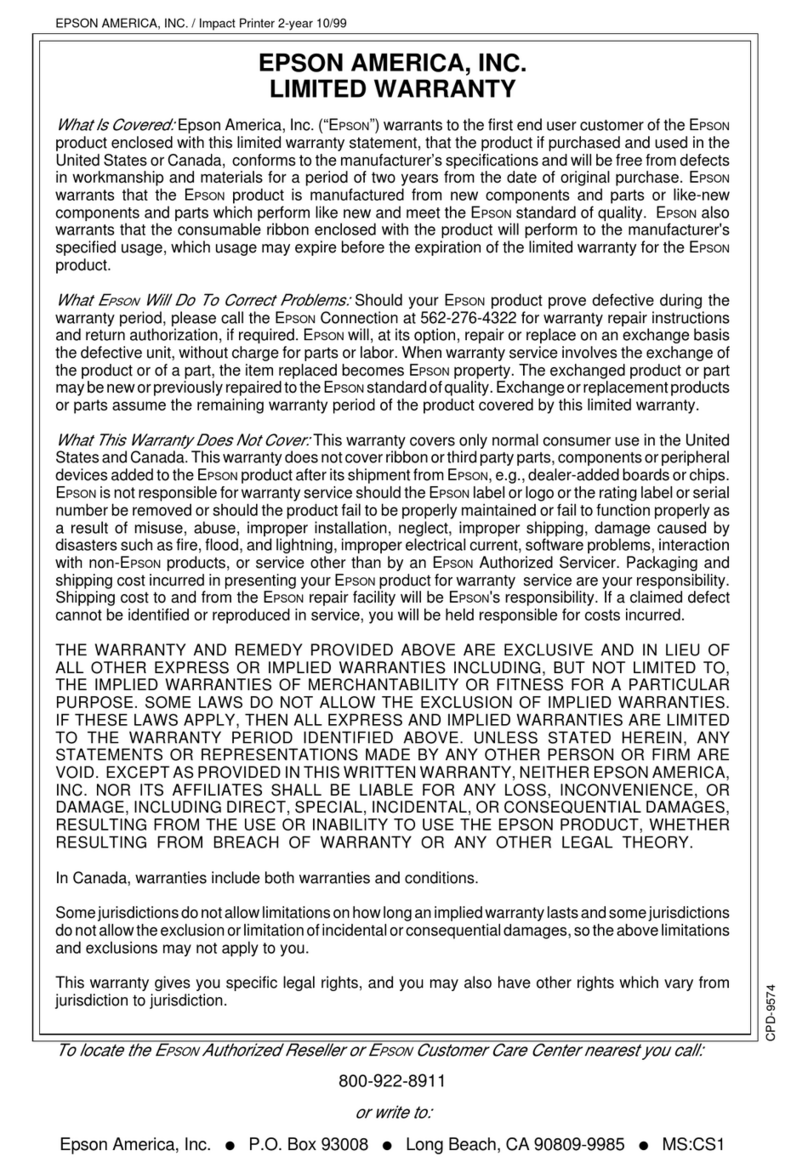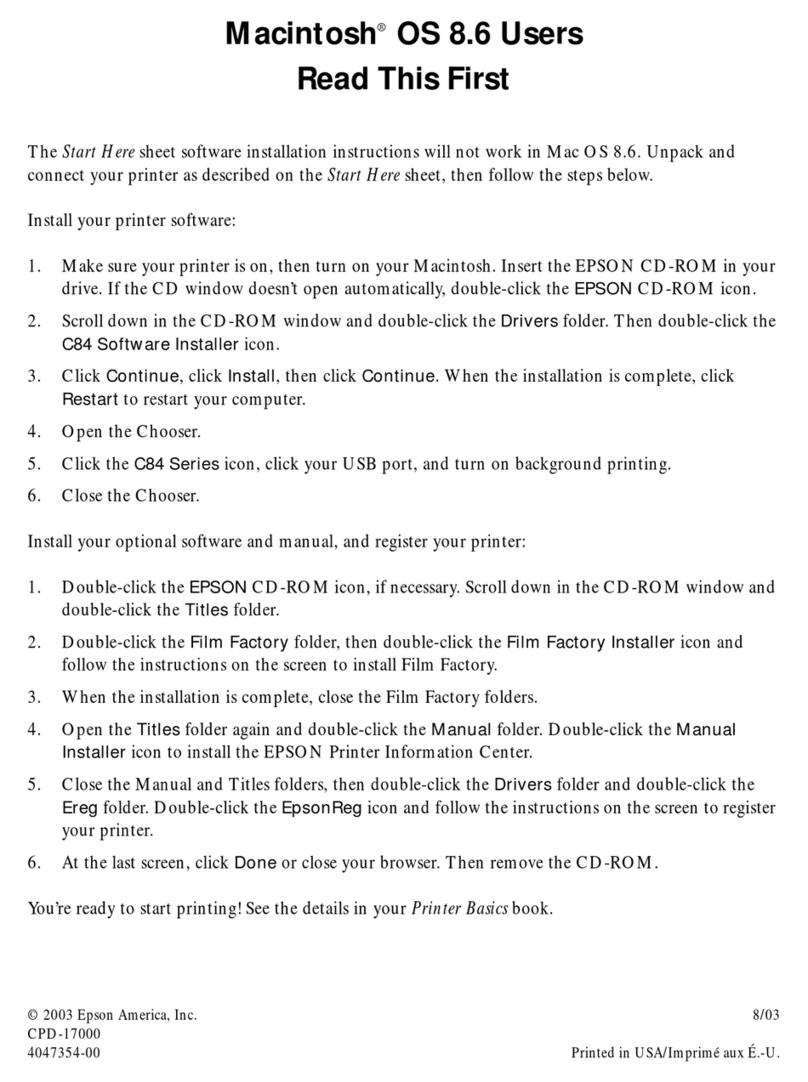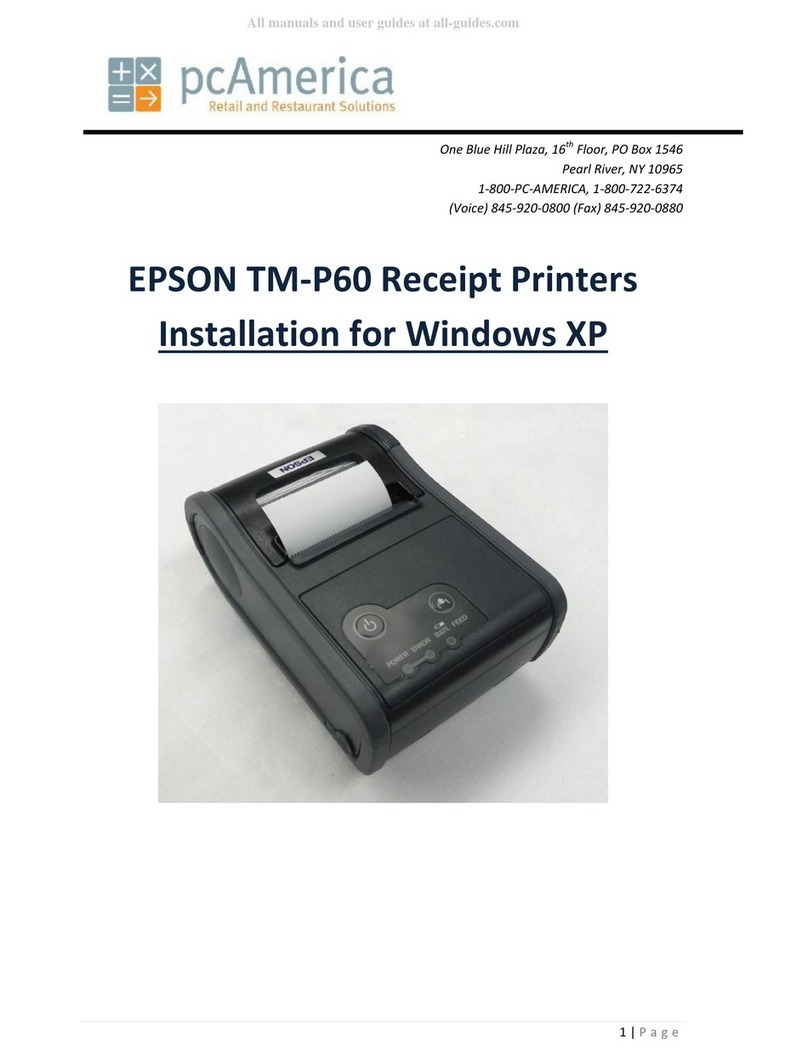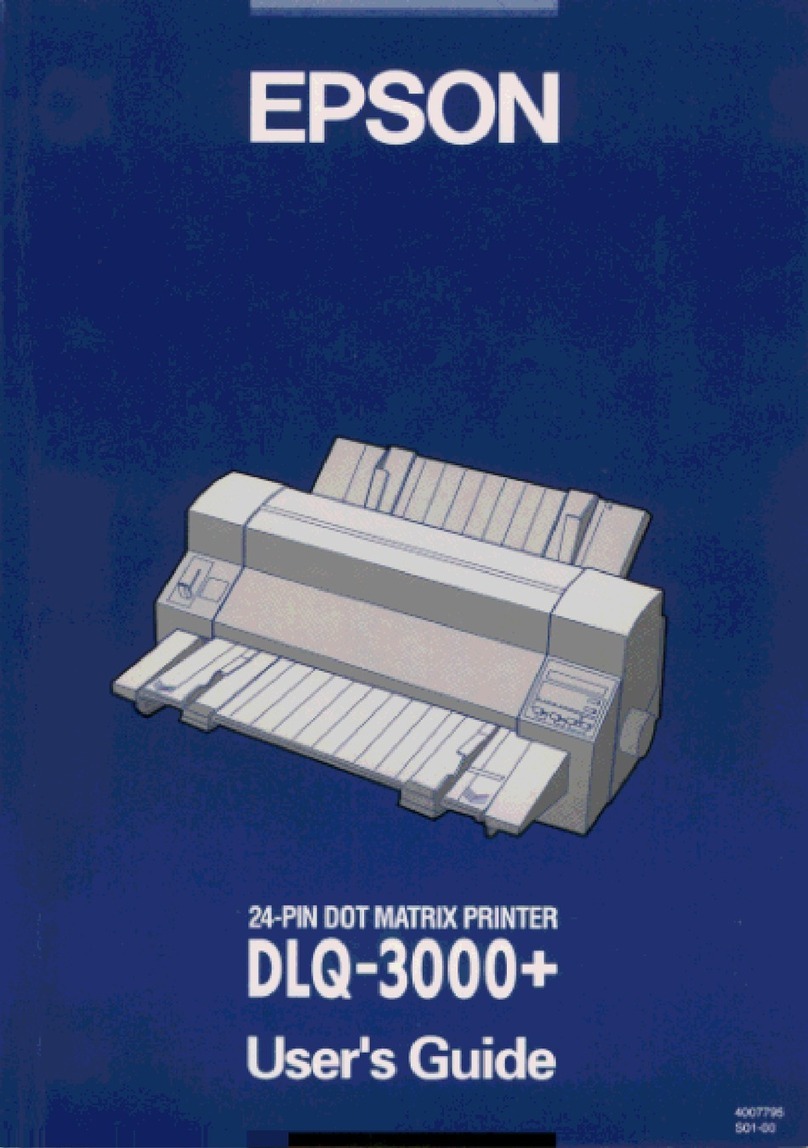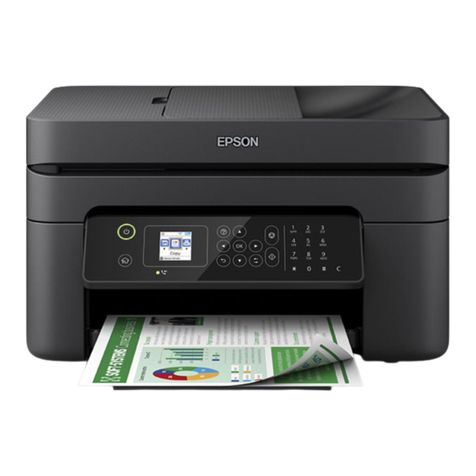EPSON Stylus Pro 10000 Print Engine Specifications
EPSON Intelligent Ink Cartridge
Ink cartridge yield: 500 ml each color x 6 colors total
Ink cartridge shelf life: 2 years from printed production date or
6 months after open for Archival Ink and
2 years after open for Photographic Dye
On cartridge I.C. chip automatically tracks several ink useage data points for
use in very accurate production cost estimations and reporting
Environmental Characteristics
Temperature operating: 50˚ to 95˚ F (10˚ to 35˚ C)
Storage: 4˚ to 140˚ F (-20˚ to 40˚ C)
Humidity operating: 20 to 80% relative humidity
Storage: 5 to 85% relative humidity
(no condensation)
Safety Approval
Safety standards: UL1950, CSA 22.2 950 FDA
EMI: FCC Part 15 subpart B class A,
CSA C108.8 class A
Engine Reliability
Total print volume: 20,000 B0 pages at 720 x 360 dpi
Print head life: 28 billion shots per nozzle
Cutter life: 2,000 times (B0+)
Maintenance parts: Ink pad, pump unit, flushing box, head
cleaner, cap assembly
Electrical Requirements
Voltage: 120 V (90 to 264 V)
Frequency: 50 to 60 Hz
Current: 1.4 - 0.7A
Power consumption: Approx. 140W (operating)
>29W (Standby) Energy Star compliant
Product/Accessories Part Numbers
EPSON Stylus Pro 10000 Print Engine w/Archival Ink C362111ARC
EPSON Stylus Pro 10000 Print Engine w/Photographic Dye C362111DYE
Internal 10/100 BaseT Type-B Card C823632A
Additional One-year EPSON Preferred Plus Service EPP10B1
Additional Two-year EPSON Preferred Plus Service EPP10B2
Automatic Take-up Reel System C815172
Replacement 44" Take-Up Reel Core C815121
Paper Roller Spindle (High Tension) —2" C811134
Paper Roller Spindle (High Tension) — 3" C811122
Replacement Media Cutter Blade C815131
Manual Media Cutting System C815182
Replacement Manual Cutting Blade C815192
EPSON Ink Technology Photo Dye Archival
Black ink cartridge T499201 T511201
Yellow ink cartridge T500201 T512201
Magenta ink cartridge T501201 T513201
Cyan ink cartridge T502201 T514201
Light Magenta ink cartridge T503201 T515201
Light Cyan ink cartridge T504201 T516201
Printing Method
6-color (CcMmYK) Variable Droplet Micro Piezo DX3 drop-on-demand
ink jet technology with Photo Accelerator Technology and
Automatic Nozzle Verification Technology
Nozzle Configuration
Monochrome head: 180 nozzles (K)
Color head: 180 nozzles x 5 (CcMmY)
Droplet Technology
Smallest droplet size: 5 picoliter
Variable droplet produces up to 3 different sizes per print line
Resolution
1440 x 720 dpi; 720 x 720 dpi; 720 x 360 dpi; 360 x 360 dpi
Print Engine SpeedE
Depending upon the print mode being used, print engine speeds will
vary from 25 ft2/hr to a maximum of 231 ft2/hr
Depending upon the print job, everyday “production quality” print
speeds are typically ~87 to 125 ft2/hr
Acoustic Noise Level
Approximately 50 dB(A) according to ISO 7779
Printer Language
EPSON ESC/P Raster Photographic Drivers standard
ZEHPlot high speed HPGL/2 printing utility standard
External server based Adobe PostScript 3 with optional software RIP.
Also supported by most leading third-party RIPs and workflows
Operating Systems Supported
Macintosh OS 8.5.1 through 9.1
Windows 95, 98, 2000, Me or NT 4.0
Printer Interfaces
Built-in FireWire®(IEEE-1394), USB 1.1, Parallel (IEEE-1284 ECP Mode),
and one Epson Type-B Expansion Slot for installing the Optional 10/100
BaseT expansion card
Dimensions & Weights
73.4"(W) x 48.2"(H) x 28"(D)
Printer weight: 291 lb with legs
Printable Area
Maximum paper width: 44.02"
Left and right print margins: 3 mm each (0.24" total)
Maximum printable width: 43.78"
Maximum printable length: Up to 100' (limited by roll length)
(limited by software application)
Media Handling
Media input: Dual rolls up to 44" width
Cut sheet size: Up to 44" wide media (auto-loading)
Max. roll media diameter: Up to 4"
Media core compatibility: Handles both 2" and 3" cored media
Weight: 12 lb bond up to 1.5 mm cardboard
Built-in media cutter: Automatic or manual cutting
Optional manual media cutter: Used for cutting very thick media types
EBased upon print engine speed only. Total throughput times depend upon front end RIP, file size,
printer resolution, ink coverage, networking, etc.
Epson America, Inc.: 3840 Kilroy Airport Way, Long Beach, CA 90806
Epson Canada, Ltd.: 550 McNicoll, Willowdale, Ontario M2H 2E1
Epson Latin America: 6303 Blue Lagoon Drive, Miami, FL 33126
Internet Website: www.prographics.epson.com.
Specifications and terms are subject to change without notice. EPSON and EPSON Stylus are registered trademarks of Seiko Epson Corporation. EPSON
Archival, Micro Piezo and DX3 are trademarks of Epson America, Inc. All other product brand names are trademarks and/or registered trademarks of their
respective companies. EPSON disclaims any and all rights in these trademarks. As an ENERGY STAR Partner, Epson America Inc. has determined that this prod-
uct meets the Energy Star guidelines for energy efficiency. © Epson America, Inc. 2001. 04/01 MARK
Printed on Recycled Paper