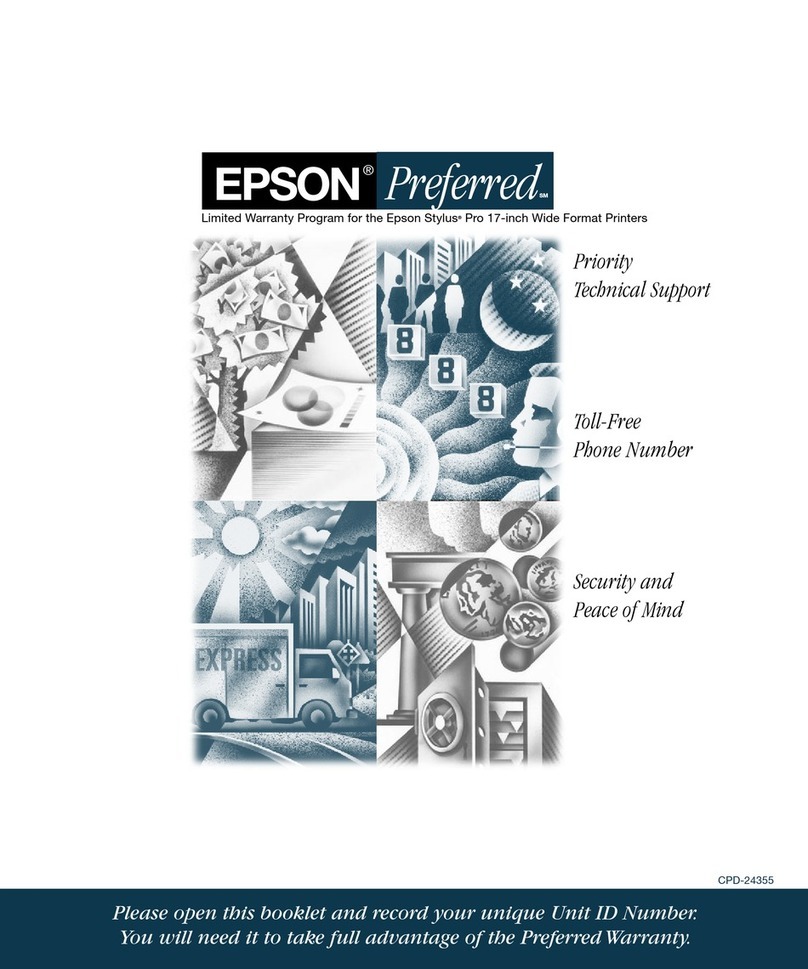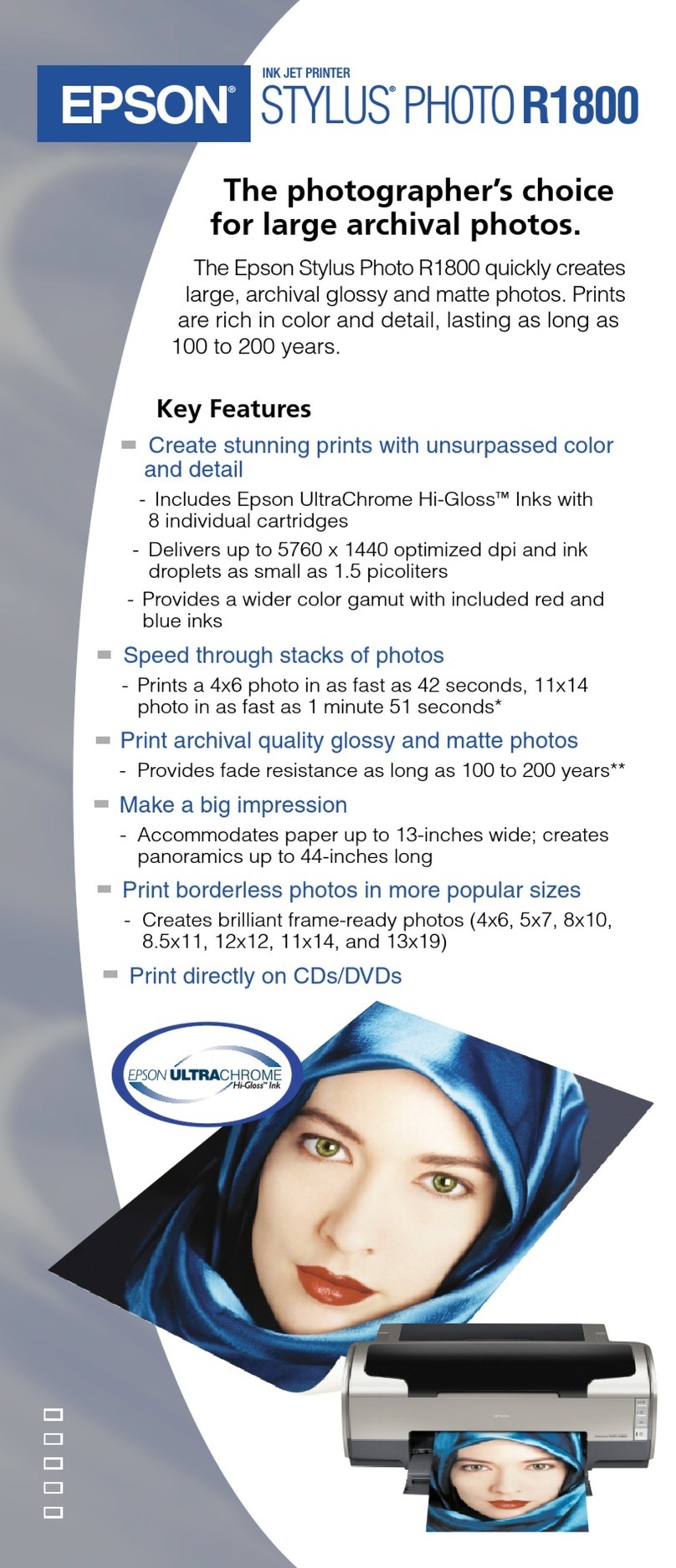Epson tm-m30 Installation and operation manual
Other Epson Printer manuals
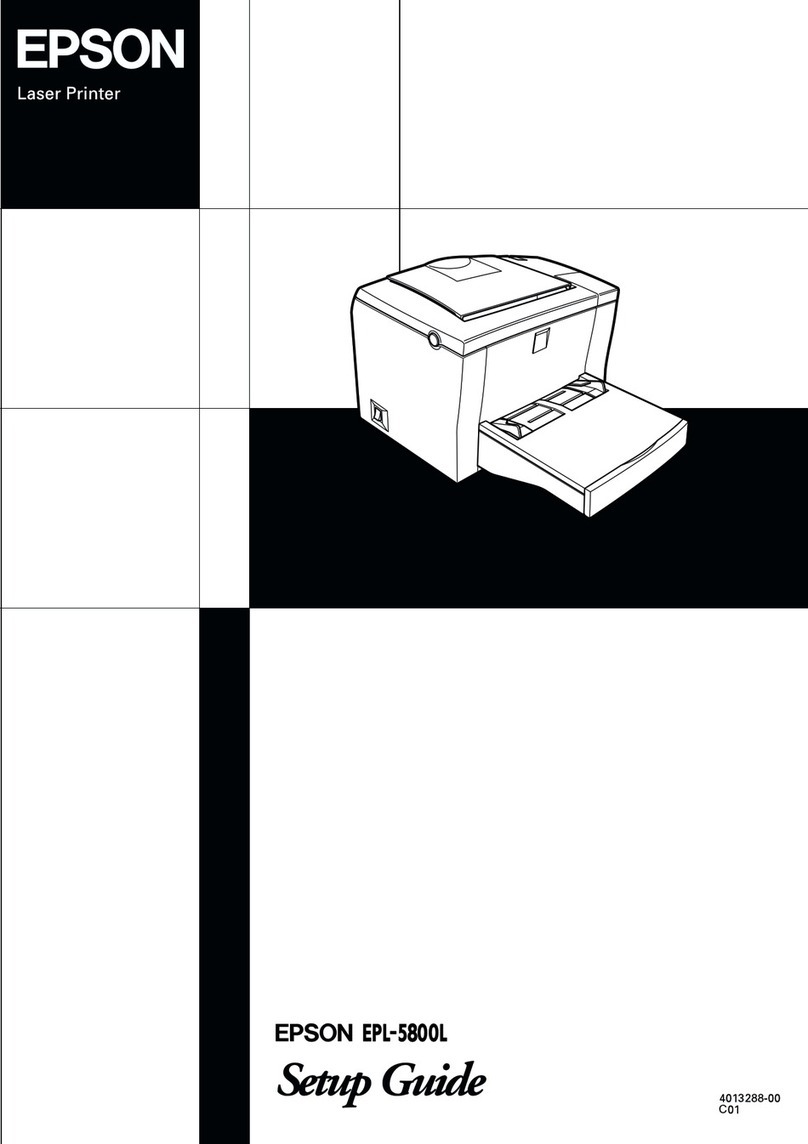
Epson
Epson EPL-5800L Manual
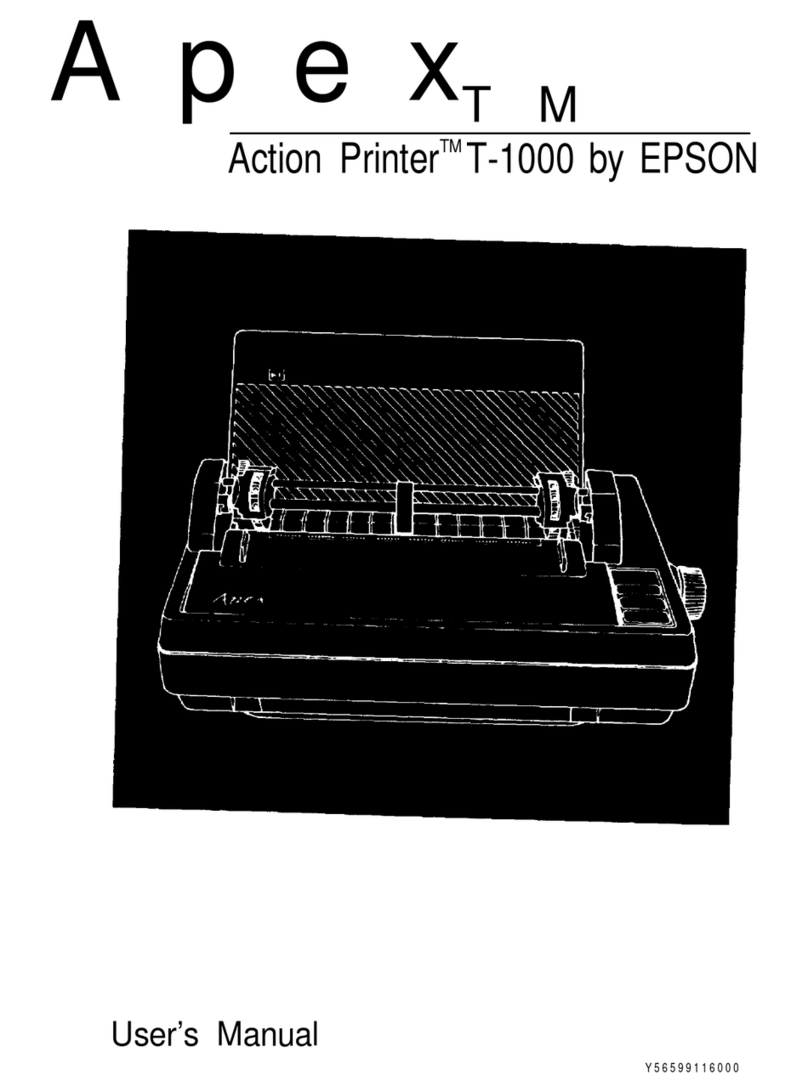
Epson
Epson Stylus T-1000 User manual
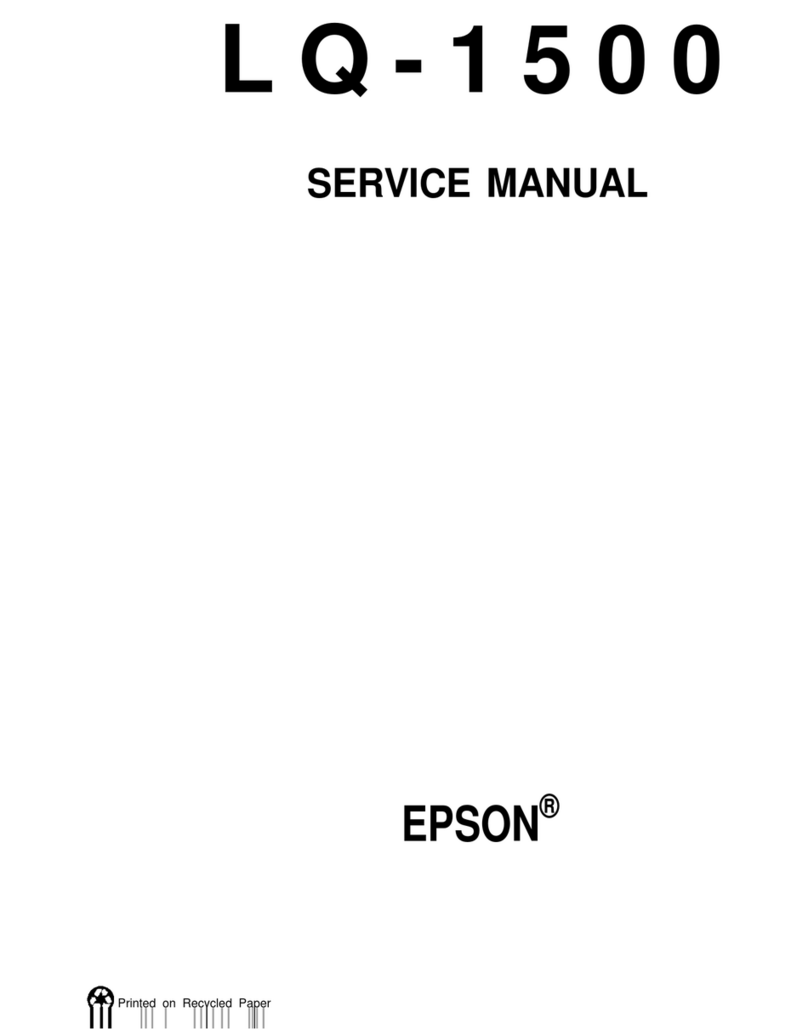
Epson
Epson LQ-1500 User manual
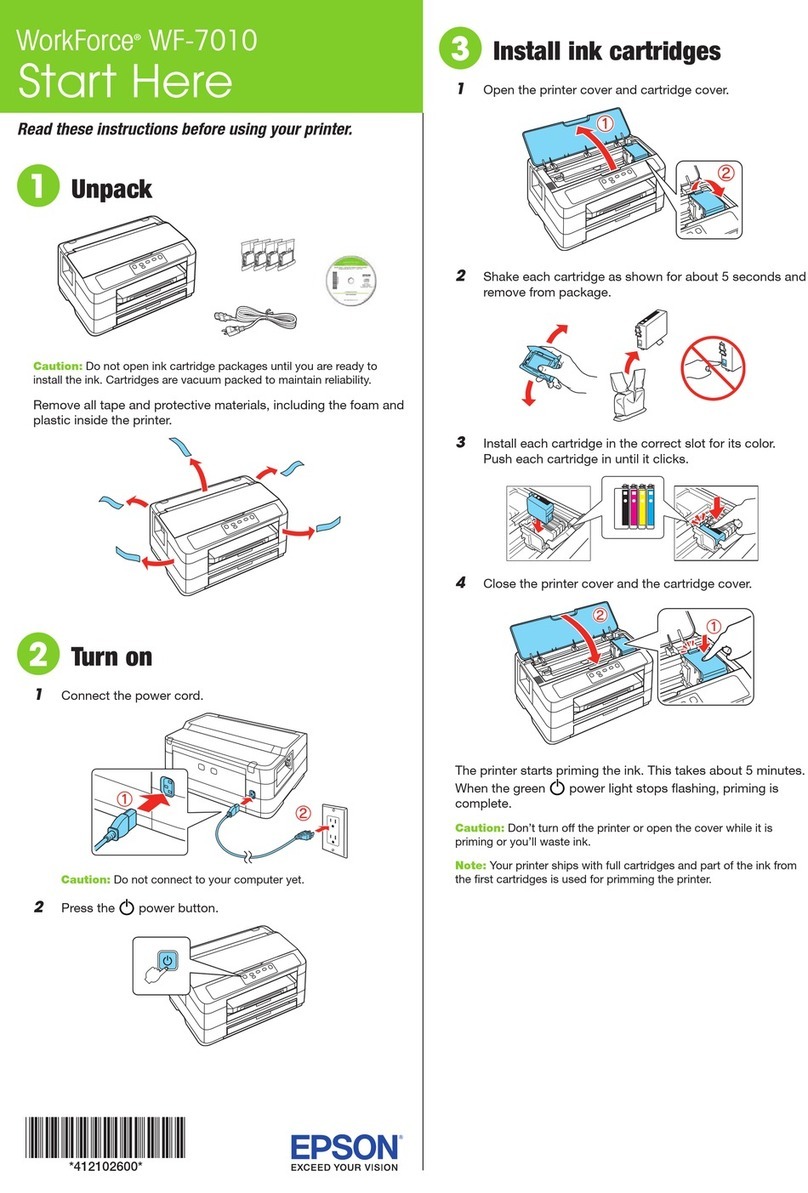
Epson
Epson WorkForce WF-7010 User manual
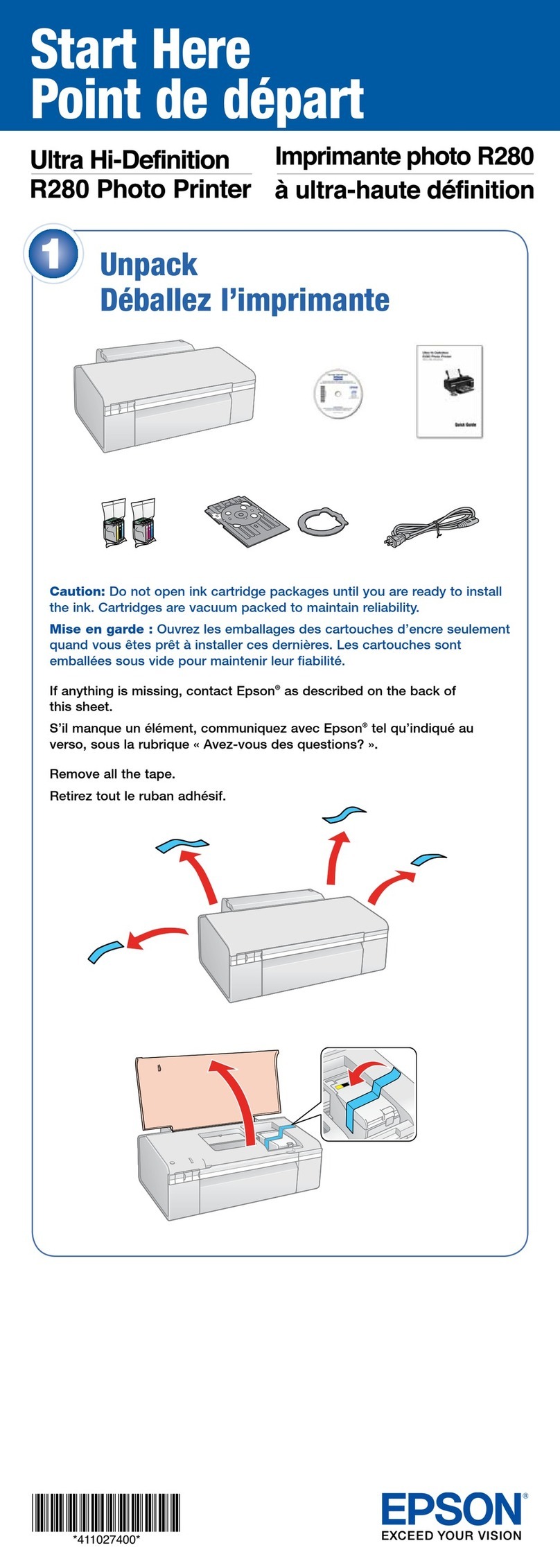
Epson
Epson R280 - Stylus Photo Color Inkjet Printer Instruction Manual

Epson
Epson C11CF39403 User manual

Epson
Epson TM-T88II Series User manual

Epson
Epson Workforce Pro WF-M5299DW User manual
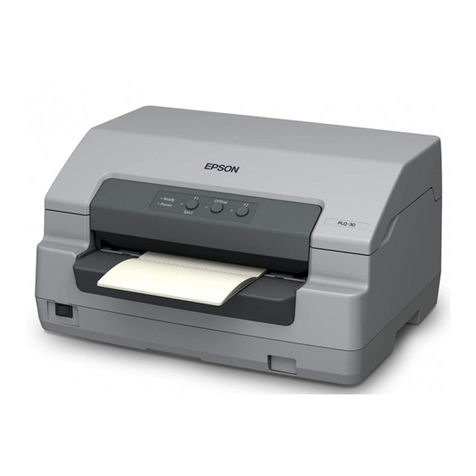
Epson
Epson PLQ-30 User manual

Epson
Epson SC-P8500DL Series User manual

Epson
Epson C11C560111 - PLQ 20 B/W Dot-matrix Printer User manual

Epson
Epson TM-T88V-DT User manual
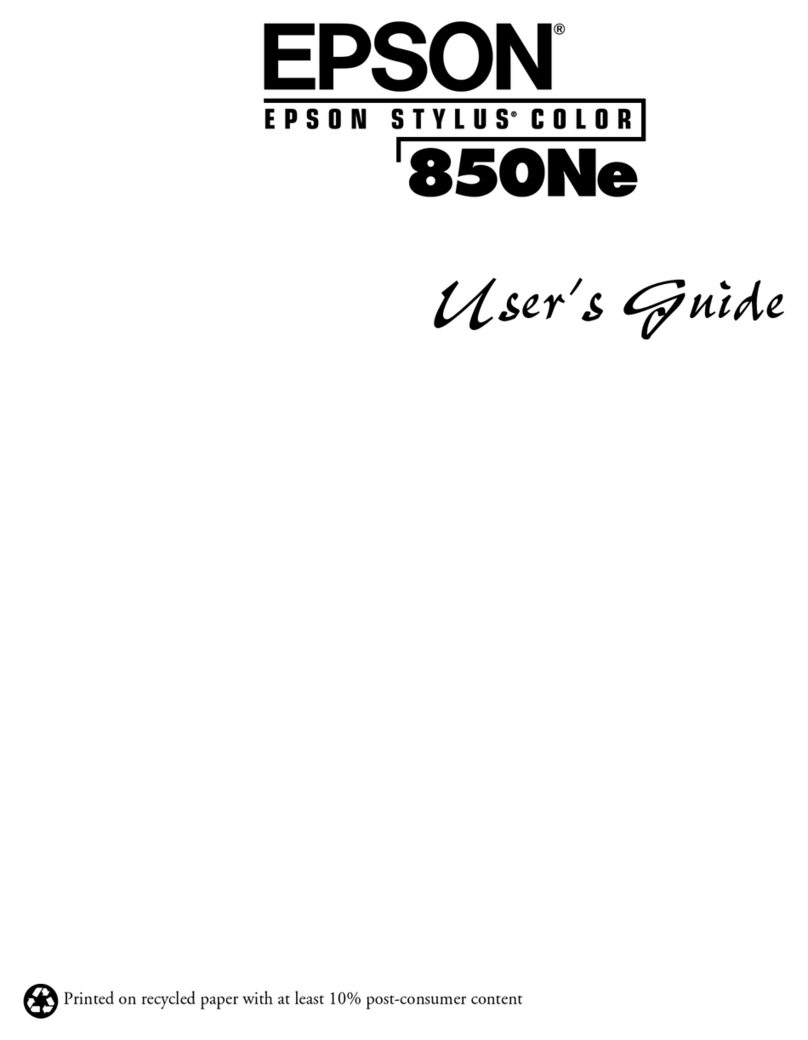
Epson
Epson STYLUS 850Ne User manual

Epson
Epson Stylus Photo PX830FWD Instruction Manual

Epson
Epson STYLUS PHOTO RX585 Series User manual
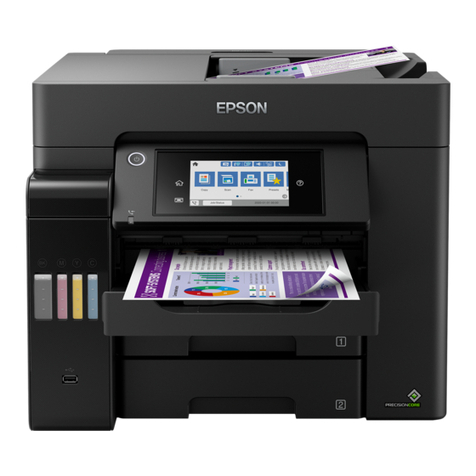
Epson
Epson L6570 Series User manual
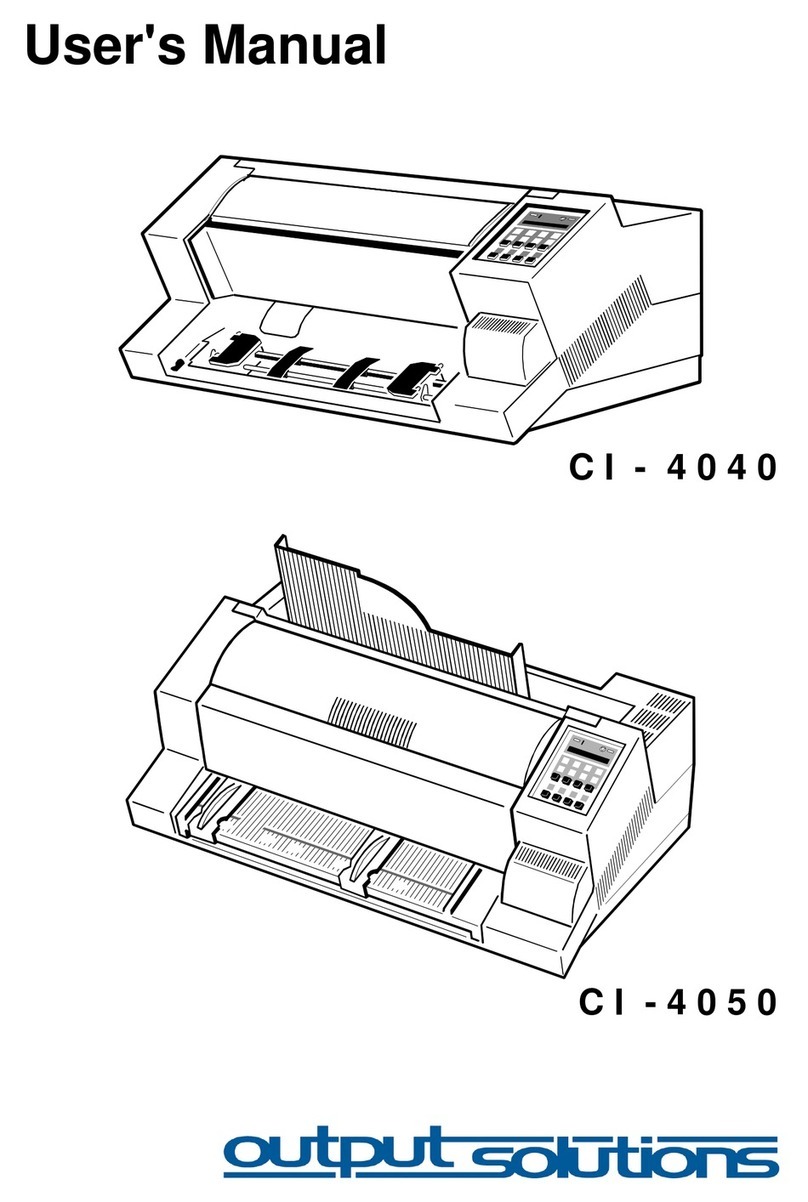
Epson
Epson C I - 4 0 4 User manual
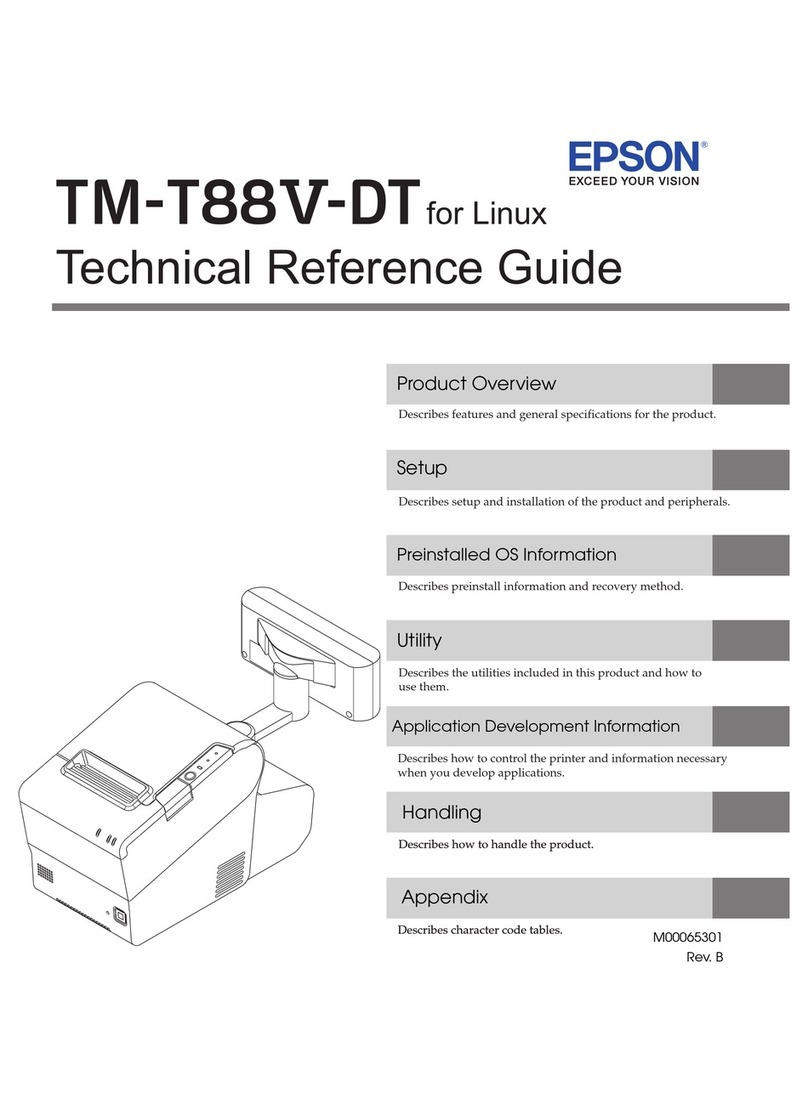
Epson
Epson TM-T88V-DT Use and care manual

Epson
Epson ET-16500 User manual
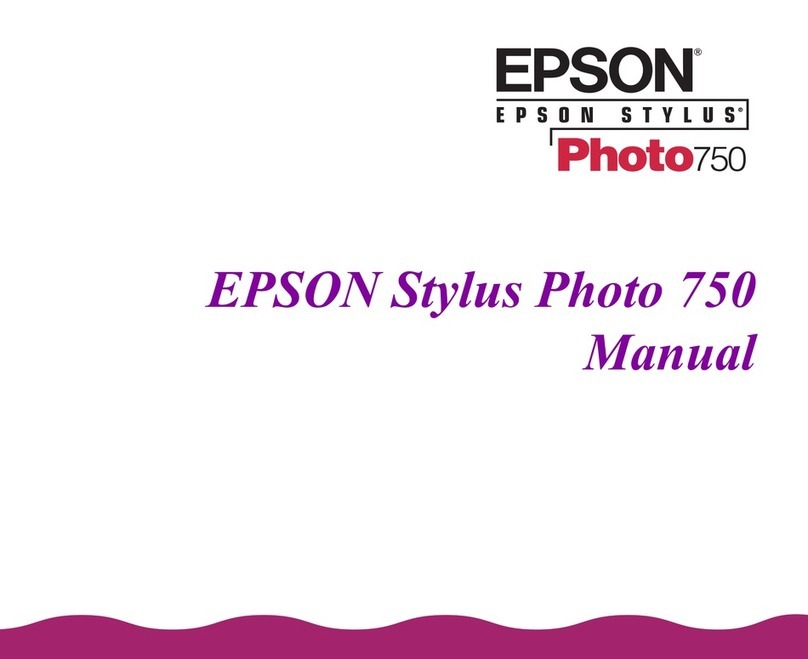
Epson
Epson Stylus Photo 750 User manual