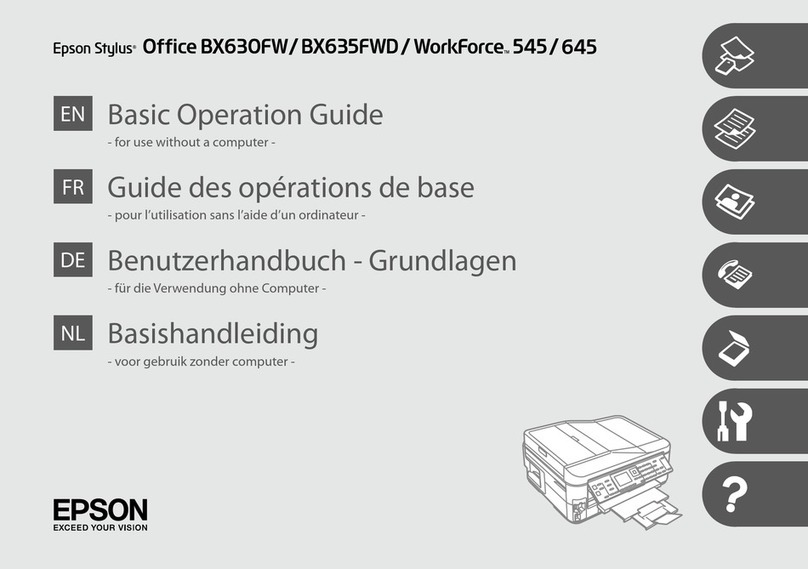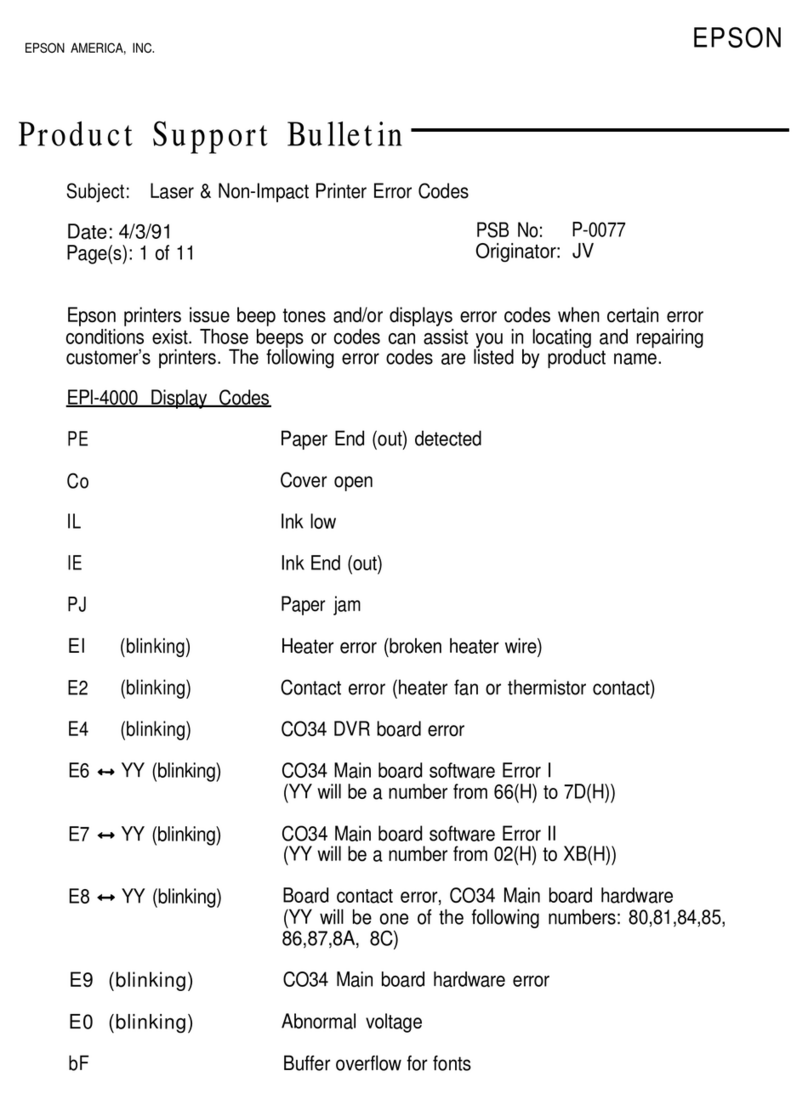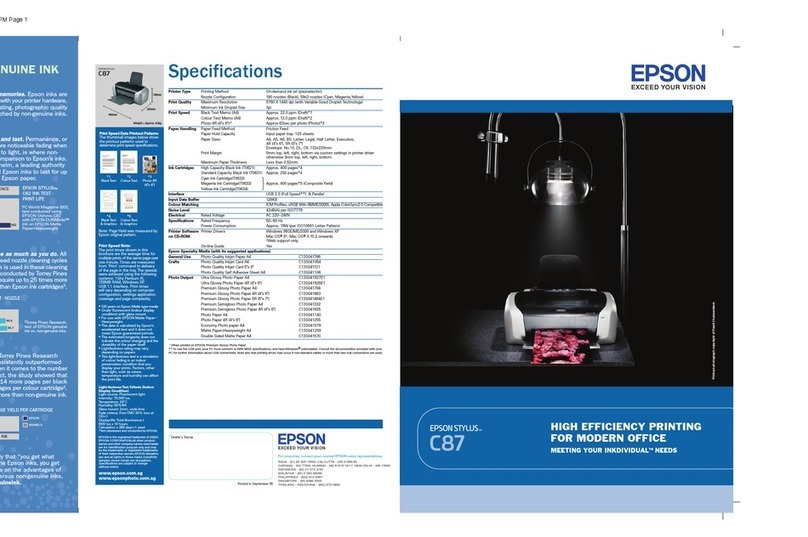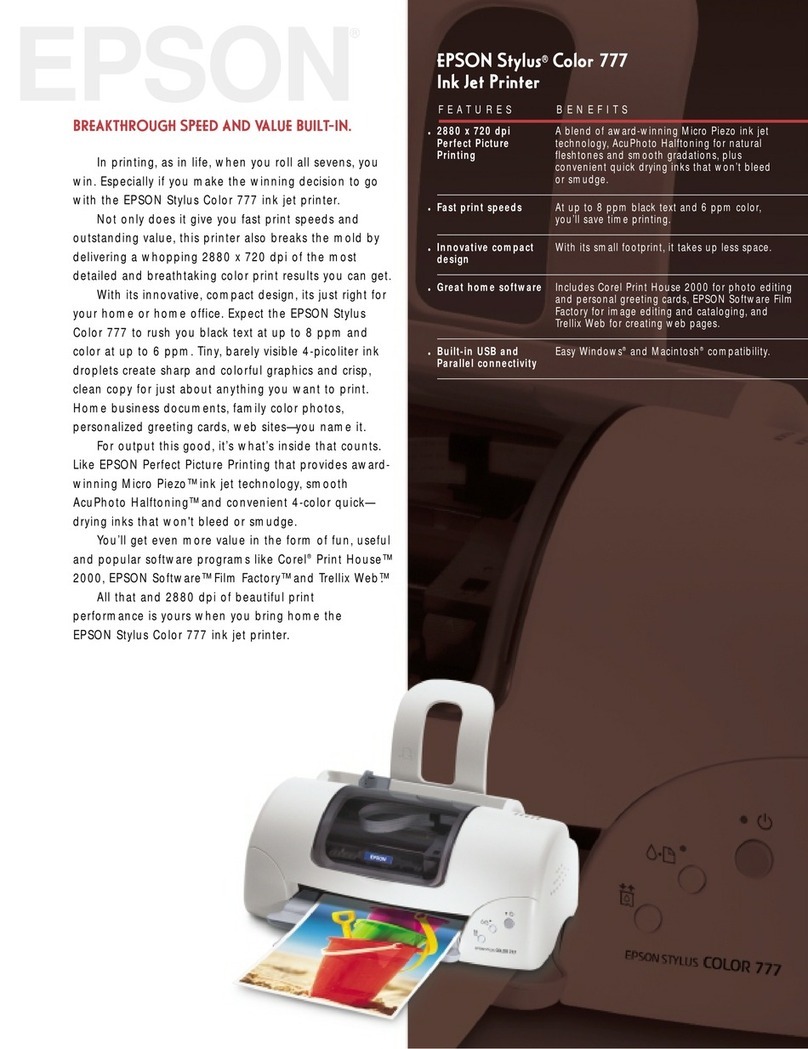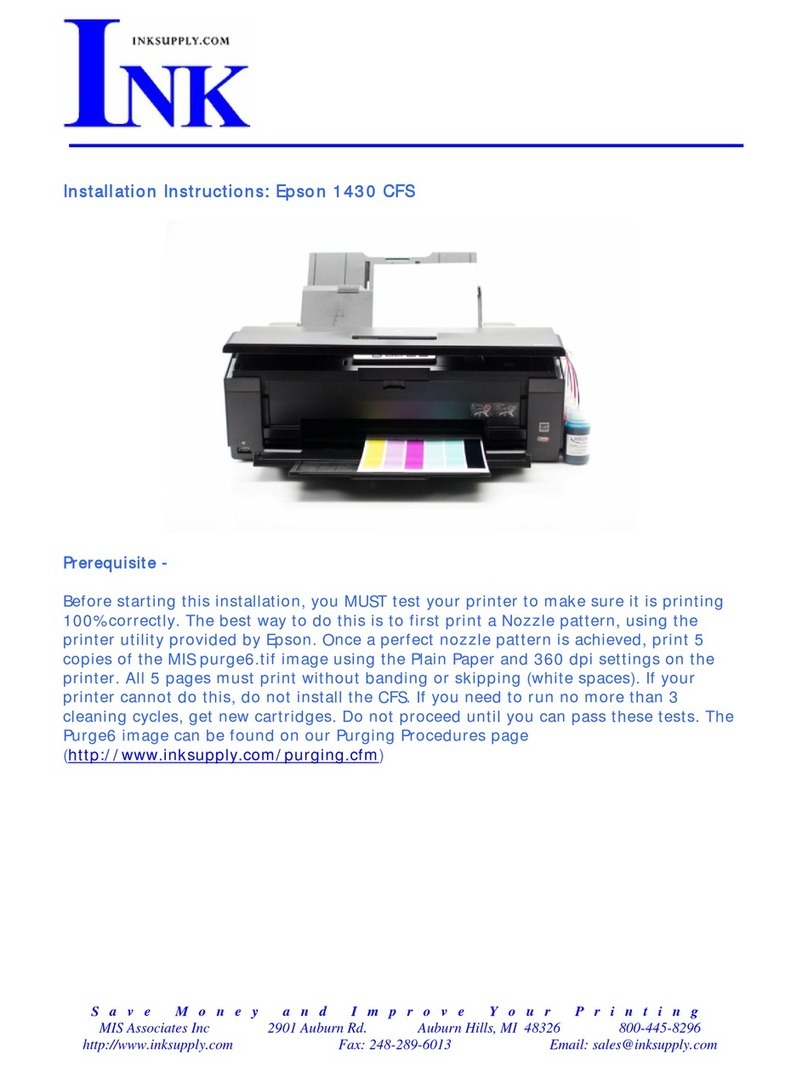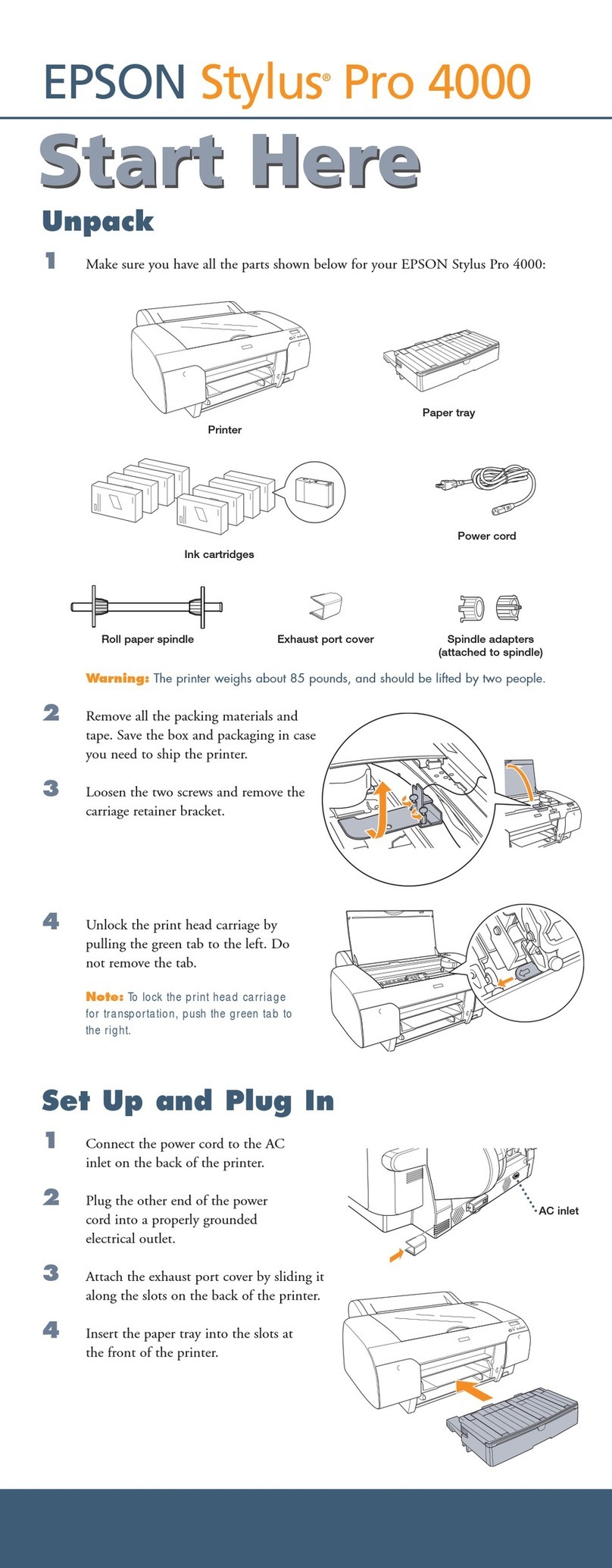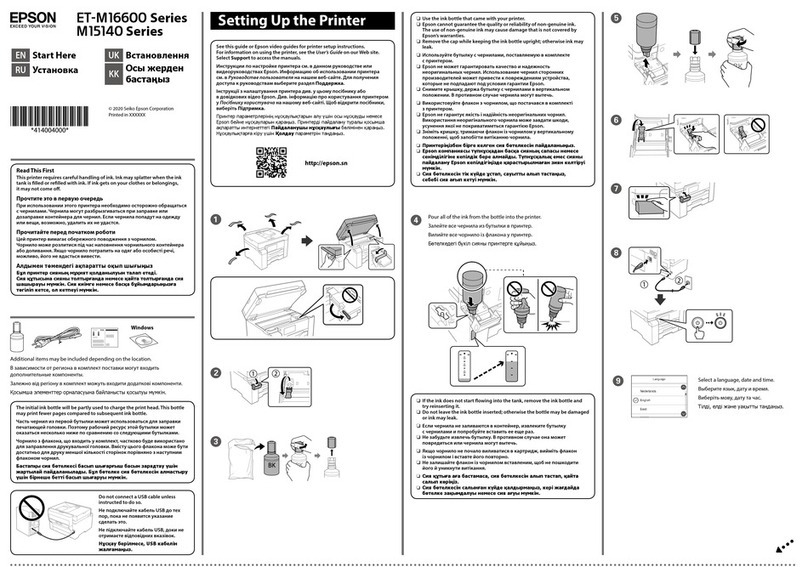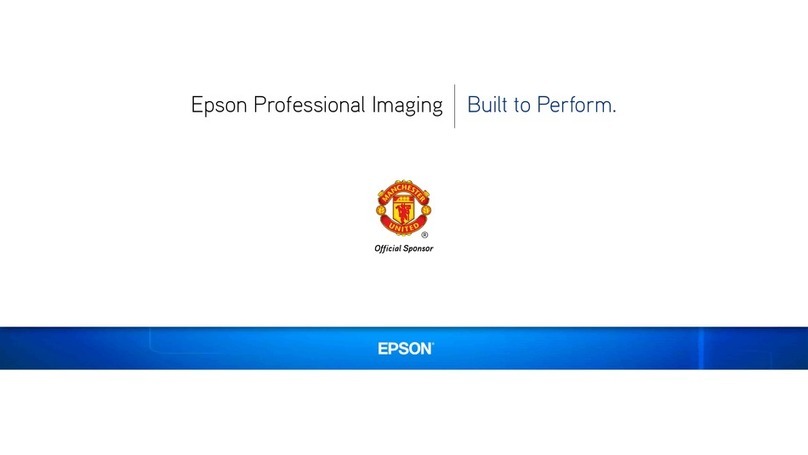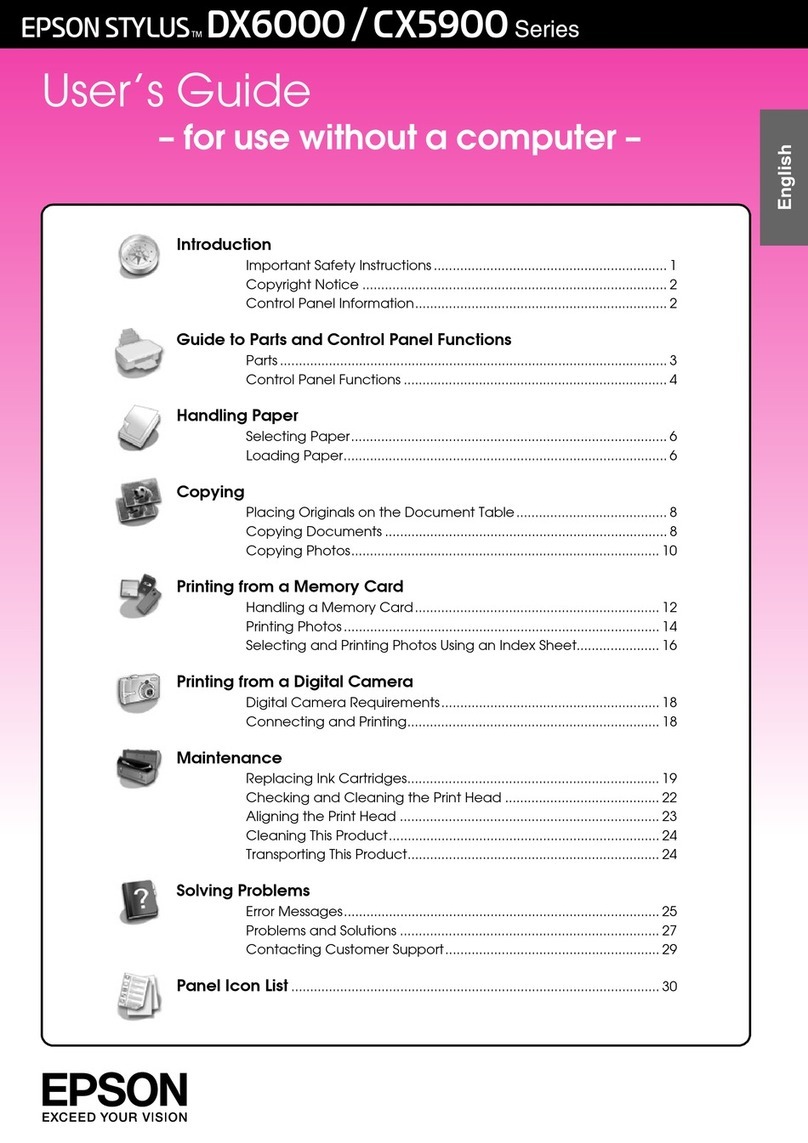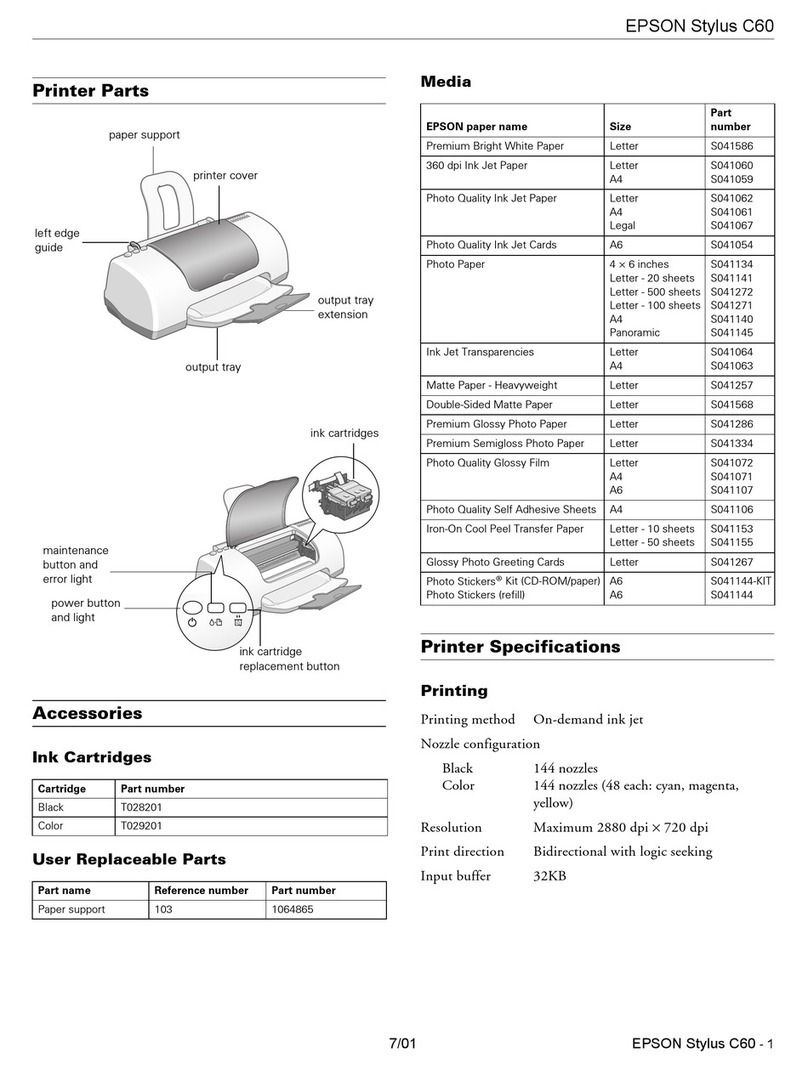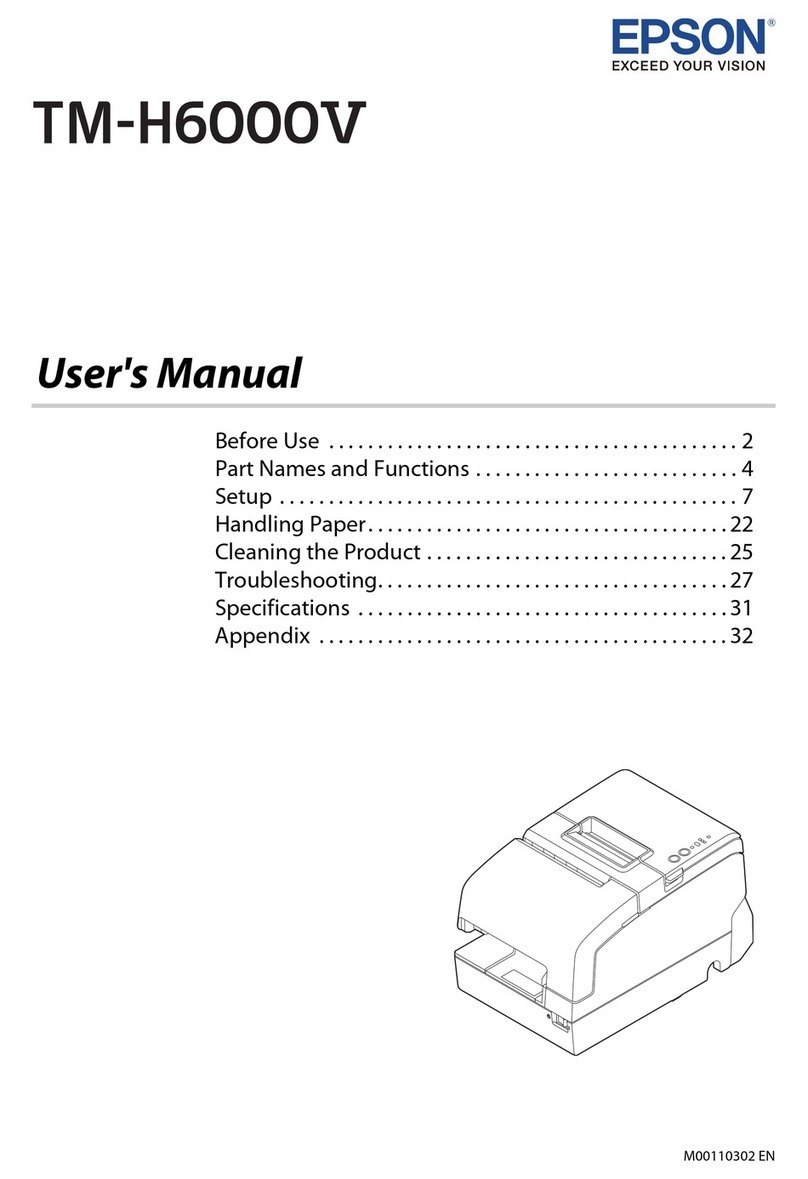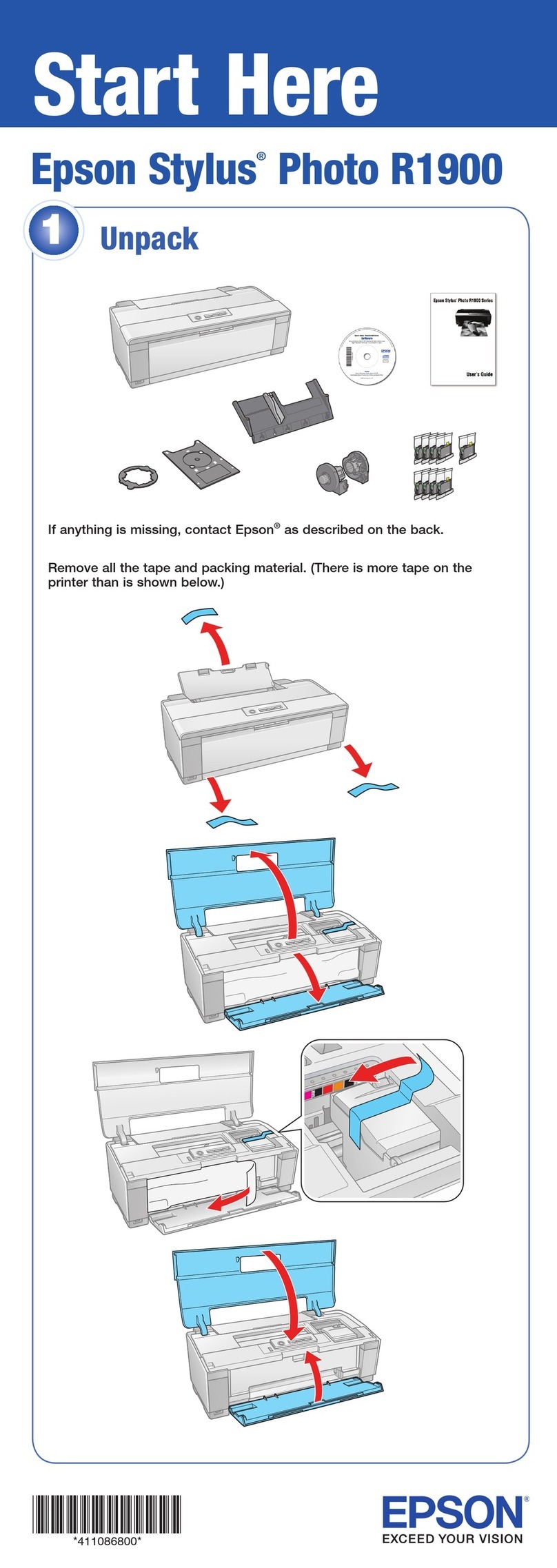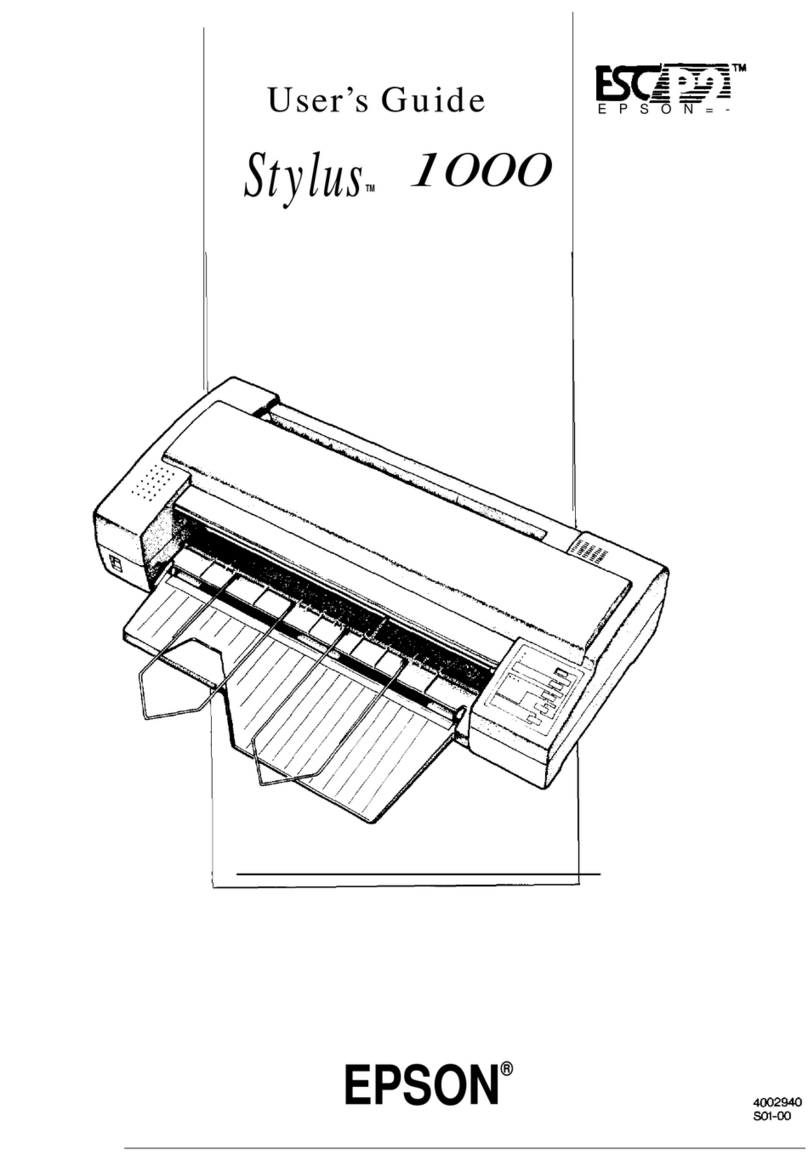4
Contents
■For Safety..................................................................................................................................3
Key to Symbols.................................................................................................................................................................... 3
■Restriction of Use ....................................................................................................................3
■Contents....................................................................................................................................4
Overview...........................................................................................................5
■System Overview.....................................................................................................................5
■Package Components ............................................................................................................5
■Operating Environment.........................................................................................................5
■Restrictions...............................................................................................................................6
■Differences Depending on the OS .......................................................................................7
Installation .......................................................................................................8
■Installing the Printer Driver...................................................................................................8
Installing................................................................................................................................................................................ 8
Adding the Print Queue.................................................................................................................................................12
Changing the USB Class.................................................................................................................................................14
■Uninstalling the Printer Driver .......................................................................................... 16
Uninstalling ........................................................................................................................................................................16
Deleting the Print Queue ..............................................................................................................................................17
■Printer Network Settings .................................................................................................... 19
■Adding a Printer ................................................................................................................... 22
Adding a Printer (USB Connection) ...........................................................................................................................22
Adding a Printer (LAN Connection)...........................................................................................................................22
■Replacing a Printer............................................................................................................... 23
Replacing a Printer (USB Connection) ......................................................................................................................23
Replacing a Printer (LAN Connection)......................................................................................................................24
Using the Printer Driver.................................................................................25
■Printer Settings in an Application..................................................................................... 25
■Print Settings ........................................................................................................................ 27
Printer Settings .................................................................................................................................................................27
■TM Logo Utility ..................................................................................................................... 32
Starting TM Logo Utility.................................................................................................................................................32
Procedure for Registering a Logo...............................................................................................................................33