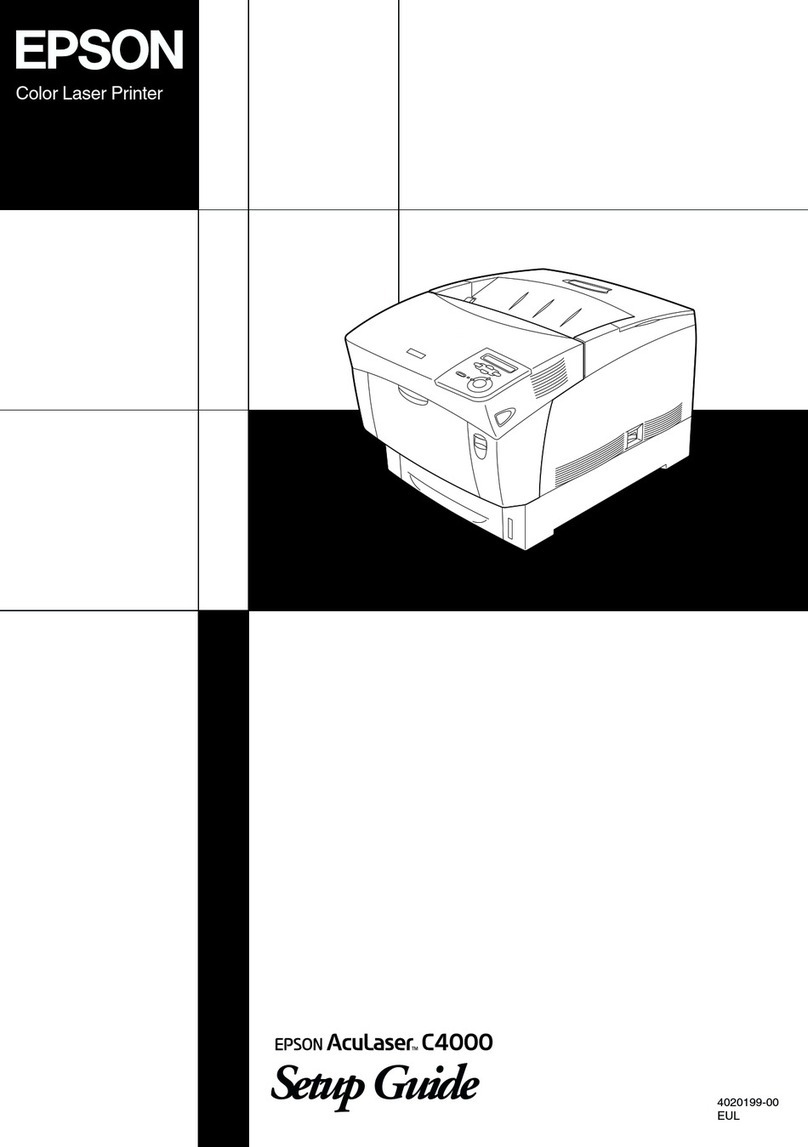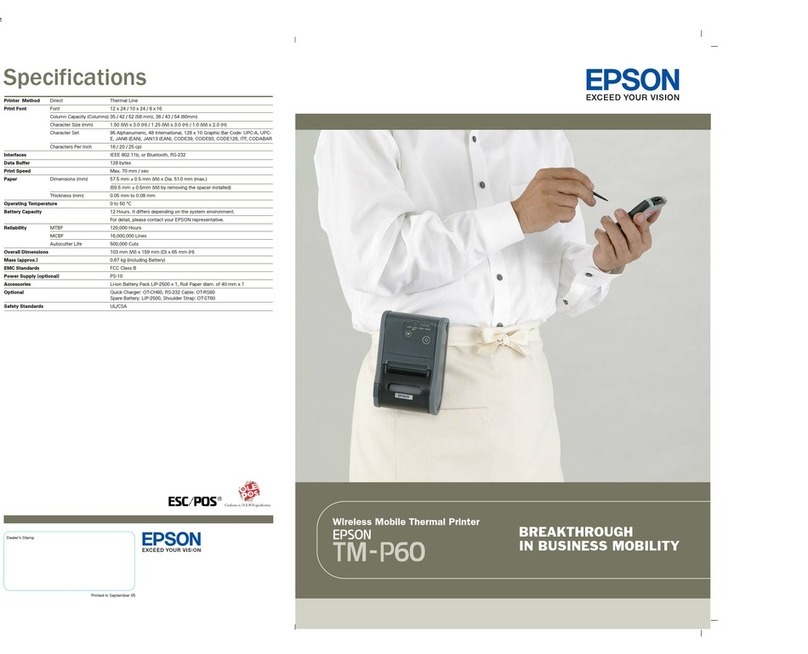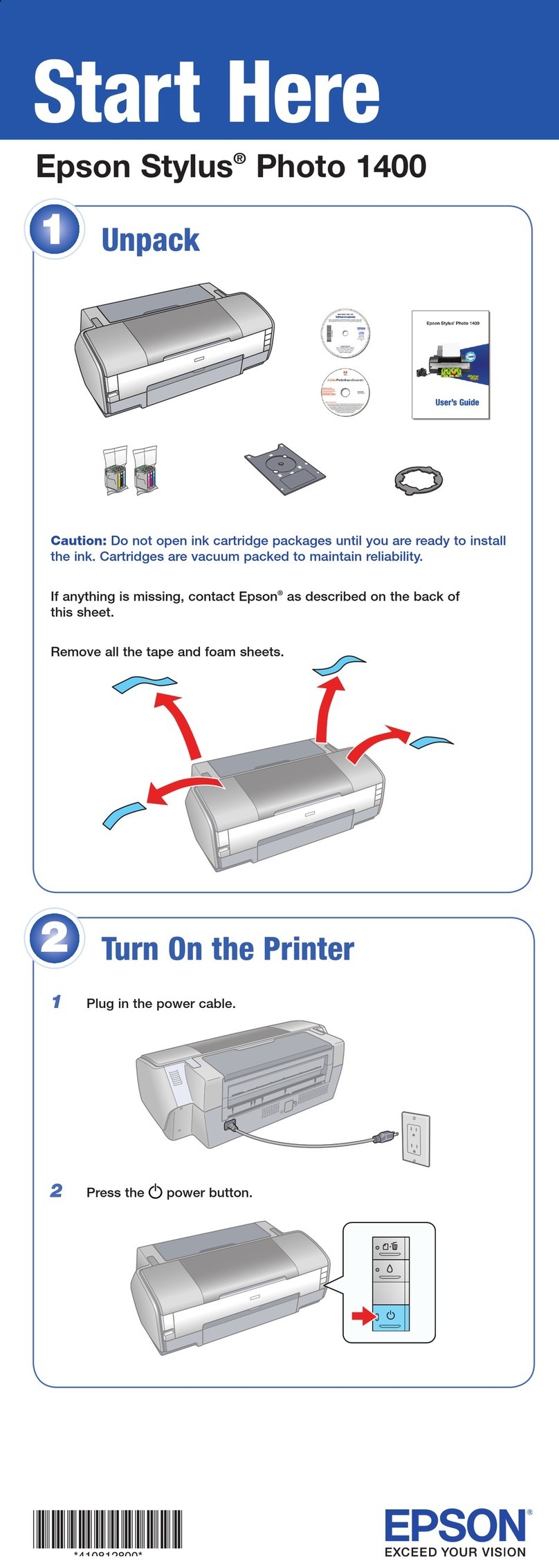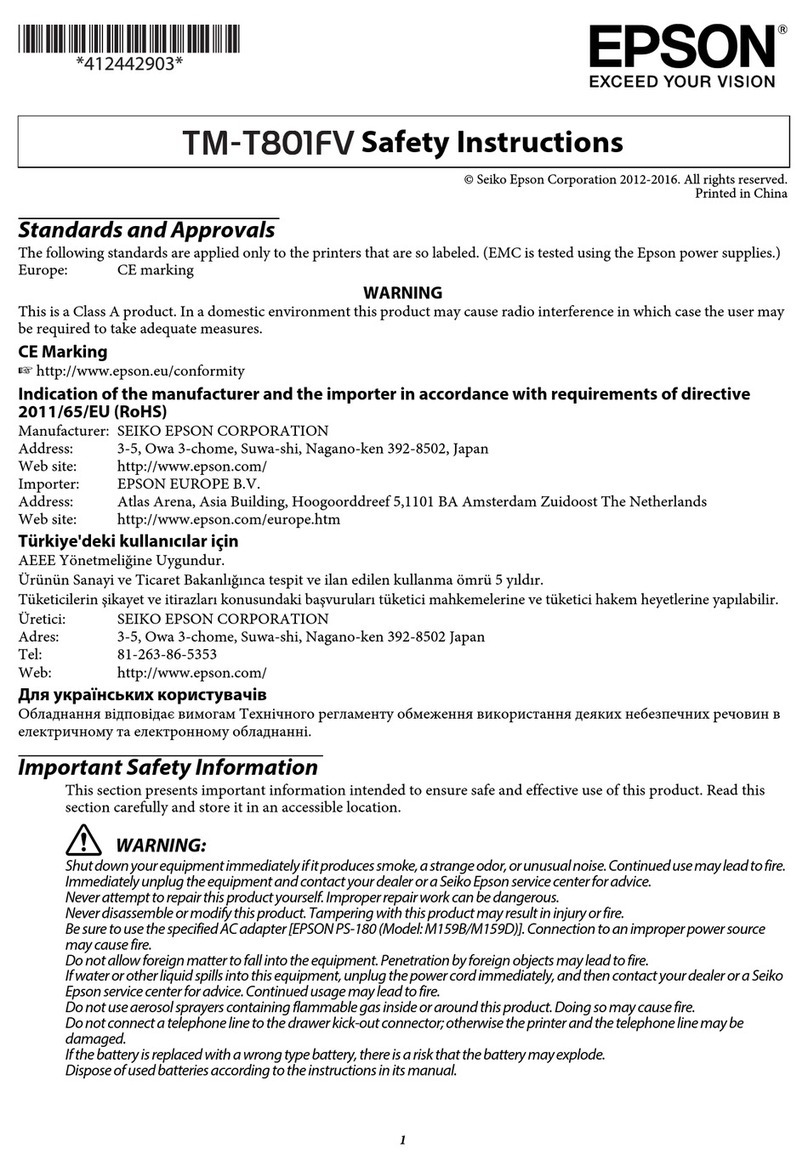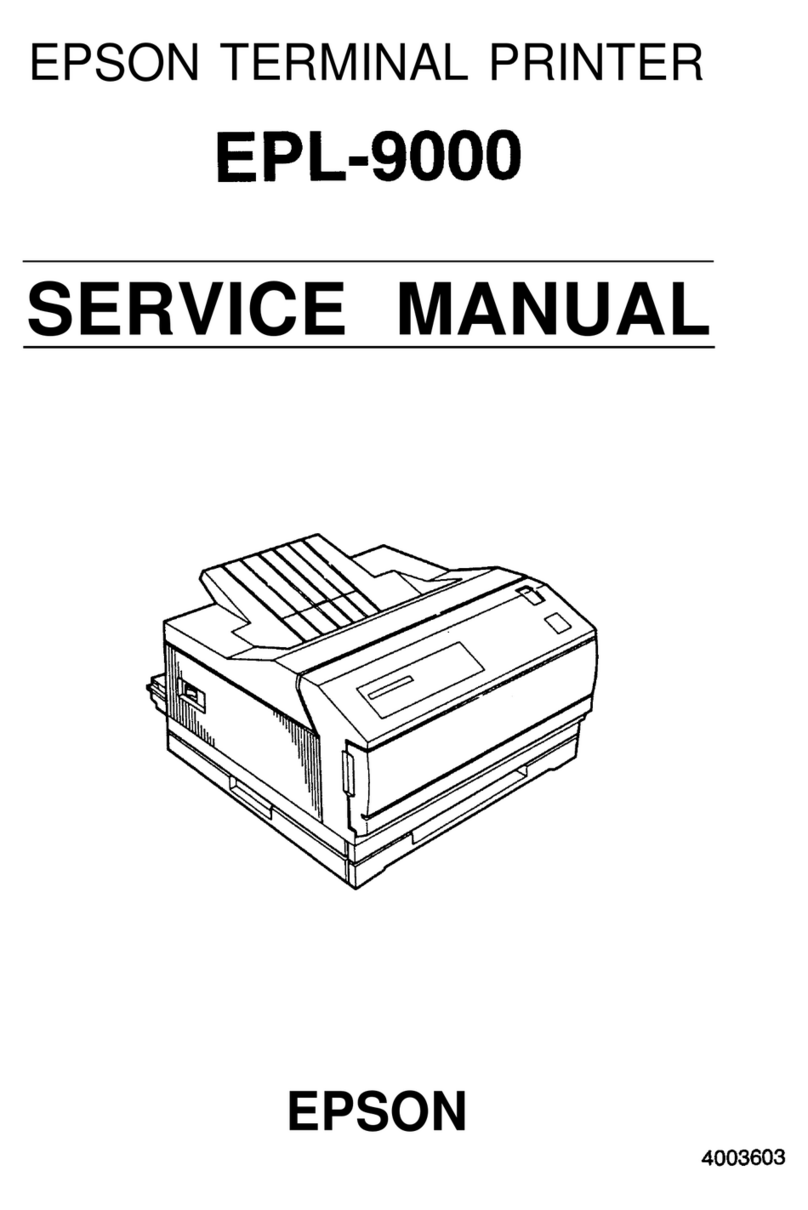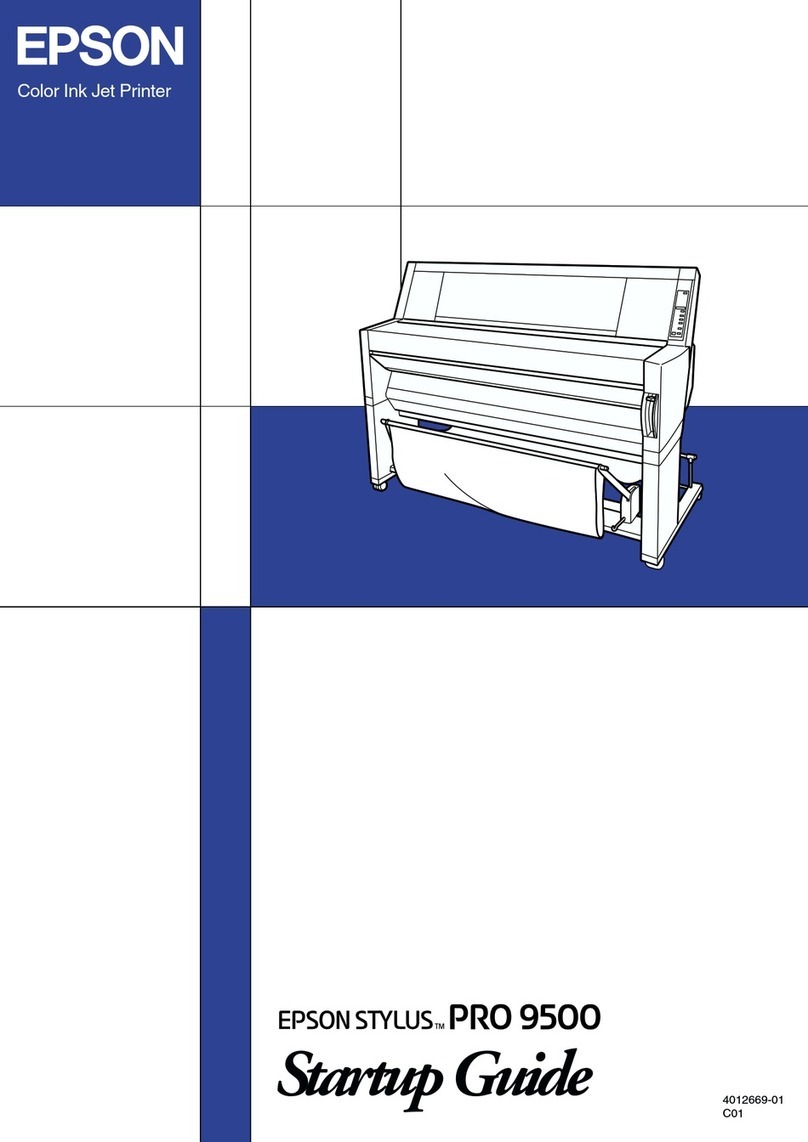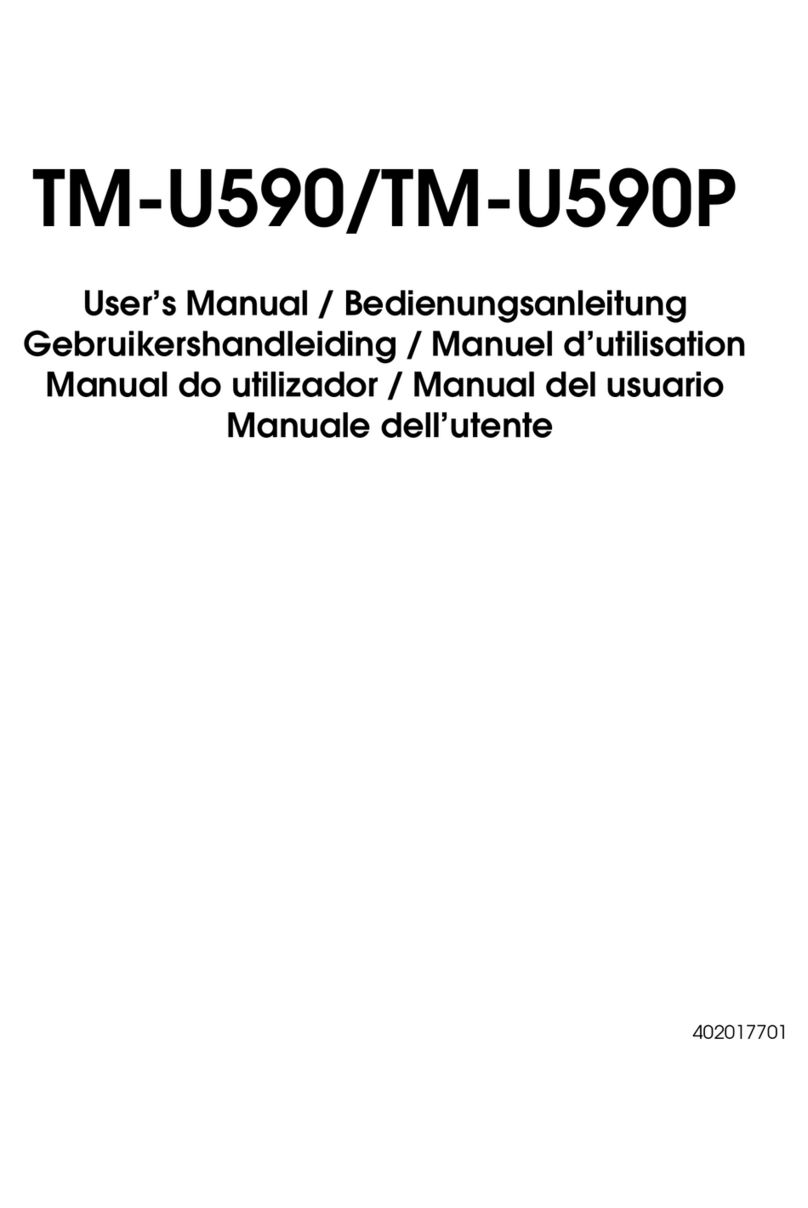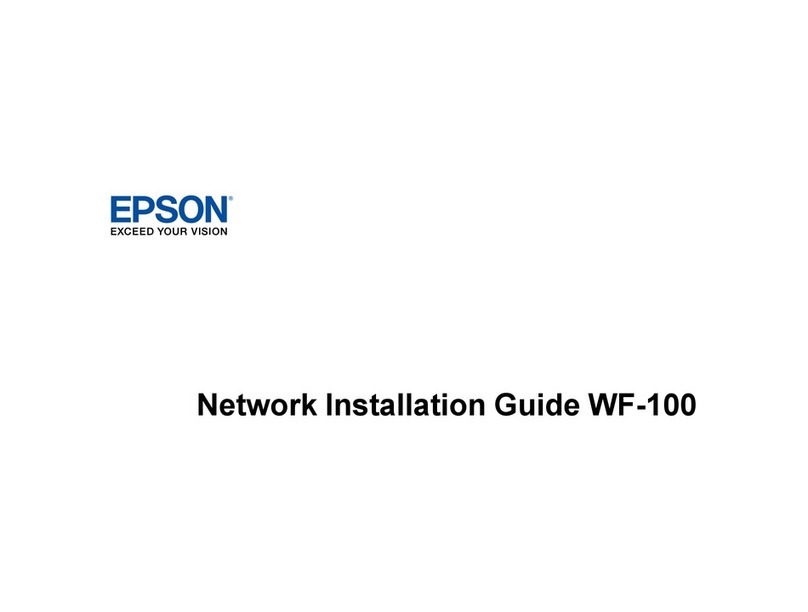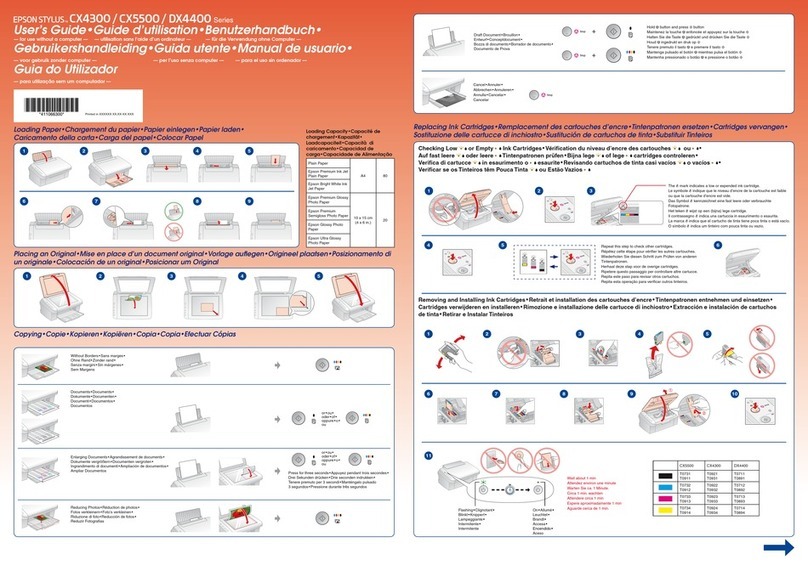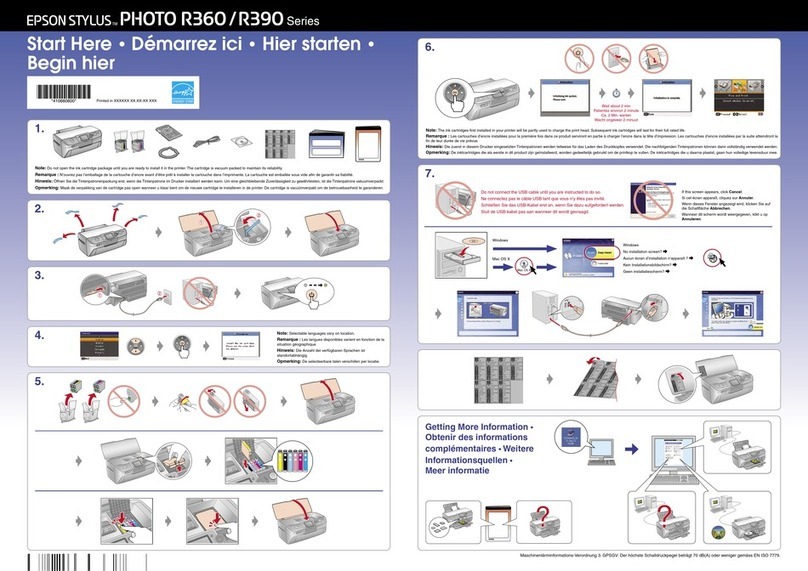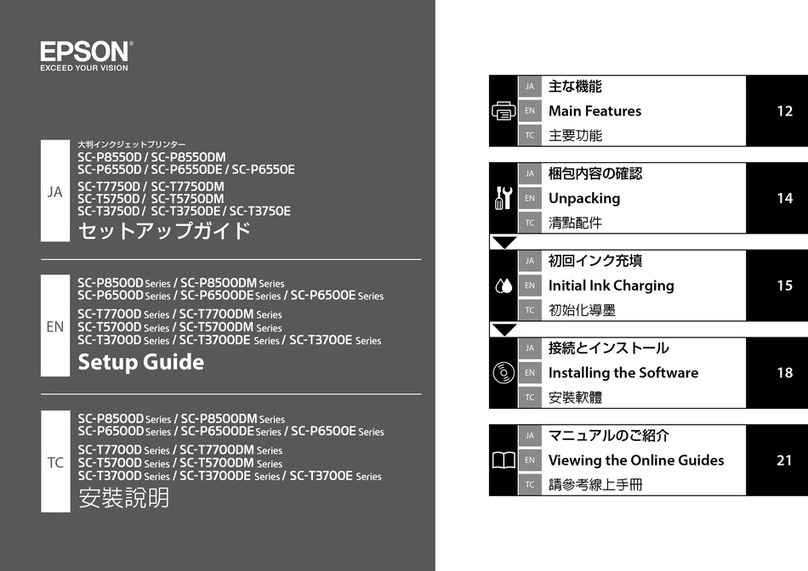Checking if a genuine Epson printer driver is
installed-Windows......................62
Checking if a genuine Epson printer driver is
installed-MacOS.......................64
Re-SettingtheNetworkConnection............64
Making Settings for Connecting to the
Computer.............................64
Making Settings for Connecting to the Smart
Device................................65
Making Wi-Fi Settings from the Control Panel. . 65
Checking the Printer's Network Connection
Status(NetworkConnectionReport)......... 67
Messages and Solutions on the Network
ConnectionReport...................... 68
Connecting a Smart Device and Printer Directly
(Wi-FiDirect)............................73
AboutWi-FiDirect......................73
Connecting to Devices Using Wi-Fi Direct. . . . . 74
Changing the Wi-Fi Direct (Simple AP)
SettingsSuchastheSSID..................75
Adding or Changing the Printer's Connection. . . . . 76
ToSetUpaPrinteronMultipleComputers.....76
Changing the Connection from Wi-Fi to
WiredLAN............................76
Changing the Connection from Wi-Fi to USB. . . 77
Setting a Static IP Address for the Printer. . . . . . 77
TransportingandStoringthePrinter............80
Solving Problems
CannotPrint.............................83
ProblemSolving.........................83
e Application or Printer Driver do not
WorkProperly..........................84
e Printer Cannot Connect to the Network. . . . 87
Paper Does Not Feed Properly. . . . . . . . . . . . . . 90
PrintQualityisPoor....................... 92
Color Missing, Banding, or Unexpected
ColorsAppearinPrintout................. 92
PrintQualityisPoorwithBlackInk..........93
Colored Banding Appears at Intervals of
Approximately2.5cm.................... 93
Blurry Prints, Vertical Banding, or
Misalignment.......................... 94
PrintoutComesOutasaBlankSheet......... 95
PrintedatanAngle...................... 95
Paper Is Smeared or Scued................96
PrintedPhotosareSticky..................97
Images or Photos are Printed in Unexpected
Colors................................97
Colors in the Printout Dier from ose on
theDisplay............................ 98
CannotPrintWithoutMargins..............98
Edges of the Image are Cropped During
BorderlessPrinting...................... 99
e Position, Size, or Margins of the Printout
AreIncorrect...........................99
Printed Characters Are Incorrect or Garbled. . . 100
ePrintedImageIsInverted..............101
Mosaic-LikePatternsinthePrints...........101
Cannot Select Paper Type or Paper Source in
PrinterDriver........................... 101
A genuine Epson printer driver has not been
installed..............................101
CheckingLightsandPrinterStatus............102
PaperGetsJammed.......................105
RemovingJammedPaper.................105
PreventingPaperJams...................106
ItisTimetoReplacetheInkCartridges.........107
InkCartridgeHandlingPrecautions.........107
Replacing Ink Cartridges (When Ink Light is
O).................................109
Replacing Ink Cartridges (When Ink Light is
OnorFlashing)........................112
Continue Printing Temporarily without
ReplacingInkCartridges................. 116
CannotOperatethePrinterasExpected........ 120
ePrinterDoesNotTurnOnorO........120
OperationsareSlow.....................121
OperationSoundsAreLoud...............122
Cannot Perform Manual 2-sided Printing
(Windows)............................122
e Print Settings Menu is Not Displayed
(MacOS).............................123
CannotSolveProblem.....................123
CannotSolvePrintingProblems............123
Product Information
PaperInformation........................126
AvailablePaperandCapacities.............126
UnavailablePaperTypes..................128
ConsumableProductsInformation............129
InkCartridgeCodes.....................129
SowareInformation......................129
Application for Printing from a Computer
(WindowsPrinterDriver).................129
Application for Printing from a Computer
(MacOSPrinterDriver)..................131
3