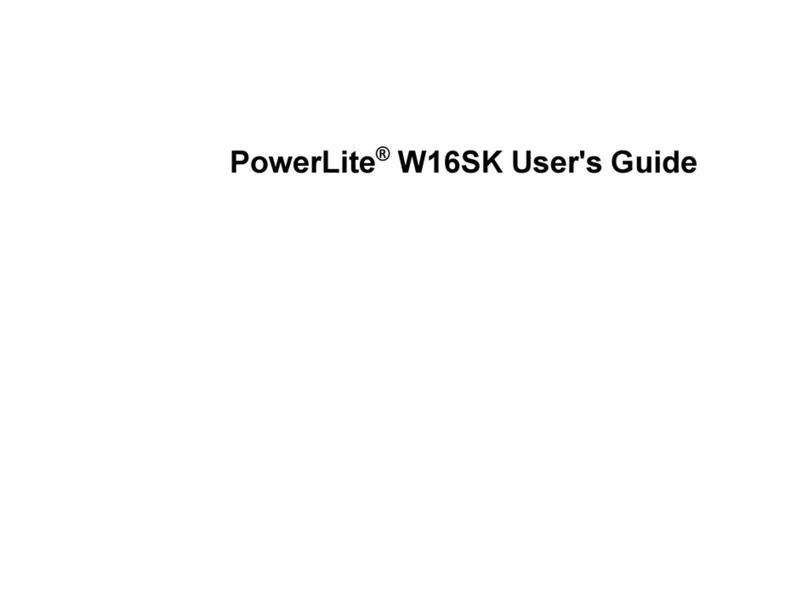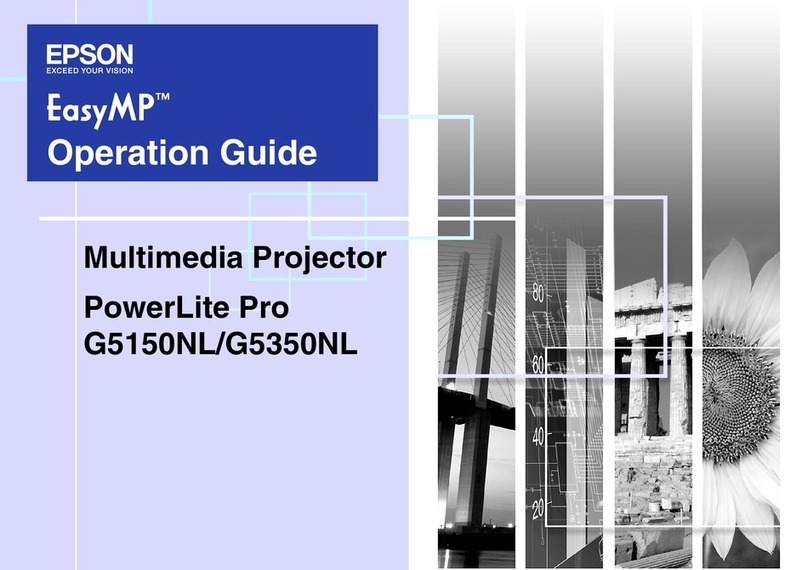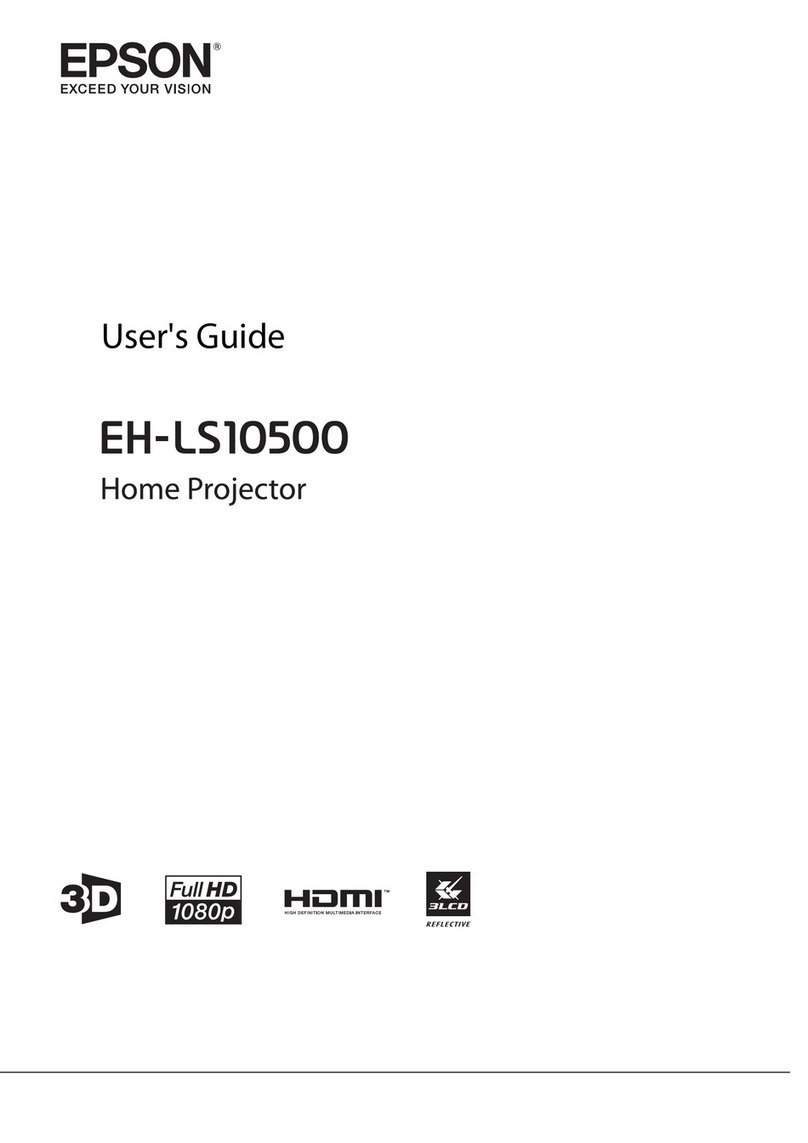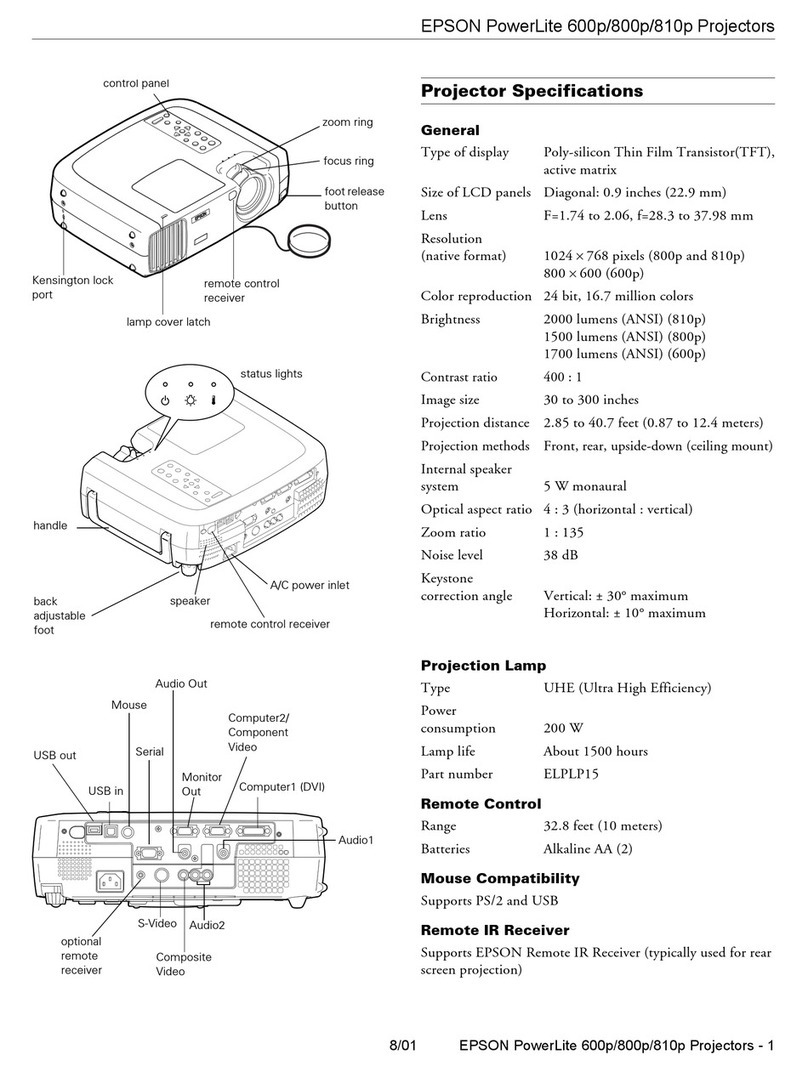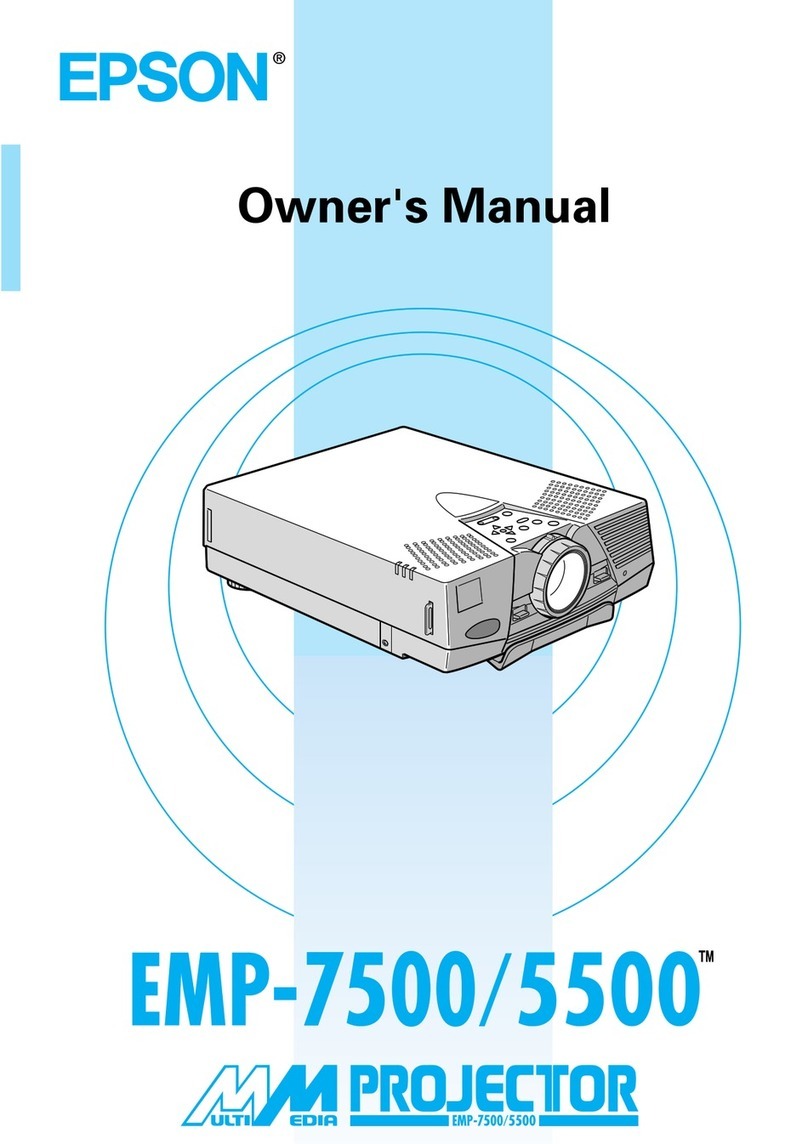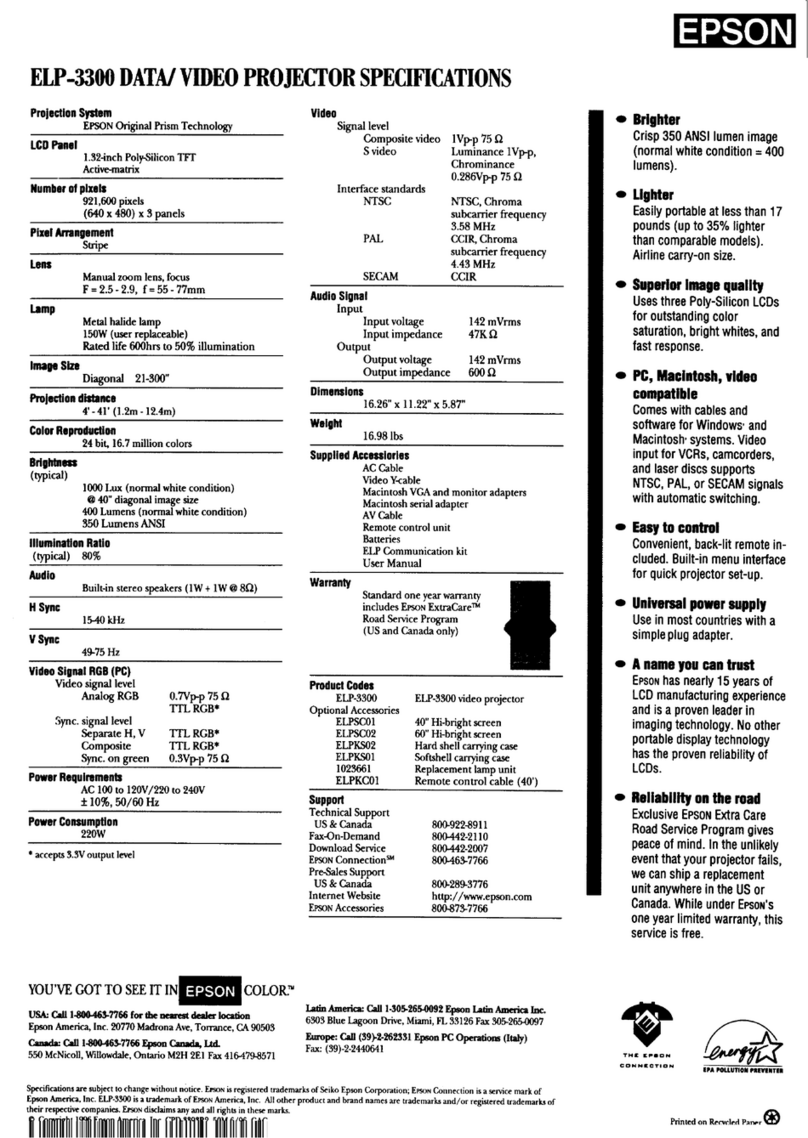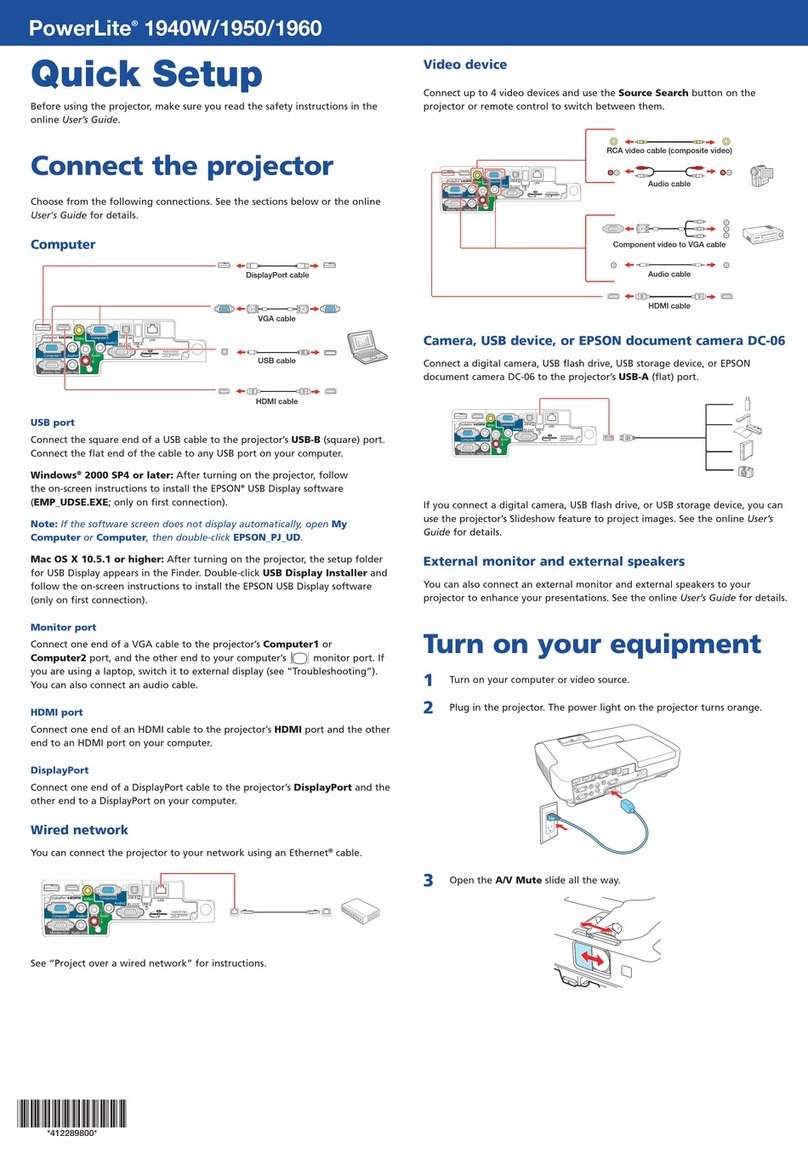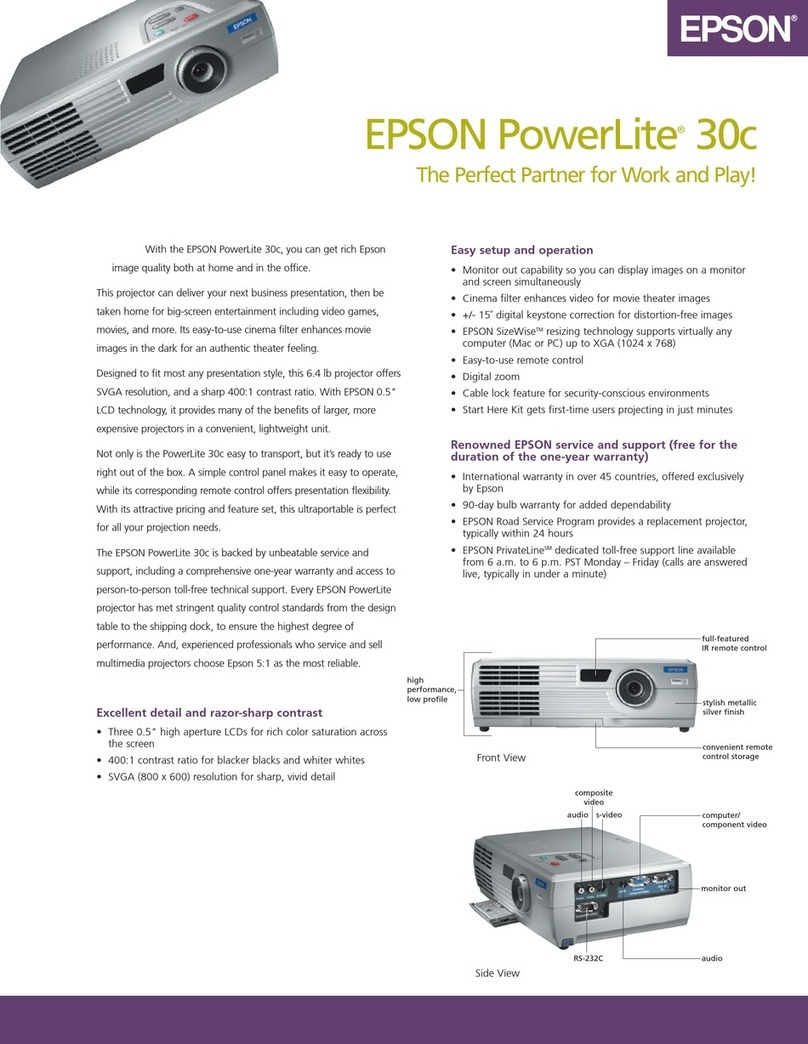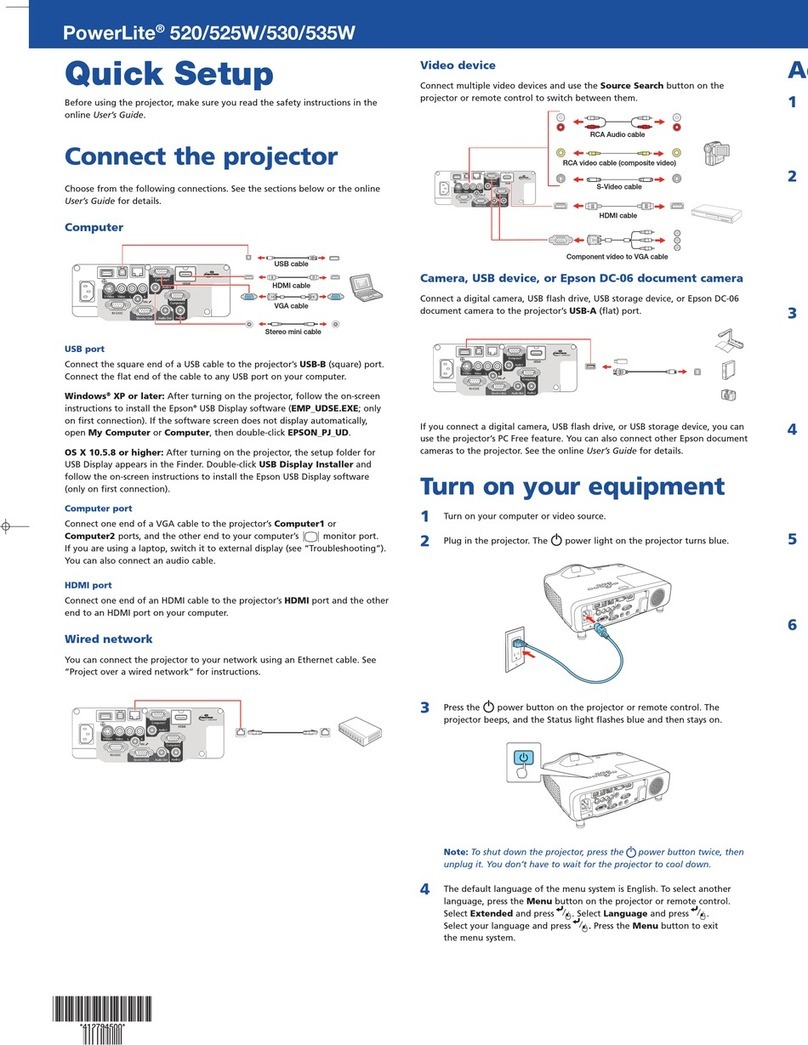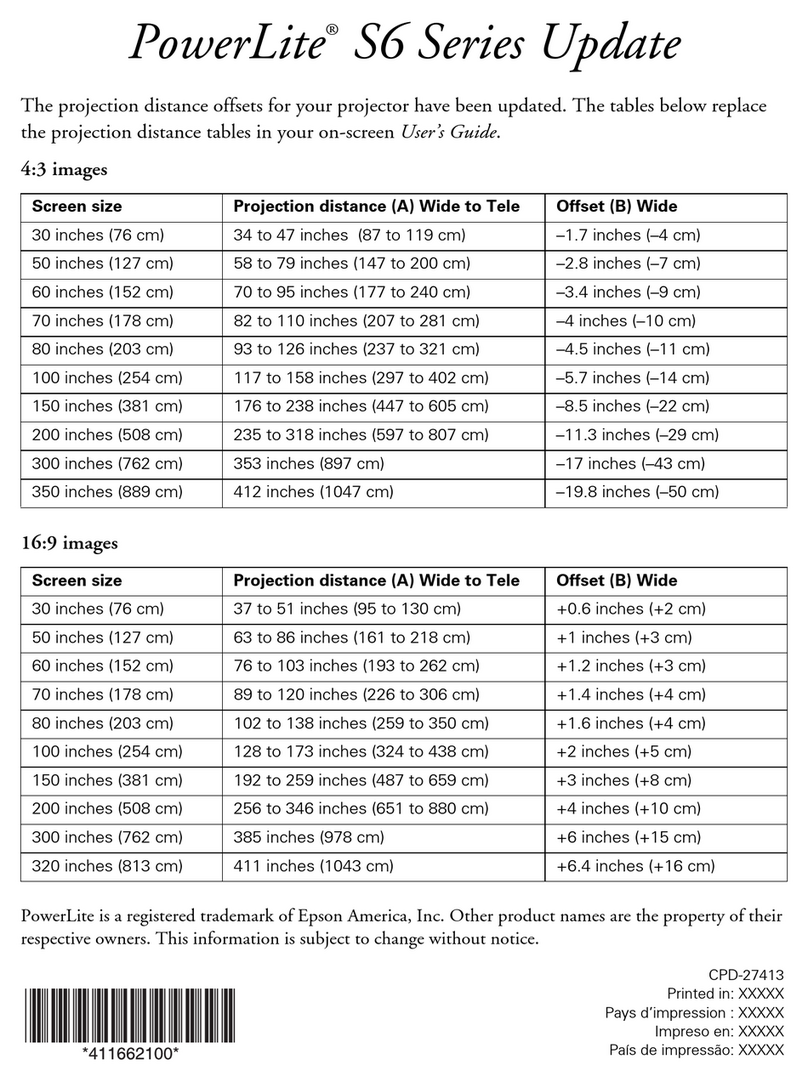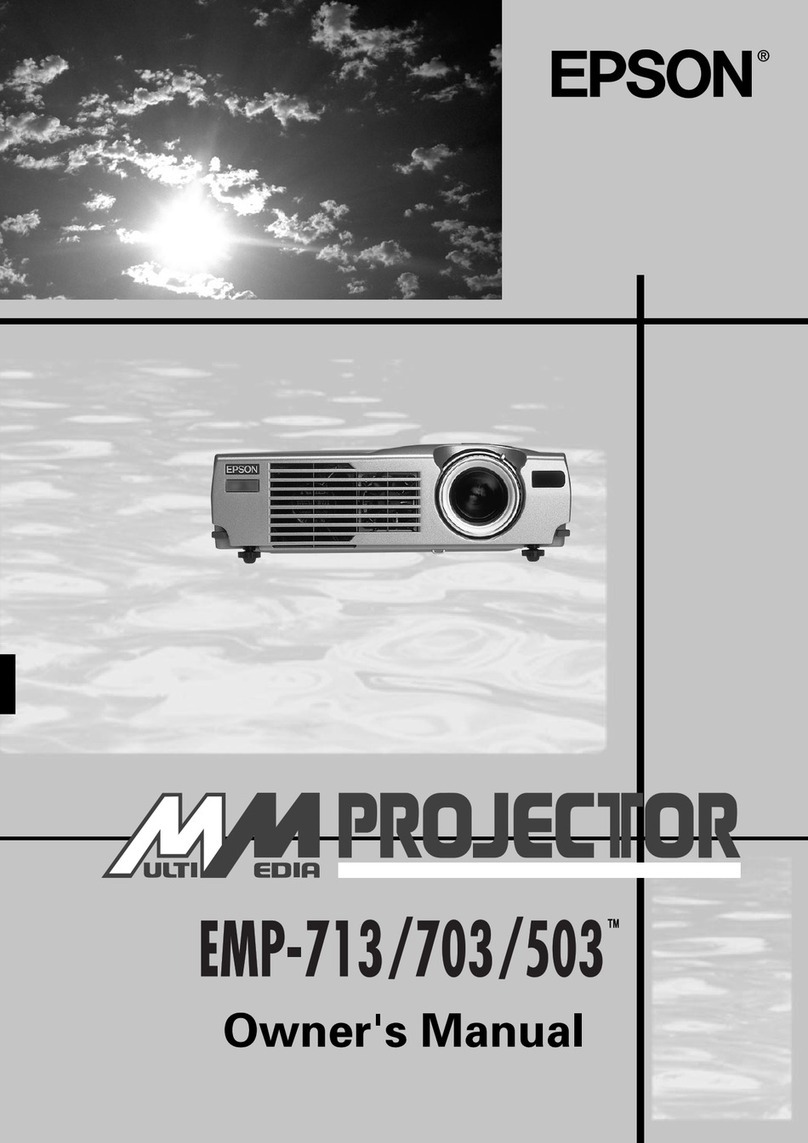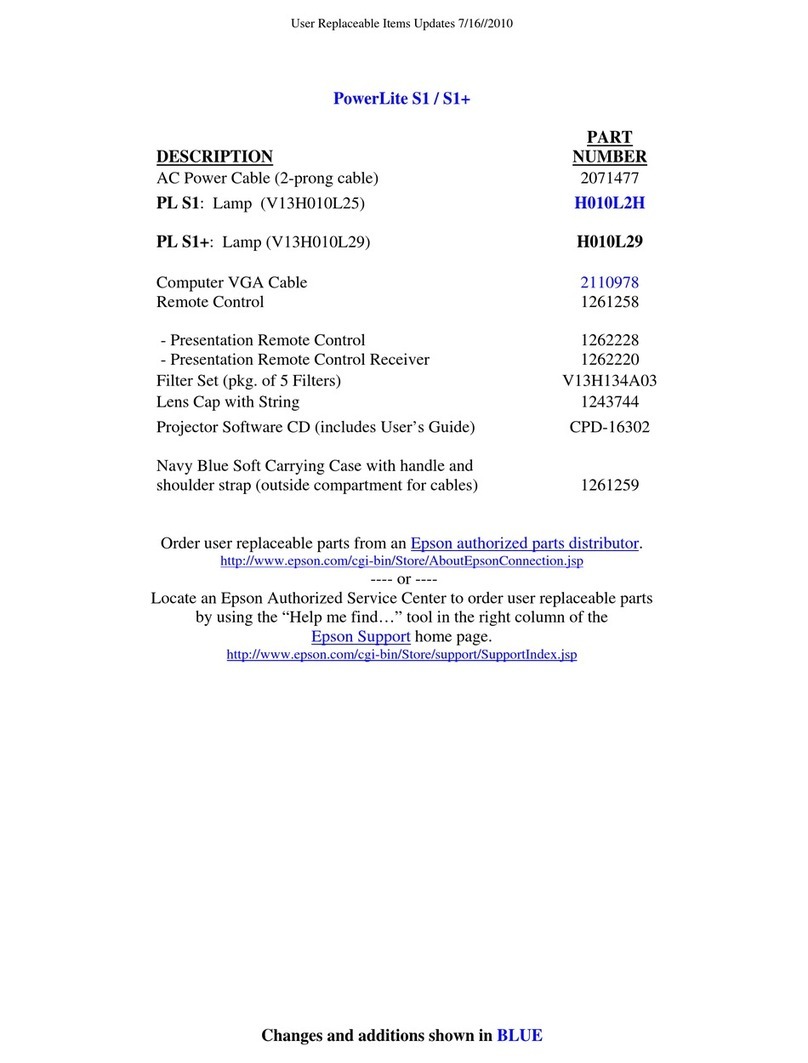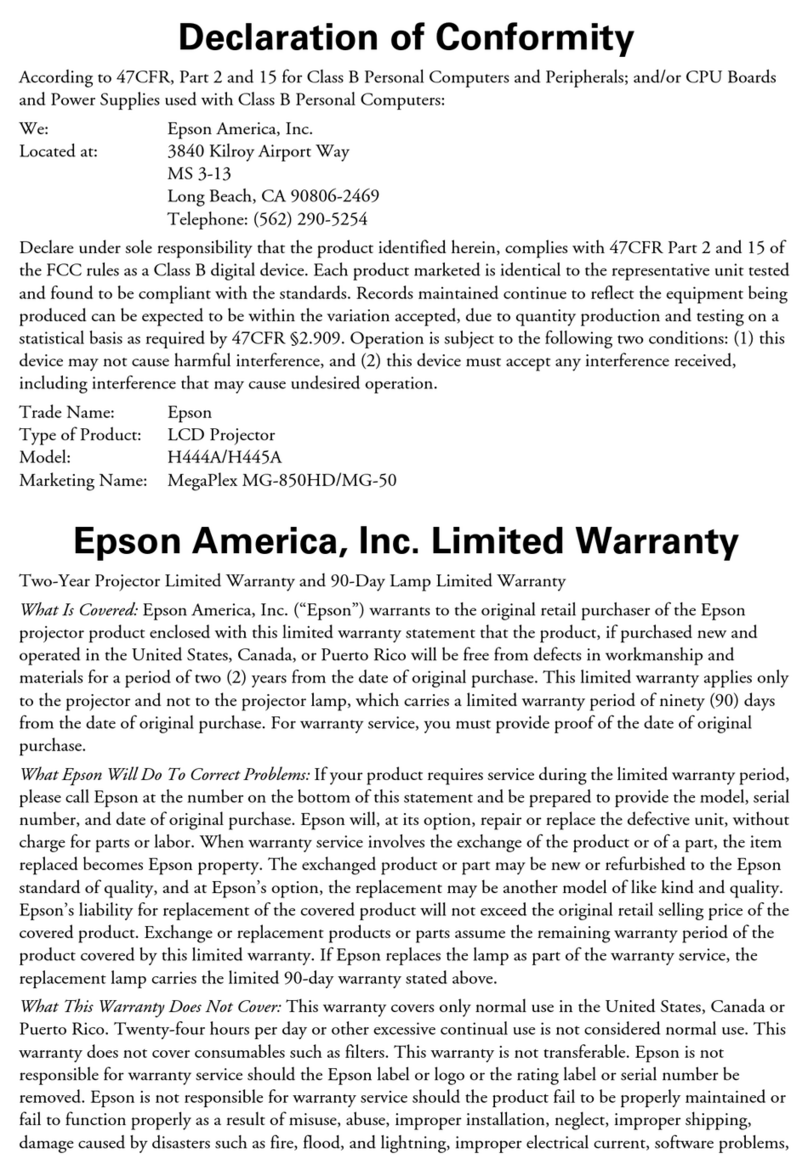3
EasyMP Operation Guide
Files that Can be Included in Scenarios
Any of the following file types can be merged into a single file to create a scenario.
Tip :
•The following slide transition effects and animation settings on the PowerPoint
"Slideshow" menu are reflected in a scenario.
• Fly • Blinds • Box • Checkerboard • Crawl • Dissolve
• Peek • Random Bars • Spiral • Split • Stretch
• Strips • Swivel • Wipe • Zoom
Effects and animations other than those listed above can be placed using the "Cut"
command.
• In the event that the graphics and movie files in the table on the left are to be played
back as file units, they need not be made into scenarios. After saving the file to a
memory card, direct playback and projection with the CardPlayer function is possible
when the memory card is inserted into the projector. p.30
The following table indicates whether scenarios created by the included software of
other projectors can be opened by EMP SlideMaker2 of this projector.
Ty p e File Type
(Extension) Notes
PowerPoint .ppt Microsoft PowerPoint 2000/2002
Graphics .bmp
.jpg Any version. However, CMYK colour formats and
progressive formats cannot be played back.
Movie .mpg MPEG2-PS
If the movie exceeds a maximum size of 720 × 480,
or is not in the same form as a DVD (sequence
header arranged for each GOP) it cannot be played
back.
The reproducible audio format is MPEG-1 Layer 2.
Linear PCM and AC-3 audio cannot be played back.
It is recommended that memory cards used be of the
CompactFlash format, or a card type hard disk drive.
Correct reproduction may not be possible if using
memory cards other than those mentioned above.
Additionally, if a CompactFlash card with a slow
access speed is used, correct reproduction may not
be possible and the audio track may skip or cut out.
Depending on the contents, the screen or the sound
may be disturbed.
Audio .wav PCM, 22.05/44.1/48.0kHz, 8/16bit
Projector Software Can be opened
EMP-7850 EMP SlideMaker2 Yes
EMP-8150/8150NL EMP Scenario No
EMP-715/505 EMP SlideMaker No
Downloaded from: http://www.usersmanualguide.com/