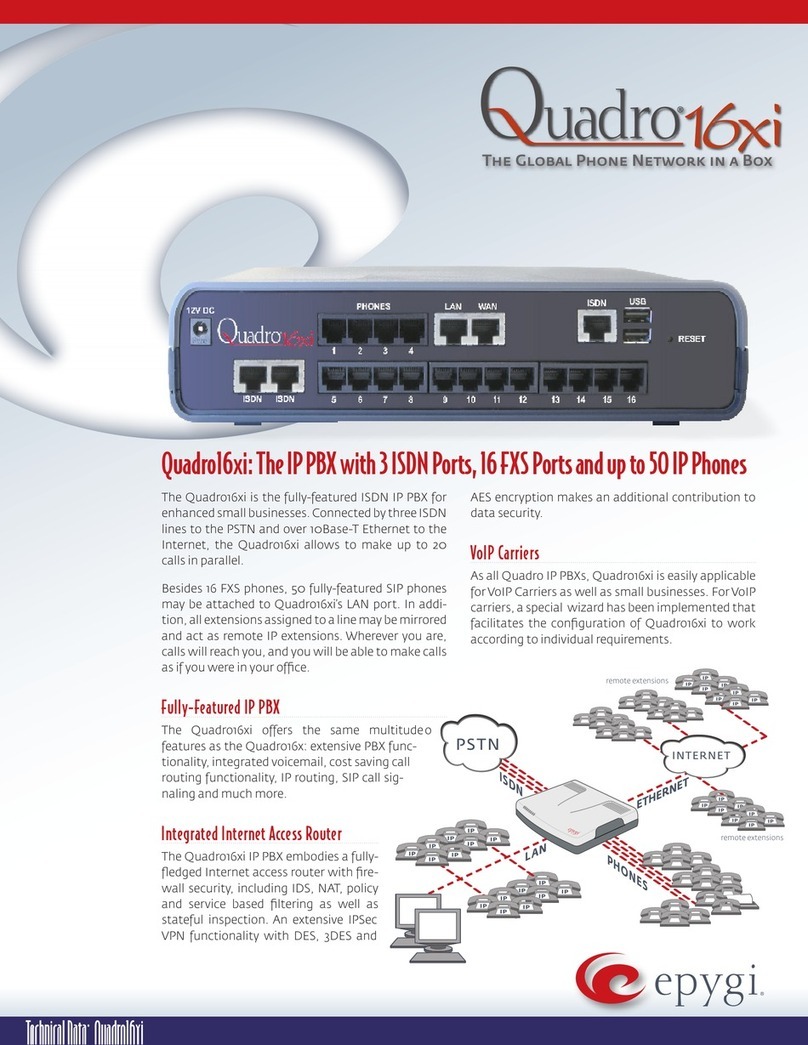Epygi Quadro2x User manual
Other Epygi PBX manuals
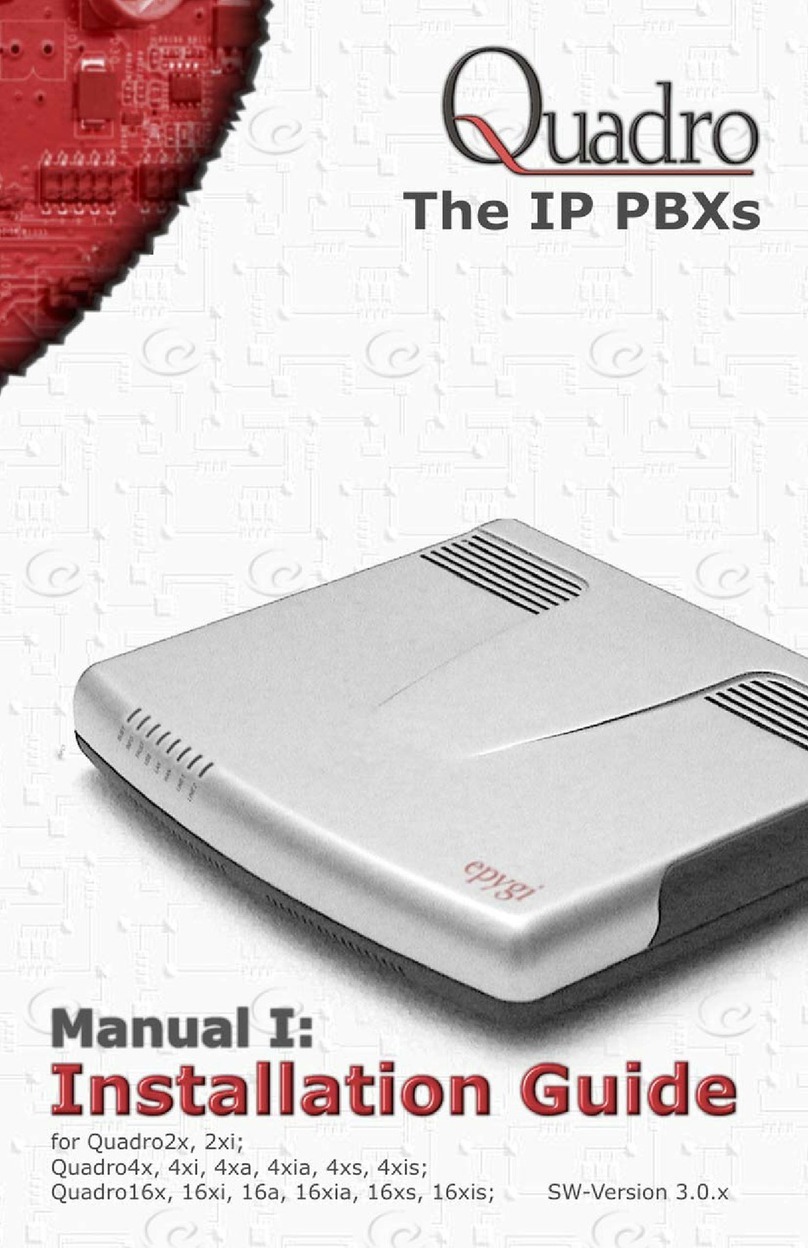
Epygi
Epygi Quadro Quadro 2x User manual

Epygi
Epygi QX1000 Service manual

Epygi
Epygi Quadro Quadro 2xi User manual

Epygi
Epygi Quadro6L User manual
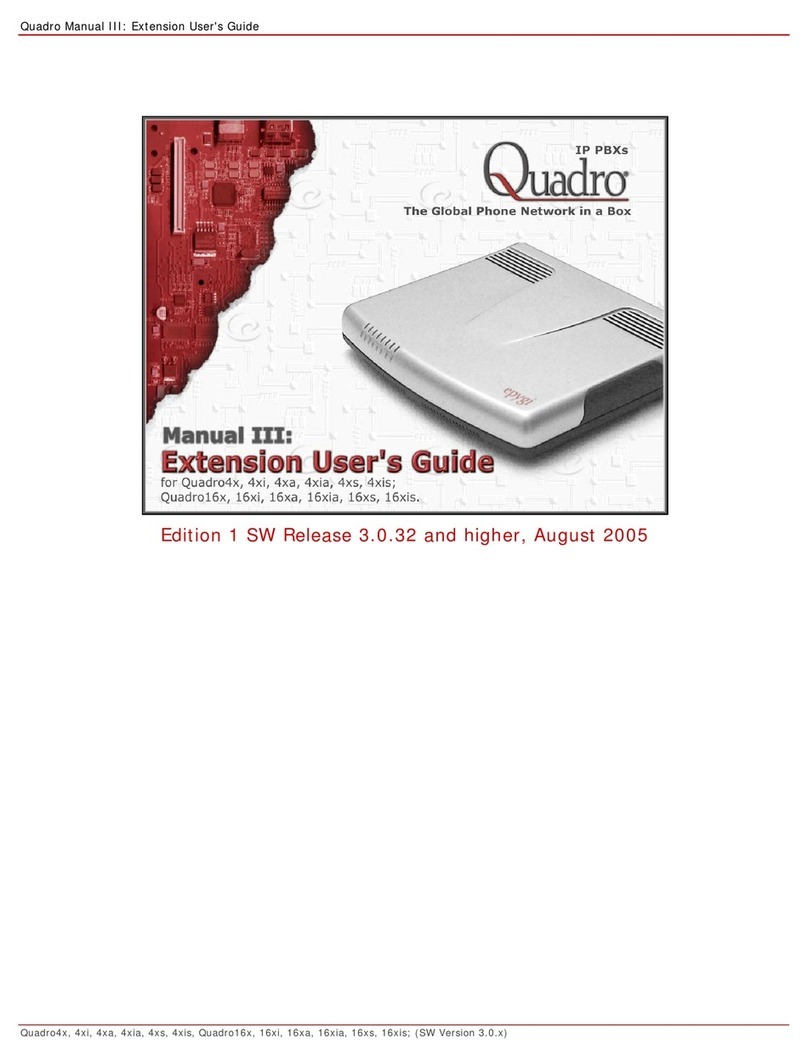
Epygi
Epygi Quadro Quadro 2x User manual

Epygi
Epygi Quadro2x Quick guide

Epygi
Epygi Quadro Quadro M32x User manual

Epygi
Epygi Quadro Quadro 6L User manual

Epygi
Epygi Quadro Quadro 4xi User manual

Epygi
Epygi Quadro Quadro 16x User manual
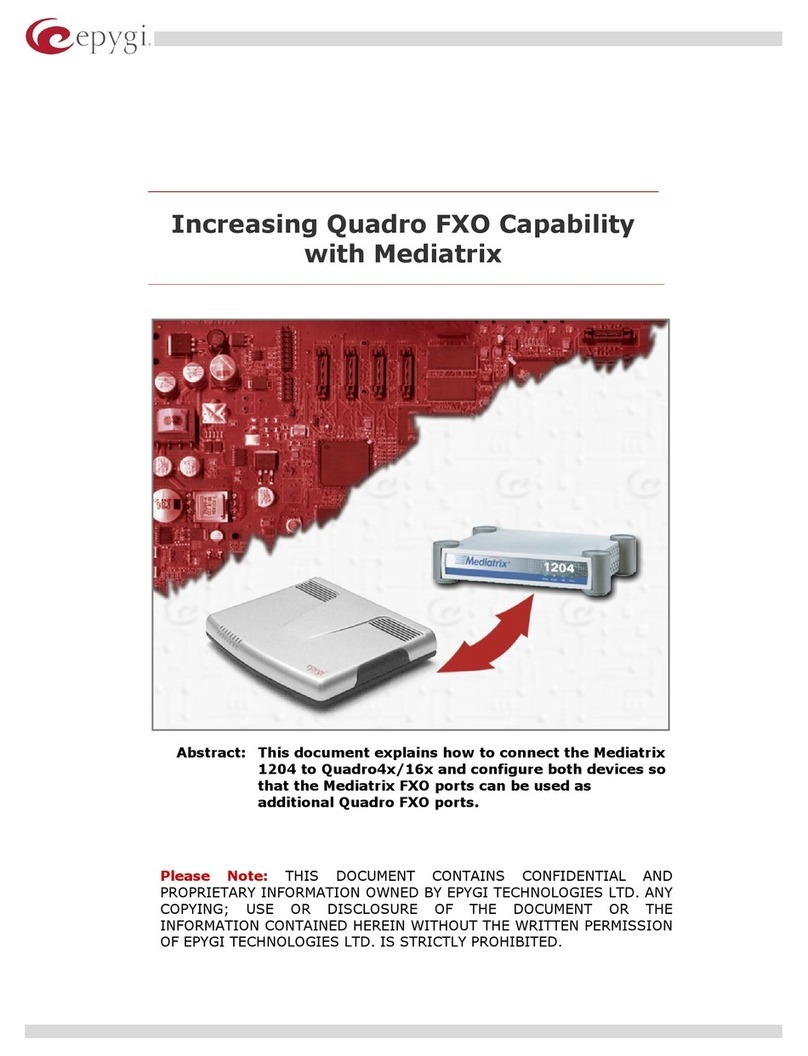
Epygi
Epygi Quadro4x User manual

Epygi
Epygi Quadro2x Service manual

Epygi
Epygi Quadro6L User manual

Epygi
Epygi Quadro Quadro 4x User manual

Epygi
Epygi Quadro2x User manual

Epygi
Epygi Quadro Quadro M32x User manual
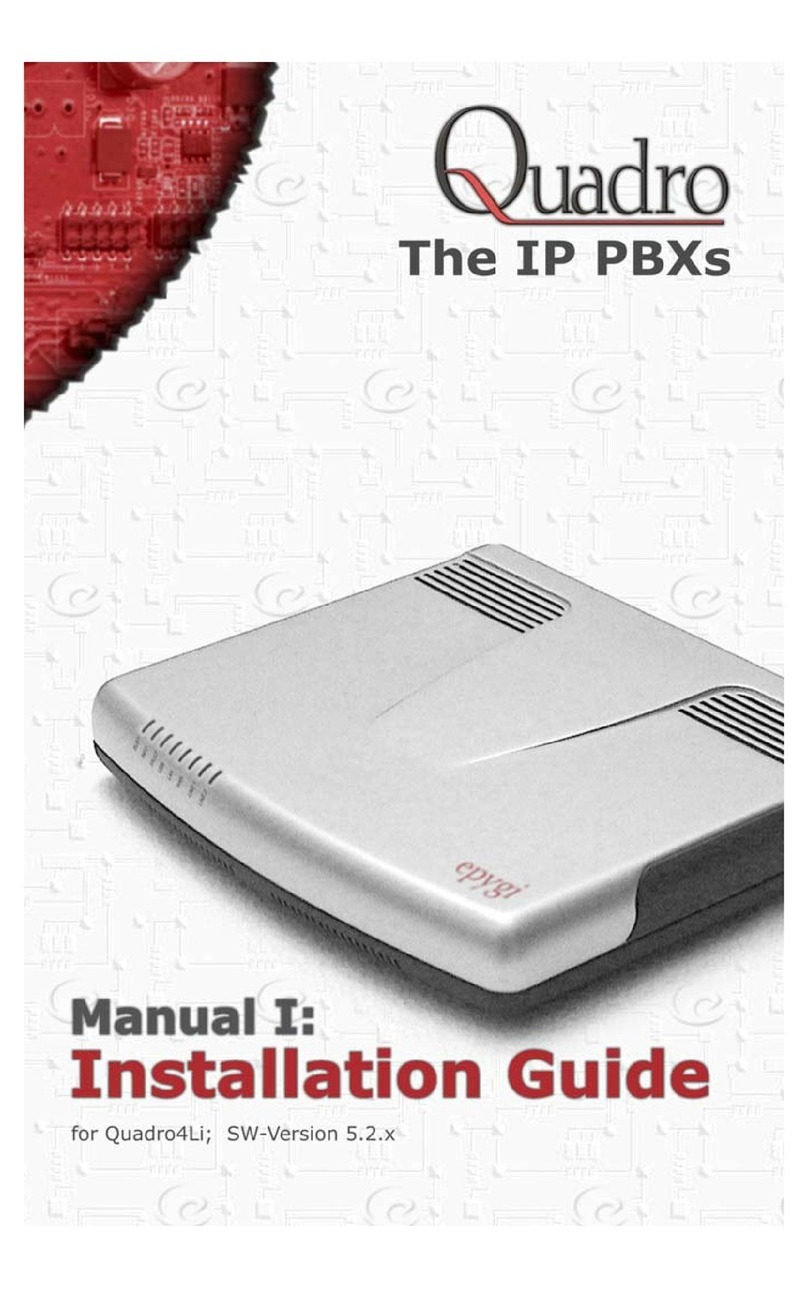
Epygi
Epygi Quadro4Li User manual
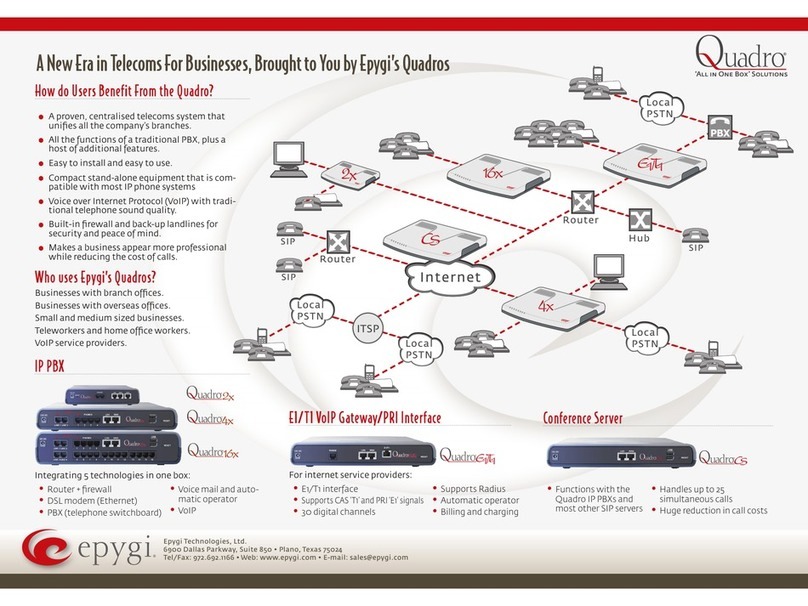
Epygi
Epygi Quadro Quadro 2x User manual

Epygi
Epygi Quadro2x User manual

Epygi
Epygi QuadroM8L Service manual
Popular PBX manuals by other brands

Rauland-Borg
Rauland-Borg Telecenter IV Installation

Grandstream Networks
Grandstream Networks UCM6208 Quick installation guide

Panasonic
Panasonic KX-TVS50 - 2 Port Voicemail System installation manual

bintec elmeg
bintec elmeg elmeg hybird 600 installation guide

Panasonic
Panasonic KX-NS300 Getting started

MCK
MCK EXTender PBXgateway Quick installation guide

ATCOM
ATCOM IPPBX IP02 user manual

SMC Networks
SMC Networks TigerVoIP SMCPBX10 Specifications
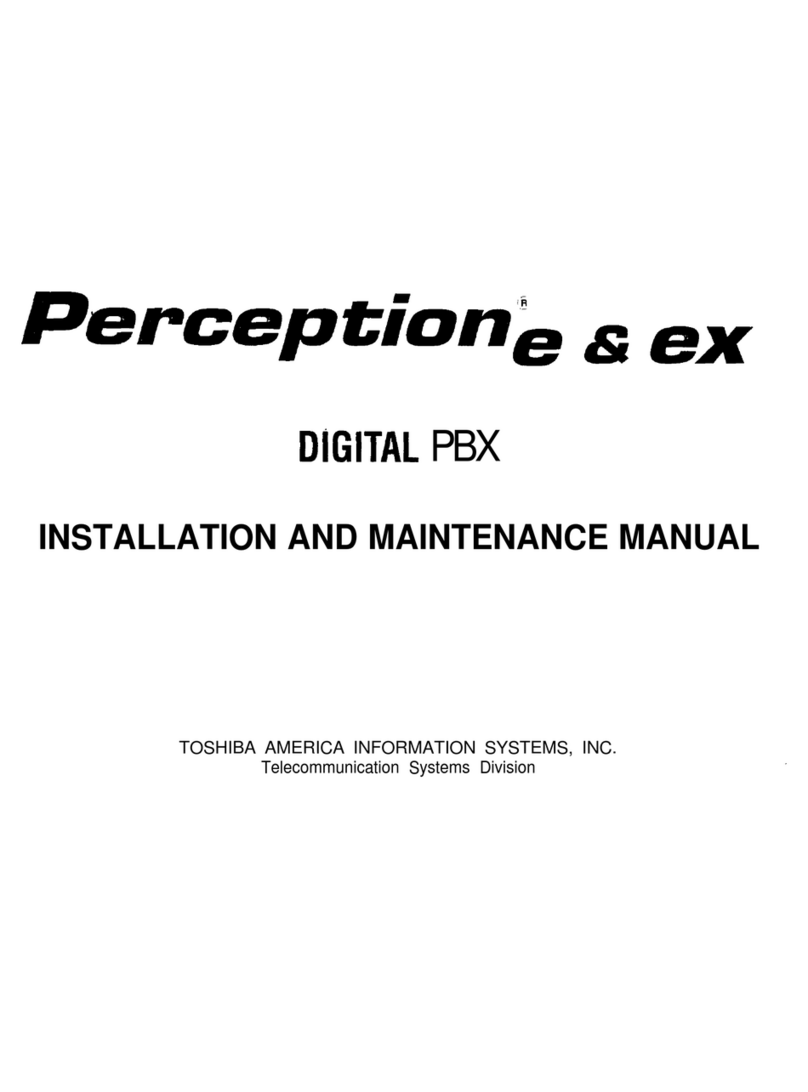
Toshiba
Toshiba Perfecptione Installation and maintenance manual

Yeastar Technology
Yeastar Technology MyPBX U520 installation guide
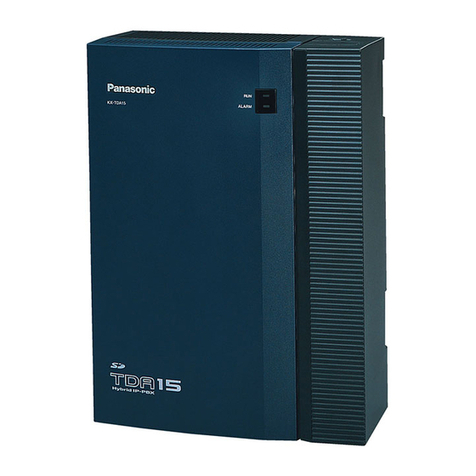
Panasonic
Panasonic KX-TDA15 Features guide

Panasonic
Panasonic KX-NS300CN Pc programming manual