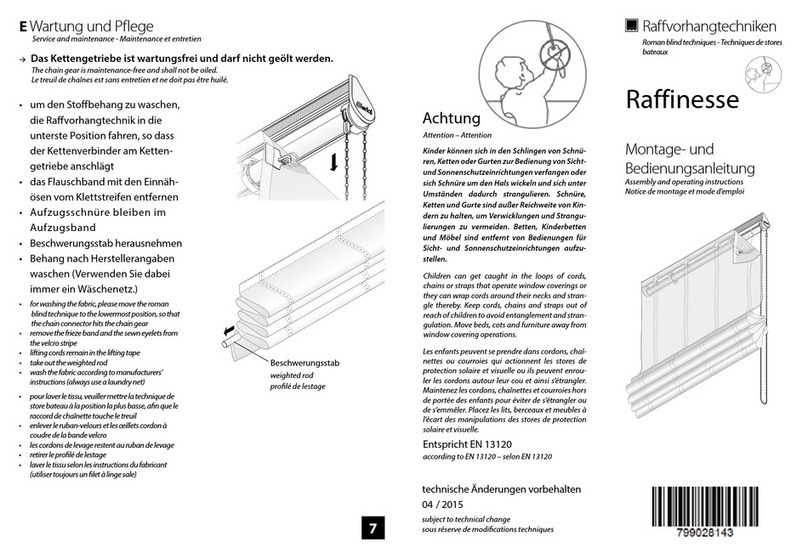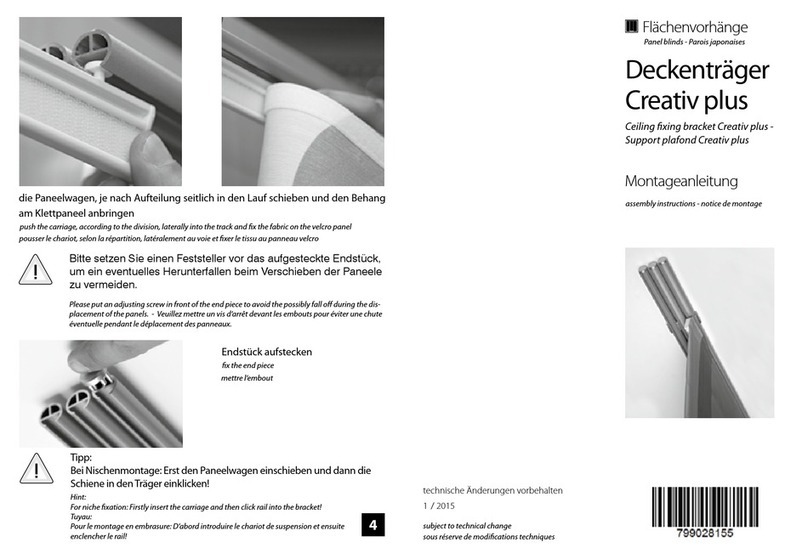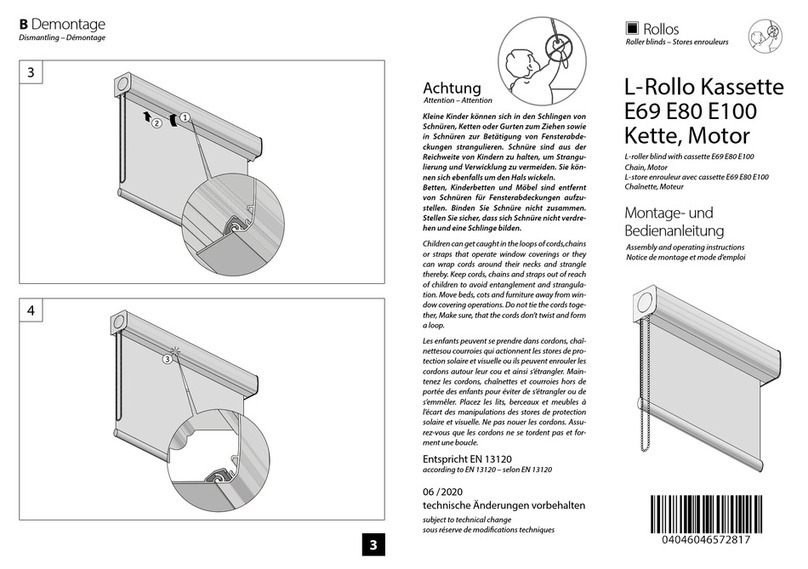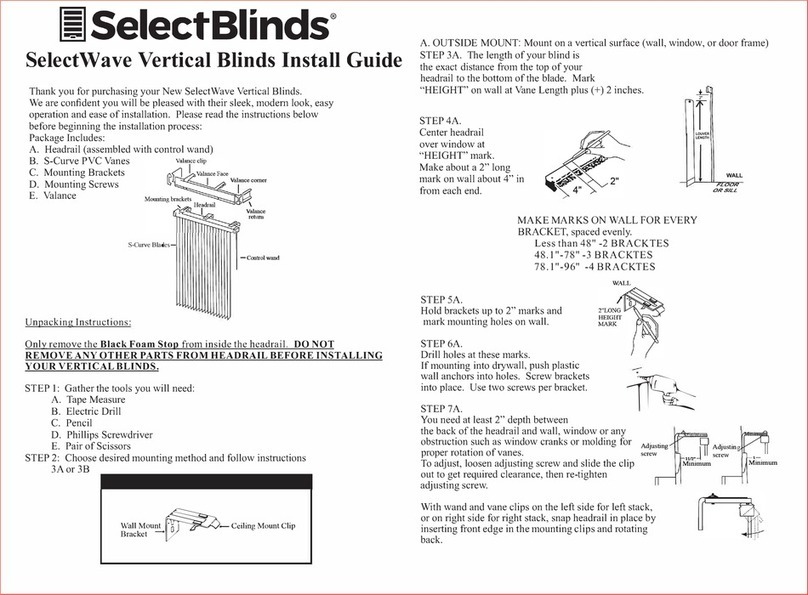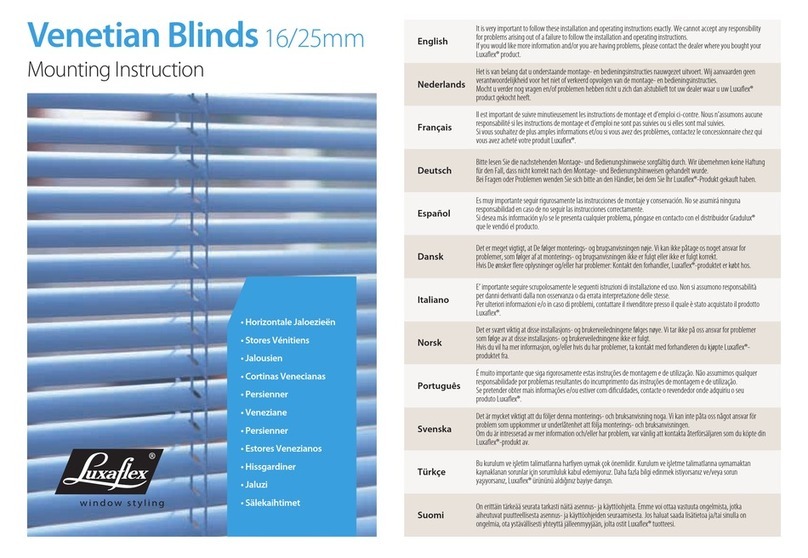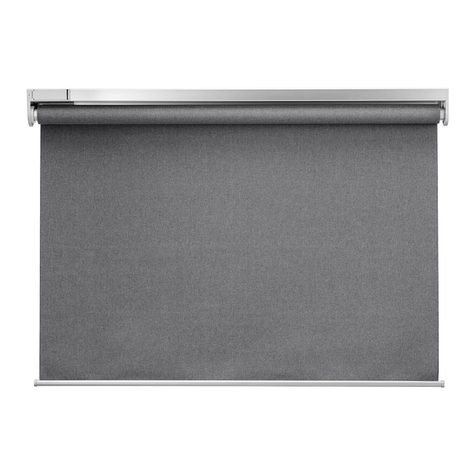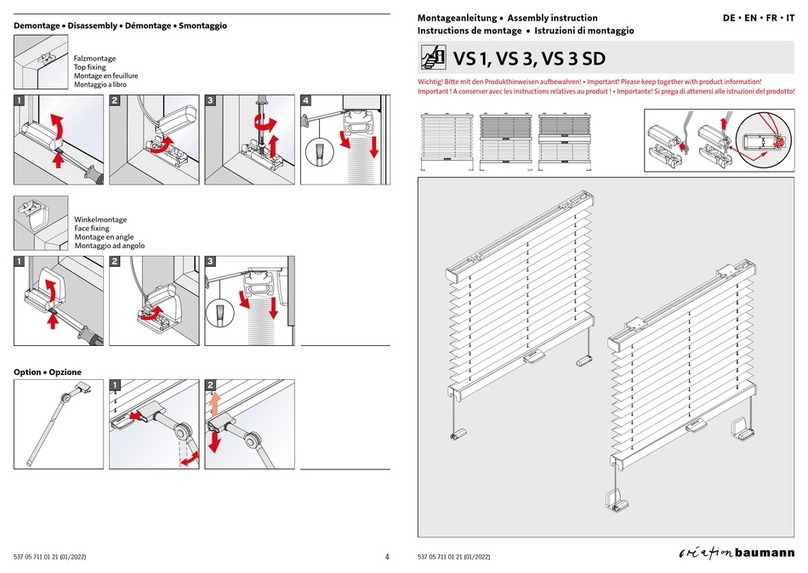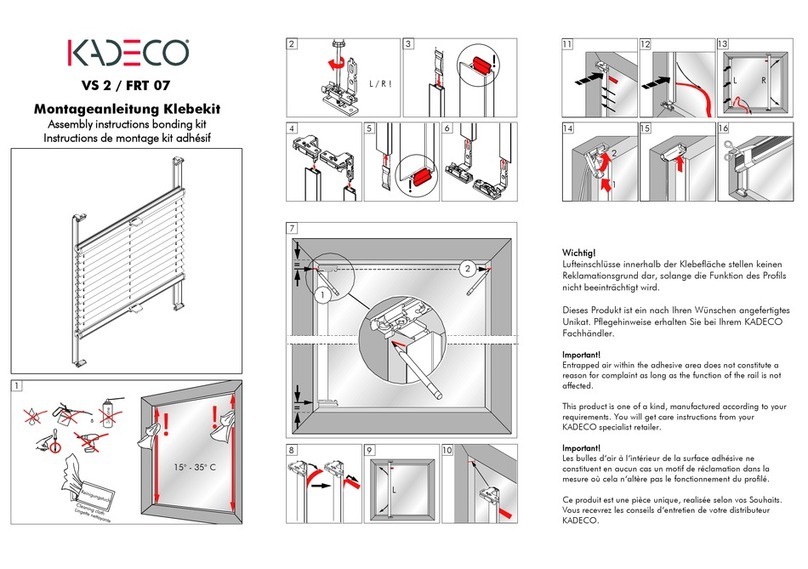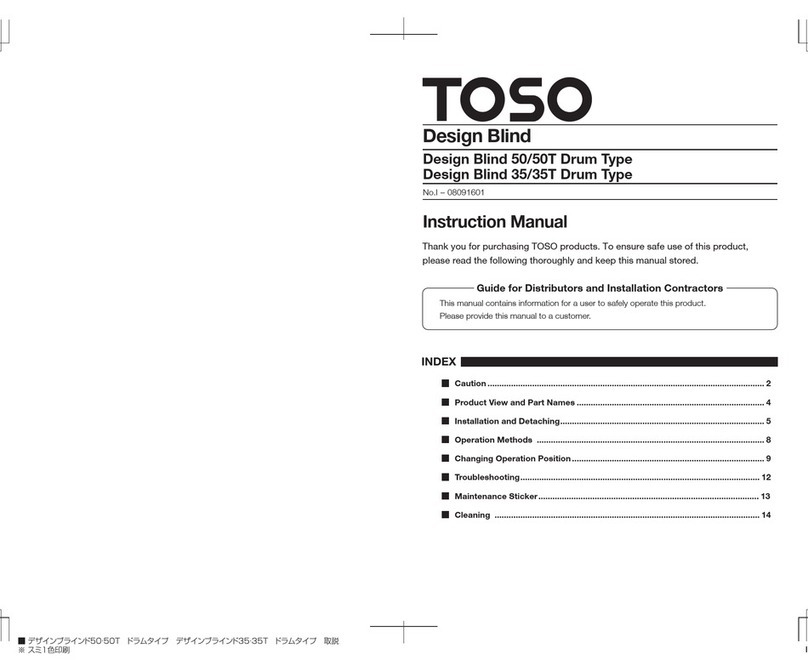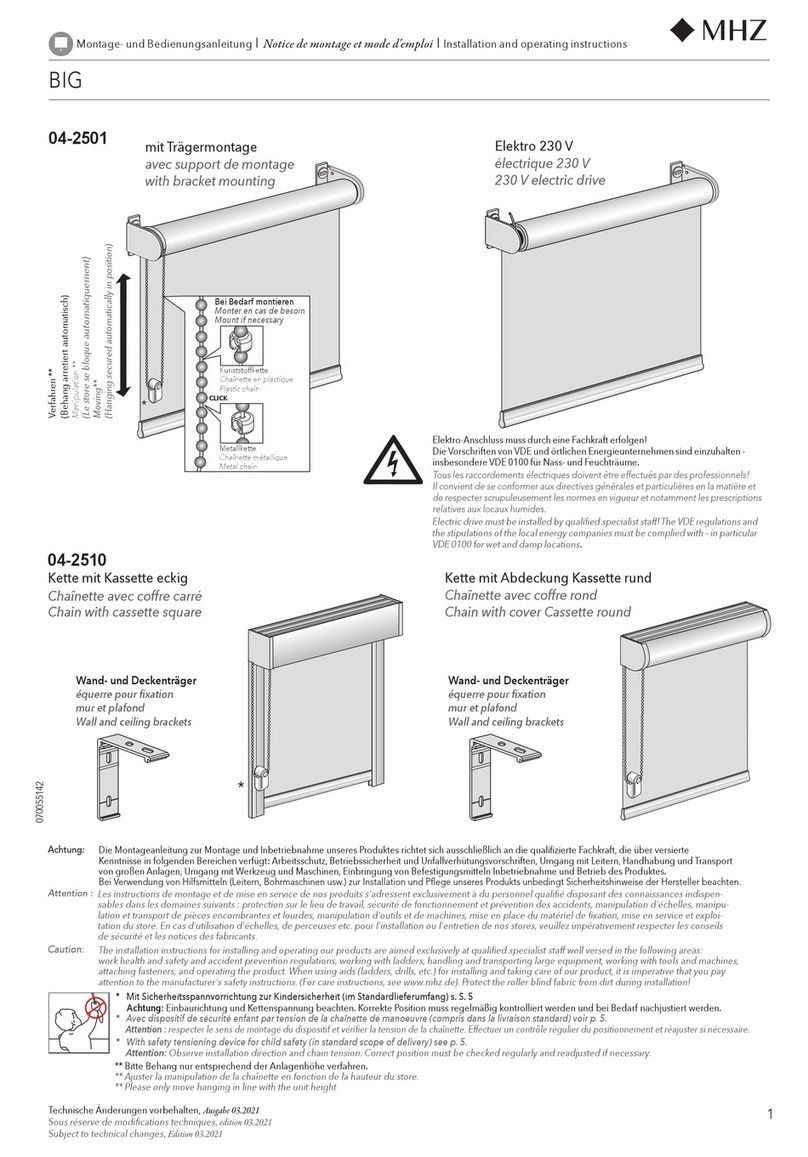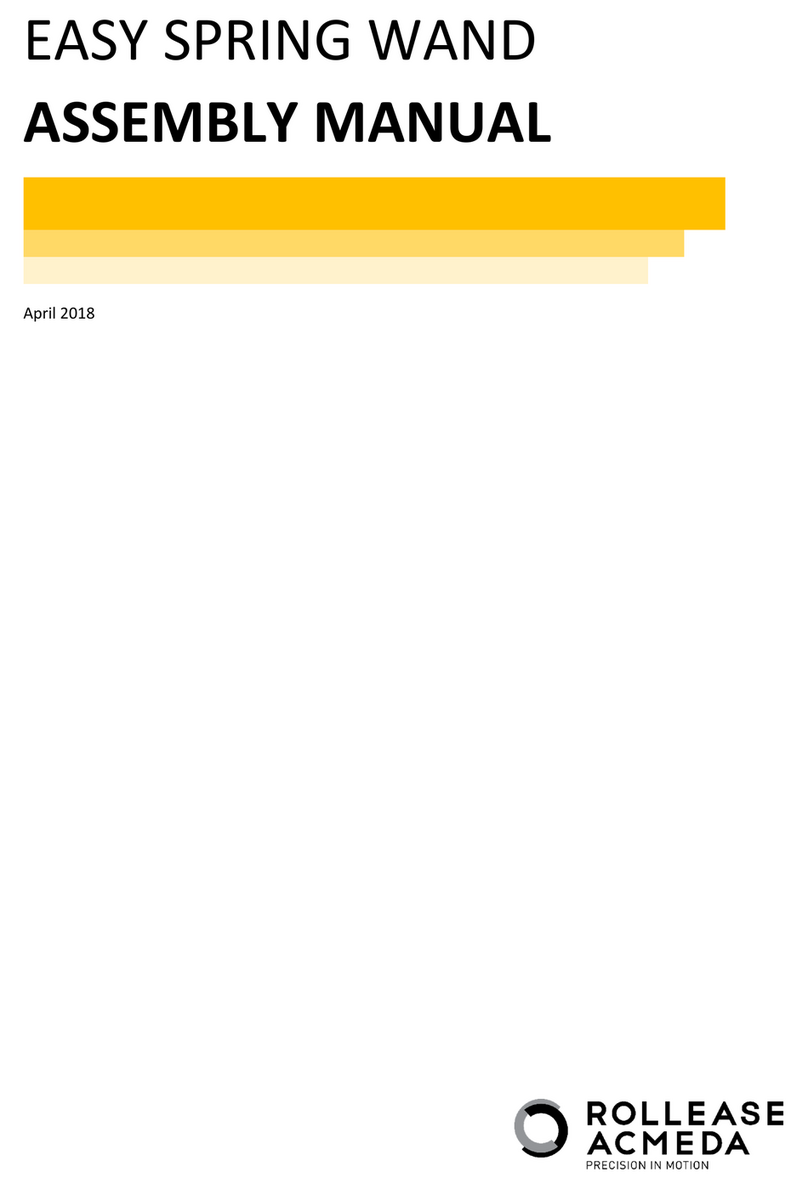Erfal EASE User manual

DWarning and user notes
•Use only in dry places indoors - risk of
electric shock and fire.
•Charge only suitable Ease HmIP Li-Ion
rechargeable batteries.
•Other chemistries and types of batteries
might bust causing injury to persons
and damage.
•Do your part for environmentally friend-
ly recycling.
•Dispose of the electric motor separately
from the rest of the system and only in
designated collection points.
•Detailed information“Removal of the
electric motor”(Remove the plastic end
caps, disconnect the cable connection
between the motor and the battery
pack, pull the side motor and the battery
pack out of the rail from the side) can be
found in the following
Website https://www.erfal/en/enter-
prise/service/downloadportal or the
QR-Code.
Please note the pointes under
“ATTENTION”!
3
EReset
!Note: The transport fuse or the
charging cable must be removed
in advance!
Press the configuration button for about
4 seconds until the status LED flashes
yellow several times.
Then release the configuration button
immediately and press again for about
4 seconds.
The status LED flashes green briefly.
The engine has been successfully reset
and can be retrained.
If it was not successful, the status LED
flashes briefly red after the multiple
yellow flashing. The process must be
repeated.
subject to technical change
sous réserve de modications techniques
11 / 2021
technische Änderungen bleiben
vorbehalten
Accessories
Description / Product code / Articel number
Charger Ease / 17.0808.0000 / 6574828
Homematic IP Access Point /17.0810.0000 / 6574835
The motor may be only installed by qualified
personnel who:
• have read and understood the mounting
instructions of both blind, product and the
motor and are familiar with the electronic
safety aspects,
• recognize and avoid danger which can be
produced from the mechanical or electrical
components,
• always observe and are familiar with the local
safety, labour regulations and laws in order to
avoid personal injury and property damage
due to improper installation, these must be
carried out by a specialist company in accor
dance with current standards and guidelines.
ATTENTION
Typ M25S
Wireless-
Drive EASE
Installation
Battery INTERN
Battery EXTERNAL
LOGISTICS / APPLICATIONS
Articel number
17.0802.0000 / 6574804
Application
Roller Blinds Ø 31 / 37 mm
Product range
Jalousie Basic Line, Plissee ESM1
Size limitations (mm)
Basic Line: Plissee ESM1:
Internal battery width 700-3300 Internal battery:
External battery width 530-3300 width 800-2300
Height up to 3000 Height up to 2600 These instructions consist of 2 parts!

2
1
ANotes / Charging
•Please charge the battery full before the
first use or when the Status-LED on the
motor head indicates low battery, to do
this, remove the battery from the motor
head.
•The charging time approx. 3-4 hours.
The LED on the charger ease lights up
red during charging and green when
fully charged.
•Use the original charger ease for
charging. Pull the motor plug and insert
the charging plug in the same position.
•When the motor plug is inserted, the
motor is in sleep mode.
The motor plug must be removed
permanently to enable all functions.
•The programming of the channels as
well as the end positions are
permanently stored and remain
even when the battery is completley
discharged.
BInstall the Access Point
CJoin a shade
1. Connect your access point to your router
using the provided network cable and power
it up.
2. Install the Homematic IP App from Apple App
Store or Google Play.
3. Start the App and follow the on-screen
instructions to finish setting up the Access
Point.
Make sure the shading product is
properly mounted and fully charged!
The LED on the charger Ease lights up
green when the drive is fully charged.
1. With each product you have a QR code
sticker. Make sure you have it available.
Keep the sticker in a safe location.
Never throw it away!
Example QR code sticker, fixed on the
back side of the Motor flag:
2. Remove the Motor plug.
3. After approximately 30 seconds the
Motor-LED will start blinking orange.
4. Press bottom right More button.
5. Select Teach-in device.
The App will now start looking for new devices.
Verify the Motor-LED is blinking ORANGE every
10 seconds. If the motor has gone to sleep
(after 3 minutes of inactivity after powering up
the device), wake it up by pressing the motor
button. The motor might start to move. Press
the button once more to stop movement.
6. Follow the instructions in the App to
finish the installation.
7. You have now arrived at the home
screen of the App.
Ease LED-sequences
Flashing codes Meaning Solution / remark
1 Plissee/Jalousie - motor type After reboot or initial power up.
2 blind in pairing mode Available (for 3 minutes).
3receiving conguration
data
4 low battery Will show after movement command.
5 Over current Operation of the motor will be blocked for
50 seconds.
6 programming mode when activated end limits can be adjusted

2
1
ANotes / Charging
•Please charge the battery full before the
first use or when the Status-LED on the
motor head indicates low battery, to do
this, remove the battery from the motor
head.
•The charging time approx. 3-4 hours.
The LED on the charger ease lights up
red during charging and green when
fully charged.
•Use the original charger ease for
charging. Pull the motor plug and insert
the charging plug in the same position.
•When the motor plug is inserted, the
motor is in sleep mode.
The motor plug must be removed
permanently to enable all functions.
•The programming of the channels as
well as the end positions are
permanently stored and remain
even when the battery is completley
discharged.
BInstall the Access Point
CJoin a shade
1. Connect your access point to your router
using the provided network cable and power
it up.
2. Install the Homematic IP App from Apple App
Store or Google Play.
3. Start the App and follow the on-screen
instructions to finish setting up the Access
Point.
Make sure the shading product is
properly mounted and fully charged!
The LED on the charger Ease lights up
green when the drive is fully charged.
1. With each product you have a QR code
sticker. Make sure you have it available.
Keep the sticker in a safe location.
Never throw it away!
Example QR code sticker, fixed on the
back side of the Motor flag:
2. Remove the Motor plug.
3. After approximately 30 seconds the
Motor-LED will start blinking orange.
4. Press bottom right More button.
5. Select Teach-in device.
The App will now start looking for new devices.
Verify the Motor-LED is blinking ORANGE every
10 seconds. If the motor has gone to sleep
(after 3 minutes of inactivity after powering up
the device), wake it up by pressing the motor
button. The motor might start to move. Press
the button once more to stop movement.
6. Follow the instructions in the App to
finish the installation.
7. You have now arrived at the home
screen of the App.
Ease LED-sequences
Flashing codes Meaning Solution / remark
1 Plissee/Jalousie - motor type After reboot or initial power up.
2 blind in pairing mode Available (for 3 minutes).
3receiving conguration
data
4 low battery Will show after movement command.
5 Over current Operation of the motor will be blocked for
50 seconds.
6 programming mode when activated end limits can be adjusted

2
1
ANotes / Charging
•Please charge the battery full before the
first use or when the Status-LED on the
motor head indicates low battery, to do
this, remove the battery from the motor
head.
•The charging time approx. 3-4 hours.
The LED on the charger ease lights up
red during charging and green when
fully charged.
•Use the original charger ease for
charging. Pull the motor plug and insert
the charging plug in the same position.
•When the motor plug is inserted, the
motor is in sleep mode.
The motor plug must be removed
permanently to enable all functions.
•The programming of the channels as
well as the end positions are
permanently stored and remain
even when the battery is completley
discharged.
BInstall the Access Point
CJoin a shade
1. Connect your access point to your router
using the provided network cable and power
it up.
2. Install the Homematic IP App from Apple App
Store or Google Play.
3. Start the App and follow the on-screen
instructions to finish setting up the Access
Point.
Make sure the shading product is
properly mounted and fully charged!
The LED on the charger Ease lights up
green when the drive is fully charged.
1. With each product you have a QR code
sticker. Make sure you have it available.
Keep the sticker in a safe location.
Never throw it away!
Example QR code sticker, fixed on the
back side of the Motor flag:
2. Remove the Motor plug.
3. After approximately 30 seconds the
Motor-LED will start blinking orange.
4. Press bottom right More button.
5. Select Teach-in device.
The App will now start looking for new devices.
Verify the Motor-LED is blinking ORANGE every
10 seconds. If the motor has gone to sleep
(after 3 minutes of inactivity after powering up
the device), wake it up by pressing the motor
button. The motor might start to move. Press
the button once more to stop movement.
6. Follow the instructions in the App to
finish the installation.
7. You have now arrived at the home
screen of the App.
Ease LED-sequences
Flashing codes Meaning Solution / remark
1 Plissee/Jalousie - motor type After reboot or initial power up.
2 blind in pairing mode Available (for 3 minutes).
3receiving conguration
data
4 low battery Will show after movement command.
5 Over current Operation of the motor will be blocked for
50 seconds.
6 programming mode when activated end limits can be adjusted

2
1
ANotes / Charging
•Please charge the battery full before the
first use or when the Status-LED on the
motor head indicates low battery, to do
this, remove the battery from the motor
head.
•The charging time approx. 3-4 hours.
The LED on the charger ease lights up
red during charging and green when
fully charged.
•Use the original charger ease for
charging. Pull the motor plug and insert
the charging plug in the same position.
•When the motor plug is inserted, the
motor is in sleep mode.
The motor plug must be removed
permanently to enable all functions.
•The programming of the channels as
well as the end positions are
permanently stored and remain
even when the battery is completley
discharged.
BInstall the Access Point
CJoin a shade
1. Connect your access point to your router
using the provided network cable and power
it up.
2. Install the Homematic IP App from Apple App
Store or Google Play.
3. Start the App and follow the on-screen
instructions to finish setting up the Access
Point.
Make sure the shading product is
properly mounted and fully charged!
The LED on the charger Ease lights up
green when the drive is fully charged.
1. With each product you have a QR code
sticker. Make sure you have it available.
Keep the sticker in a safe location.
Never throw it away!
Example QR code sticker, fixed on the
back side of the Motor flag:
2. Remove the Motor plug.
3. After approximately 30 seconds the
Motor-LED will start blinking orange.
4. Press bottom right More button.
5. Select Teach-in device.
The App will now start looking for new devices.
Verify the Motor-LED is blinking ORANGE every
10 seconds. If the motor has gone to sleep
(after 3 minutes of inactivity after powering up
the device), wake it up by pressing the motor
button. The motor might start to move. Press
the button once more to stop movement.
6. Follow the instructions in the App to
finish the installation.
7. You have now arrived at the home
screen of the App.
Ease LED-sequences
Flashing codes Meaning Solution / remark
1 Plissee/Jalousie - motor type After reboot or initial power up.
2 blind in pairing mode Available (for 3 minutes).
3receiving conguration
data
4 low battery Will show after movement command.
5 Over current Operation of the motor will be blocked for
50 seconds.
6 programming mode when activated end limits can be adjusted
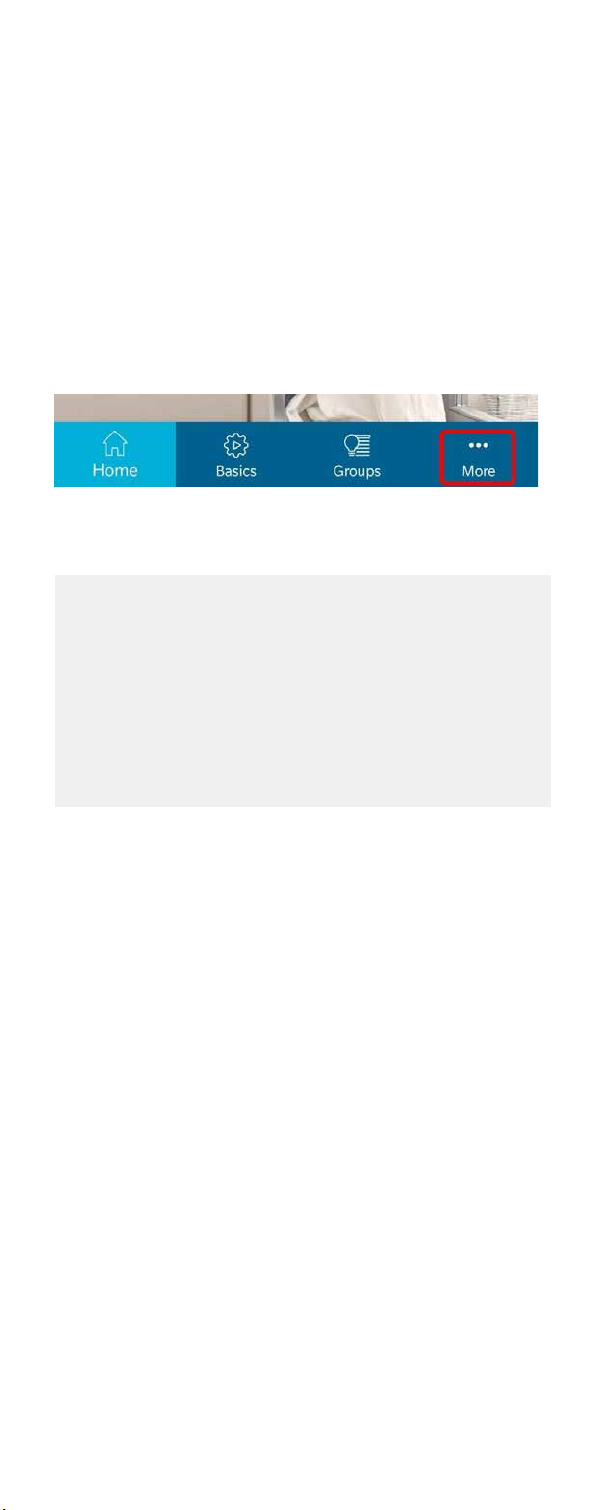
2
1
ANotes / Charging
•Please charge the battery full before the
first use or when the Status-LED on the
motor head indicates low battery, to do
this, remove the battery from the motor
head.
•The charging time approx. 3-4 hours.
The LED on the charger ease lights up
red during charging and green when
fully charged.
•Use the original charger ease for
charging. Pull the motor plug and insert
the charging plug in the same position.
•When the motor plug is inserted, the
motor is in sleep mode.
The motor plug must be removed
permanently to enable all functions.
•The programming of the channels as
well as the end positions are
permanently stored and remain
even when the battery is completley
discharged.
BInstall the Access Point
CJoin a shade
1. Connect your access point to your router
using the provided network cable and power
it up.
2. Install the Homematic IP App from Apple App
Store or Google Play.
3. Start the App and follow the on-screen
instructions to finish setting up the Access
Point.
Make sure the shading product is
properly mounted and fully charged!
The LED on the charger Ease lights up
green when the drive is fully charged.
1. With each product you have a QR code
sticker. Make sure you have it available.
Keep the sticker in a safe location.
Never throw it away!
Example QR code sticker, fixed on the
back side of the Motor flag:
2. Remove the Motor plug.
3. After approximately 30 seconds the
Motor-LED will start blinking orange.
4. Press bottom right More button.
5. Select Teach-in device.
The App will now start looking for new devices.
Verify the Motor-LED is blinking ORANGE every
10 seconds. If the motor has gone to sleep
(after 3 minutes of inactivity after powering up
the device), wake it up by pressing the motor
button. The motor might start to move. Press
the button once more to stop movement.
6. Follow the instructions in the App to
finish the installation.
7. You have now arrived at the home
screen of the App.
Ease LED-sequences
Flashing codes Meaning Solution / remark
1 Plissee/Jalousie - motor type After reboot or initial power up.
2 blind in pairing mode Available (for 3 minutes).
3receiving conguration
data
4 low battery Will show after movement command.
5 Over current Operation of the motor will be blocked for
50 seconds.
6 programming mode when activated end limits can be adjusted
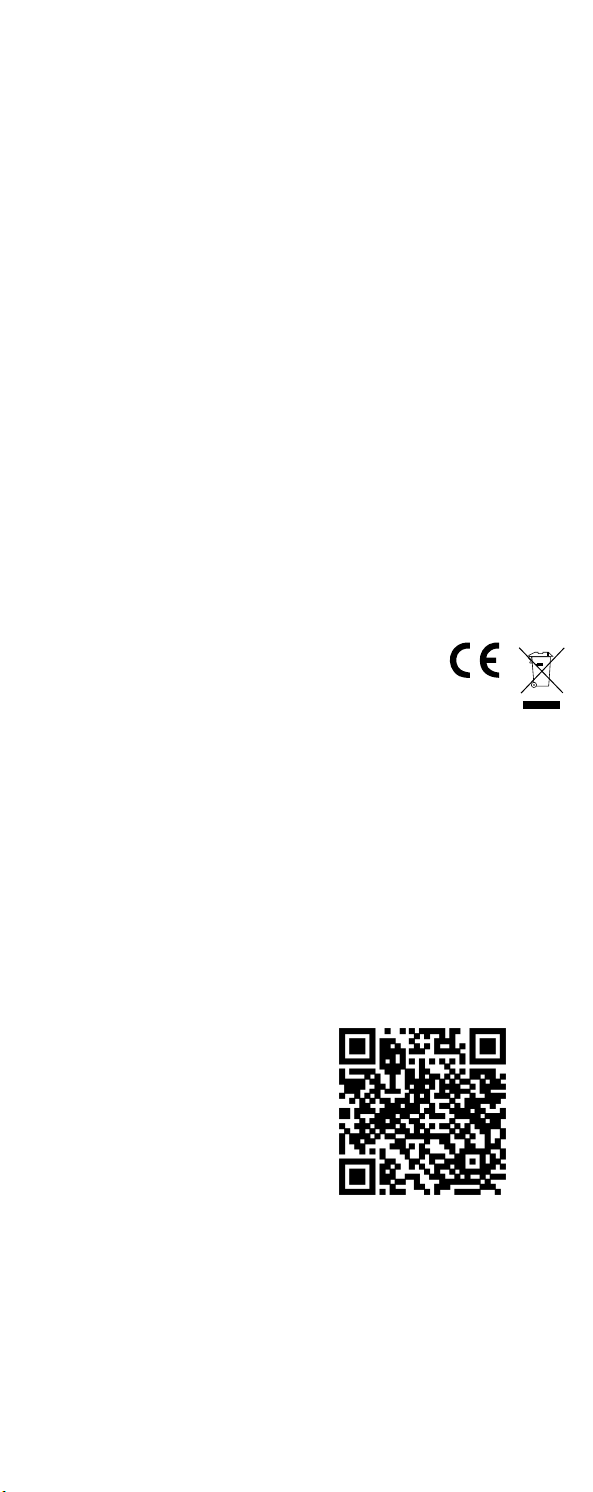
DWarning and user notes
•Use only in dry places indoors - risk of
electric shock and fire.
•Charge only suitable Ease HmIP Li-Ion
rechargeable batteries.
•Other chemistries and types of batteries
might bust causing injury to persons
and damage.
•Do your part for environmentally friend-
ly recycling.
•Dispose of the electric motor separately
from the rest of the system and only in
designated collection points.
•Detailed information“Removal of the
electric motor” (Remove the plastic end
caps, disconnect the cable connection
between the motor and the battery
pack, pull the side motor and the battery
pack out of the rail from the side) can be
found in the following
Website https://www.erfal/en/enter-
prise/service/downloadportal or the
QR-Code.
Please note the pointes under
“ATTENTION”!
3
EReset
!Note: The transport fuse or the
charging cable must be removed
in advance!
Press the configuration button for about
4 seconds until the status LED flashes
yellow several times.
Then release the configuration button
immediately and press again for about
4 seconds.
The status LED flashes green briefly.
The engine has been successfully reset
and can be retrained.
If it was not successful, the status LED
flashes briefly red after the multiple
yellow flashing. The process must be
repeated.
subject to technical change
sous réserve de modications techniques
11 / 2021
technische Änderungen bleiben
vorbehalten
Accessories
Description / Product code / Articel number
Charger Ease / 17.0808.0000 / 6574828
Homematic IP Access Point /17.0810.0000 / 6574835
The motor may be only installed by qualified
personnel who:
• have read and understood the mounting
instructions of both blind, product and the
motor and are familiar with the electronic
safety aspects,
• recognize and avoid danger which can be
produced from the mechanical or electrical
components,
• always observe and are familiar with the local
safety, labour regulations and laws in order to
avoid personal injury and property damage
due to improper installation, these must be
carried out by a specialist company in accor
dance with current standards and guidelines.
ATTENTION
Typ M25S
Wireless-
Drive EASE
Installation
Battery INTERN
Battery EXTERNAL
LOGISTICS / APPLICATIONS
Articel number
17.0802.0000 / 6574804
Application
Roller Blinds Ø 31 / 37 mm
Product range
Jalousie Basic Line, Plissee ESM1
Size limitations (mm)
Basic Line: Plissee ESM1:
Internal battery width 700-3300 Internal battery:
External battery width 530-3300 width 800-2300
Height up to 3000 Height up to 2600 These instructions consist of 2 parts!

DWarning and user notes
•Use only in dry places indoors - risk of
electric shock and fire.
•Charge only suitable Ease HmIP Li-Ion
rechargeable batteries.
•Other chemistries and types of batteries
might bust causing injury to persons
and damage.
•Do your part for environmentally friend-
ly recycling.
•Dispose of the electric motor separately
from the rest of the system and only in
designated collection points.
•Detailed information“Removal of the
electric motor”(Remove the plastic end
caps, disconnect the cable connection
between the motor and the battery
pack, pull the side motor and the battery
pack out of the rail from the side) can be
found in the following
Website https://www.erfal/en/enter-
prise/service/downloadportal or the
QR-Code.
Please note the pointes under
“ATTENTION”!
3
EReset
!Note: The transport fuse or the
charging cable must be removed
in advance!
Press the configuration button for about
4 seconds until the status LED flashes
yellow several times.
Then release the configuration button
immediately and press again for about
4 seconds.
The status LED flashes green briefly.
The engine has been successfully reset
and can be retrained.
If it was not successful, the status LED
flashes briefly red after the multiple
yellow flashing. The process must be
repeated.
subject to technical change
sous réserve de modications techniques
11 / 2021
technische Änderungen bleiben
vorbehalten
Accessories
Description / Product code / Articel number
Charger Ease / 17.0808.0000 / 6574828
Homematic IP Access Point /17.0810.0000 / 6574835
The motor may be only installed by qualified
personnel who:
• have read and understood the mounting
instructions of both blind, product and the
motor and are familiar with the electronic
safety aspects,
• recognize and avoid danger which can be
produced from the mechanical or electrical
components,
• always observe and are familiar with the local
safety, labour regulations and laws in order to
avoid personal injury and property damage
due to improper installation, these must be
carried out by a specialist company in accor
dance with current standards and guidelines.
ATTENTION
Typ M25S
Wireless-
Drive EASE
Installation
Battery INTERN
Battery EXTERNAL
LOGISTICS / APPLICATIONS
Articel number
17.0802.0000 / 6574804
Application
Roller Blinds Ø 31 / 37 mm
Product range
Jalousie Basic Line, Plissee ESM1
Size limitations (mm)
Basic Line: Plissee ESM1:
Internal battery width 700-3300 Internal battery:
External battery width 530-3300 width 800-2300
Height up to 3000 Height up to 2600 These instructions consist of 2 parts!

DWarning and user notes
•Use only in dry places indoors - risk of
electric shock and fire.
•Charge only suitable Ease HmIP Li-Ion
rechargeable batteries.
•Other chemistries and types of batteries
might bust causing injury to persons
and damage.
•Do your part for environmentally friend-
ly recycling.
•Dispose of the electric motor separately
from the rest of the system and only in
designated collection points.
•Detailed information“Removal of the
electric motor” (Remove the plastic end
caps, disconnect the cable connection
between the motor and the battery
pack, pull the side motor and the battery
pack out of the rail from the side) can be
found in the following
Website https://www.erfal/en/enter-
prise/service/downloadportal or the
QR-Code.
Please note the pointes under
“ATTENTION”!
3
EReset
!Note: The transport fuse or the
charging cable must be removed
in advance!
Press the configuration button for about
4 seconds until the status LED flashes
yellow several times.
Then release the configuration button
immediately and press again for about
4 seconds.
The status LED flashes green briefly.
The engine has been successfully reset
and can be retrained.
If it was not successful, the status LED
flashes briefly red after the multiple
yellow flashing. The process must be
repeated.
subject to technical change
sous réserve de modications techniques
11 / 2021
technische Änderungen bleiben
vorbehalten
Accessories
Description / Product code / Articel number
Charger Ease / 17.0808.0000 / 6574828
Homematic IP Access Point /17.0810.0000 / 6574835
The motor may be only installed by qualified
personnel who:
• have read and understood the mounting
instructions of both blind, product and the
motor and are familiar with the electronic
safety aspects,
• recognize and avoid danger which can be
produced from the mechanical or electrical
components,
• always observe and are familiar with the local
safety, labour regulations and laws in order to
avoid personal injury and property damage
due to improper installation, these must be
carried out by a specialist company in accor
dance with current standards and guidelines.
ATTENTION
Typ M25S
Wireless-
Drive EASE
Installation
Battery INTERN
Battery EXTERNAL
LOGISTICS / APPLICATIONS
Articel number
17.0802.0000 / 6574804
Application
Roller Blinds Ø 31 / 37 mm
Product range
Jalousie Basic Line, Plissee ESM1
Size limitations (mm)
Basic Line: Plissee ESM1:
Internal battery width 700-3300 Internal battery:
External battery width 530-3300 width 800-2300
Height up to 3000 Height up to 2600 These instructions consist of 2 parts!
Table of contents
Other Erfal Window Blind manuals
Popular Window Blind manuals by other brands

Renson
Renson Fixscreen 150 (F) installation instructions

Lippert
Lippert Sirio 2.0 PVC OEM INSTALLATION MANUAL

LuxaFlex
LuxaFlex Skylight Series Mounting instructions

ODSIF
ODSIF Luxury roller blind system user guide
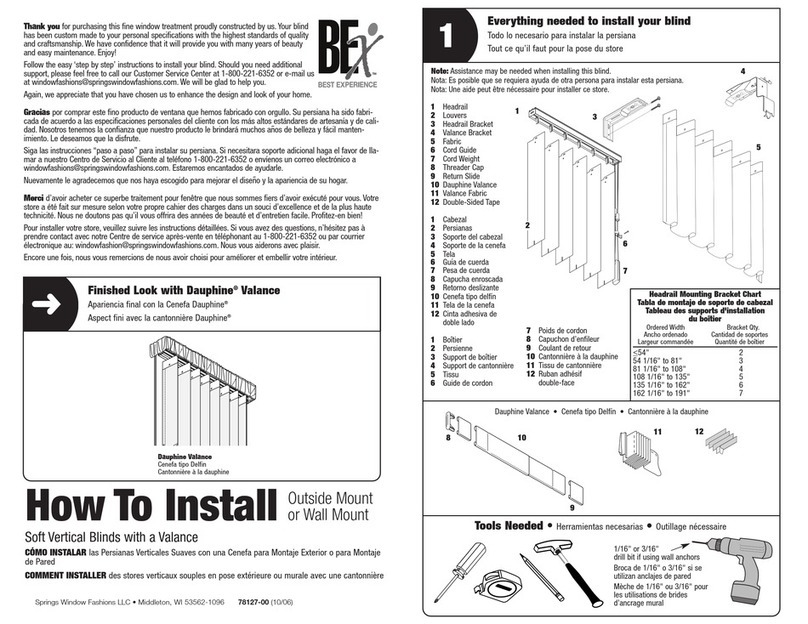
BEST EXPERIENCE
BEST EXPERIENCE Springs Window Fashions Soft Vertical Blinds with a... How to install

Velux
Velux PAL/PBL manual