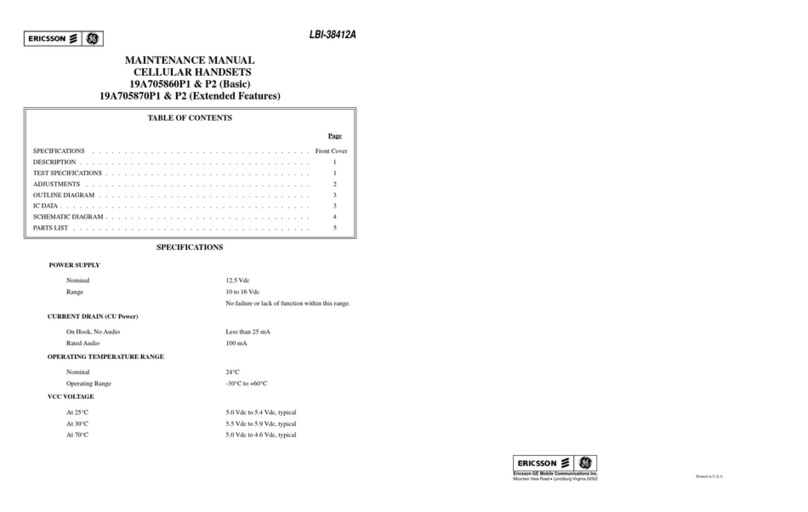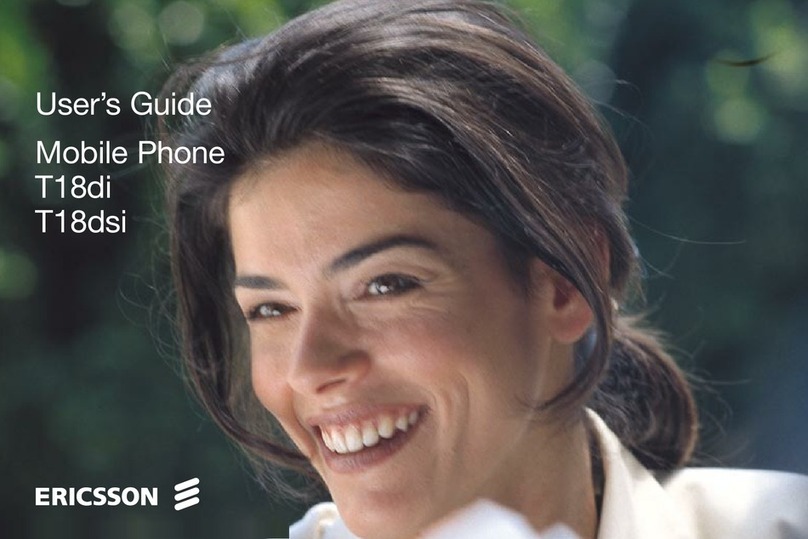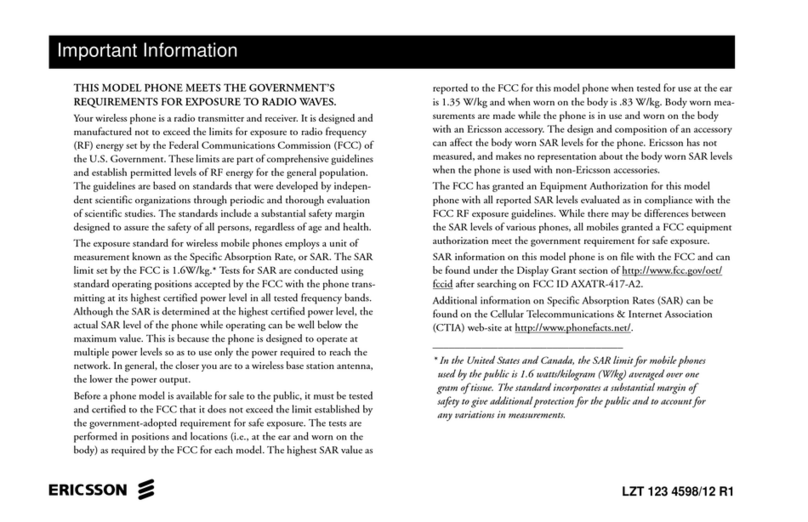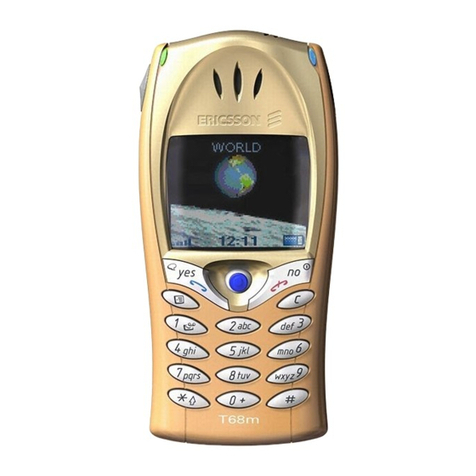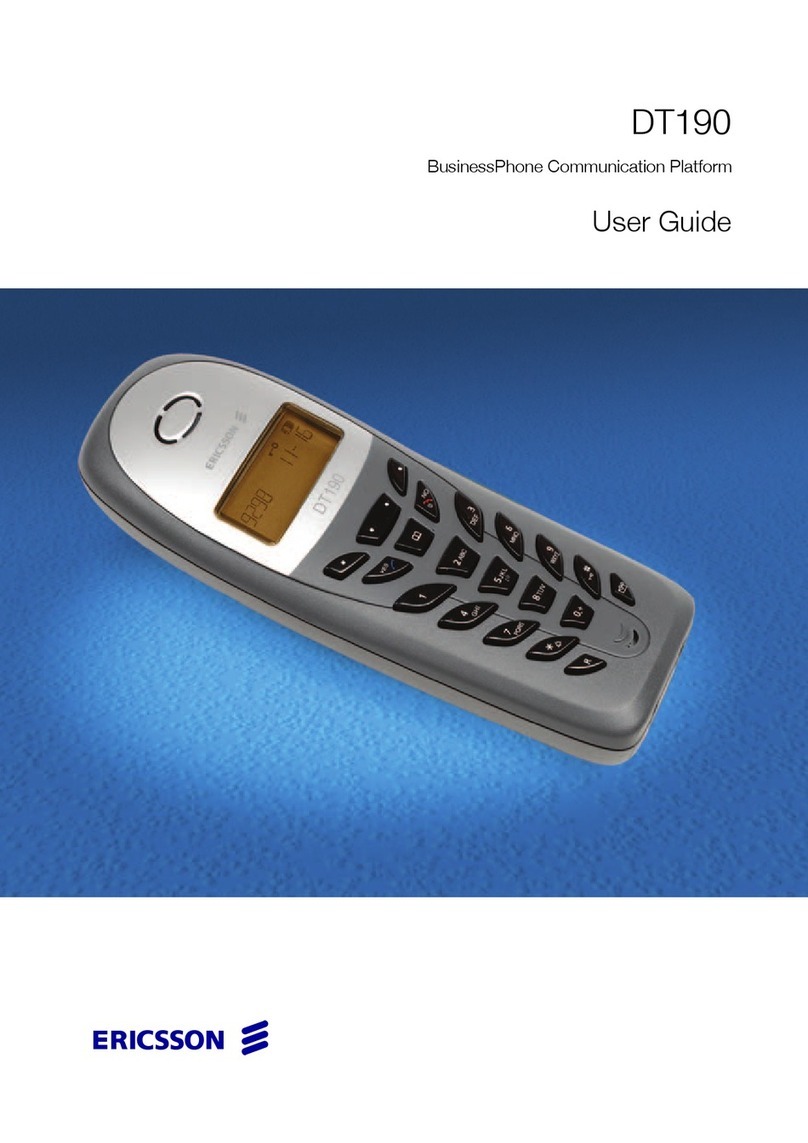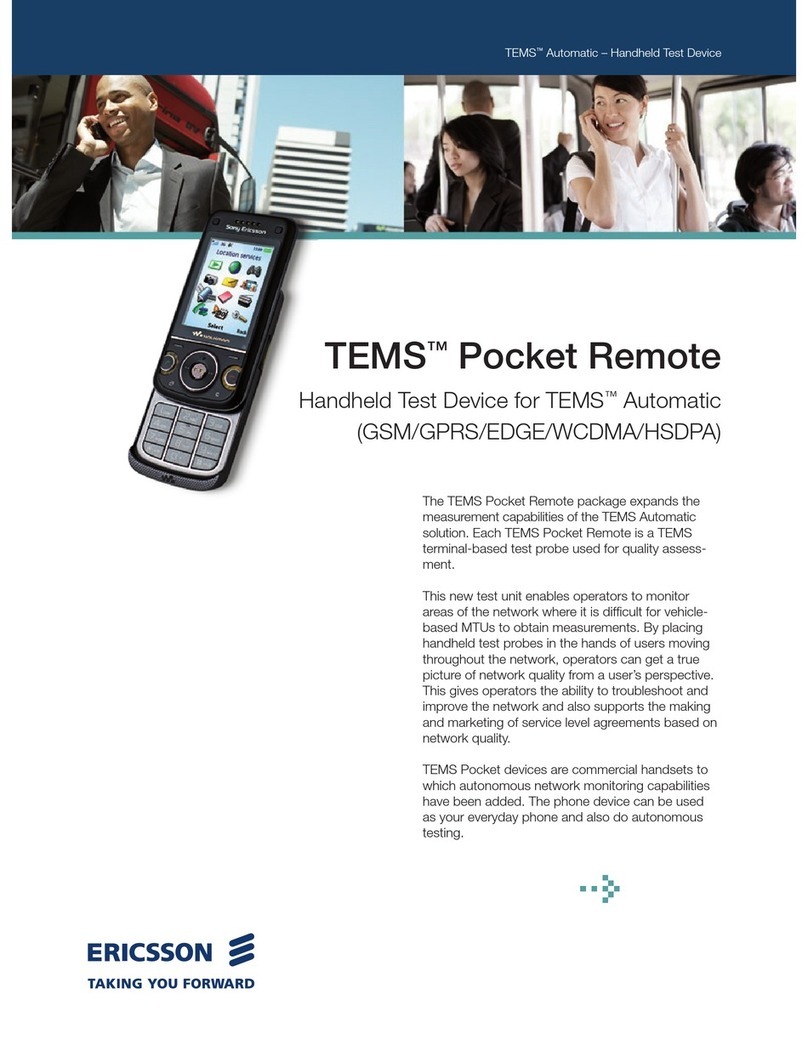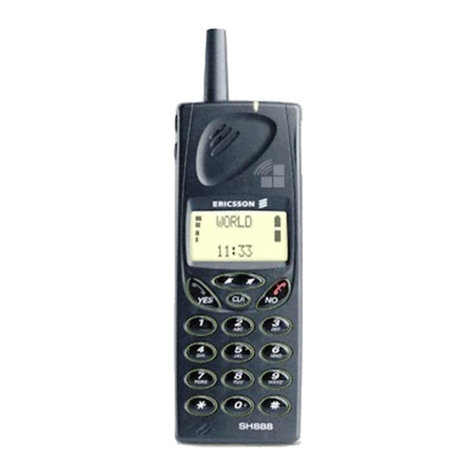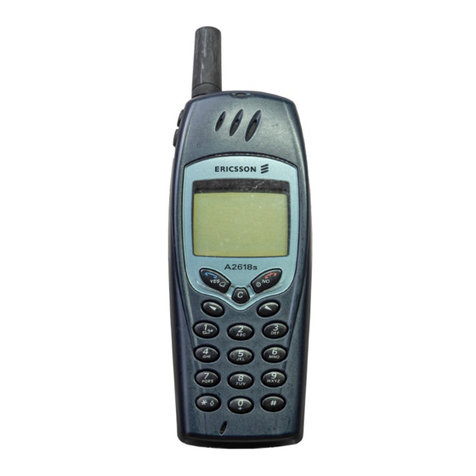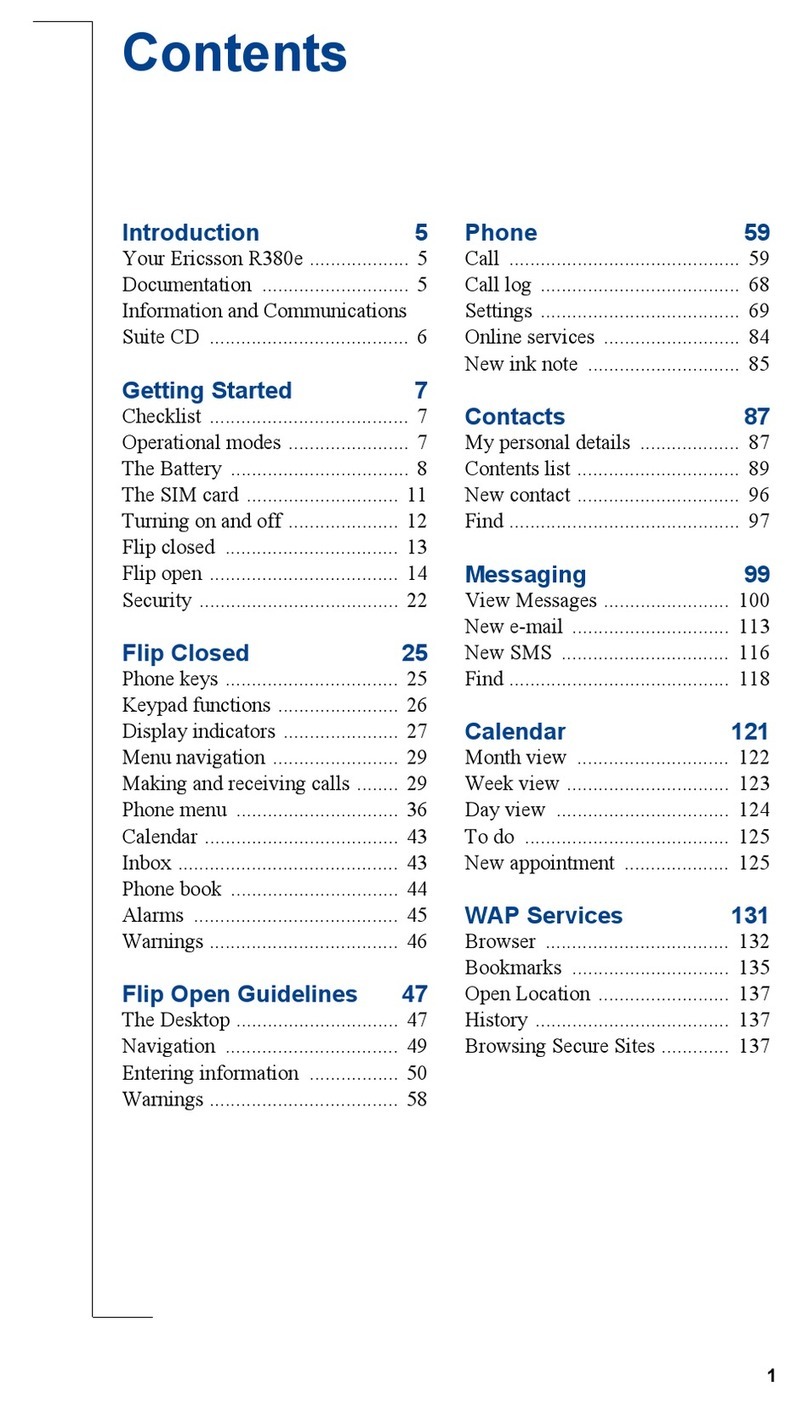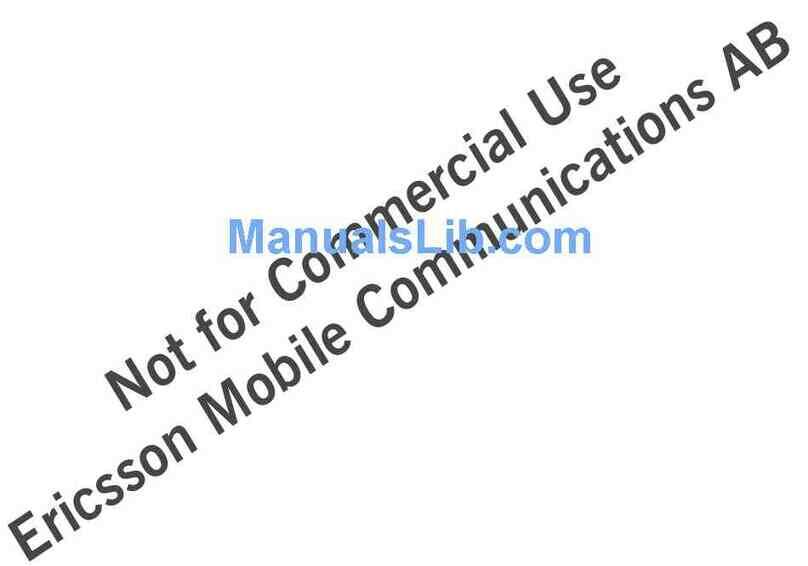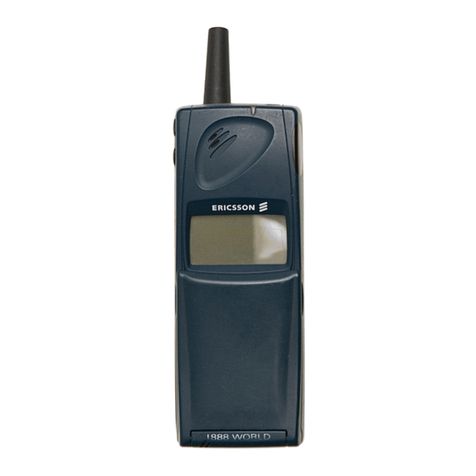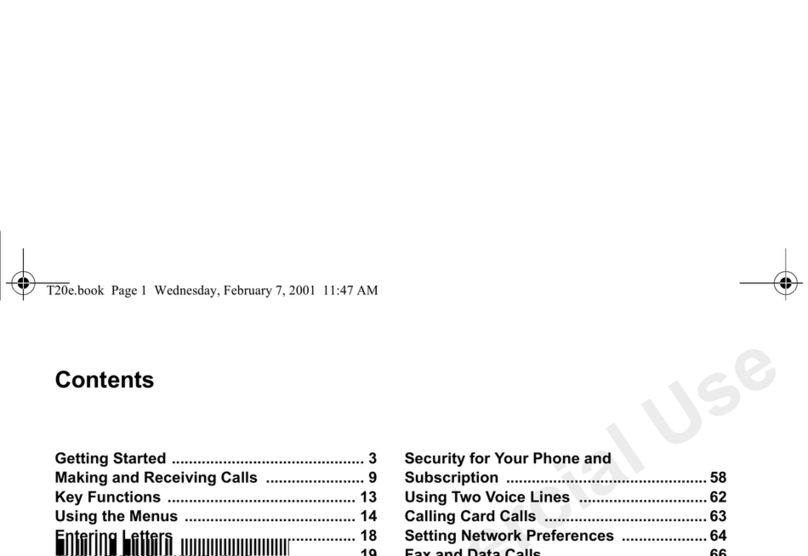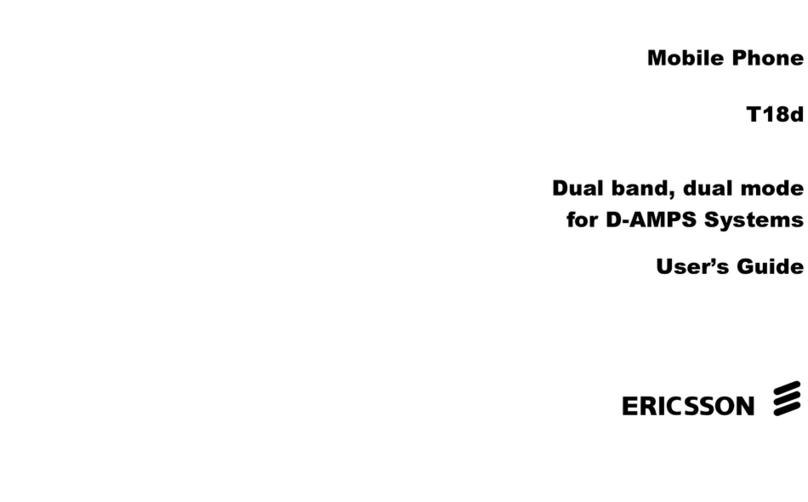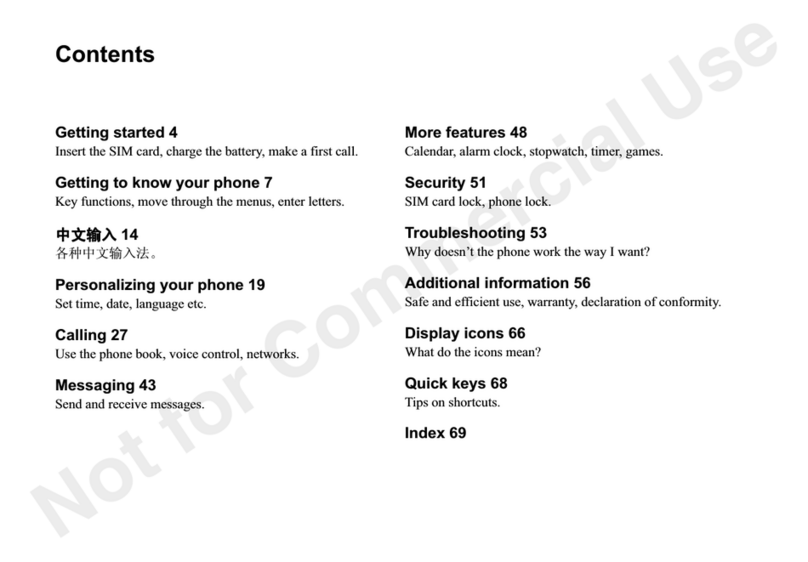The typical WAP client is a small, portable device which is connected to a wireless network.
This includes mobile phones, pagers, smart phones, PDAs and other small devices. In these
devices, you have a limited user interface, low memory and computing power compared to
desktop and laptop computers. WAP is not a browser for desktop or laptop computers. Thus,
WAP will not appear in the majority of todayÕs Internet WWW clients. Instead, WAP is created
for the Internet clients that are handheld PCs and mobile phones, and mainly are used to access
information, rather than to create information. When you access a web site built with Wireless
Markup Language (WML), you will be able to download information quicker than you would
be able to access HTML pages with a traditional web browser using the HTML standard. The
WAP browser is constructed for WML and cannot read ordinary HTML pages but it is suitable
for interaction with customer services offering e. g. ticket reservation. It is also handy when you
want to access text-based information, such as timetables, share prices and exchange rates,
Internet banking and other interactive services. In addition, it is possible for the service provider
to install systems that automatically convert ordinary HTML pages for viewing in a WAP brow-
ser.
The built-in WAP browser gives the user a portable, fast, easy-to-use access to a wide variety of
services, with possibility of personalised services. For companies and Service Providers, Wire-
less Application Protocol (WAP) gives new possibilites:
¥ Improve and simplify the communication ßow within an organisation.
¥ Create a service once, make it accessible on a broad range of wireless networks.
¥ Address new market segments by launching innovative mobile Value Added Services.
¥ Keep old customers by adapting existing Internet services to WAP.
Key factors for providing WAP applications for use with Ericsson R320s include:
Easy create for WAP Creating a WAP service is no harder than creating an Intranet/Internet
service today since WML and WMLScript are based on well-known
Internet technology.
Using standard tools It is possible for the service creator to use standard tools like ASP or
CGI to generate content dynamically. You can utilise existing invest-
ments in databases etc that are the basis of existing Internet services.
Low bandwidth One of the key advantages of WAP over other Internet standards, is the
low bandwidth required for the communication. Partly, this is due to
the fact that the WAP application is communicated to the wireless devi-
ces in the form of binary encoded data, as opposed to HTTP (HTML),
which is text-based.
Gateway conversion The actual binary encoding is handled by the WAP Gateway. This
makes it possible to create WAP applications using the text-based lang-
uage WML and other tools. In fact, existing HTML-based applications
on the Internet can be viewed in the WAP browser, if an automatic con-
verstion is performed in the WAP Gateway.
The WAP proÞles The Ericsson R320s can hold Þve WAP proÞles, each with a group of
network settings and a homepage. If you provide a corporate WAP ser-
vice on your Intranet, it is useful to enter an Intranet WAP proÞle in the
usersÕ phones. The WAP proÞle holds network settings and user identi-
Þcation. The users can easily switch between the corporate services
and WAP services on the Internet, simply by switching WAP proÞle.
UU
UUss
ssiiiinn
nngg
gg WW
WWAA
AAPP
PP iiiinn
nn EE
EErr
rriiiicc
ccss
ssss
ssoo
oonn
nn RR
RR33
3322
2200
00ss
ss