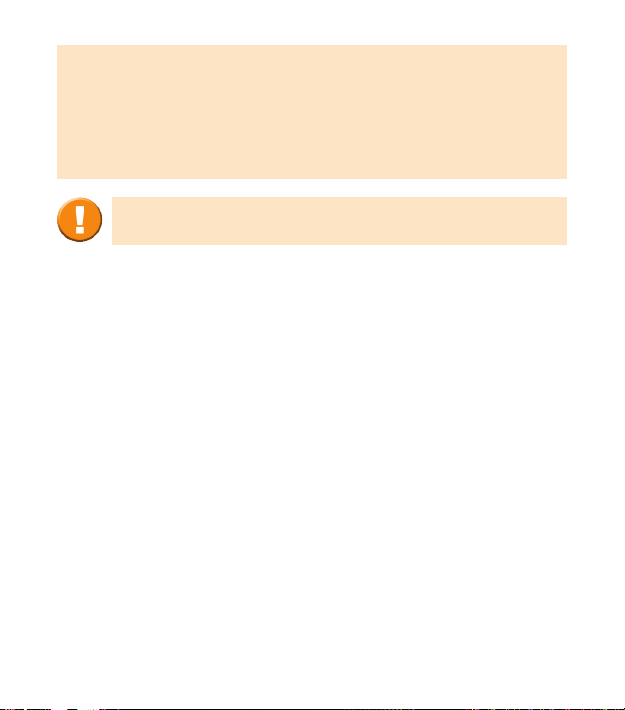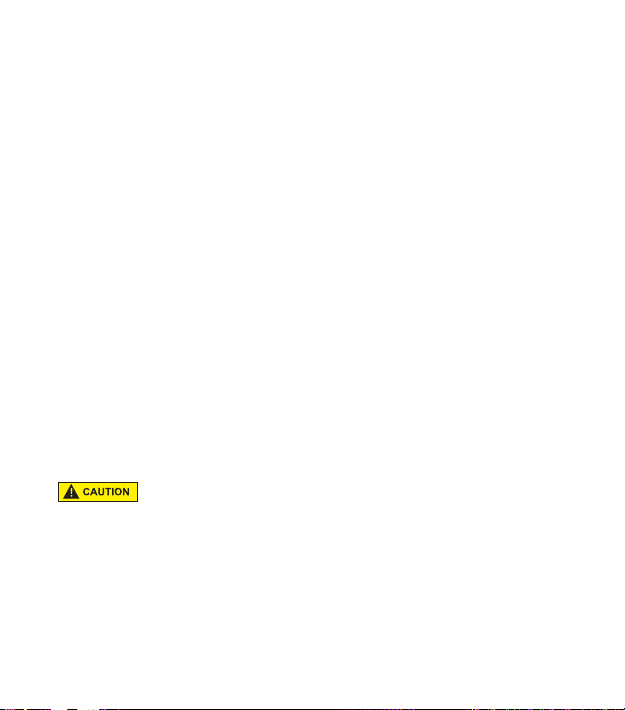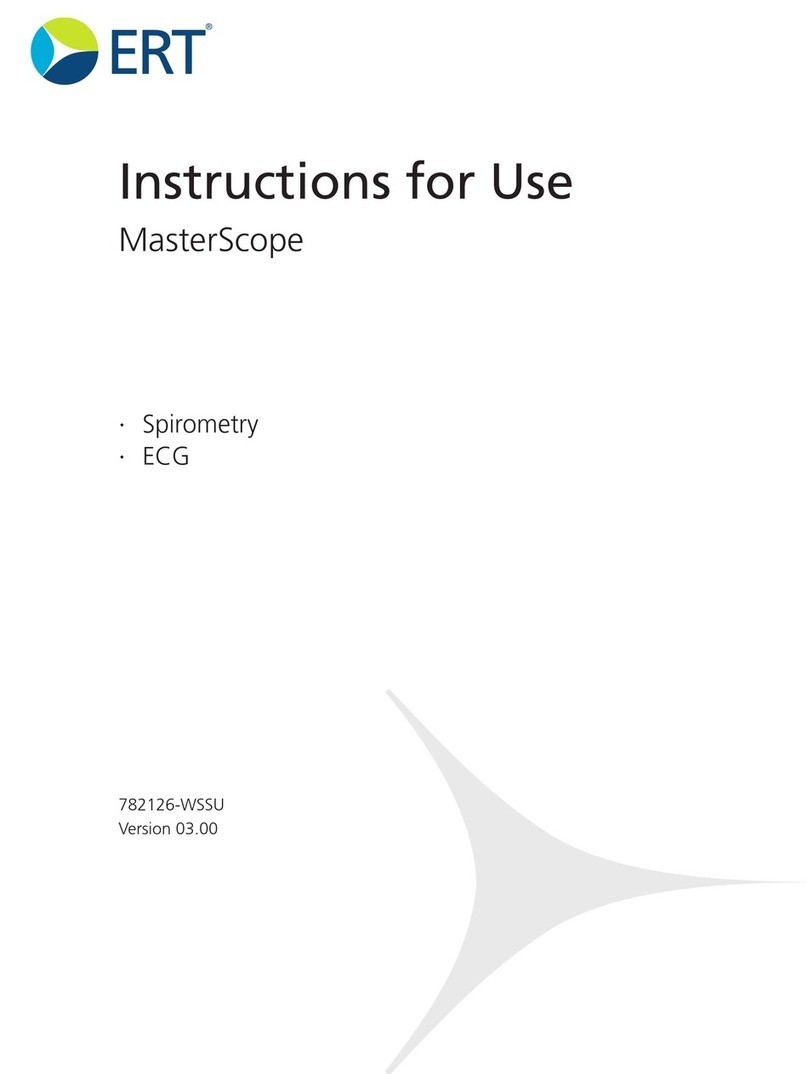Page 3/40Version 01.00 • Date 25JAN2018
Table of Contents
Indications for Use ....................................................................................................5
Notes on Safety in Instructions for Use......................................................................6
Declaration of Conformity.........................................................................................6
1. The Peak Flow Meter AM3 ......................................................................7
1.1 Display Symbols ...........................................................................................9
2. Lung Function Measurements with the AM3 .......................................10
2.1 Preparing for the Measurement .................................................................10
2.2 Switching on .............................................................................................11
2.3 Measurement ............................................................................................12
2.4 Results.......................................................................................................14
3. Data Transfer...........................................................................................15
3.1 Data Transfer via Bluetooth ........................................................................15
4. Memory Capacity....................................................................................16
5. Trend ........................................................................................................16
6. Display Date and Time ...........................................................................17
7. Display Settings and Information..........................................................17
8. Power Management ...............................................................................20
9. Error Checklist .........................................................................................22
10. Cleaning...................................................................................................23
10.1 Cleaning of Sensor ....................................................................................23
10.2 Checking the Sensor..................................................................................23
10.3 Disposal of Sensor and Mouthpiece ..........................................................24
10.4 Cleaning of Housing ..................................................................................24
11. Safety Precautions AM3 .........................................................................25
11.1 Safety Precautions for Lithium Ion Rechargeable Batteries .........................30
11.2 Safety Precautions for Wireless Communication.........................................31
11.3 Notes on EMC according to EN60601-1-2..................................................36
12. Technical Data .........................................................................................37
Index .................................................................................................................38