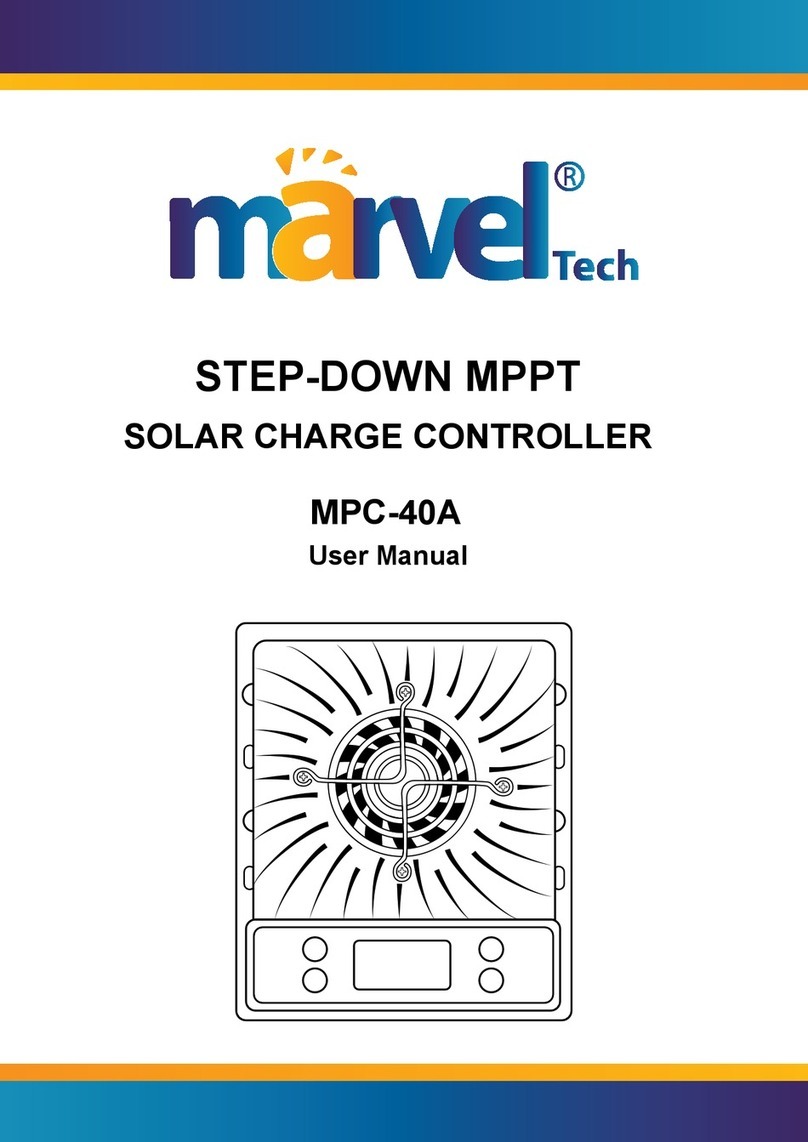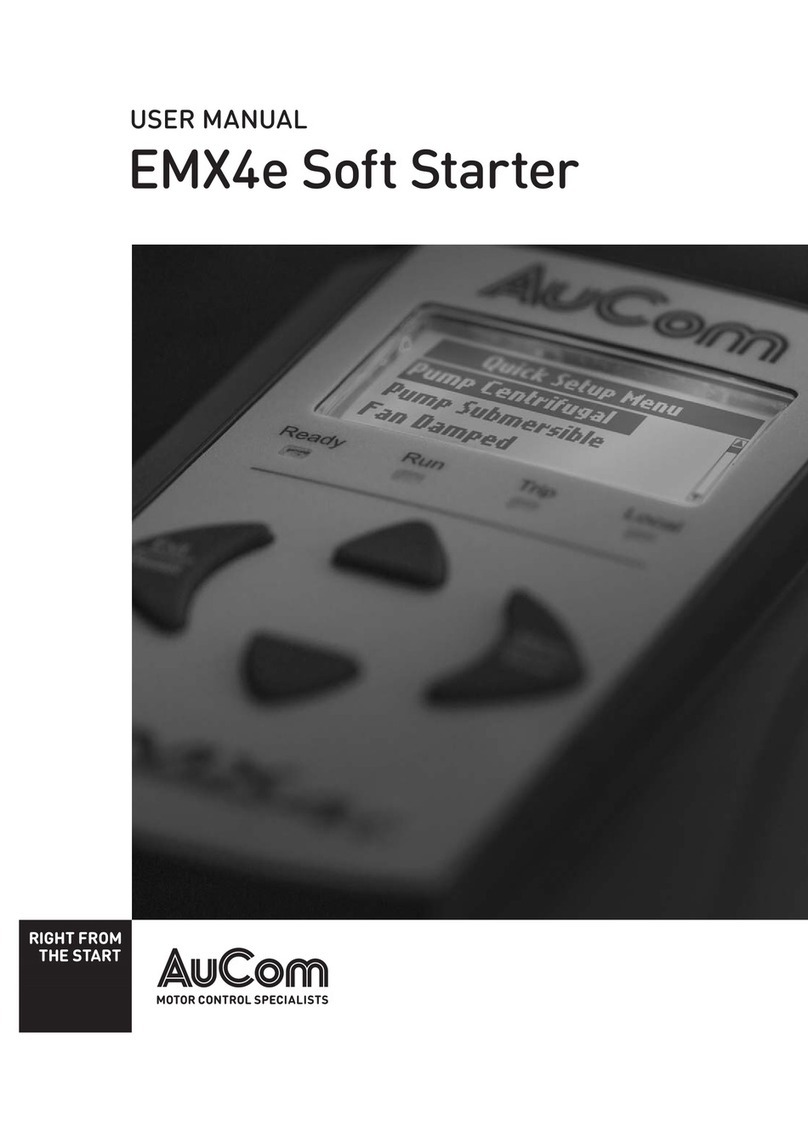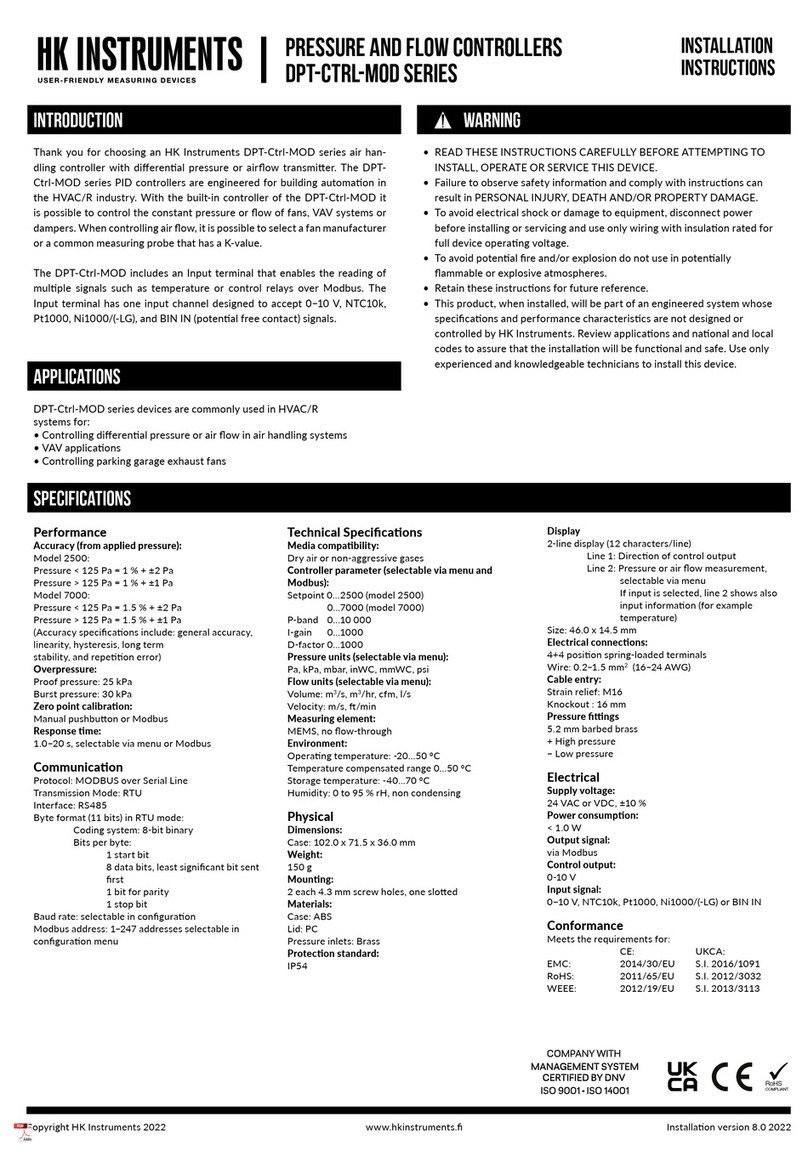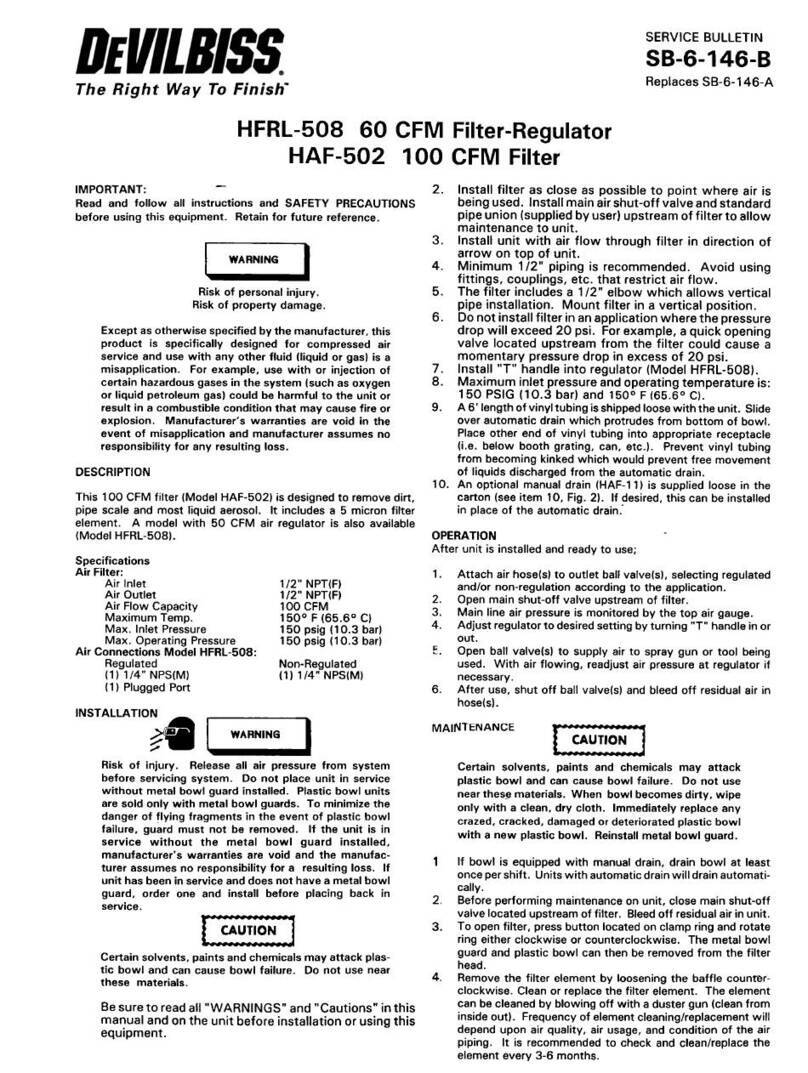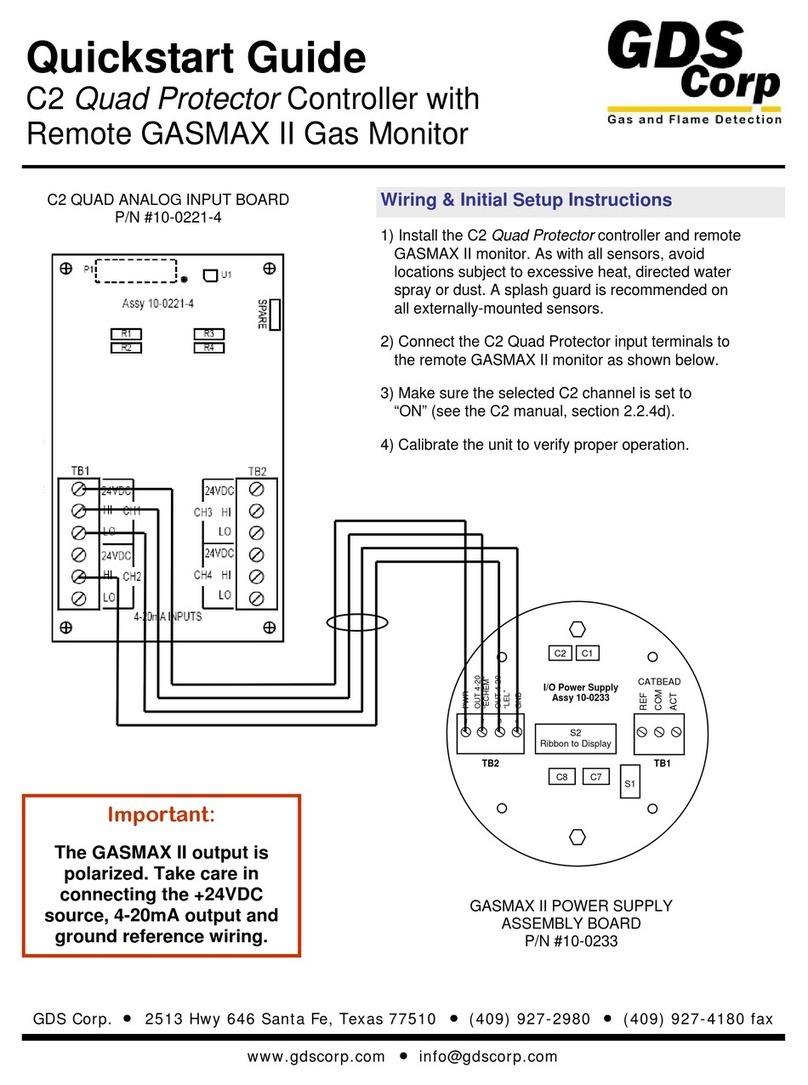7
Symbols
GB Room unit symbols
A. The radio symbol is shown if the product is a wireless
version. A solid symbol indicates that there is a working
communication with the actuator unit. If the symbol
is flashing it indicates that there is a problem in the
communication with the actuator unit, try to find another
position of the room unit with better communication
possibilities.
B. Either T or T2 symbol is shown in the display to
indicate which one of the two target temperatures
that is active.
C. If the watch is activated the time is shown here in
the display. If T2 ON/OFF is activated the remaining
days are shown instead of the watch. Please also see
point H.
D. If the watch is activated the actual number of day is
shown. (Ex: Monday = 1)
E. Present the real room temperature.
F. The arrow indicate in what direction the controller
work. If it is too cold inside the house compared to the
target temperature the arrow up is shown. A flashing
arrow indicate that the actuator unit has reached the
end-position and can´t do more to fulfil the target
temperature.
G. The battery symbol is shown if the product is a
wireless version. When only one segment of the battery
symbol is shown it is time to replace the batteries.
H. If an outdoor sensor is connected to the actuator
unit the outdoor temperature is shown in the display.
If the outdoor sensor is disconnected for some reason
4 flashing lines are shown to indicate the failure.
If the watch is also activated the time and outdoor
temperature are shown alternately.
DE Anzeigen der Raumeinheit
A. Nur kabellose Varianten: Ist eine Verbindung zum
Stellmotorregler hergestellt, leuchtet das Symbol
dauerhaft. Das Symbol blinkt, wenn keine Verbindung
besteht. In diesem Fall wählen Sie einen Montageort, an
dem eine bessere Funkverbindung gewährleistet ist.
B. Die Anzeige T bzw. T2 zeigt, ob gerade die
Solltemperatur 1 oder 2 aktiv ist.
C. Wenn die Uhr aktiviert ist, wird die aktuell
eingestellte Zeit dargestellt. Wenn T2 ON/OFF
aktiviert ist, werden die verbleibenden restlichen Tage
anstatt der Uhrzeit dargestellt. Beachten Sie hierzu
auch den Punkt H.
D. Wenn die Uhr aktiviert ist, wird die Nummer des
eingestellten Wochentages angezeigt. (Beispiel:
Montag = 1)
E. Anzeige der aktuellen Raumtemperatur.
F. Die Pfeile symbolisieren das Öffnen bzw. Schließen
des Stellmotorreglers. Liegt die Raumtemperatur
beispielsweise unter der Solltemperatur, wird ein Pfeil
nach oben angezeigt. Hat der Stellmotorregler bereits
vollständig geöffnet bzw. geschlossen, blinkt der Pfeil;
der Stellmotorregler kann keinen weiteren Einfluss
mehr auf die Vorlauftemperatur nehmen.
G. Nur kabellose Varianten: Leuchtet beim
Batteriesymbol nur noch ein Balken, ersetzen Sie zeitnah
beide Batterien.
H. Wenn der Aussenfühler am Stellmotorregler
angeschlossen ist, wird die aktuelle Aussentemperatur
angezeigt. Ist die Uhr ebenfalls aktiviert, wechselt
die Anzeige zwischen Uhrzeit und aktueller
Aussentemperatur. Ist der Aussenfühler ausgesteckt,
blinken vier Linien.
CZ Symboly zobrazené na pokojové jednotce
A. Symbol rádia je zobrazen, když je verze regulátoru
bezdrátová. Jestliže symbol neblíká, zobrazuje spojení
mezi regulátorem a pokojovou jednotkou. V případě blikání
není spojení dostatečné a je proto potřeba najít jinou
vhodnější polohu pokojové jednotky.
B. Symbol T, popř T2 zobrazuje, která z teplot je
právě aktivní.
C. Jestliže jsou nastaveny hodiny, čas je zobrazen.
V případě připojení časovače T2 ON/ OFF se namísto
hodin zobrazí zbývající dny. Čtěte také bod H.
D. Jestliže jsou aktivovány hodiny (týdenní režim) je
zobrazeno číslo dne. (např. Pondělí=1).
E. Zobrazuje aktuální pokojovou teplotu.
F. Šipky indikují aktuální pohyb ventilu. Jestliže
je interiér nevytopen, zobrazí se šipka nahoru.
Blikající šipka informuje o dosažení koncové pozice
servopohonu a nemožnosti dosáhnout nastavenou
teplotu (nedostatečná teplota topné vody).
G. Symbol baterie je zobrazen, když je verze regulátoru
bezdrátová. Jestliže svítí jen obrys baterie, vyměňte
baterie za nové.
H. Je li připojeno čidlo venkovní teploty, aktuální
hodnota je zobrazena. Jestliže dojte k poruše spojení, 4
blikající čárky indikují poruchu. Jestliže jsou nastaveny
hodiny, čas a venkovní teplota je zobrazena střídavě.
°C°C
5
A B C
G D E F
H