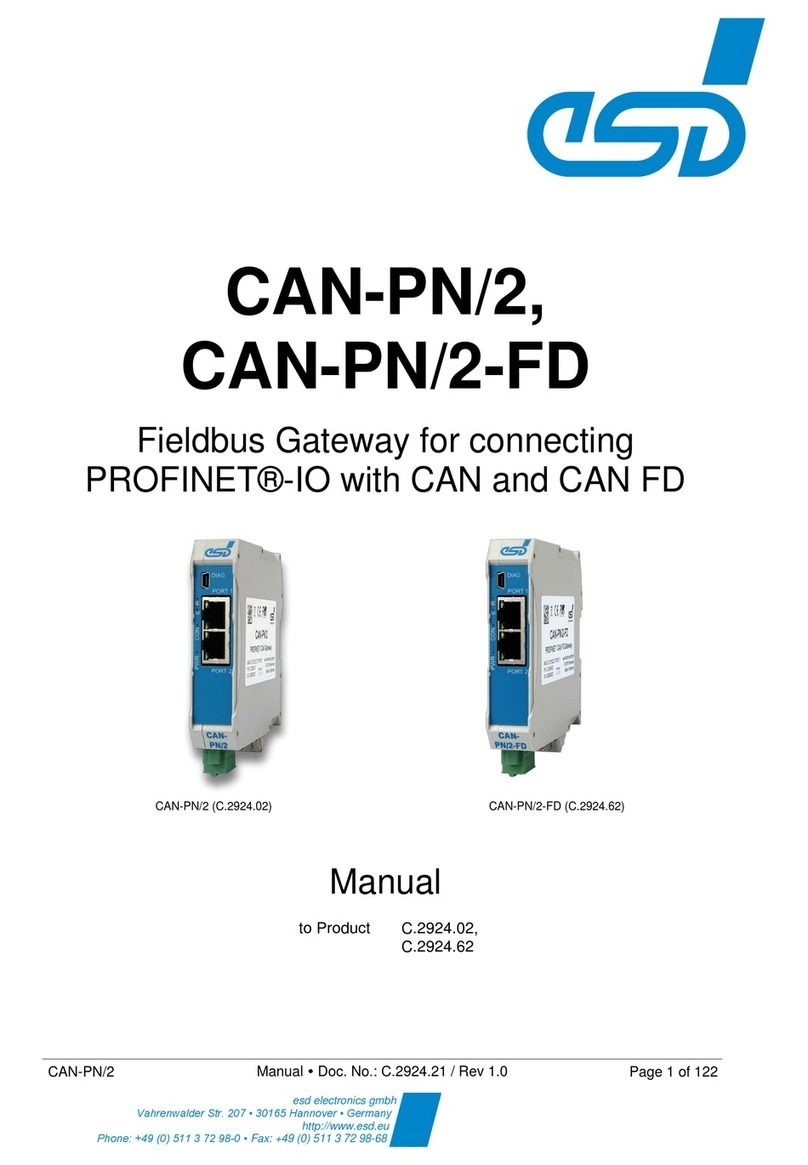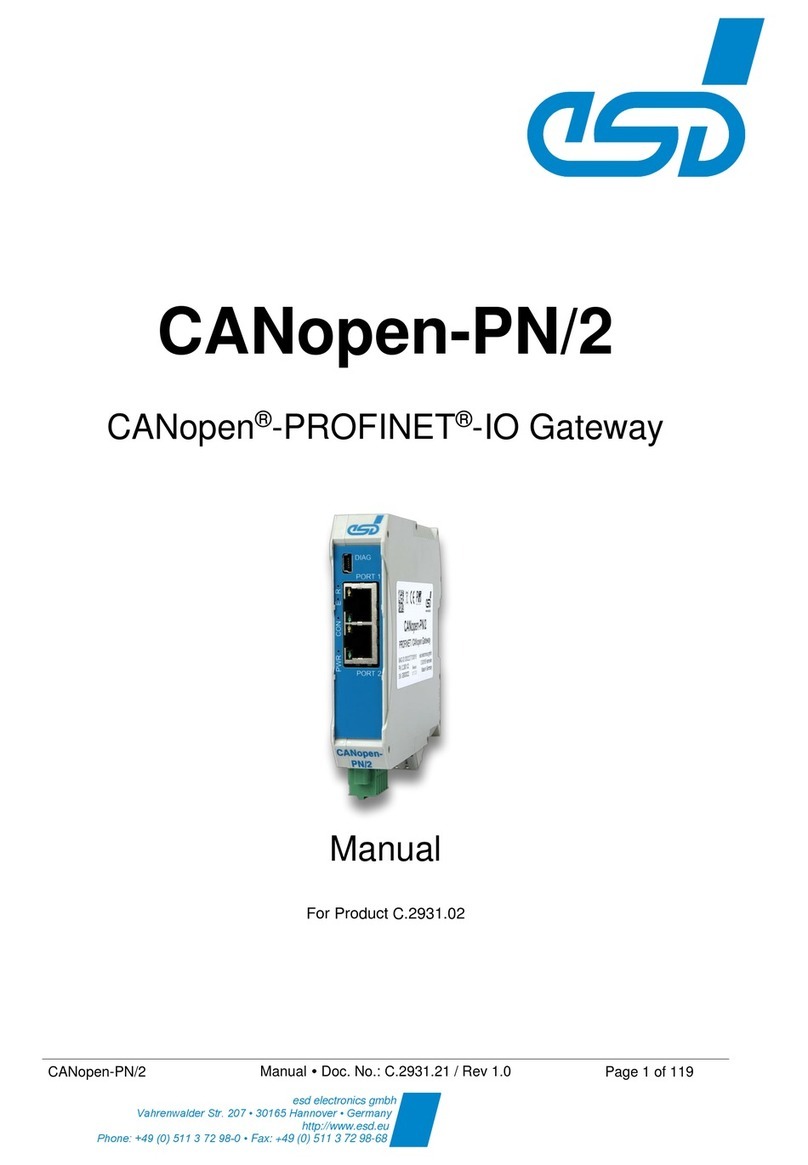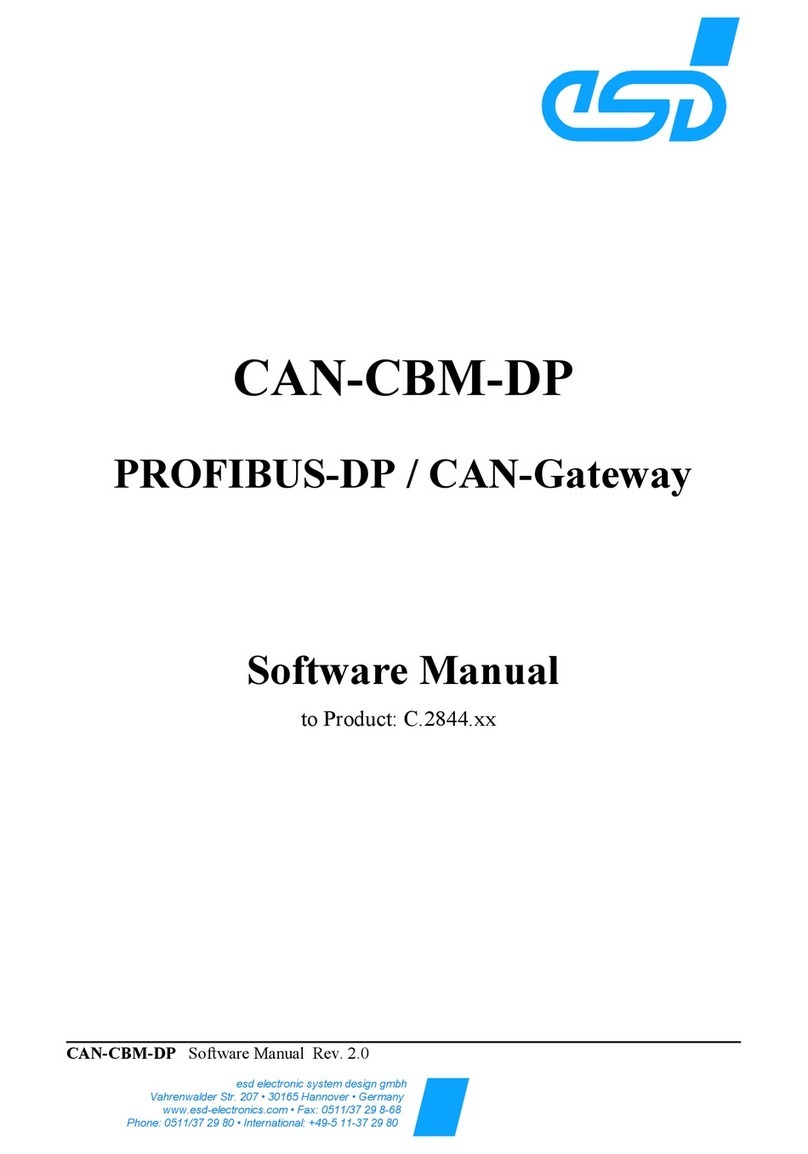Ta le of contents
1. Overview......................................................................................................................................7
1.1 Sa ety Instructions.................................................................................................................8
1.2 Service Note..........................................................................................................................8
2. Hardware-Installation....................................................................................................................9
2.1 Connections...........................................................................................................................9
2.2 LEDs....................................................................................................................................10
2.2.1 LED-Assignment.........................................................................................................10
3. Starting Up.................................................................................................................................12
4. Technical Data...........................................................................................................................13
4.1 General Technical Data.......................................................................................................13
4.2 Microcontroller.....................................................................................................................13
4.3 CAN Inter ace......................................................................................................................14
4.4 PROFINET IO Inter ace.......................................................................................................14
4.5 DIAG, Serial Inter ace via USB-Inter ace.............................................................................14
4.6 Order In ormation.................................................................................................................15
5. Inter aces and Connector Assignments......................................................................................16
5.1 24V-Power Supply Voltage..................................................................................................16
5.1.1 Connector Assignment ...............................................................................................16
5.2 CAN.....................................................................................................................................17
5.2.1 Connector Assignment................................................................................................18
5.3 24V and CAN via InRailBus ................................................................................................19
5.4 PORT1, PORT2 - PROFINET IO.........................................................................................20
5.4.1 Connector Assignment................................................................................................20
5.5 DIAG....................................................................................................................................21
5.5.1 De ault Settings o CAN-PN........................................................................................21
5.5.2 Connector Assignment................................................................................................21
6. Correctly Wiring Electrically Isolated CAN Networks..................................................................22
7. CAN-Bus Troubleshooting Guide...............................................................................................26
7.1 Termination..........................................................................................................................26
7.2 CAN_H/CAN_L-Voltage ......................................................................................................27
7.3 Ground.................................................................................................................................27
7.4 CAN Transceiver Resistance Test ......................................................................................28
8. Appendix InRailBus (Option)......................................................................................................29
8.1 Order In ormation InRailBus Accessories............................................................................29
8.2 Connector Assignment ........................................................................................................30
8.3 Using InRailBus (Option).....................................................................................................31
8.4 Installation o the Module Using InRailBus-Connector.........................................................31
8.4.1 Connecting Power Supply and CAN Signals to CBX-InRailBus...................................33
8.4.2 Connection o the Power Supply Voltage....................................................................33
8.4.3 Connection o CAN......................................................................................................34
8.5 Remove the CAN-CBX Module rom InRailBus....................................................................34
CAN-PN Hardware Manual • Doc. No.: C.2920.21 / Rev. 1.1 Page 5 o 35