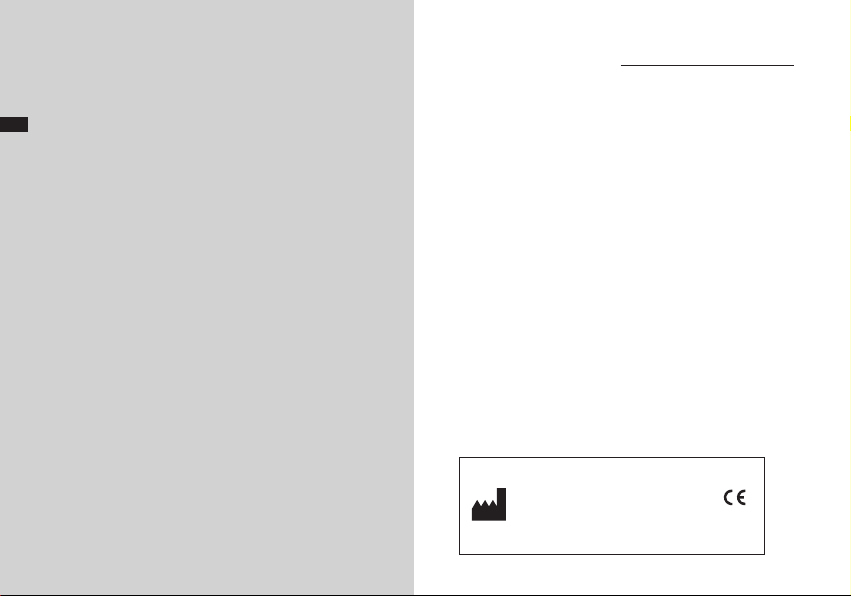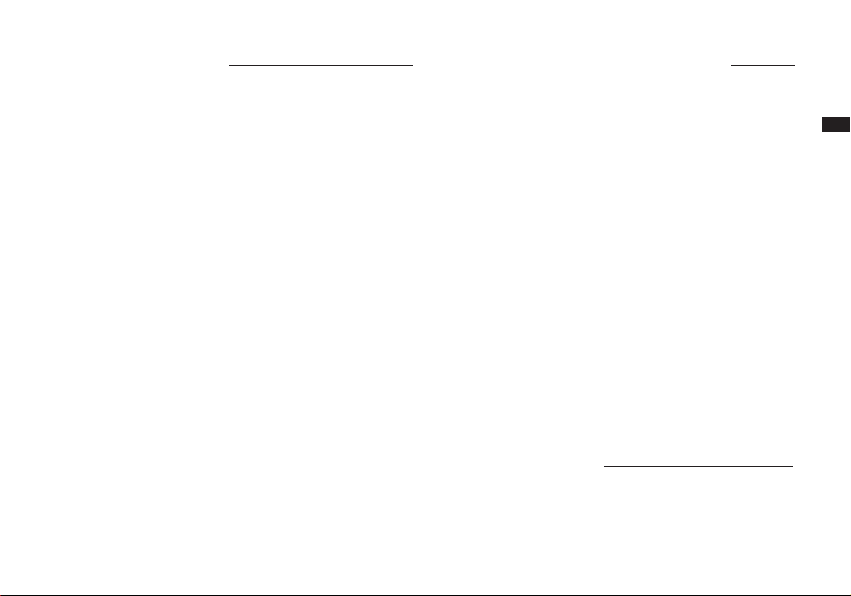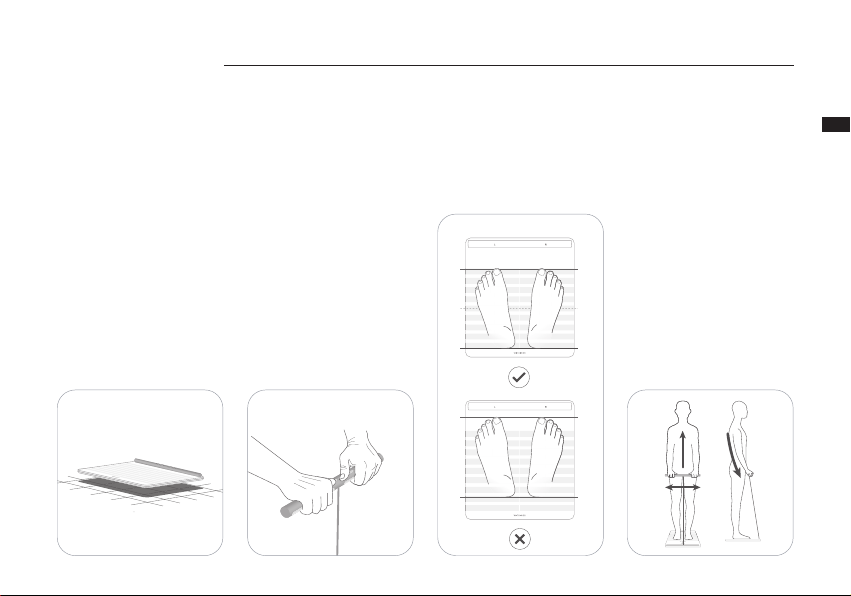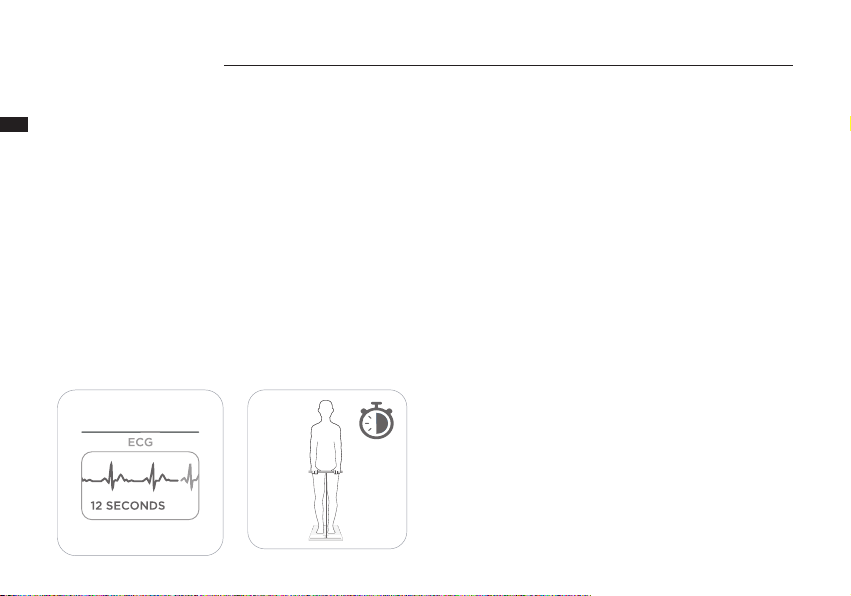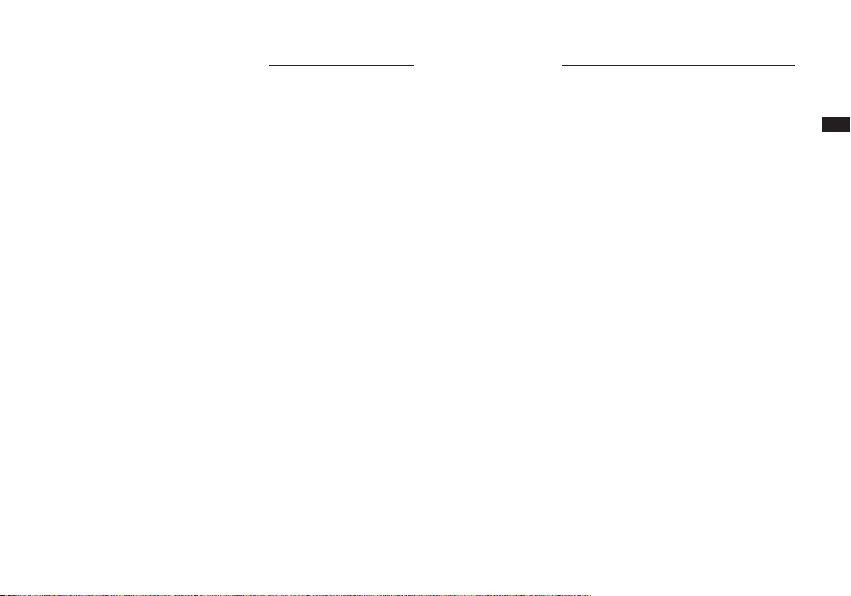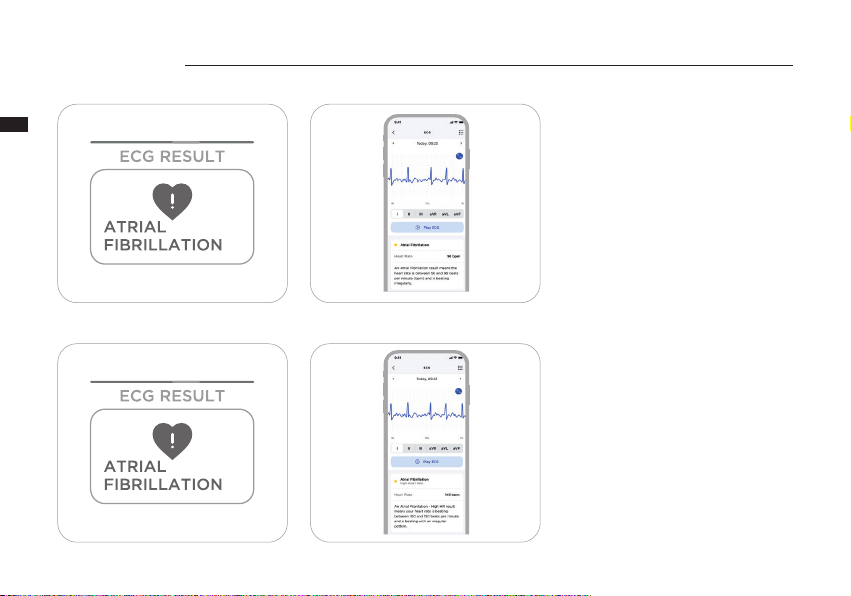EN
FR
DE
SV
NL
FI
DA
IT
ES
CS
PL
PT
RO
HU
SK
ET
EL
IS
LV
LT
SL
TR
BG
HR
EN
- The Withings ECG Monitor cannot check for signs of heart attacks
or ischemic heart conditions. If you experience chest pain, pressure,
tightness or what you think is a heart attack, call emergency
services. If you believe you are having a medical emergency, call
emergency services.
- DO NOT take recordings when Withings Body Scan is in close
vicinity to strong electromagnetic fields.
- Interpretations made by Withings ECG Monitor are potential
findings, Withings ECG Monitor cannot diagnose cardiac conditions.
The user is not intended to interpret or take clinical action based
on the device output without consultation of a qualified healthcare
professional.
- The waveform generated by Withings ECG Monitor is meant to
supplement rhythm classification for the purposes of discriminating
Afib from normal sinus rhythm and tachycardia (high heart rate)
and not intended to replace traditional methods of diagnosis or
treatment.
- The Withings ECG Monitor cannot detect all instances of Atrial
Fibrillation. You should contact your physician if you experience any
changes to your health.
- DO NOT self-diagnose or self-medicate on the basis of this device.
In particular, do not start taking any new medication or change
the type and/or dosage of any existing medication without prior
approval of your physician.
- Withings ECG Monitor is not intended to identify heart-related
conditions other than Afib.
- DO NOT take recordings when Withings Body Scan is outside of
the operational temperature range and humidity range indicated
in the product guide.
- The Withings ECG Monitor is not intended to continuously monitor
vital signs in critical conditions or where the nature of the variations
is such that it could result in immediate danger to the patient.
Withings ECG Monitor does not provide alarms.
On-boarding for new Withings’ users:
Before being able to use the Withings ECG Monitor with the
Withings Body Scan, you will need to download the Withings
app and create an account.
- Only use ocial app stores to download the Withings app.
To ensure that the app is the ocial Withings space,
use the following link: https://go.withings.com
- The Withings app is compatible with smartphones or tablets
with iOS 14 or later, or with Android 8 or later;
- Use a trusted Wi-Fi network with your Withings app. Do not
use a public Wi-Fi network you don’t know;
- The mobile application is not intended to be used on a computer.
No anti-virus software is needed.
You are now ready to set up the scale Withings Body Scan with
the Withings app on your iOS or Android device. Please note
that the Withings ECG Monitor is only compatible with Withings
Body Scan.
Setup:
- Once you have downloaded the Withings app from an ocial
store (App store and Google Play store), open the app — see
previous page for more information.
- In the Devices tab, select “Install a device,” then select “Scales.”
- Select the product “Body Scan.”
- Follow the on-screen instructions. You will be prompted to pair
your device via Bluetooth.
- After pairing, a tutorial section will be available. Follow the ECG
tutorial in order to activate Withings ECG Monitor.
- You may exit onboarding at any time by tapping Cancel.
Using Withings ECG Monitor
with Withings Body Scan
!Cautions