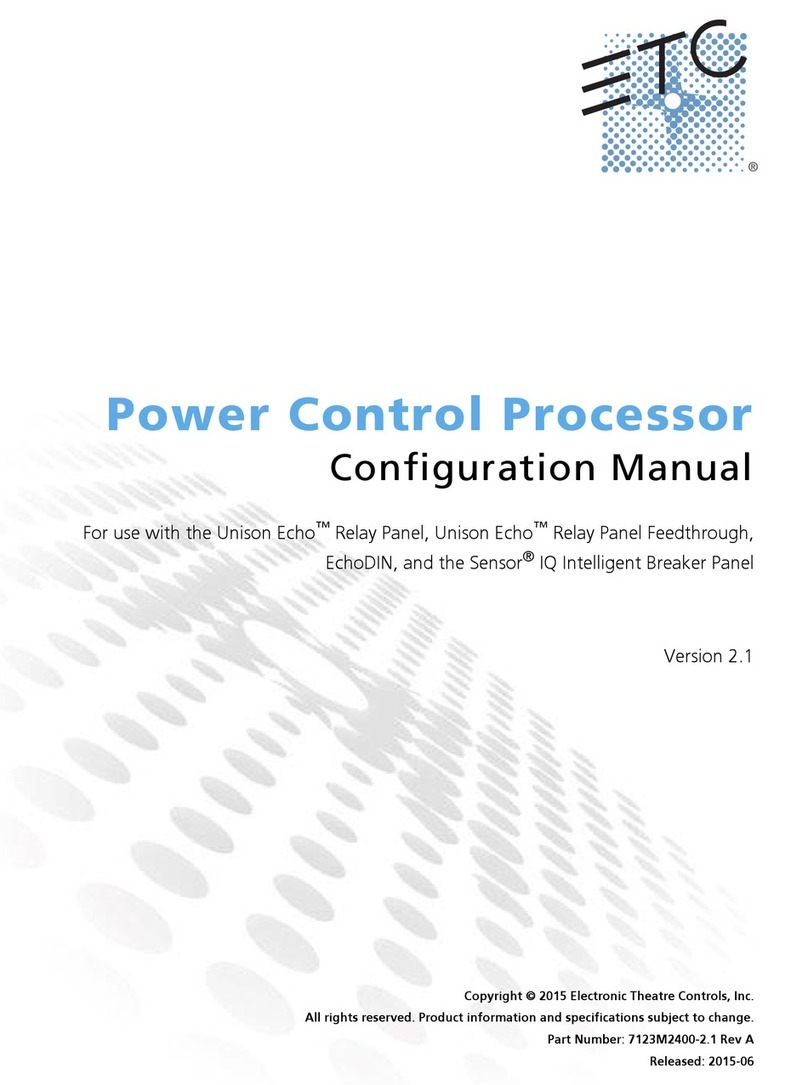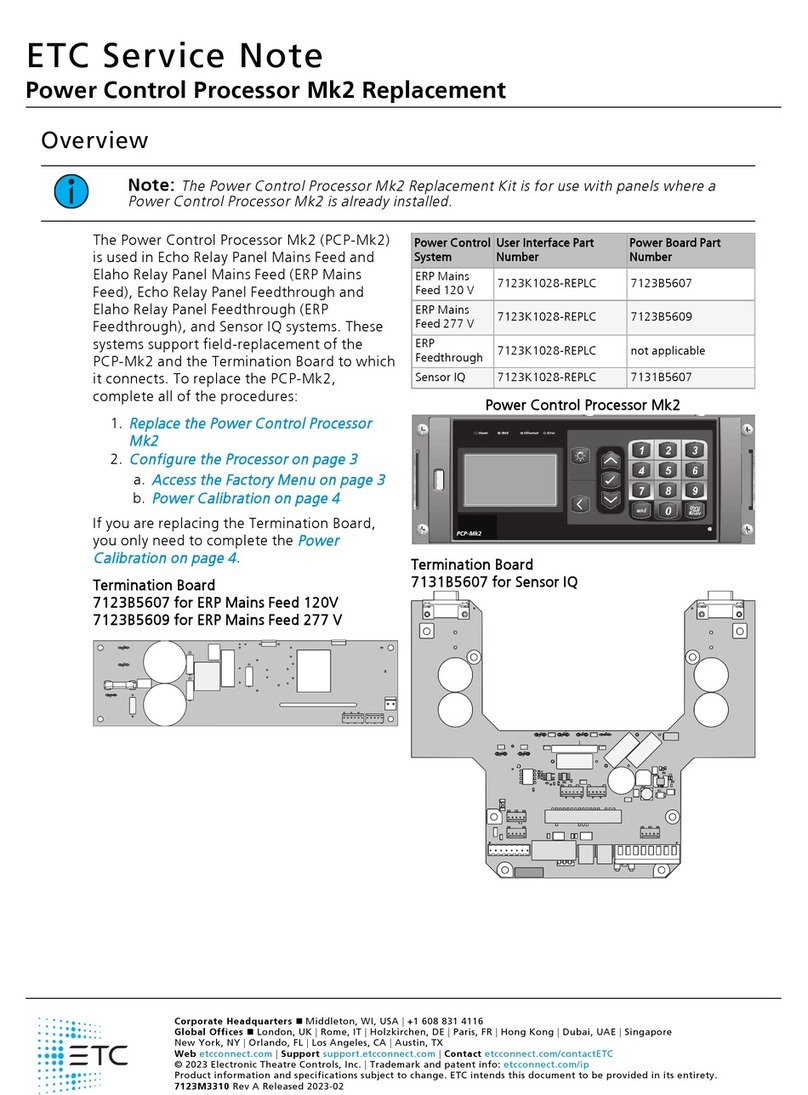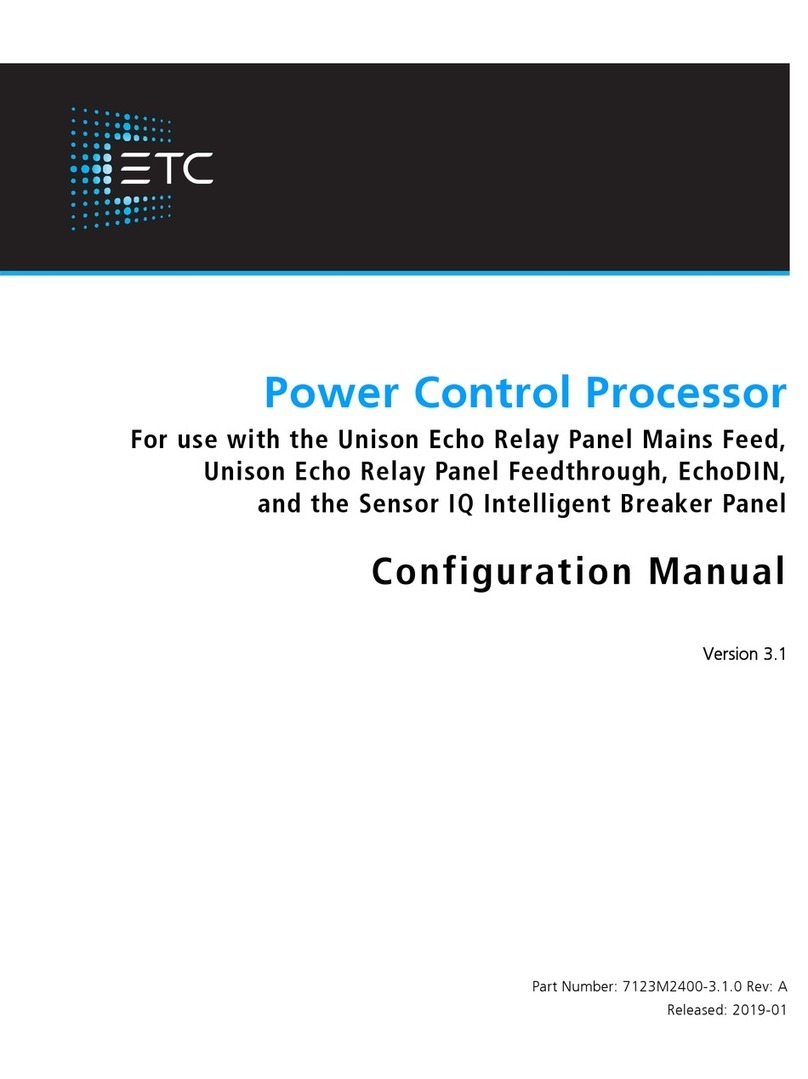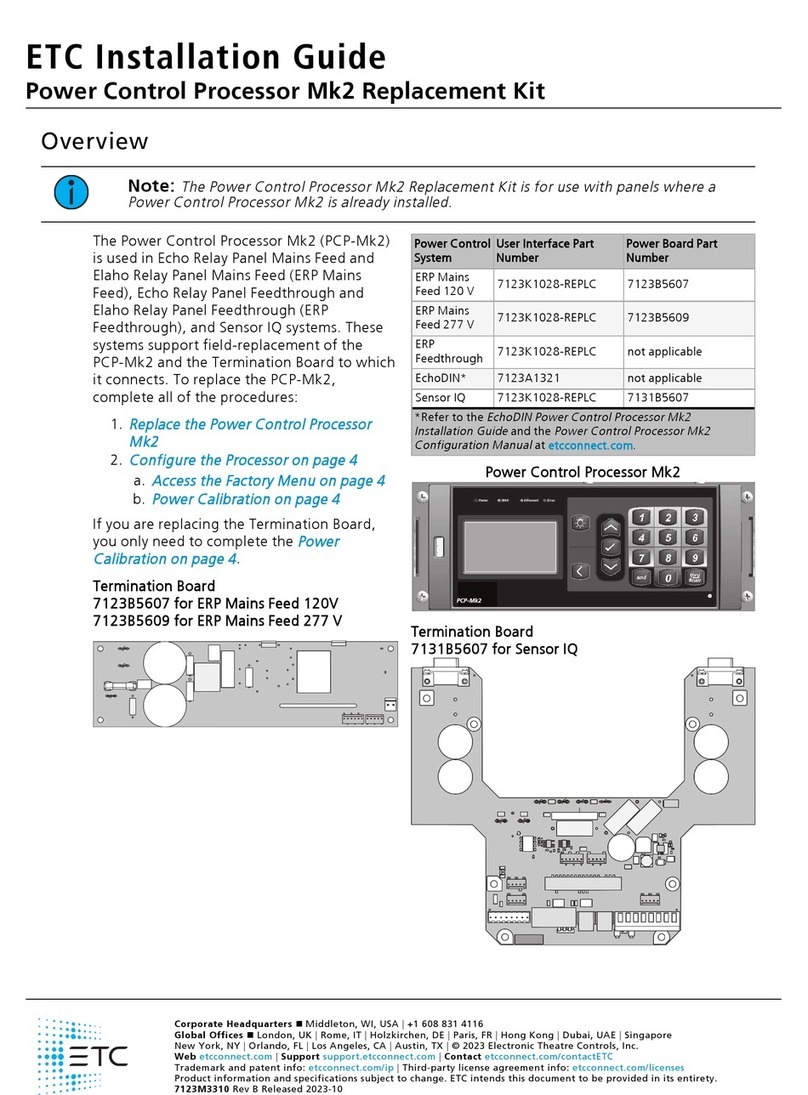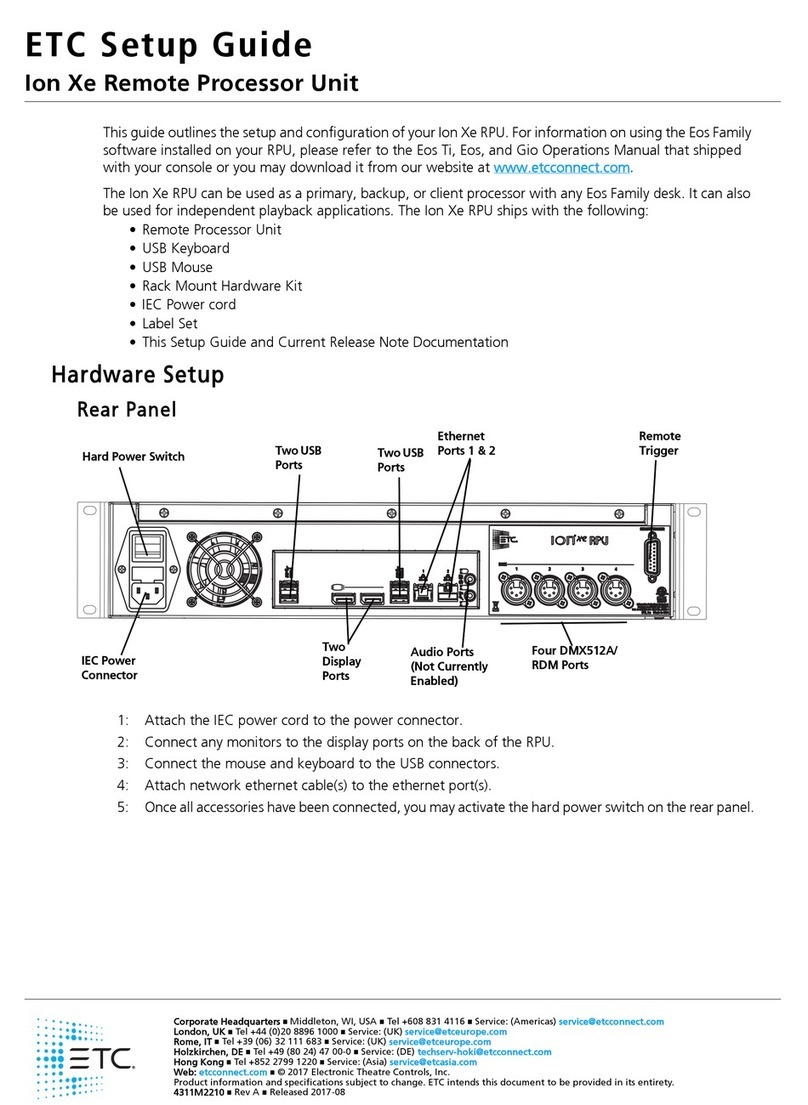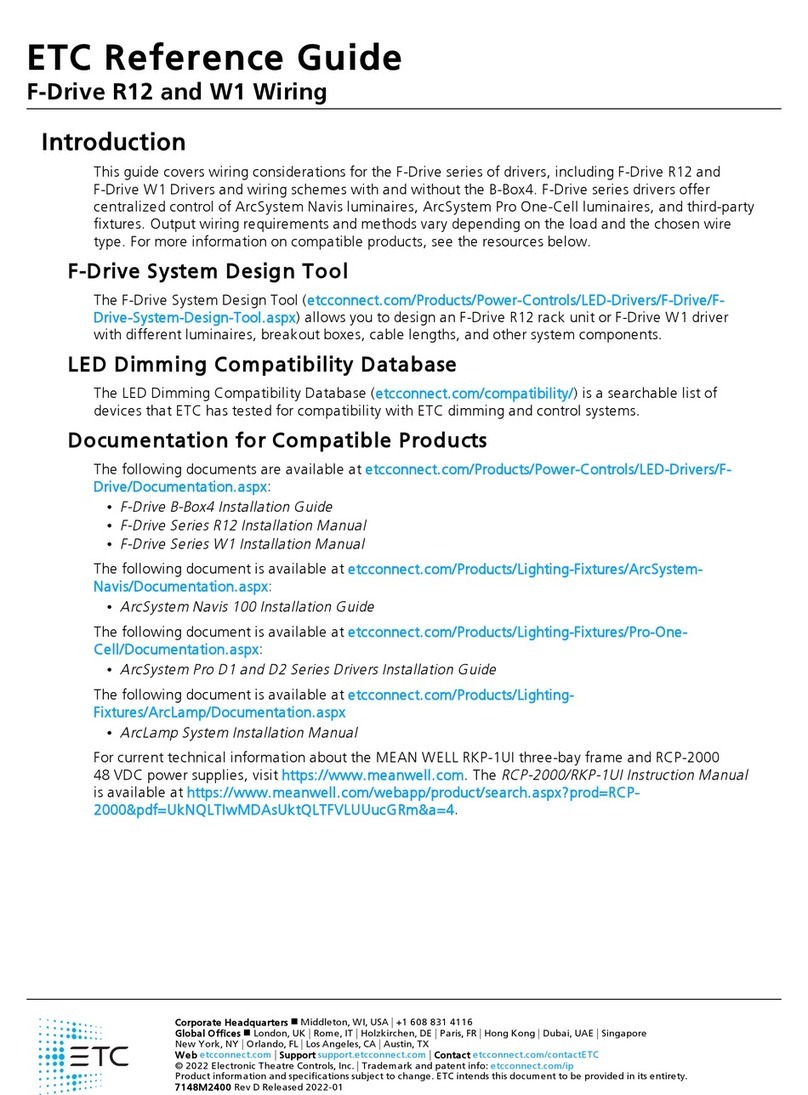How to save a DRd for Echo Configuration and Arch Configuration to
USB
Why Should I backup my Echo E-ACP Configuration?
Keeping a backup of all your configurations is always a good idea. It gives you a point to return to should something go
wrong in your system, and allows you to easily load configurations into a loaner processor or replacement if necessary.
It is important to do a backup whenever you are about to make a system change, like a firmware update, as well.
How do I backup my E-ACP Configuration?
Backup can also be performed to SD Media. If you choose to use an SD Card, please
choose SD instead of USB in the menus mentioned below.
• Insert a USB into the USB drive at the front of the Echo Processor.
• Tap Check to enter the main menu.
• Using the wheel around the check (like an old iPod) to scroll down to File Operations. Press Check.
• Choose Save Rack Configs and press Check.
https://support.etcconnect.com/ETC/Architectural/Echo/DRd/How_to_save_a_DRd_for_Echo_Configuration_and_Arch_Confi…
Updated: Sun, 19 Sep 2021 04:44:12 GMT
Powered by
1