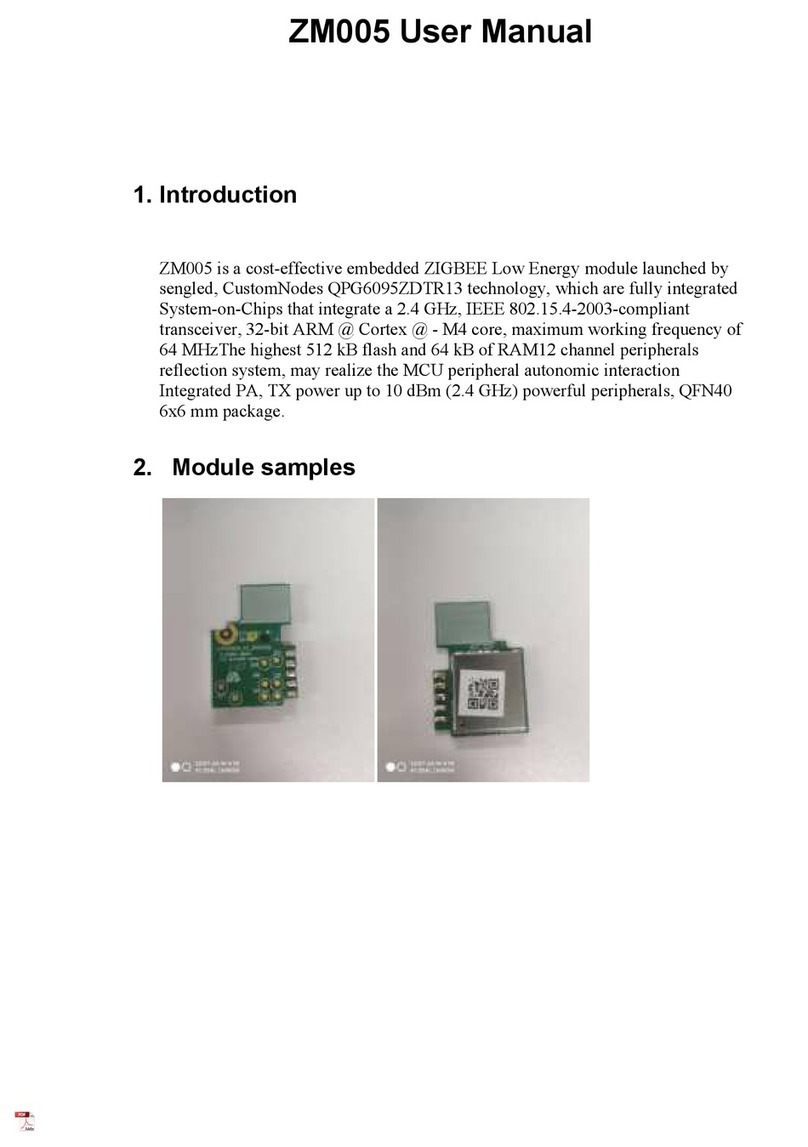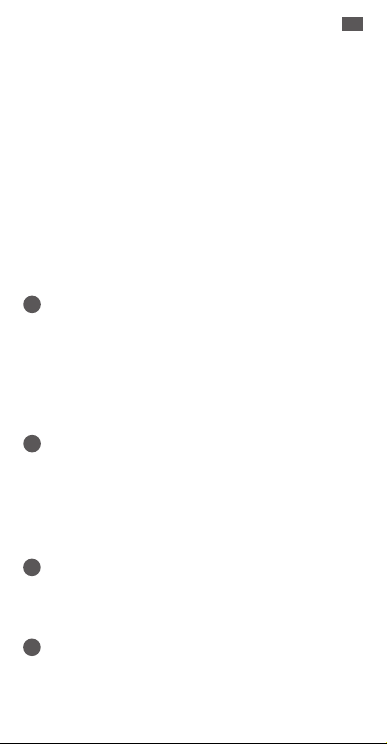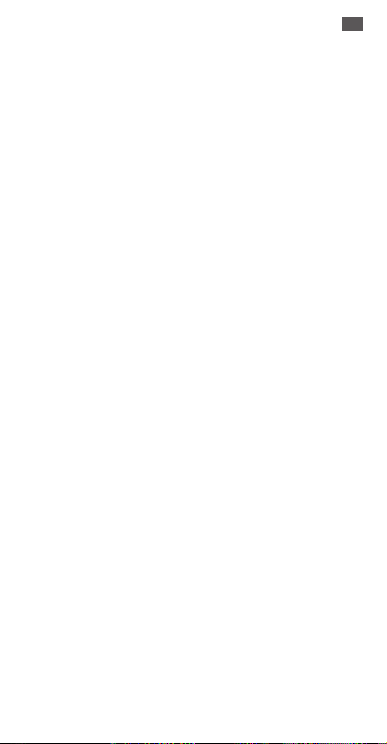DE
Installationsanweisungen:
Die folgenden Anweisungen gelten für das Hinzufügen Ihrer
Smart-LED-Glühbirne zu einem Alexa-Gerät, das die
BLE-Mesh-Glühbirne unterstützt.
Hinweis: Bitte stellen Sie sicher, dass Ihr
Amazon Alexa-Gerät eingerichtet ist, bevor
Sie die Smart-Glühbirne hinzufügen.
Es muss das neueste Software-Upgrade haben.
Sie können versuchen "Alexa, ist meine Software
aktuell?", um ein Software-Update auszulösen, und
dann die Smart-Glühbirne hinzufügen.
• Sengled Smart Bluetooth Mesh LED-Glühbirnen sind für
Frustration Free Setup erstellt. Wenn Sie die Glühbirne bei
Amazon unter Verwendung desselben Amazon-Kontos
wie Ihr Alexa-App-Konto gekauft und vor dem Bezahlen
auf Amazon die Option "Mit meinem Amazon-Konto
verknüpfen, um die Einrichtung zu vereinfachen"
ausgewählt haben, können Sie die Glühbirne in der Nähe
Ihres kompatiblen Alexa-Geräts installieren und
einschalten. Die Glühbirne kann sich automatisch mit
dem Bluetooth-Netzwerk verbinden.
• Sie können auch den traditionellen Weg zur Einrichtung
der Glühbirne versuchen, indem Sie indem Sie “Alexa,
Geräte entdecken” fragen.
Nachdem die Glühbirne erkannt und mit dem Echo-Gerät
verbunden wurden, erhalten Sie eine Benachrichtigung
von der Alexa-App. Sie können auch eine Sprachansage
von Ihrem Echo-Gerät erhalten, wenn Sie ein einzelnes
Echo-Gerät zu Hause haben.
Maschennetzwerk einrichten
Wenn Sie mehrere Glühbirne für verschiedene Räume
einrichten möchten, insbesondere für Räume, die außerhalb
der Reichweite des Bluetooth-Signals des Alexa-Geräts
liegen, können Sie ein Mesh-Netzwerk einrichten, um die
Reichweite zu erhöhen.
1. Stellen Sie die Smart Glühbirne der Nähe des
Alexa-Geräts auf.
2. Schalten Sie die Glühbirne aus und bewegen Sie sie weiter
7