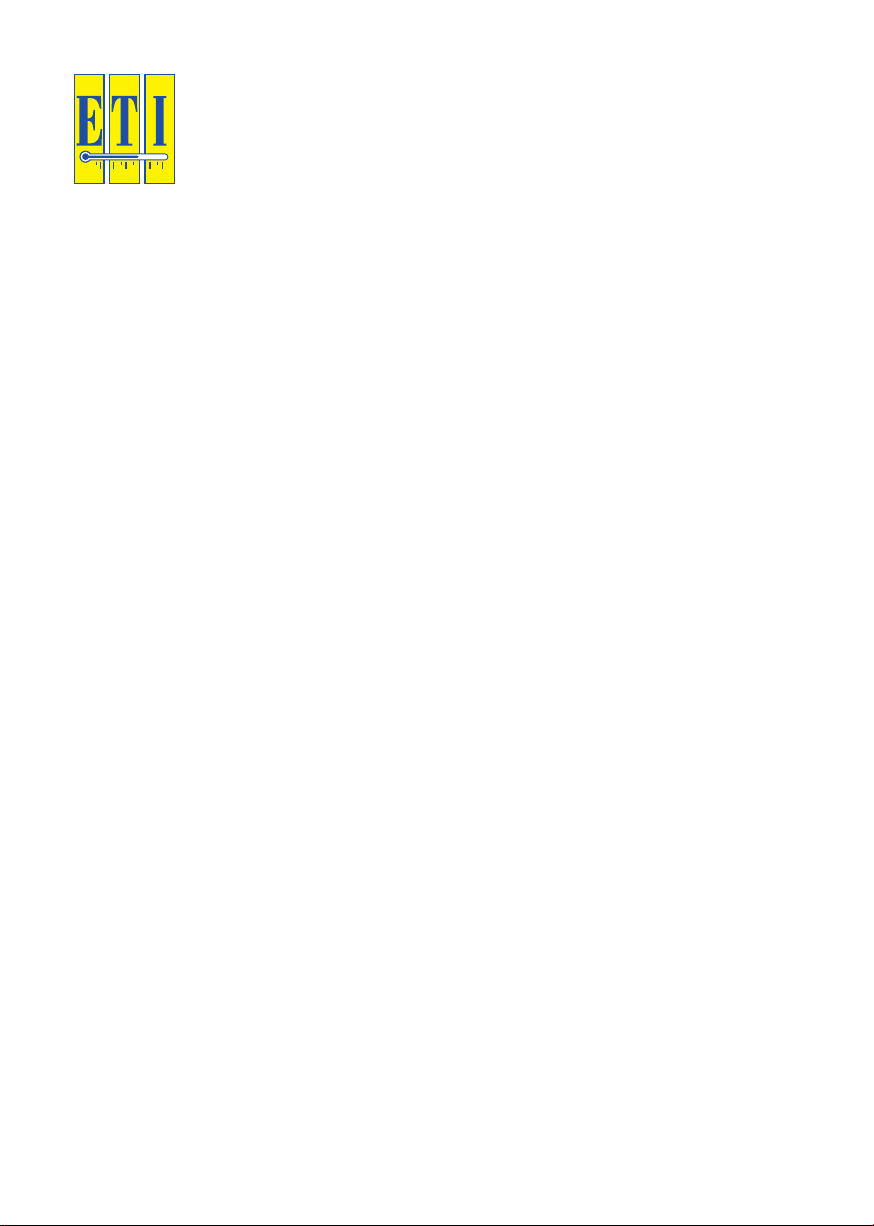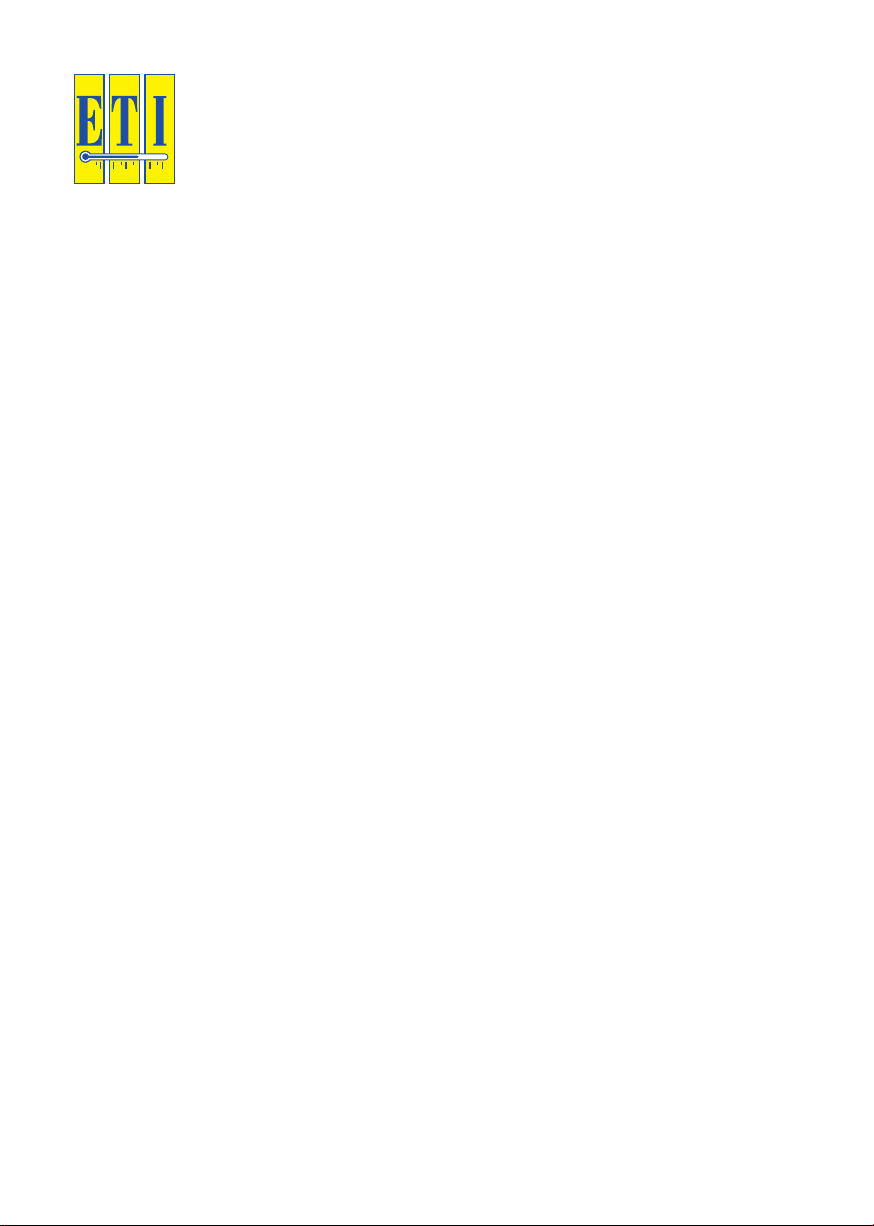
INSTRUMENT OPERATION - To begin taking measurements remove the blue cap covering
the electrode. Press ON/OFF to switch the unit on and place the sensor in the solution
to be measured (immersion level only). Stir the solution and allow a few seconds for the
measurement to stabilise. The instrument will automatically turn off after 10 minutes of
inactivity or press and hold the ON/OFF button. To prolong the life of the unit, please
read the care & maintenance/storage & cleaning sections.
HOLD FUNCTION - Press the HOLD button to freeze the reading, the display will freeze.
Press the HOLD button again to resume taking measurements.
CALIBRATION MODE - It is recommended that you calibrate the unit daily to achieve
consistent and accurate results using 7 pH solution only. With the power on, place the
sensor into the 7 pH buffer solution, stir the sensor within the solution and tap gently to
remove any air bubbles around the sensor (If the sensor is dry due to prolonged storage
wait for the reading to stabilise). Press the CAL button and 'CAL' will be displayed for two
seconds. The unit will automatically calibrate to the 7 pH solution and the display will
continue to flash to show it has stored the reading.
BATTERY REPLACEMENT - Replace the batteries once the battery icon illuminates. Once
removed replace with four LR44 batteries or equivalent, ensuring the polarity is correct.
Re-calibrate the unit after replacing the batteries.
CARE & MAINTENANCE - This pH tester can accurately measure 365 tests for one year
(based on one test per day) if the sensor is maintained. After this time the sensor will
degrade, but regular cleaning and calibration of the unit will prolong its life past the
expected amount of tests. If the readings are slow to respond, place the sensor into water
or pH 7 solution for at least one hour before testing again.
STORAGE & CLEANING - Ensure that the electrode glass bulb is kept in good condition
by rinsing and replacing the storage cap after each use. Always rinse the pH electrode
with de-ionized water or rinsing solution before next use, if this is not available water can
be used. Do not touch the glass bulb or use on harsh material.
EMC/RFI - Instrument performance may be affected if operated within a high frequency
radio field, such as near a mobile phone, or if subjected to an electrostatic shock.
pH Pal Plus pH Tester
Operating Instructions
order code: 813-513