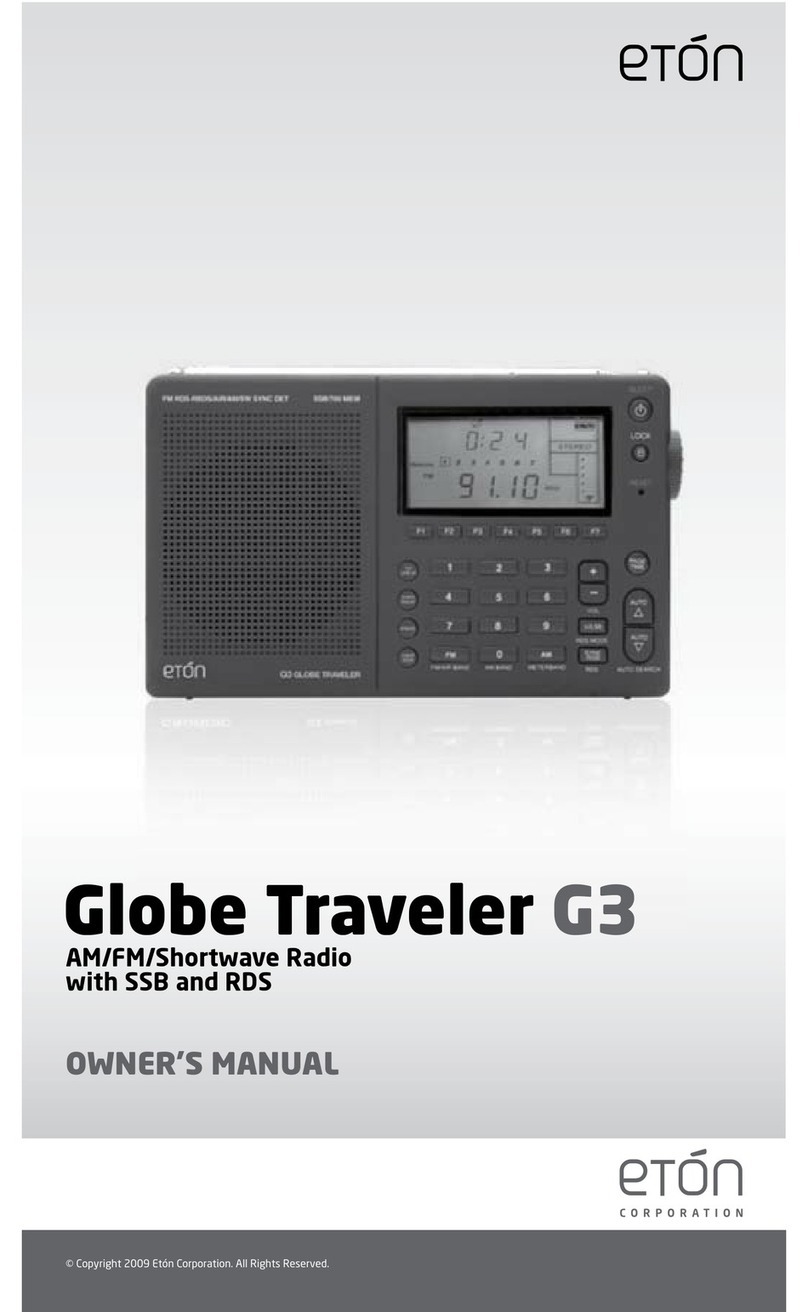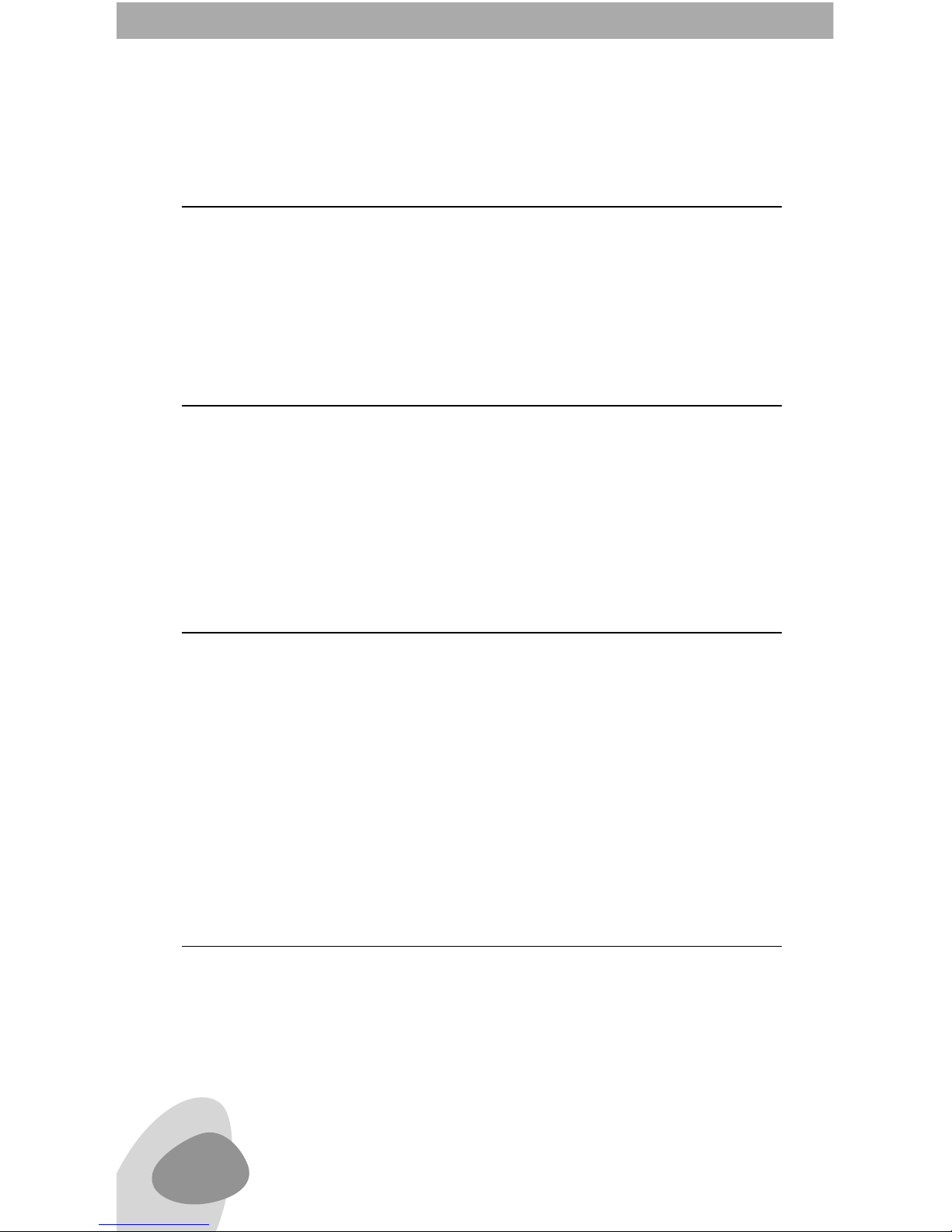Eton American Red Cross FR400 User manual
Other Eton Radio manuals

Eton
Eton FIELD RADIO 550 User manual
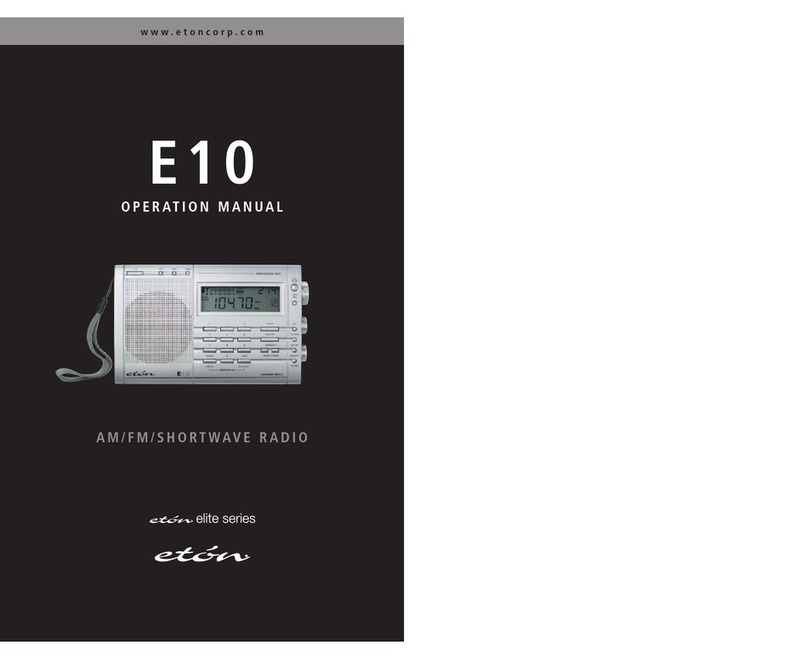
Eton
Eton Elite E10 User manual

Eton
Eton Traveler III Owner's manual

Eton
Eton SolarLink FR600 User manual

Eton
Eton AM/FM Radio User manual

Eton
Eton E1 E1 User manual

Eton
Eton E5 User manual

Eton
Eton FRX4 User manual

Eton
Eton Scorpion II User manual

Eton
Eton BlackOut Buddy FR100 User manual

Eton
Eton FR1000 User manual
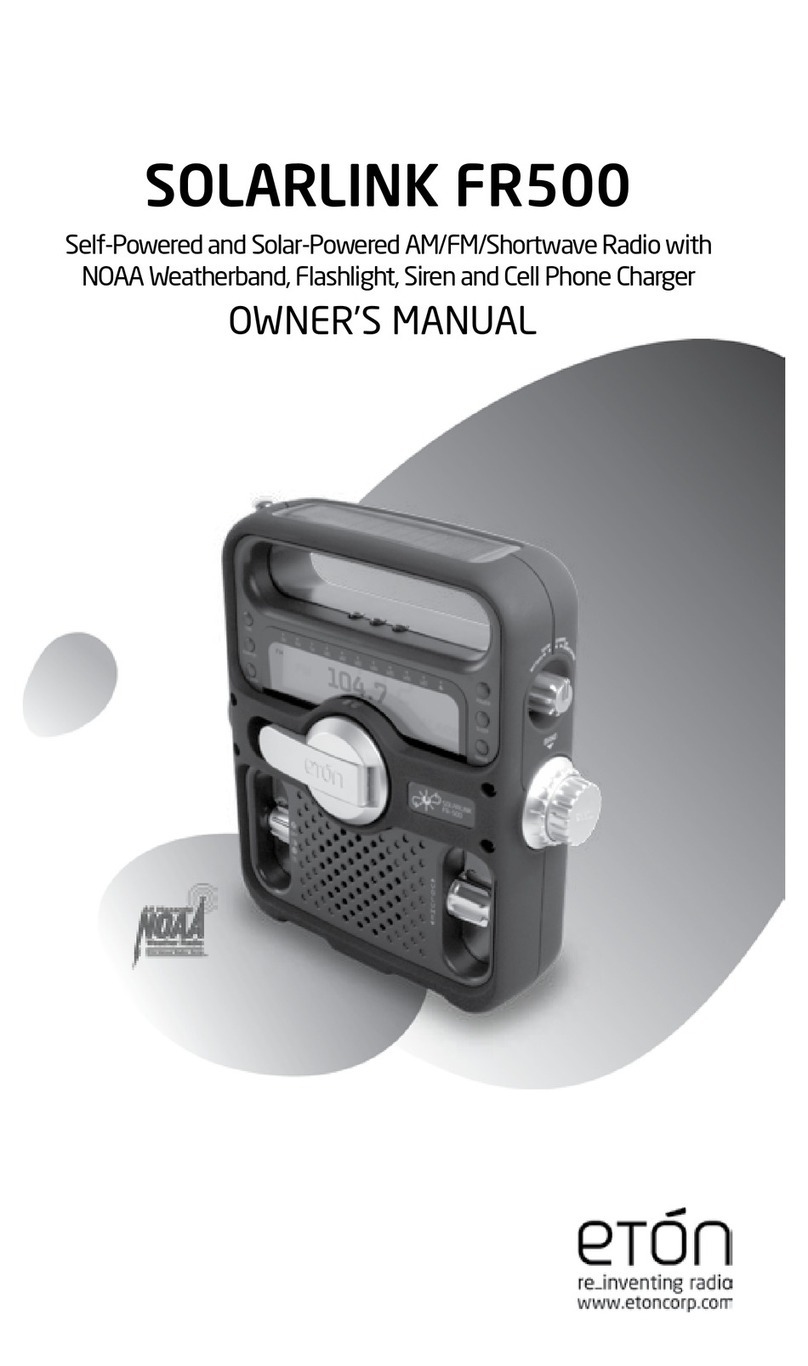
Eton
Eton SOLARLINK FR500 User manual
Eton
Eton WEATHERTRACKERFR800 User manual

Eton
Eton E100 User manual

Eton
Eton SCORPION - User manual
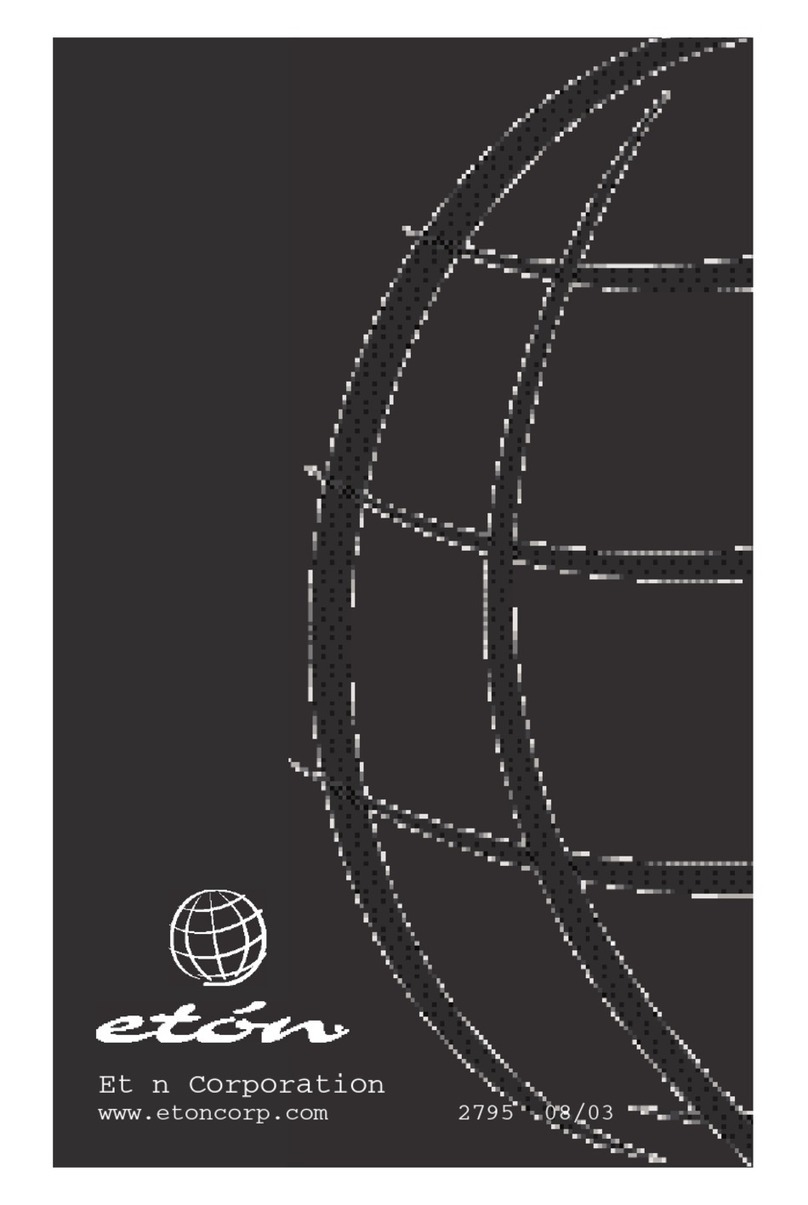
Eton
Eton G1000A Operating instructions

Eton
Eton E1 User manual

Eton
Eton American Red Cross FR400 User manual
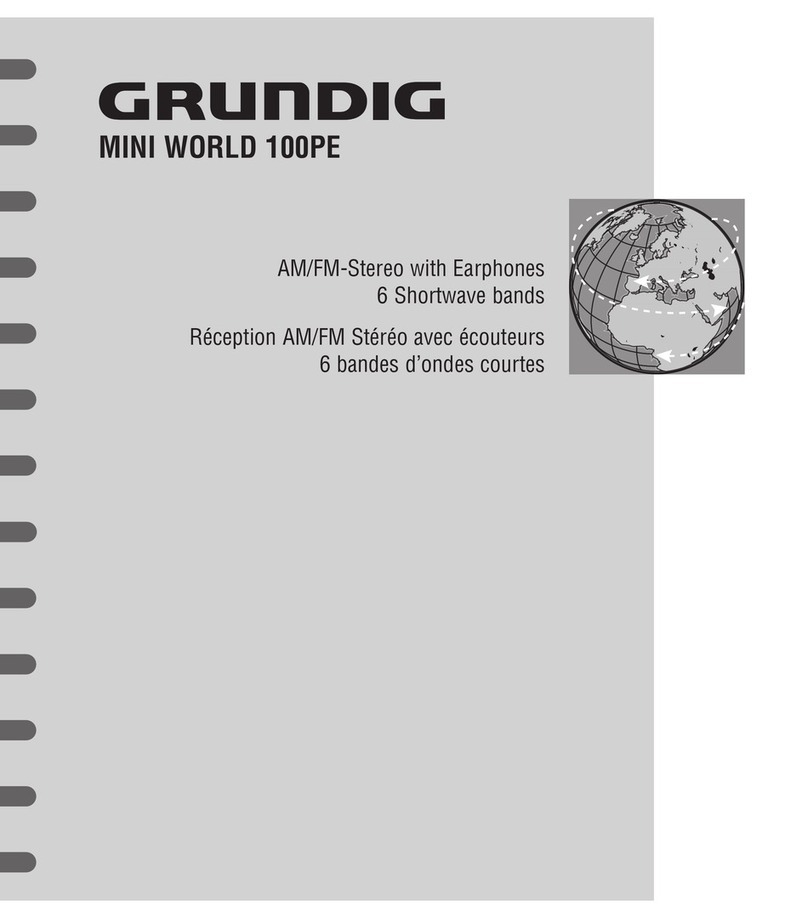
Eton
Eton GM100PE User manual

Eton
Eton FIELD BT User manual