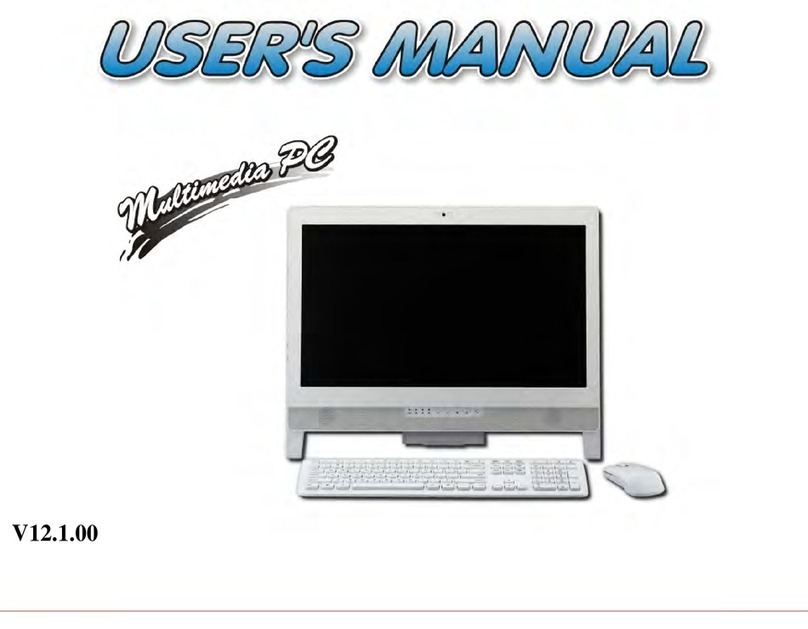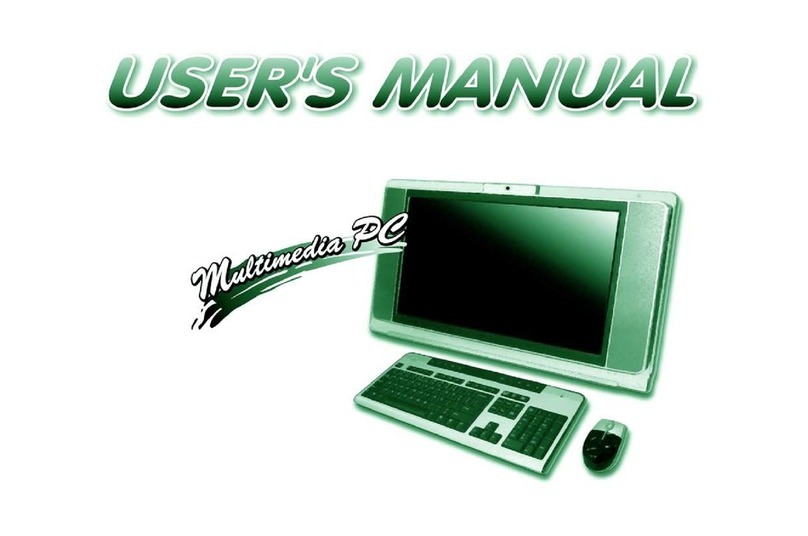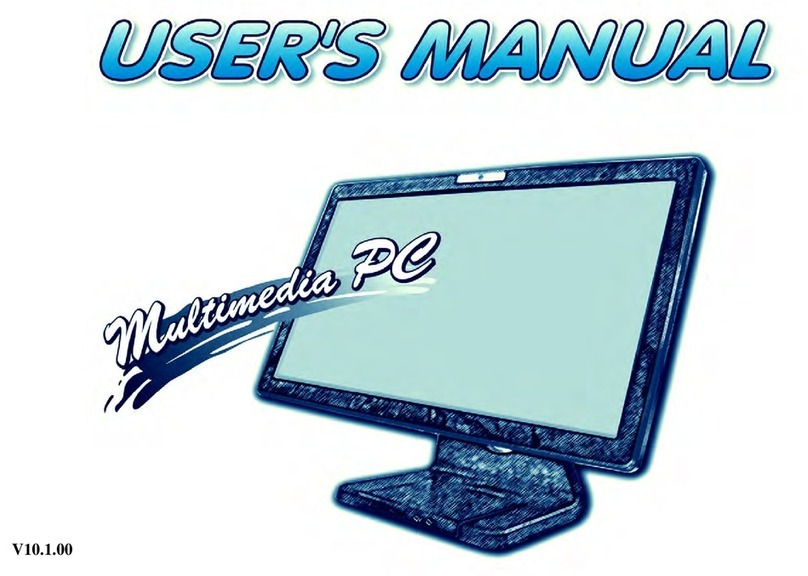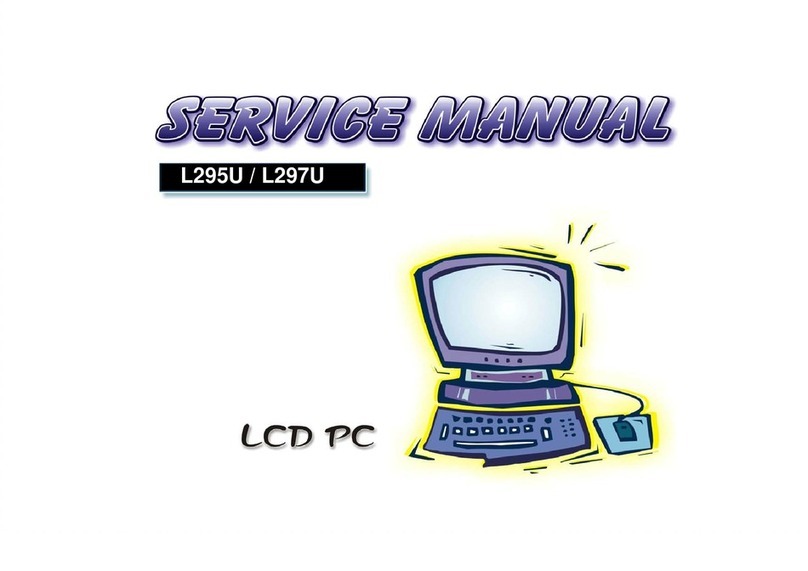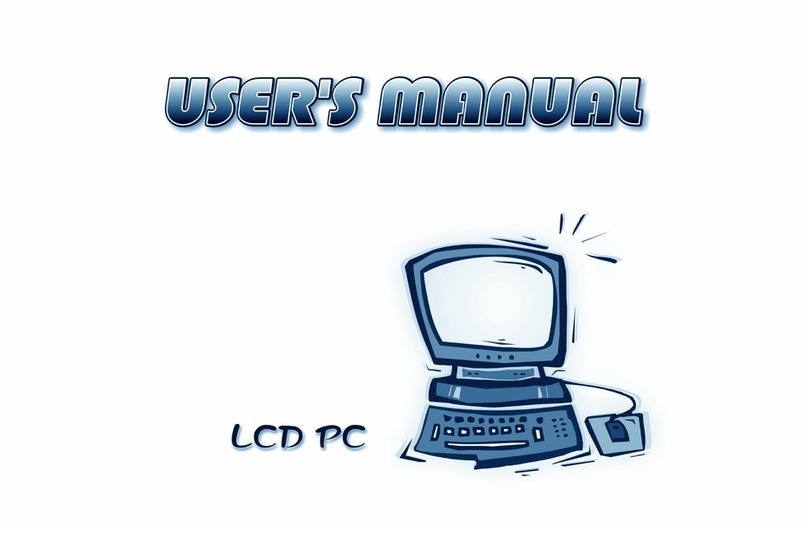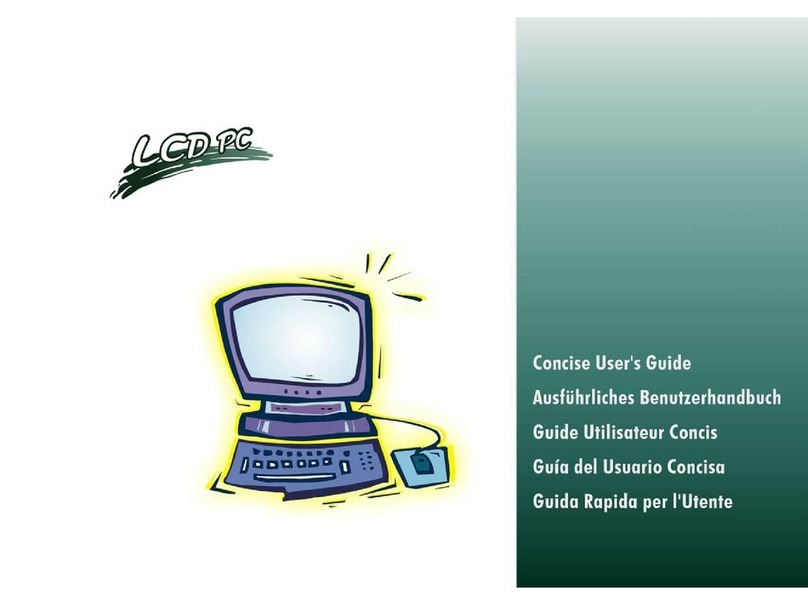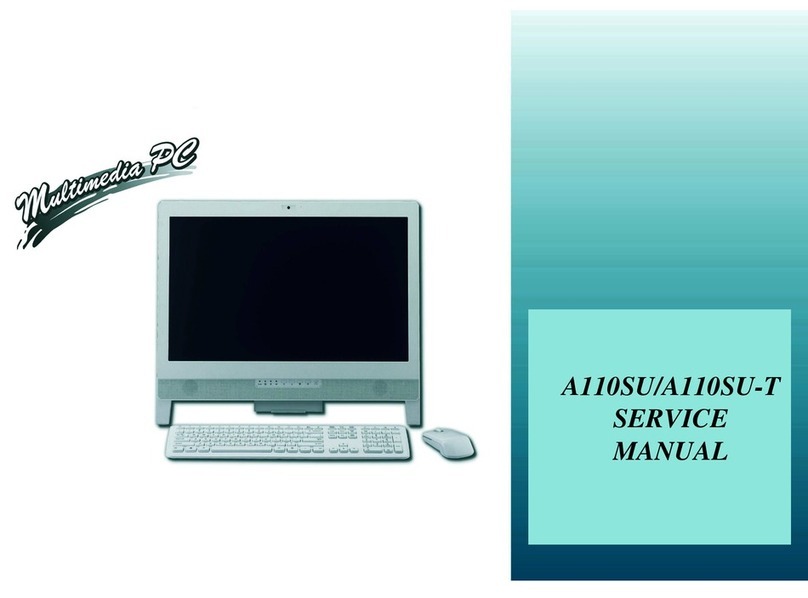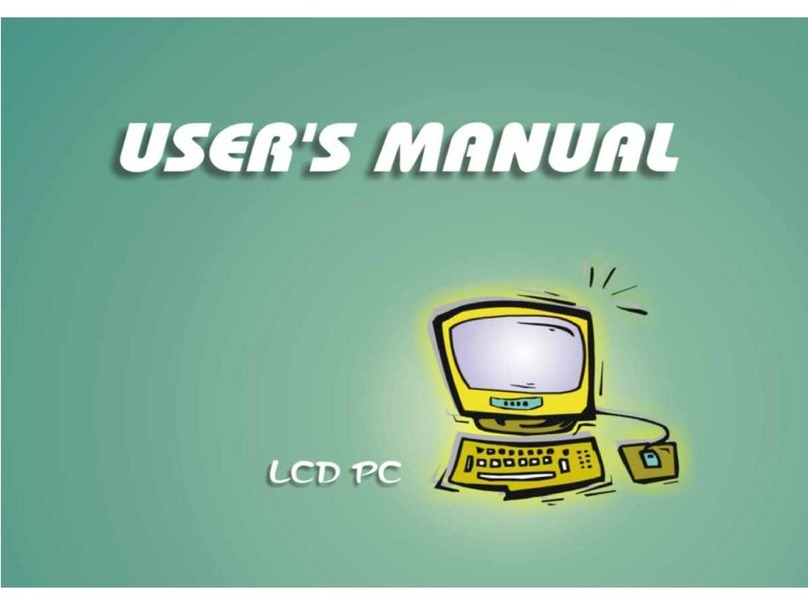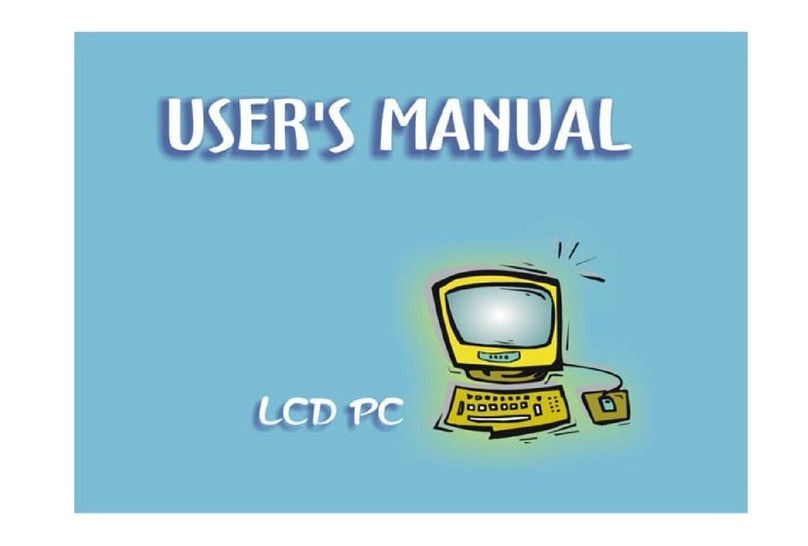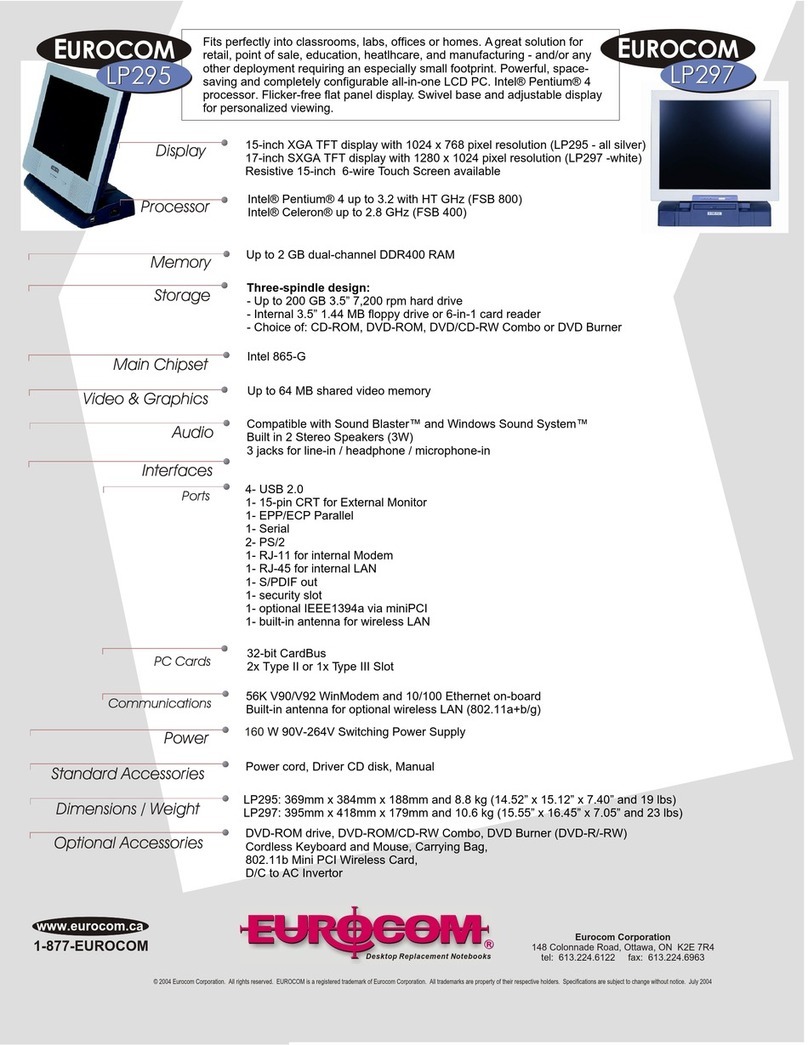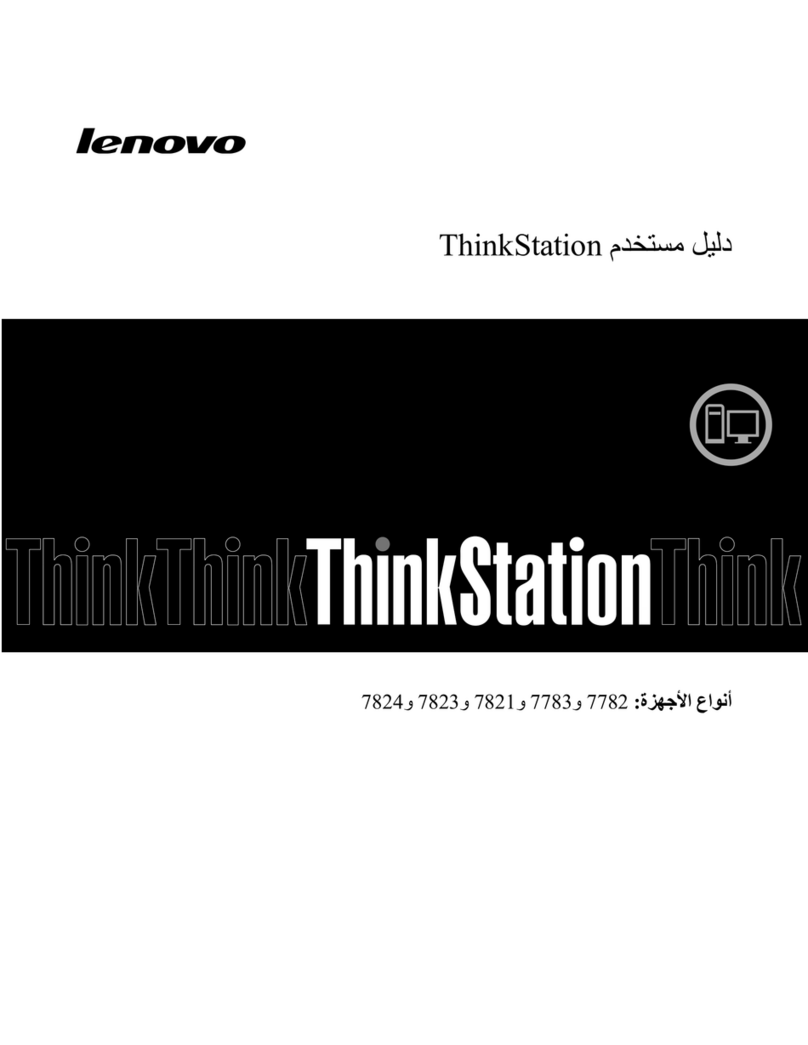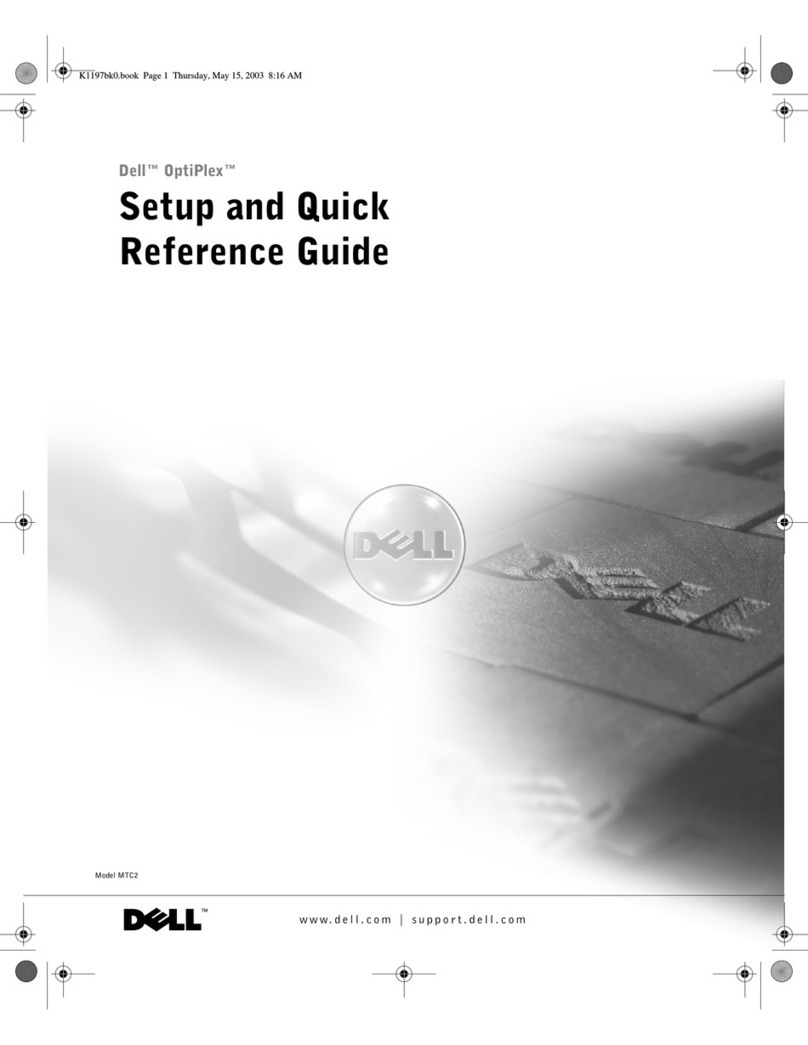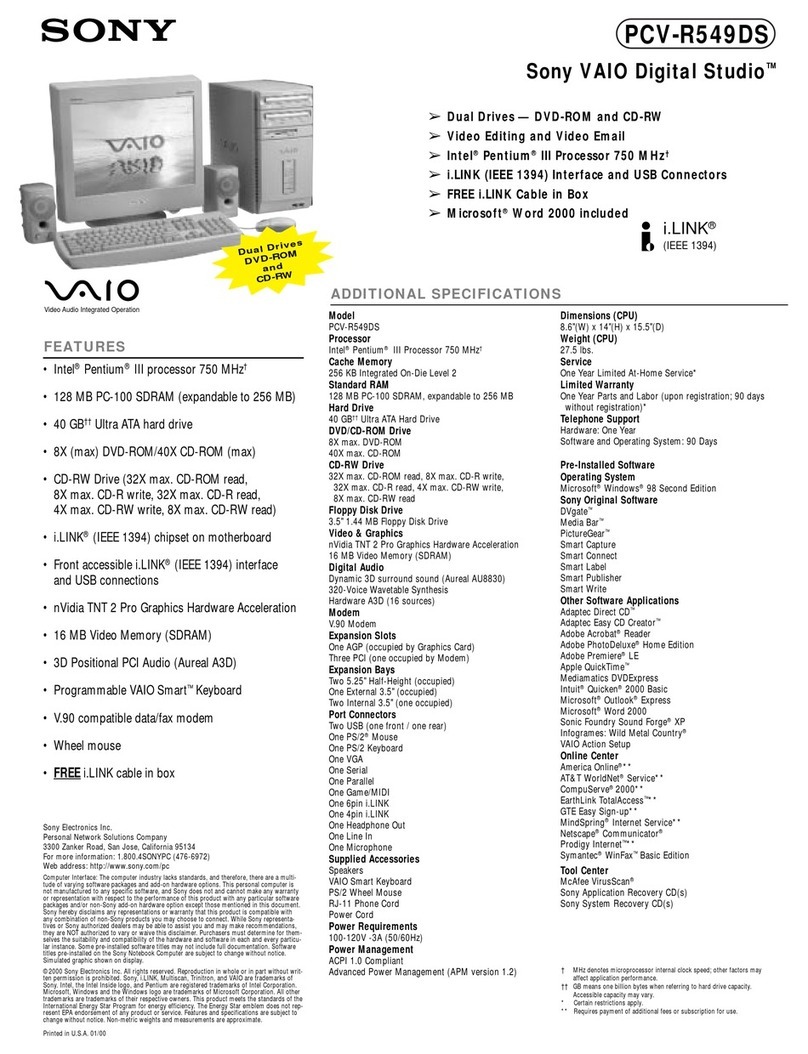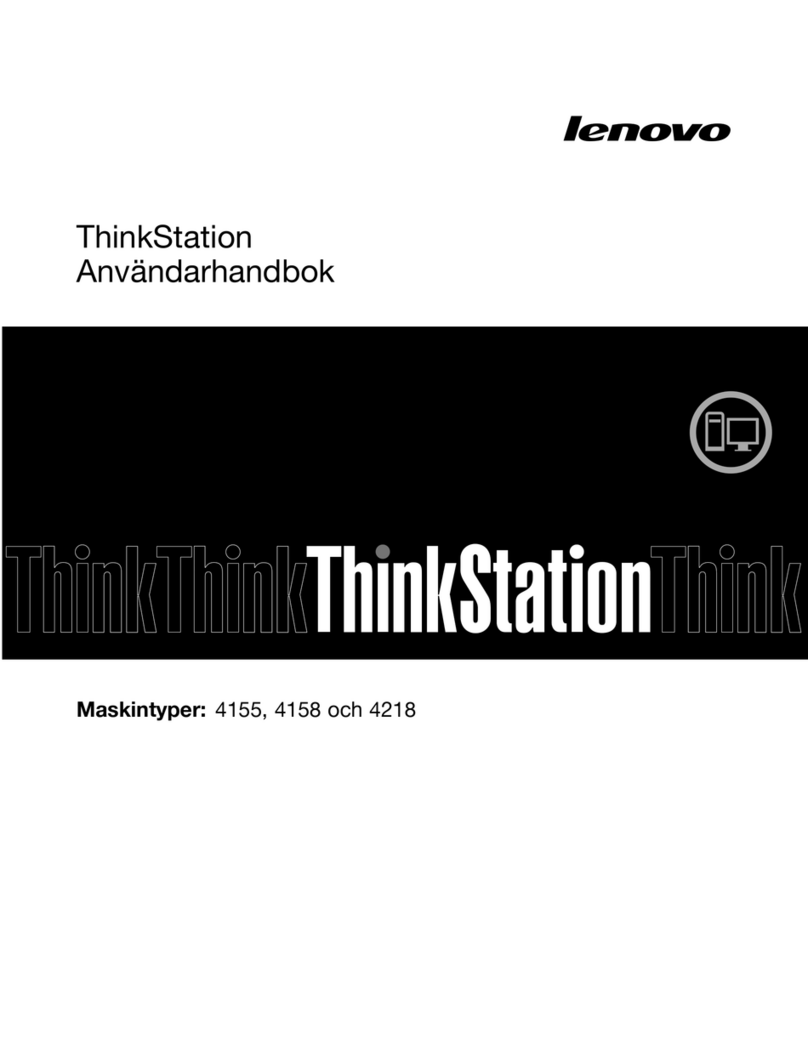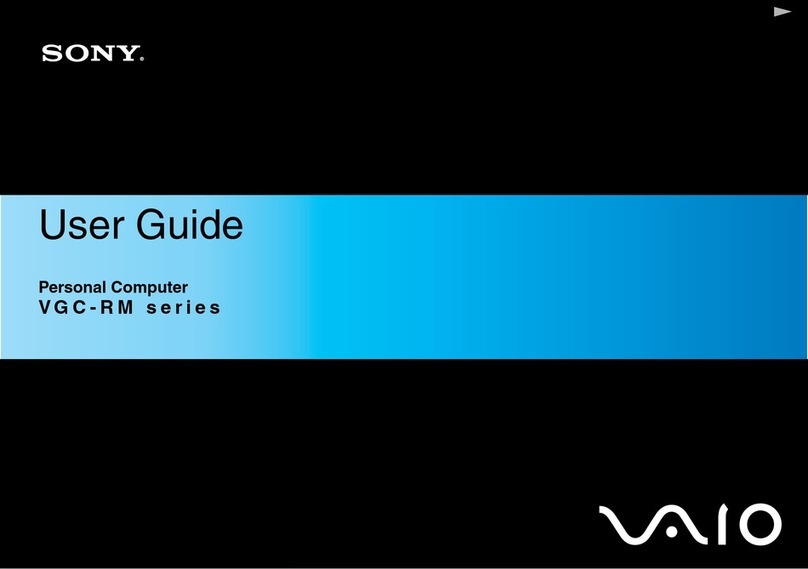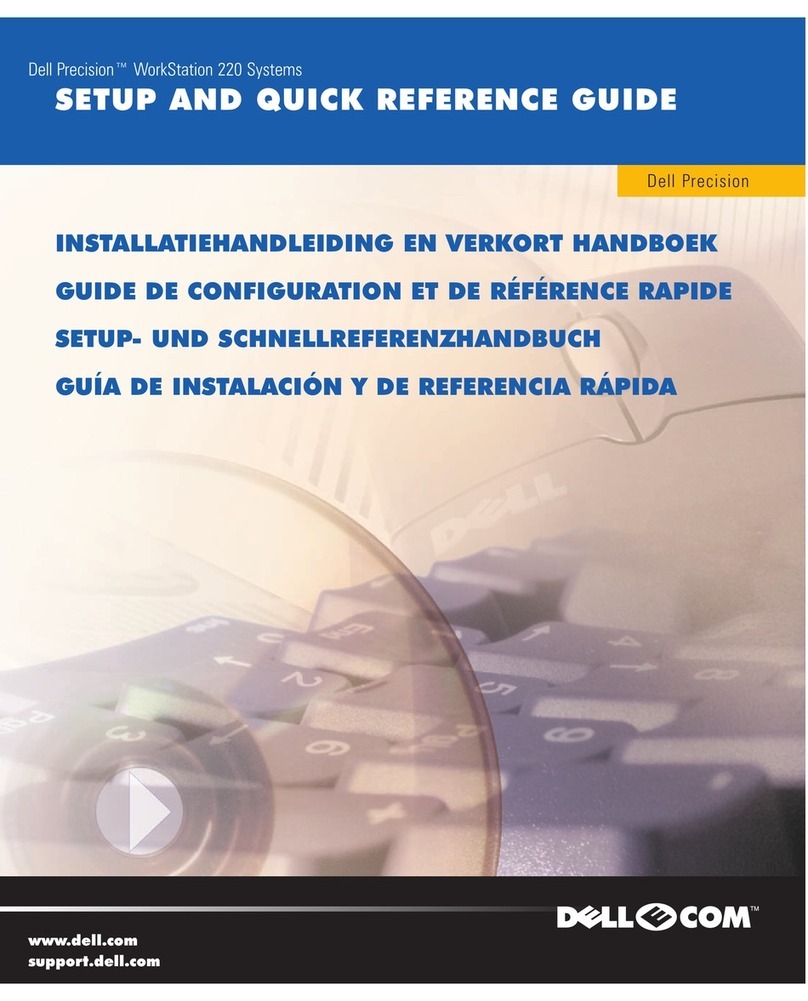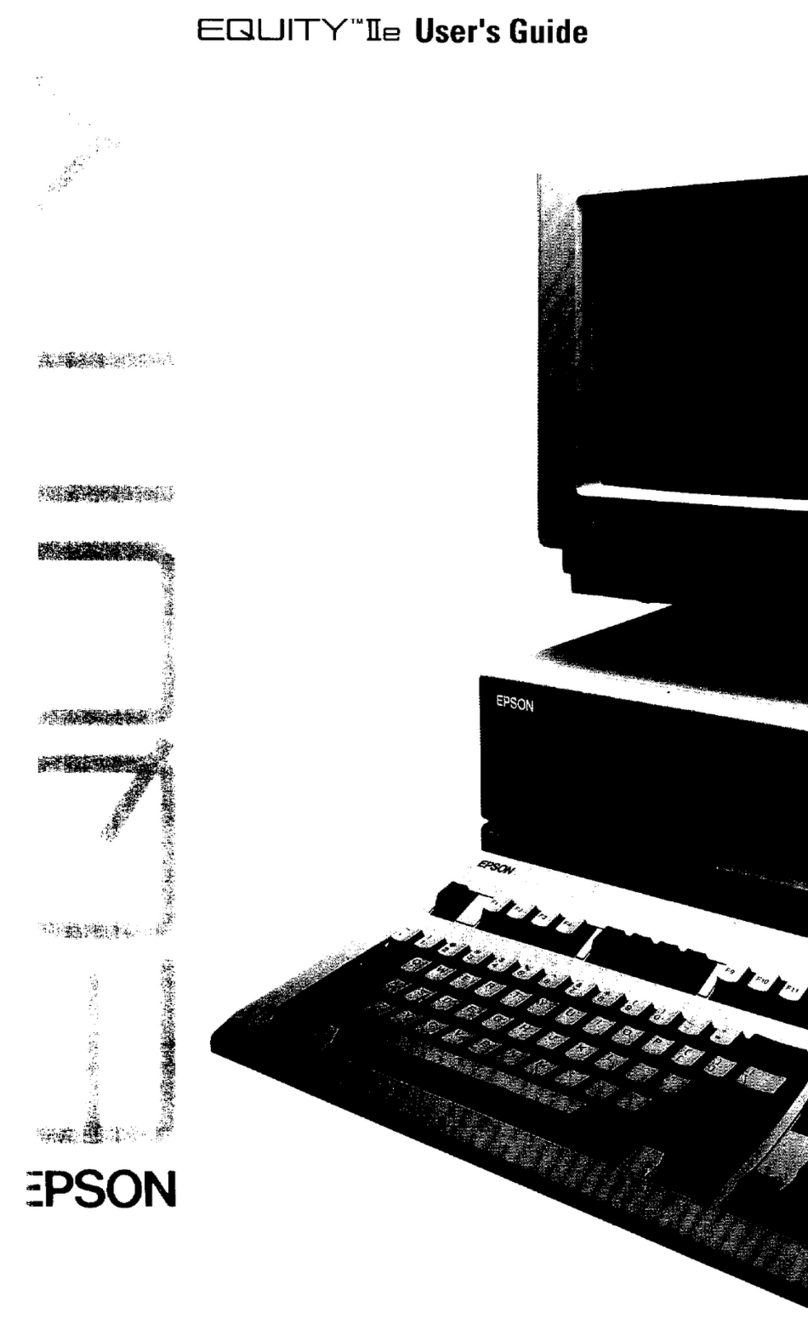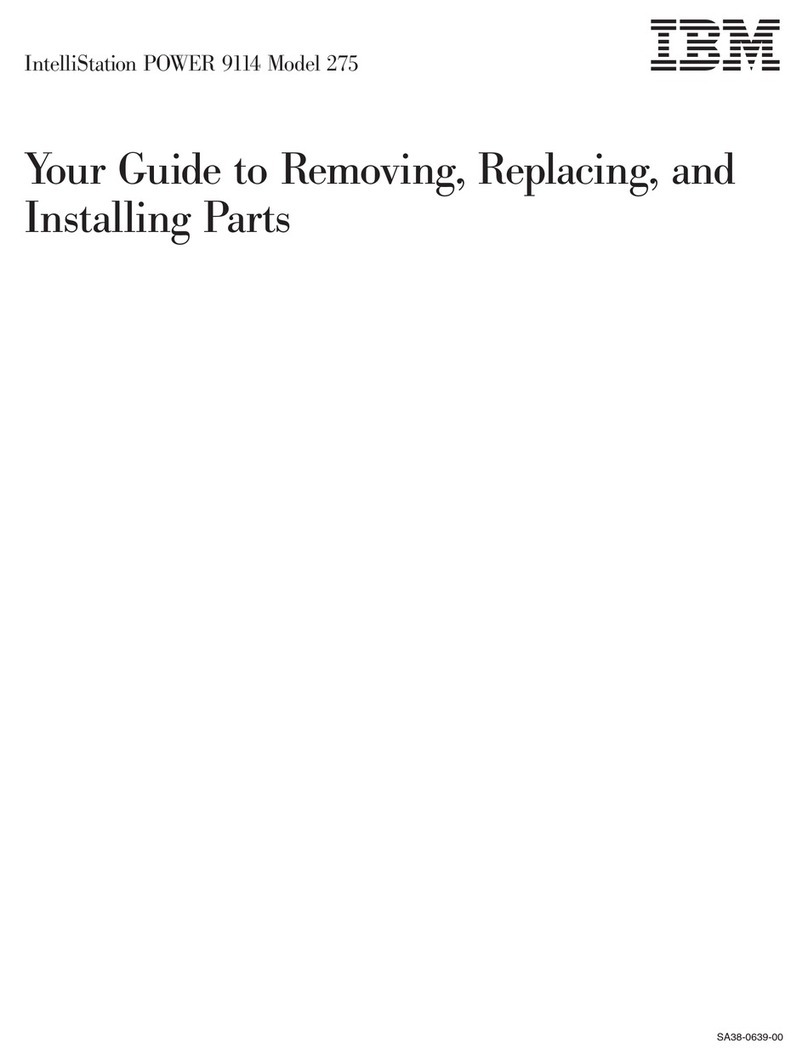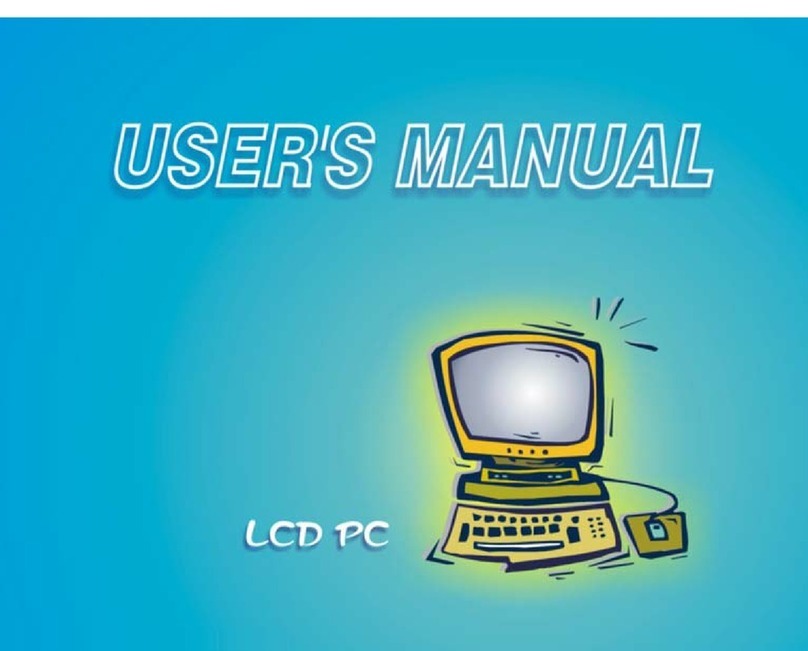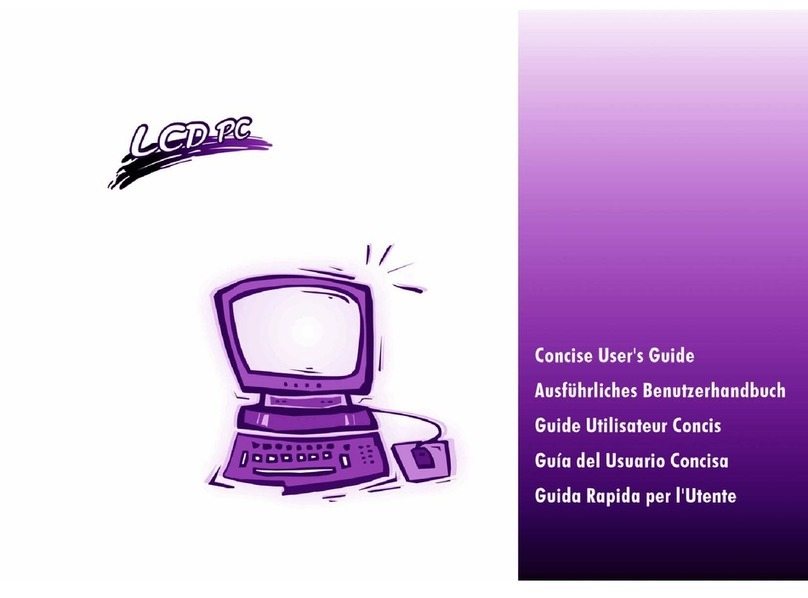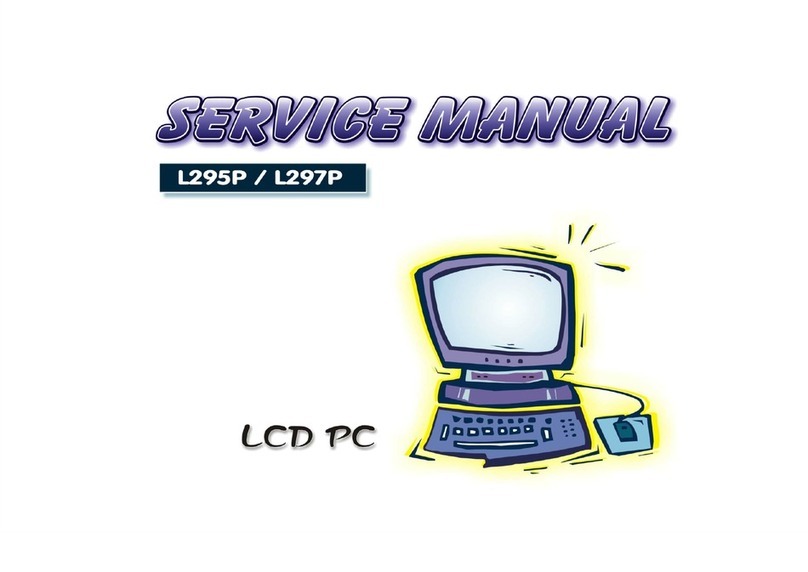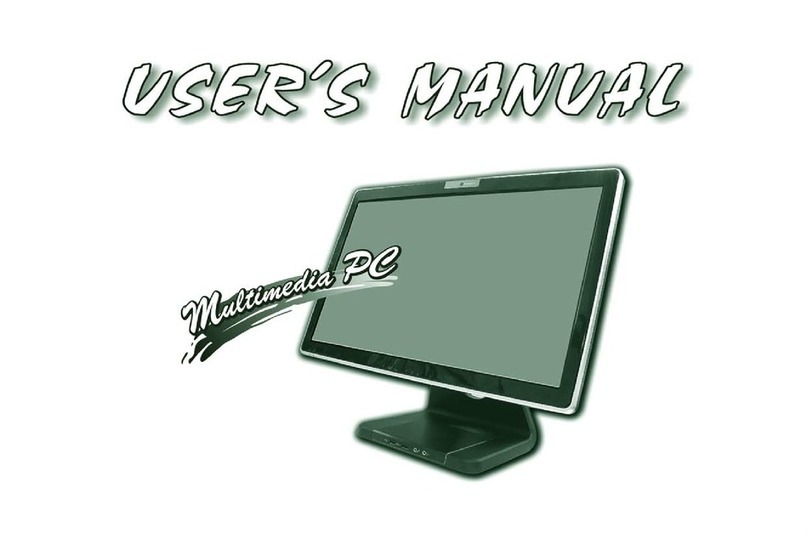V
PREFACE
Table of Contents
Temperature.................................................................................................................................................................................... 1-6
Humidity (non-condensing)........................................................................................................................................................... 1-6
External Locator .................................................................................................................................................................................... 1-7
Front View ...................................................................................................................................................................................... 1-7
Left View ......................................................................................................................................................................................... 1-8
Right View ...................................................................................................................................................................................... 1-9
Rear View...................................................................................................................................................................................... 1-10
System Board Overview ..................................................................................................................................................................... 1-11
Key Parts........................................................................................................................................................................................ 1-11
Cable Connectors, Switches & Jumpers ...................................................................................................................................... 1-12
CHAPTER 2. DISASSEMBLY
Overview................................................................................................................................................................................................ 2-1
Maintenance Tools .......................................................................................................................................................................... 2-2
Connections ..................................................................................................................................................................................... 2-2
Maintenance Precautions ............................................................................................................................................................... 2-3
Cleaning..................................................................................................................................................................................... 2-3
Back Cover Removal ............................................................................................................................................................................. 2-4
CPU Removal ......................................................................................................................................................................................... 2-5
CPU Upgrade Notes........................................................................................................................................................................ 2-6
Memory Module Removal..................................................................................................................................................................... 2-7
Removing DIMMs .......................................................................................................................................................................... 2-7
Installing DIMMs ........................................................................................................................................................................... 2-7
Modem Module Removal ...................................................................................................................................................................... 2-8
IEEE 1394 Module Removal ................................................................................................................................................................ 2-9
FDD Module Removal ......................................................................................................................................................................... 2-10
CD Device Module Removal ............................................................................................................................................................... 2-11
Inverter Board Removal...................................................................................................................................................................... 2-12
I/O Bracket Removal........................................................................................................................................................................... 2-13
System Board Removal ....................................................................................................................................................................... 2-14
LCD Module Removal ......................................................................................................................................................................... 2-16