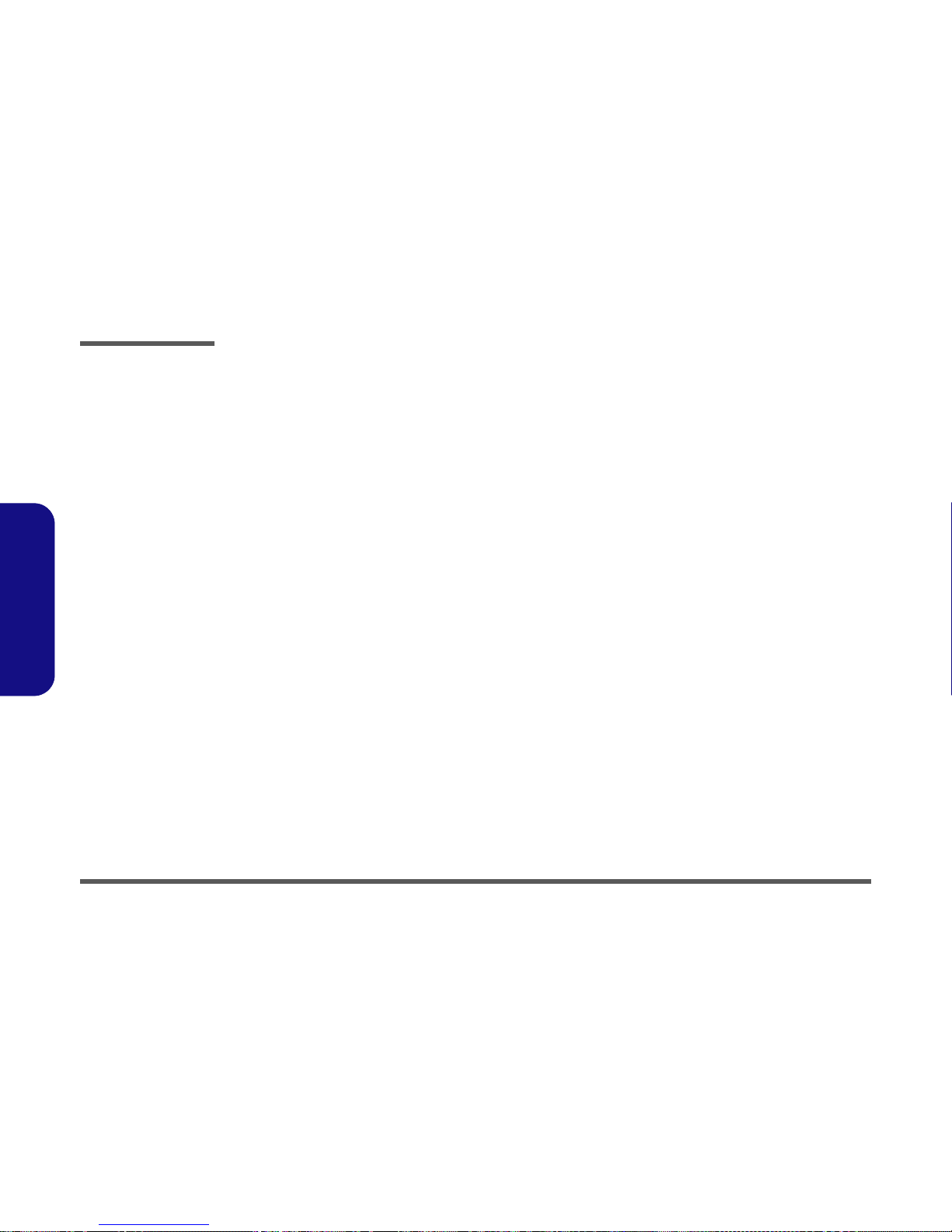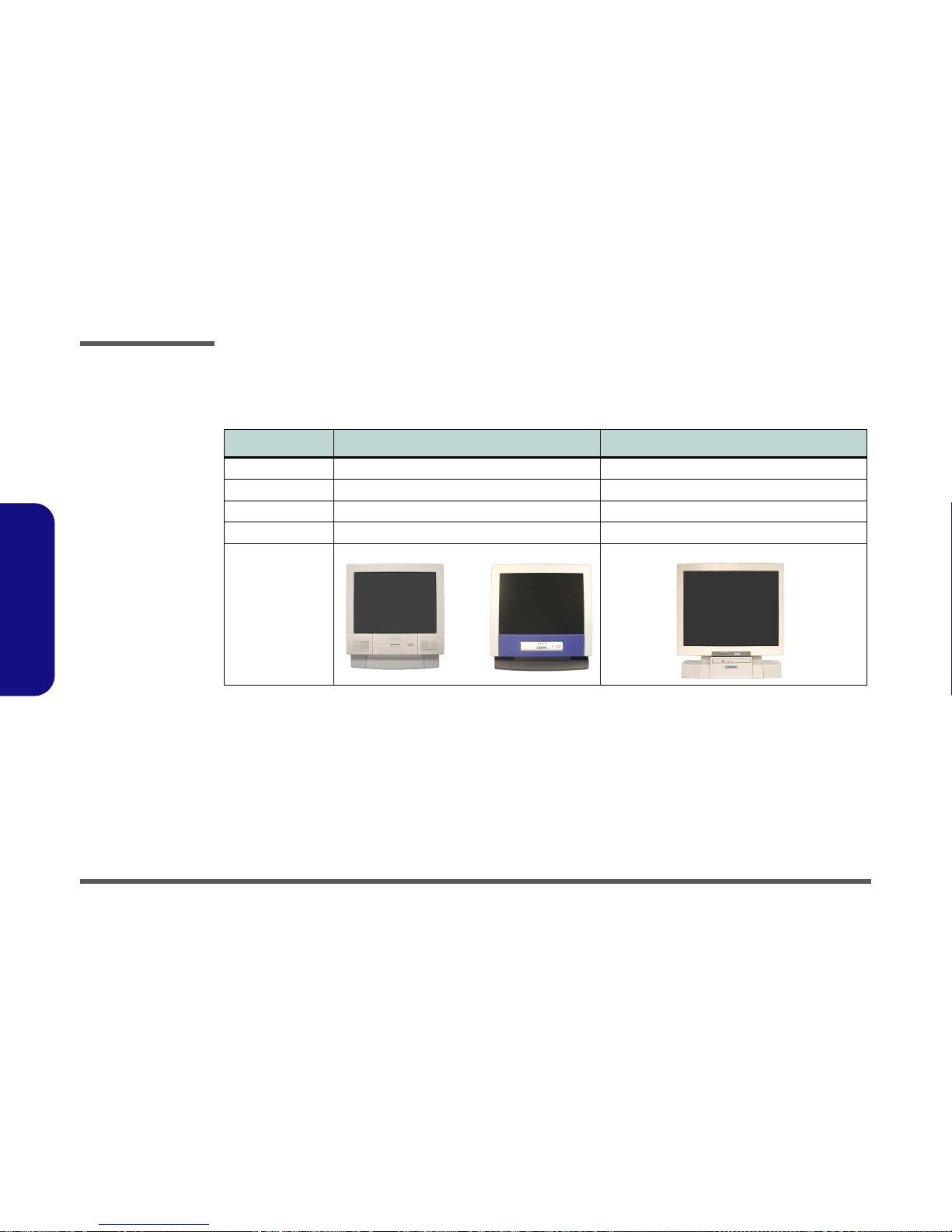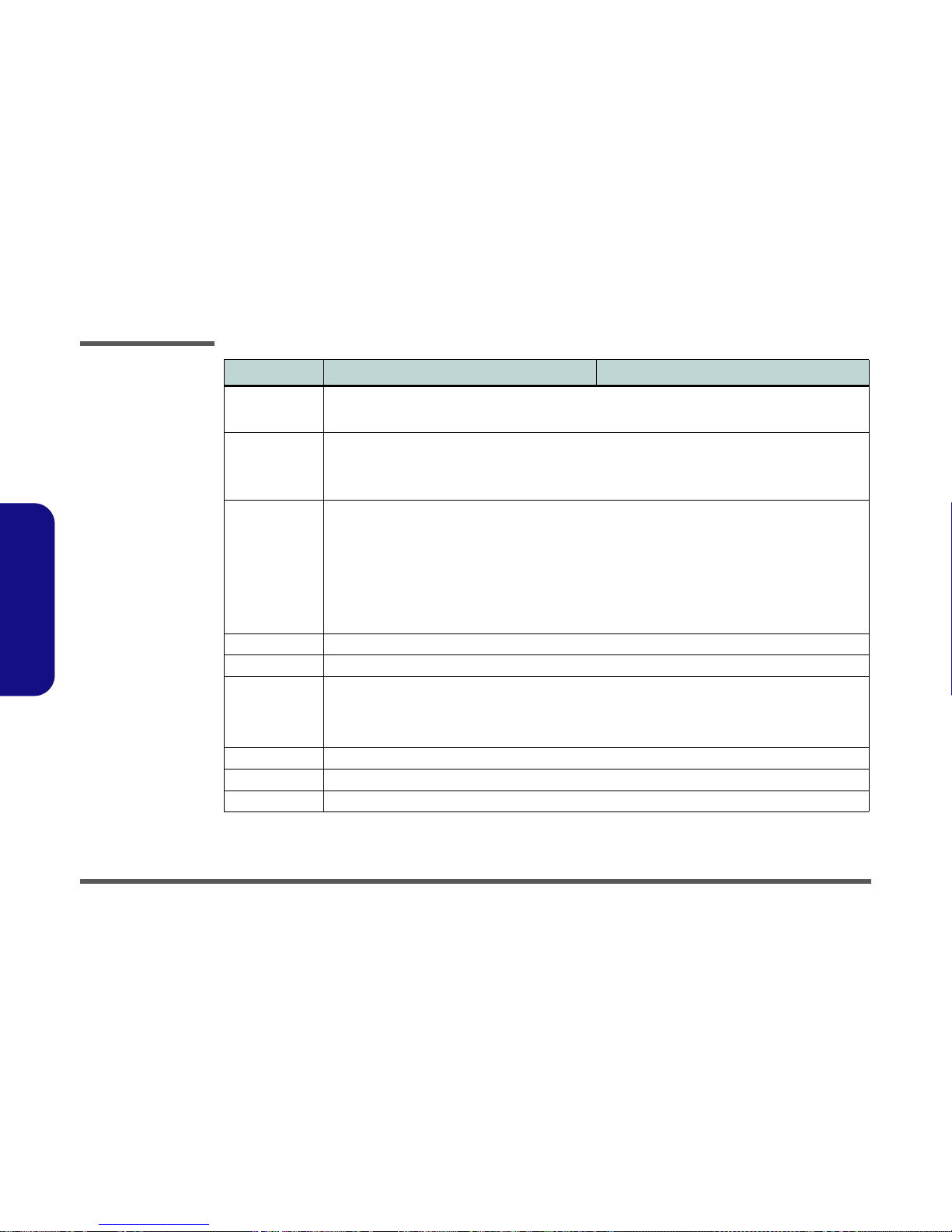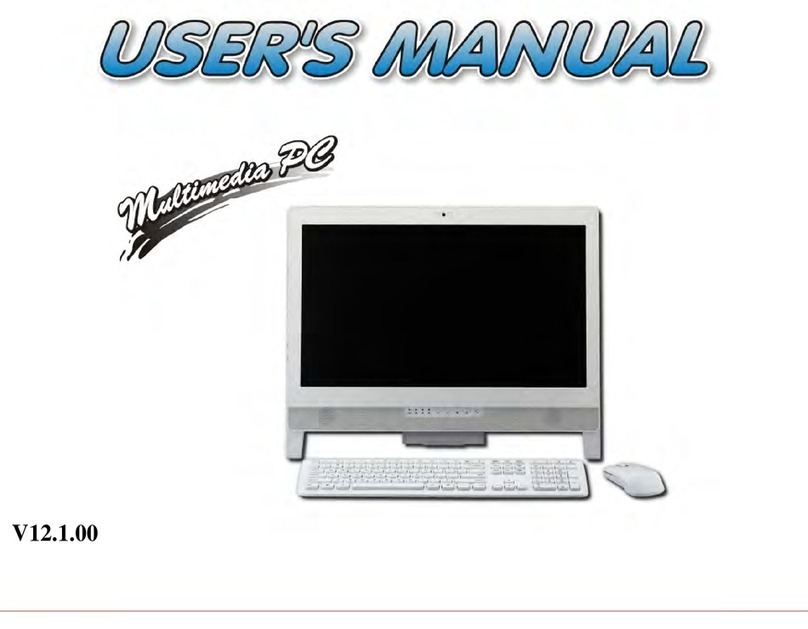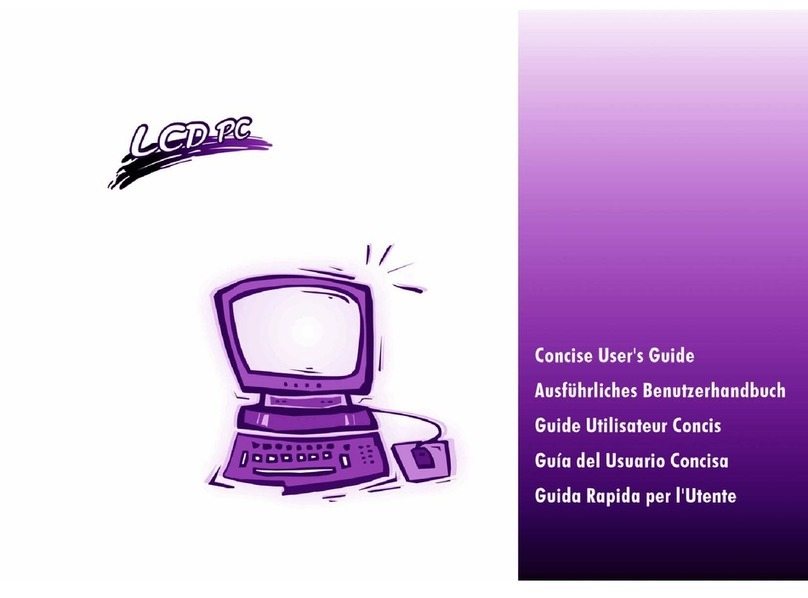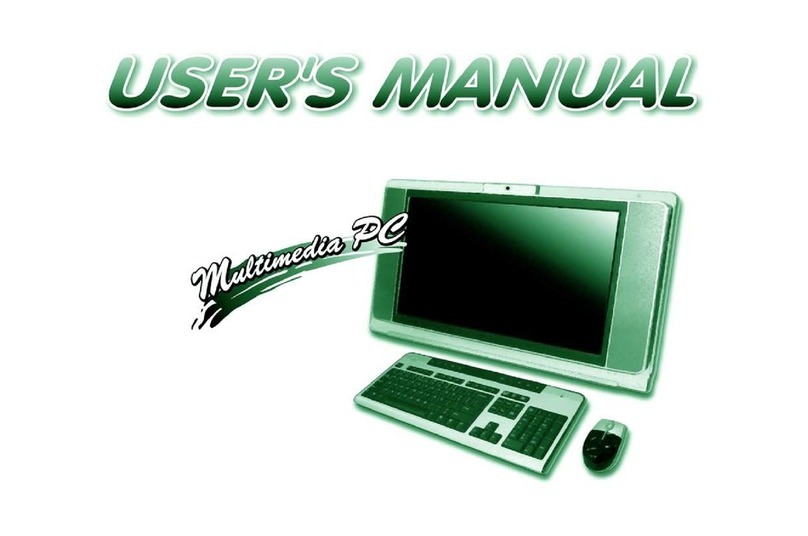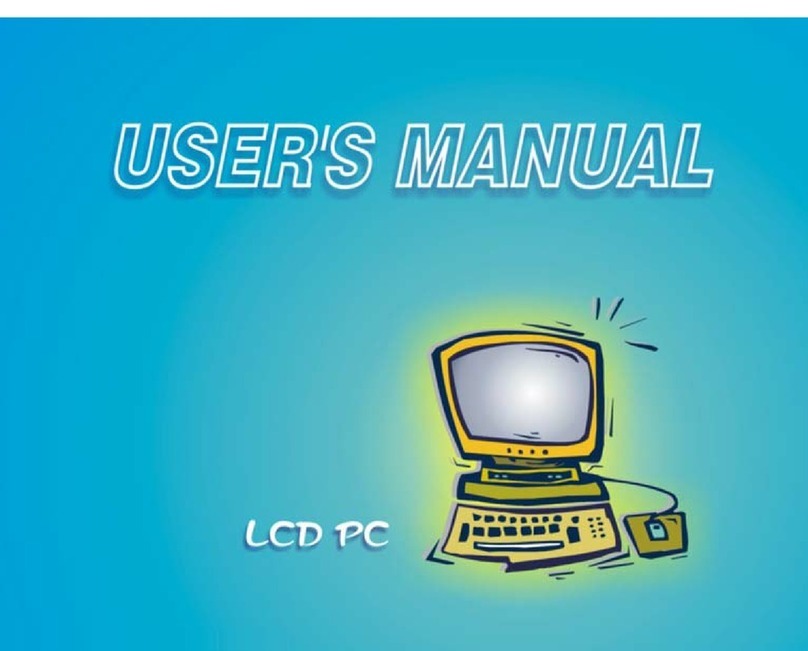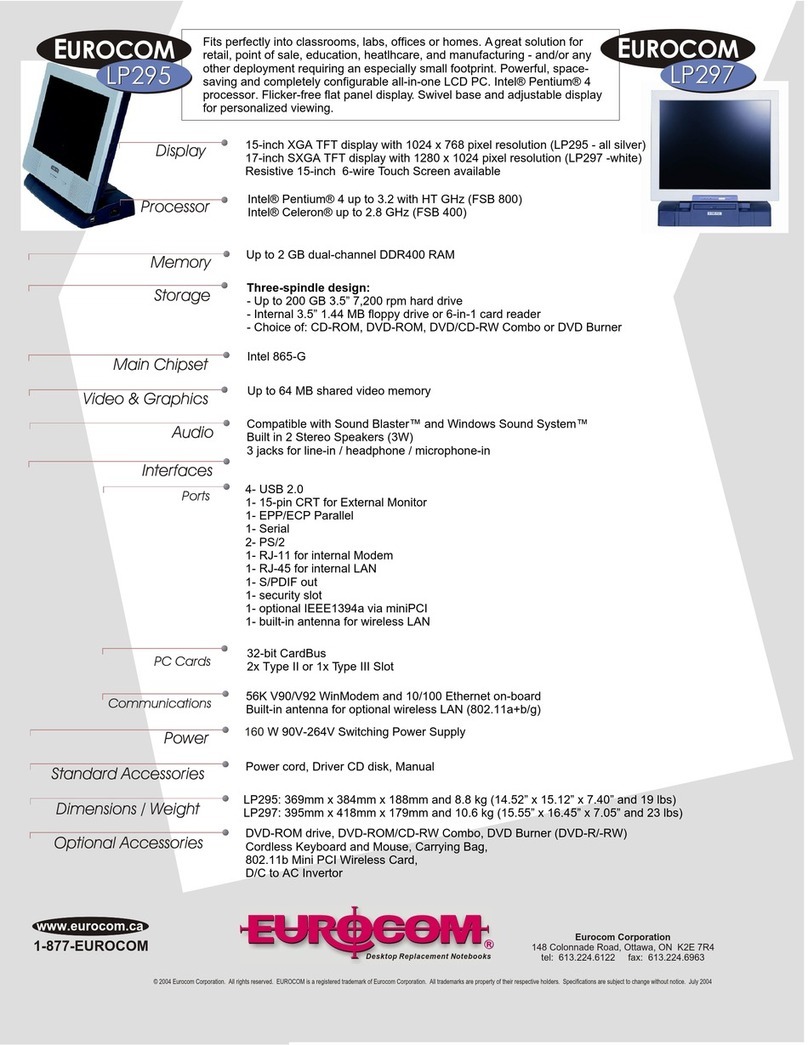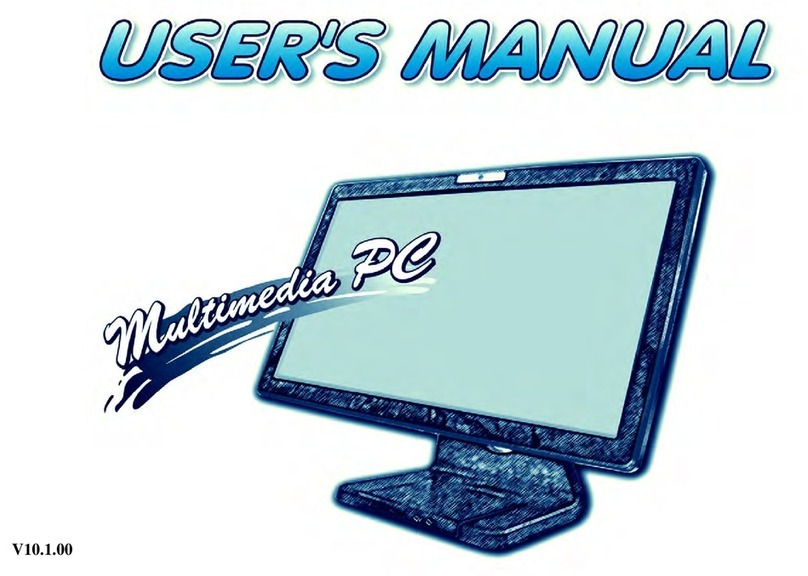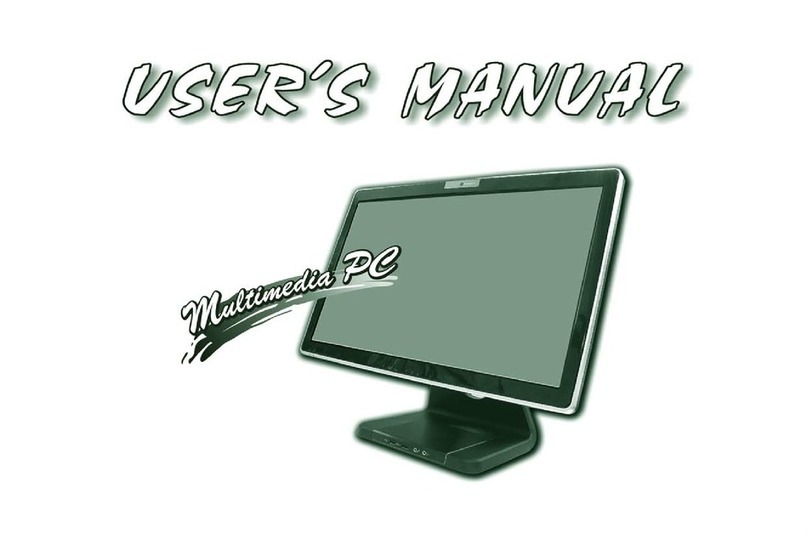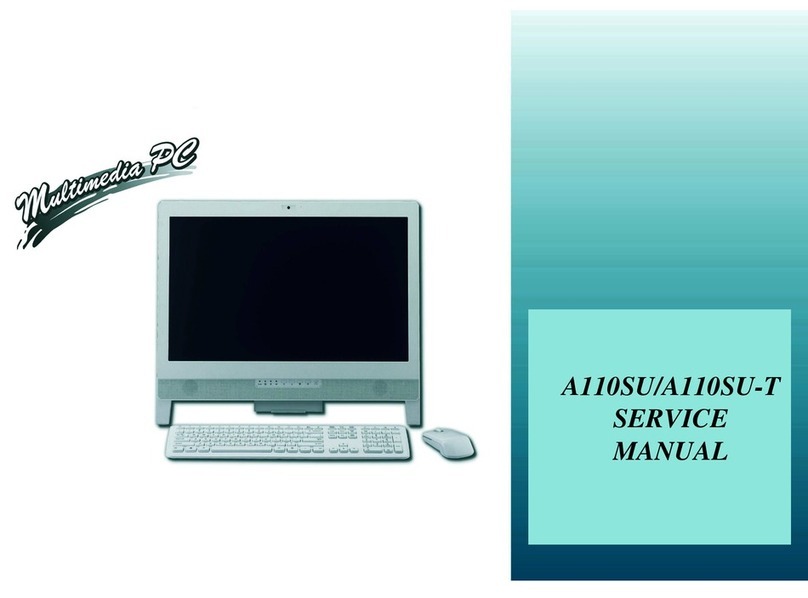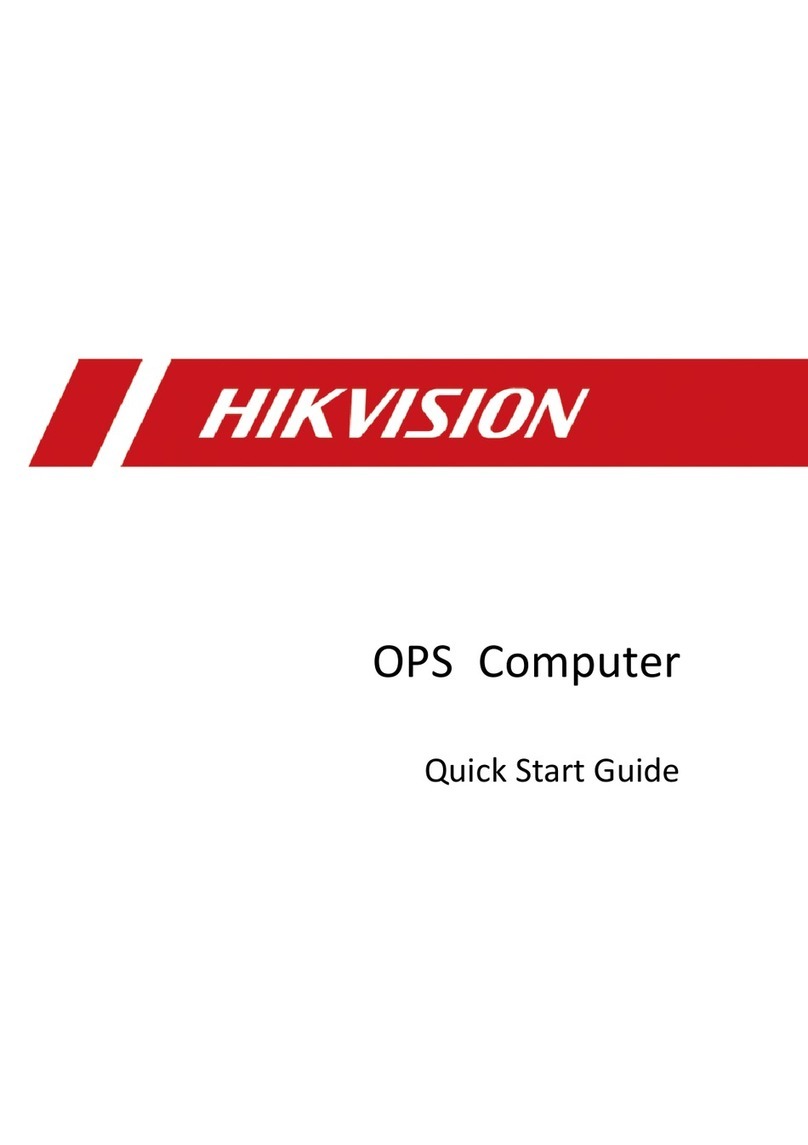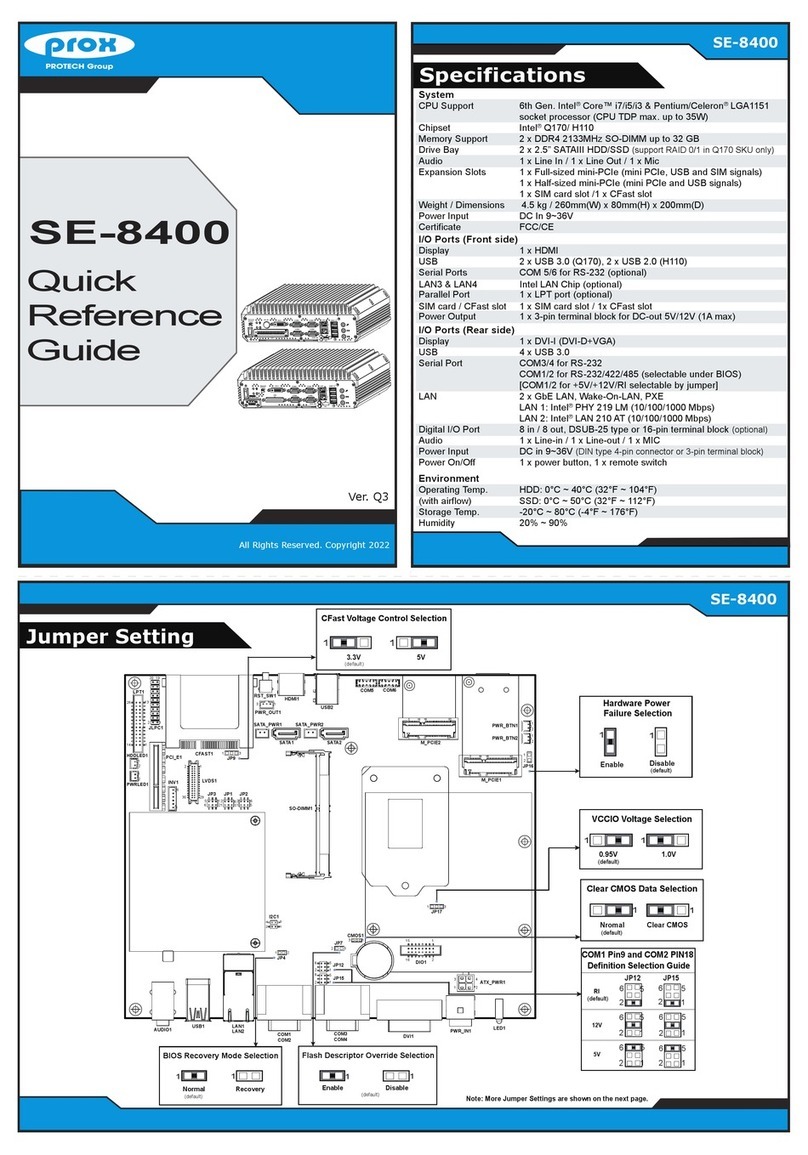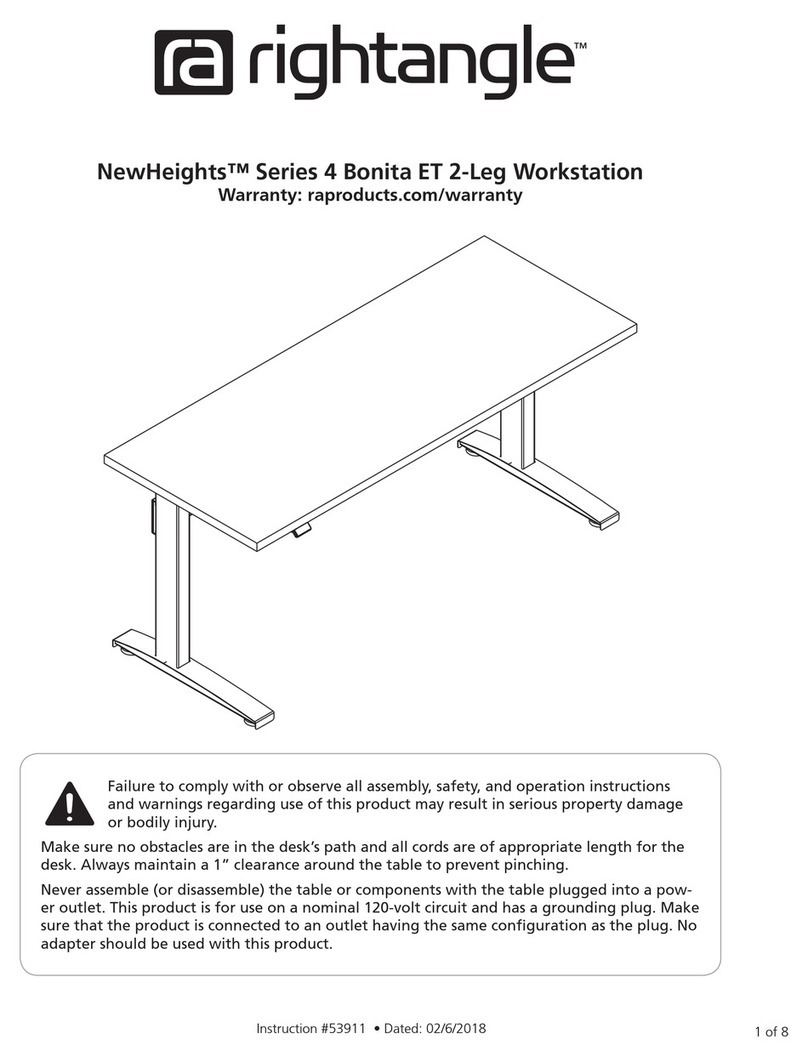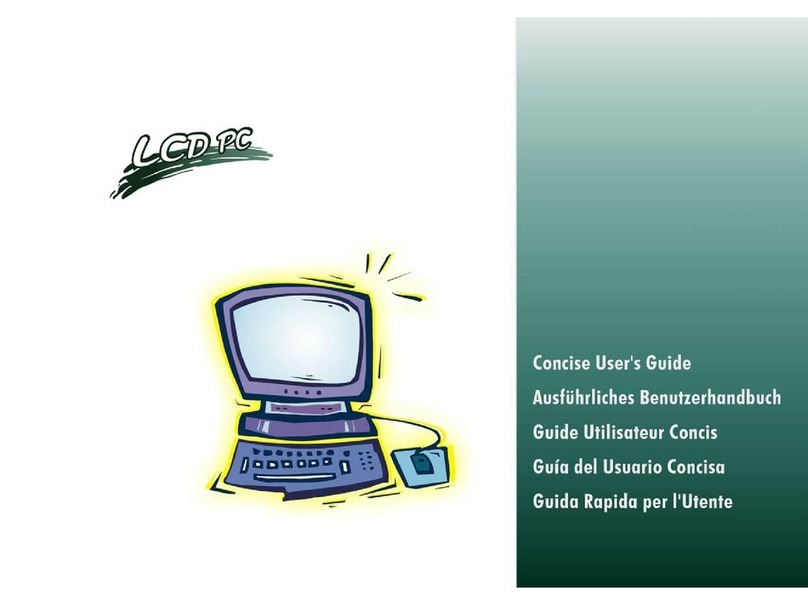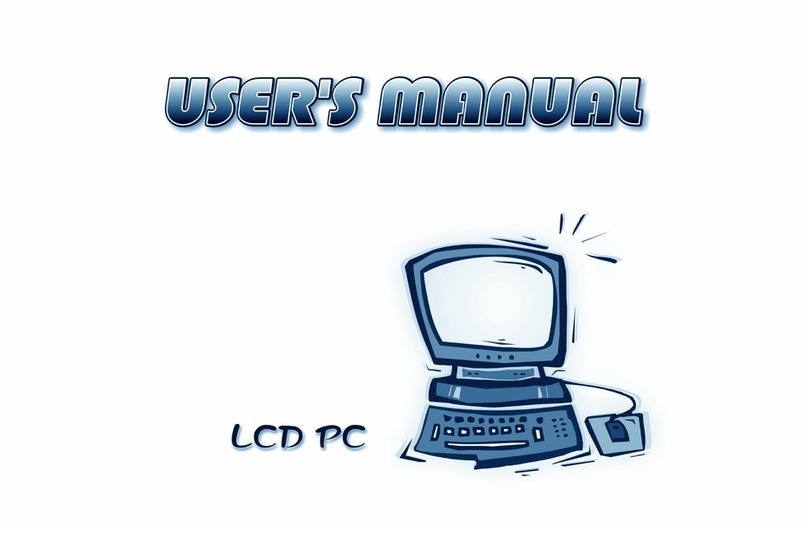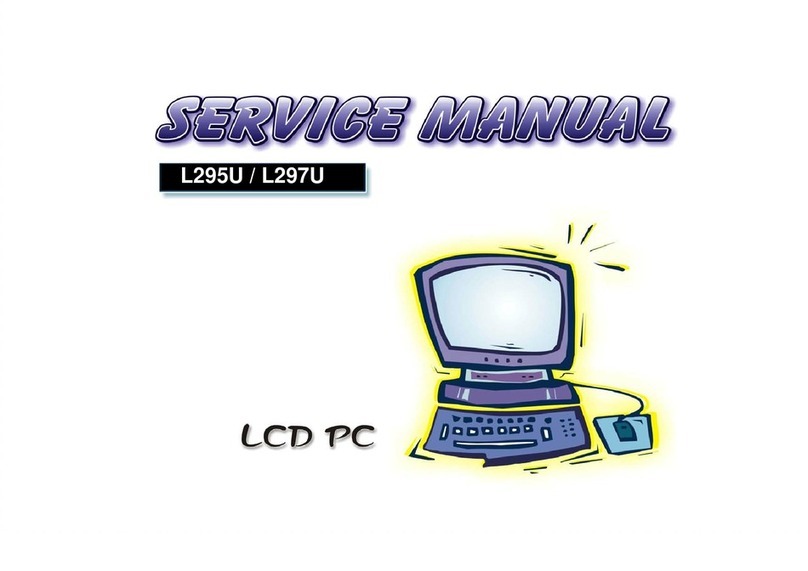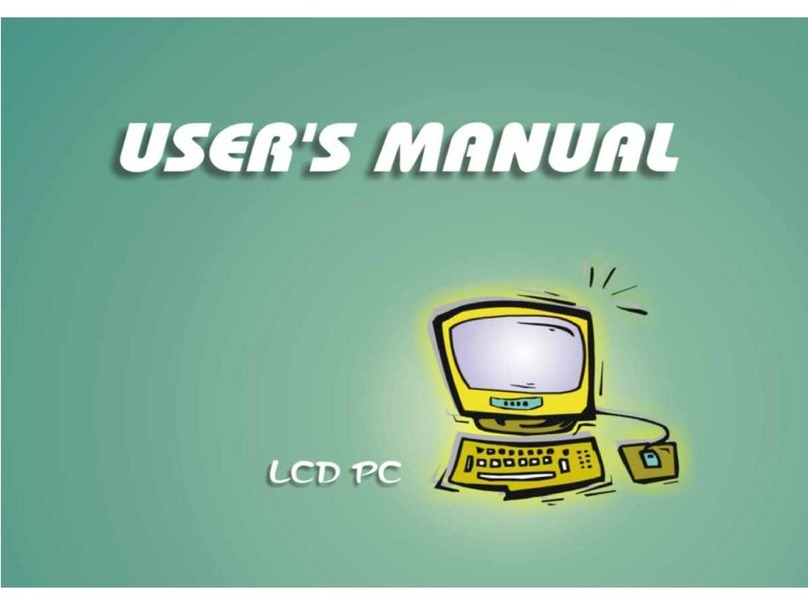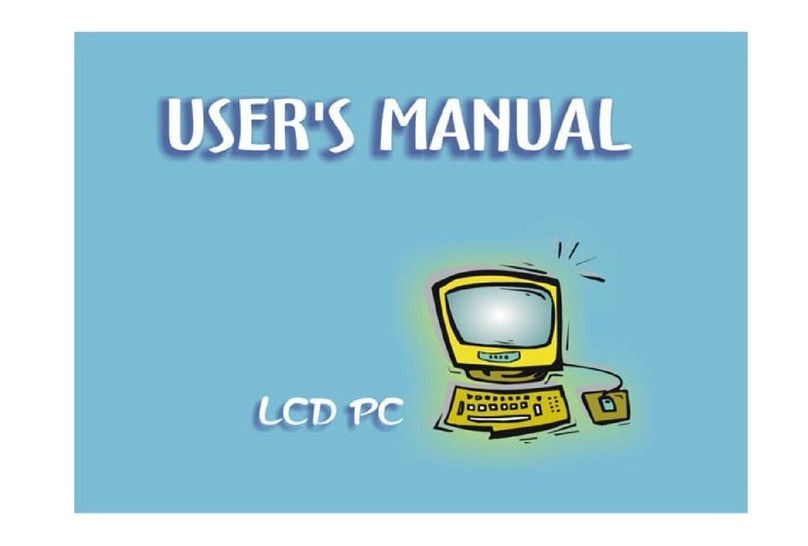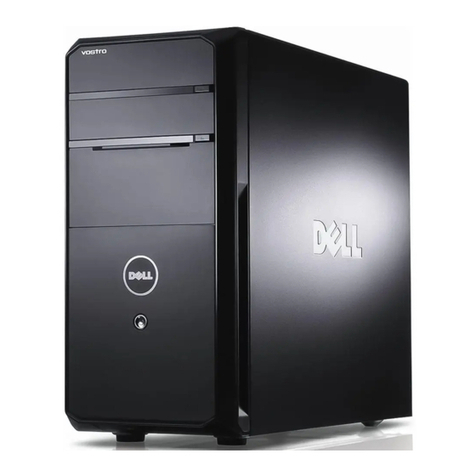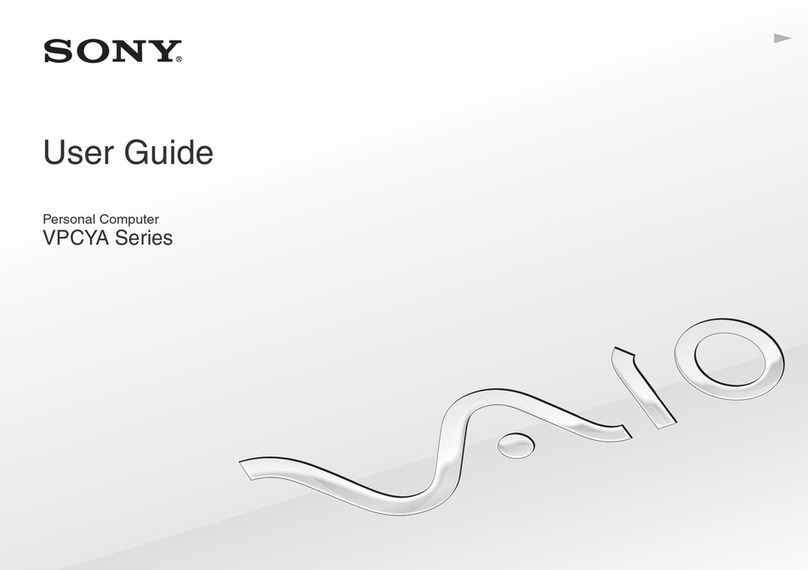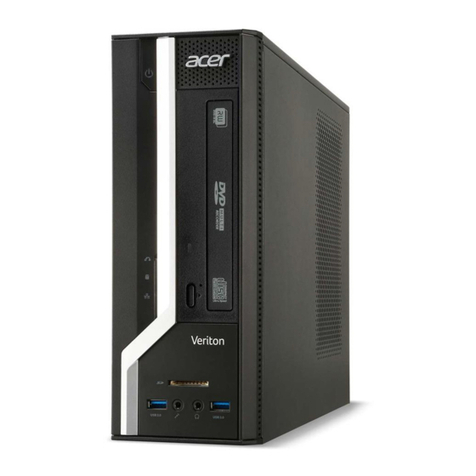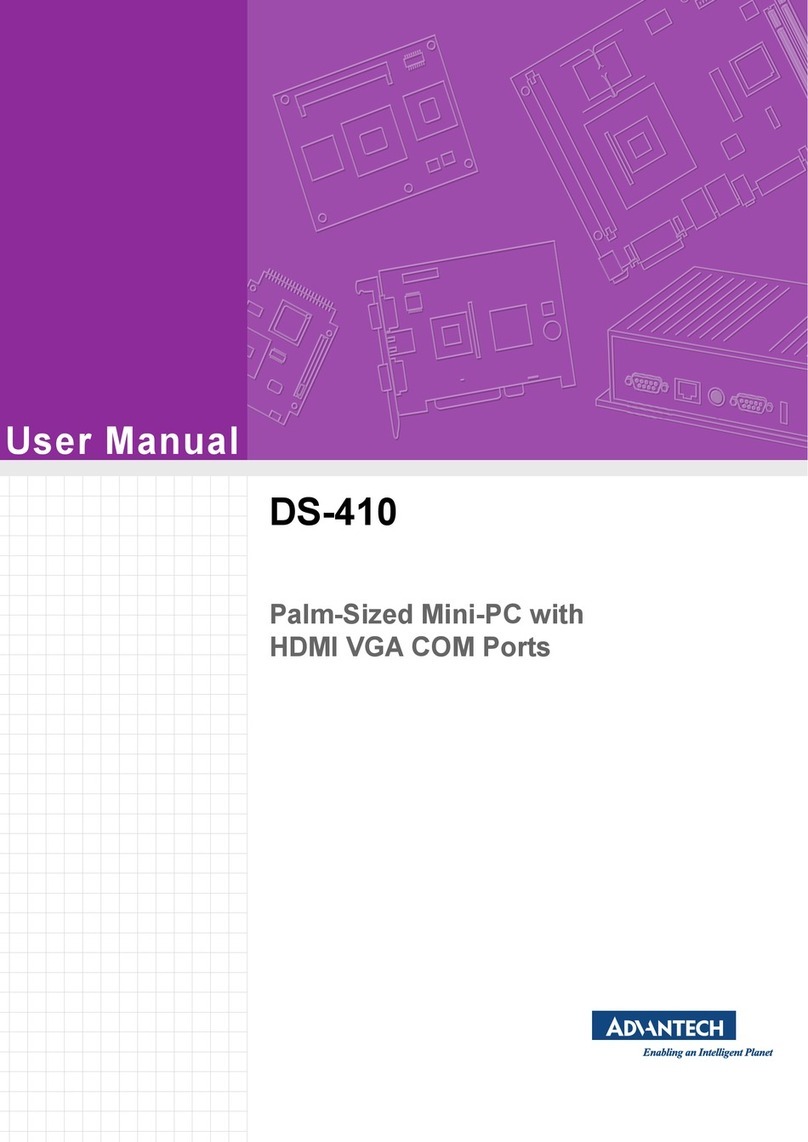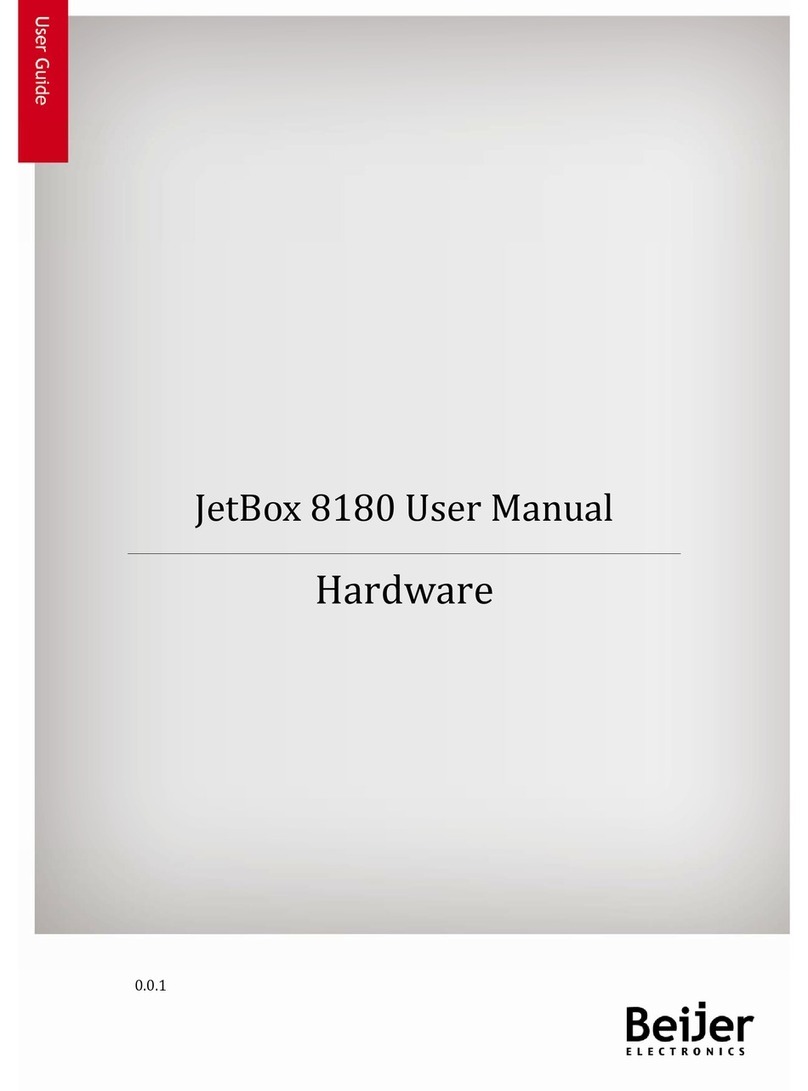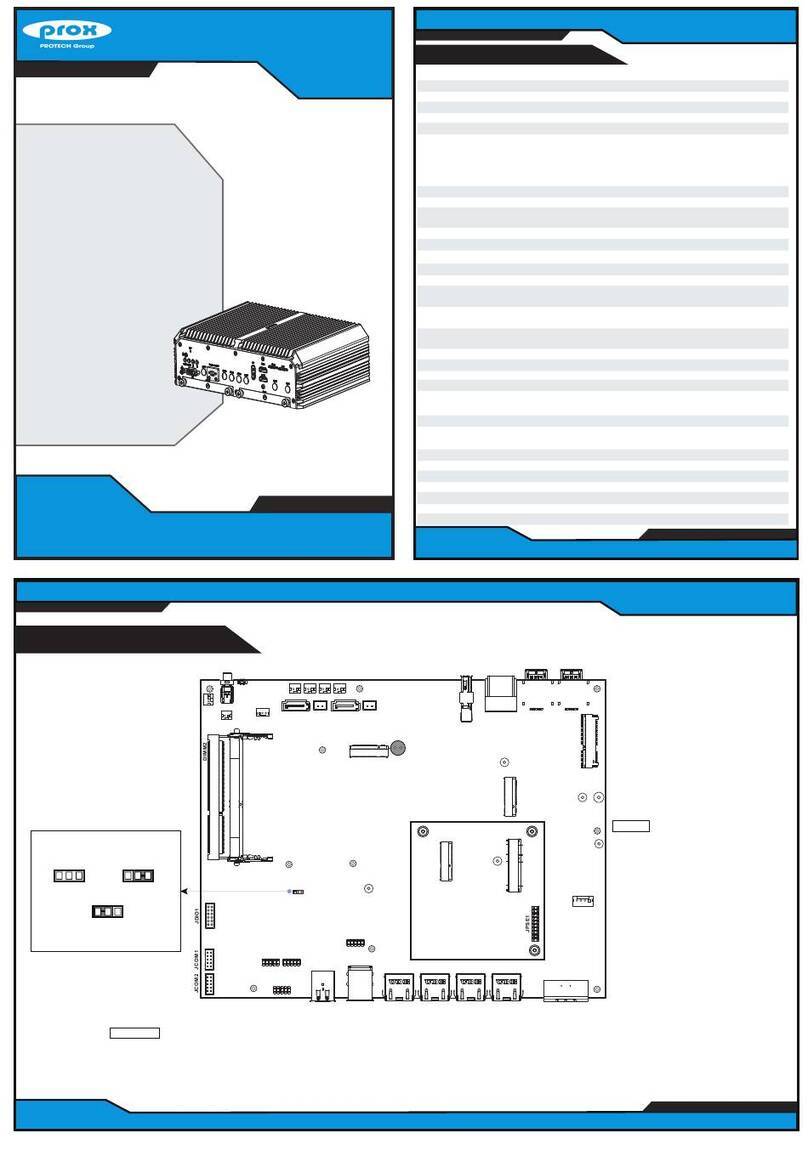Preface
V
Preface
Contents
Introduction ..............................................1-1
Overview .........................................................................................1-1
Model Differences ...........................................................................1-2
System Specifications L295P/L297P .............................................1-3
External Locator - Front View ........................................................1-6
External Location - Left & Right Side Views .................................1-7
External Locator - Rear View .........................................................1-8
Mainboard Overview - Top .............................................................1-9
Key Parts ........................................................................................1-9
Mainboard Overview - Bottom .....................................................1-10
Key Parts .......................................................................................1-10
Mainboard Overview - Top ...........................................................1-11
Cable Connectors and Switches ....................................................1-11
Mainboard Overview - Bottom .....................................................1-12
Cable Connectors and Switches ....................................................1-12
Disassembly ...............................................2-1
Overview .........................................................................................2-1
Maintenance Tools ..........................................................................2-2
Connections .....................................................................................2-2
Maintenance Precautions .................................................................2-3
Disassembly Steps ...........................................................................2-4
Removing the Hard Disk Drive Assembly ......................................2-5
Removing the LCD Back Cover .....................................................2-6
Removing the System Memory .......................................................2-7
Removing the CPU ..........................................................................2-8
Removing the I/O Bracket .............................................................2-10
Removing the Modem ...................................................................2-11
Removing the Floppy Disk Drive Assembly ................................2-12
Removing the Mini PCI I/F Module .............................................2-13
Removing the CD Device Assembly (L295P Series) ................... 2-14
Removing the CD Device Assembly (L297P Series) ................... 2-15
Part Lists ..................................................A-1
Part List Illustration Location ........................................................ A-2
L295PA - Base ............................................................................... A-3
L295PA - Bracket .......................................................................... A-4
L295PA - Front .............................................................................. A-5
L295PA - Card Reader Module ..................................................... A-6
L295PA - Combo ........................................................................... A-7
L295PA - Toshiba DVD ................................................................ A-8
L295PA - FDD .............................................................................. A-9
L295PA - HDD ............................................................................ A-10
L295PA - Video Capture Module ................................................ A-11
L295PB - Base ............................................................................. A-12
L295PB - Bracket ........................................................................ A-13
L295PB - Front ............................................................................ A-14
L295PB - Card Reader Module ................................................... A-15
L295PB - Combo ......................................................................... A-16
L295PB - Toshiba DVD .............................................................. A-17
L295PB - FDD ............................................................................. A-18
L295PB - HDD ............................................................................ A-19
L295PB - Video Capture Module ................................................ A-20
L295PT - Base ............................................................................. A-21
L295PT - Bracket ........................................................................ A-22
L295PT - Front ............................................................................ A-23
L295PT - Card Reader Module ................................................... A-24
L295PT - Combo ......................................................................... A-25
L295PT - Toshiba DVD .............................................................. A-26
L295PT - FDD ............................................................................. A-27
L295PT - HDD ............................................................................ A-28