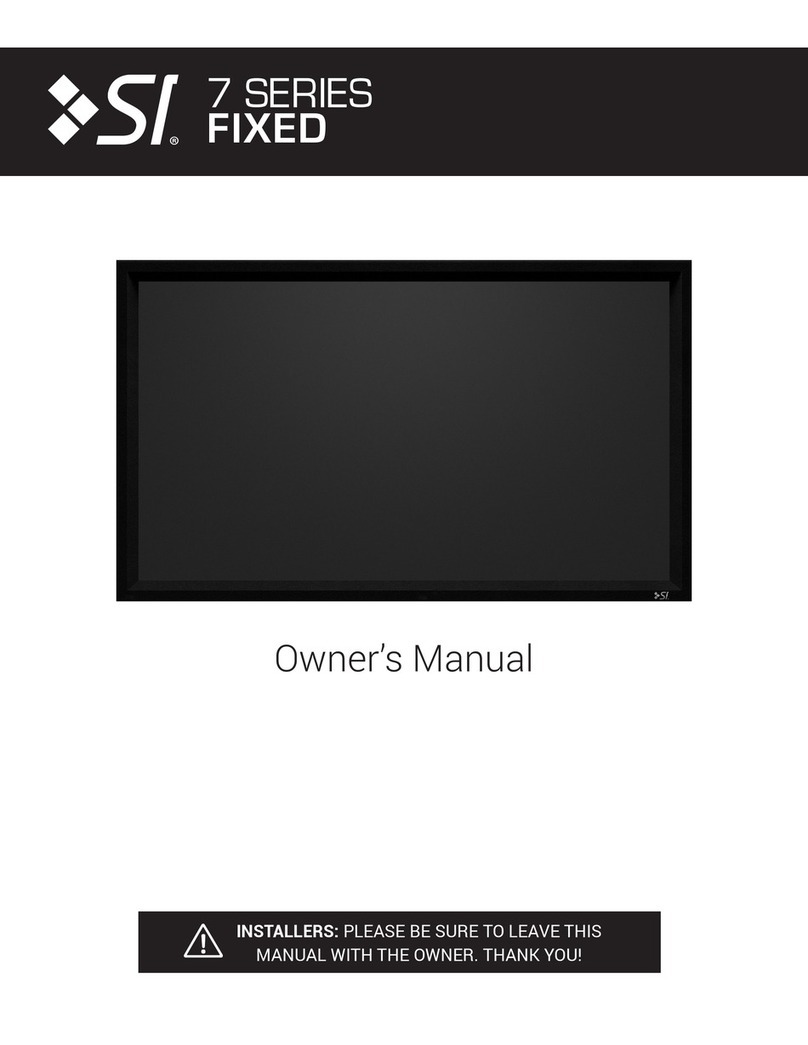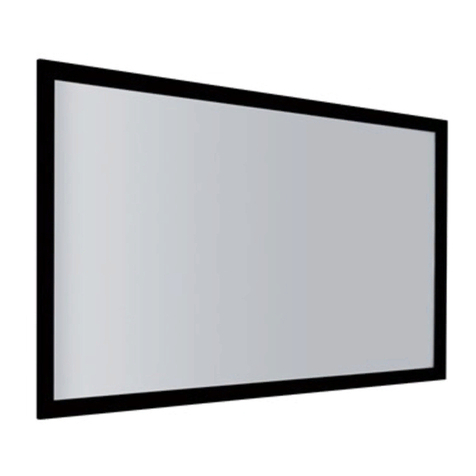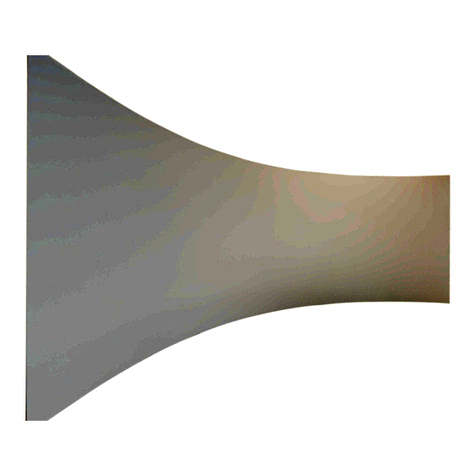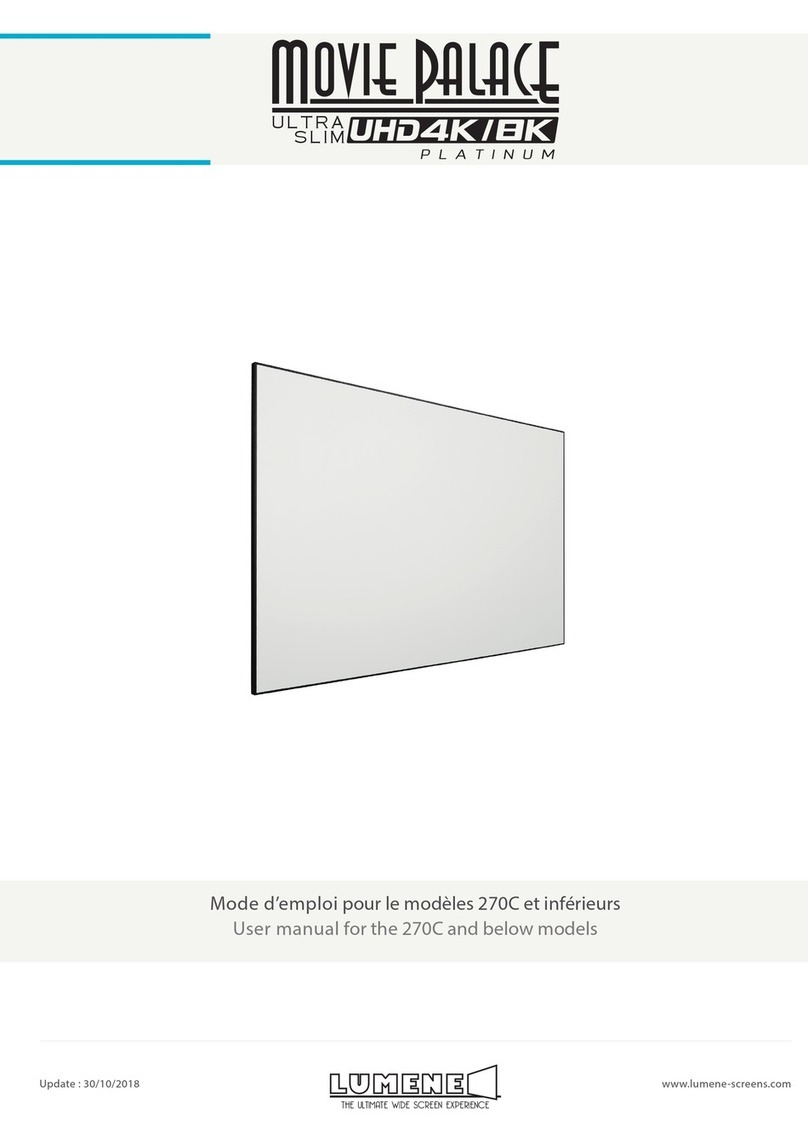Euroscreen Diplomat TabTension User manual
Other Euroscreen Projection Screen manuals

Euroscreen
Euroscreen Sesame 2.1 User manual

Euroscreen
Euroscreen Freja User manual

Euroscreen
Euroscreen Diplomat Electric User manual

Euroscreen
Euroscreen LEONARDO FR37 User manual

Euroscreen
Euroscreen Diplomat TabTension User manual

Euroscreen
Euroscreen CFW180 User manual

Euroscreen
Euroscreen Vision Light User manual
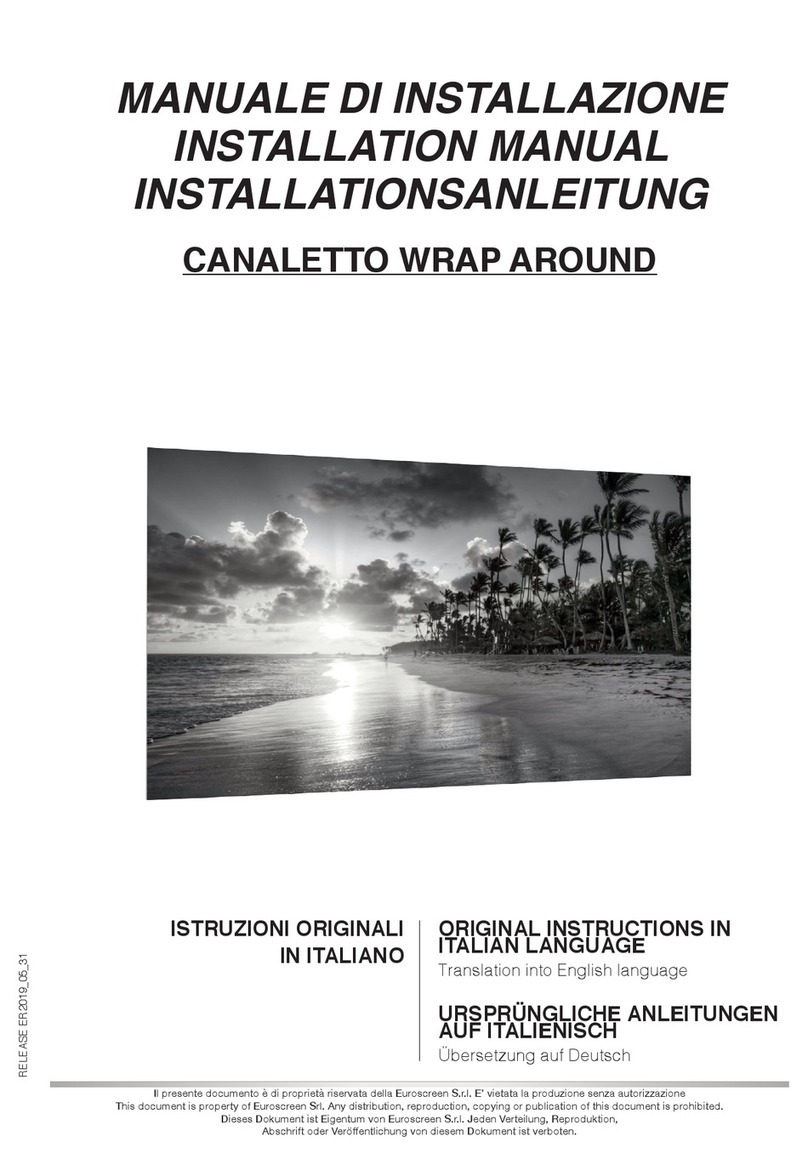
Euroscreen
Euroscreen CANALETTO WRAP AROUND User manual

Euroscreen
Euroscreen Vision Edgeless User manual

Euroscreen
Euroscreen LEONARDO FR14 User manual

Euroscreen
Euroscreen Giotto Series Manual

Euroscreen
Euroscreen Tripod Connect User manual

Euroscreen
Euroscreen Diplomat Electric User manual

Euroscreen
Euroscreen Linea TabTension User manual

Euroscreen
Euroscreen Diplomat Electric User manual
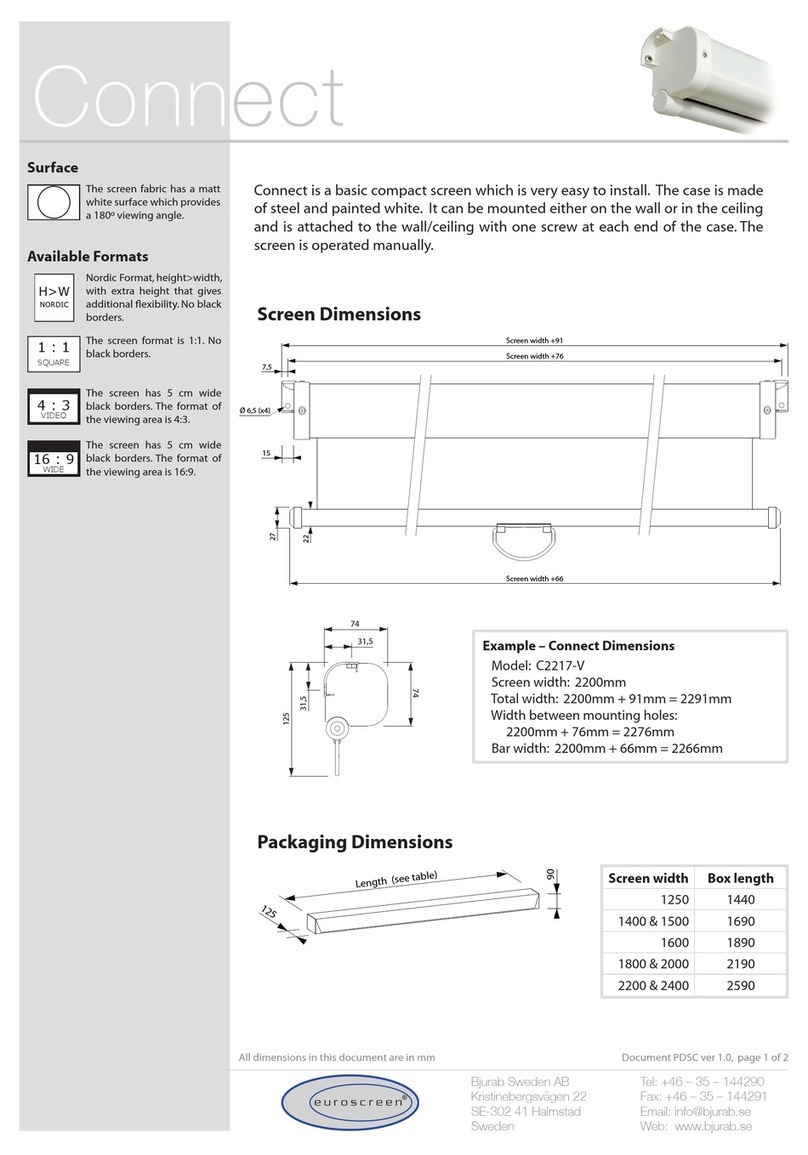
Euroscreen
Euroscreen Connect C1520 User instructions
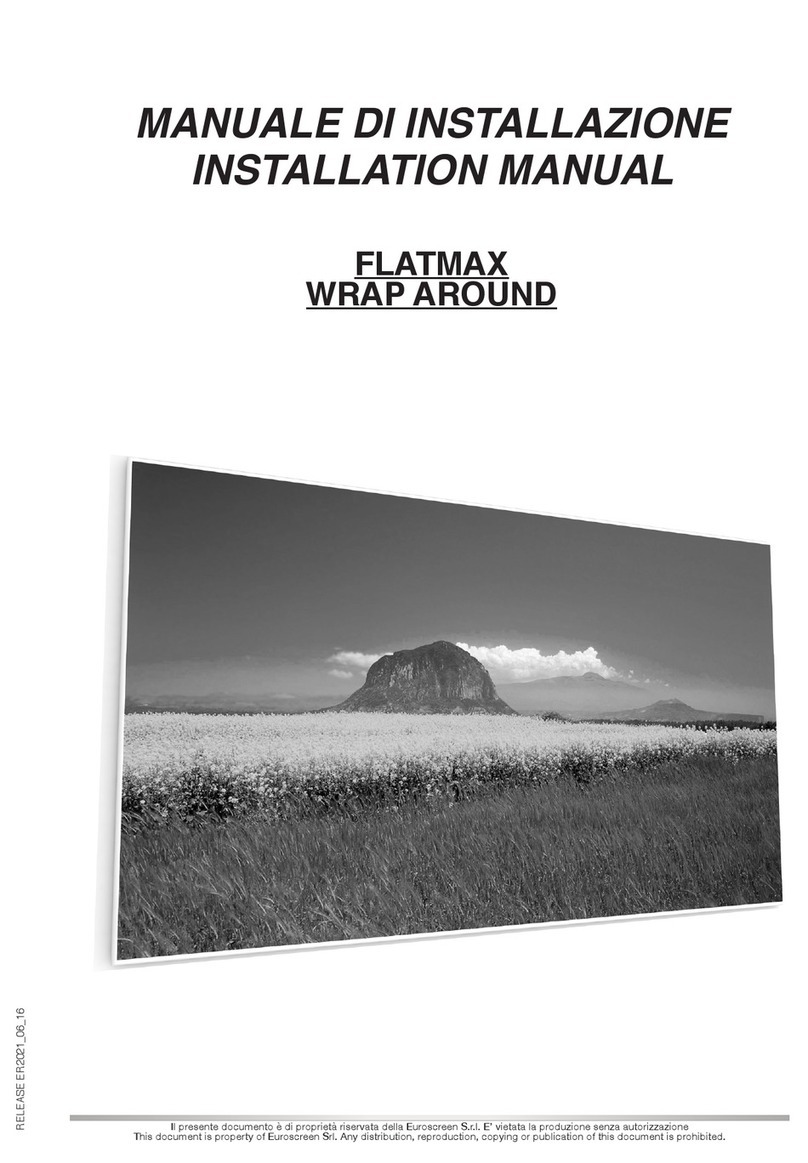
Euroscreen
Euroscreen FLATMAX WRAP AROUND User manual
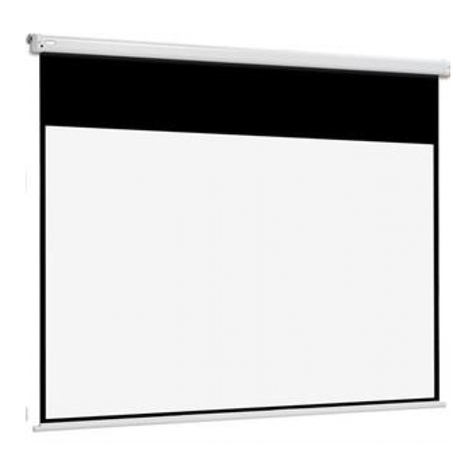
Euroscreen
Euroscreen Connect Electric User manual
Popular Projection Screen manuals by other brands
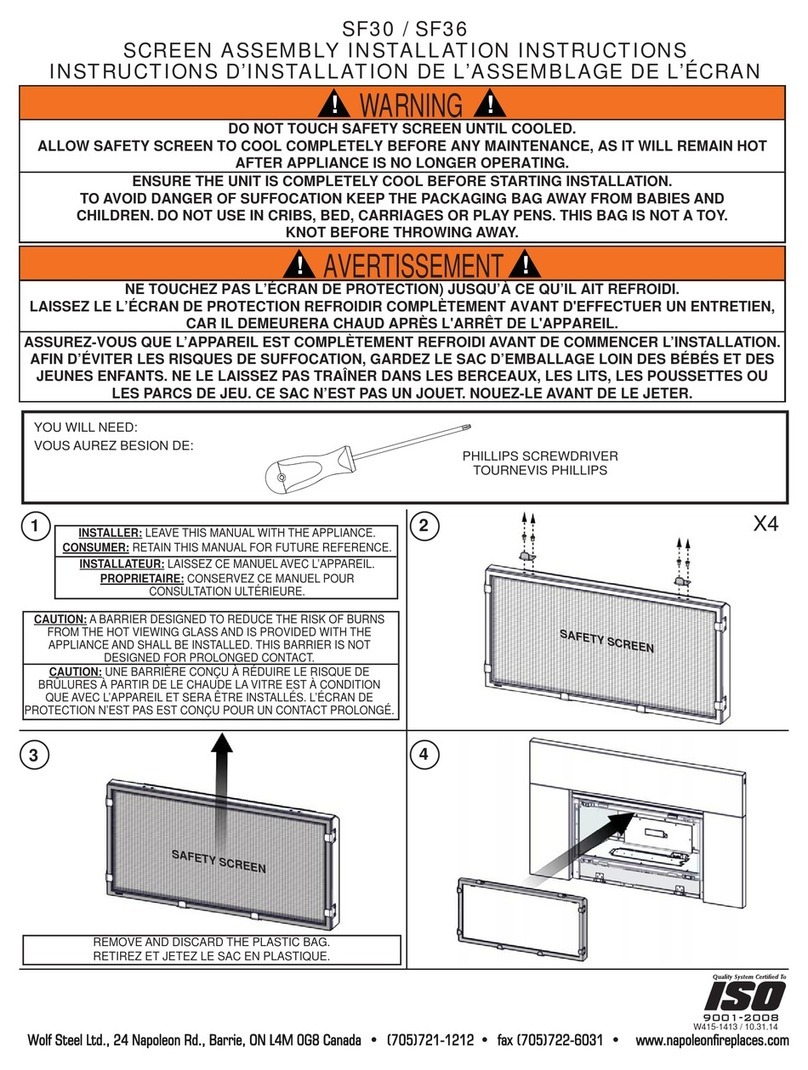
Napoleon
Napoleon SF30 Assembly/installation instructions

Da-Lite
Da-Lite MULTI-MASK IMAGER Instruction book
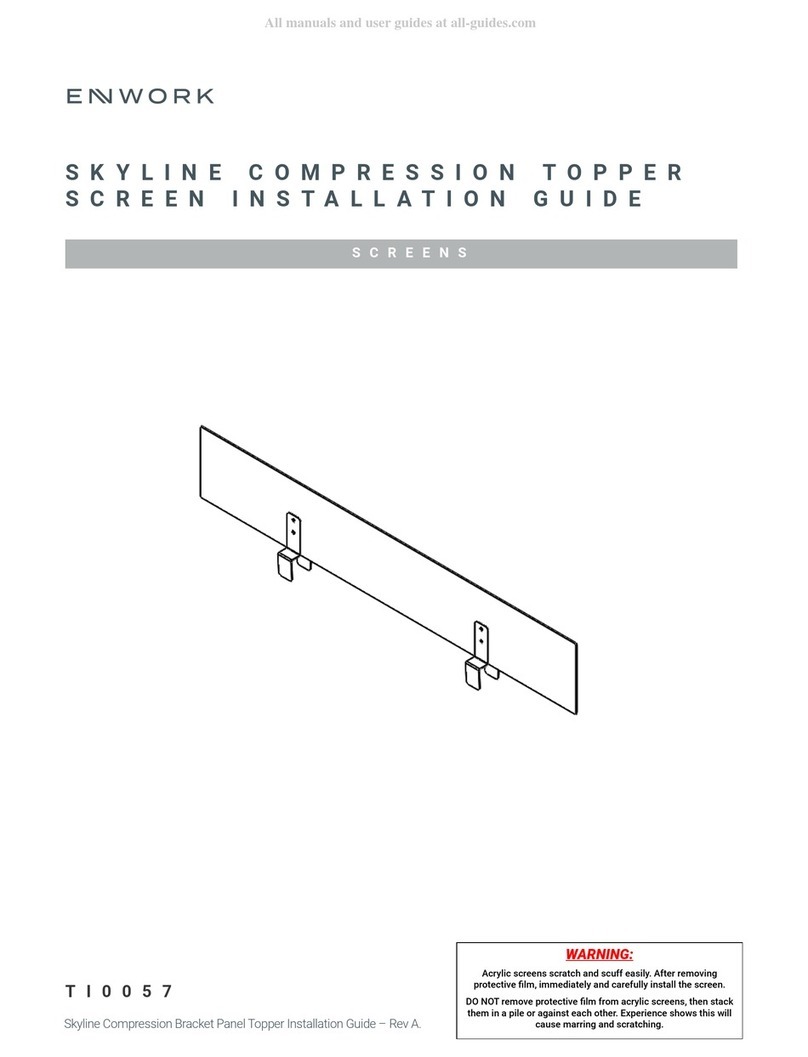
Enwork
Enwork Skyline Compression Topper Screen installation guide

Fraser
Fraser MagnaTrack Care and maintenance

FART PRODUKT
FART PRODUKT Standard SCREEN Installation instruction

Philips
Philips HTS2200 quick start

Da-Lite
Da-Lite ADVANTAGE DELUXE ELECTROL Instruction book

Majestic
Majestic Alessi installation guide

Da-Lite
Da-Lite Contour Electrol Instruction book

Elite Screens
Elite Screens aeonclr series user guide
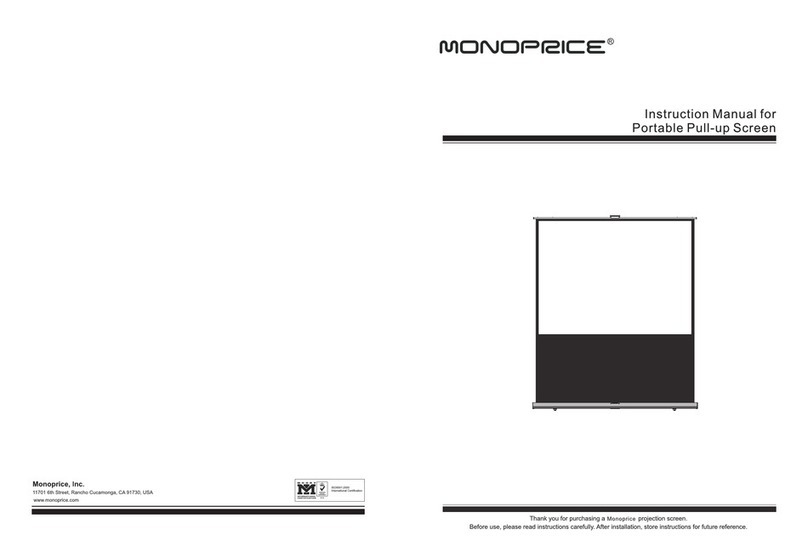
Monoprice
Monoprice Portable Pull-up Screen instruction manual

Da-Lite
Da-Lite DesIgner Contour Manual Instruction book