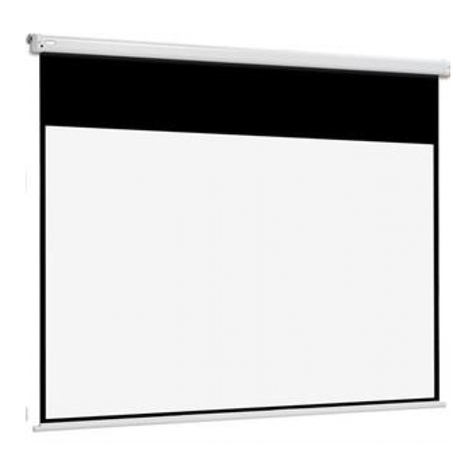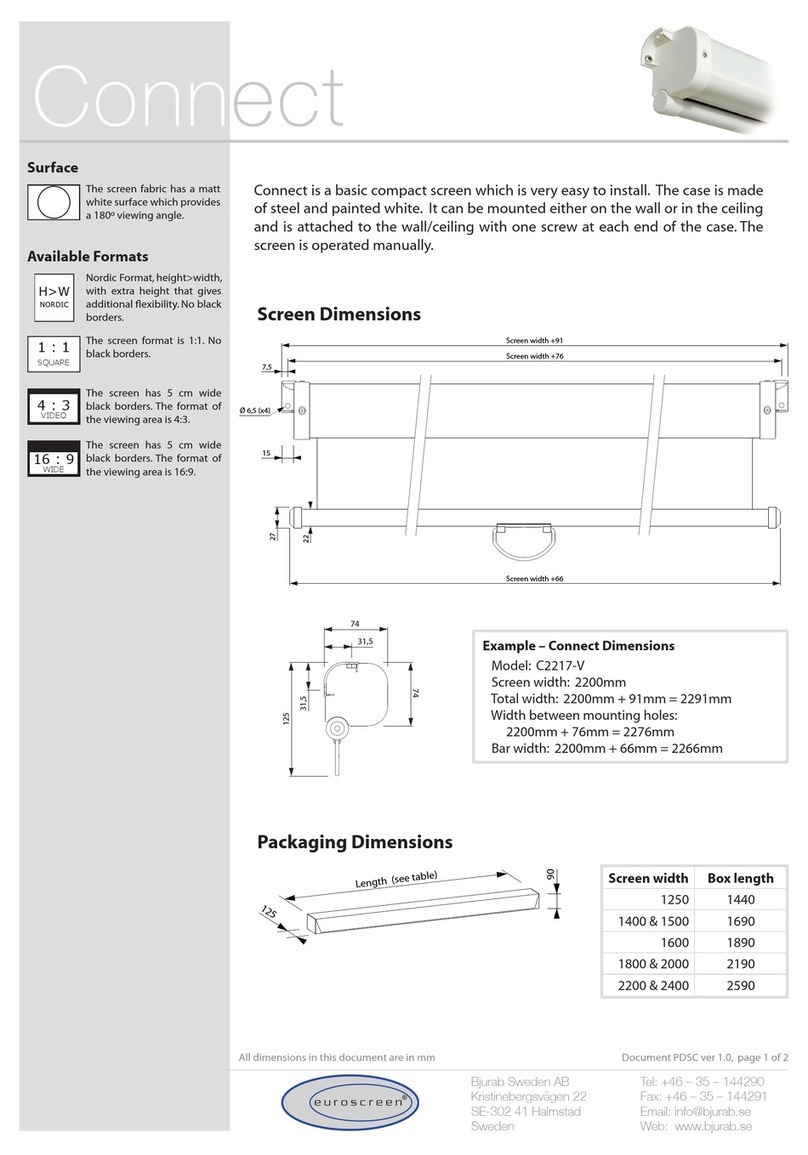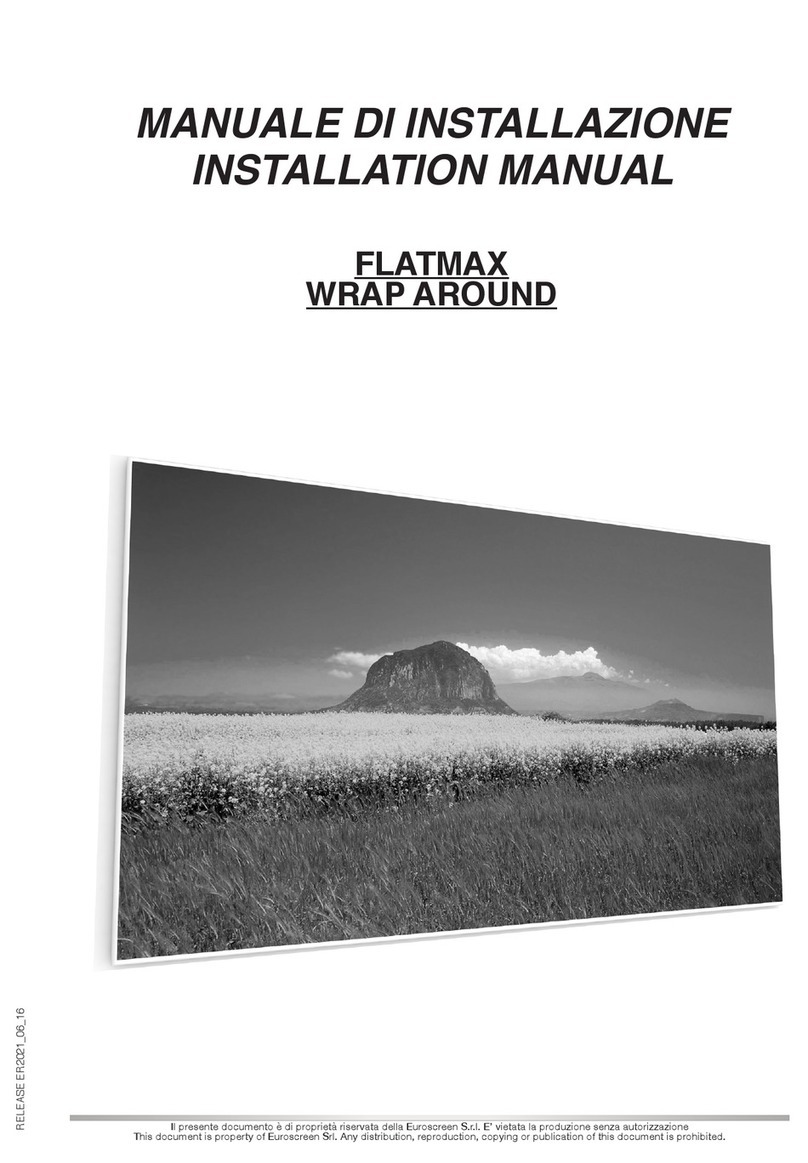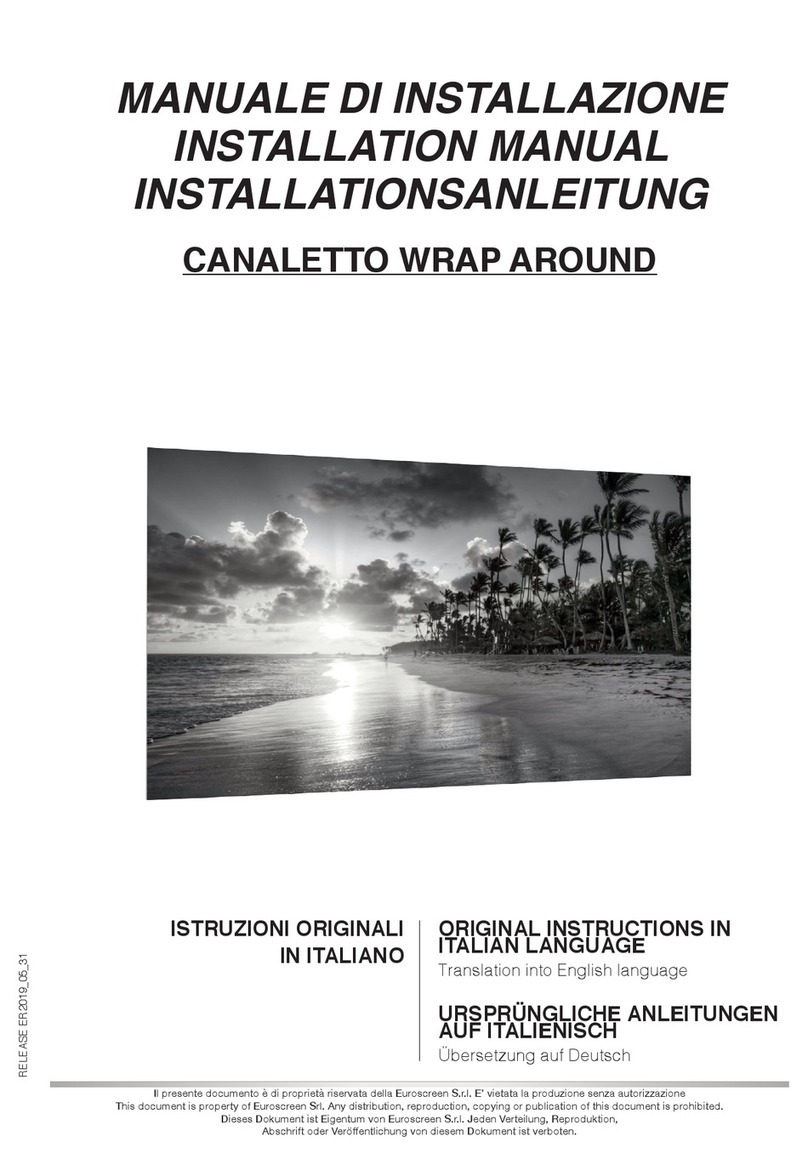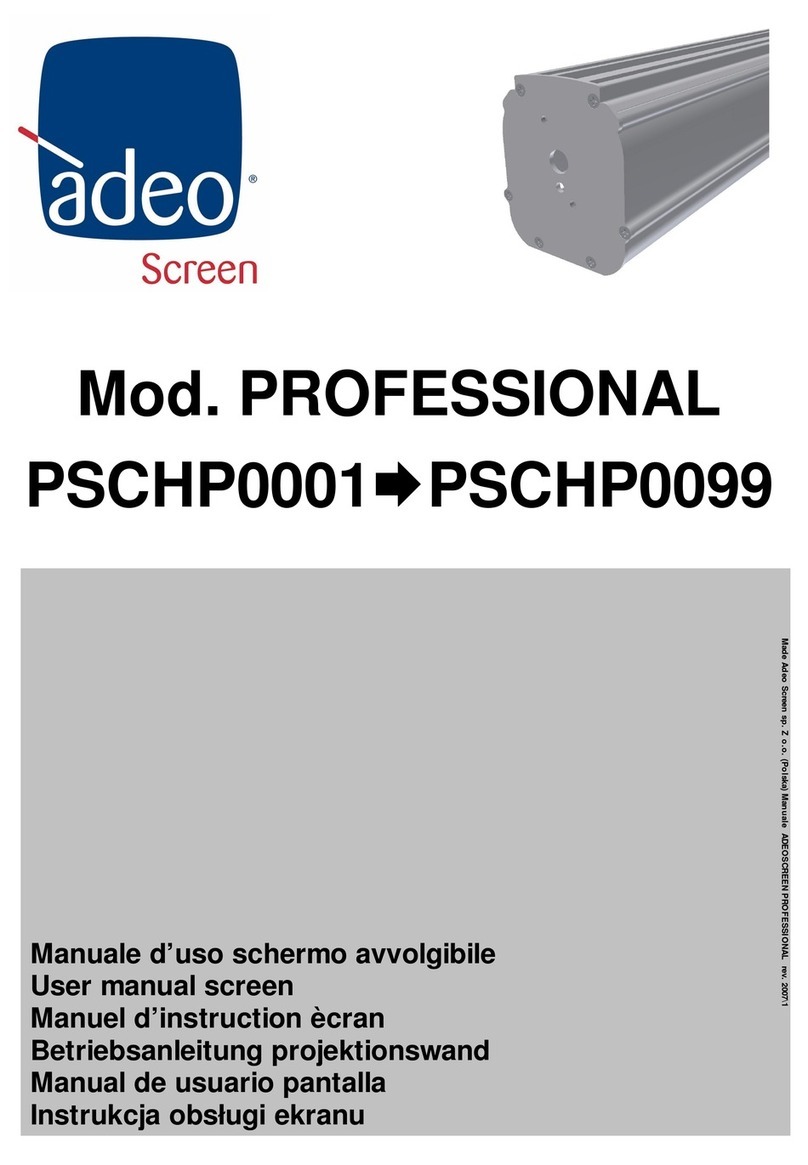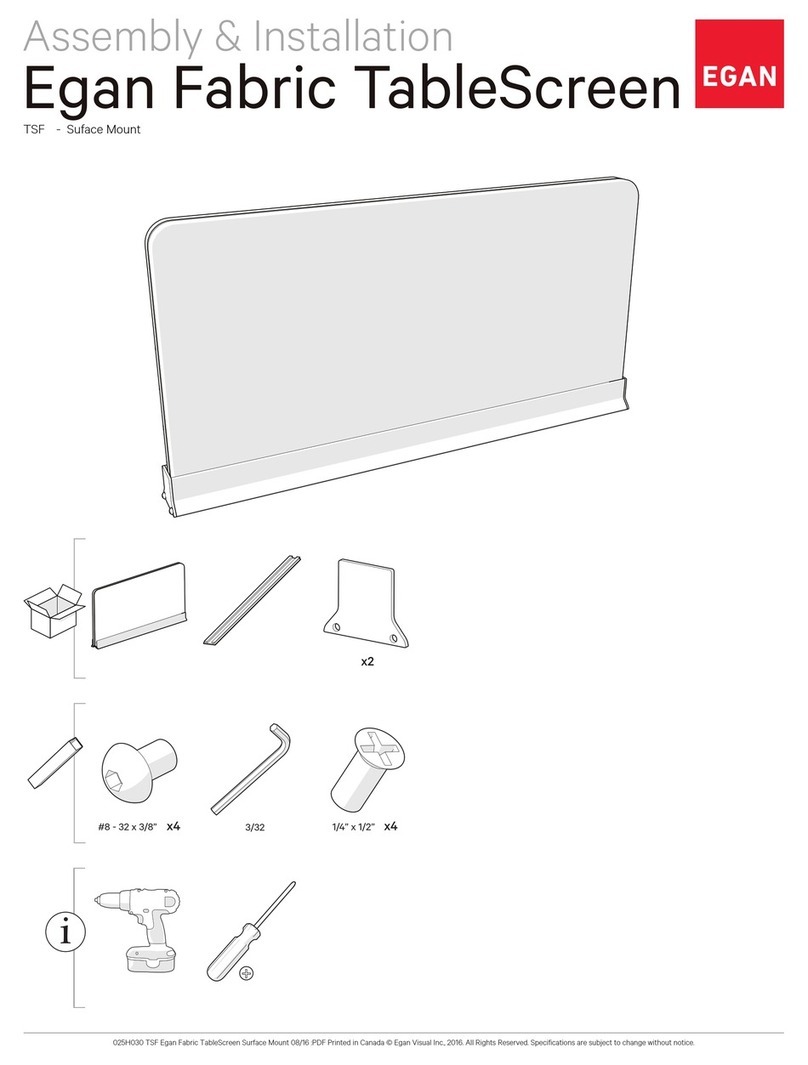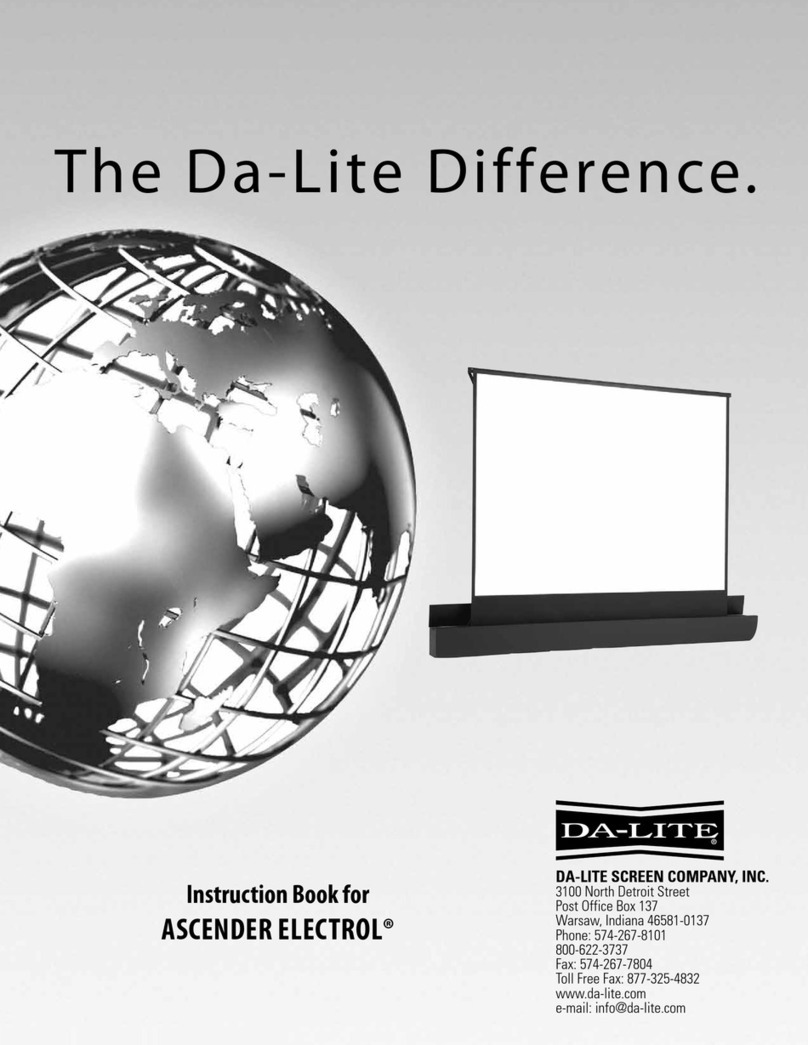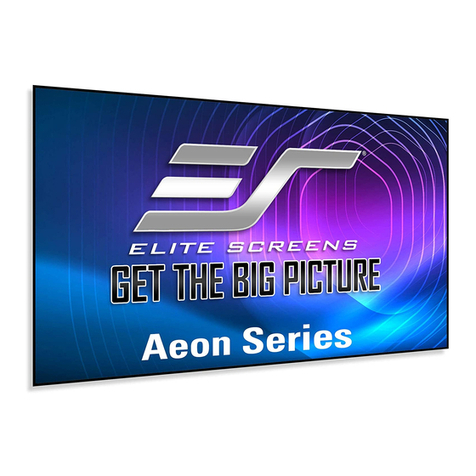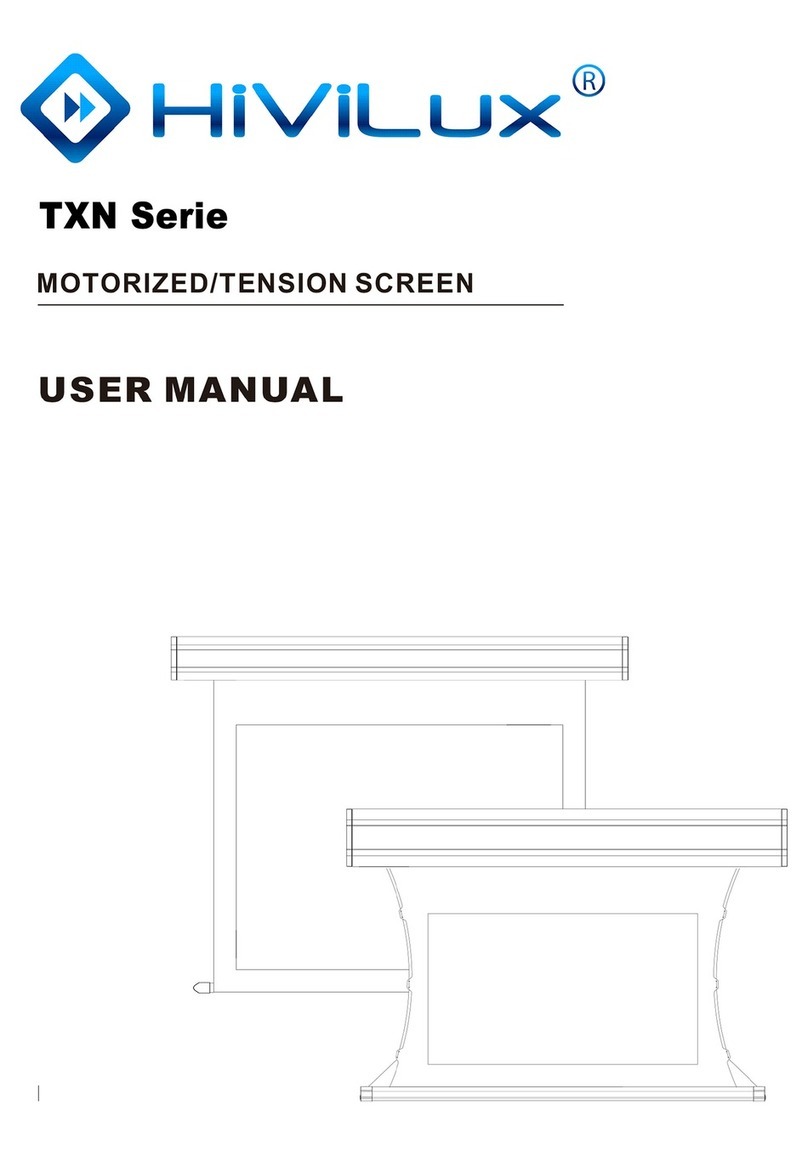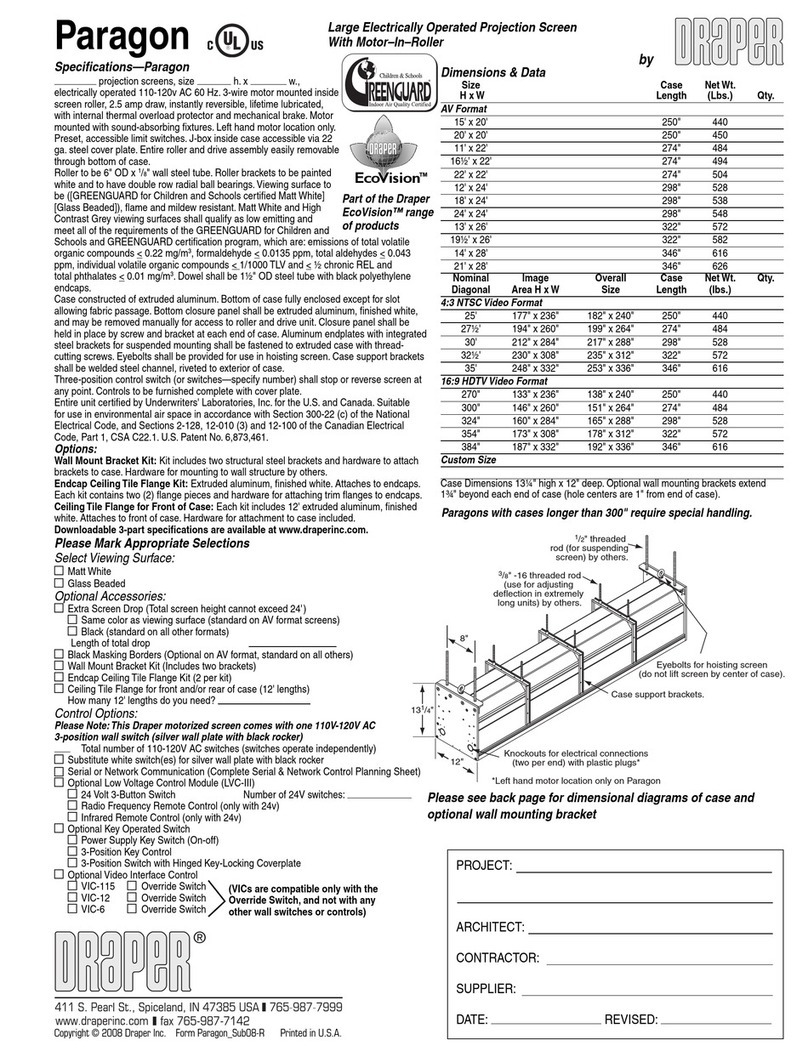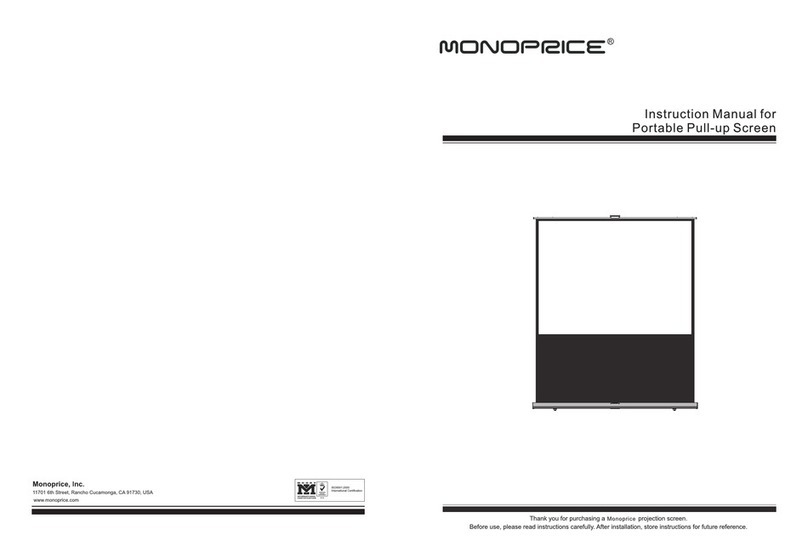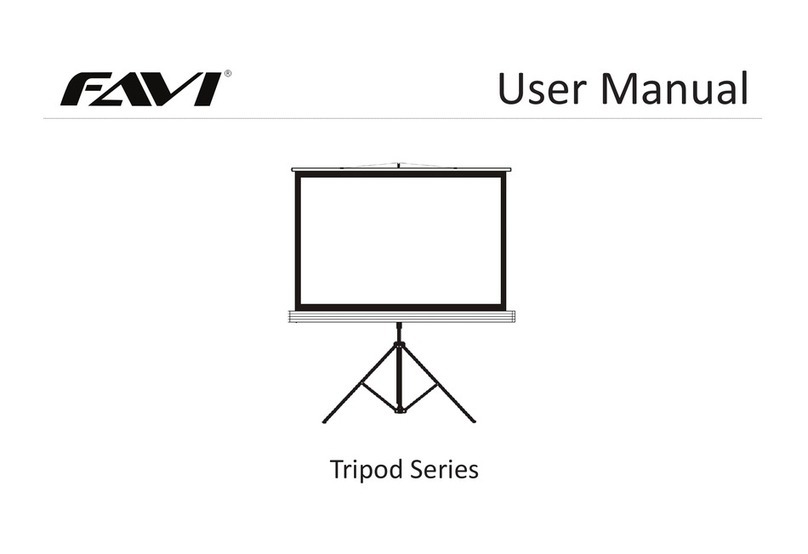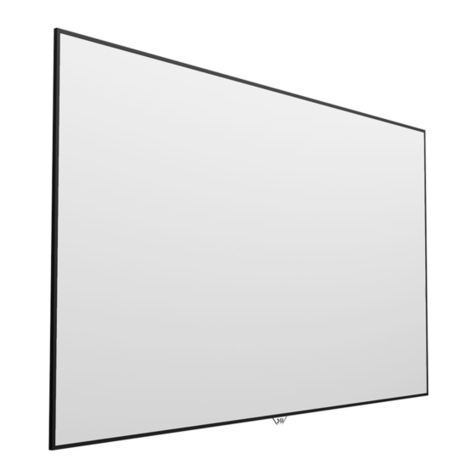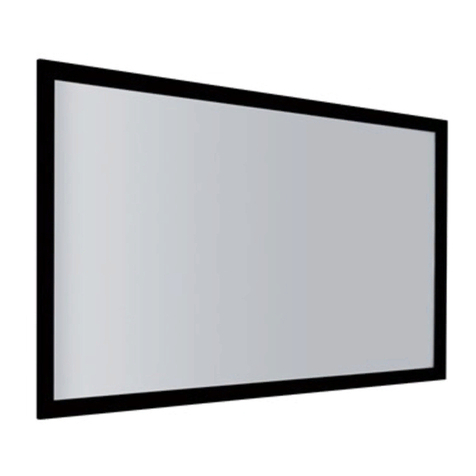3
Limit setting / Gränslägen
1 2 3 4 5
ENGLISH: Very important!
Please read through these instructions completely before you start working on the screen.
Although set in the factory we cannot guarantee that the screen limits have not changed during transportation.
Even the slightest change in the limits can result in damage to the screen, possibly making it unusable. To avoid the
risk of damaging the screen, the following procedure must be carried through.
1. Before putting up the screen in the brackets and connecting the wires., find the yellow button on the motor. The
motor is by standard on the the left side of the screen (viewers perspective). Push it in to lock it in its inner position
(see fig 1). This erases the upper limit. Push it in once more to release it to its outer position (see fig2). This sets the
screen to the current position. You have now reset the upper limit.
(If the motor is on the right side of the screen the white button should be used instead)
2. Mount the screen according to the instructions.
3. Run down the screen under supervision, being prepared to stop it in case something should occur. The screen
has a warning mark that you should look for (see fig 3). When this marking becomes visible the screen has been
lowered too far and should be stopped immediately. Run the screen back until the marking is no longer visible and
stop. This is the lowest position allowed for the screen. If a higher bottom position is wanted, please run it up to the
desired position and stop. Push in and out the white button (the same as with the yellow in the previous steps) to
set the lower limit (see fig 4 & 5).
(If the motor is on the right side of the screen the yellow button should be used insteead)
SVENSKA: Mycket viktigt!
Läs igenom hela denna instruktionen innan något görs med filmduken.
Den vibration som filmduksmotorn utsätts för under transport kan göra att de fabriksinställda ändlägena har
ändrats. Detta kan leda till att duken skadas och i värsta fall göra den helt obrukbar. För att inte riskera att duken
skadas måste följande utföras innan installationen påbörjas.
1. Innan monteringen eller inkopplingen påbörjas, lokalisera den gula knappen på motorn. Motorn sitter som
standard på filmdukens vänstra sida (åskådarens perspektiv). Tryck in den gula knappen till sitt inre läge (bild 1) och
tryck sedan ut den till sitt yttre läge igen (bild 2). Nu har det övre gränsläget ställts in på nytt.
(Skulle motorn vara monterad på filmdukens högra sida är det den vita knappen som ska tryckas in/ut istället för
den gula.)
2. Montera filmduken enligt instruktionerna på kommande sidor.
3. Efter filmduken monterats måste följande utföras. Kör ner duken mycket varsamt, ha uppsikt över duken och var
beredd på att stanna den. Duken har en varningsmarkering (bild 3). Skulle motorn stanna innan denna markering
blir synlig så fungerar det nedre ändläget. Skulle däremot varningsmarkeringen bli synlig så har duken körts för långt
ner och måste stannas omedelbart. I detta läge är det väldigt lite dukmaterial kvar på röret och skulle duken köras
ned ytterligare så kan detta medföra stora skador på filmduken. Kör upp duken så att markeringen försvinner in i
filmdukskåpan och stanna den då markeringen inte syns längre. Då står duken i det lägsta tillåtna läget. Önskar du
ha duken högre så kan du köra upp den till önskat läge. Lokalisera nu den vita
knappen på motorn. Tryck in den vita knappen till sitt inre läge (bild 4) följt av att du trycker ut den till sitt yttre läge
igen (bild 5). Du har nu ställt det nedre ändläget till aktuell position.
(Skulle motorn var monterad på filmdukens högra sida är det den gula knappen som ska lokaliseras och tryckas in/
ut.)