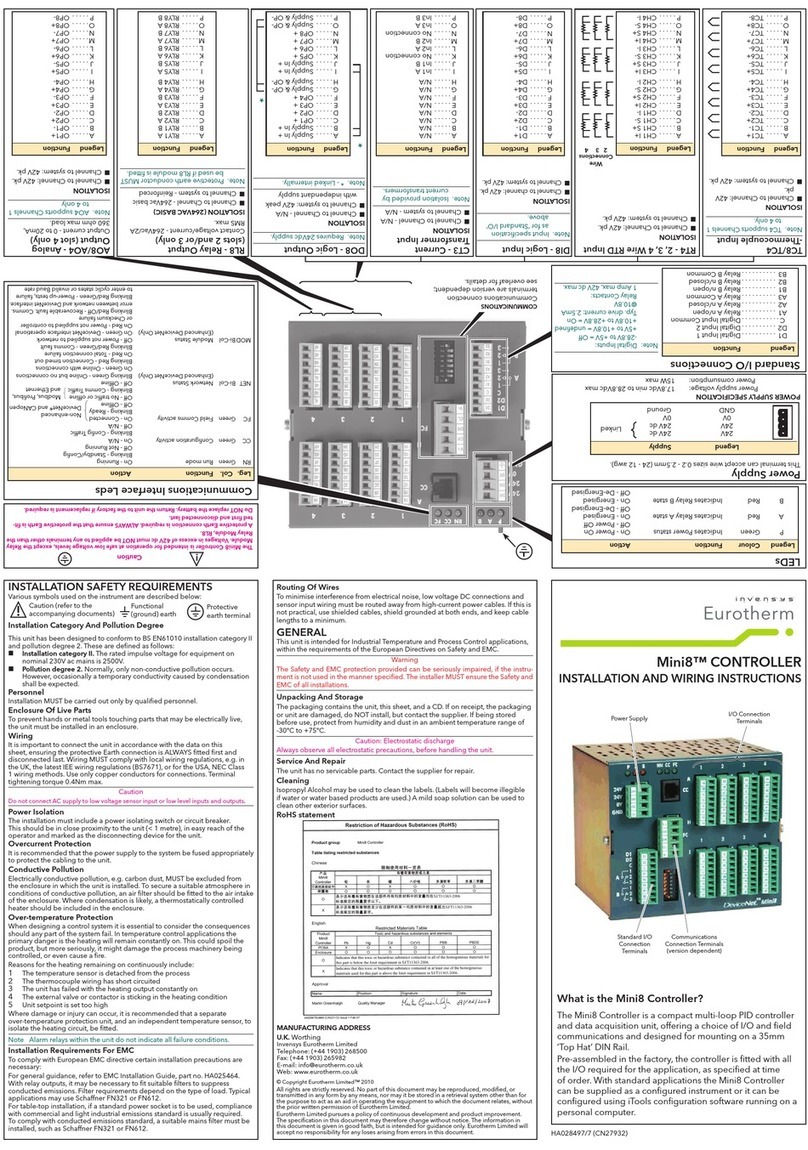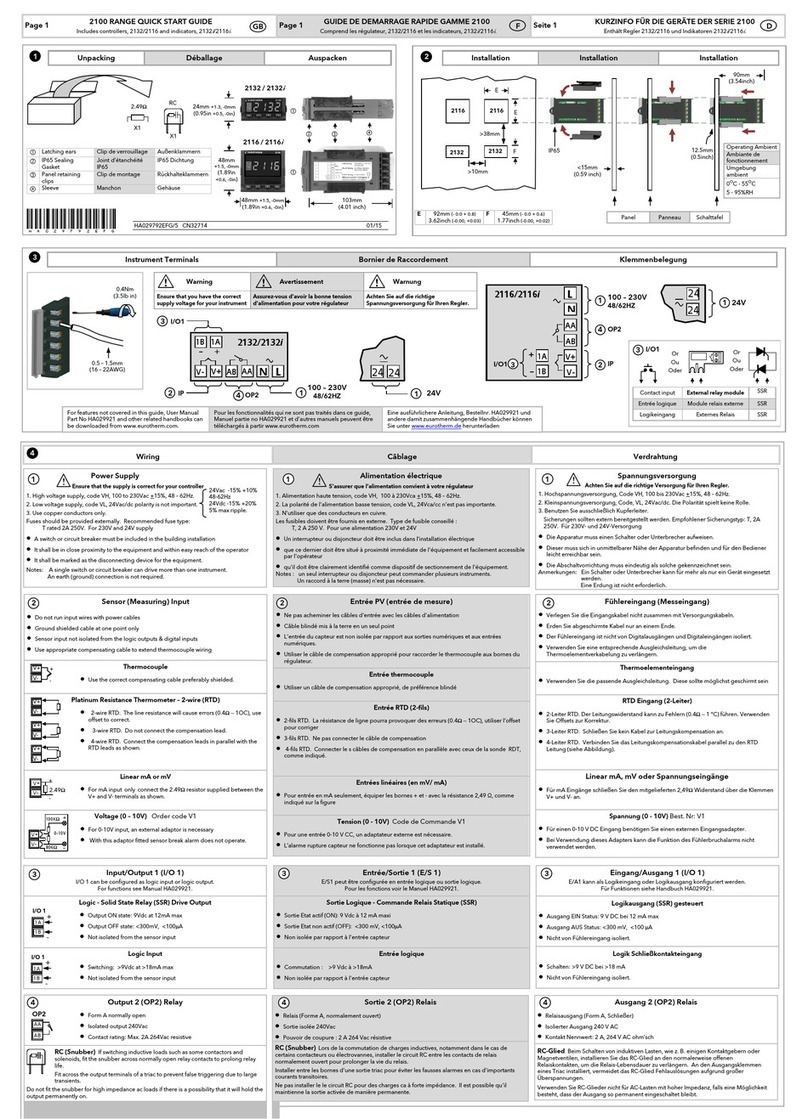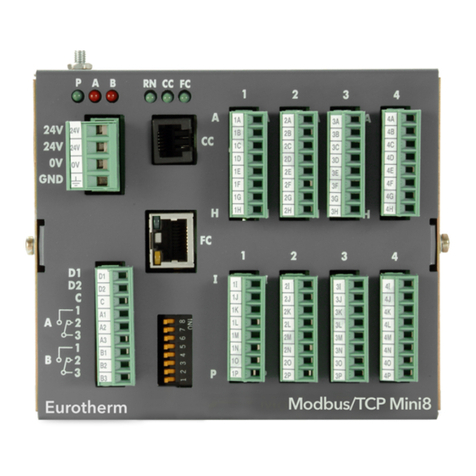Installation and Operation Handbook Contents
2416 Controller Issue 10 May 06 Applies to software version 4.0 1
MODEL 2416 PID CONTROLLER
INSTALLATION AND OPERATION HANDBOOK
Contents Page
1Chapter 1 INSTALLATION ........................................................................... 1-1
1.1 MECHANICAL INSTALLATION.......................................................................... 1-2
1.1.1 Controller labels ............................................................................................. 1-2
1.1.2 Outline dimensions......................................................................................... 1-2
1.1.3 Panel cut-out and recommended minimum spacing of controllers.................. 1-3
1.1.4 To install the controller ................................................................................... 1-3
1.1.5 Unplugging and plugging-in the controller....................................................... 1-3
1.2 Electrical installation ........................................................................................ 1-4
1.2.1 Rear Terminal Layout..................................................................................... 1-4
1.2.2 Fixed connections .......................................................................................... 1-5
1.2.3 Plug-in module connections ........................................................................... 1-6
1.2.4 Communications module................................................................................ 1-7
1.2.5 Wiring of 2-wire EIA-485 serial communications link ...................................... 1-8
1.3 Typical wiring diagram ..................................................................................... 1-9
1.3.1 Logic Drive Fan Out ..................................................................................... 1-10
1.4 otorised valve connections ............................................................................ 1-11
2Chapter 2 OPERATION ................................................................................ 2-1
2.1 FRONT PANEL LAYOUT ................................................................................... 2-2
2.2 basic operation ................................................................................................. 2-4
2.2.1 Alarms............................................................................................................ 2-4
2.3 Operating modes .............................................................................................. 2-5
2.3.1 Automatic mode ............................................................................................. 2-6
2.3.2 Manual mode ................................................................................................. 2-7
2.4 Parameters and how to access them .............................................................. 2-8
2.4.1 List header displays ....................................................................................... 2-8
2.4.2 Parameter names........................................................................................... 2-9
2.4.3 Parameter displays ........................................................................................ 2-9
2.4.4 To change the value of a parameter............................................................... 2-9
2.5 Navigation Diagram (Part A)........................................................................... 2-10
2.6 PArameter tables............................................................................................. 2-12
2.7 Alarms.............................................................................................................. 2-16
2.7.1 Alarm annunciation ...................................................................................... 2-16
2.7.2 Alarm acknowledgement and resetting......................................................... 2-16
2.7.3 Alarm modes................................................................................................ 2-16
2.7.4 Alarm types .................................................................................................. 2-16
2.7.5 Process alarms ............................................................................................ 2-16
2.8 Diagnostic alarms ........................................................................................... 2-17
3Chapter 3 ACCESS LEVELS........................................................................ 3-1
3.1 Edit level............................................................................................................ 3-4
4Chapter 4 TUNING........................................................................................ 4-1
4.1 WHAT IS TUNING? ............................................................................................ 4-1
4.2 AUTOMATIC TUNING ........................................................................................ 4-2
4.2.1 Typical automatic tuning cycle ....................................................................... 4-3
4.3 MANUAL TUNING .............................................................................................. 4-4
4.3.1 Setting the cutback values ............................................................................. 4-5
4.3.2 Integral action and manual reset .................................................................... 4-6
4.3.3 Automatic droop compensation (Adc) ............................................................ 4-6