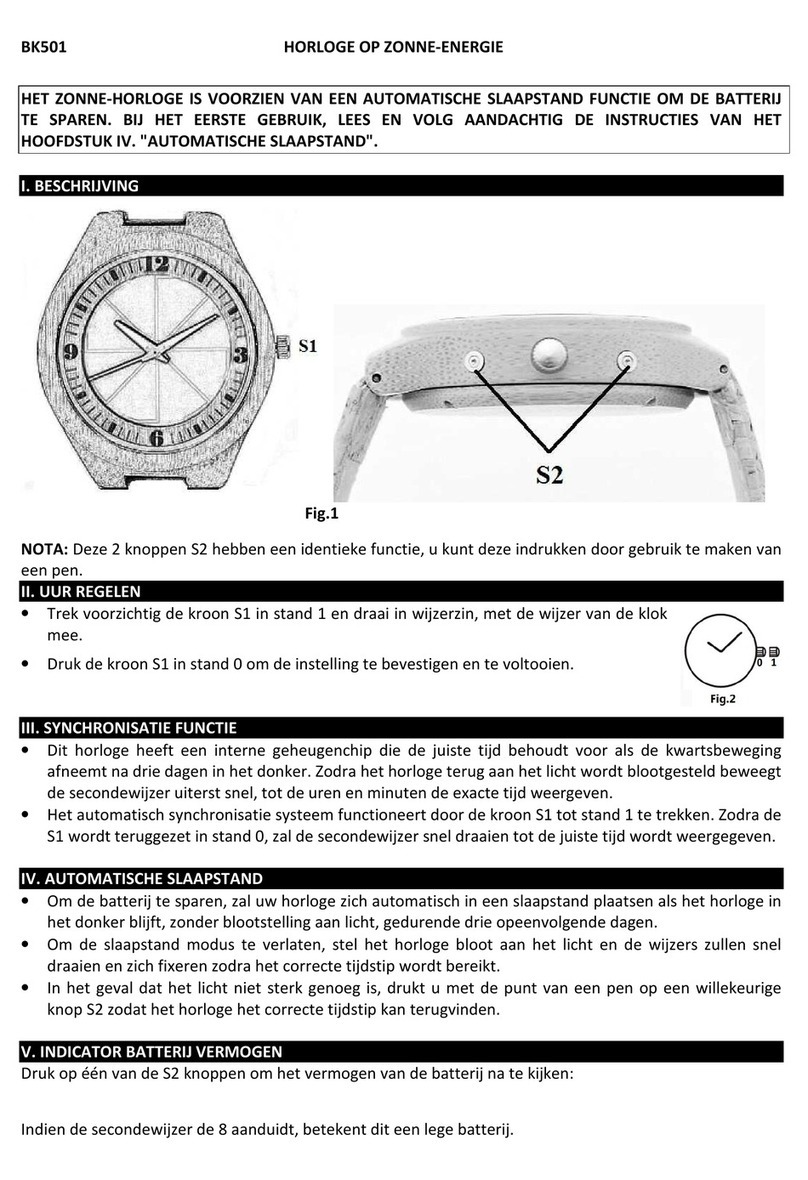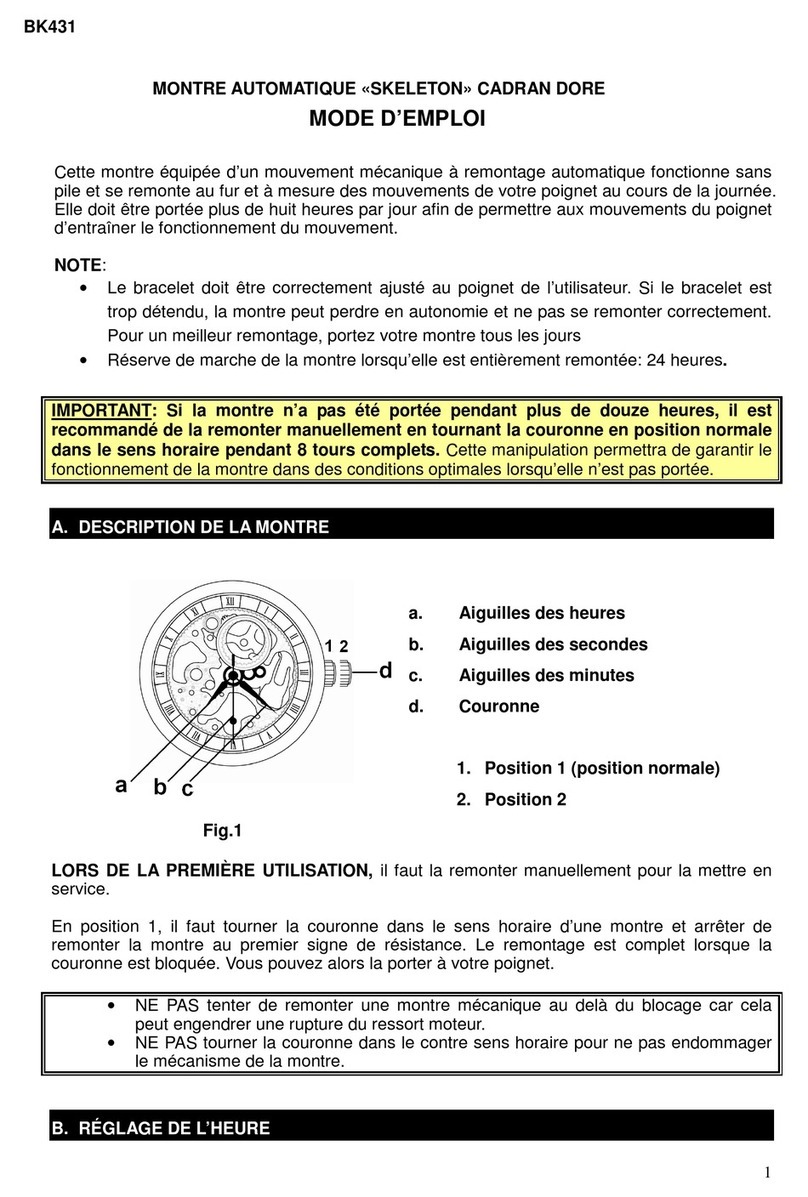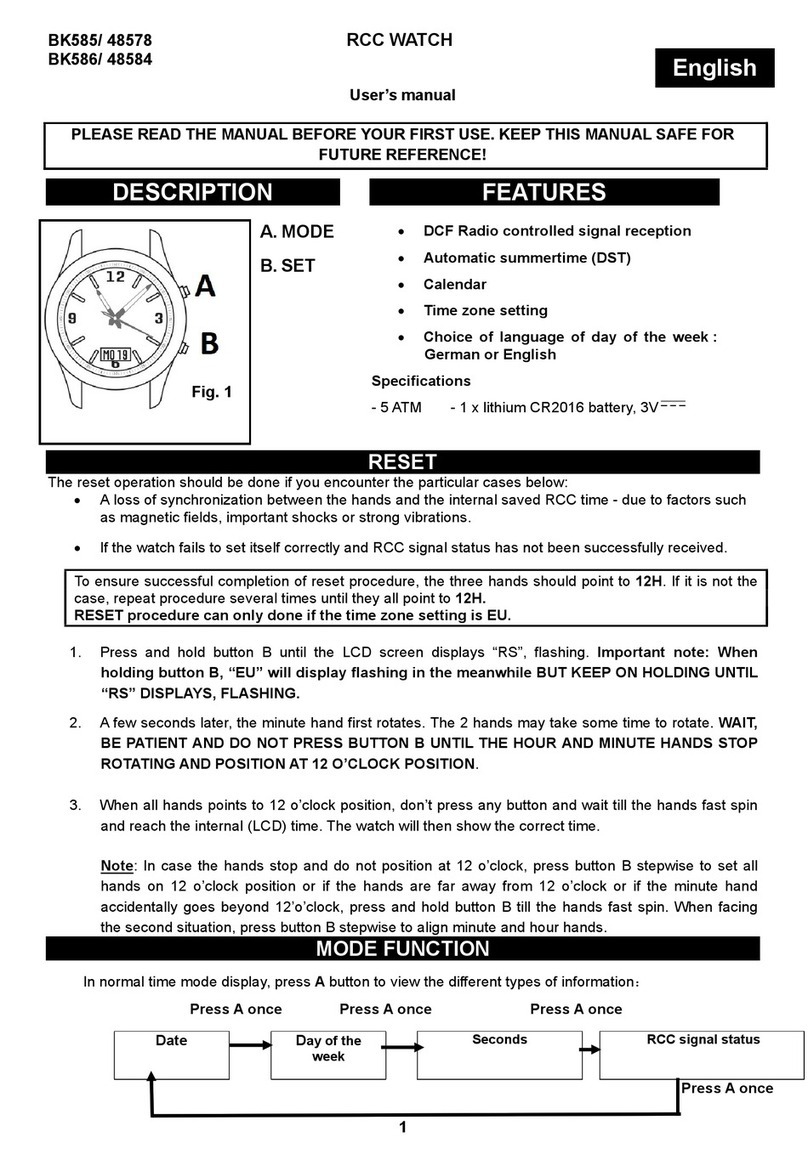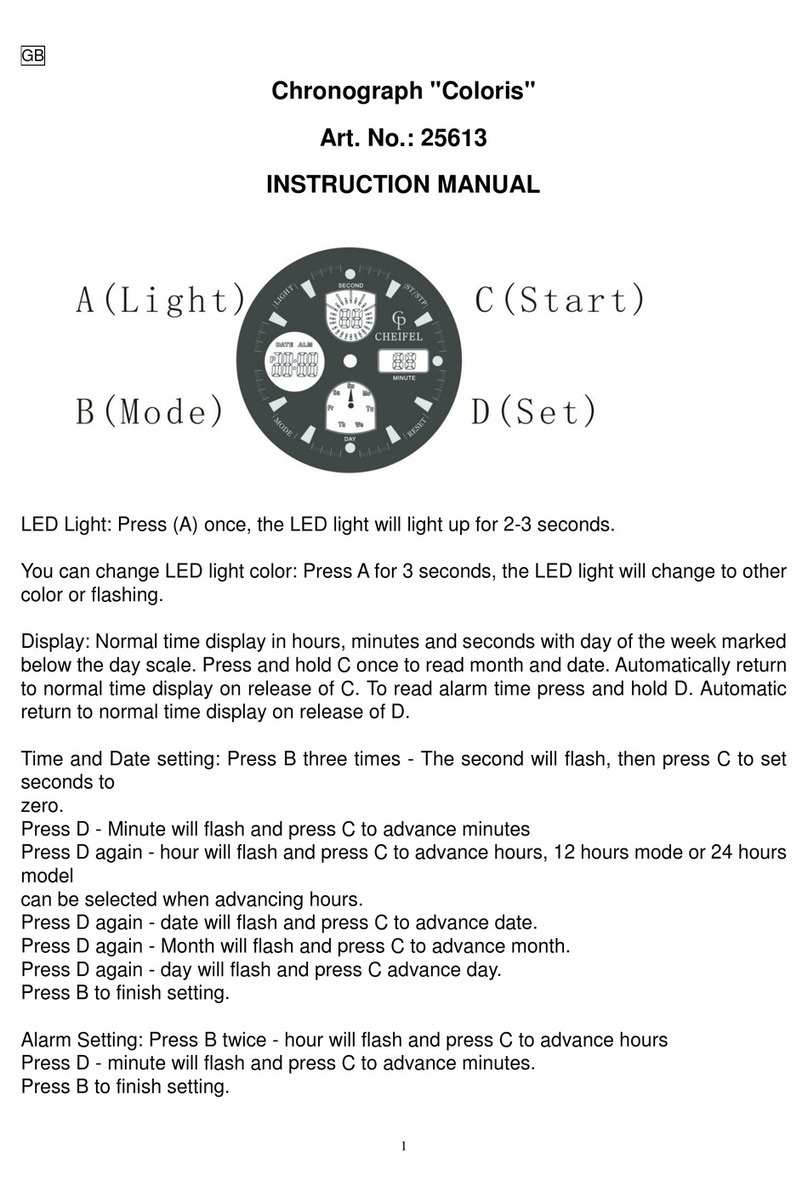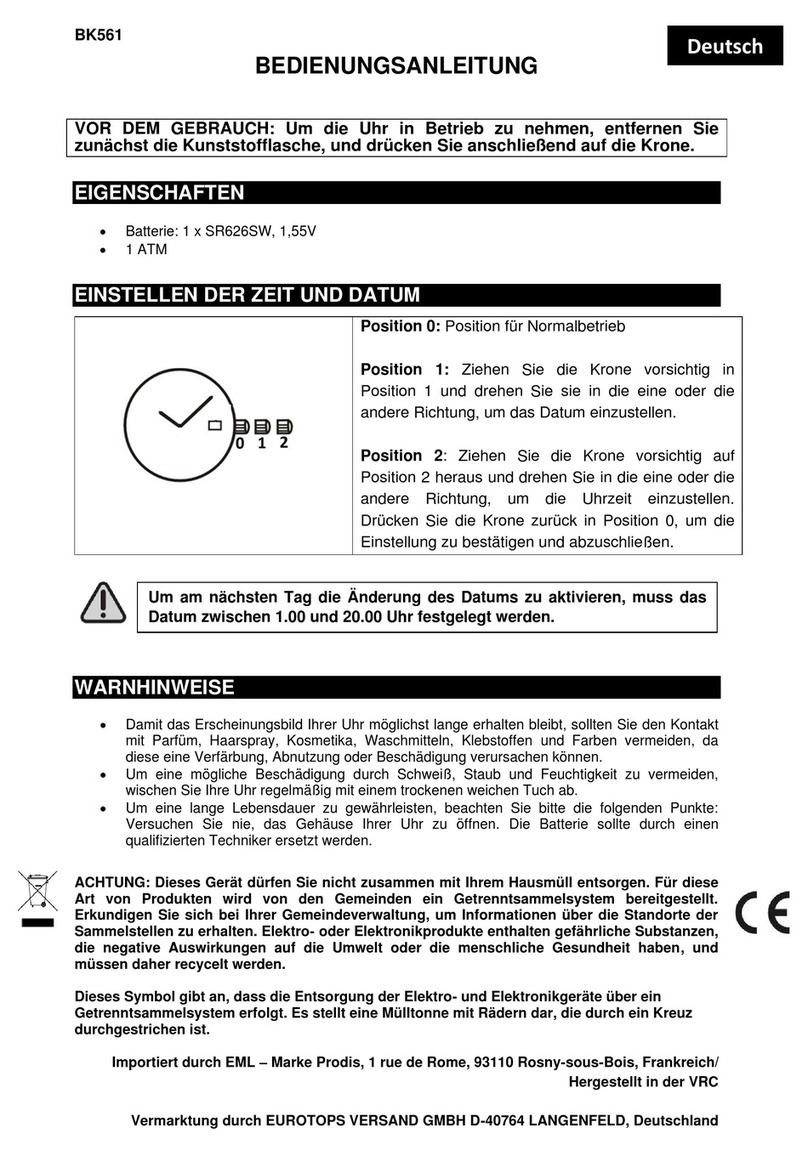Note:
1. in real time mode, press and hold "E" button to enter the Alarm display mode to check the
status of Hourly Chime: ON or OFF.
2. When a timein the afternoon is chosenin the alarm setting mode, the icon will display
in the alarm display mode.
2. SETTING THE DIGITAL REAL TIME AND DATE
In real-time setting mode (Refer to section a. “MODE”):
1. After entering real time setting mode, the second digit will flash. Press "D" button to reset it to zero. Press
"E" button to confirm and the minute digit will flash.
2. Press "D" button to set the minute digit. Press "E" button to confirm and to switch to the following value to
set which will flash.
3. Repeat step 2 to set the hour digit and the hour format, day digit and month digit.
NOTE:
1. The time can be displayed either in 12-hour format or in 24-hour format. When setting hour
digit, press E button repeatedly till the letter at the right referring to the correct hour format
displays:
The sequence of time format displays as follows "A" →"P" →"H" →"A".
In 12 hour format, "A" stands for morning and "P" for afternoon.
In 24H format, "H" displays.
2. When 12-hour format is selected and the icon will display at the upper left in the
afternoon.
4. Repeat step 2 again to set the day of week. The corresponding icon (in triangle-shaped) of the second
small dial will flash in front of the day of week that you choose. Press "B" button to confirm and exit time
setting mode.
NOTE: See below for the abbreviation of the days of week
d) BACKLIGHT FUNCTION
Press "A" button once to turn on the EL backlight for about 3 seconds in any mode.
IV. WARNING
•To ensure a waterproof seal, always make sure that the crown has been pushed back into the normal
operating position.
•DO NOT USE the crown or any other buttons underwater or when the watch is wet.
•To maintain the aesthetic appearance of your watch, avoid contact with perfumes, nail polish, varnish,
cosmetics, cleaning products, adhesives, and paint, as they can cause discoloration, deterioration and
damage.
•To prevent any risk from perspiration, dust and humidity, regularly wipe your watch with a soft, dry cloth.
•To ensure the longevity of your watch, please observe the following instructions: Do not attempt to open
the watch casing. The battery must be replaced by a qualified person.
•Your watch is shock-resistant. However, to avoid damage, make sure you do not drop or hit it against
hard surfaces.
WARNING: You should not dispose of this device with your household waste. A selective collection system for
this type of product is implemented by your local authorities. Please contact your local authorities to find out how
and where collection takes place. These restrictions apply because electrical and electronic devices contain
dangerous substances that have harmful effects on the environment or on human health and must be recycled.
This symbol indicates that electrical and electronic devices are collected selectively. The symbol shows a waste
container crossed out with an X symbol.
Imported by EML/ PRODIS, 1 rue de Rome, 93110 Rosny-sous-Bois, France/ Made in P.R.C
Marketed by EUROTOPS VERSAND GMBH D-40764 LANGENFELD