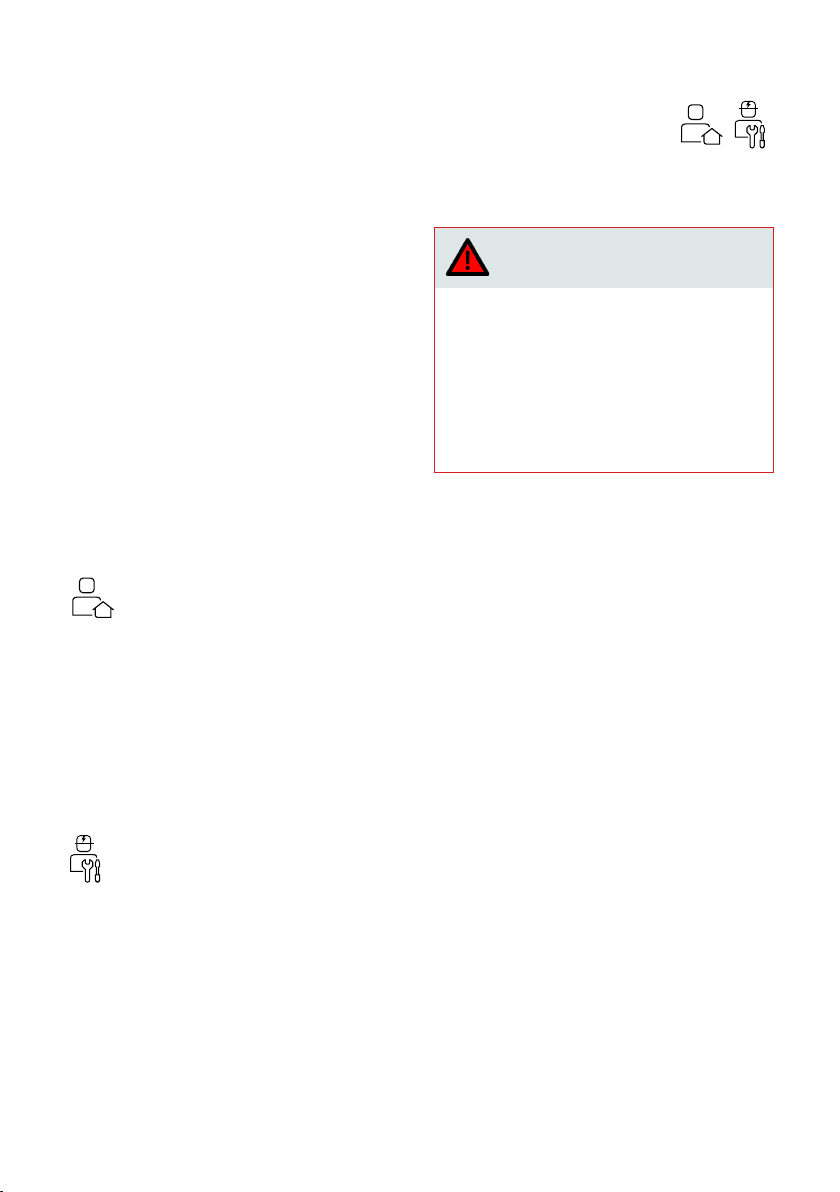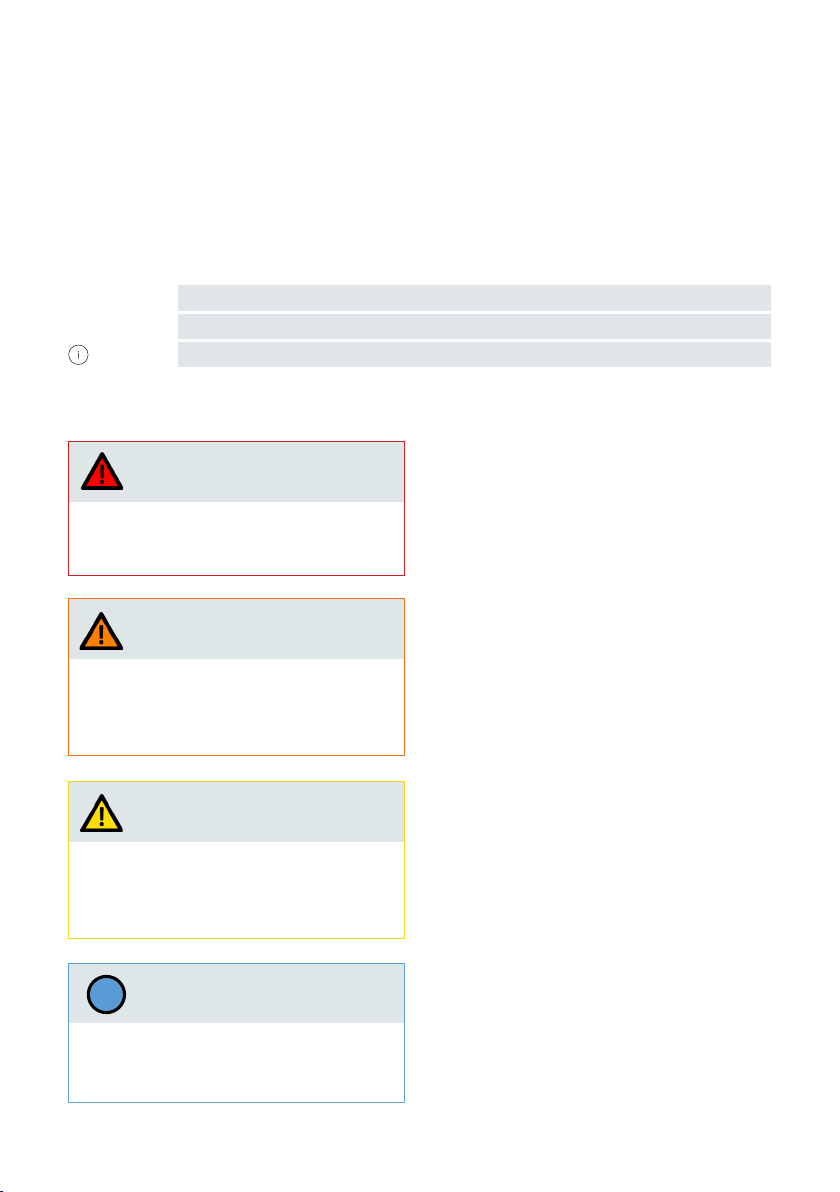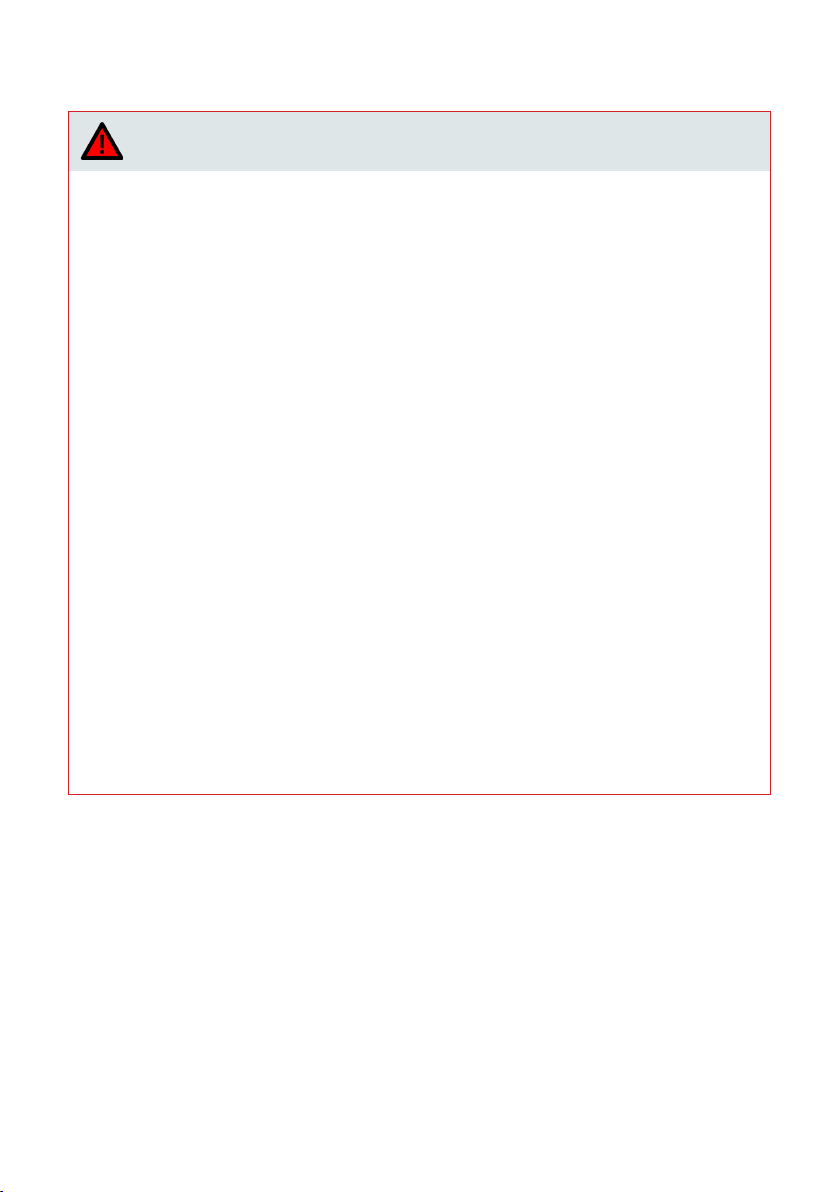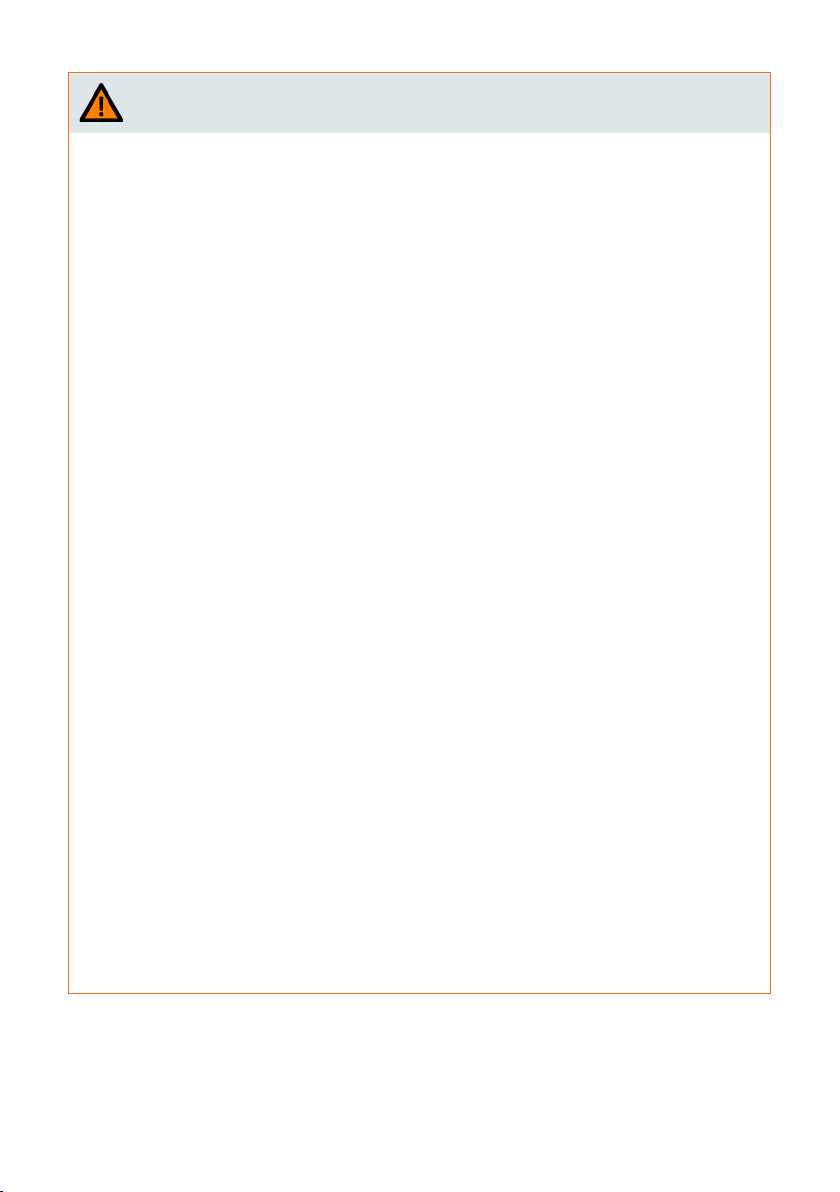8
English
Improper usage of the wallbox could re-
sult in damage to the wallbox, which could
cause injury or death.
› Read this manual before using the
wallbox.
› If unsure about how to use the wallbox
after reading this manual, ask for help
dealer for more information.
› The wallbox is an electrical device, do not
allow children to operate or play with the
wallbox.
Using adapters, conversion adapters or
cord extensions with the wallbox may
result in technical incompatibilities and
could result in damage to the wallbox, and
could cause injuries or death.
› Use this wallbox to charge Mode 3* com-
patible electric vehicles only.
› Refer to the vehicle user manual to check
if the vehicle is compatible.
*Mode 3 is the most common charging mode, which
includes all AC charging processes at public charging sta-
tions or wallboxes where the electric vehicle is connected
to the wallbox.
Using a damaged wallbox (e.g. expanded
housing, crack in the cable, etc.) may ex-
pose the user to electric components and
could result in the risk of electric shock,
which could cause injury or death.
› Always check that the wallbox is free
of damage before starting a charging
session.
› Make sure that the charging cable cannot
become damaged (kinked, jammed or
driven over).
› Take precautions so that the charge plug
does not come into contact with heat
sources, dirt or water.
› Always check that the contact area of
the charging plug is free from dirt and
moisture before starting a charging
session. Use the cable cap to protect the
plug from dirt.
A damaged charging cable could result
in the risk of electric shock, which could
cause danger to the user, severe injuries
or death.
› Make sure that the charging cable is
positioned so that it will not be stepped
on, tripped over, driven over or otherwise
subjected to excessive force or damage.
Wind the charging cable around the wall-
box, making sure that the charging plug
does not touch the ground.
› Only pull on the charging plug hand grip
and never on the charging cable itself.
Exposure of the wallbox to excessive heat
sources (for example electric heater, open
re) or ammable substances (for exam-
ple gas canisters), could result in damage
to the wallbox, and could cause injuries or
death.
› Make sure that the wallbox never comes
into direct contact with heat sources.
› Do not use explosive or readily amma-
ble substances near the wallbox.
Using the wallbox under conditions not
specied in this manual could result in
damage to the wallbox, which could cause
injury or death.
› Only use the wallbox under the speci-
ed operating conditions, see Technical
specications in the chapter Product
information.
Warning