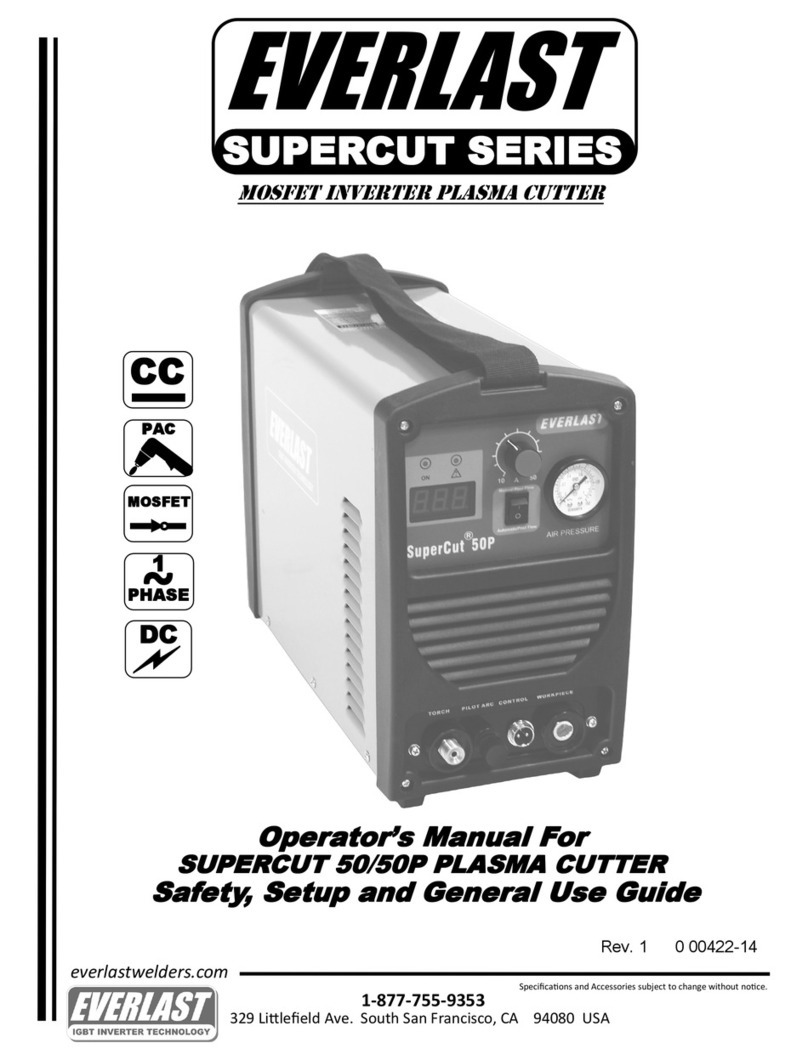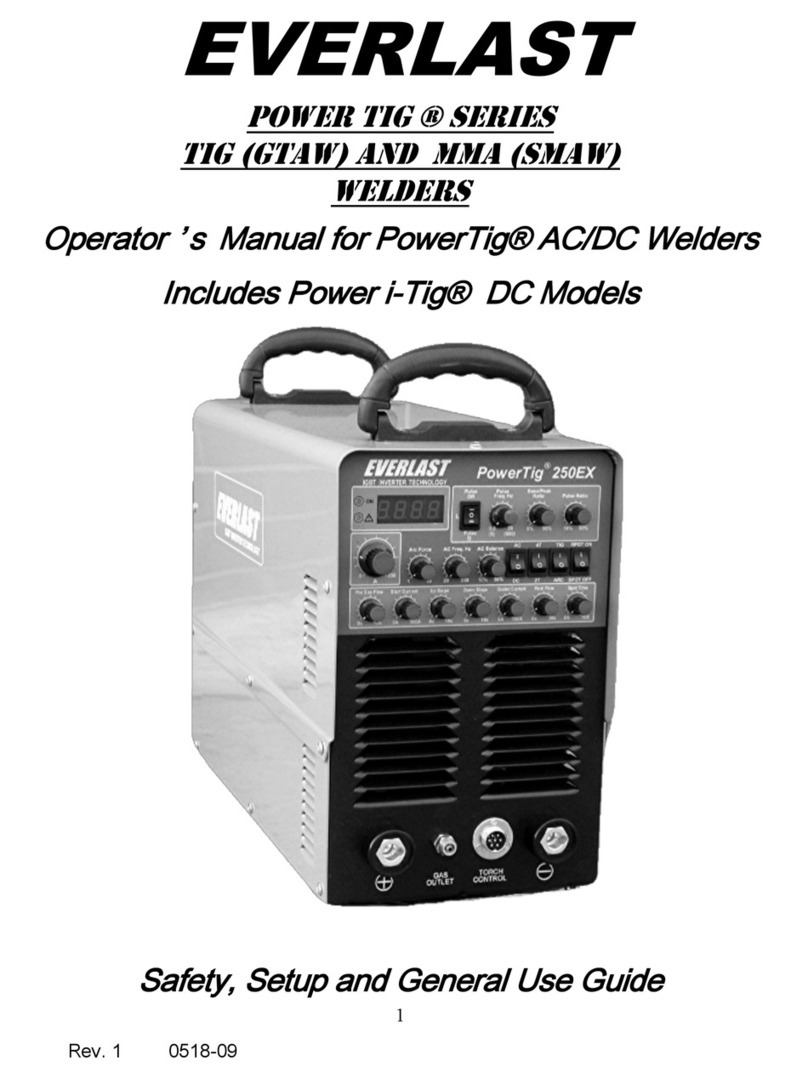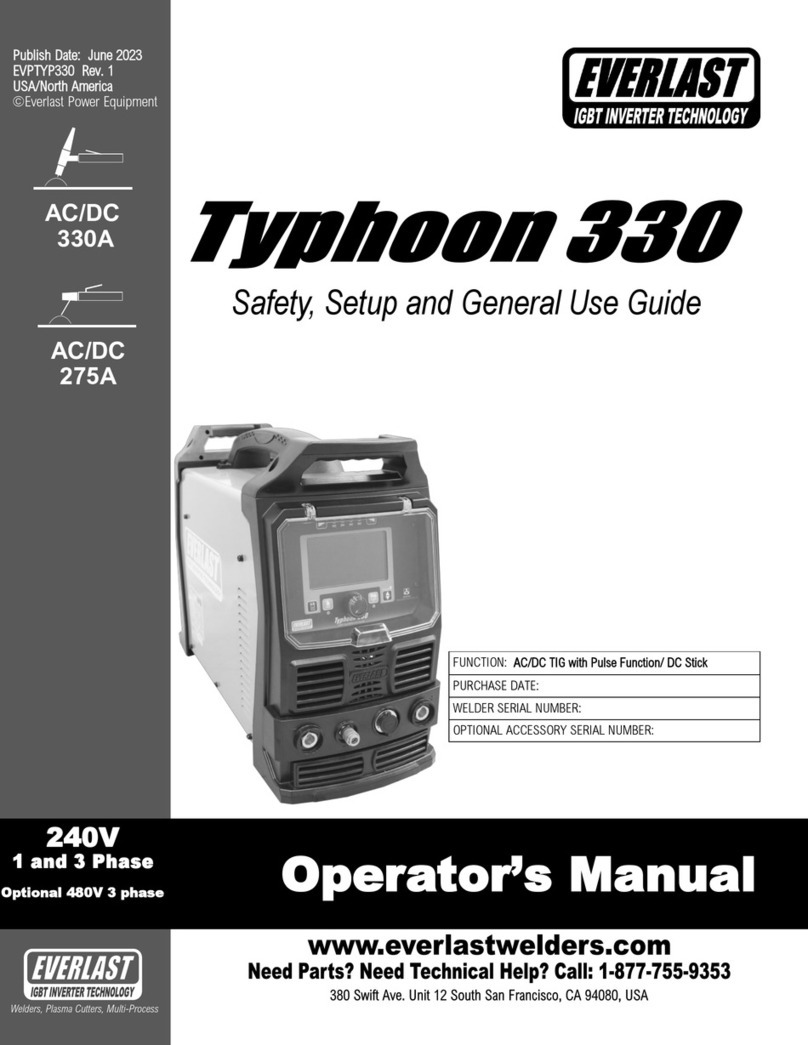6
Safety Precautions
These safety precautions are for protection of your safety and
health. Failure to follow these guidelines may result in serious
injury or death. Be careful to read and follow all cautions and
warnings. Protect yourself and others from danger and injury.
Welding and cung processes produce high levels of ultraviolet (UV) radiaon that can cause se-
vere skin burn and damage. There are other potenal hazards involved with welding such as severe
burns and respiratory related illnesses. Therefore observe the following to minimize potenal acci-
dents and injury:
Use appropriate safety glasses with wrap around shields while in the work area, even under weld-
ing helmets to protect your eyes from ying sparks and debris. When chipping slag or grinding, gog-
gles and face shields may be required.
When welding or cung, always use an approved shielding device, with the correct shade of lter
installed. Always use a welding helmet in good condion. Discard any broken or cracked lters or
helmets. Using broken or cracked lters or helmets can cause severe eye injury and burn. Filter
shades of no less than shade 5 for cung and no less than shade 9 for welding are highly recommend-
ed. Shades greater than 9 may be required for high amperage welds. Keep lter lenses clean and
clear for maximum visibility. It is also advisable to consult with your eye doctor should you wear con-
tacts for correcve vision before you wear them while welding.
Do not allow personnel to watch or observe the welding or cung operaon unless fully protected
by a lter screen, protecve curtains or equivalent protecve equipment. If no protecon is availa-
ble, exclude them from the work area. Even brief exposure to the rays from the welding arc can
damage unprotected eyes.
Always wear hearing protecon because welding and cung can be extremely noisy. Ear protec-
on is necessary to prevent hearing loss. Even prolonged low levels of noise has been known to
create long term hearing damage. Hearing protecon also further protects against hot sparks and
debris from entering the ear canal and doing harm.
Always wear personal protecve clothing. Flame proof clothing is required at all mes. Sparks and
hot metal can lodge in pockets, hems and cus. Make sure loose clothing is tucked in neatly. Leather
aprons and jackets are recommended. Suitable welding jackets and coats may be purchased made
from re proof material from welding supply stores. Discard any burned or frayed clothing. Keep
clothing away from oil, grease and ammable liquids.
Leather boots or steel toed leather boots with rubber booms are required for adequate foot pro-
tecon. Canvas, polyester and other man made materials oen found in shoes will either burn or
melt. Rubber or other non conducve soles are necessary to help protect from electrical shock.
Flame proof and insulated gauntlet gloves are required whether welding or cung or handling met-
al. Simple work gloves for the garden or chore work are not sucient. Gauntlet type welding
gloves are available from your local welding supply companies. Never aempt to weld with out
gloves. Welding with out gloves can result in serious burns and electrical shock. If your hand or body
parts comes into contact with the arc of a plasma cuer or welder, instant and serious burns will oc-
cur. Proper hand protecon is required at all mes when working with welding or cung machines!
This welder contains moving parts that can result in injury. Keep hands, ngers, hair, and loose
clothing away from the wire feeding mechanisms and fans while unit is switched on and in use. Do
not aempt to defeat any safety feature. Always operate unit with guard in place on the wire feeder.