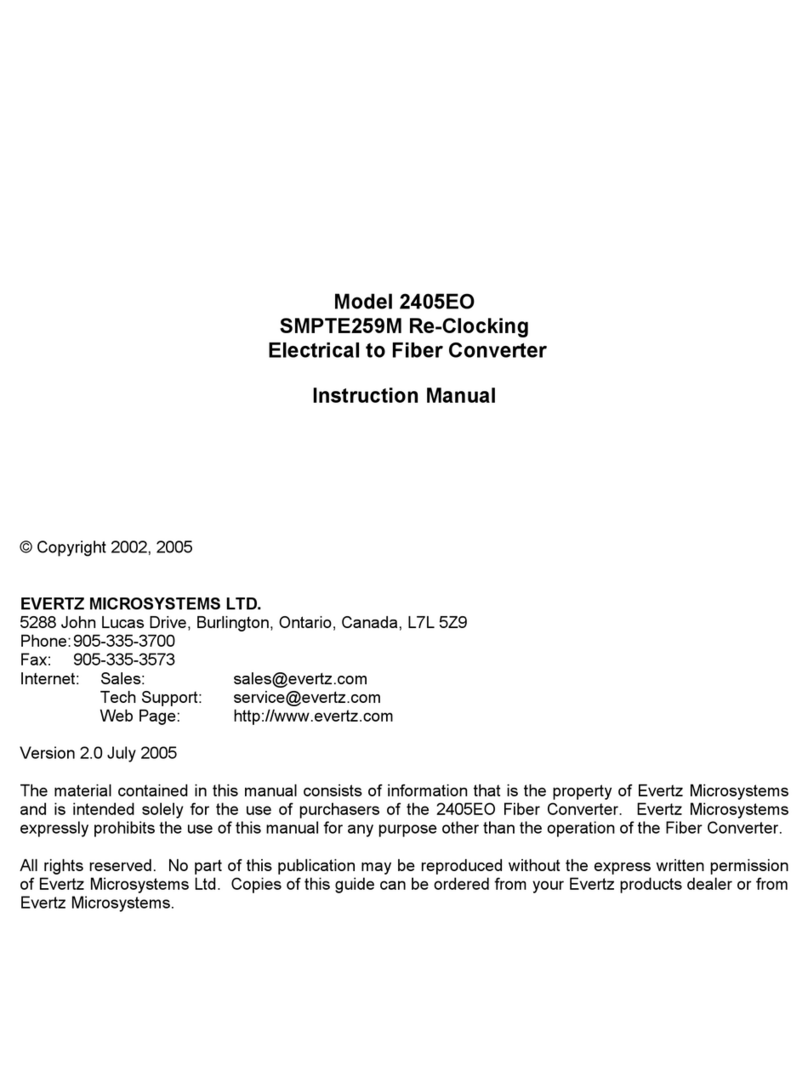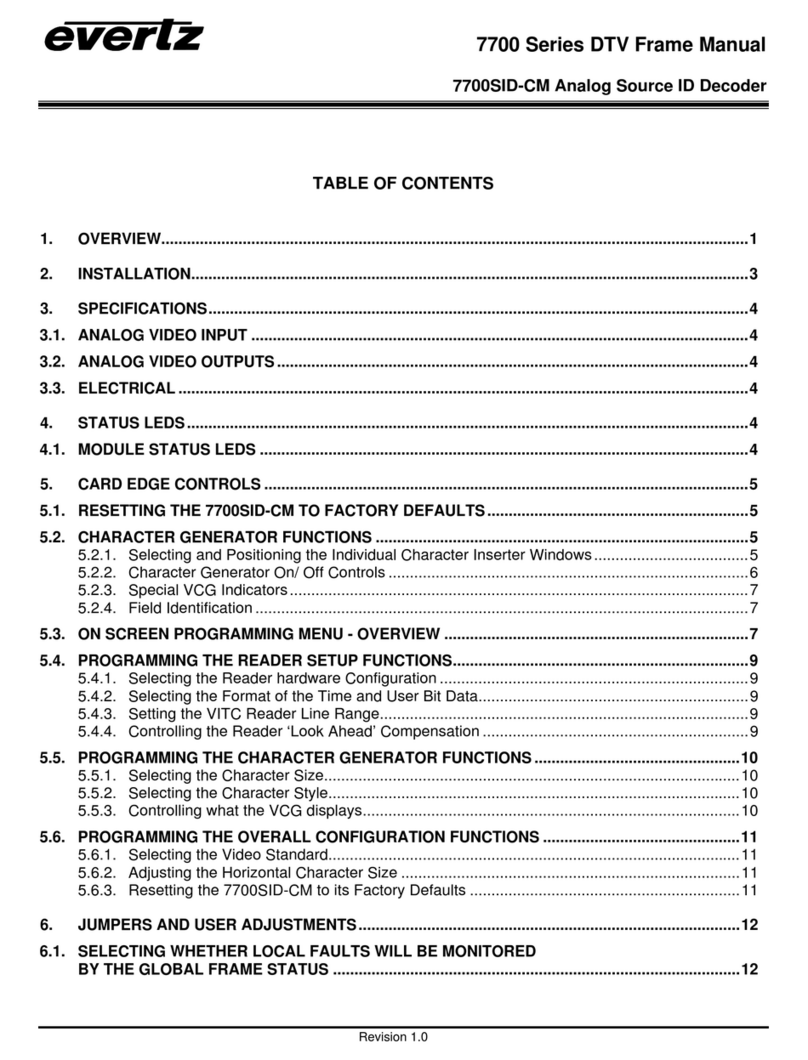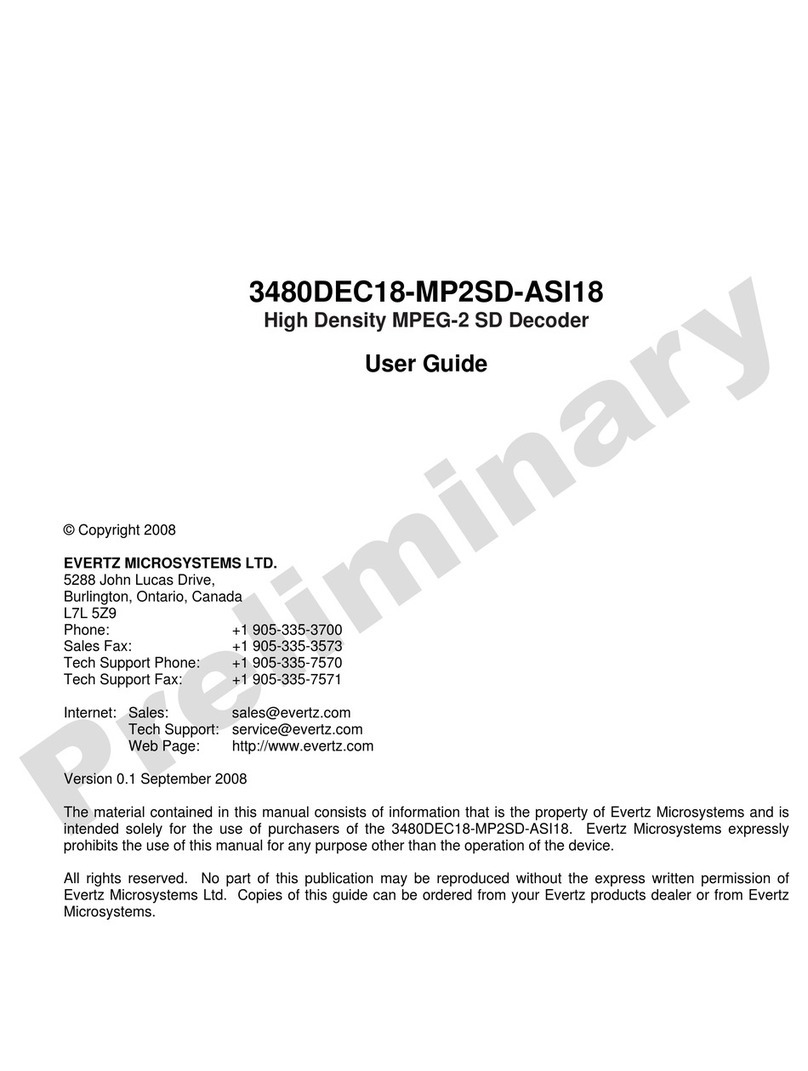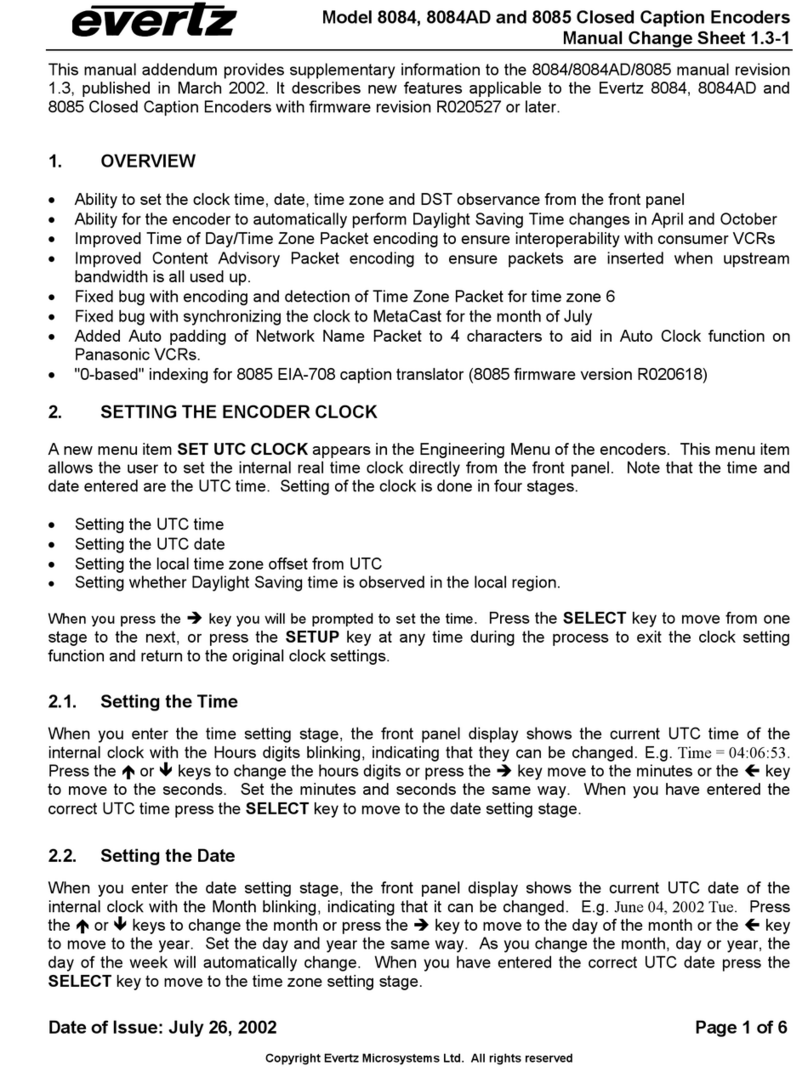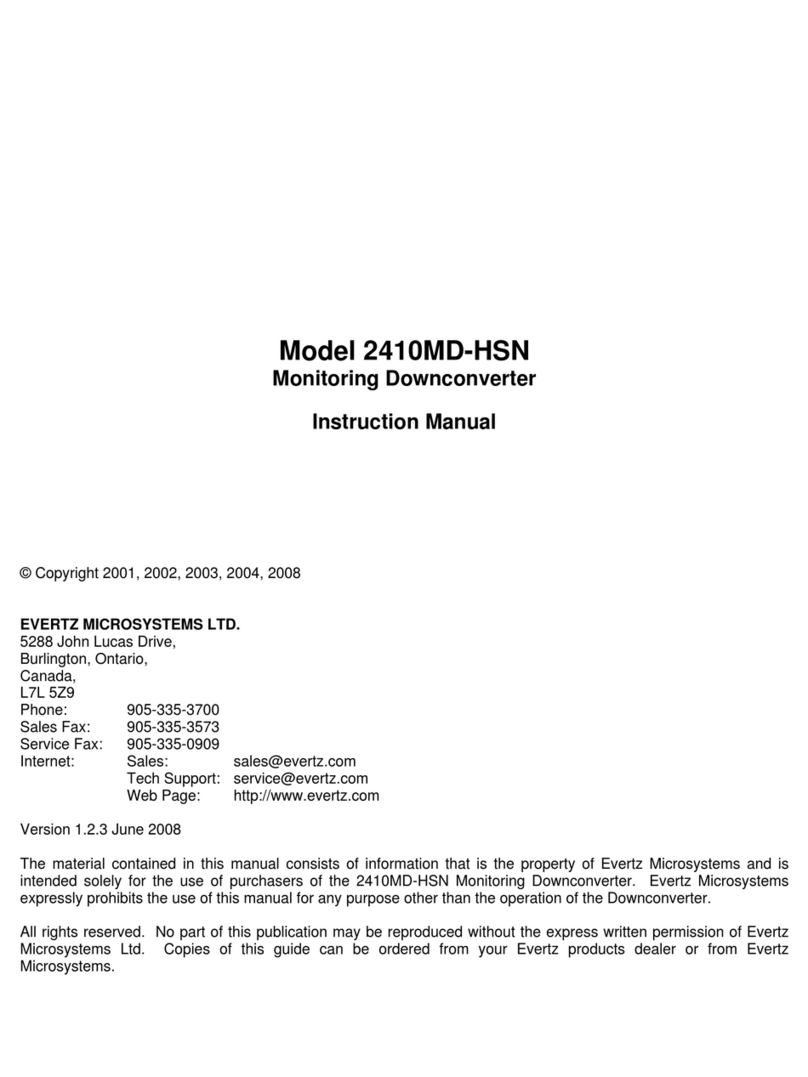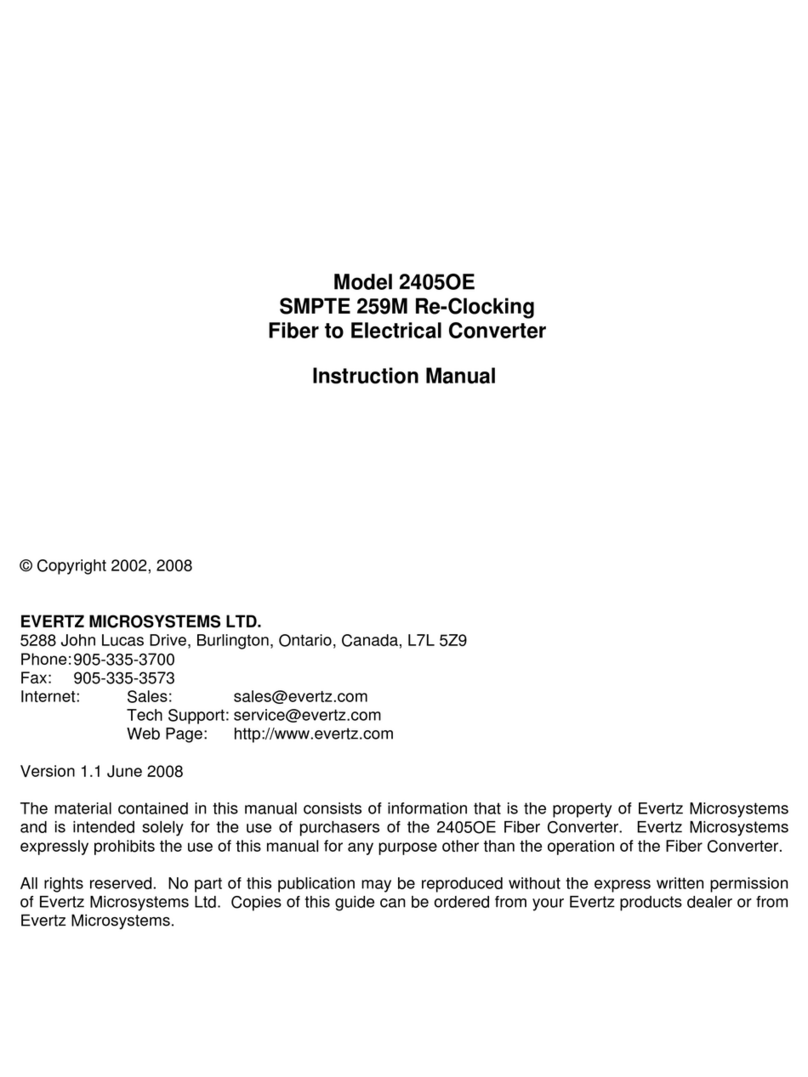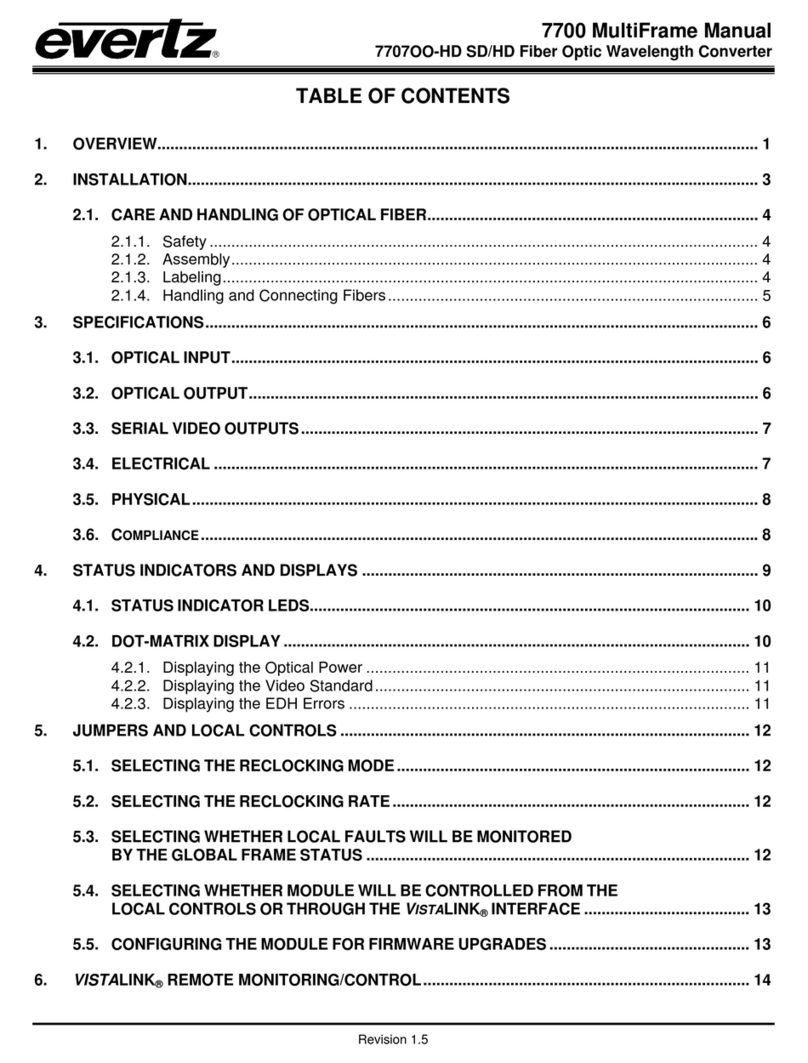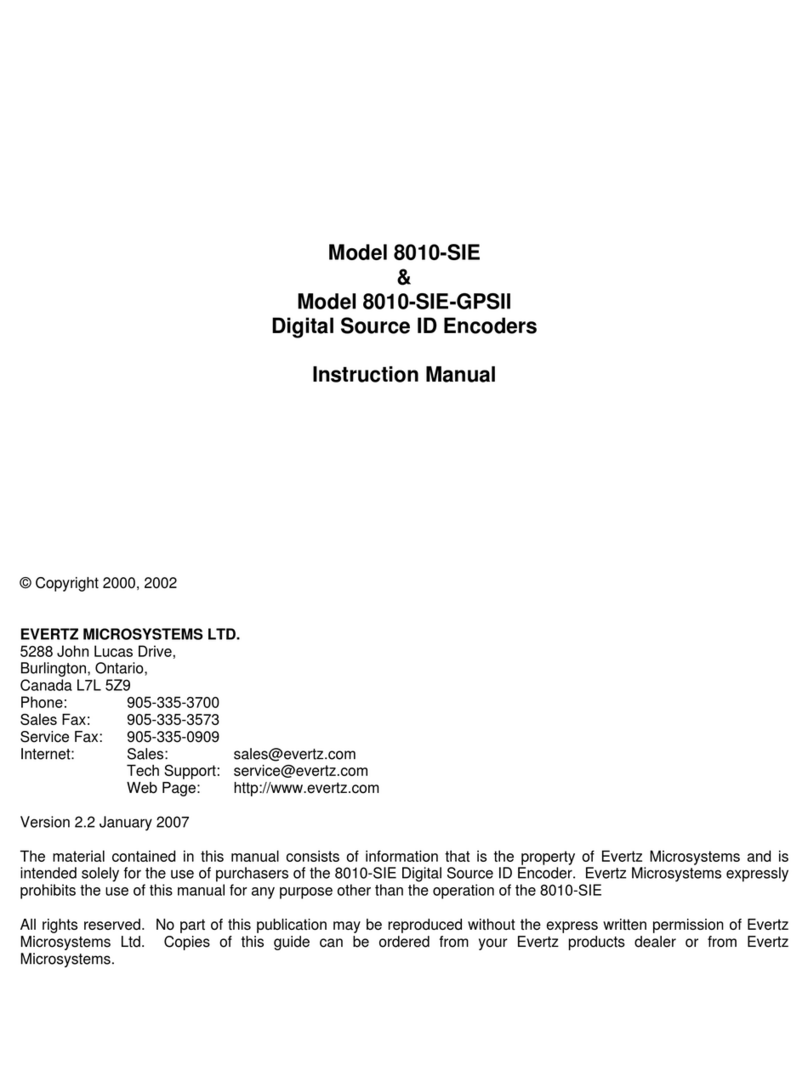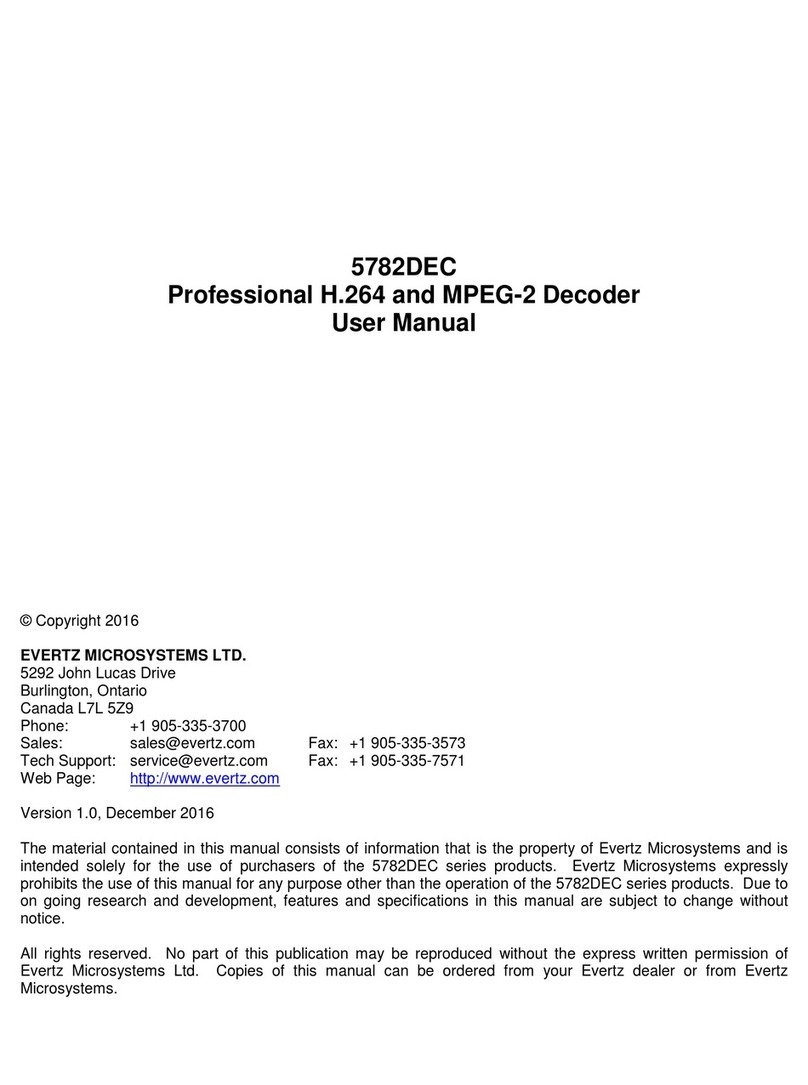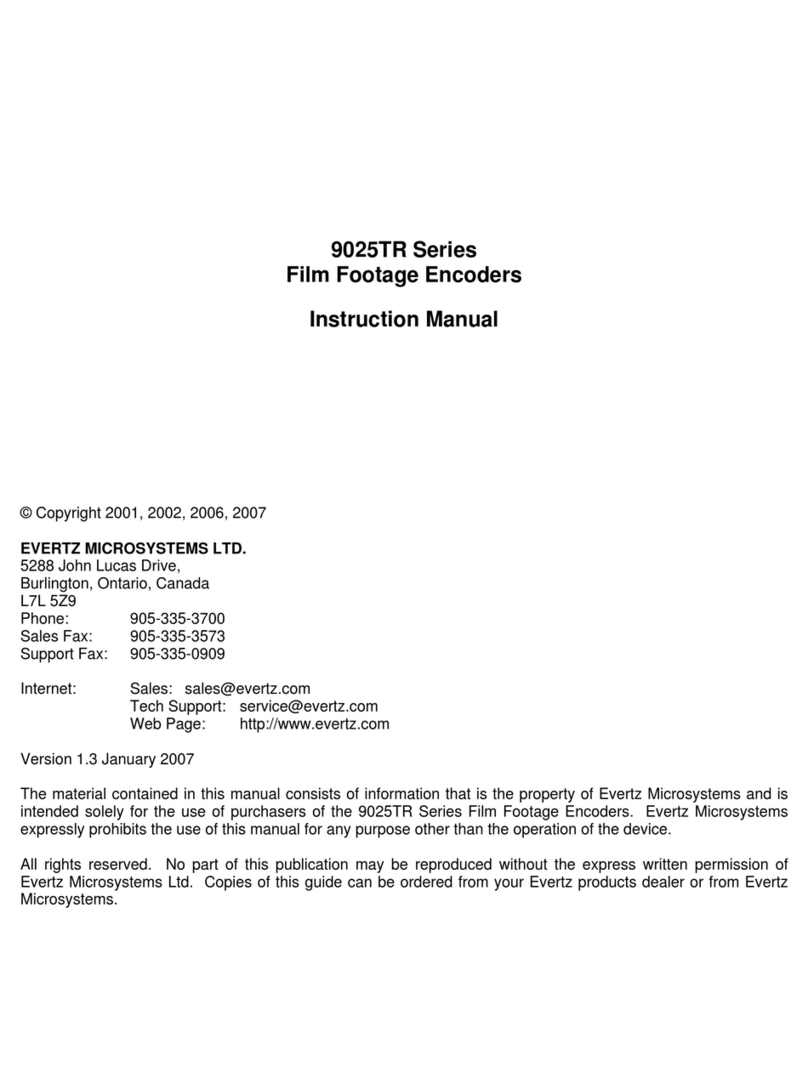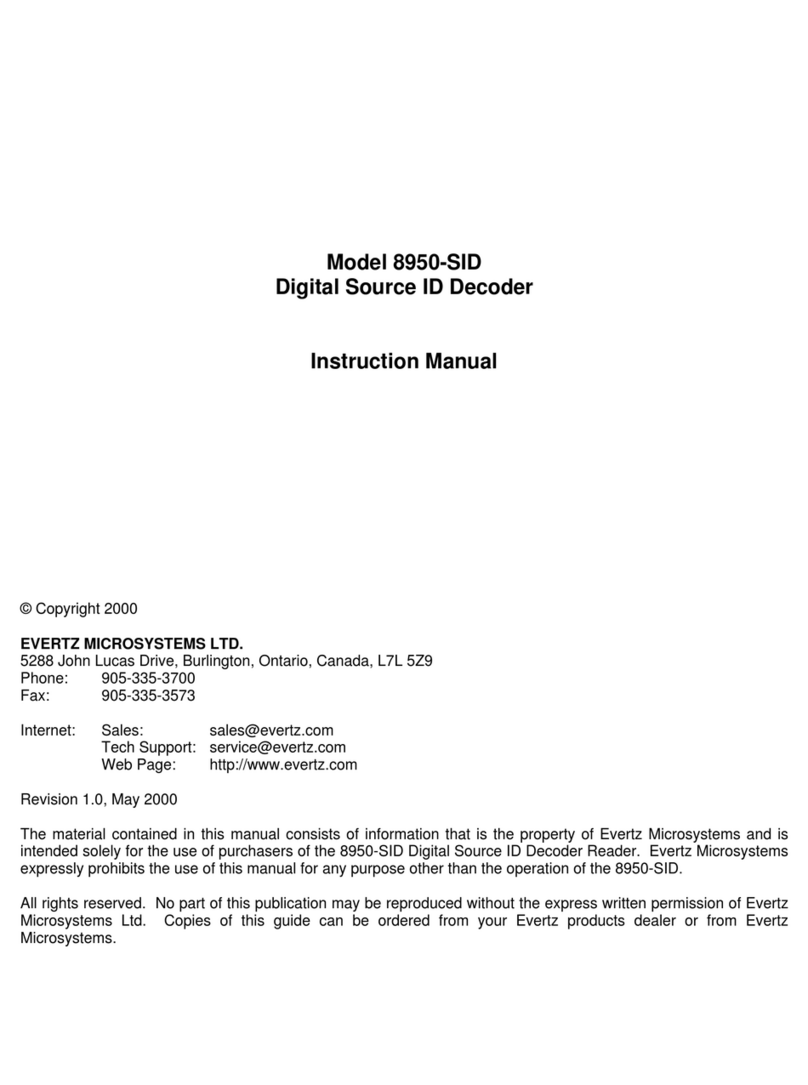7700 MultiFrame Manual
7710XUC-HD HD Format Up/Down/Cross Converter
Revision 1.0
6.5. CONFIGURING THE DE-INTERLACER.................................................................................30
6.5.1. Setting the De-interlacer Mode..................................................................................30
6.5.2. Setting the Freeze Frame Threshold.........................................................................30
6.5.3. Setting the Motion Detection Controls.......................................................................31
6.5.4. Setting the Interfield Weighting Factor......................................................................31
6.6. CONFIGURING THE VIDEO PROCESSING FUNCTIONS ....................................................31
6.6.1. Enabling RGB Clipper...............................................................................................32
6.6.2. Enabling Gamma Adjust............................................................................................32
6.6.3. Setting the Gain Levels.............................................................................................32
6.6.4. Setting the DC Offset ................................................................................................32
6.6.5. Setting the Hue..........................................................................................................33
6.6.6. Setting the Gamma Level..........................................................................................33
6.6.7. Setting the Luma Floor..............................................................................................33
6.6.8. Setting the Detail Noise Floor....................................................................................33
6.6.9. Setting the Enhancement Limit .................................................................................33
6.6.10. Setting the Horizontal Band.......................................................................................33
6.6.11. Setting the Vertical Intensity......................................................................................34
6.6.12. Setting the Detail Gain ..............................................................................................34
6.7. CONFIGURING THE VIDEO NOISE REDUCER ....................................................................34
6.7.1. Turning on the Noise Reduction................................................................................35
6.7.2. Turning on the Side-by-Side Comparison Window ...................................................35
6.8. CONFIGURING THE AUDIO SETTINGS................................................................................36
6.8.1. Selecting The Audio Groups Destined for the De-embedders..................................37
6.8.2. Selecting The Audio Groups That Will Be Embedded...............................................37
6.8.3. Selecting The Audio Delay........................................................................................37
6.8.4. Configuring the SRC Mode .......................................................................................37
6.8.5. Configuring the Audio Source for Input Channel 1 and 2..........................................38
6.8.6. Configuring the Audio Source for Input Channel 3 and 4..........................................38
6.8.7. Configuring the Audio Source for Input Channel 5 and 6..........................................38
6.8.8. Configuring the Audio Source for Input Channel 7and 8...........................................38
6.9. CONFIGURING THE AUDIO PROCESSING FUNCTIONS....................................................39
6.9.1. Configuring the Output Audio Channel Sources .......................................................40
6.9.2. Setting Gain for Each Audio Channel........................................................................40
6.10. CONFIGURING CLOSED CAPTIONING................................................................................41
6.10.1. Enabling Closed Captioning......................................................................................41
6.10.2. Setting the HD Write Line..........................................................................................42
6.10.3. Setting the Caption Services in EIA708 ....................................................................42