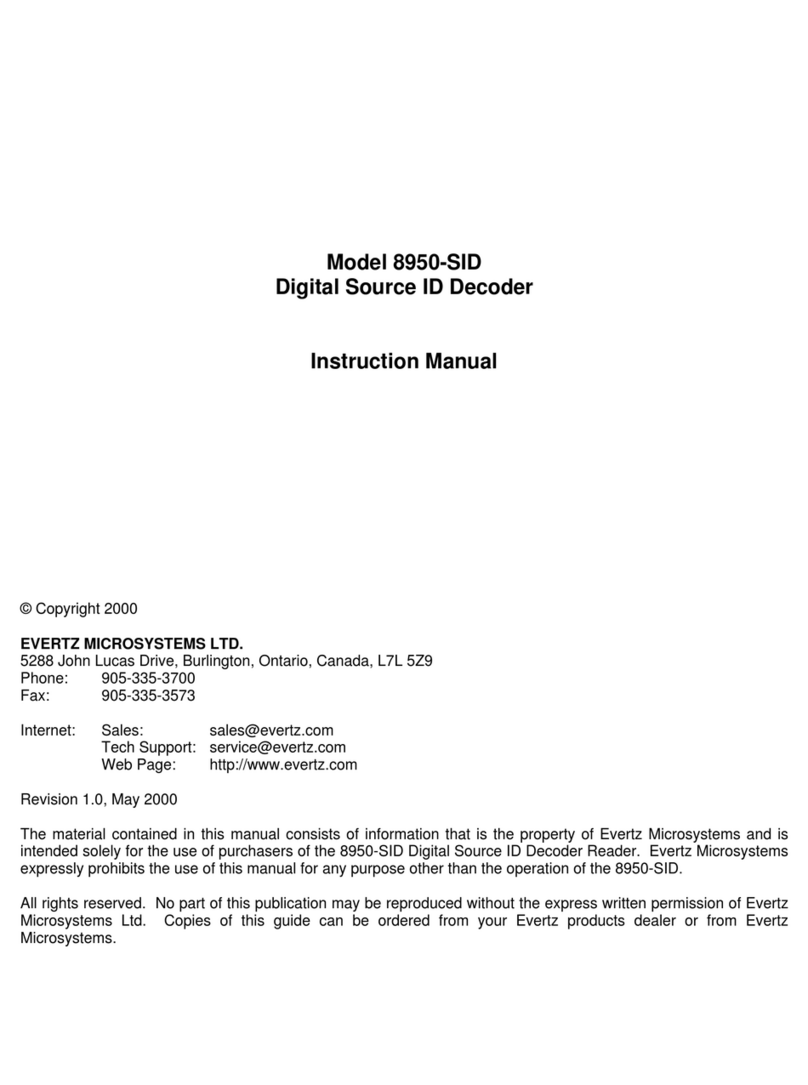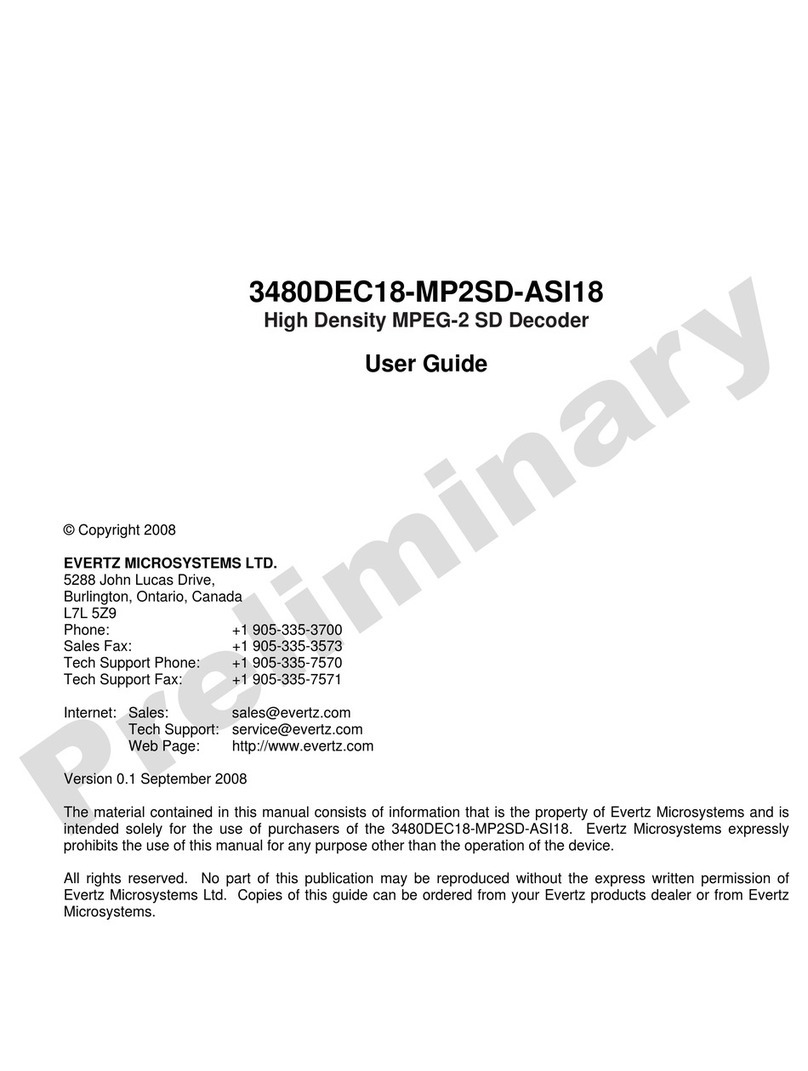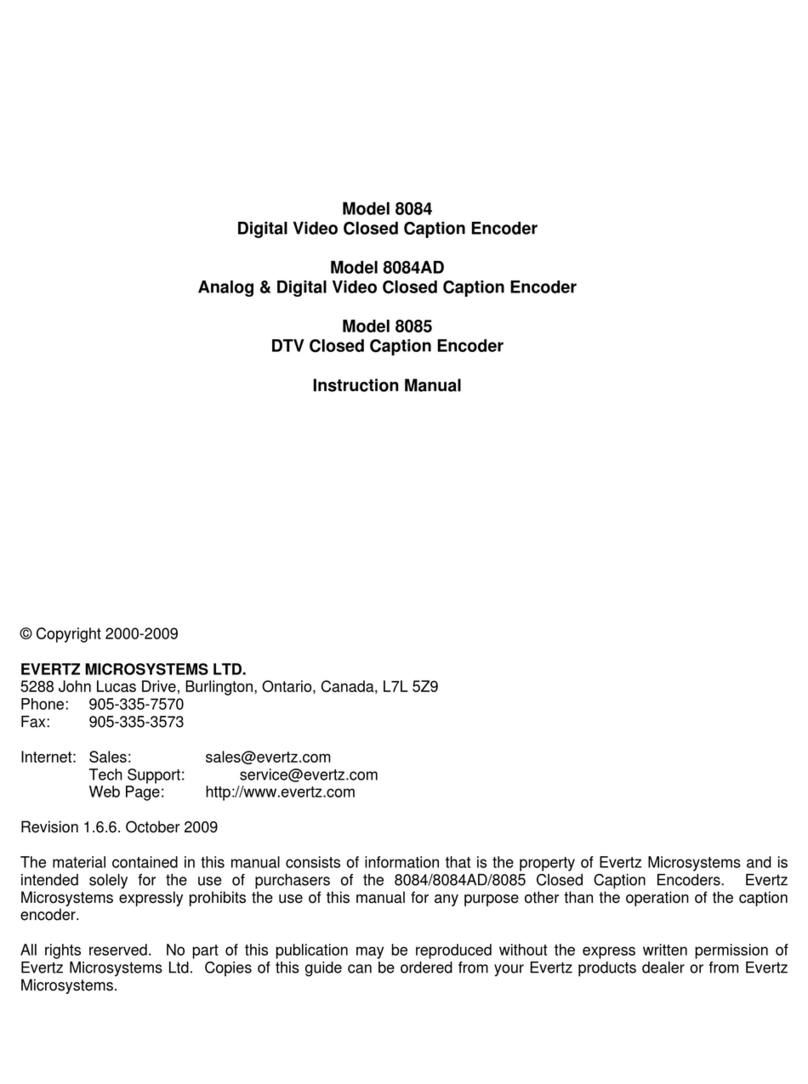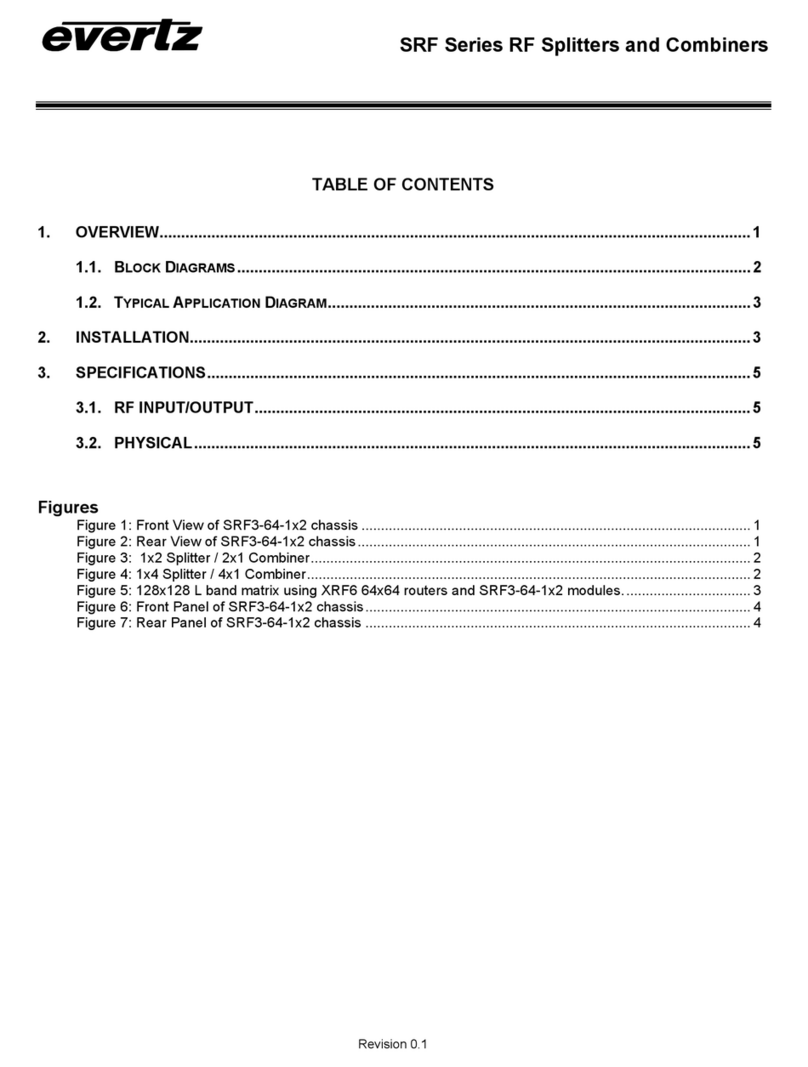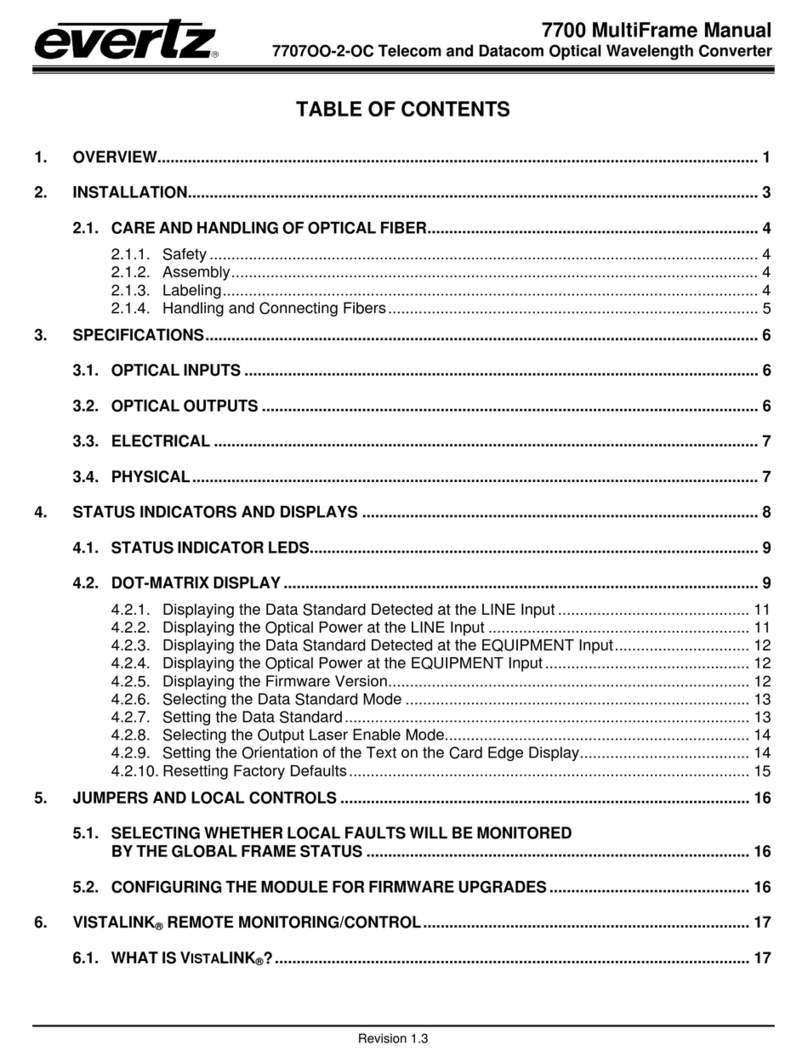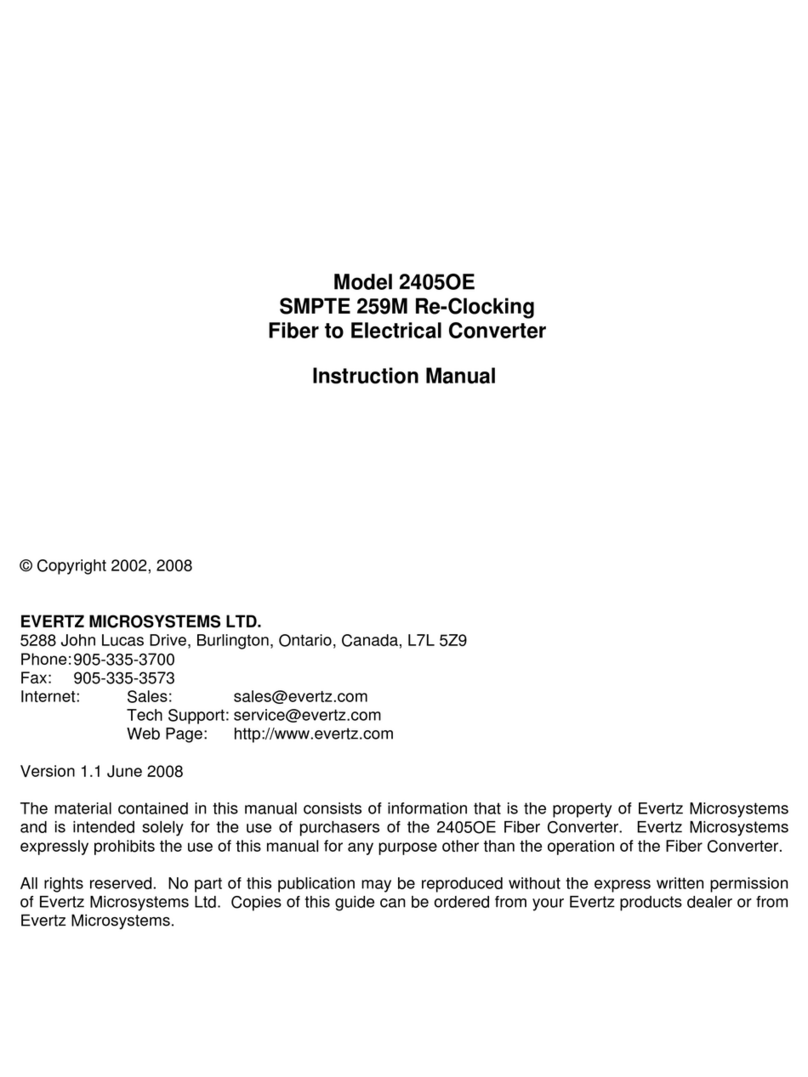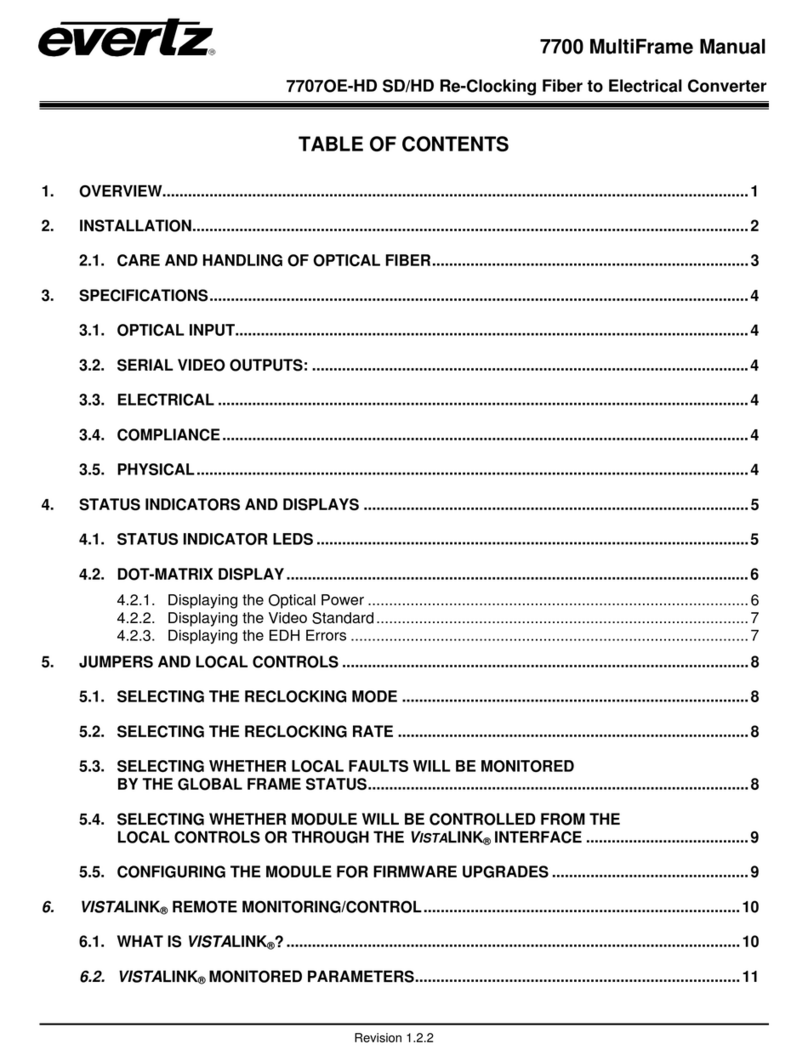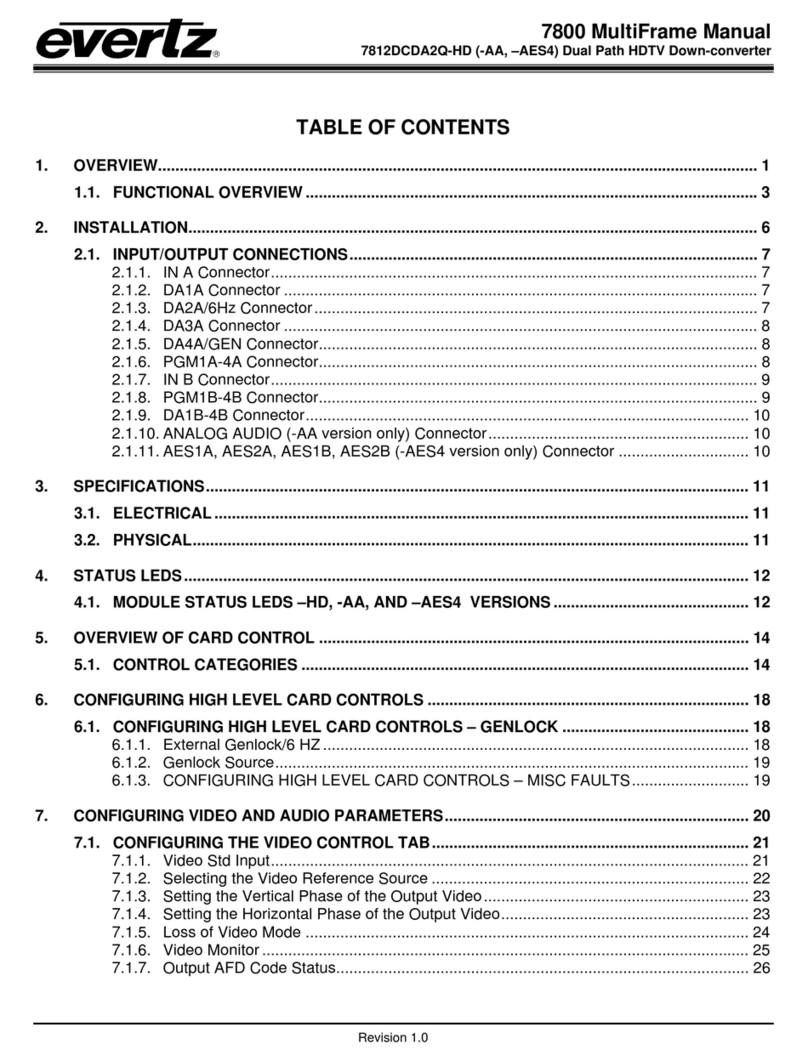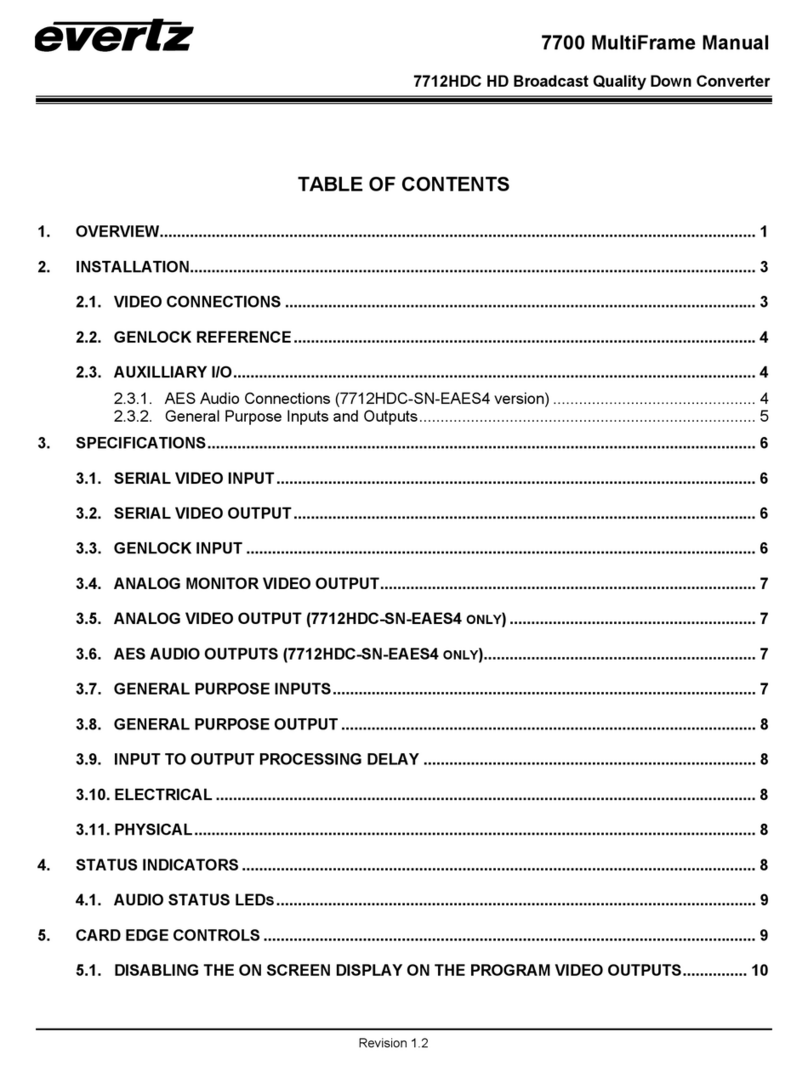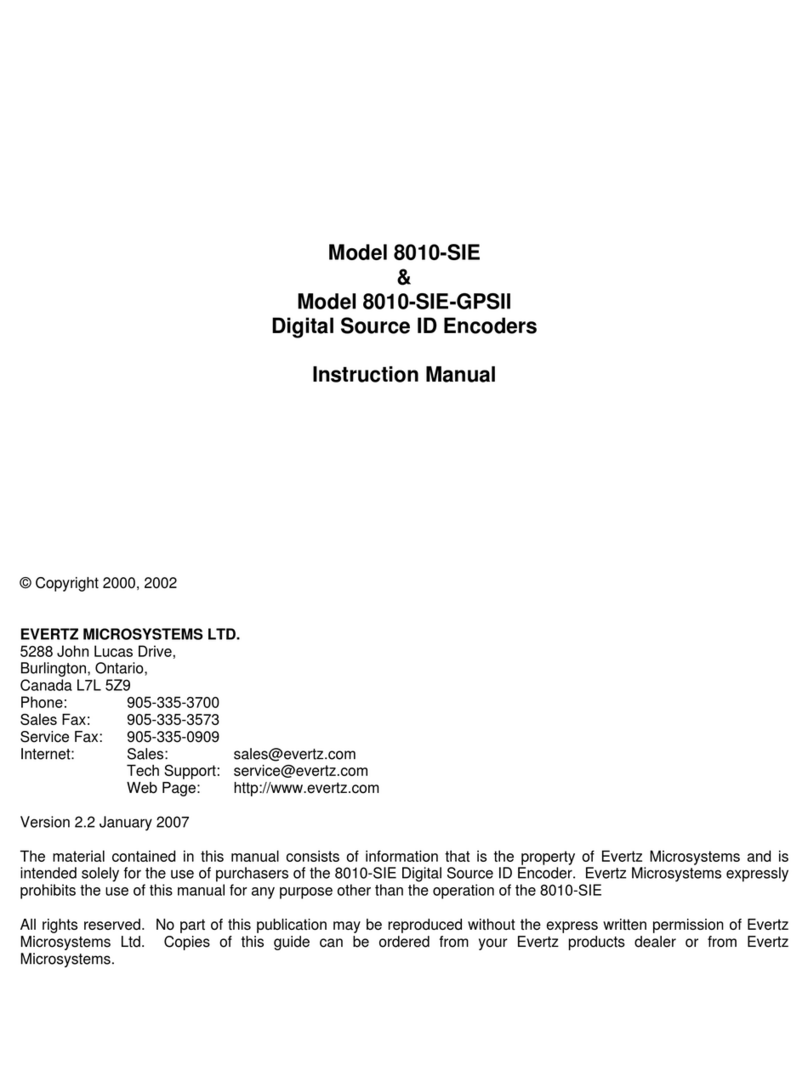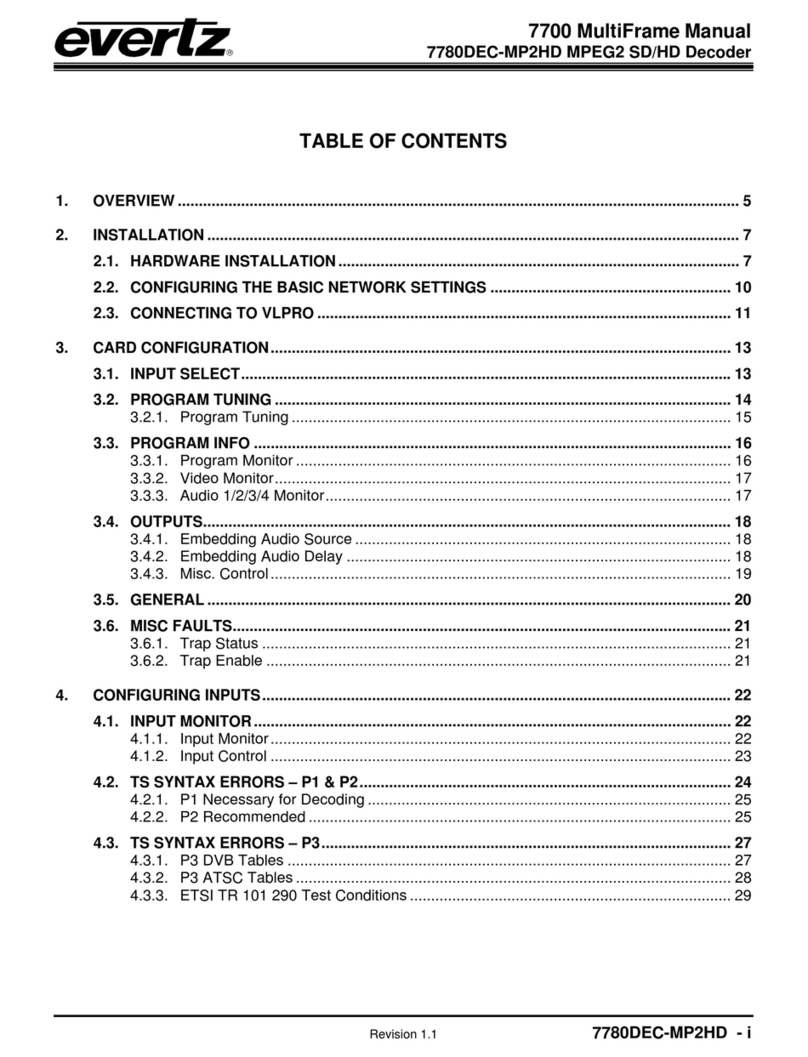7700 MultiFrame Manual
7735CEM Composite Encoder with Monitoring
Revision 1.1.1
Gray background indicate un-implemented or un-tested features
7.6.4. Video Level..........................................................................................................................27
7.6.5. Setting the Hue....................................................................................................................28
7.6.6. Setting the Saturation..........................................................................................................28
7.6.7. Setting the Contrast.............................................................................................................28
7.6.8. Setting the Brightness .........................................................................................................28
7.7. CONFIGURING THE BAR GRAPH CONTROLS ............................................................................28
7.7.1. Selecting the Bar Graph Operating Mode ...........................................................................29
7.7.2. Setting the Headroom..........................................................................................................29
7.7.3. Setting the Bar Graph Type.................................................................................................30
7.7.4. Setting the PPM Mode and Ballistics...................................................................................31
7.7.5. Setting the VU Display Range.............................................................................................31
7.7.6. Setting The Phase Bar Graph Type ....................................................................................32
7.7.7. Setting the Bar Graph Error Region ....................................................................................32
7.7.8. Setting the Bar Graph Warning Region...............................................................................32
7.7.9. Setting the Level Bar Graph Scale Position ........................................................................32
7.7.10. Setting The Phase Bar Graph Scale Position......................................................................33
7.7.11. Setting The Window And Bar Graph Positions....................................................................33
7.7.12. Setting the Colours of the Bar Graphs.................................................................................33
7.7.12.1. Setting the Level Bar Graph Region Colour..........................................................33
7.7.12.1.1.Selecting a Bar Graph Region Custom Colour...........................................33
7.7.13. Setting the Level Bar Graph Size ........................................................................................34
7.7.14. Setting the Transparency (Opacity) of Bar Graph Background...........................................34
7.7.15. Setting the Transparency (Opacity) of the Bar Graph Bars.................................................34
7.8. CONFIGURING THE ON-SCREEN DISPLAY CONTROLS............................................................34
7.8.1. Descriptions of the On-Screen Windows.............................................................................35
7.8.1.1. Video/Audio Status ...............................................................................................35
7.8.1.2. Audio Bar Graphs .................................................................................................36
7.8.1.3. VITC Time Code Window .....................................................................................36
7.8.1.4. Program Rating Window.......................................................................................37
7.8.1.5. CC Window...........................................................................................................37
7.8.1.6. XDS Window.........................................................................................................37
7.8.1.7. Source Identification Window................................................................................37
7.8.1.8. Fault Message Windows.......................................................................................37
7.8.2. Setting the Position of On Screen Windows........................................................................37
7.8.2.1. Setting the Horizontal Position of On Screen Windows........................................38
7.8.2.2. Setting the Vertical Position of On Screen Windows............................................38
7.8.3. Selecting What Bar Graphs And Windows To Display........................................................38
7.8.4. Setting the Text Window Attributes .....................................................................................39
7.8.4.1. Turning on the Text Window Backgrounds...........................................................39
7.8.4.2. Setting the Text Window Background Colours .....................................................39
7.8.4.3. Setting the Text Window Background Opacity......................................................40
7.8.4.4. Setting the Text Window Text Opacity..................................................................40
7.8.4.5. Setting the Time Code Window Font Size............................................................40
7.8.4.6. Setting the Program Rating Window Font Size.....................................................40
7.8.4.7. Setting the Source ID Window Font Size..............................................................40
7.8.4.8. Setting the Status Window Mode..........................................................................41
7.8.5. Setting the Fault Window Attributes ....................................................................................41
7.8.5.1. Turning on the Fault Window Backgrounds..........................................................41