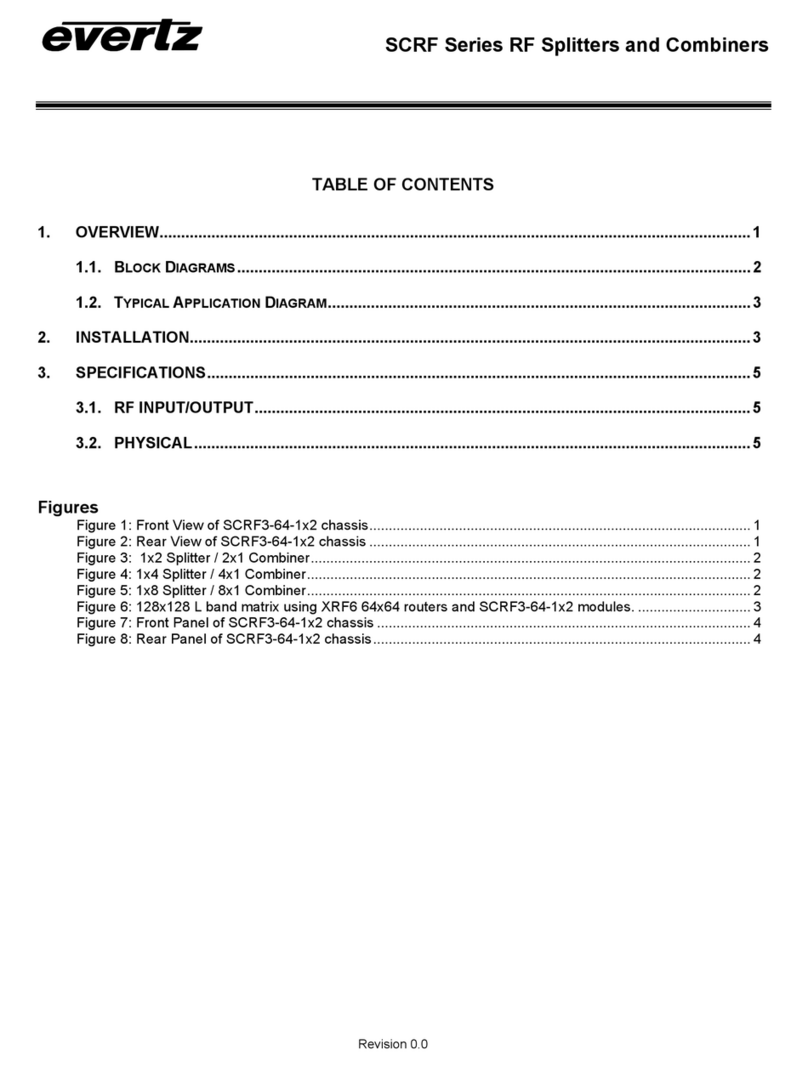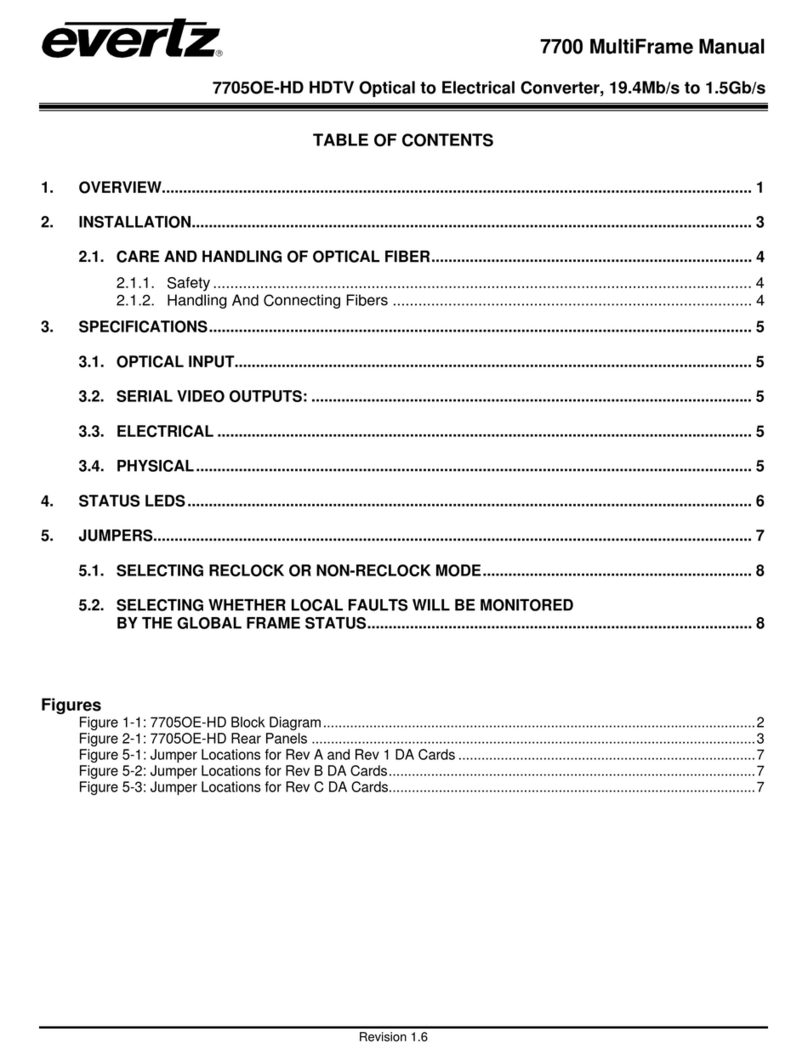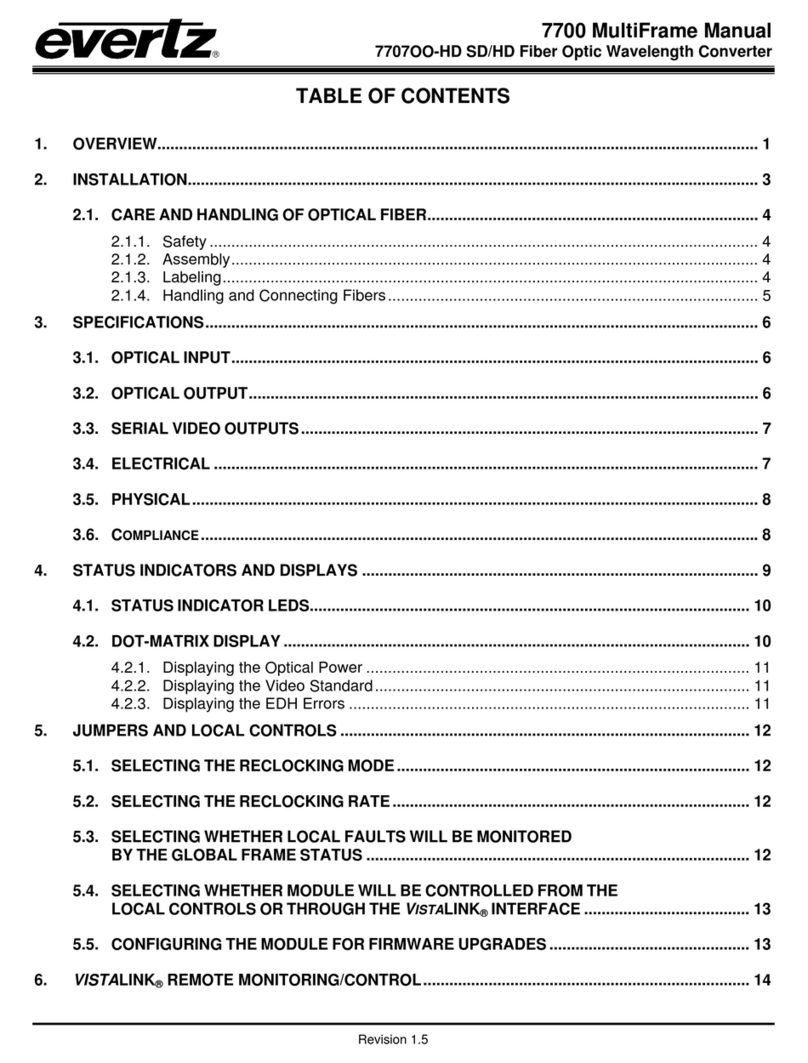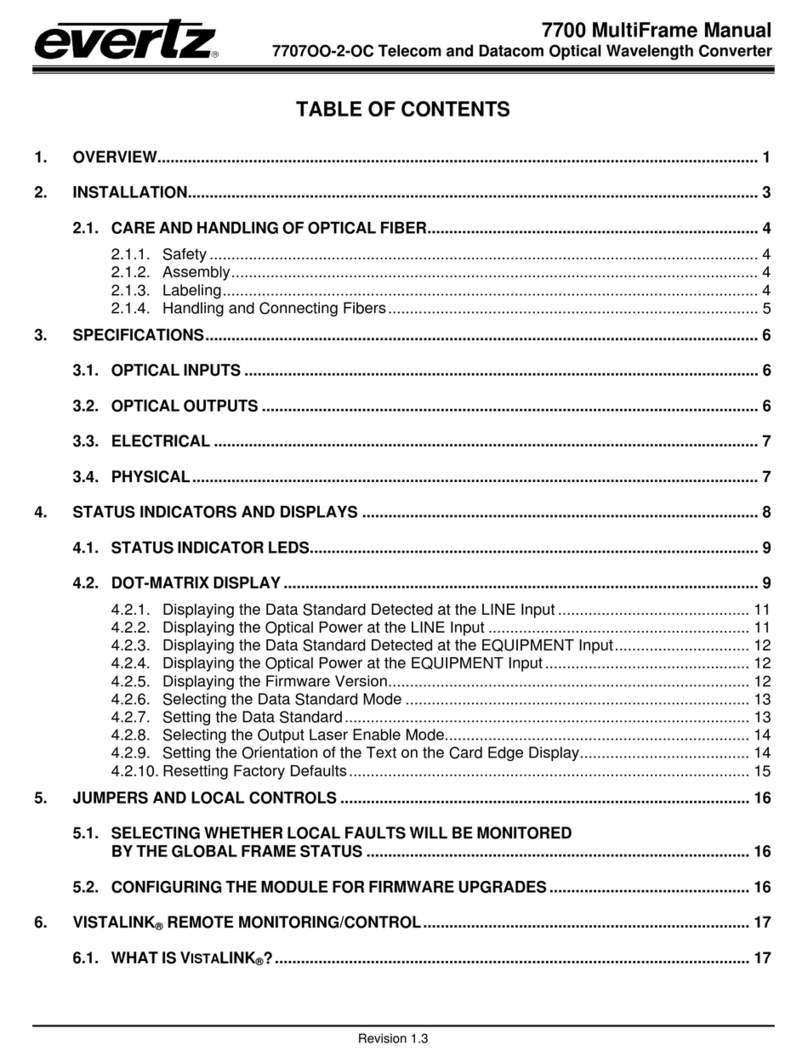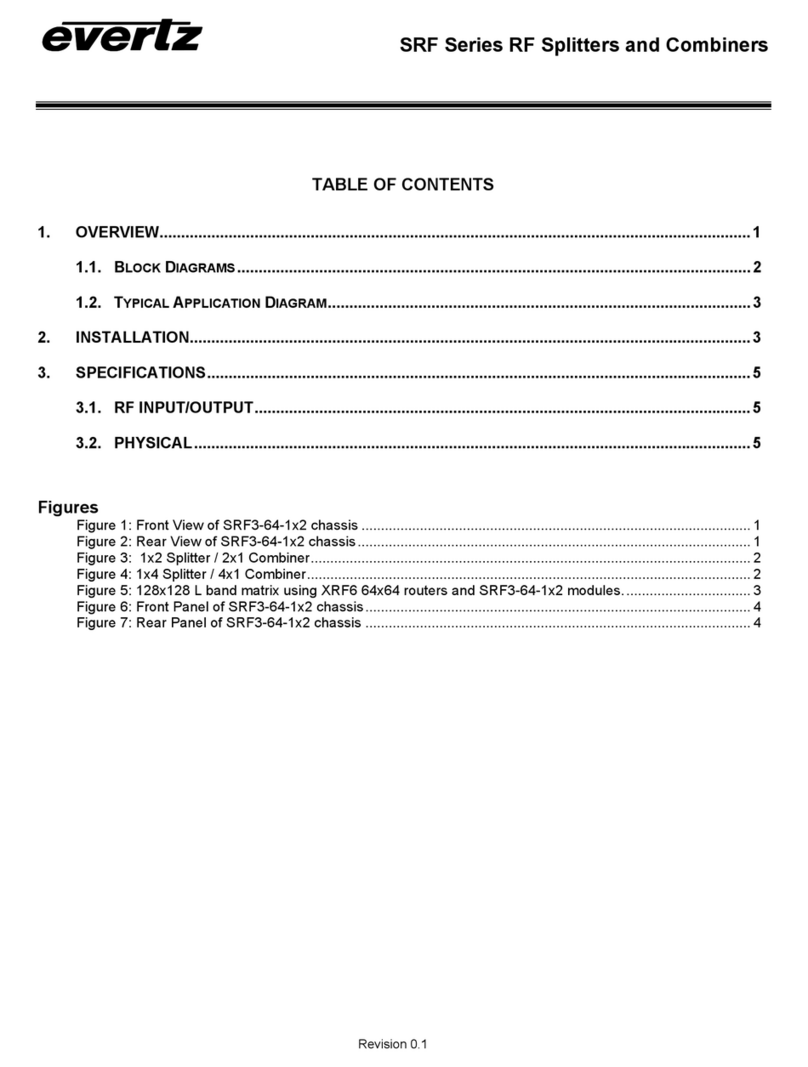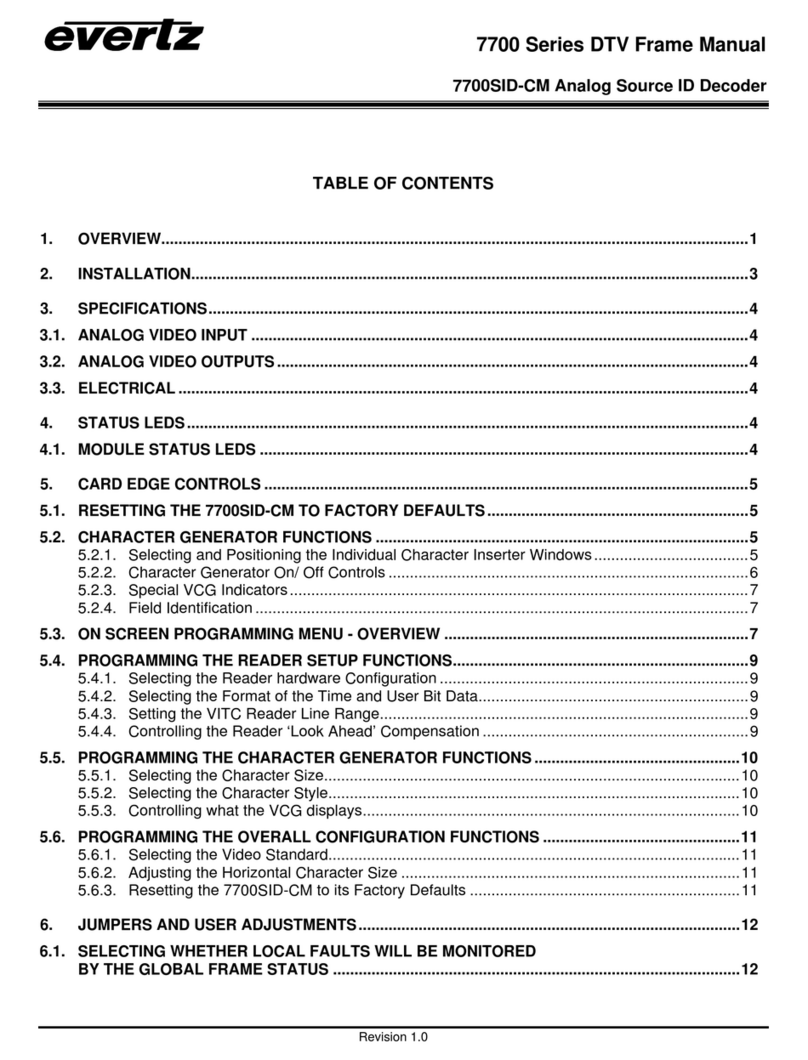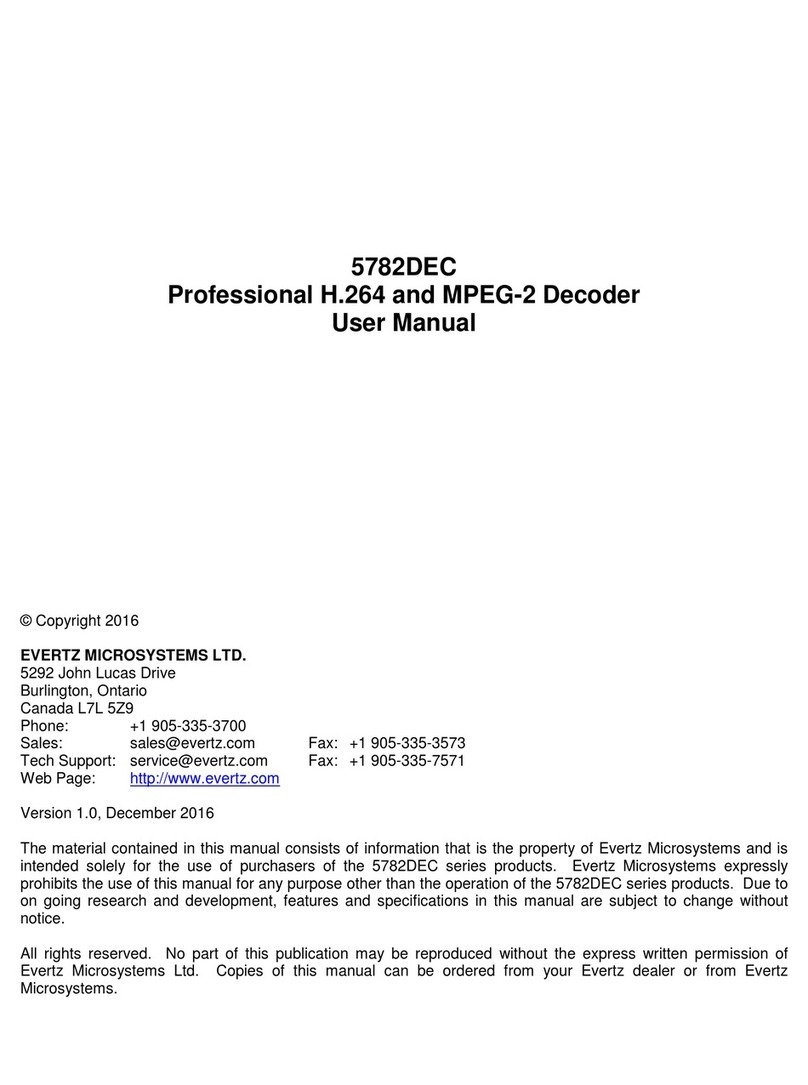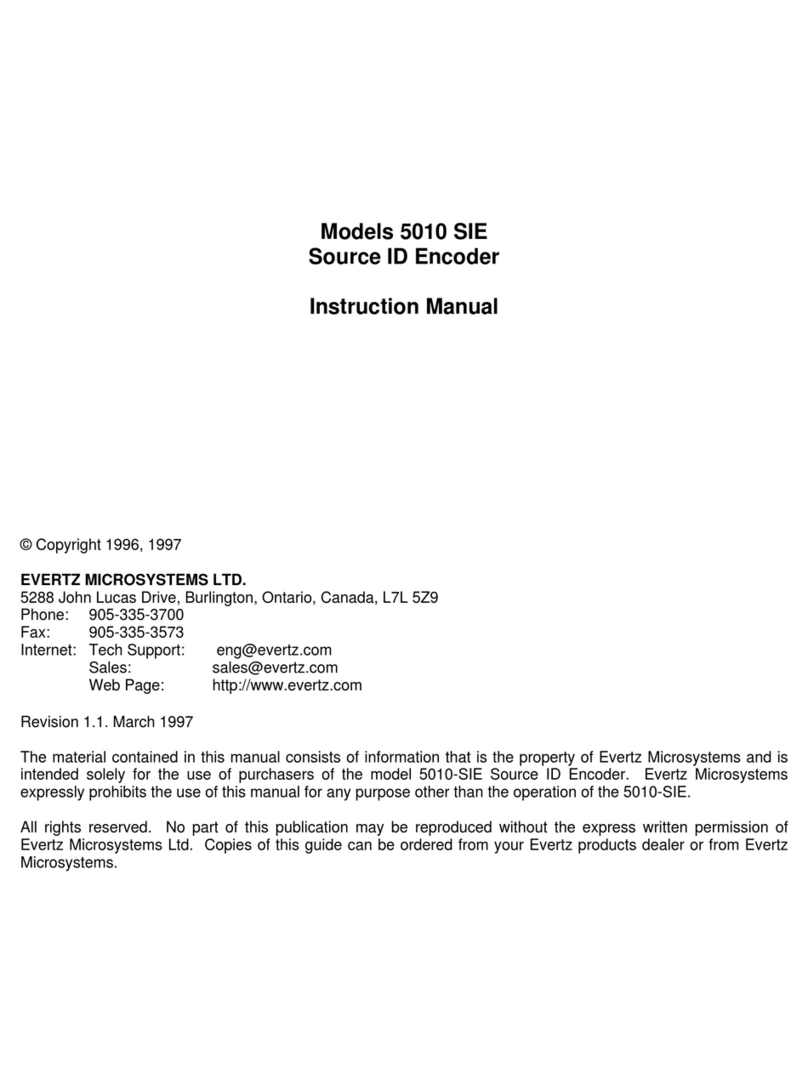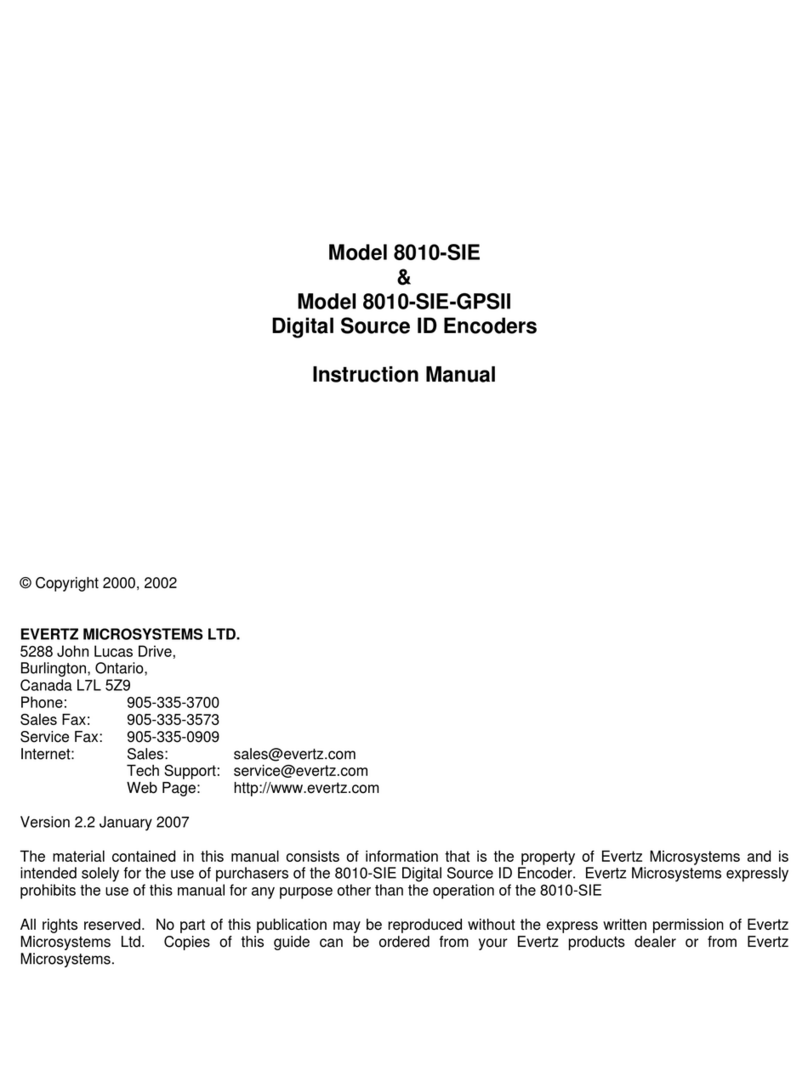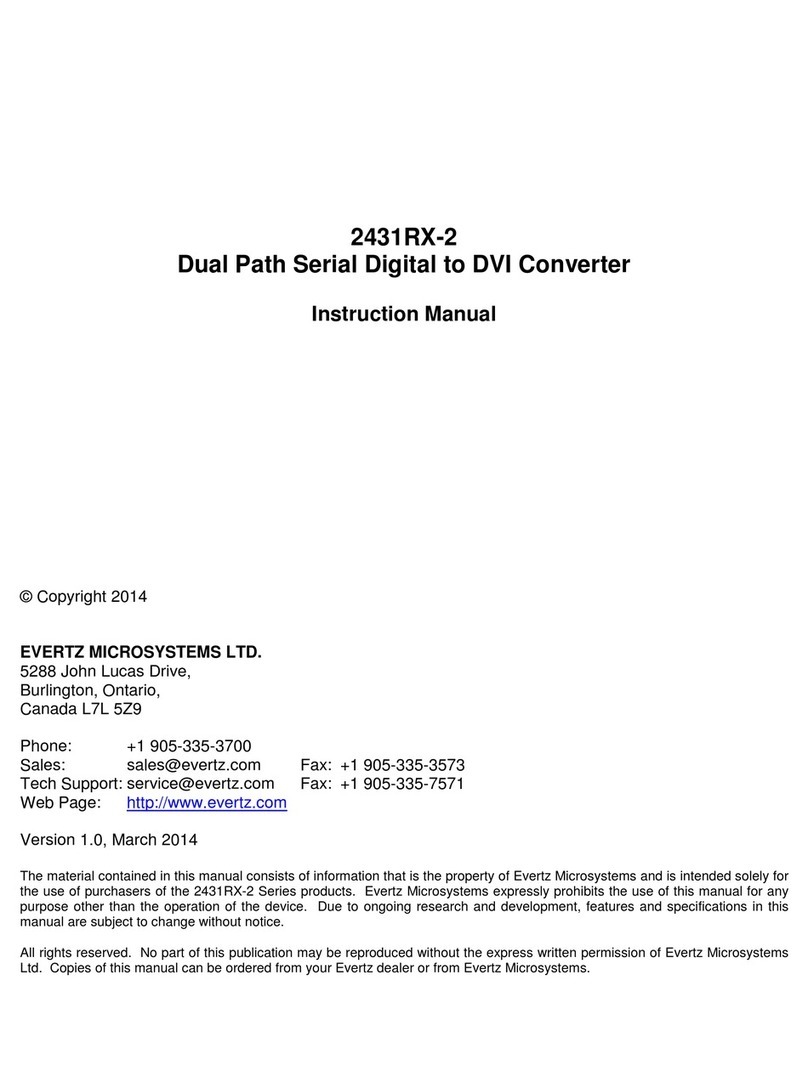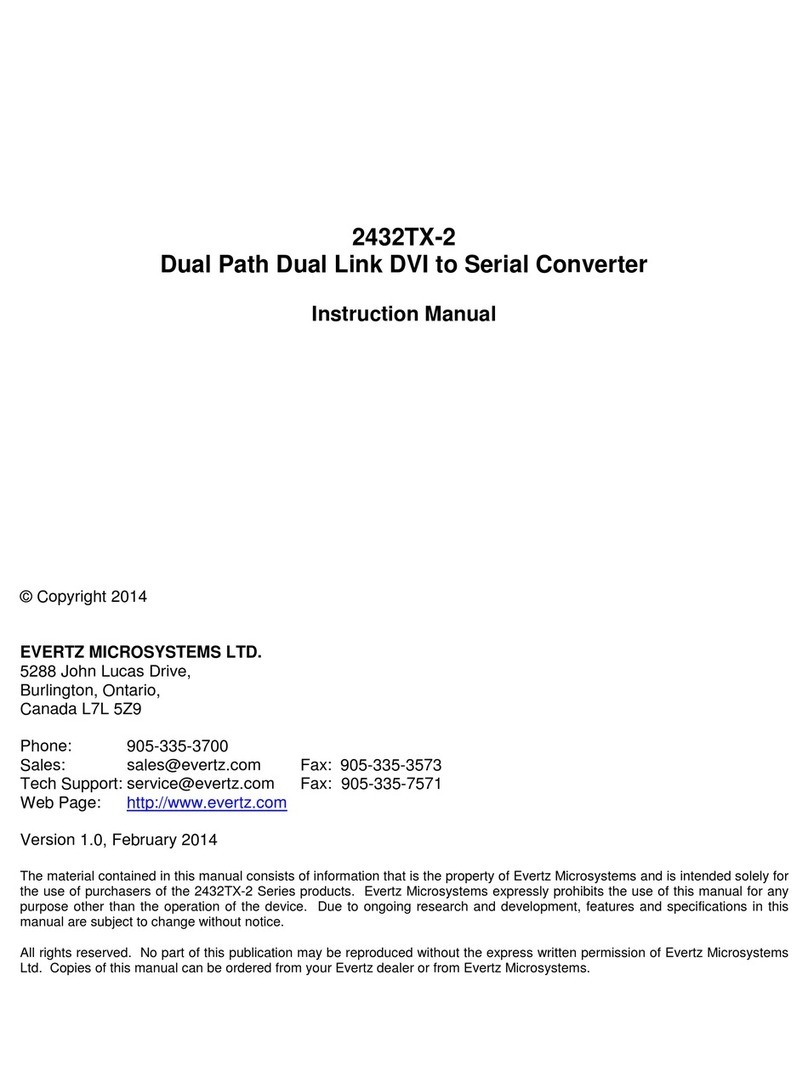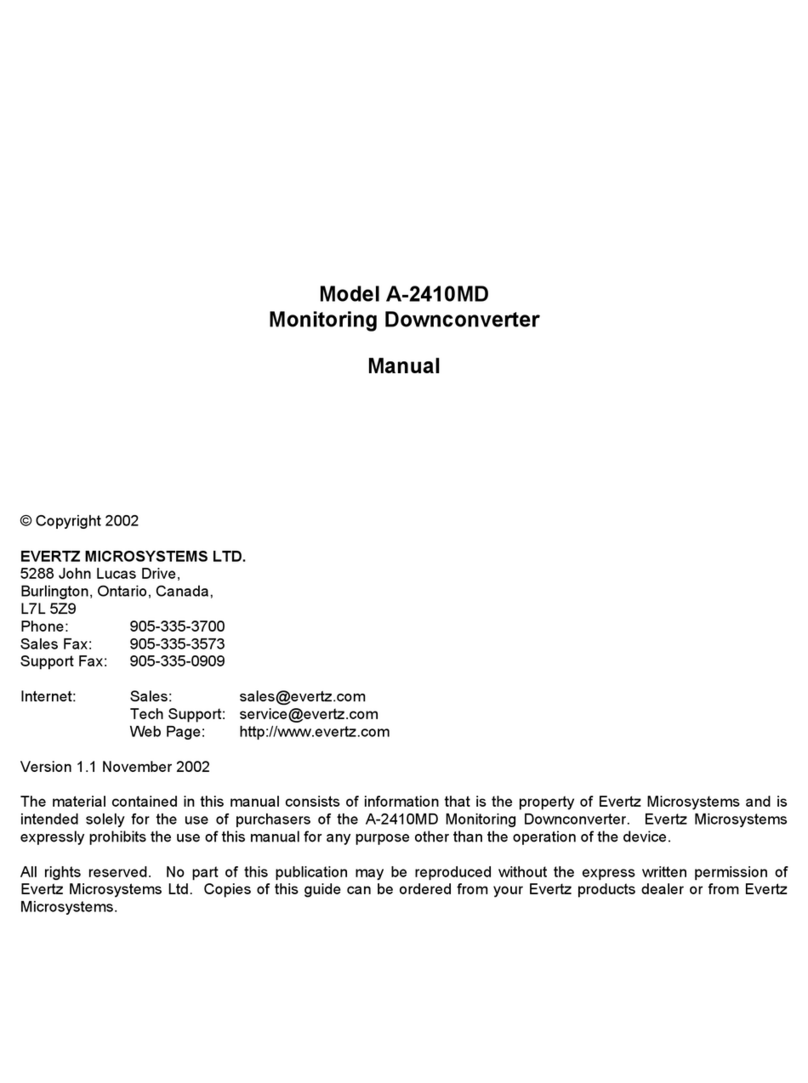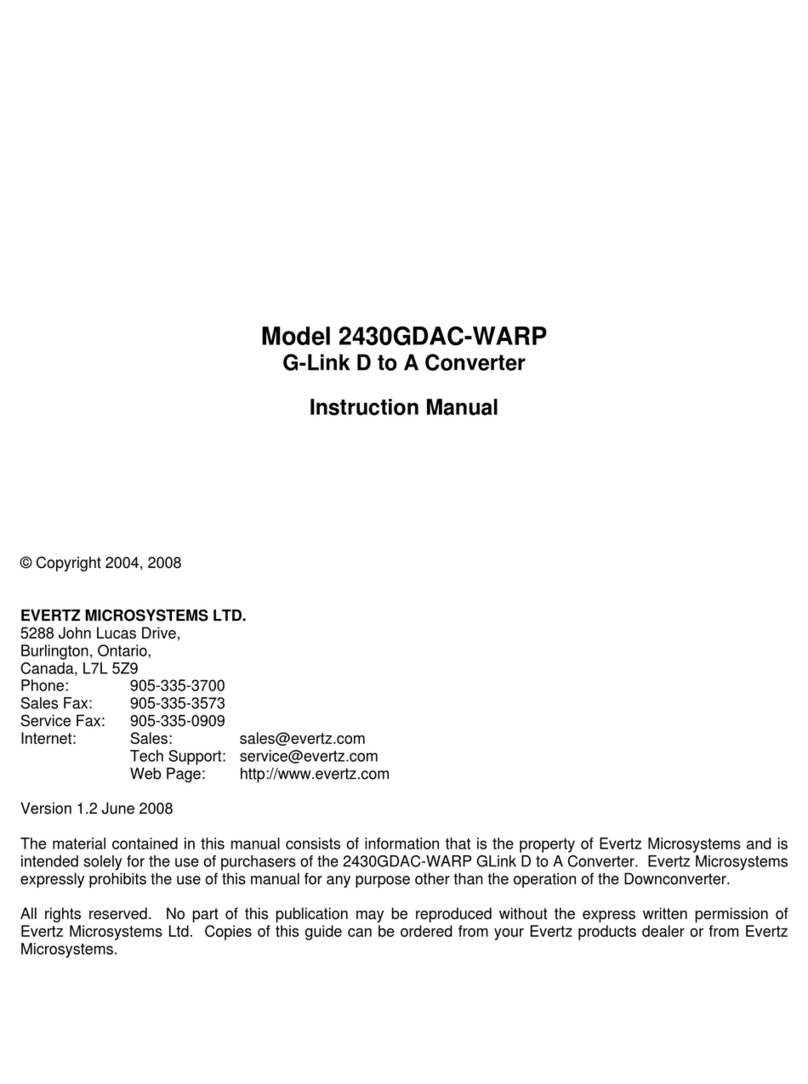HD9690 Series HDTV Graticule Generator Manual
ii Revision 1.5 CONTENTS
3.3.1.1. Display Mode......................................................................................................3-12
3.3.1.2. Centre Mode.......................................................................................................3-12
3.3.2. Aspect Ratio Mode............................................................................................................3-12
3.3.3. Controlling the Object Attributes........................................................................................3-12
3.3.4. Front Panel Display when Controlling the Objects.............................................................3-13
3.3.5. On Screen Display when Controlling the Objects ..............................................................3-13
3.4. CONTROLLING THE GRID OBJECT ..........................................................................................3-13
3.4.1. Turning the Grid Object On and Off...................................................................................3-13
3.4.2. Controlling the Grid Modes................................................................................................3-14
3.4.2.1. Centering the Grid on the Raster ........................................................................3-14
3.4.3. Controlling the Grid Attributes............................................................................................3-14
3.4.3.1. Controlling the Grid Colour..................................................................................3-14
3.4.3.2. Controlling the Grid Line Width ...........................................................................3-14
3.4.3.3. Controlling the Grid Size (Grid Centred)..............................................................3-15
3.4.3.4. Controlling the Grid Size and Position (Grid not centred)...................................3-15
3.5. CONTROLLING THE MASK OBJECT.........................................................................................3-15
3.5.1. Turning the Mask Object On and Off.................................................................................3-16
3.5.2. Controlling the Mask Modes..............................................................................................3-16
3.5.2.1. Controlling the Aspect Ratio of the Mask ............................................................3-16
3.5.2.2. Centering the Mask on the Raster.......................................................................3-16
3.5.2.3. Controlling the Opacity (Transparency) of the Mask............................................3-17
3.5.3. Controlling the Mask Attributes..........................................................................................3-17
3.5.3.1. Controlling the Mask Colour................................................................................3-17
3.5.3.2. Controlling the Mask Size (Mask Centred, Aspect Ratio Off) ..............................3-17
3.5.3.3. Controlling the Mask Size (Mask Centred, Aspect Ratio On) ..............................3-18
3.5.3.4. Controlling the Mask Size and Position (Mask not centred, Aspect Ratio Off).....3-18
3.5.3.5. Controlling the Mask Size and Position (Mask not centred, Aspect Ratio On).....3-18
3.6. CONTROLLING THE CURSOR OBJECTS..................................................................................3-19
3.6.1. Turning the Cursor Objects On and Off.............................................................................3-19
3.6.2. Controlling the Cursor Modes............................................................................................3-19
3.6.2.1. Centering the Cursor on the Raster ....................................................................3-19
3.6.3. Controlling the Cursor Attributes........................................................................................3-20
3.6.3.1. Controlling the Cursor Colour..............................................................................3-20
3.6.3.2. Controlling the Cursor Line Width .......................................................................3-20
3.6.3.3. Controlling the Cursor Size .................................................................................3-20
3.6.3.4. Controlling the Cursor Position (Cursor not centred)...........................................3-20
3.7. CONTROLLING THE BOX OBJECTS .........................................................................................3-20
3.7.1. Turning the Box Objects On and Off..................................................................................3-21
3.7.2. Controlling the Box Modes ................................................................................................3-21
3.7.2.1. Controlling the Aspect Ratio of the Box...............................................................3-21
3.7.2.2. Choosing a Solid or Dashed Box ........................................................................3-21
3.7.2.3. Centering the Box on the Raster.........................................................................3-21
3.7.3. Controlling the Box Attributes............................................................................................3-22
3.7.3.1. Controlling the Box Colour..................................................................................3-22
3.7.3.2. Controlling the Box Line Width............................................................................3-22
3.7.3.3. Controlling the Box Size (Box Centred, Aspect Ratio Off)...................................3-22
3.7.3.4. Controlling the Box Size and Position (Box centred, Aspect Ratio On)................3-23
3.7.3.5. Controlling the Box Size and Position (Box not centred, Aspect Ratio Off)..........3-23
3.7.3.6. Controlling the Box Size and Position (Box not centred, Aspect Ratio On)..........3-23
3.8. CONTROLLING THE ELLIPSE OBJECT ....................................................................................3-24
3.8.1. Turning the Ellipse Object On and Off...............................................................................3-24