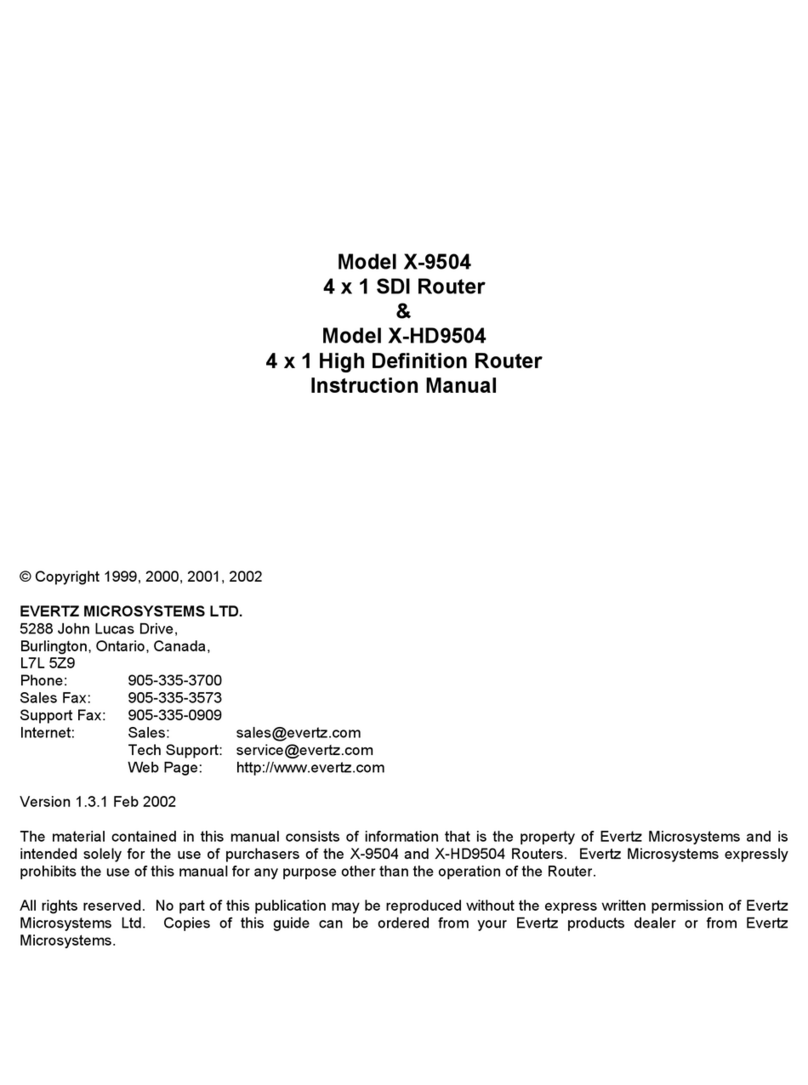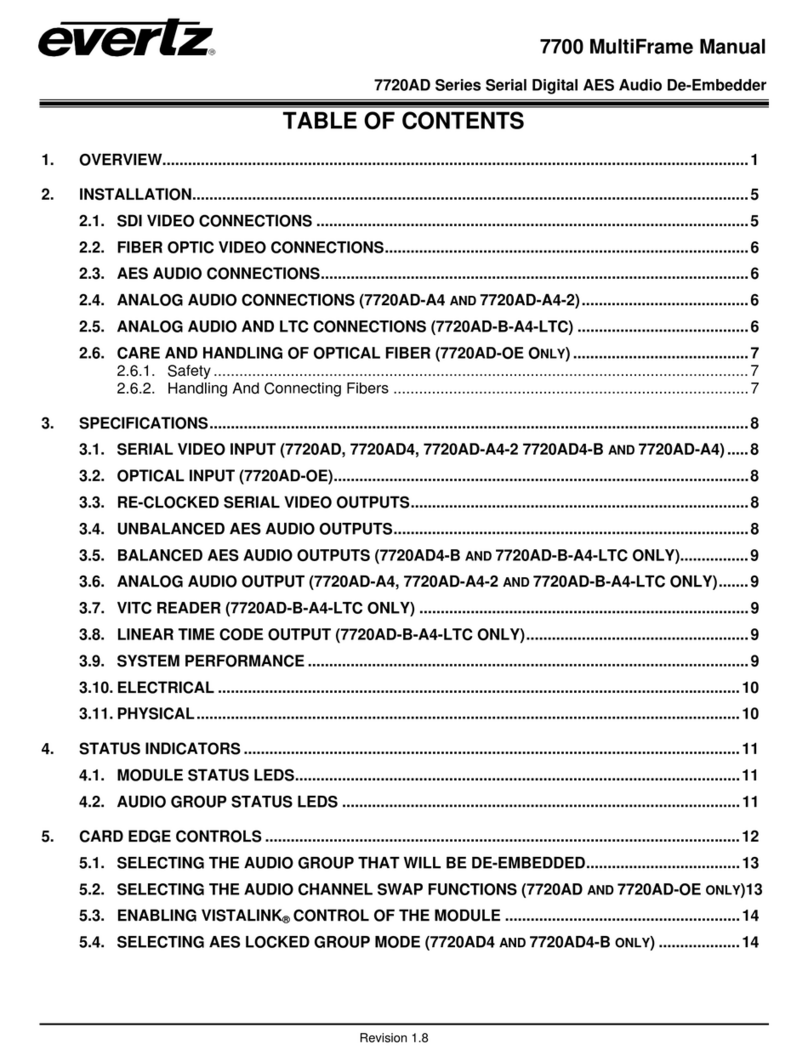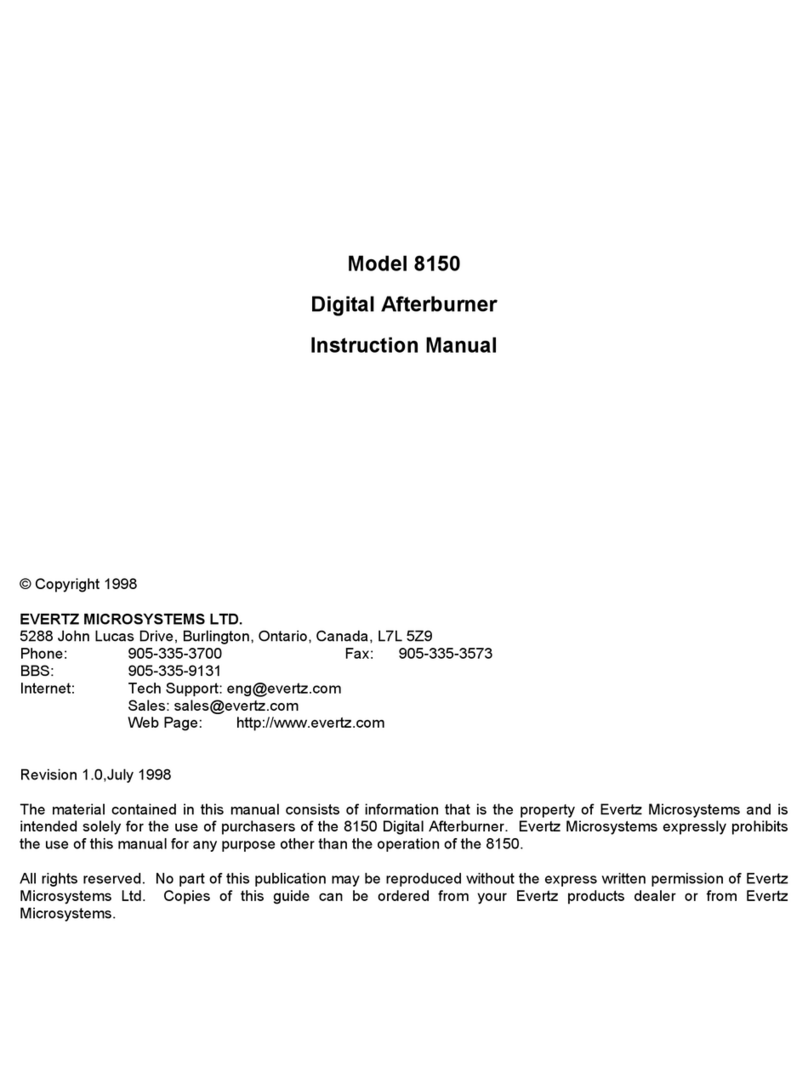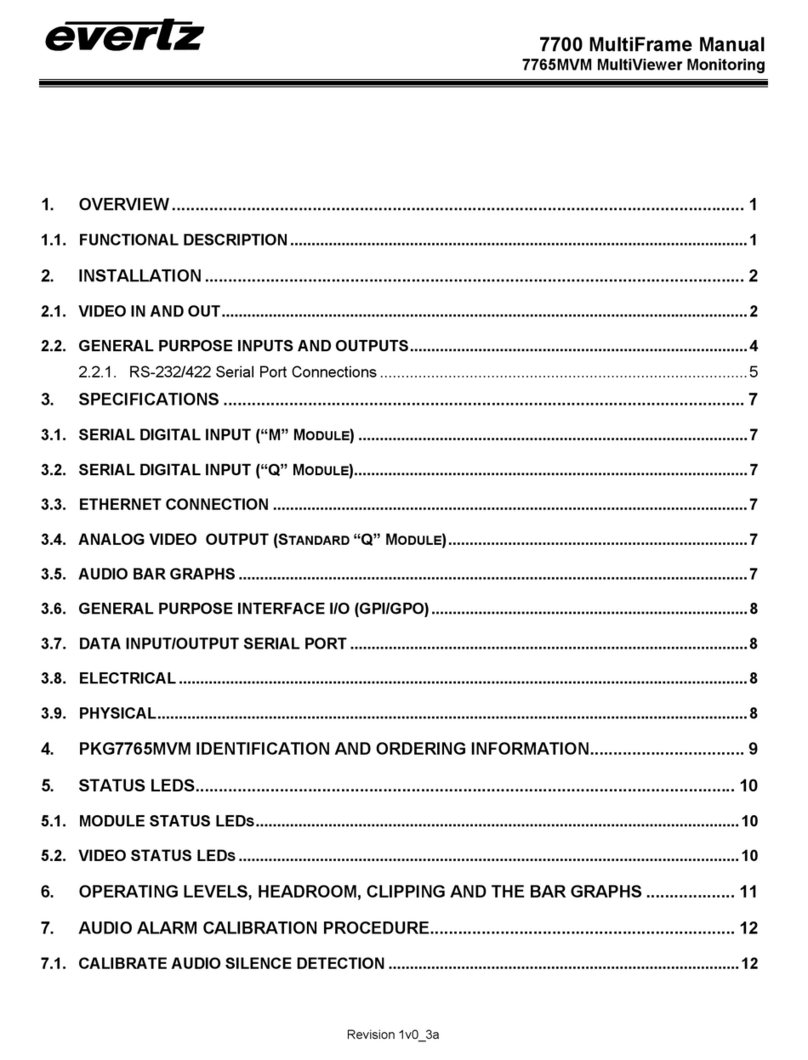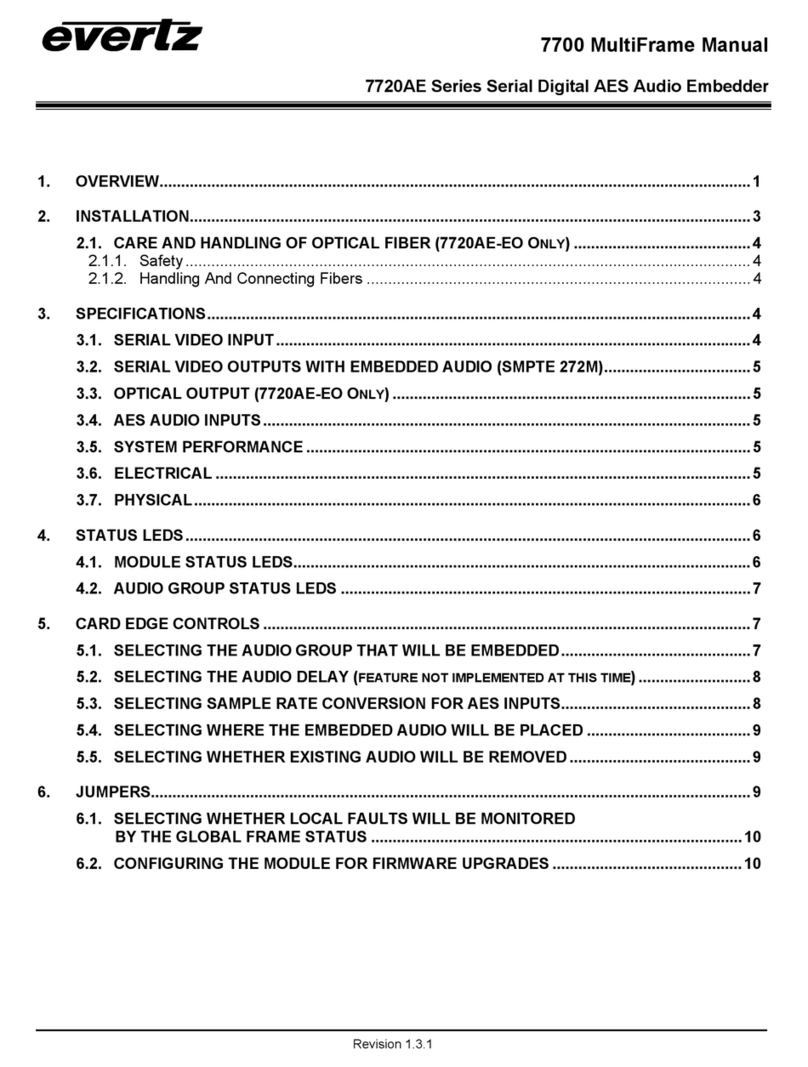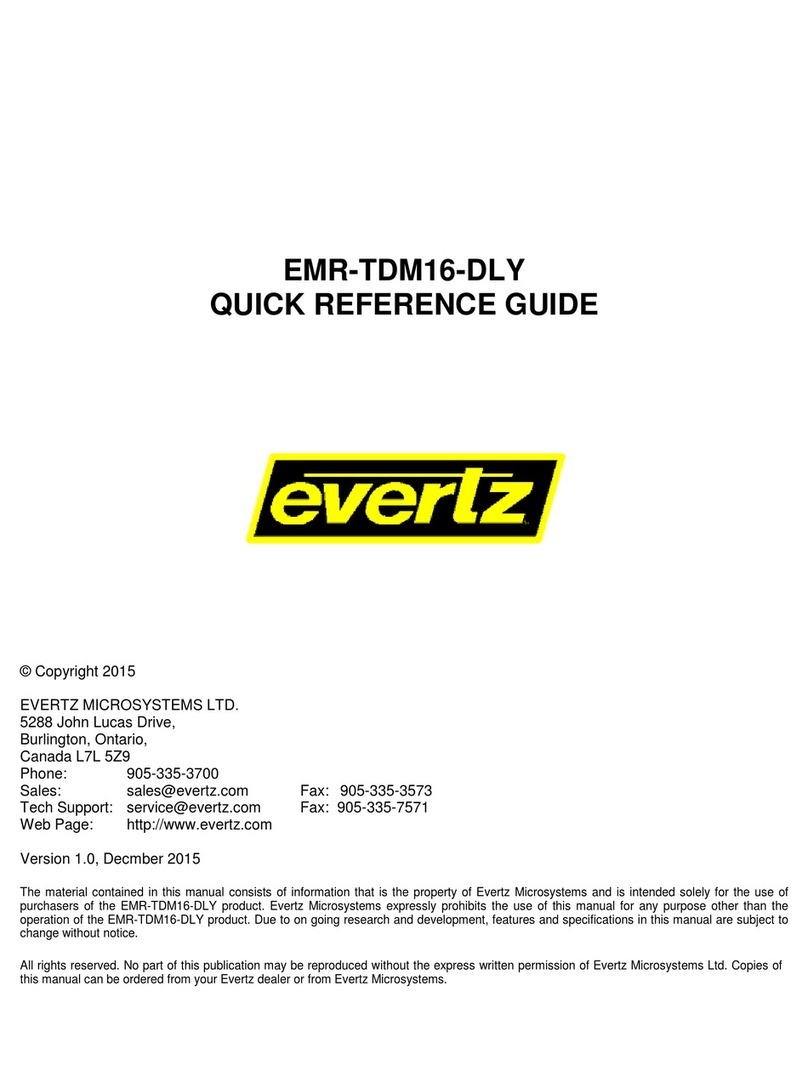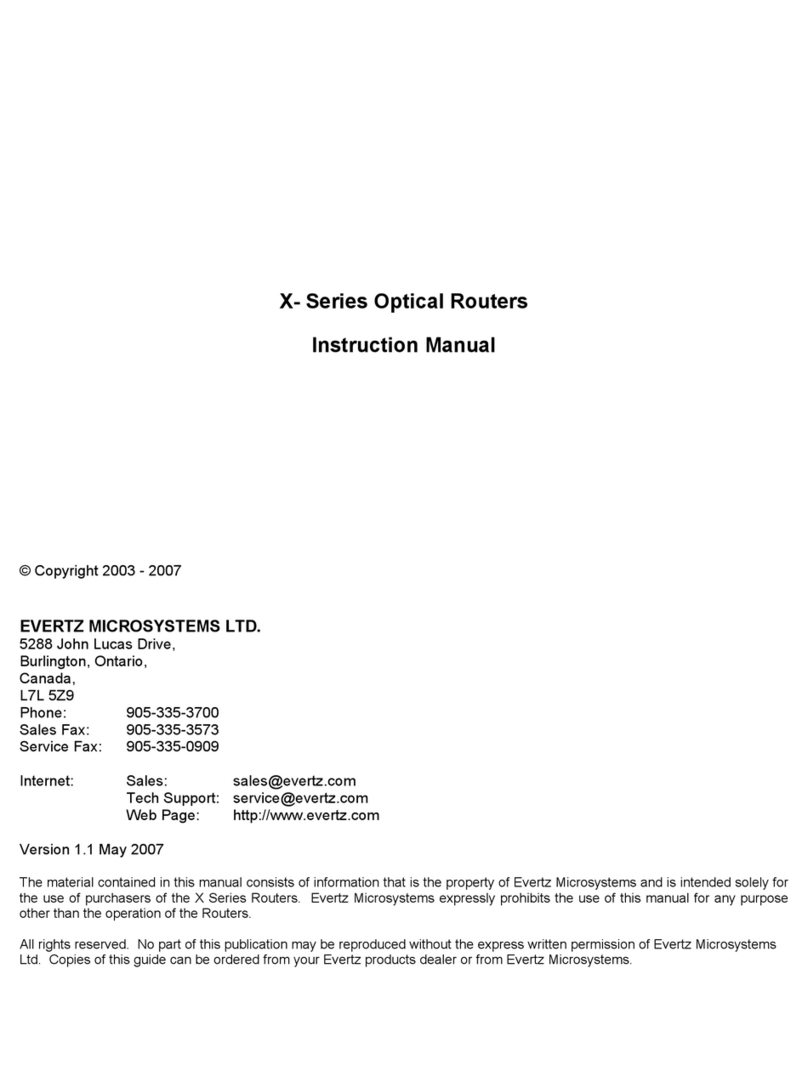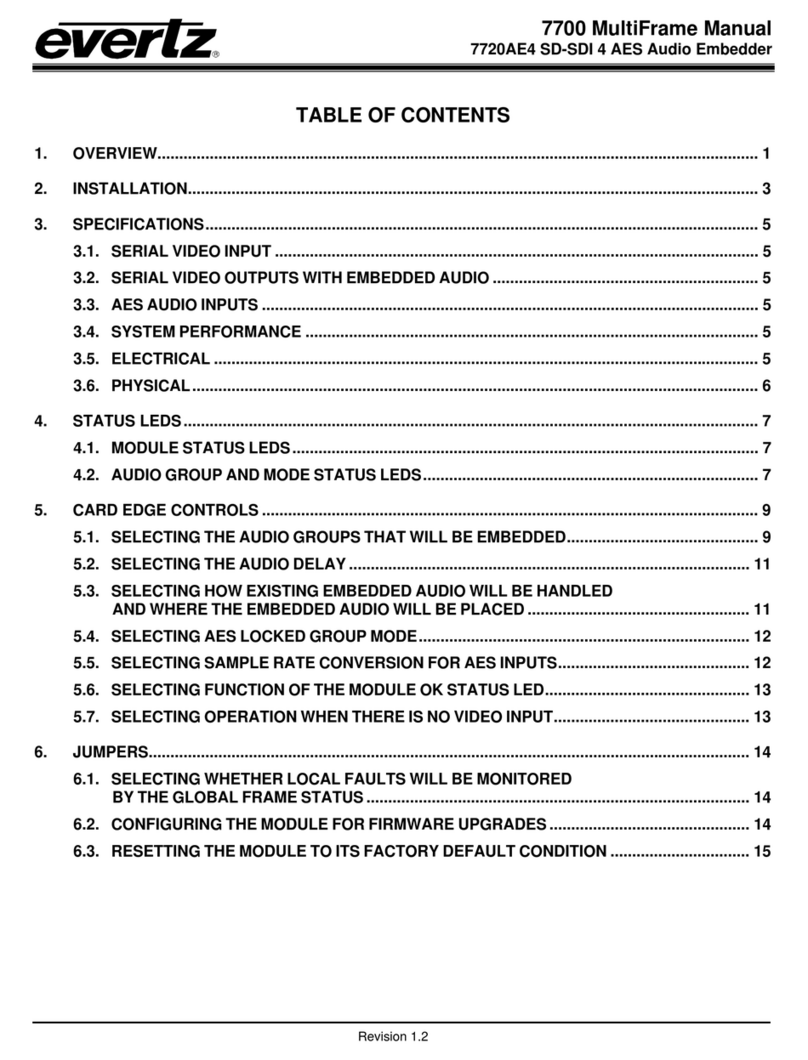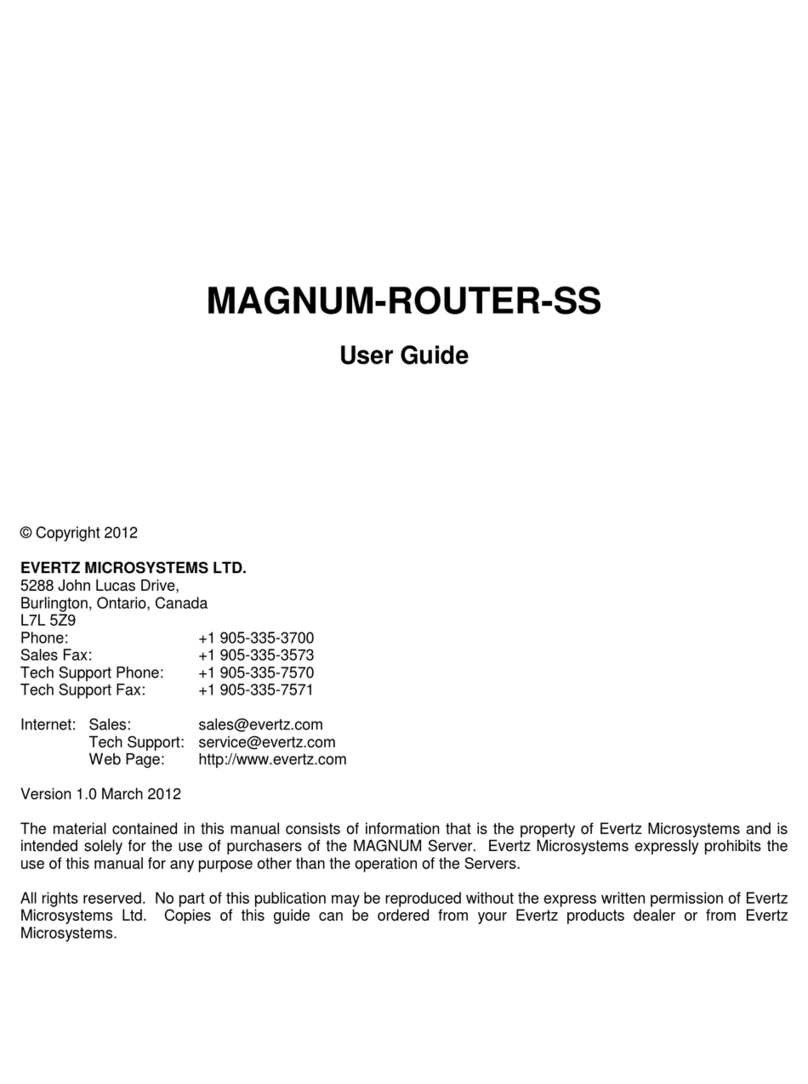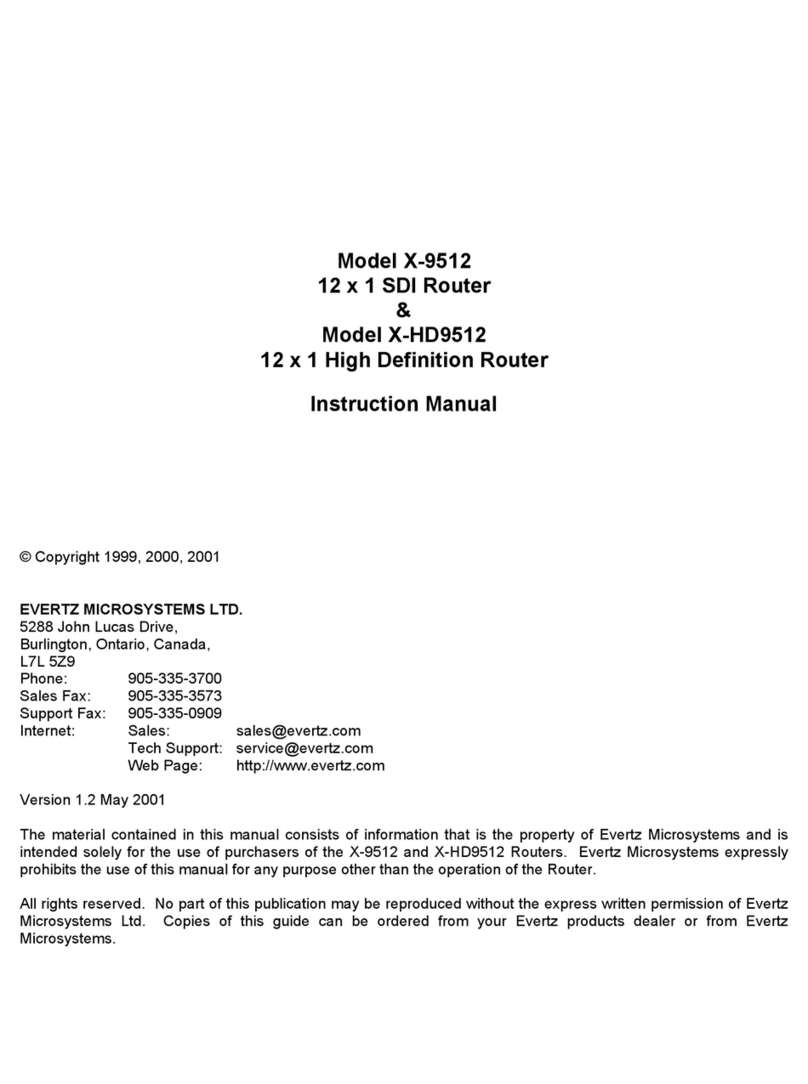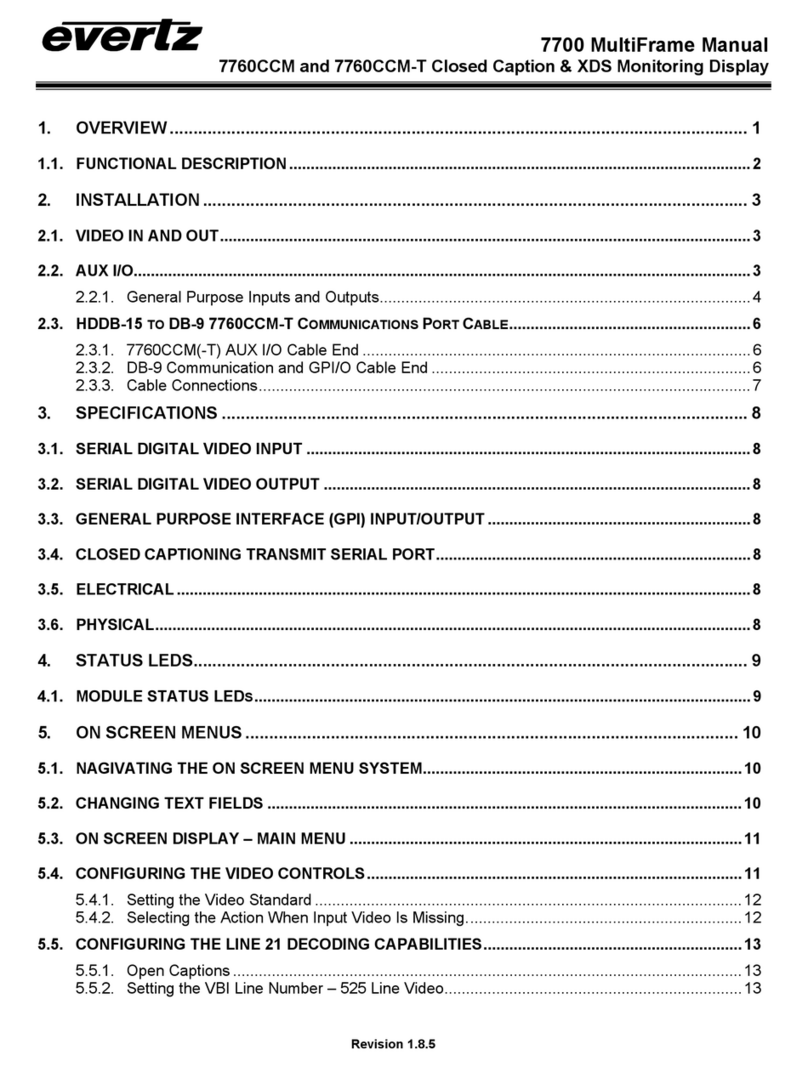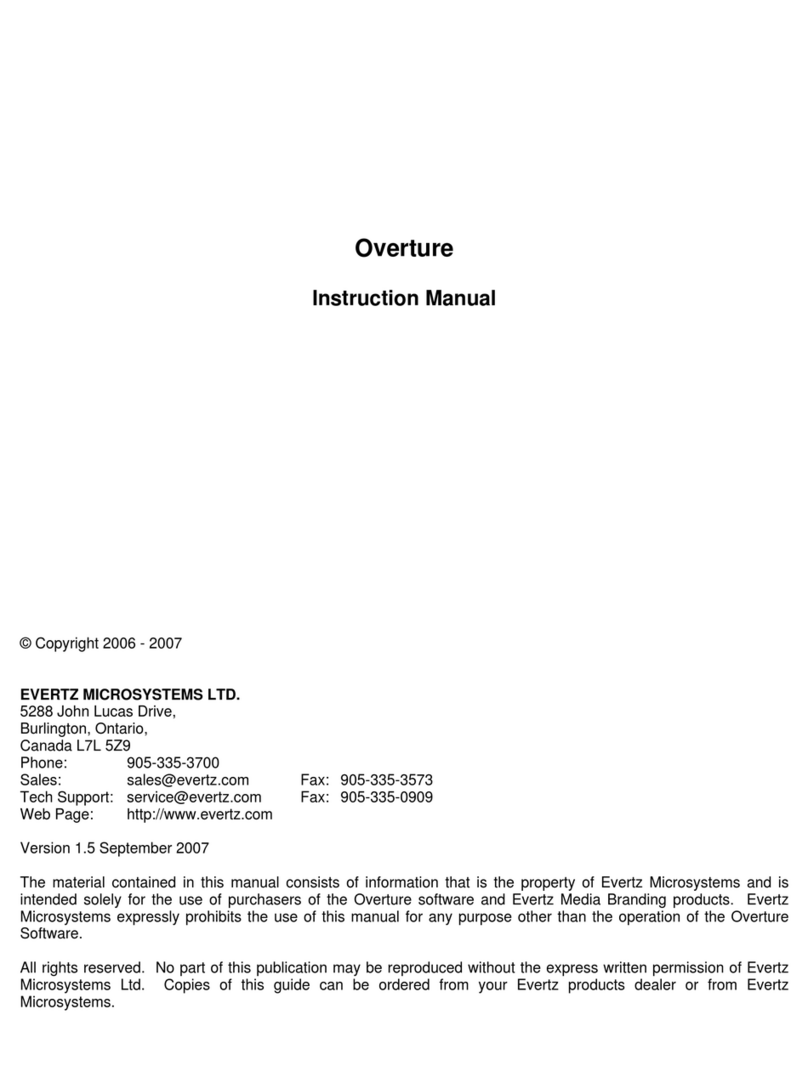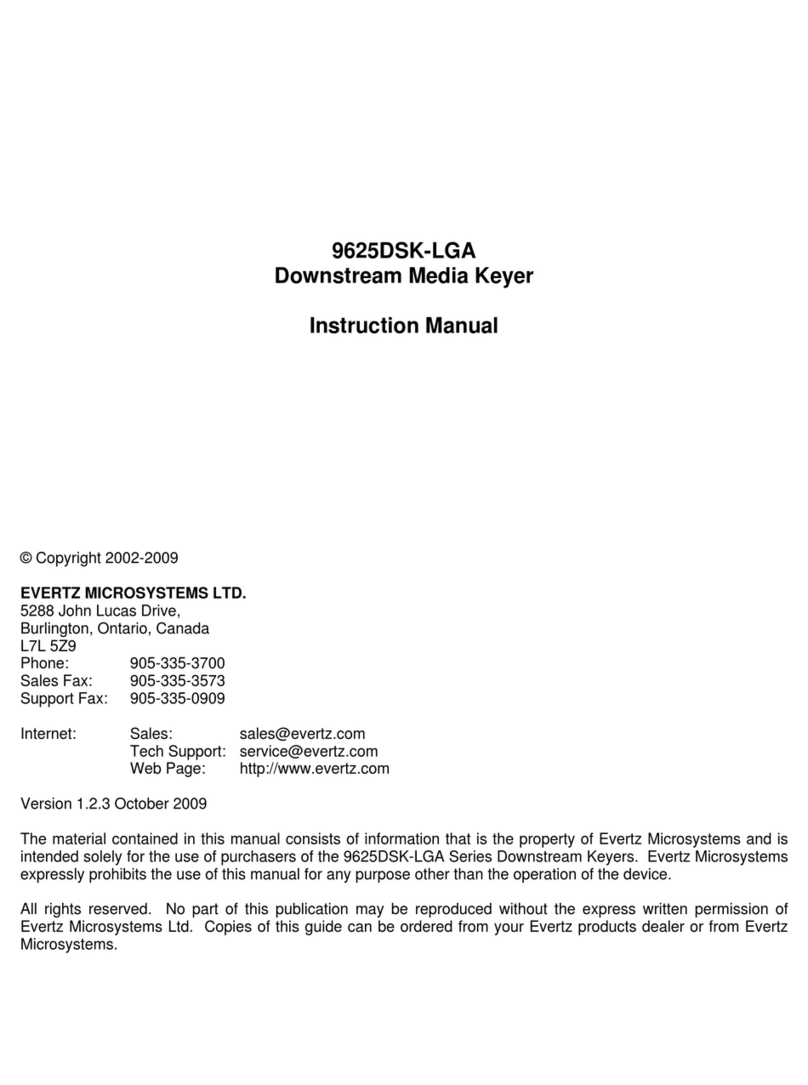3405 Frame Manual
3405FR Fiber Optic SFP Frame
Revision 1.3
6.1.4. Trap Destination Tab............................................................................................... 17
6.1.5. FC Faults Tab.......................................................................................................... 17
6.2. INSTALLATION AND REMOVAL...................................................................................... 18
6.2.1. STATUS LED .......................................................................................................... 18
6.2.2. SFP Monitoring LEDs.............................................................................................. 19
7. VISTALINK®MONITORING/CONTROL ........................................................................................ 20
7.1. WHAT IS VISTALINK®? ..................................................................................................... 20
7.2. VISTALINK®MONITORED PARAMETERS....................................................................... 20
7.3. VISTALINK® TRAPS........................................................................................................... 21
7.4. VISTALINK® CONTROLLED PARAMETERS.................................................................... 21
Figures
Figure 1-1: 3405FR Frame ...................................................................................................................... 1
Figure 1-2: 3405FR Block Diagram ......................................................................................................... 2
Figure 3-1: External Views of 3405FR ..................................................................................................... 5
Figure 3-2: 3405PSX Power Supply ........................................................................................................ 6
Figure 3-3: Locating the External Power Connector ................................................................................ 6
Figure 3-4: DC Power Connector to Frame and 3405PS-6 ..................................................................... 7
Figure 3-5: 3405PST Status Indicators.................................................................................................... 8
Figure 3-6: Front View of 3405FAN ......................................................................................................... 8
Figure 3-7: Cooling Fan Installation and Removal................................................................................... 9
Figure 4-1: 3405T, 3405R, and 3405OO Evertz®SFP Modules............................................................ 10
Figure 4-2: 3405FR Front View with Fiber Inputs and Outputs.............................................................. 10
Figure 4-3: Evertz 3405 Series SFP Module Variants ........................................................................... 11
Figure 5-1: 3405FR Fixed Electrical Connections .................................................................................13
Figure 6-1: 3405T13-2 VistaLINK®General Tab.................................................................................... 14
Figure 6-2: 3405R-2 VistaLINK®General Tab ....................................................................................... 14
Figure 6-3: 3405OO13-DA4 VistaLINK®General Tab ........................................................................... 15
Figure 6-4: 3405T13-2 VistaLINK®TX Monitor Tab............................................................................... 15
Figure 6-5: 3405R-2 VistaLINK®RX Monitor Tab .................................................................................. 15
Figure 6-6: 3405OO13-DA4 VistaLINK®RX Monitor Tab ...................................................................... 15
Figure 6-7: 3405T13-2 VistaLINK®Faults Tab....................................................................................... 16
Figure 6-8: 3405R-2 VistaLINK®Faults Tab .......................................................................................... 16
Figure 6-9: 3405OO13-DA4 VistaLINK®Faults Tab .............................................................................. 16
Figure 6-10: 3405FC VistaLINK®Trap Destination Tab......................................................................... 17
Figure 6-11: 3405FC VistaLINK®FC Faults Tab ................................................................................... 17
Figure 6-12: Front of 3405FC ................................................................................................................ 18
Figure 6-13: Front of 3405FC-2 ............................................................................................................. 19