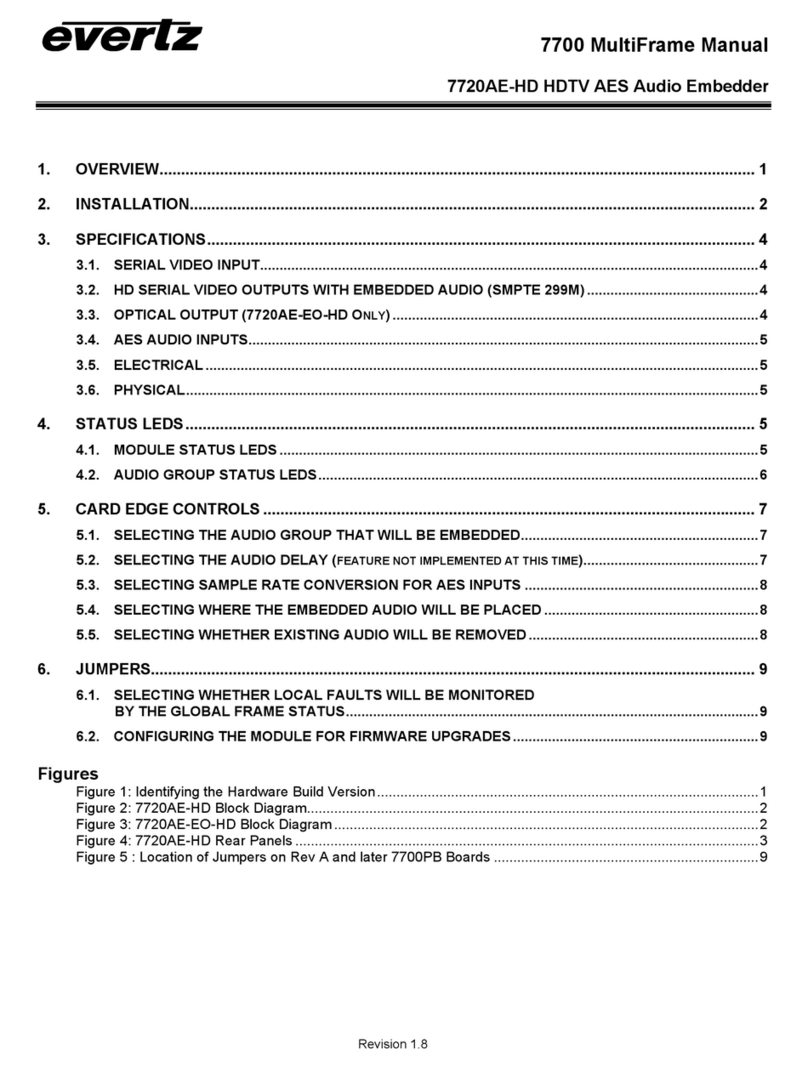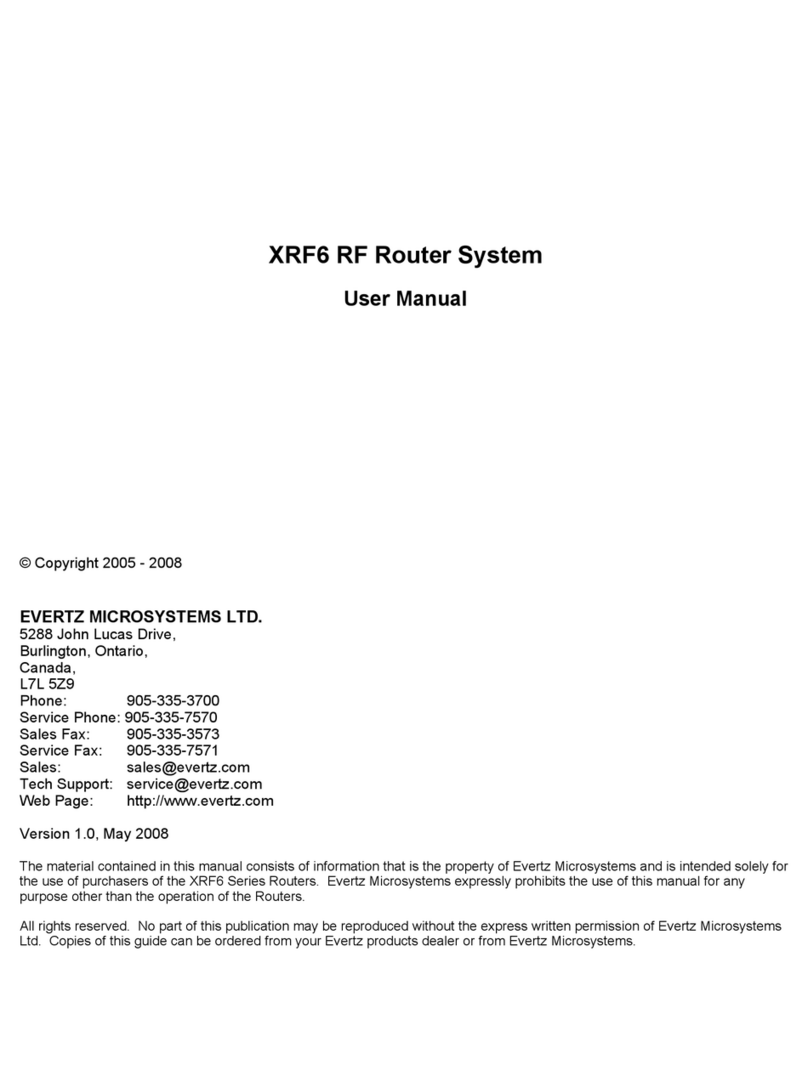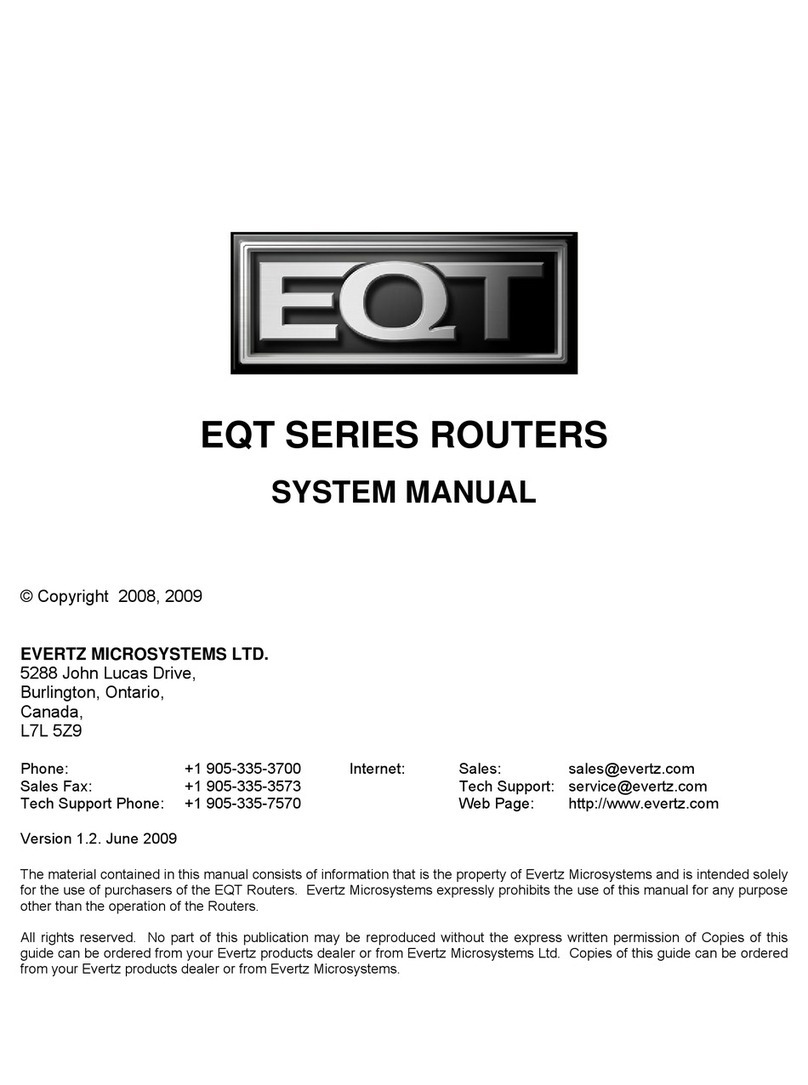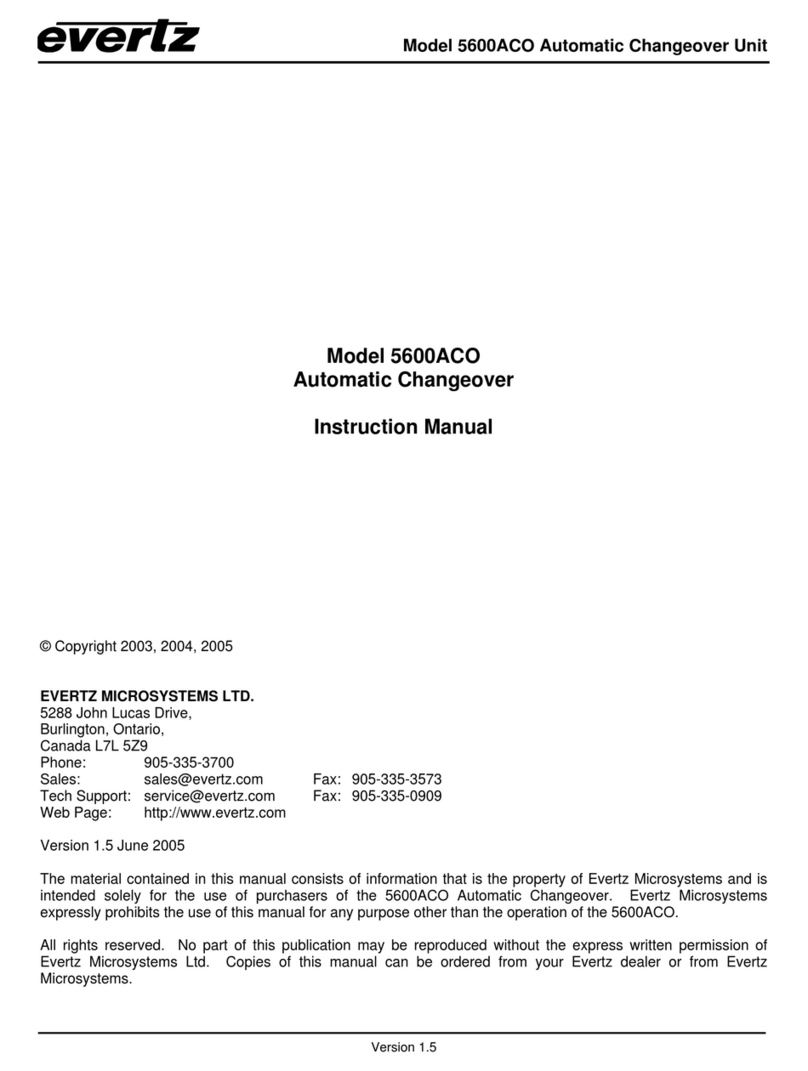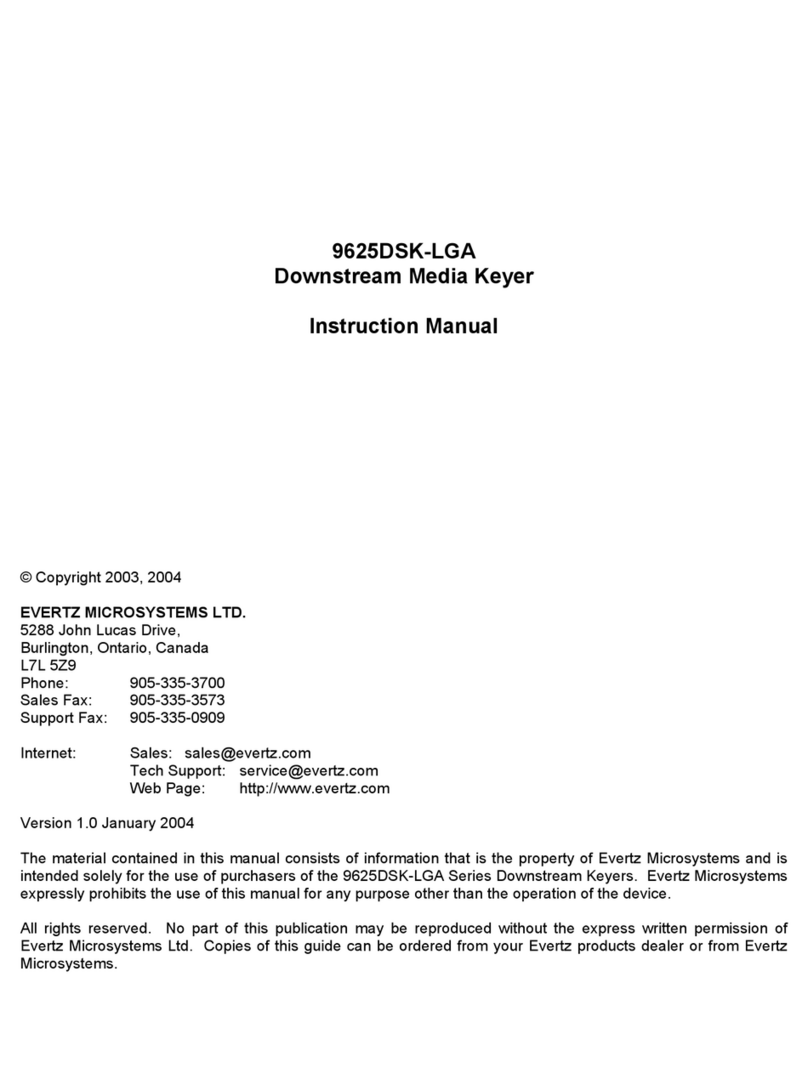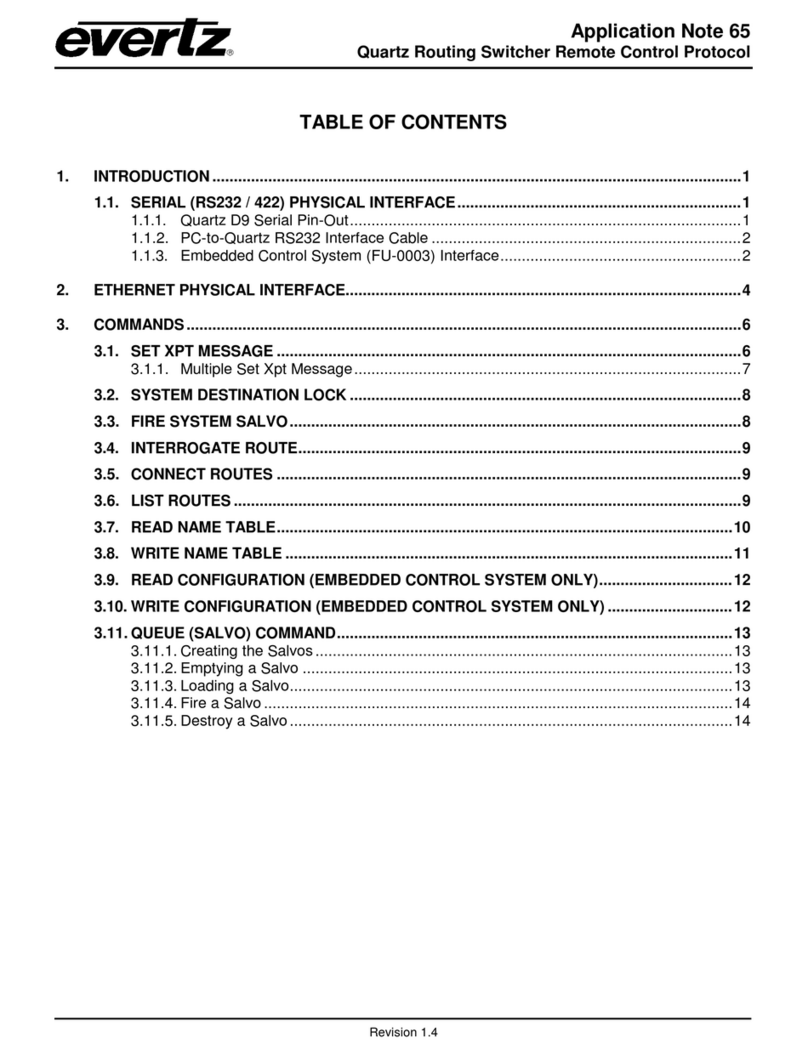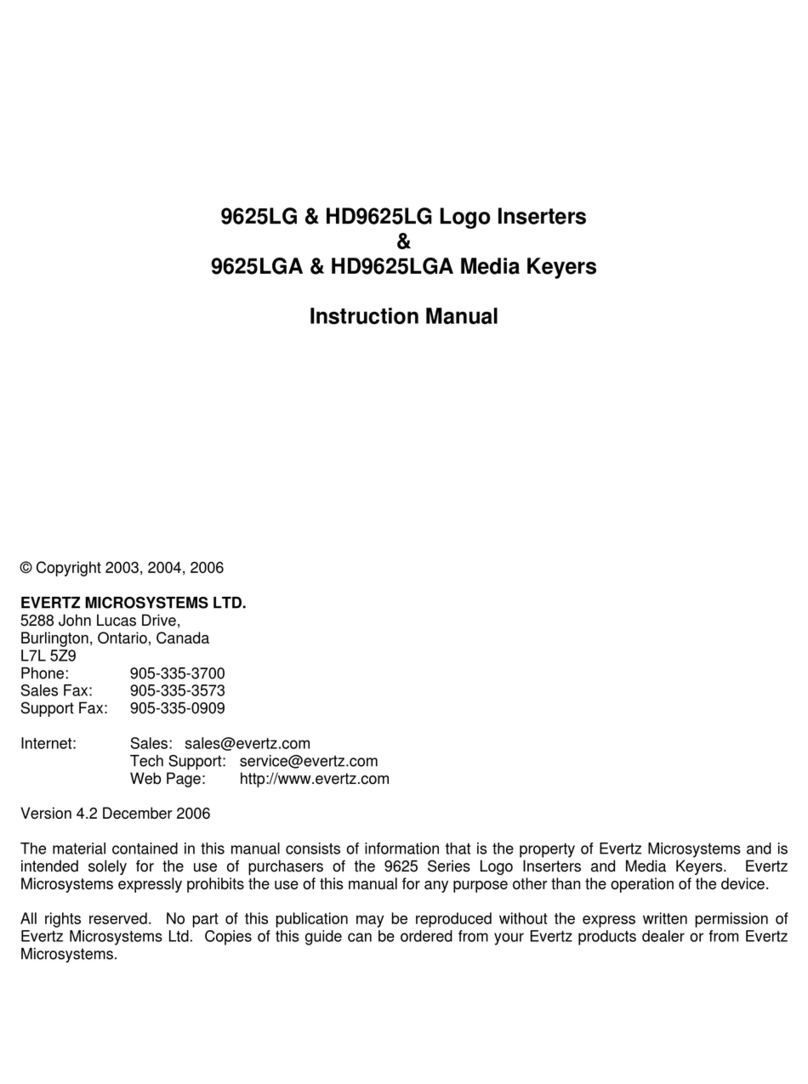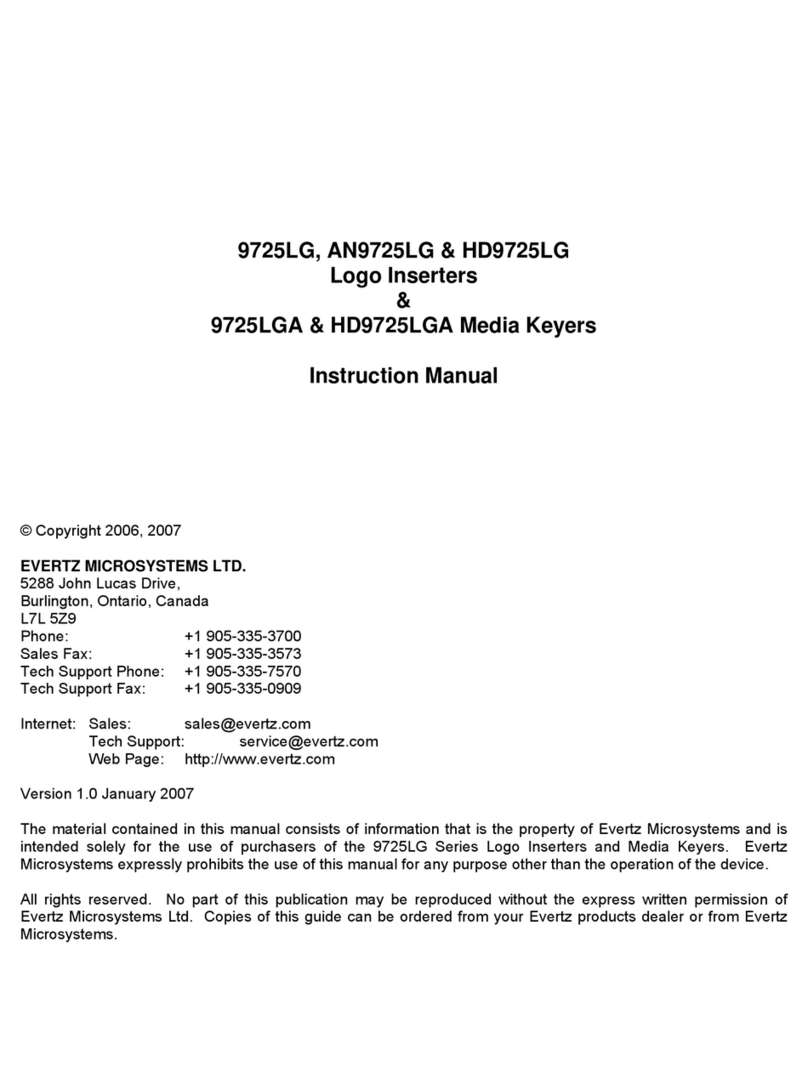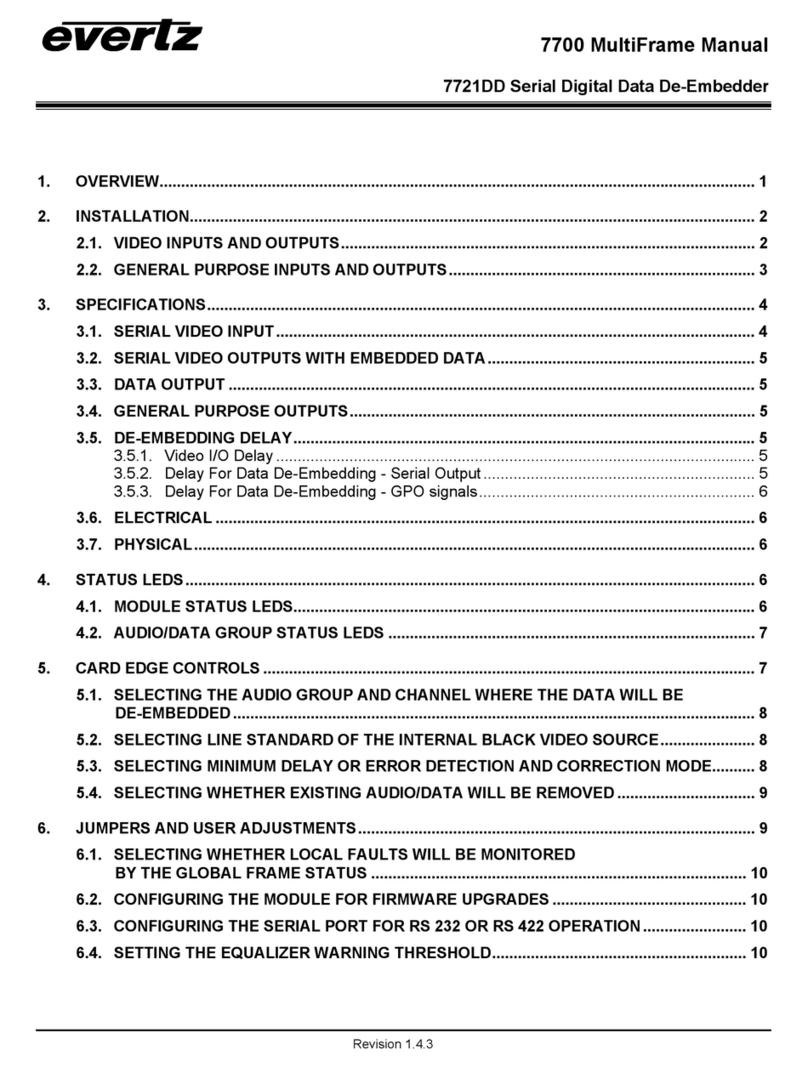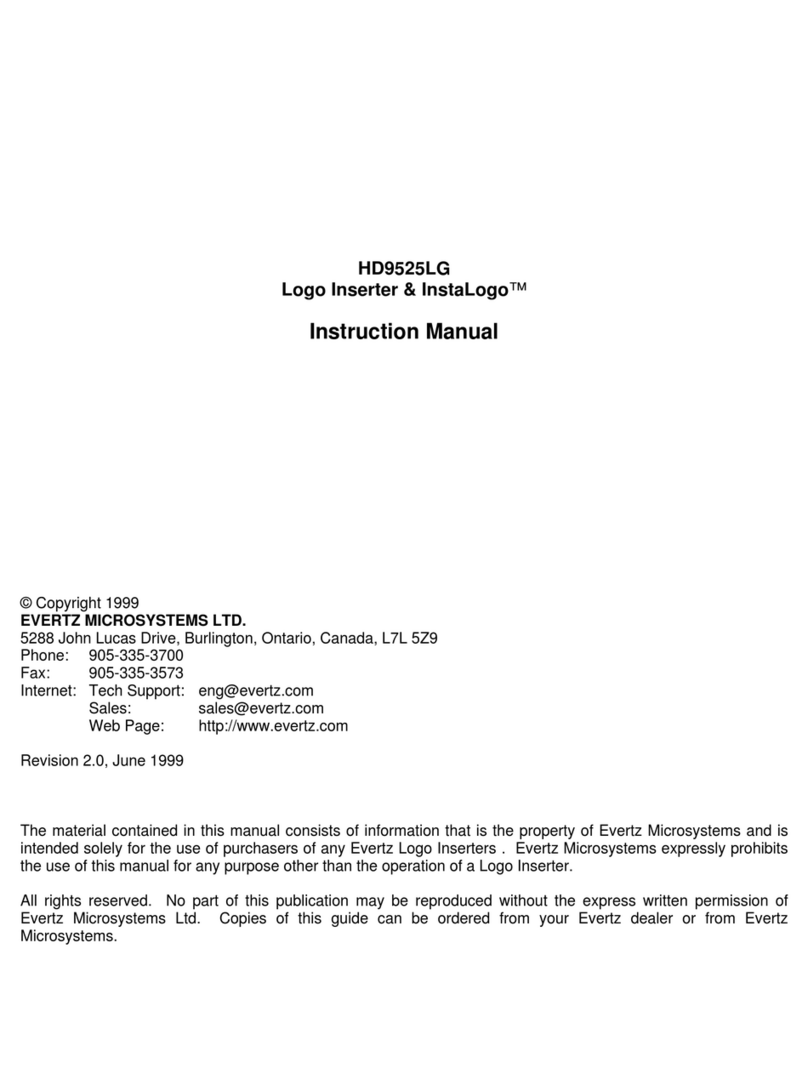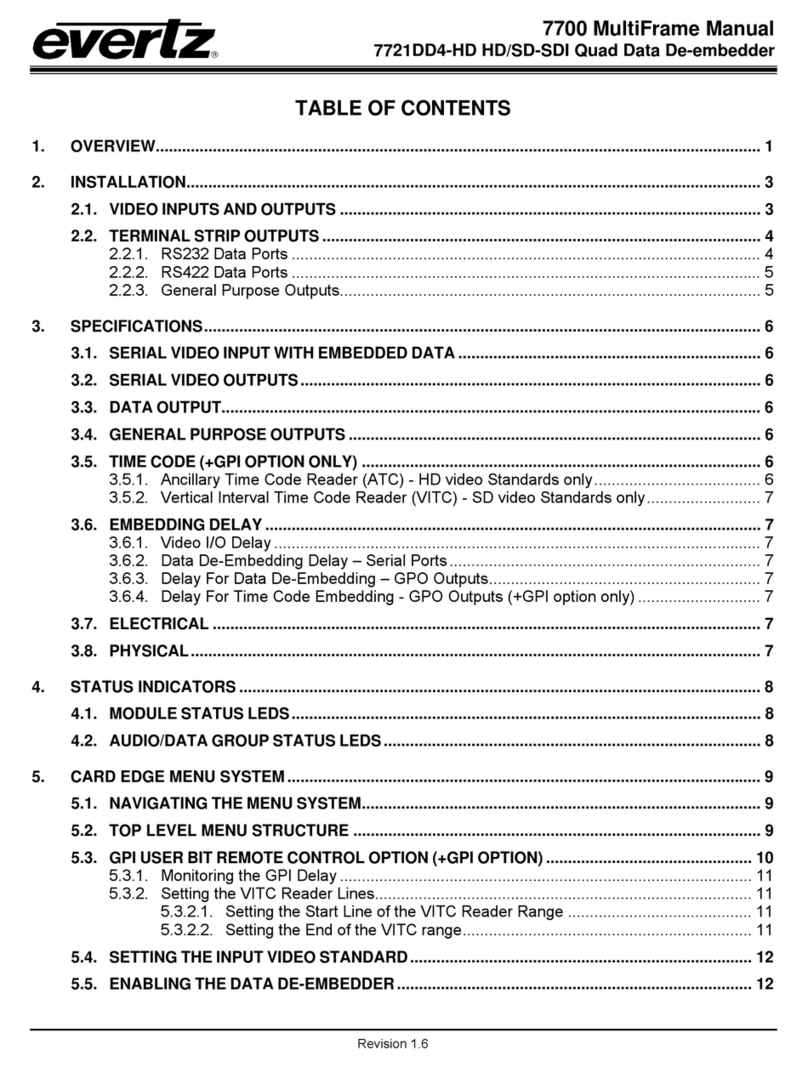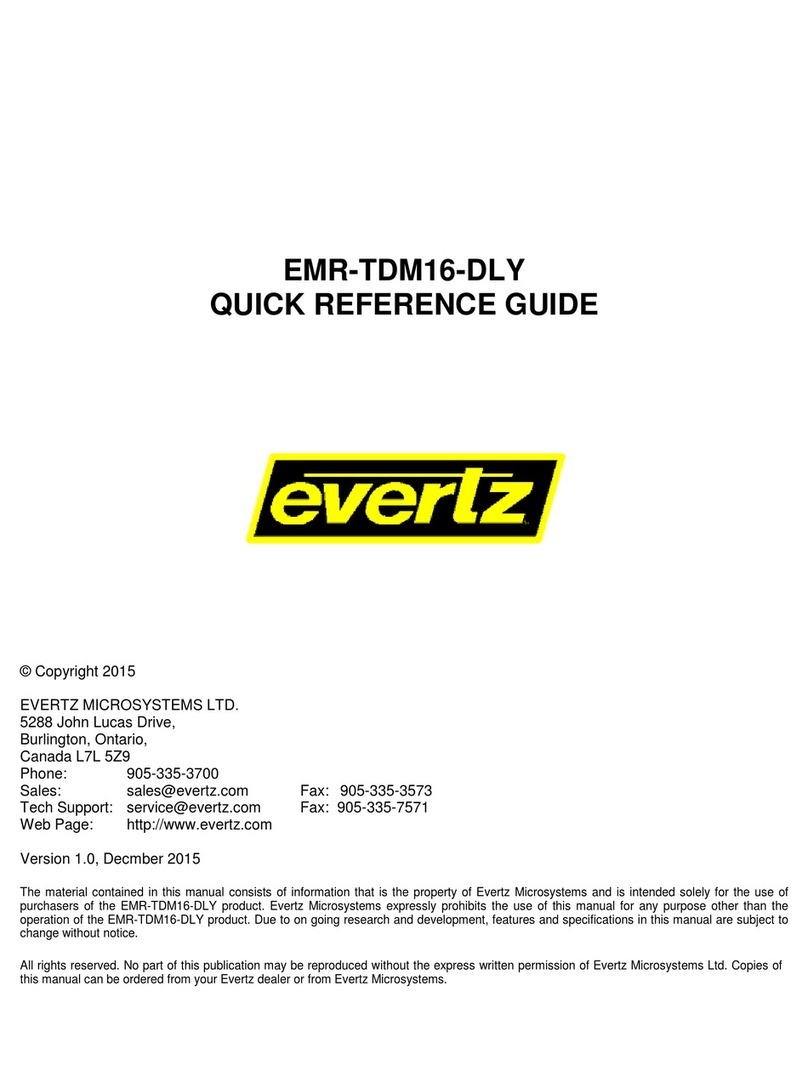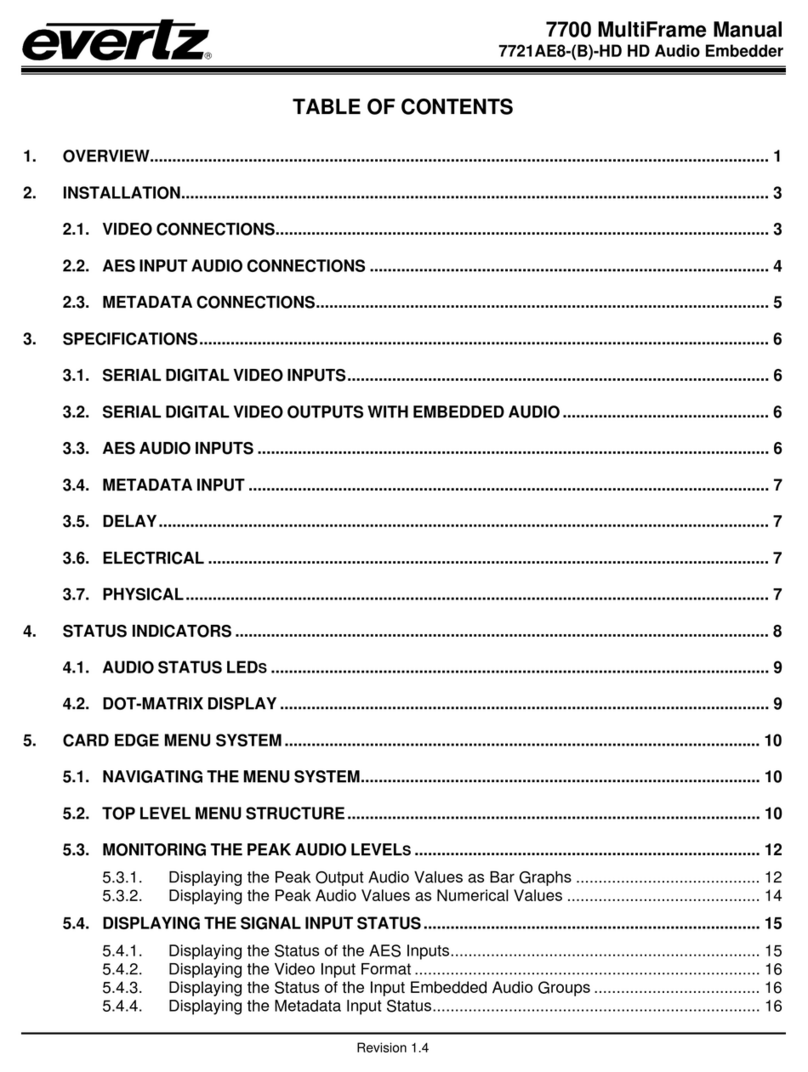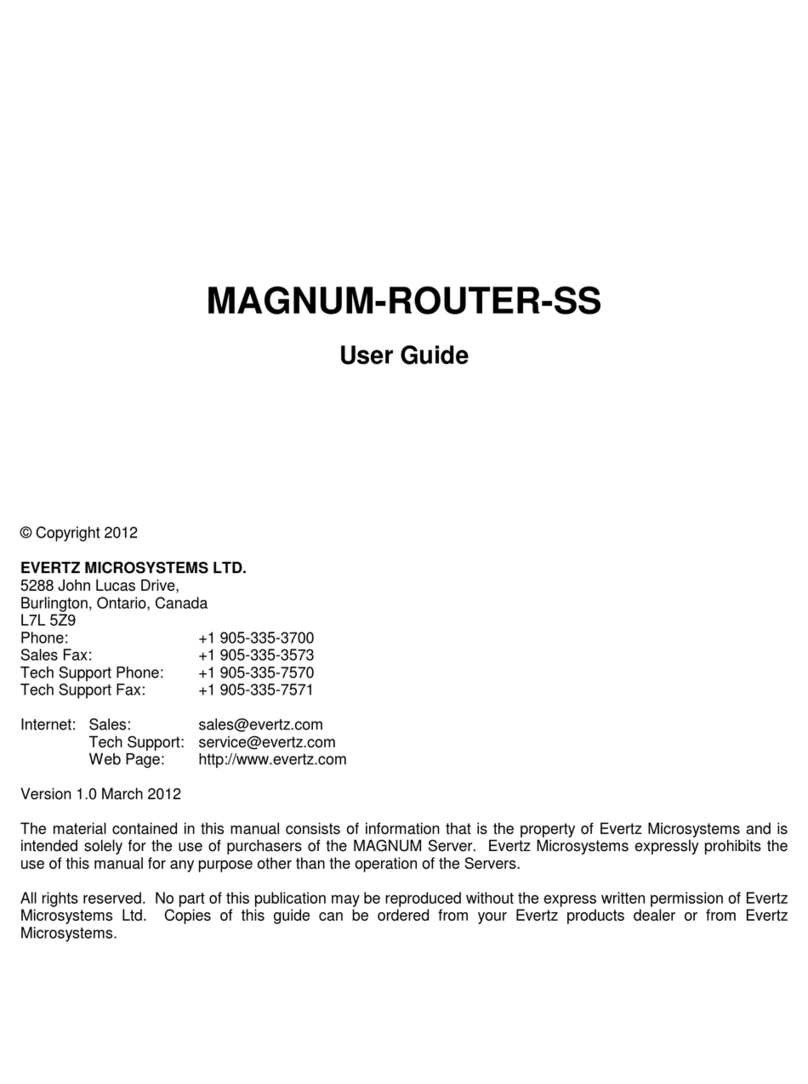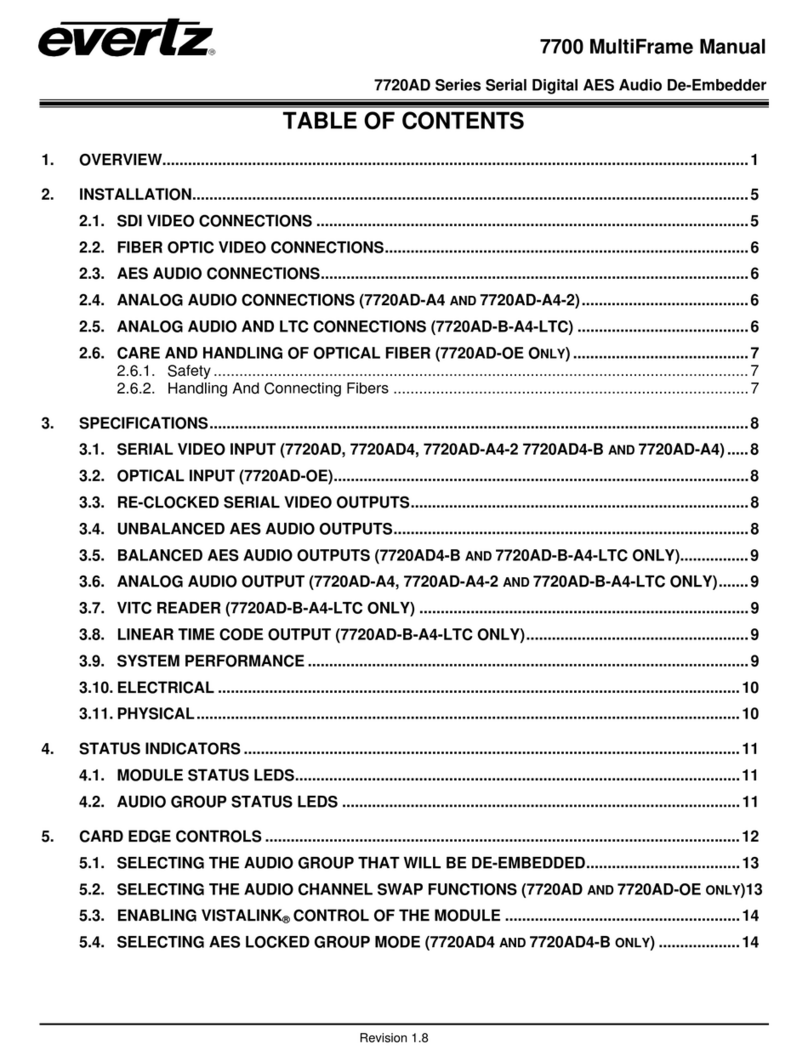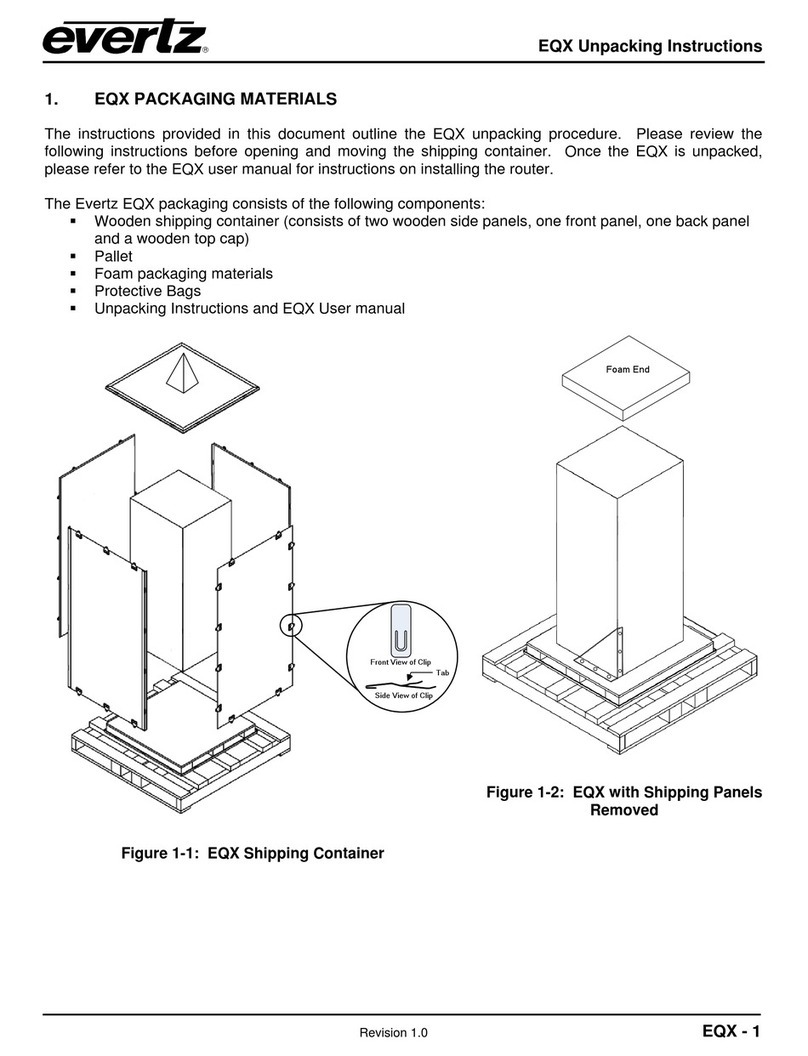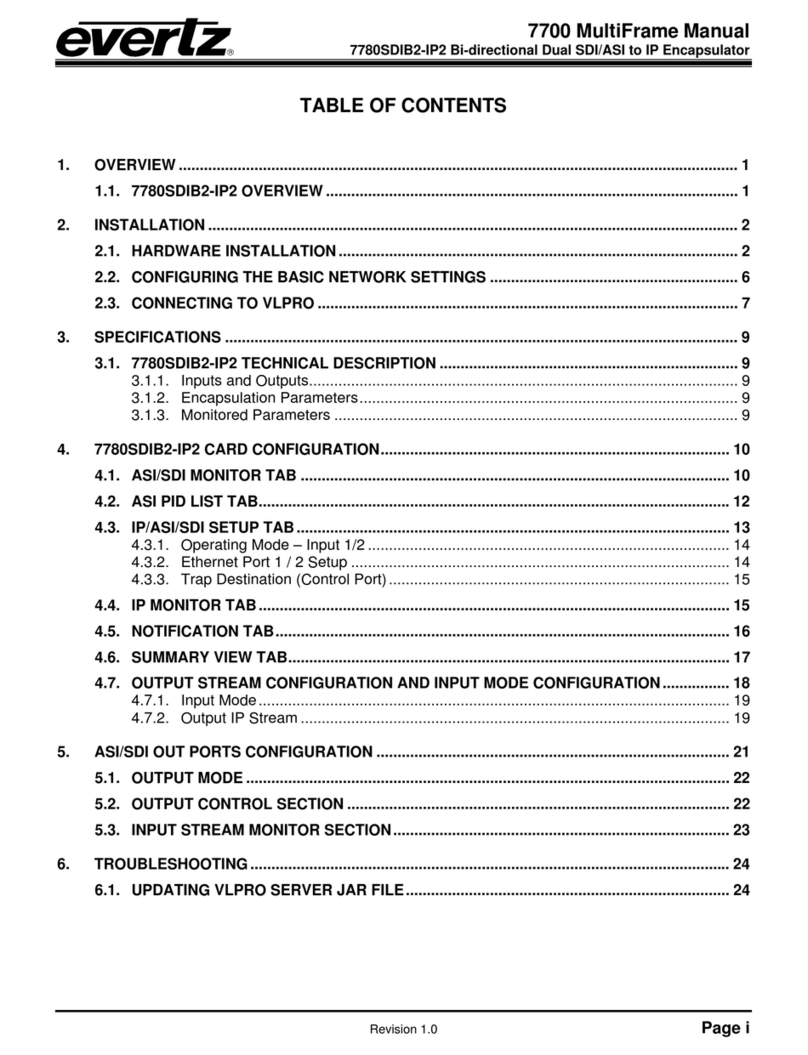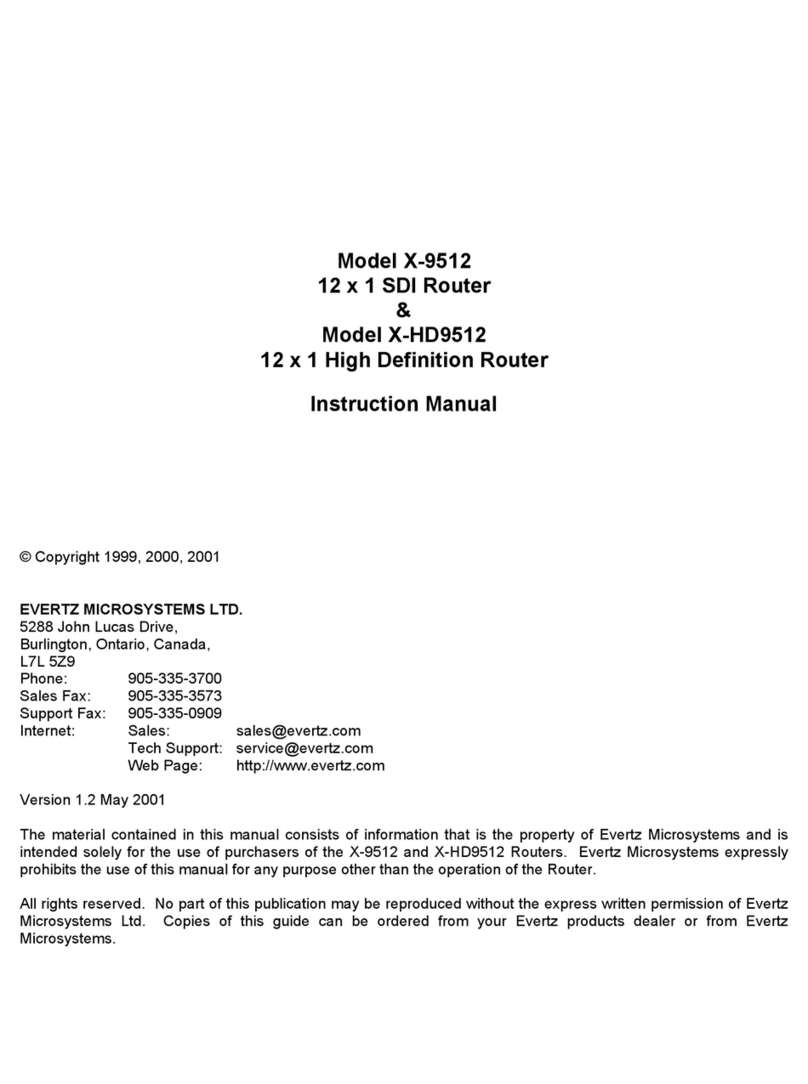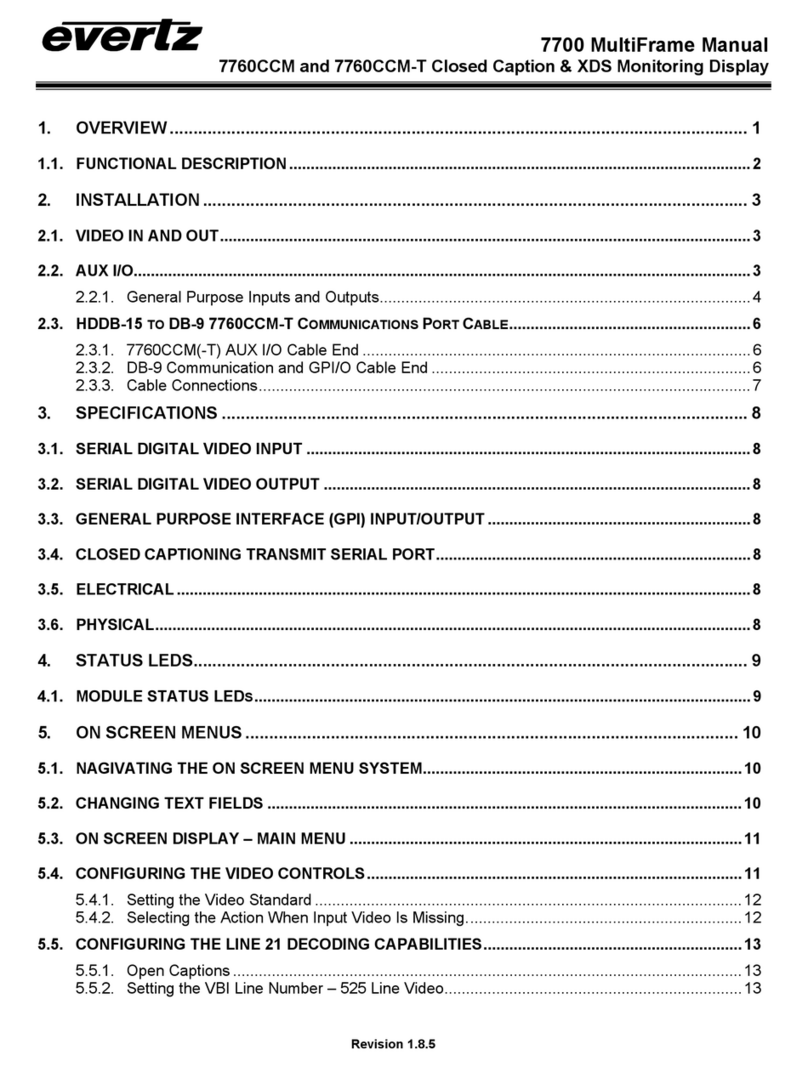7700 MultiFrame Manual
7725VBI-K-HD Vertical Blanking Interval Signal Inserter
5.5. CONFIGURING USER PRESETS............................................................................................ 11
5.5.1. Selecting the Preset Number to Edit or View................................................................ 11
5.5.2. Configuring the VBI Processing for a Preset................................................................. 11
5.5.2.1. Selecting the VBI Line of the Program Output................................................ 11
5.5.2.2. Selecting the Signal Source for a VBI Line..................................................... 12
5.5.2.3. Selecting the Signal Line Number to Insert.................................................... 12
5.5.2.4. Selecting the Amount of Delay to Add to the Source Line.............................. 13
5.5.2.5. Factory Supplied SD Test Signals.................................................................. 13
5.5.2.6. Transferring Ancillary Time Code from the Fill Input to the PGM
(HD Video Only) ............................................................................................. 14
5.5.2.7. Selecting the Amount of Delay to Add to the Ancillary Time Code................. 14
5.5.3. Displaying Preset Configurations.................................................................................. 14
5.6. SELECTING AN ACTIVE PRESET.......................................................................................... 14
5.7. CONFIGURING THE GPI MODE.............................................................................................. 15
5.8. CONFIGURING MISCELLANEOUS FUNCTIONS................................................................... 15
5.8.1. Initiating a Software Upgrade........................................................................................ 15
5.8.2. Restoring the Module to its Factory Default Configuration............................................ 16
5.8.3. Clearing the Memory containing User Line Captures.................................................... 16
5.8.4. Accessing Information About this Module and its Firmware.......................................... 16
6. JUMPERS AND LOCAL CONTROLS .............................................................................................. 16
6.1. SELECTING WHETHER LOCAL FAULTS WILL BE MONITORED
BY THE GLOBAL FRAME STATUS........................................................................................ 17
6.2. CONFIGURING THE MODULE FOR FIRMWARE UPGRADES ............................................. 17
7. VISTALINK®REMOTE MONITORING/CONTROL........................................................................... 17
7.1. WHAT IS VISTALINK®?........................................................................................................... 17
7.2. VISTALINK GUI SCREENS ..................................................................................................... 18
Figures
Figure 1-1: 7725VBI-K-HD Block Diagram ...........................................................................................................2
Figure 1-2: Master Control VBI Insertion Application............................................................................................2
Figure 1-3: VANC Bridge Application....................................................................................................................3
Figure 1-4: VBI Line Shuffle Application ...............................................................................................................3
Figure 2-1: 7725VBI-K-HD Rear Panel.................................................................................................................4
Figure 2-2: GPI Input Circuitry ..............................................................................................................................5
Figure 4-1: Status LED Locations.........................................................................................................................7
Figure 6-1: Location of Jumpers on Main Board (Rev. 2)...................................................................................16
Figure 7-1: Control Tab.......................................................................................................................................18
Figure 7-2: Edit Preset Tab.................................................................................................................................19
Figure 7-3: Faults Tab.........................................................................................................................................19
Revision 1.2