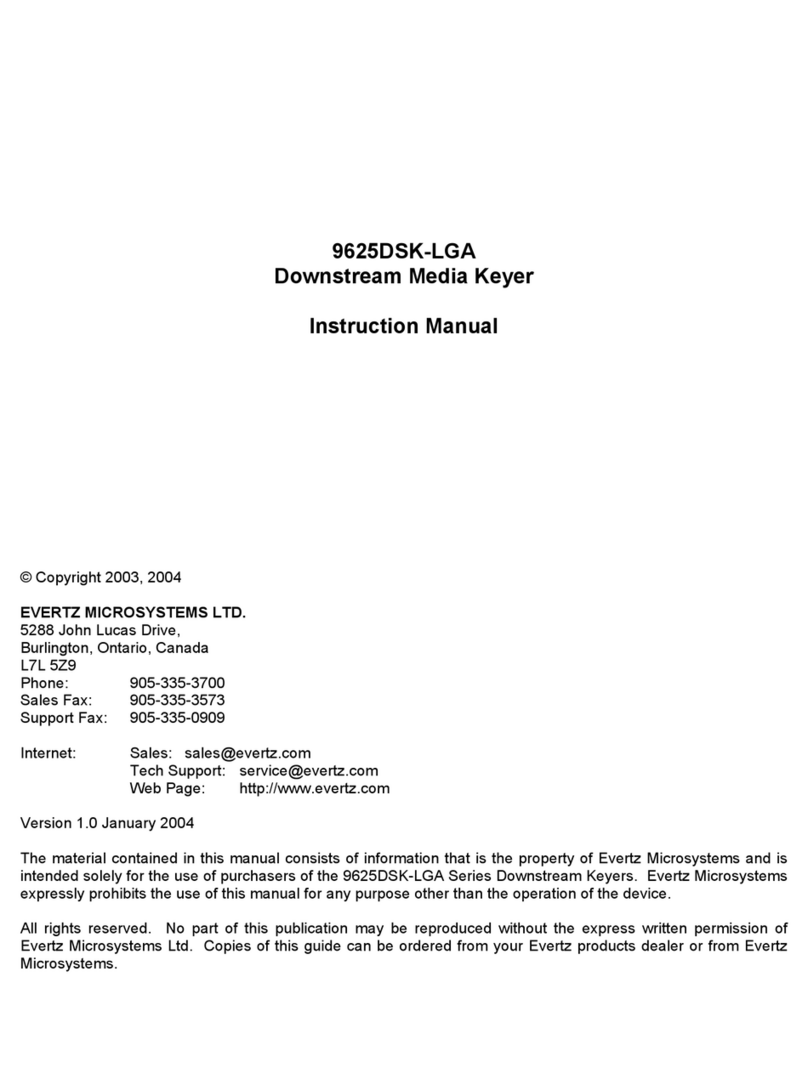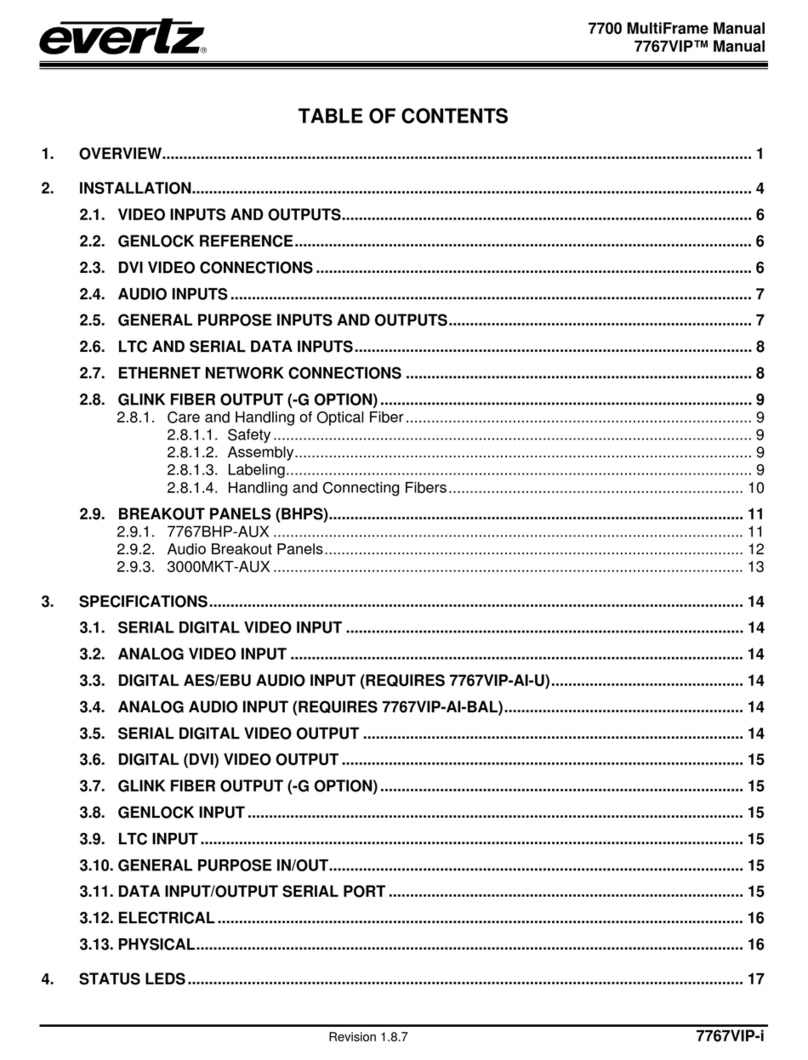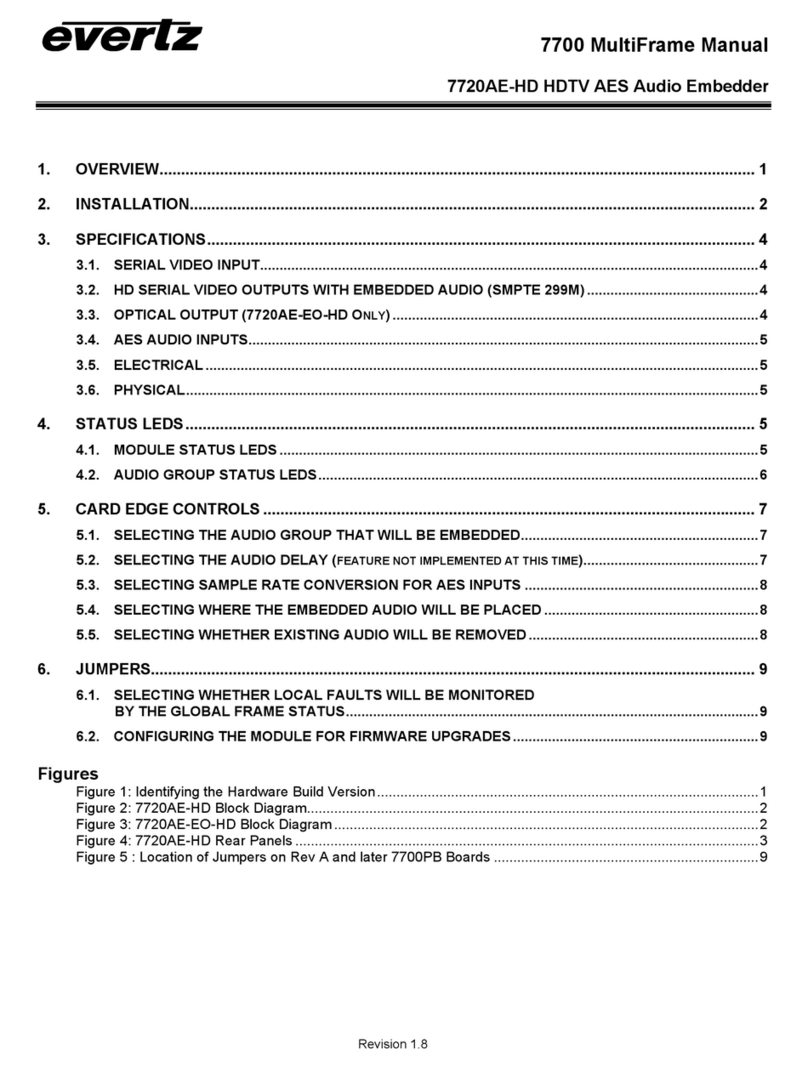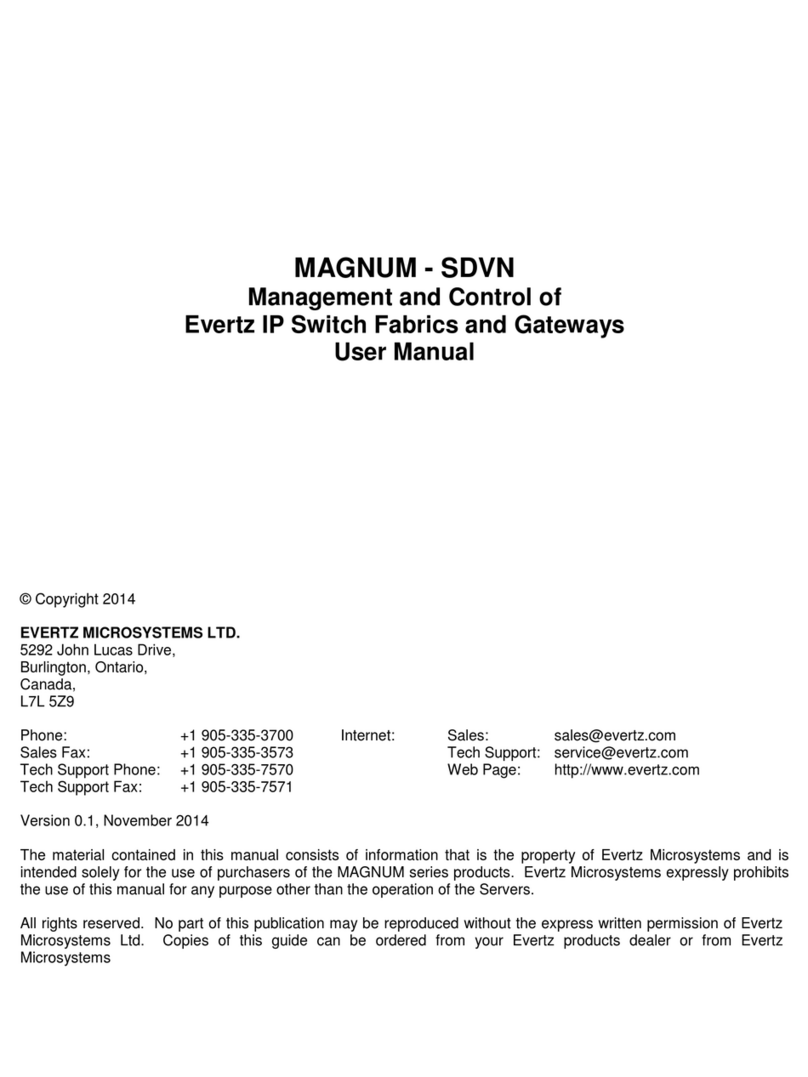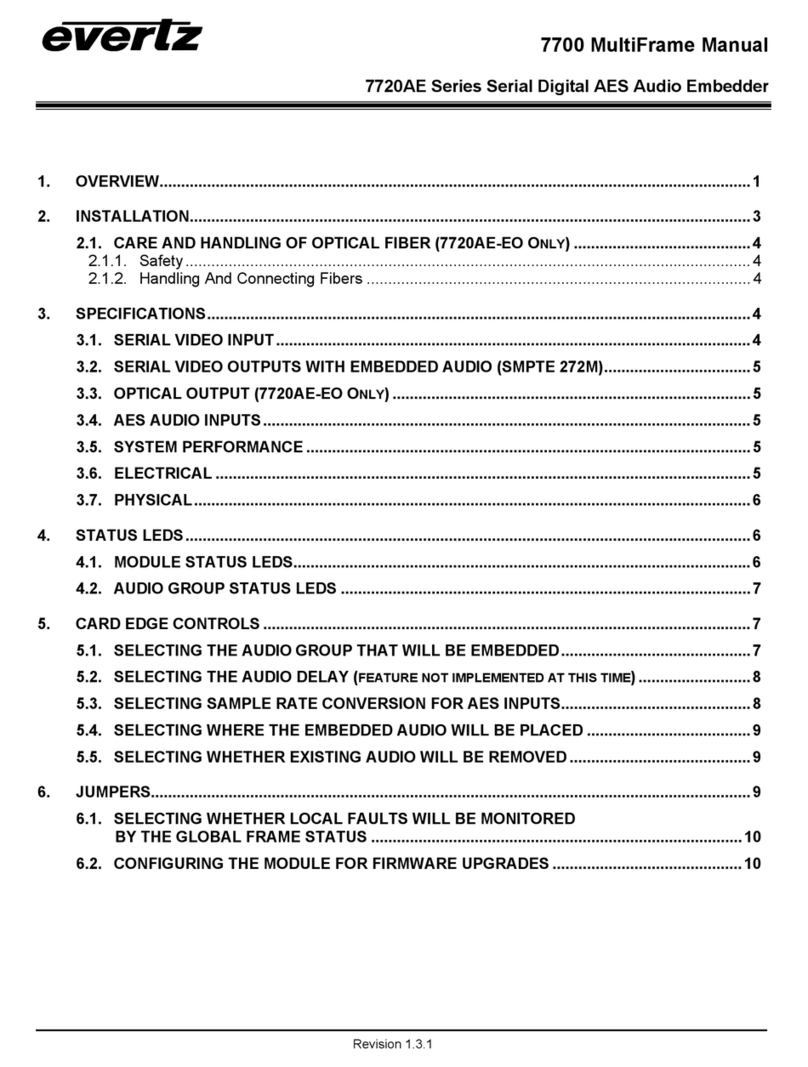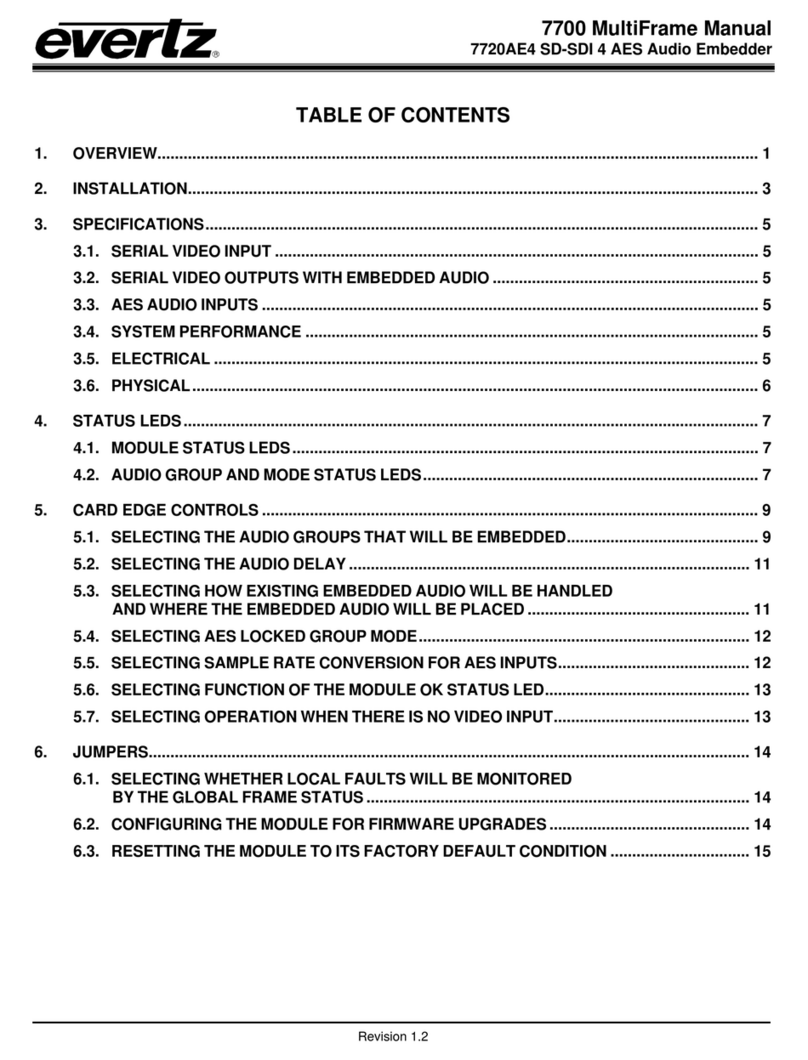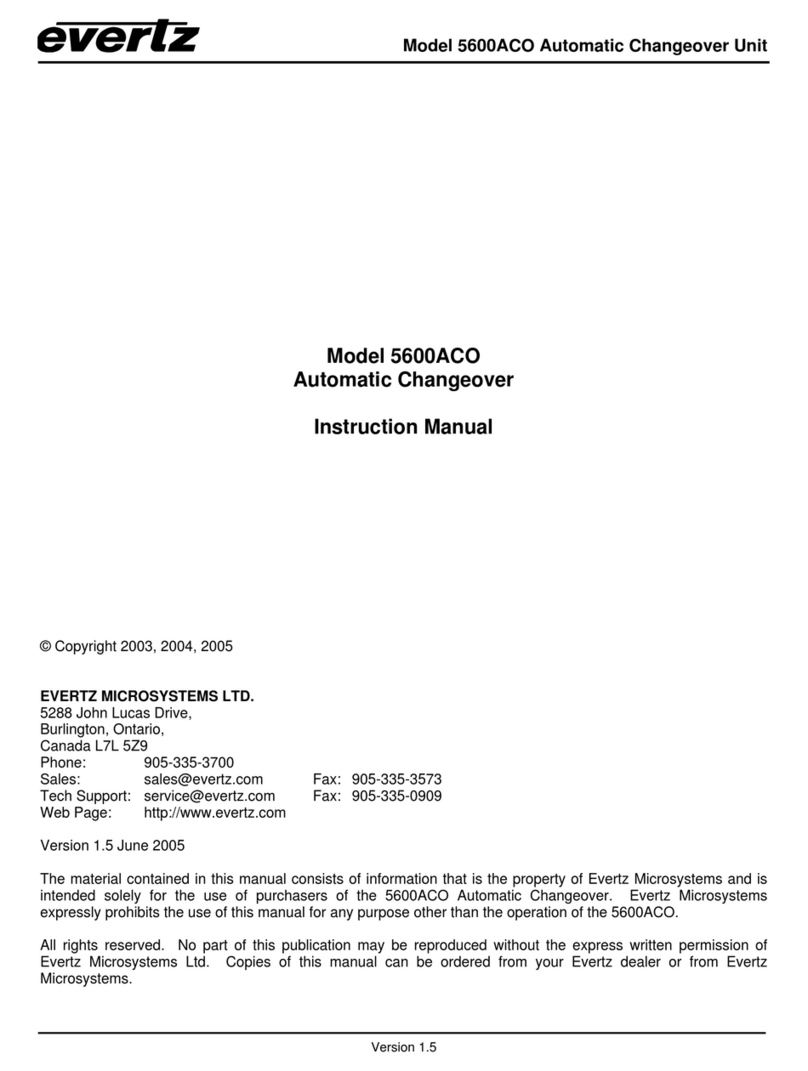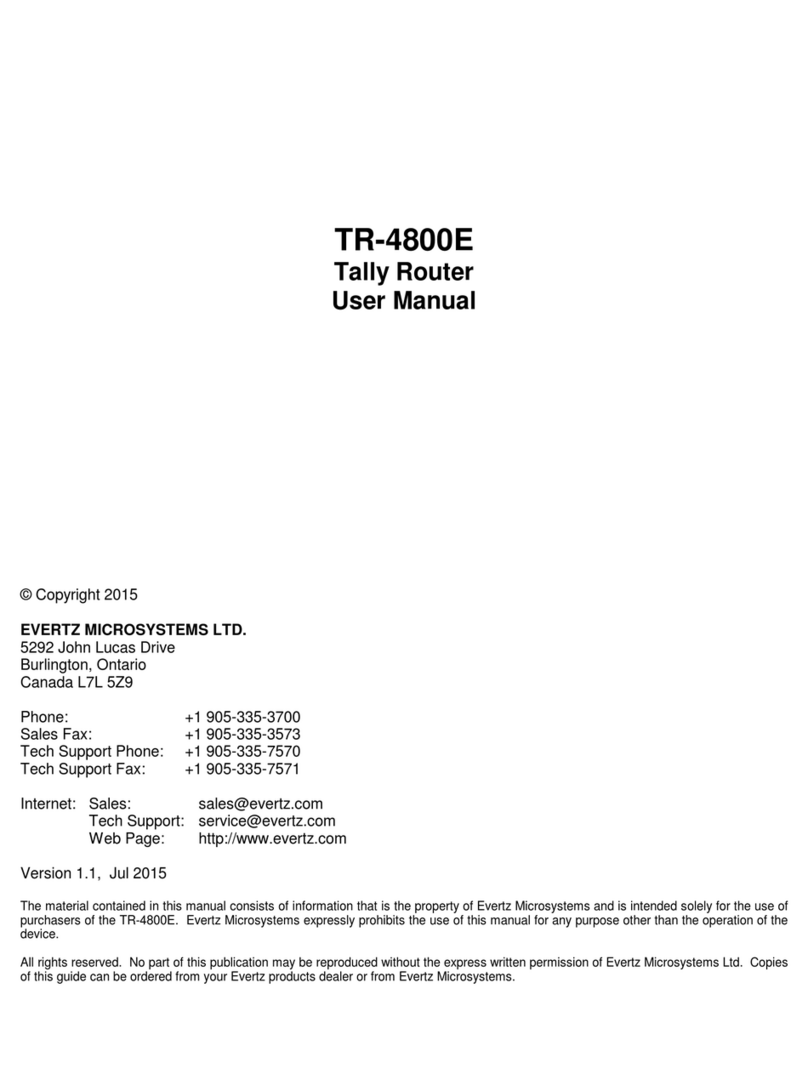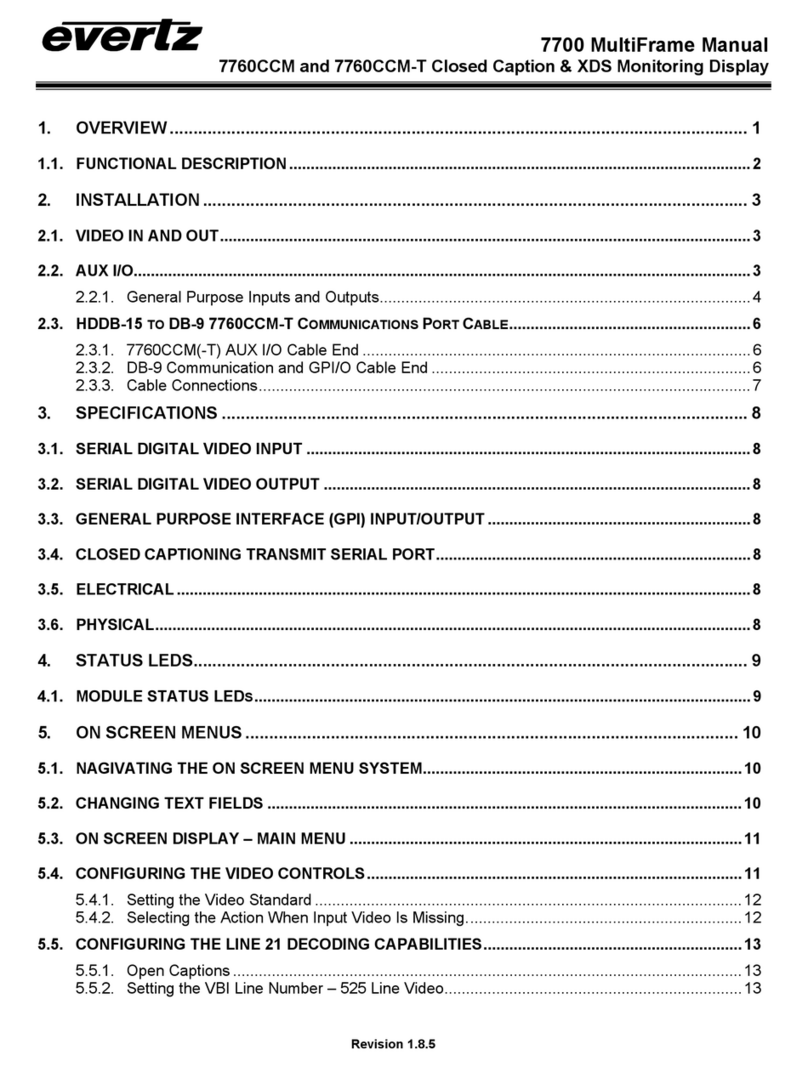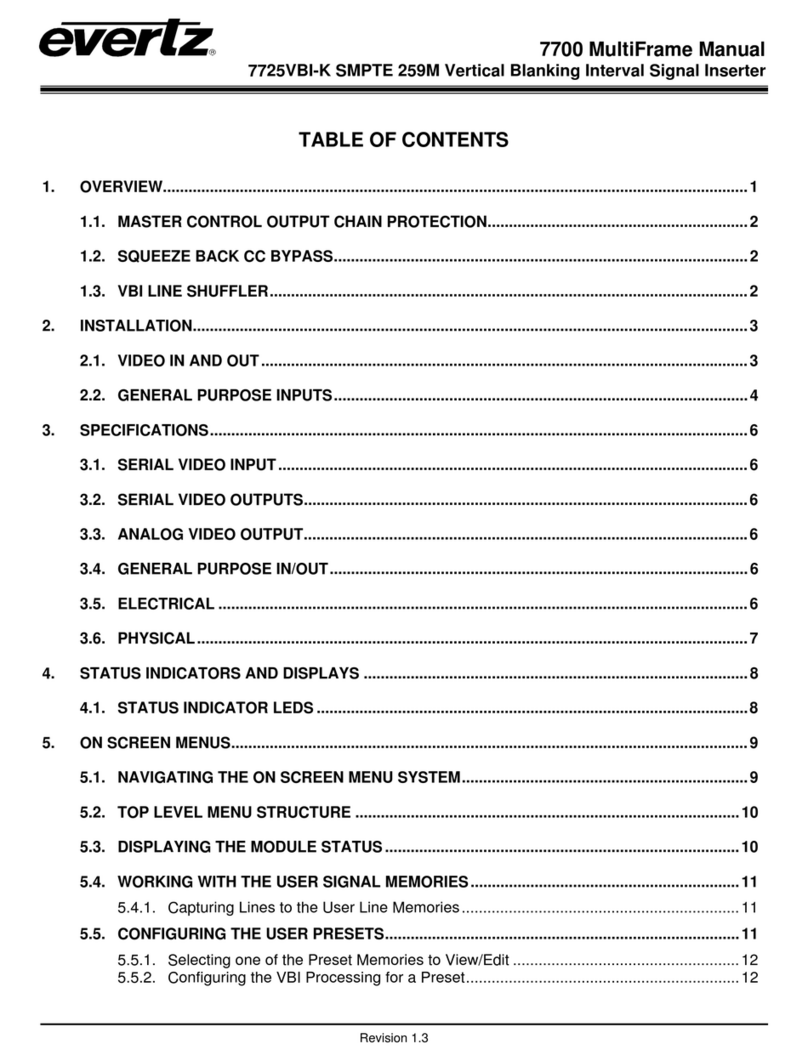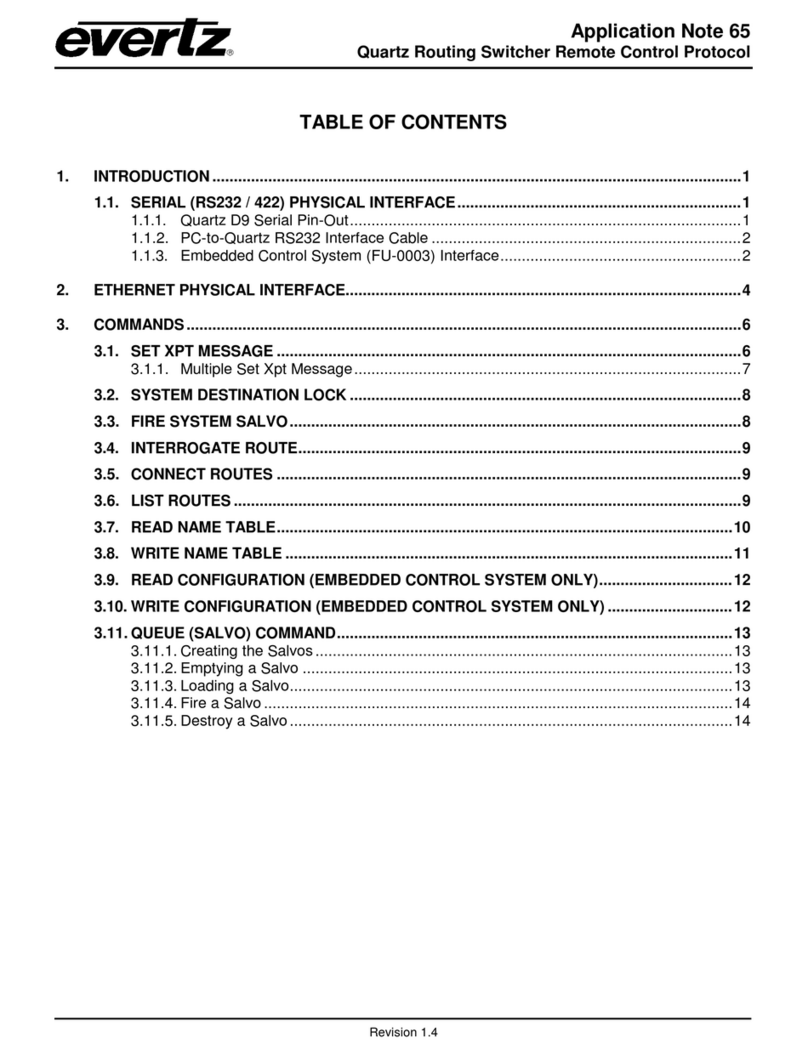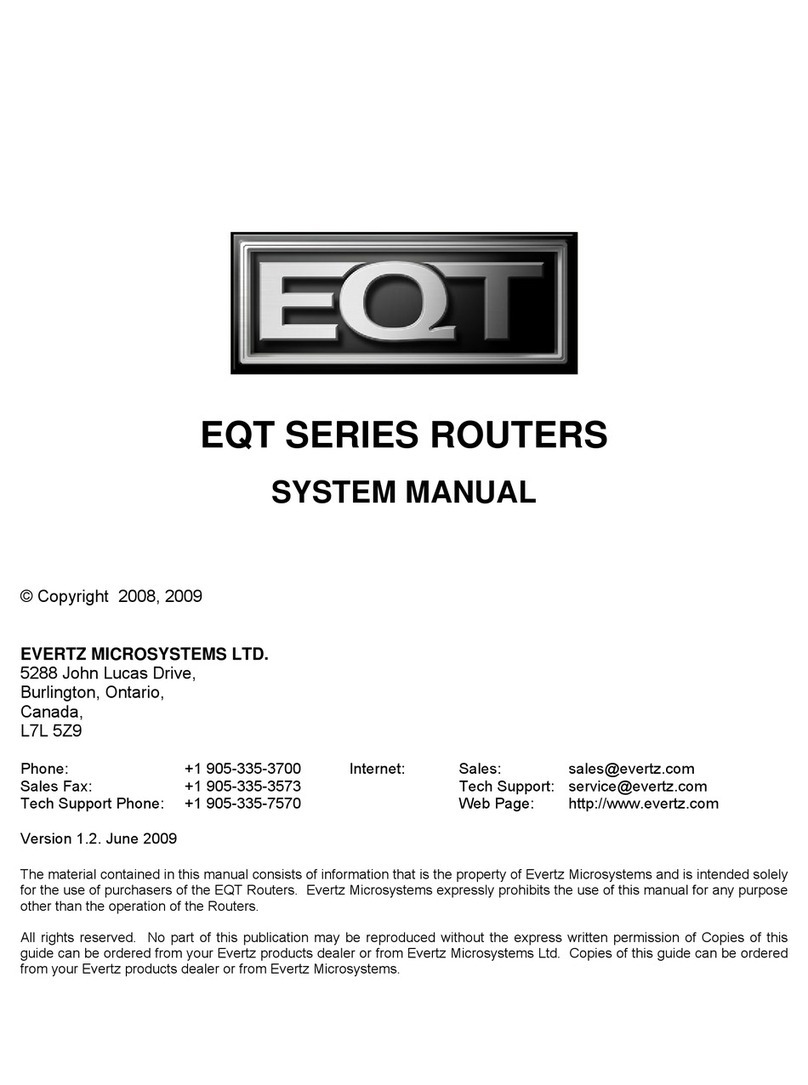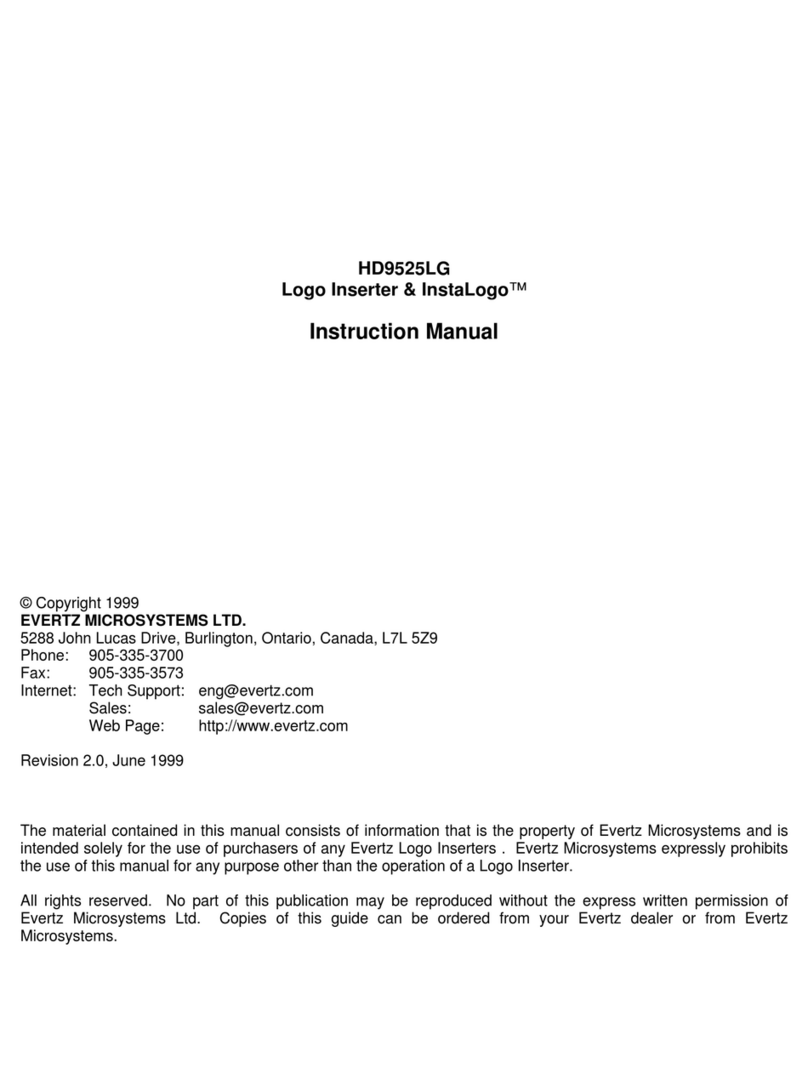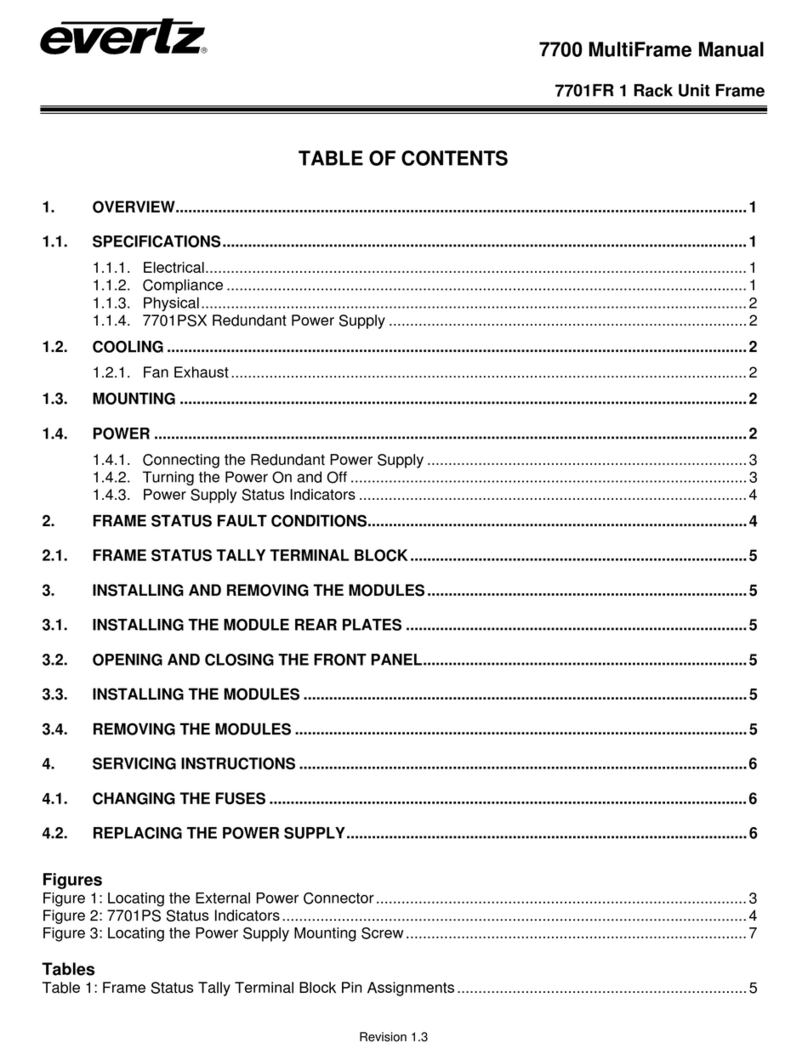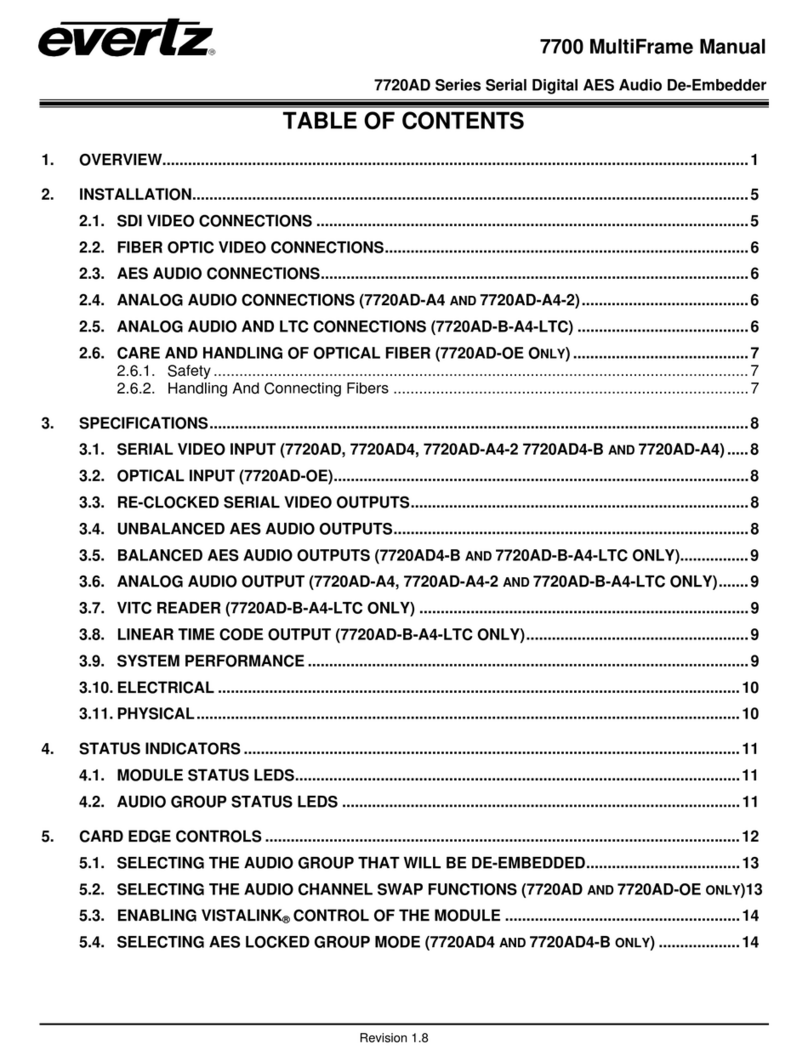Model 5950 Time Code Reader Manual
INTRODUCTION Revision 2.0 Page 1-1
1. INTRODUCTION
The model 5950 LTC/VITC Timecode Reader combines the latest LSI
technology with sophisticated microcontroller firmware to provide a
powerful, flexible time code reader system. The model 5950 is an
LTC/VITC reader and multi-function character inserter. Its power and
flexibility are unsurpassed in time code reader applications. An
alphanumeric display can be quickly delegated to show the required data.
The model 5950 contains two separate readers that can be operated
independent of each other, or can be linked to form an auto LTC/VITC
reader. The model 5950 can be configured in one of three basic operating
modes:
•Full speed (1/30 to 70 times play) LTC reader.
•0 to 40X speed VITC reader
•Auto LTC/VITC reader automatically switches between LTC and
VITC inputs reading whichever is valid.
The model 5950 provides a fully decoded and regenerated play speed LTC
output, containing information related to the reader. In many VTR's, the
position of the LTC time code head relative to the video signal can vary
quite considerably from machine to machine, causing a code phase shift
relative to the video frame. When the reader is configured to read LTC, the
incoming LTC is fully decoded and regenerated. When incoming LTC is at
normal play speed, the output code is re-phased to the video, thus
compensating for any LTC code misalignments from the video. When the
reader is configured to read VITC, the LTC output provides an LTC
translation of the incoming VITC.
The recovery of recorded LTC time code at other than play speed has
always presented some degree of difficulty, particularly with low end 3/4"
and 1/2" recorders lacking a separate address track. The high speed
reader in the model 5950 employs sophisticated input conditioning and
clock and data separator circuits to reliably recover LTC over the full shuttle
and wind speed ranges of most VTR's.
The VITC reader is designed for use with non time base corrected video
signals. Although the use of time base correctors will enhance the
recovery range of the VITC reader, the amount of improvement is
dependent on the type of TBC and transport being used. The model 5950
contains all the necessary video processing circuits and therefore, requires
no external signals other than the video signal itself. The VITC reader's
line range can be easily programmed from the front panel, thus permitting
recovery of specific VITC data where multiple sets have been recorded.
The high resolution character inserter provides two independently
positionable windows to show time and user bits simultaneously. Three
character sizes and the choice of white or black characters with or without
contrasting background mask are selected from the front panel.