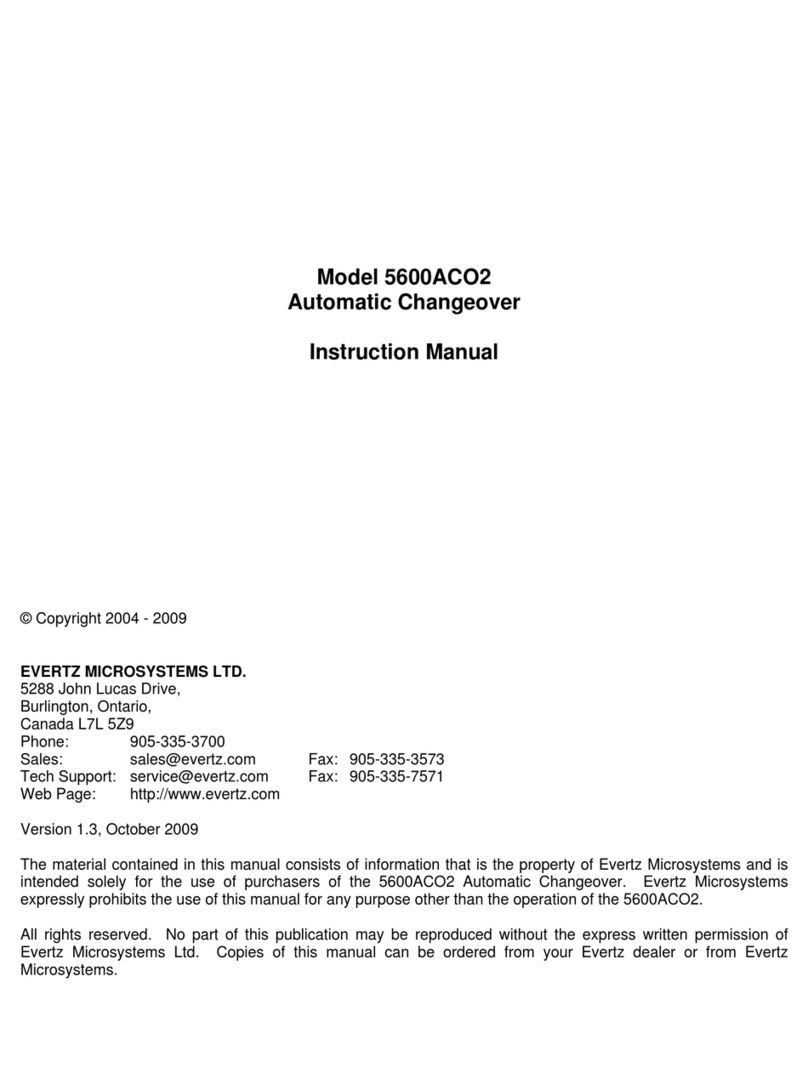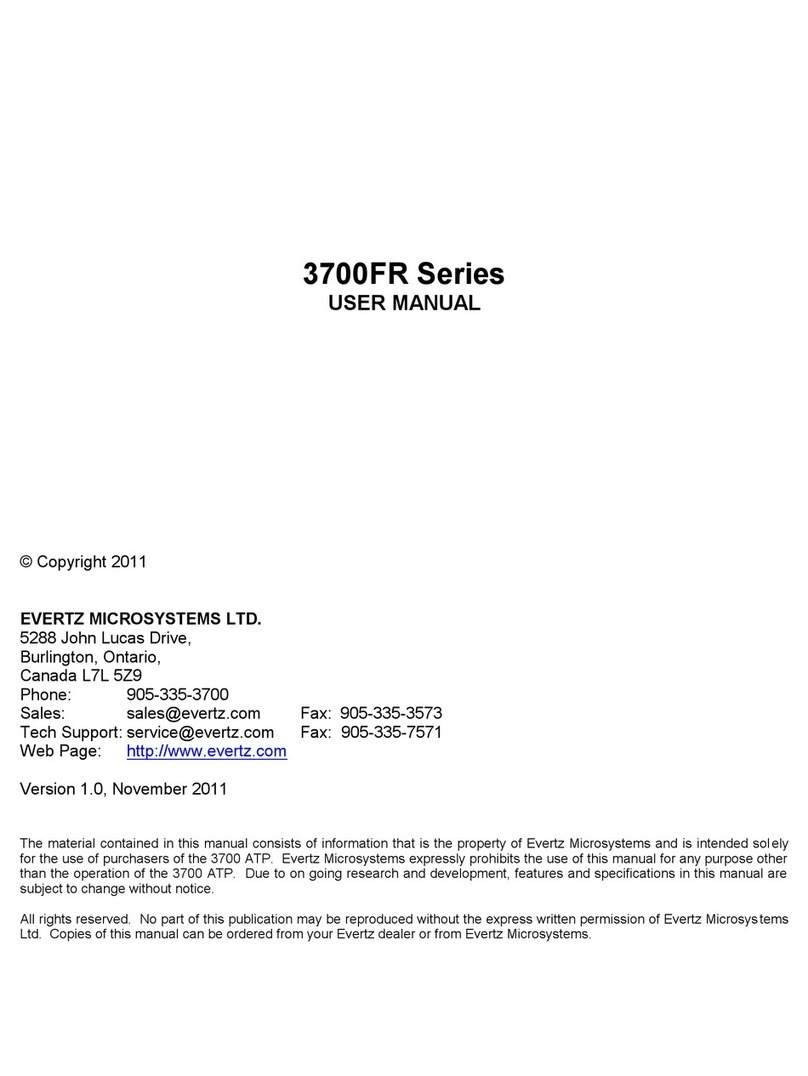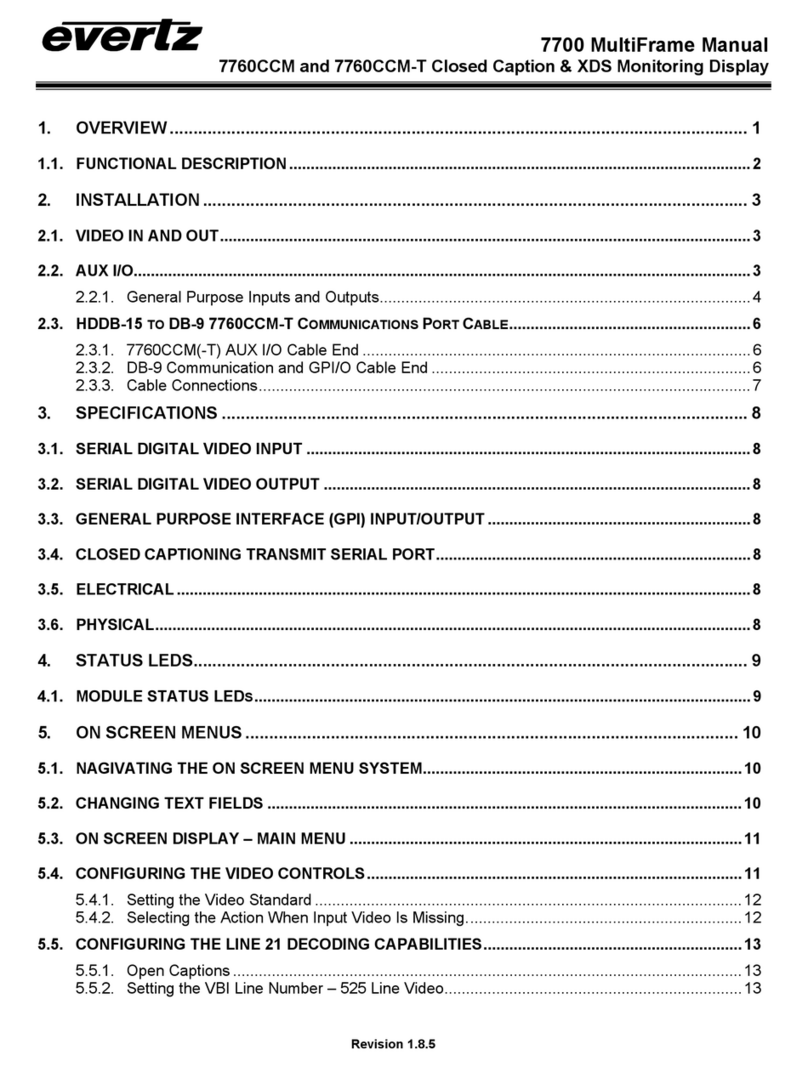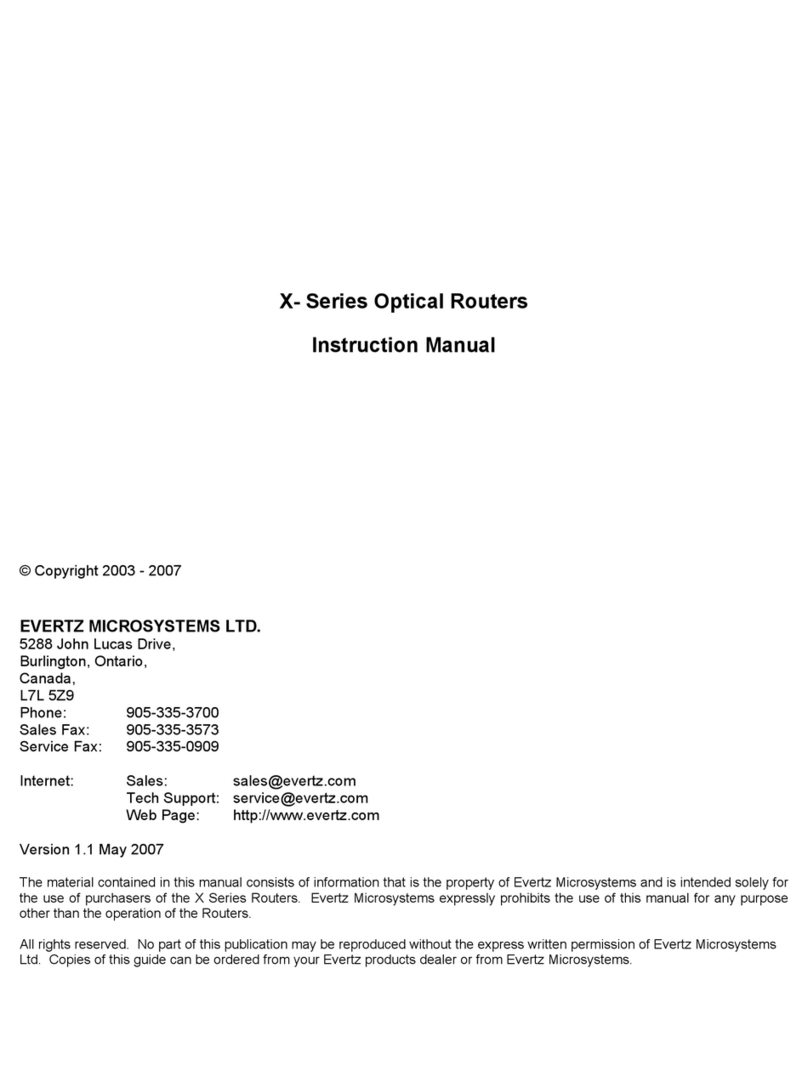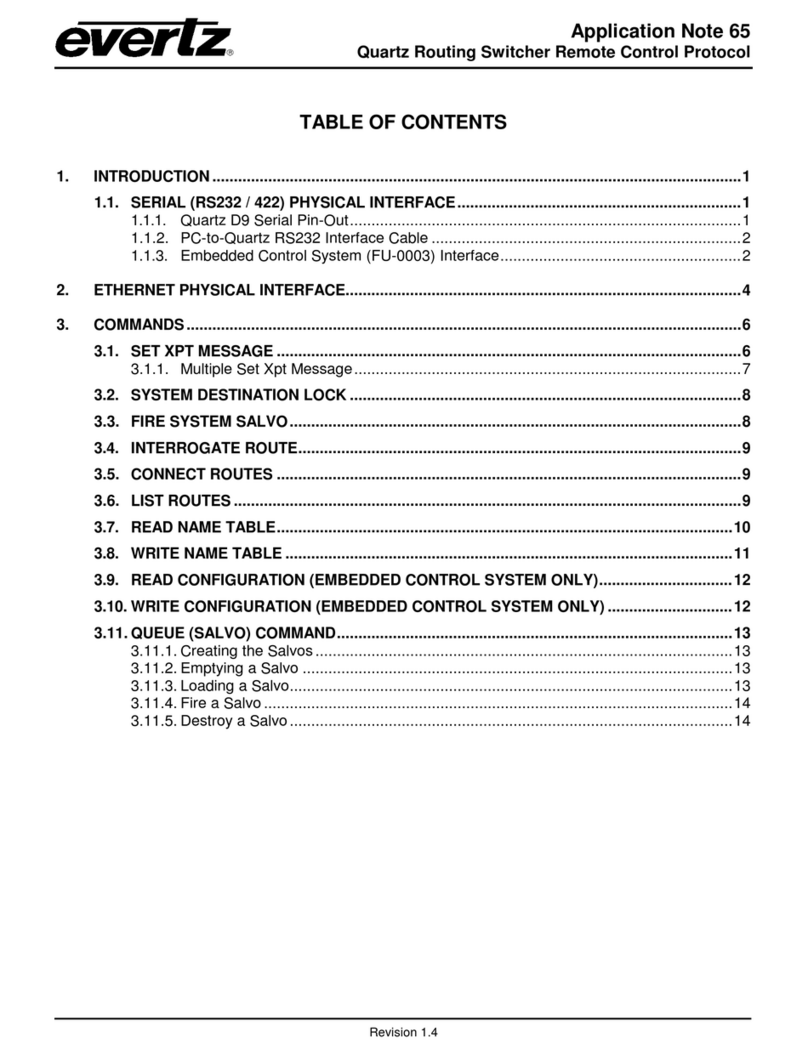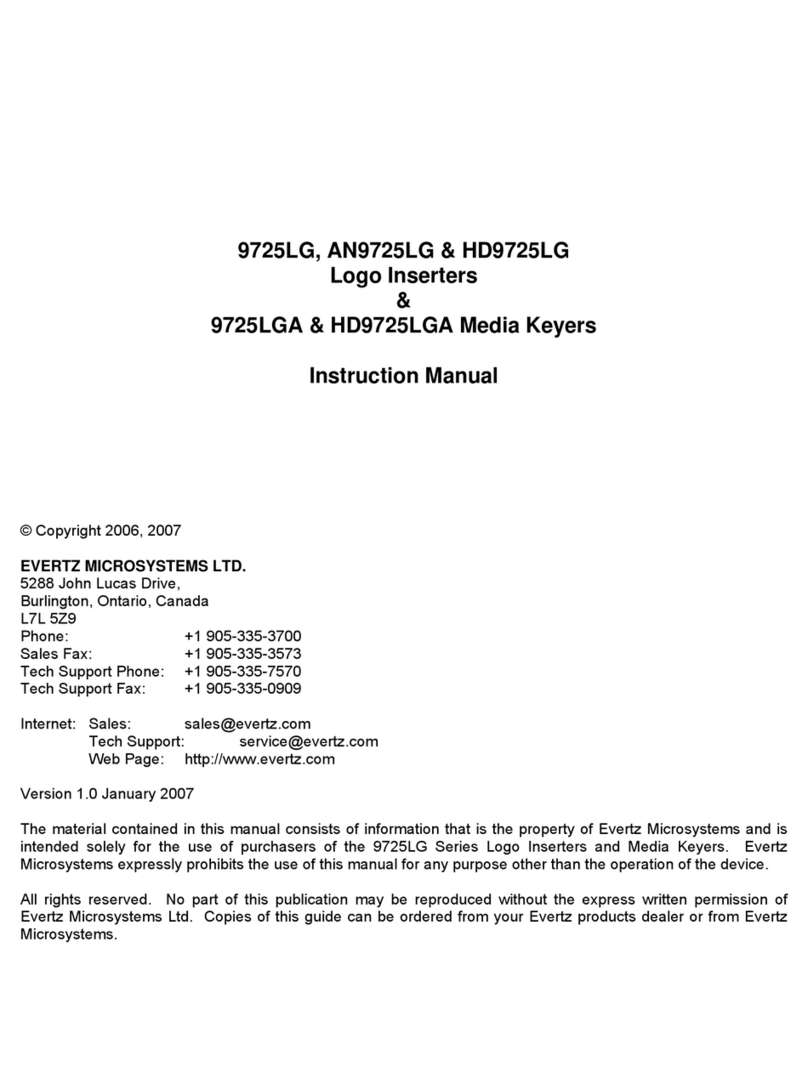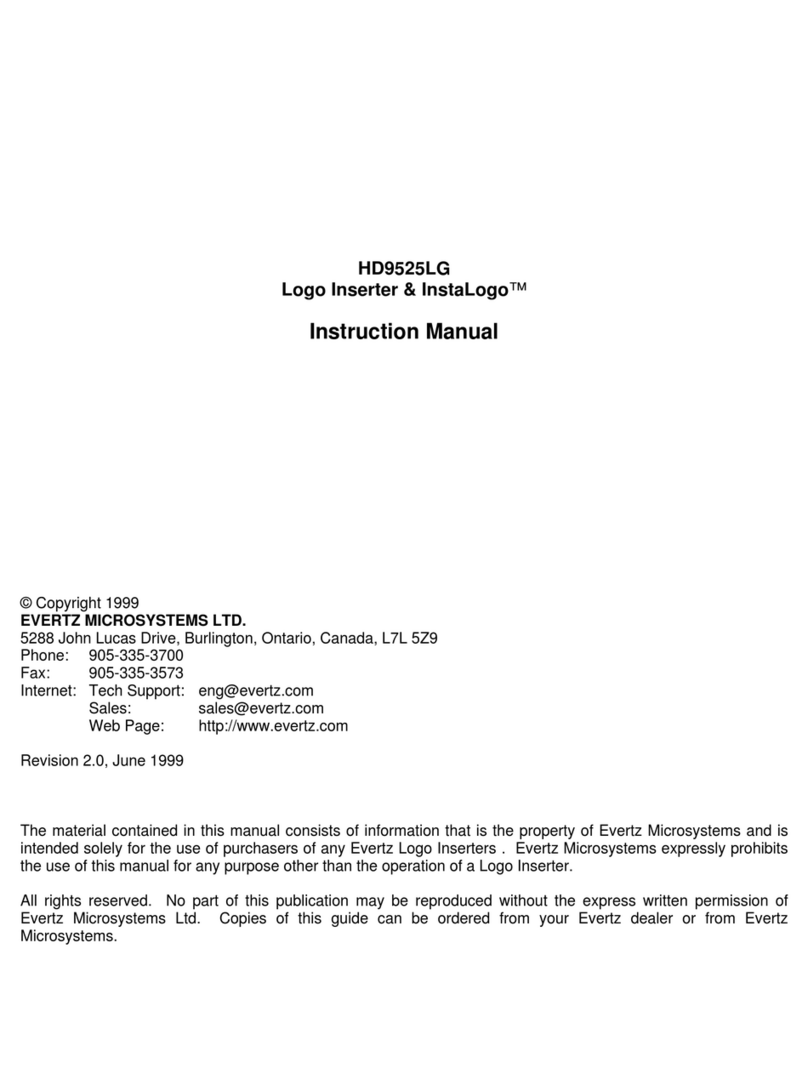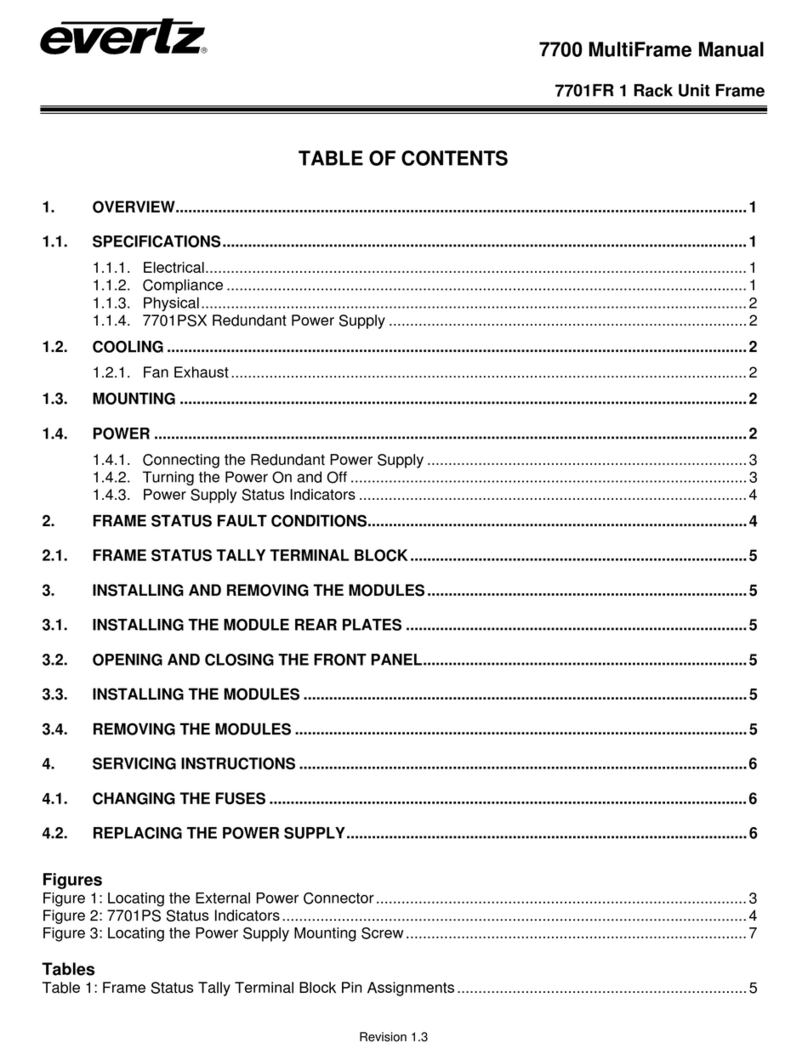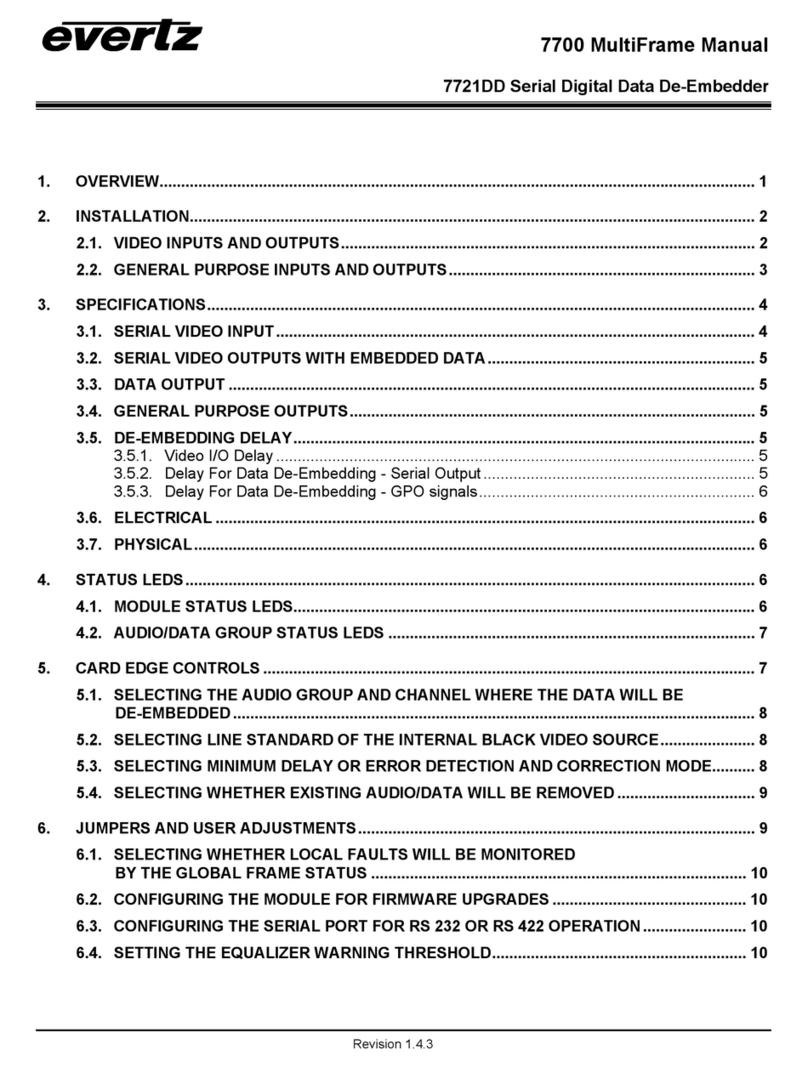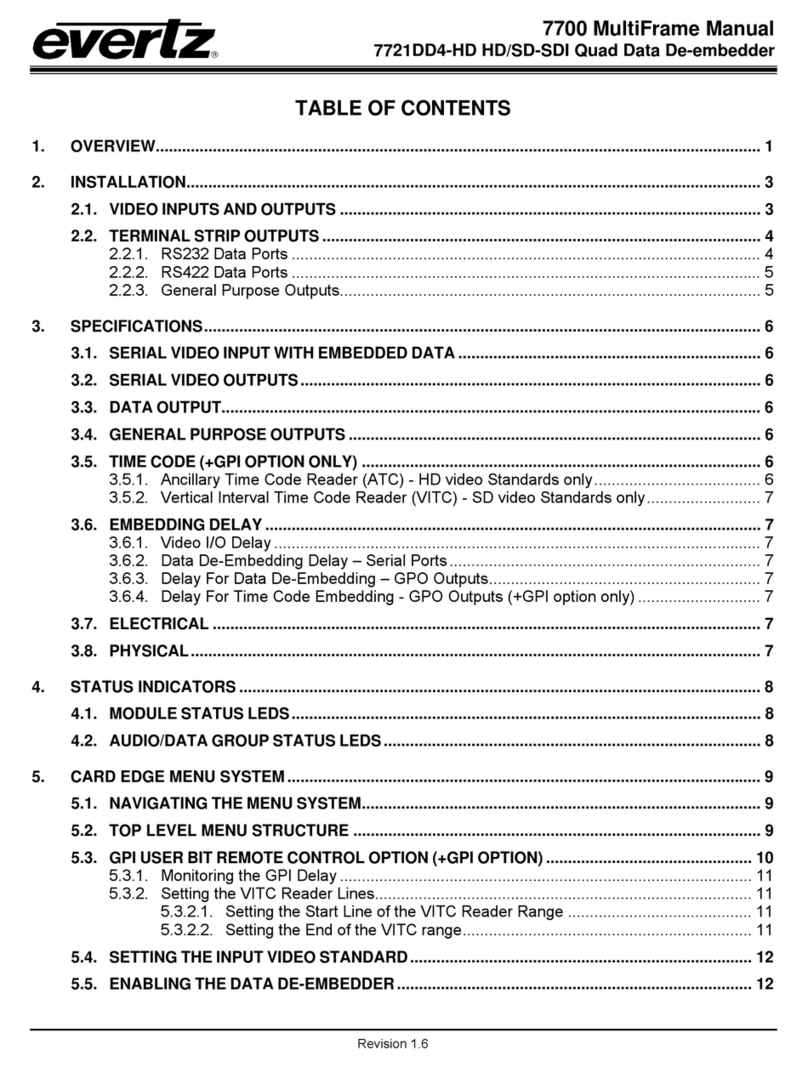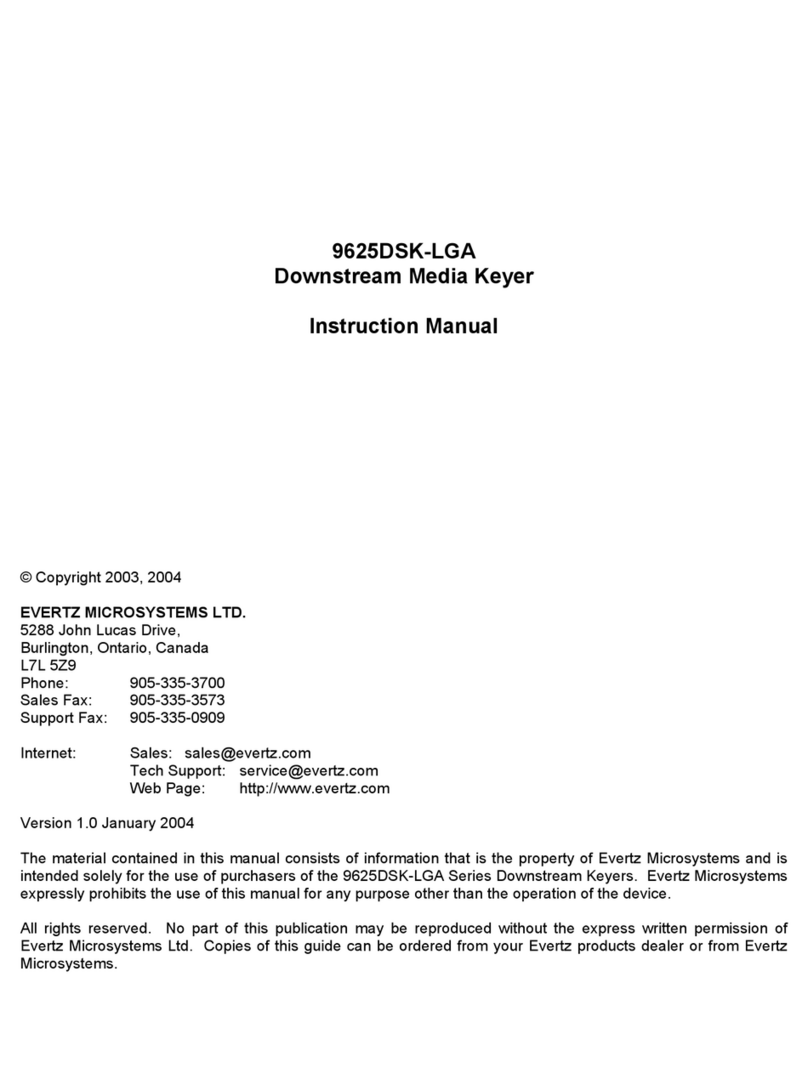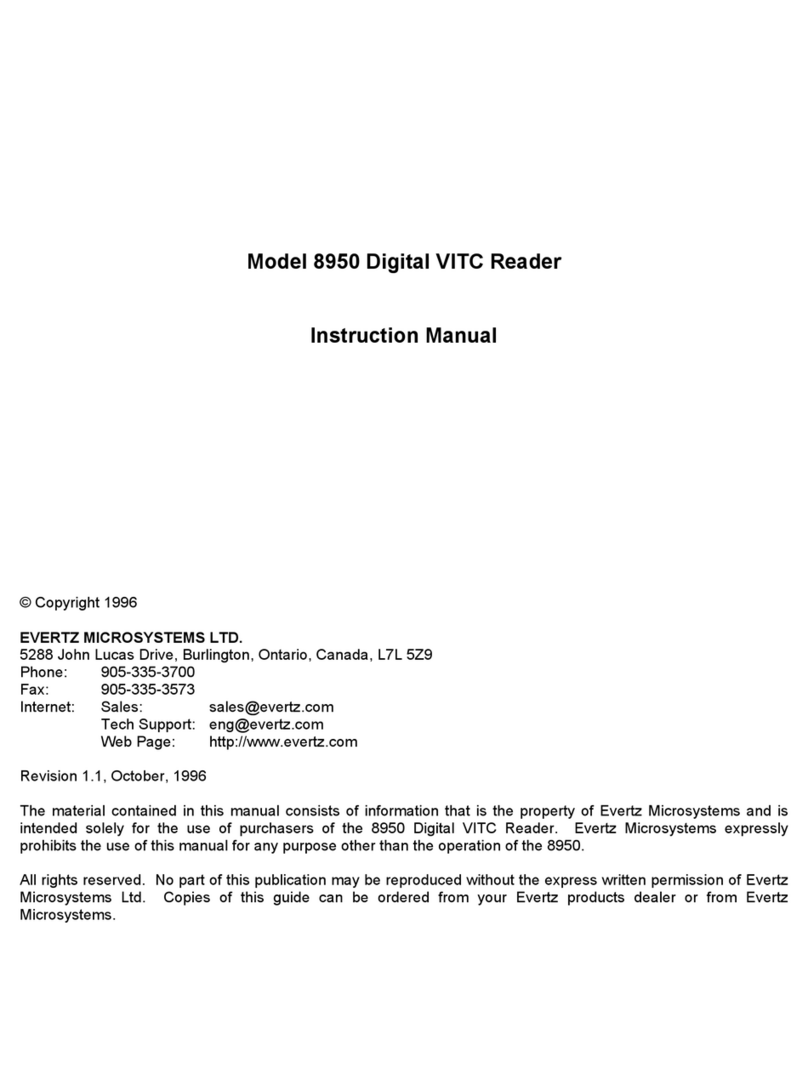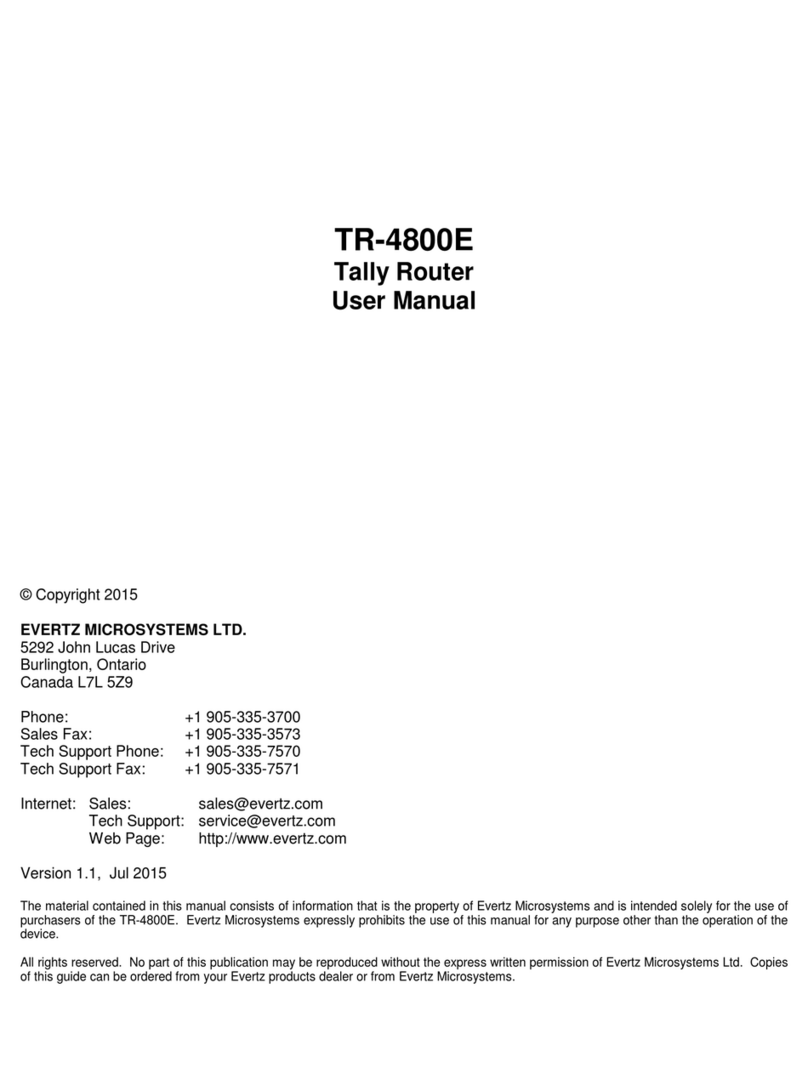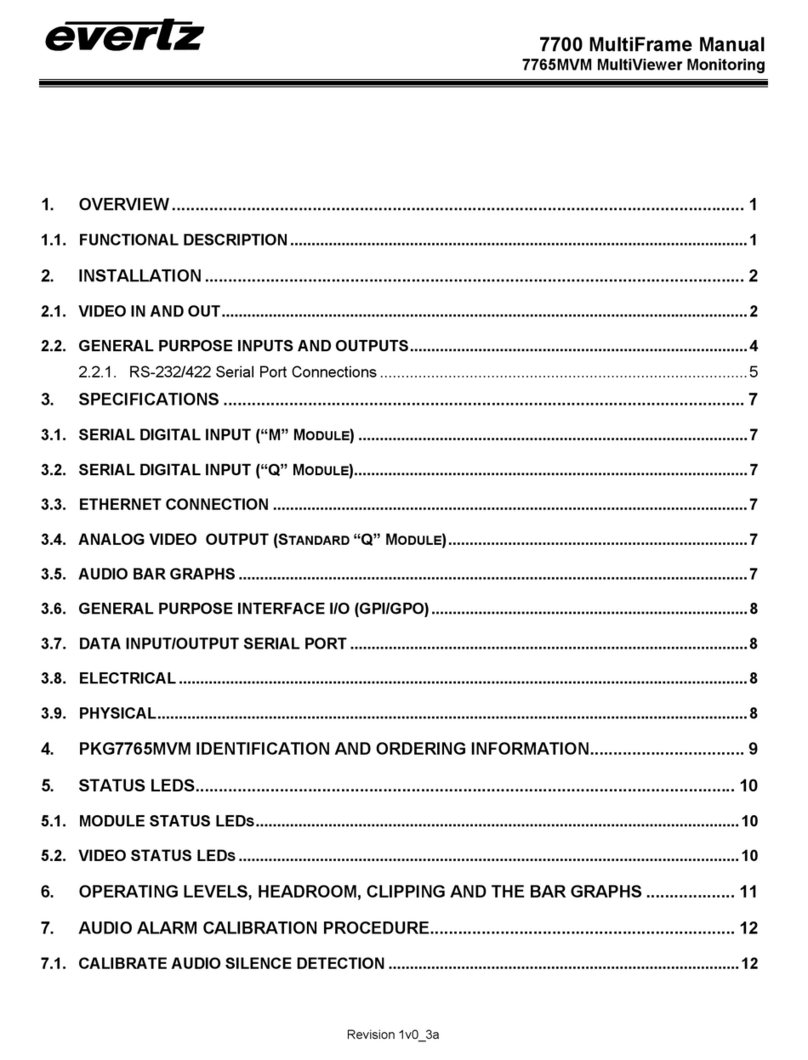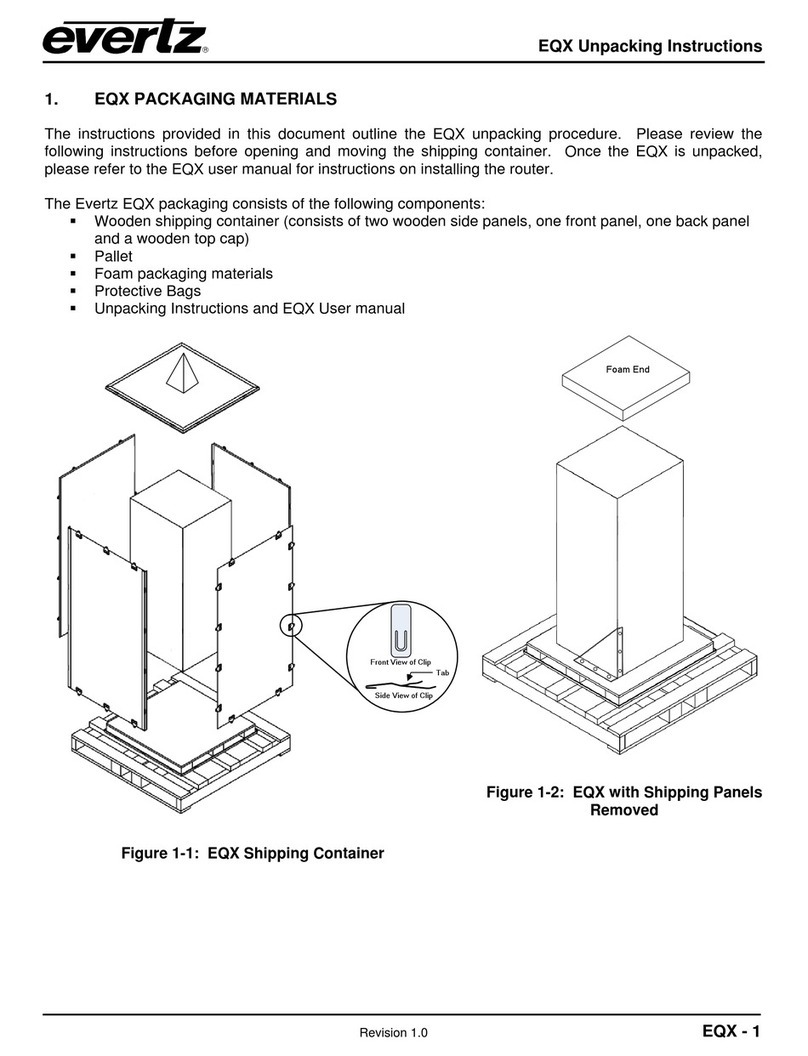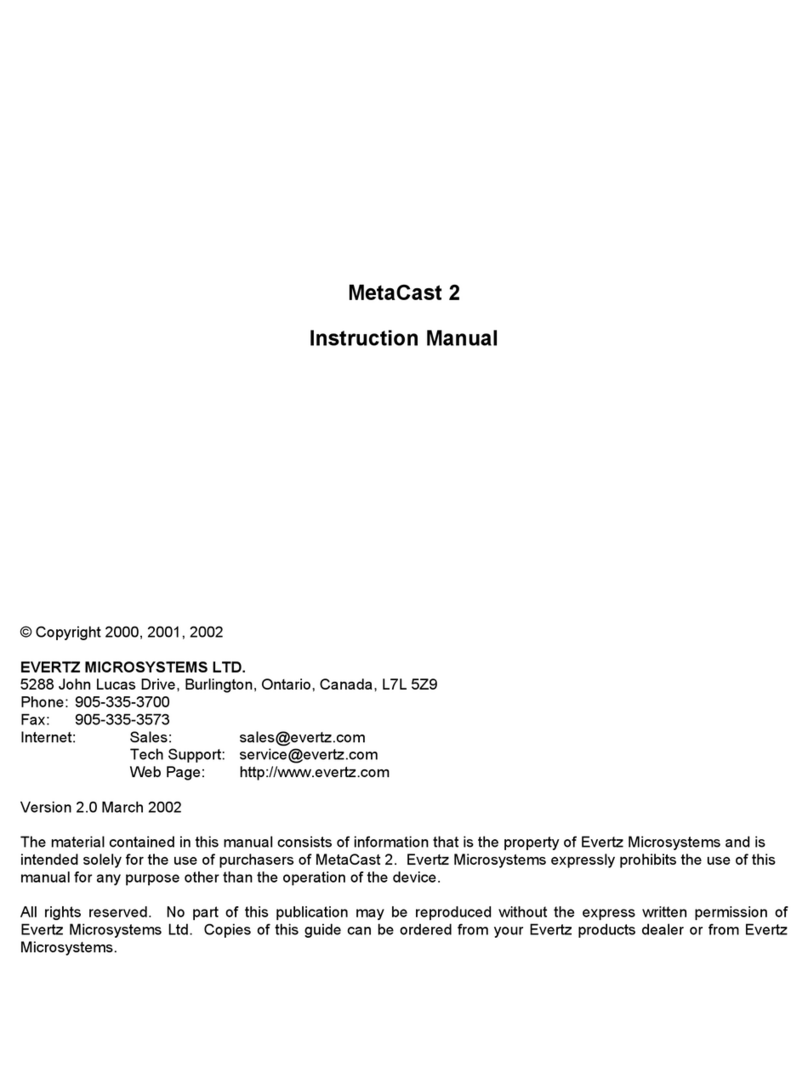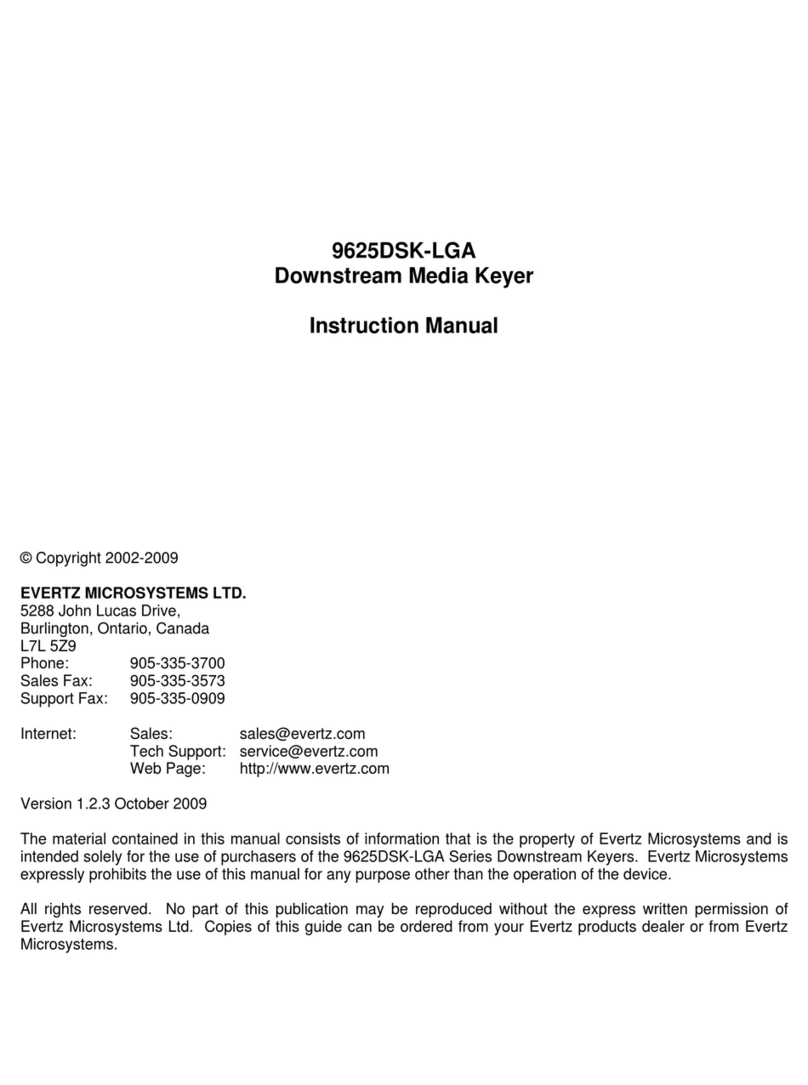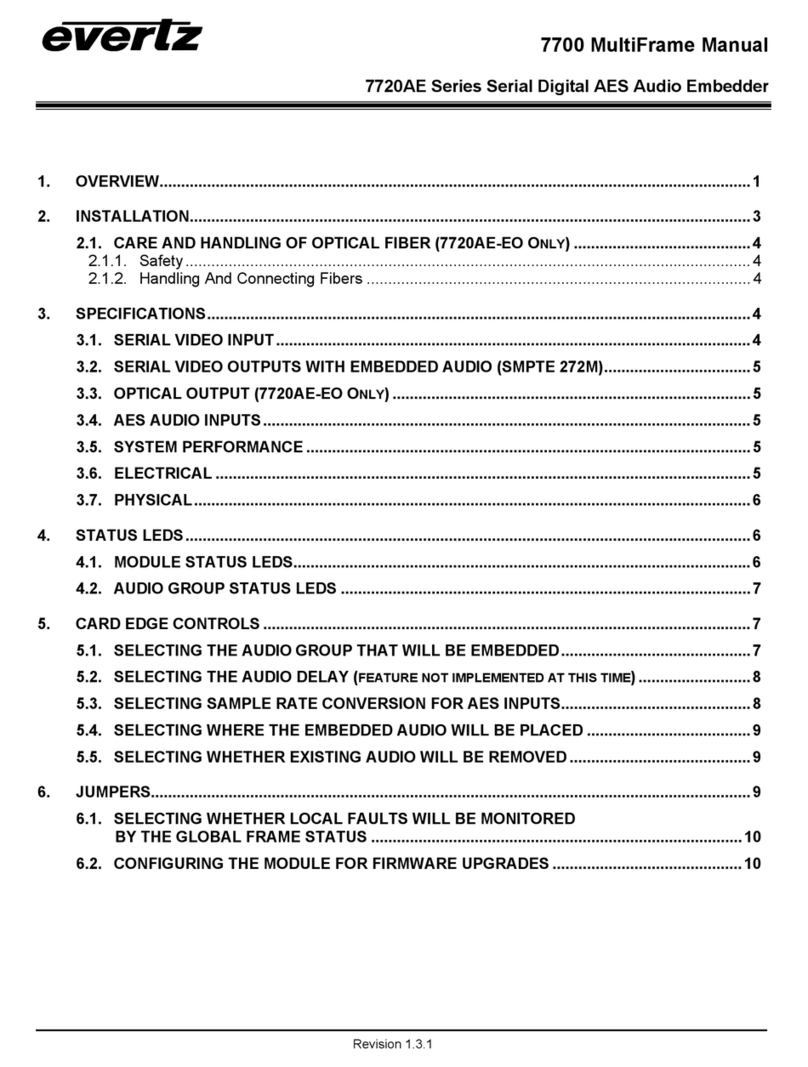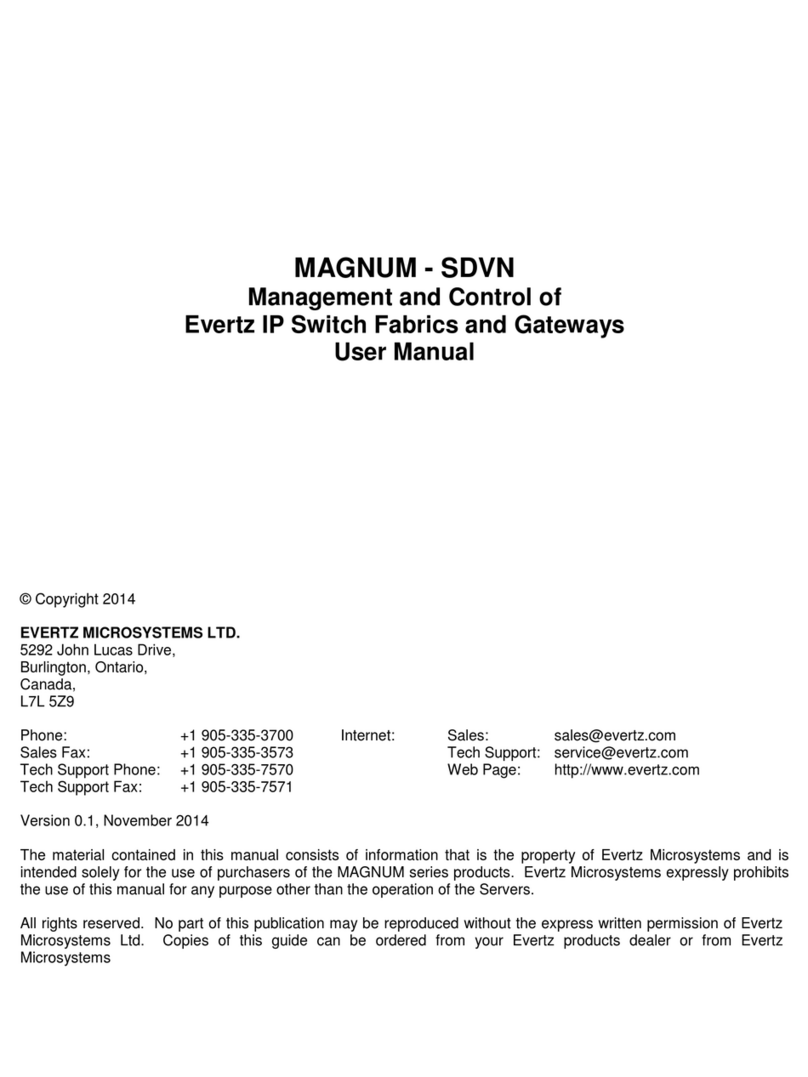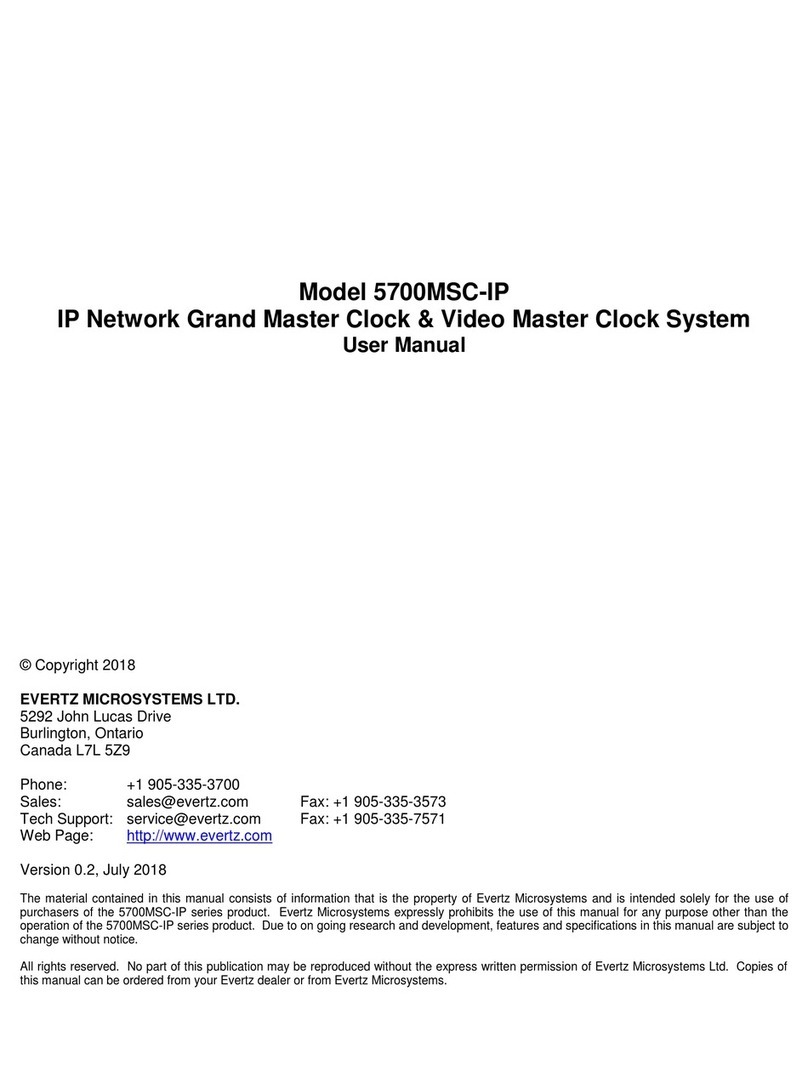Model 5601MSC Master SPG/Master Clock System
Revision 0.4 Page iii
3.4.3.5.3. Setting the Audio Level for an SDI Embedded Audio Channel ..................... 3-42
3.4.3.6. Configuring the On-Screen Message for the SDI Test Generator Outputs .......... 3-42
3.4.3.6.1. Enabling the On-Screen Message for the SDI Test Generator..................... 3-42
3.4.3.6.2. Setting the On-Screen Message Position for the SDI Test Generator.......... 3-42
3.4.3.6.3. Entering User-Defined Text for the On-Screen Message ............................. 3-43
3.4.3.6.4. Selecting the Font Size of the On-Screen Message for the SDI TG ............. 3-43
3.4.3.7. Configuring the SDI Test Generator Output Drive................................................ 3-43
3.4.3.8. Setting the SDI Test Generator Syncro Mode ...................................................... 3-44
3.4.4. Configuring the Analog Video Test Generator Outputs (SDTG, HDTG, 3GTG options) 3-44
3.4.4.1. Selecting the Test Pattern for the Analog Video Test Generator Output.............. 3-44
3.4.4.2. Selecting the Standard of the Analog Video Test Generator................................ 3-44
3.4.4.3. Setting the Phase of the Analog Video Test Generator........................................ 3-45
3.4.4.4. Configuring the On-Screen Message for Analog Video Test Generator 1 ........... 3-46
3.4.4.4.1. Enabling the On-Screen Message for Analog Video Test Generator 1 ........ 3-46
3.4.4.4.2. Setting the On-Screen Message Position for ATG 1..................................... 3-46
3.4.4.4.3. Entering User-Defined Text for the On-Screen Message of ATG 1 .............. 3-46
3.4.4.4.4. Setting the Font Size for the On-Screen Message of ATG 1 ........................ 3-47
3.4.4.5. Setting the Analog Test Generator Syncro Mode................................................. 3-47
3.4.5. Configuring the Analog Audio Outputs ........................................................................... 3-48
3.4.5.1. Setting the Analog Audio Tone Frequency........................................................... 3-48
3.4.5.2. Configuring the Analog Audio Tone Level............................................................ 3-48
3.4.6. Configuring the AES and DARS Digital Audio Outputs .................................................. 3-49
3.4.6.1. Setting the AES, DARS, and Wordclock Locking Mode ....................................... 3-49
3.4.6.2. Setting the Phase of the AES and DARS Outputs ............................................... 3-49
3.4.6.3. Setting the Phase of the Wordclock Outputs........................................................ 3-49
3.4.6.4. Selecting the Tones to Generate on the AES Digital Audio Outputs.................... 3-50
3.4.6.5. Setting the Audio Levels for the AES Digital Audio Outputs................................. 3-50
3.4.7. Enabling the Setup Pedestal for all Sync and Analog Test Generator Outputs.............. 3-50
3.4.8. Configuring Global Phase............................................................................................... 3-50
3.4.8.1. Enabling or Disabling the Global Phase Offset .................................................... 3-51
3.4.8.2. Entering a Global Phase Offset............................................................................ 3-51
3.5. GENERAL CONFIGURATION ITEMS....................................................................................... 3-52
3.5.1. Setting the System Time ................................................................................................ 3-52
3.5.2. Setting the System Date................................................................................................. 3-52
3.5.3. Setting the VITC/LTC Userbits ....................................................................................... 3-53
3.5.4. Setting the VITC/LTC Date Format................................................................................. 3-53
3.5.5. Enabling Syncro Mode ................................................................................................... 3-54
3.5.6. Configuring the Modem (Units fitted with the M option).................................................. 3-55
3.5.6.1. Setting the Modem Operating Mode..................................................................... 3-55
3.5.6.2. Setting the Modem Standard................................................................................ 3-55
3.5.6.3. Setting the Modem Speaker Volume.................................................................... 3-56
3.5.6.4. Setting the Modem Phone Number to Dial ........................................................... 3-56
3.5.6.5. Setting the Auto Dial Time.................................................................................... 3-56
3.5.6.6. Setting the Auto Dial Day ..................................................................................... 3-57
3.5.6.7. Dialling the Modem Immediately .......................................................................... 3-57
3.5.6.8. Cancelling the Current Call .................................................................................. 3-57
3.5.6.9. Setting the Number of Times the Modem will Retry a Failed Call ........................ 3-57
3.5.7. Setting the GPO 1 and 2 Mode ...................................................................................... 3-58
3.5.8. Initiating a Firmware Upgrade ........................................................................................ 3-58
3.5.9. Engineering Menu – Configuring SNMP and Front Panel Menu Access........................ 3-59