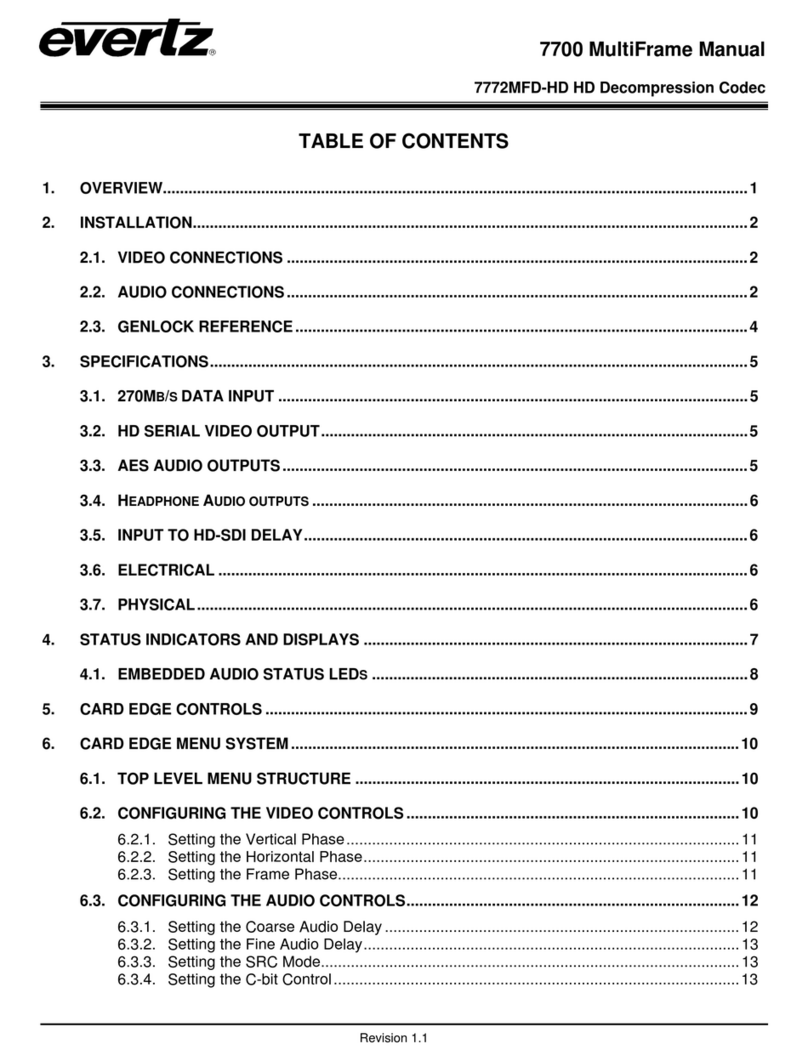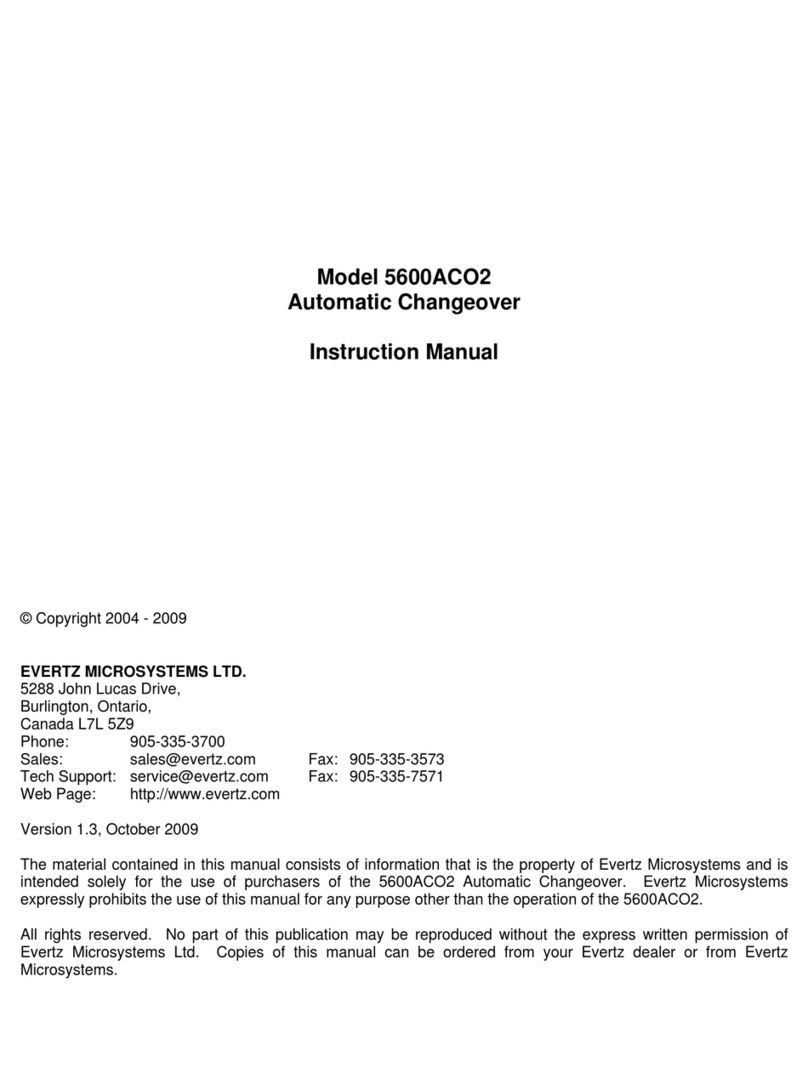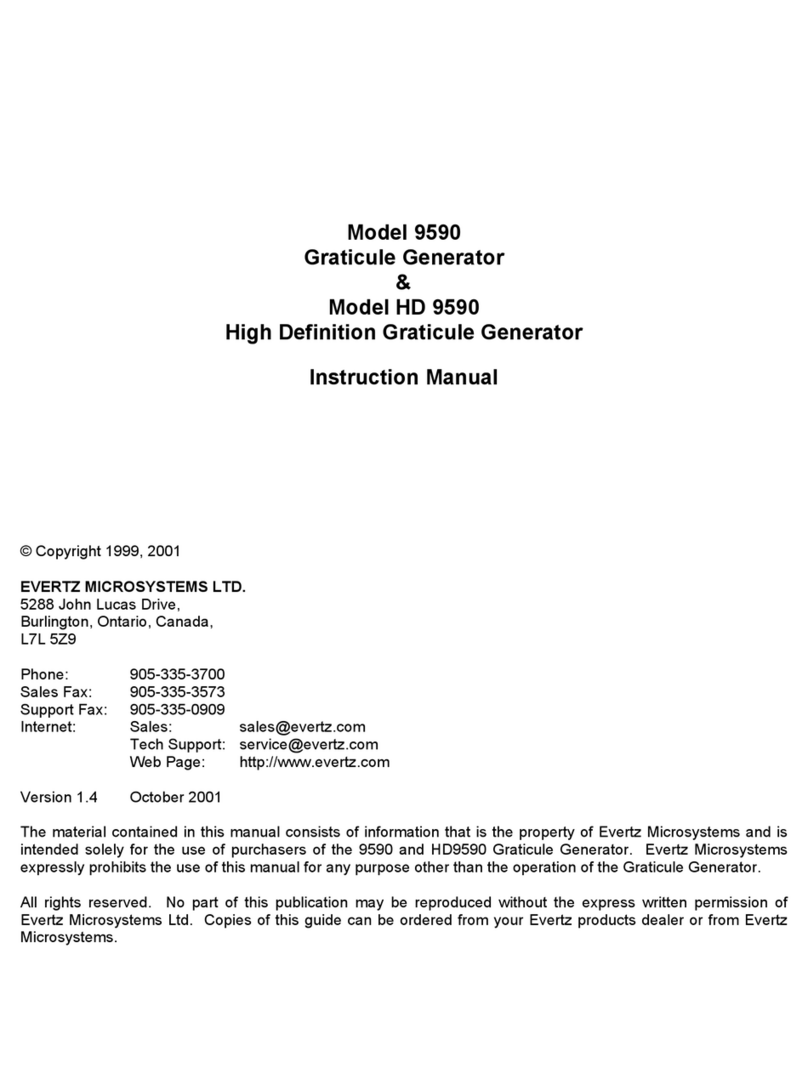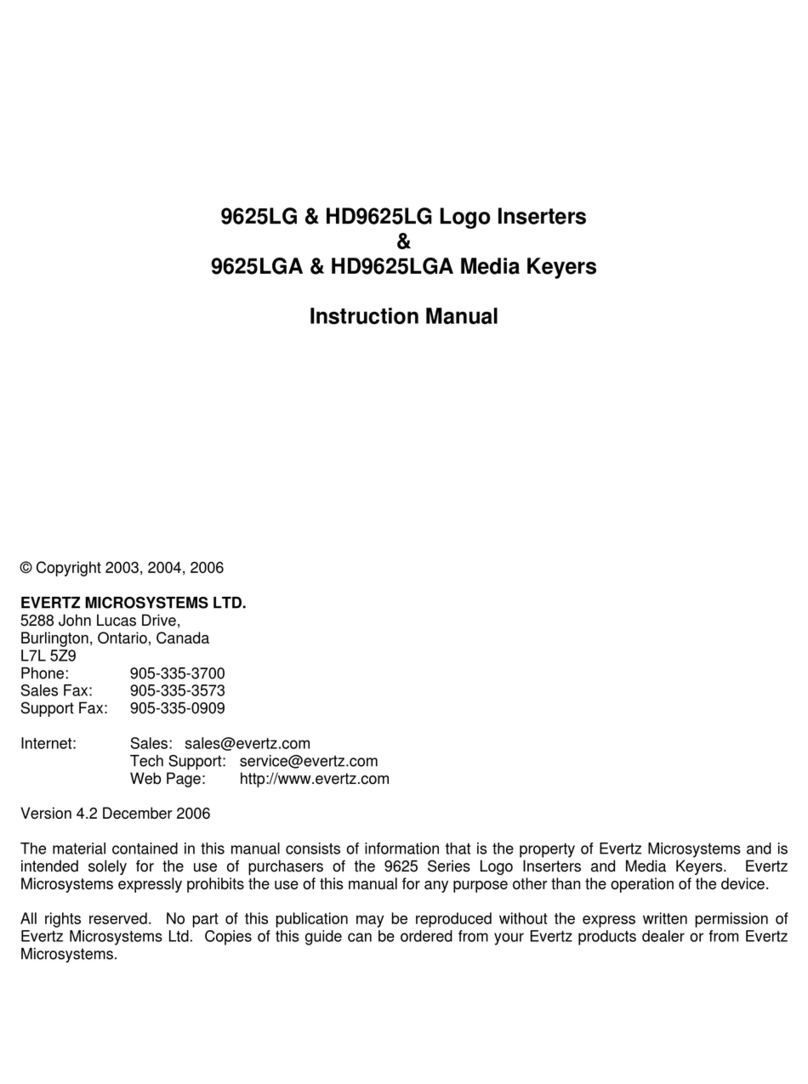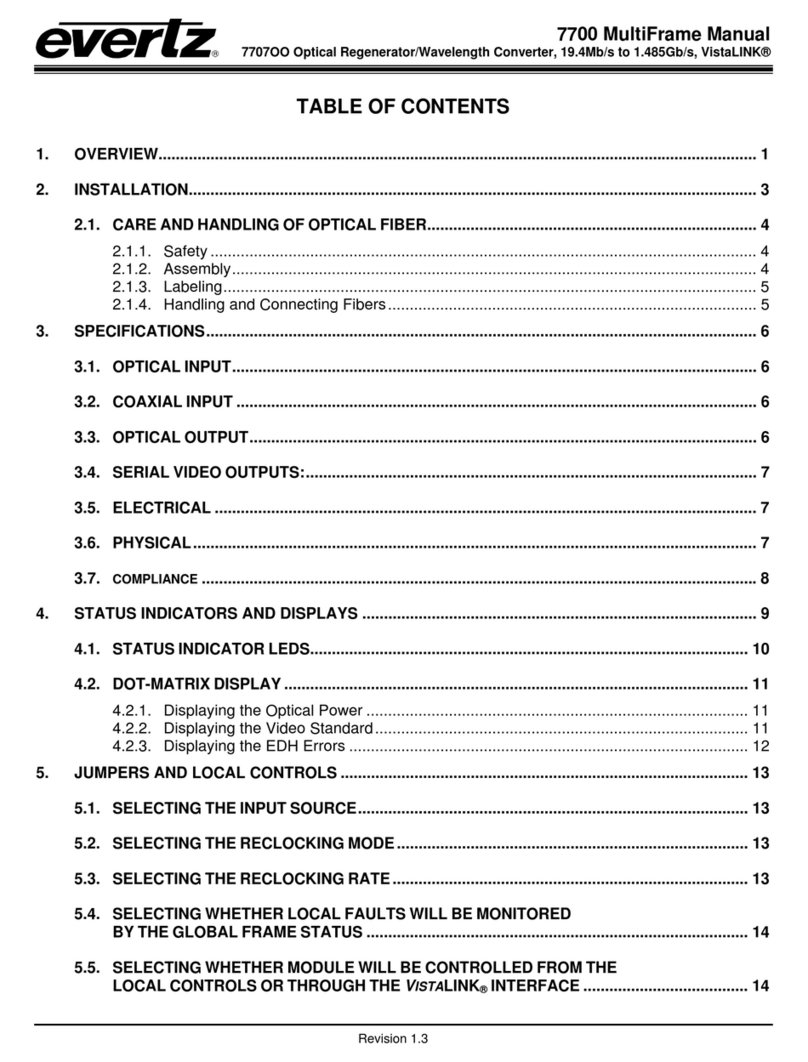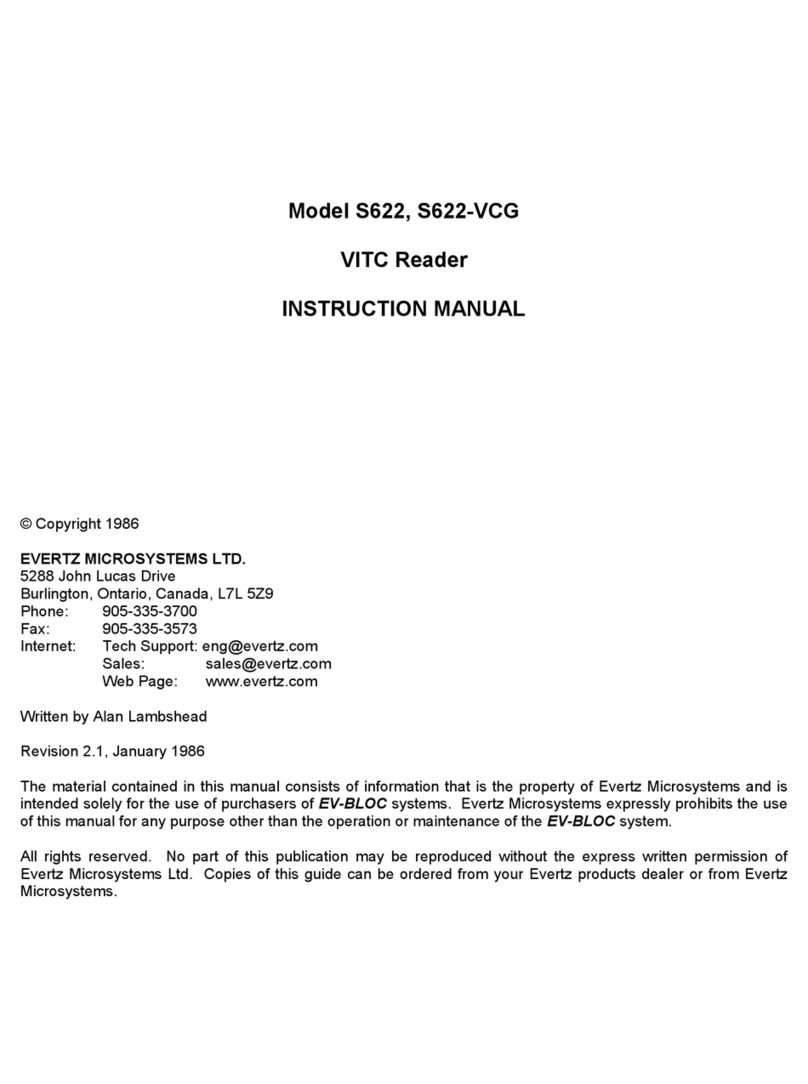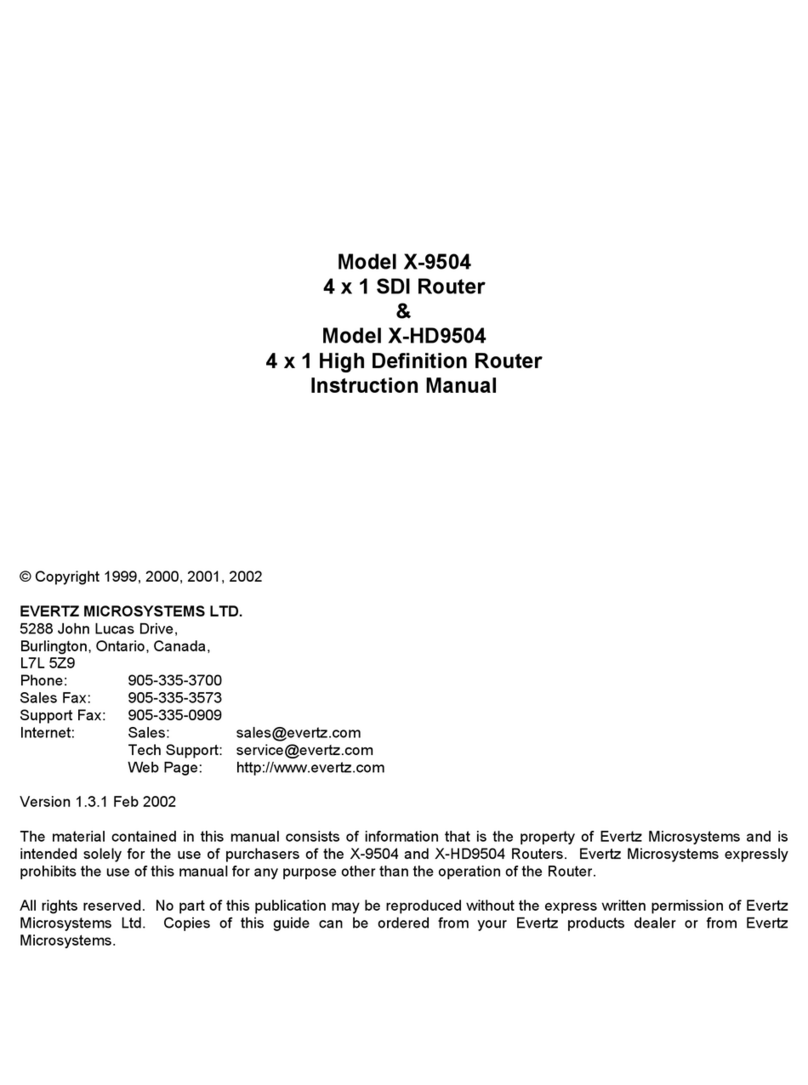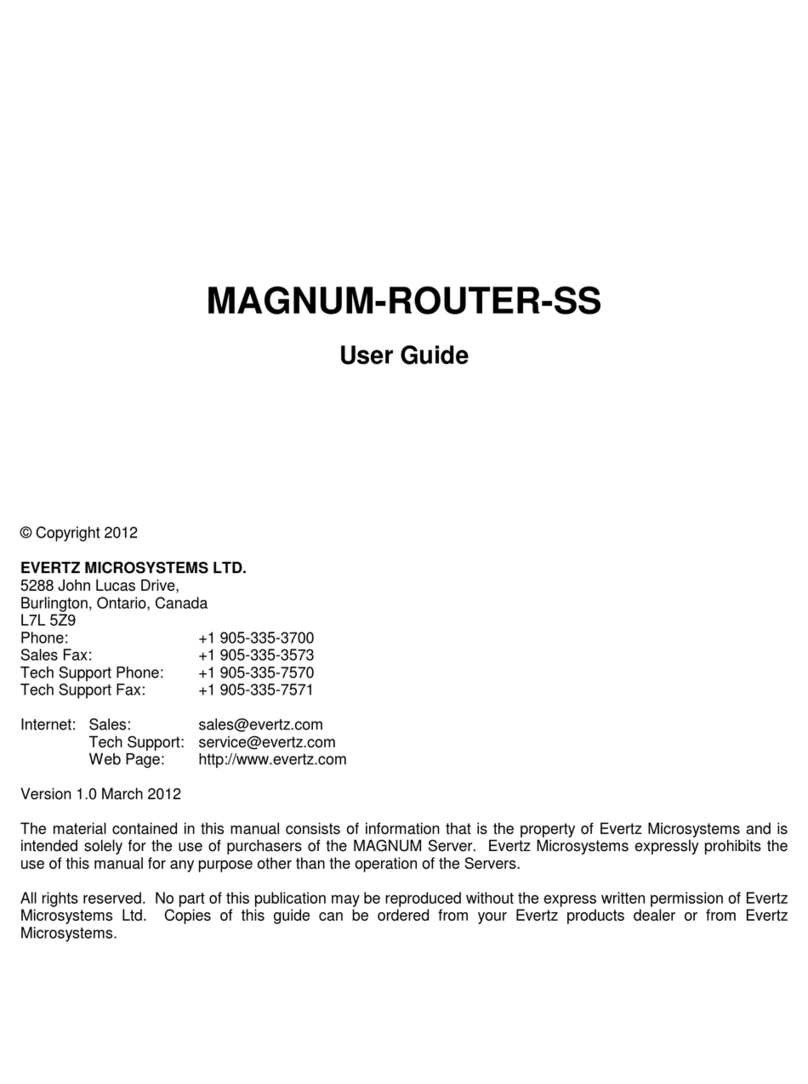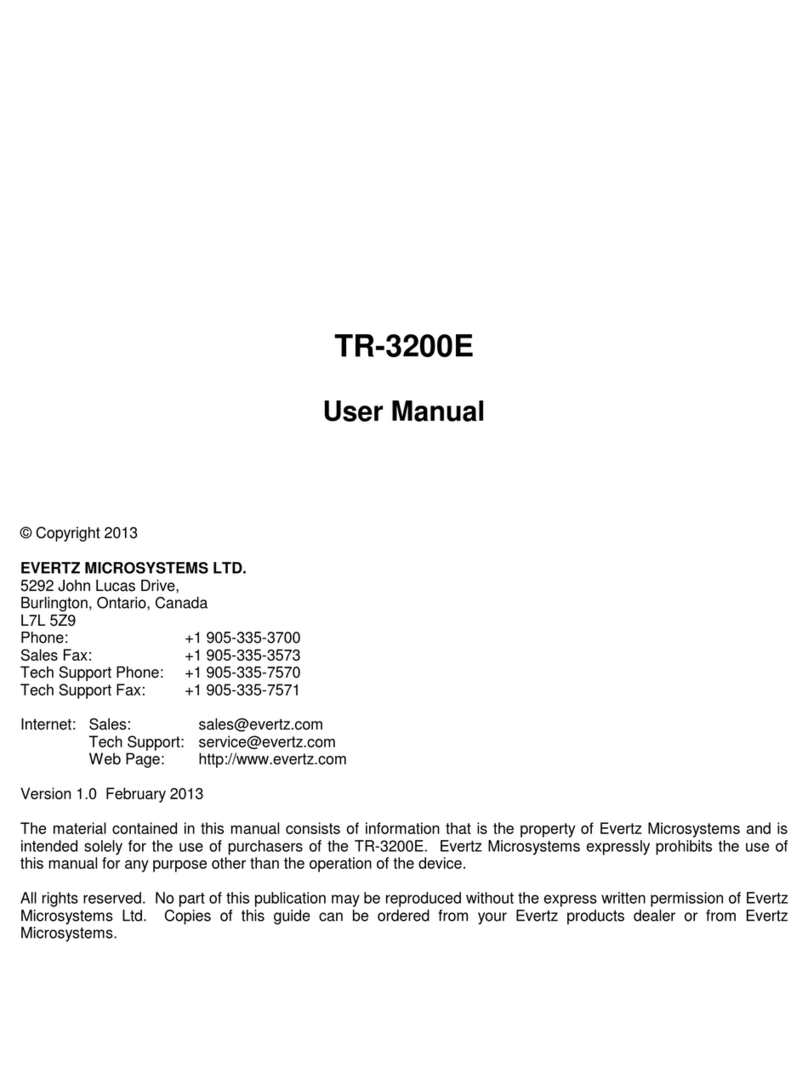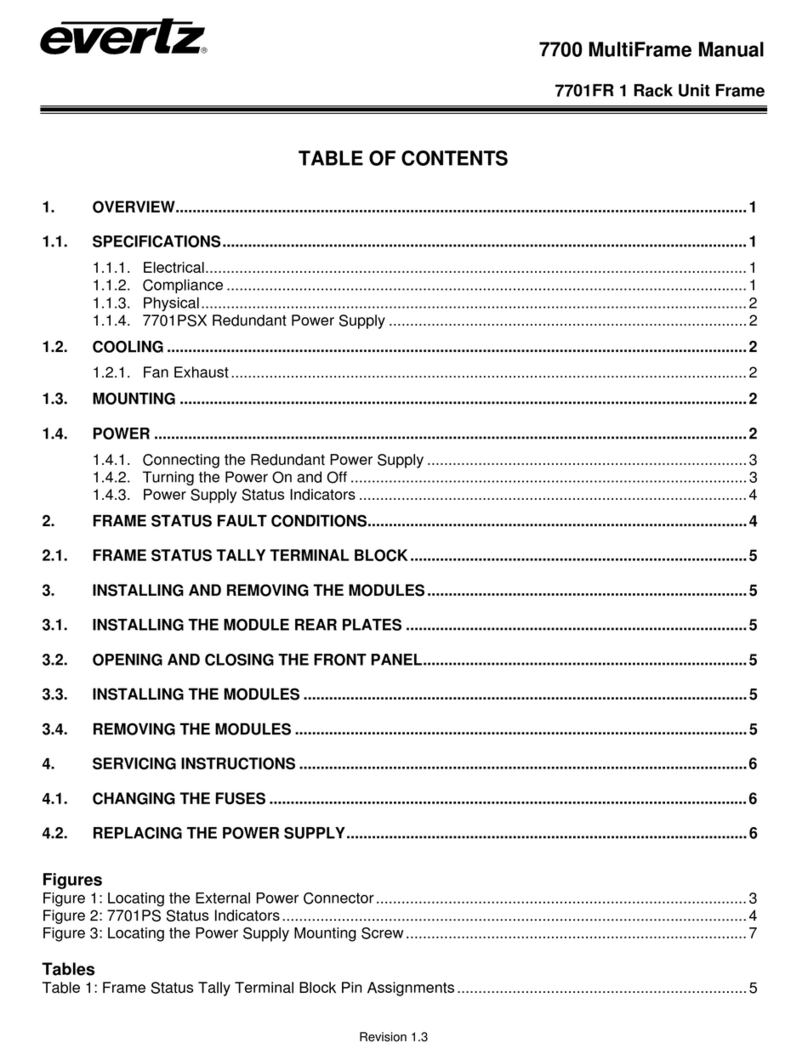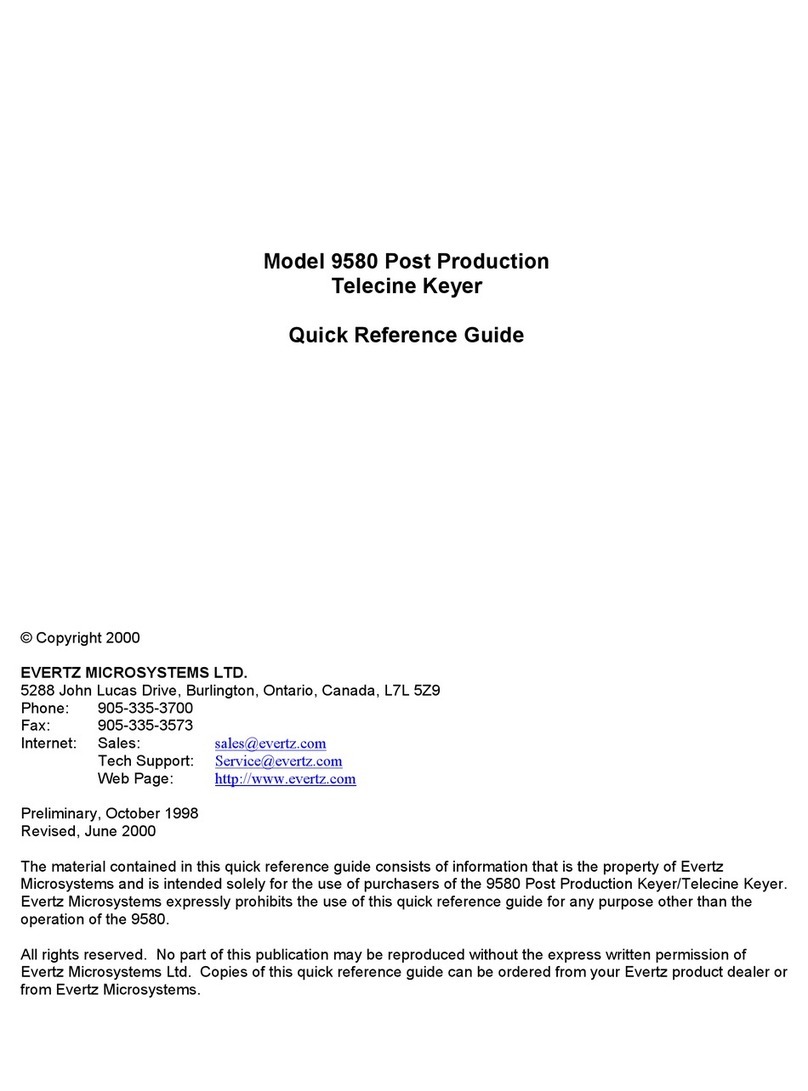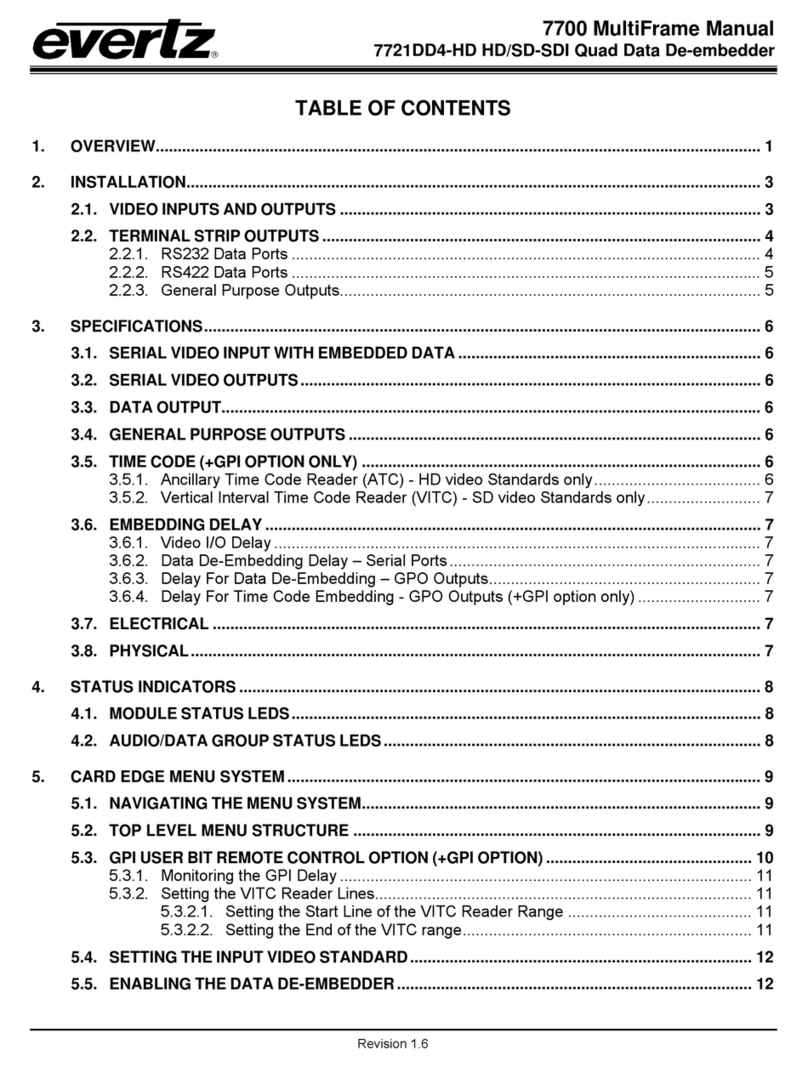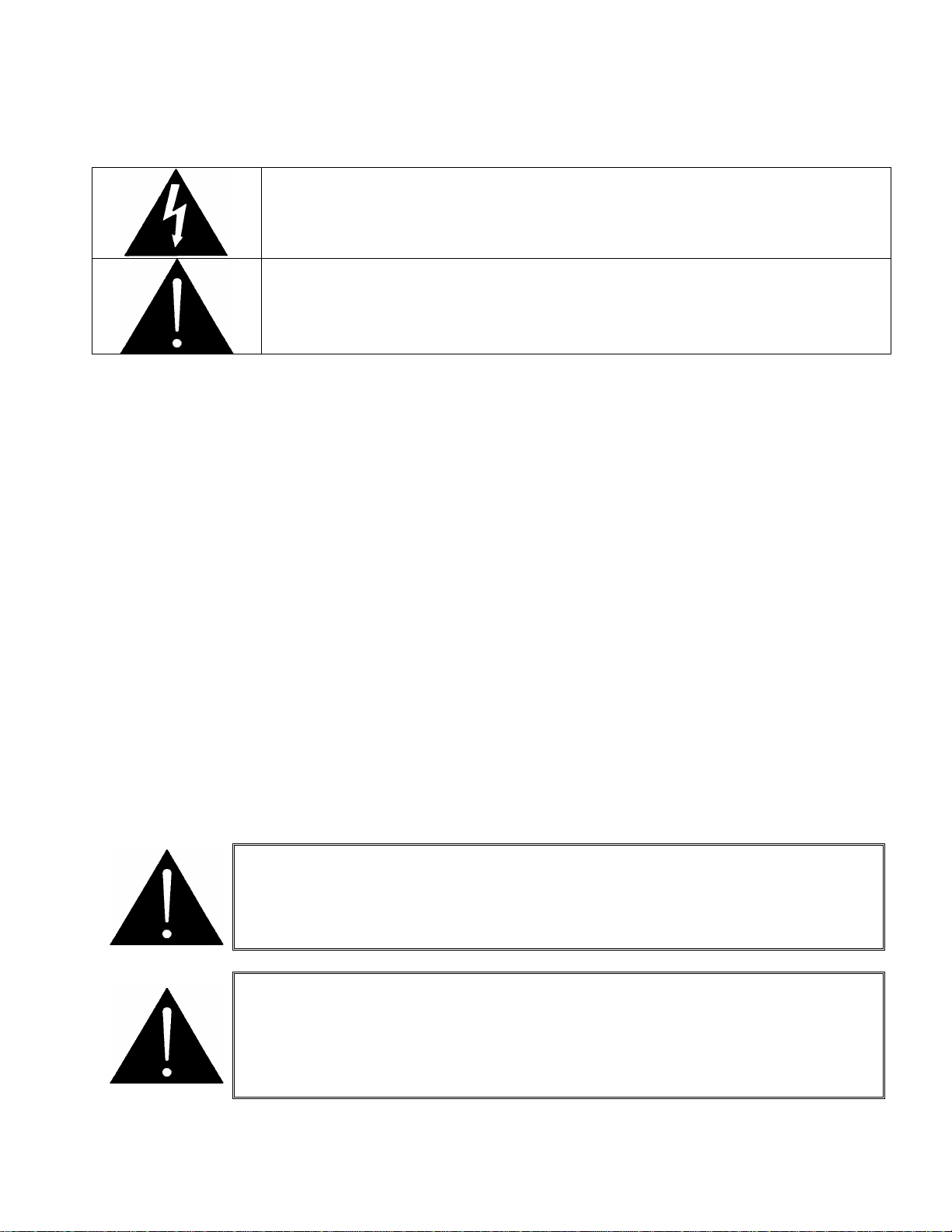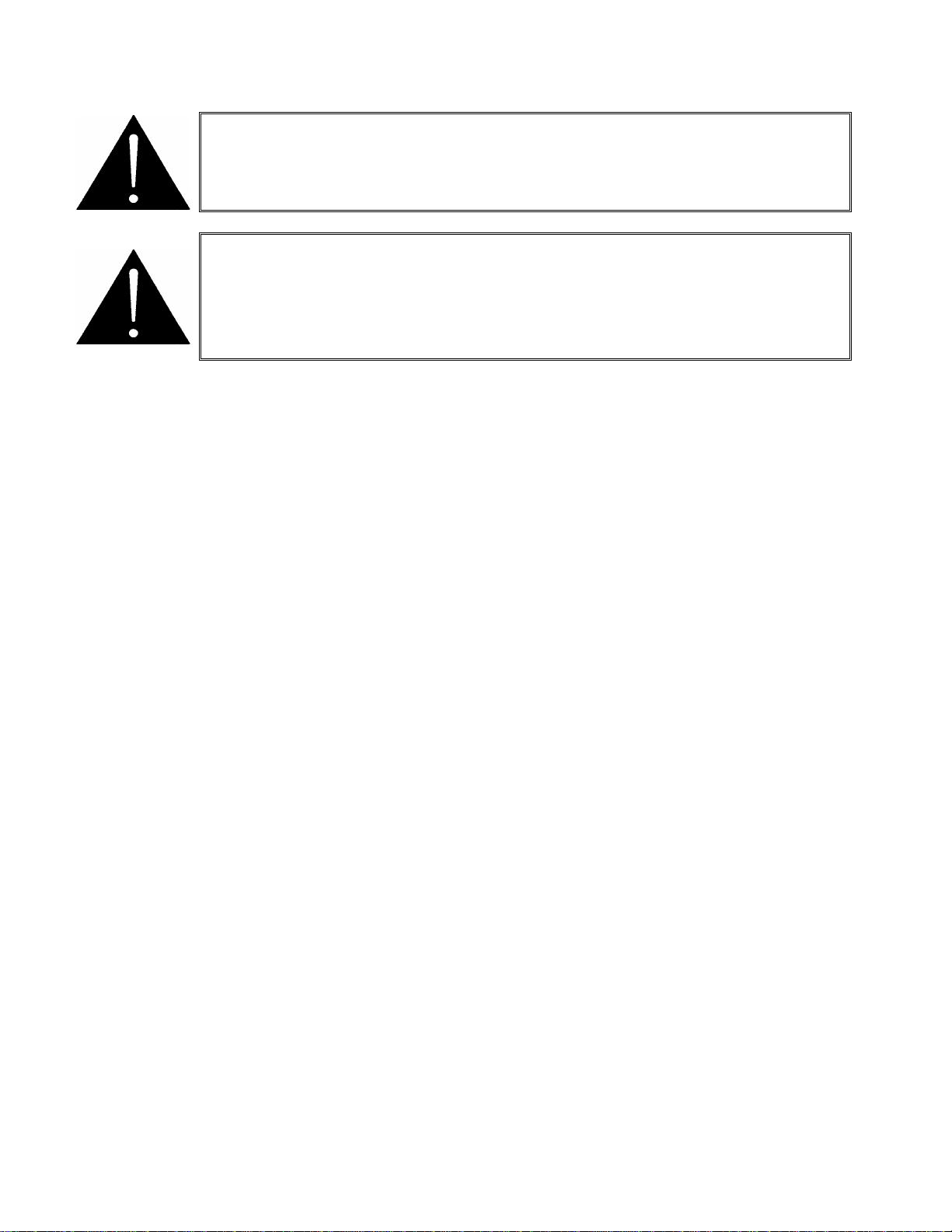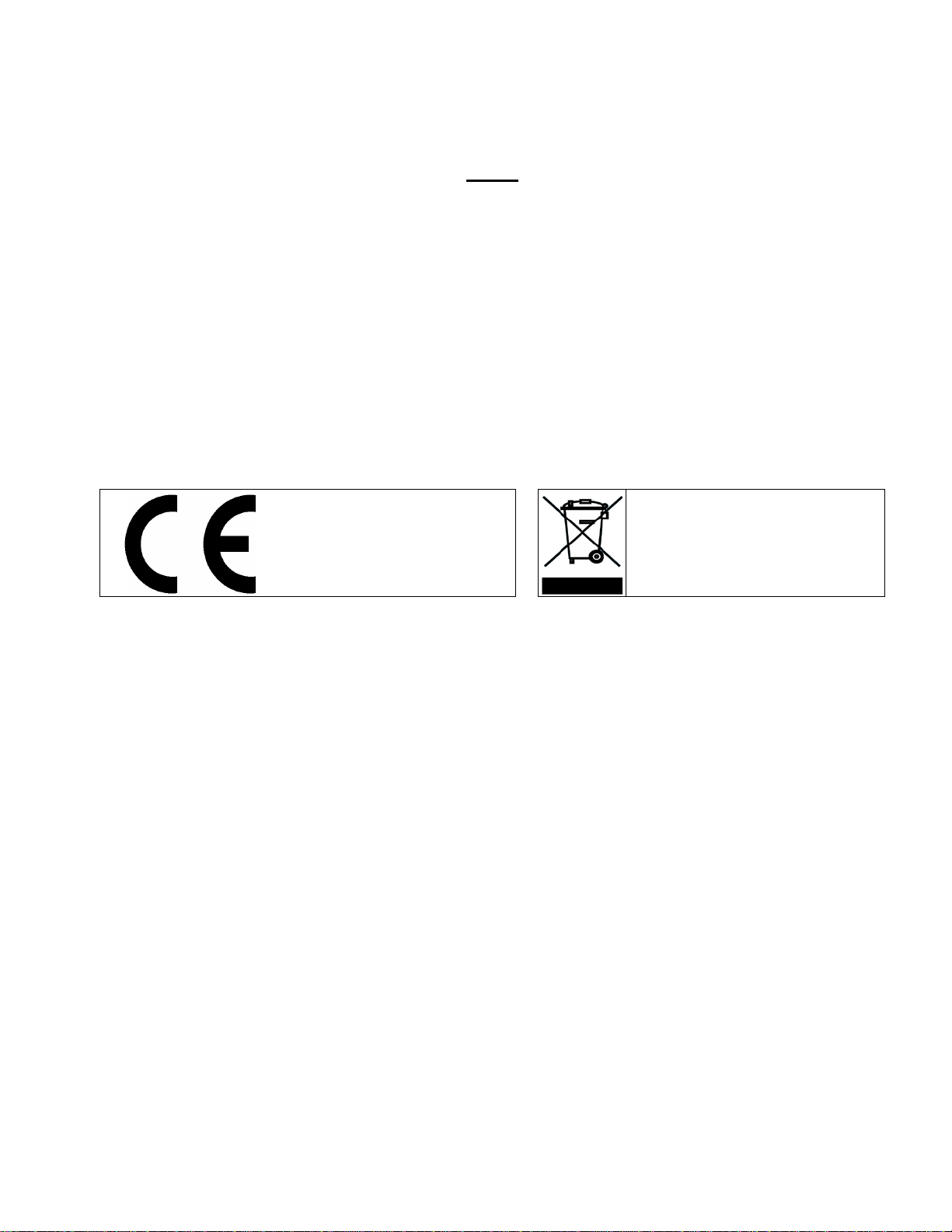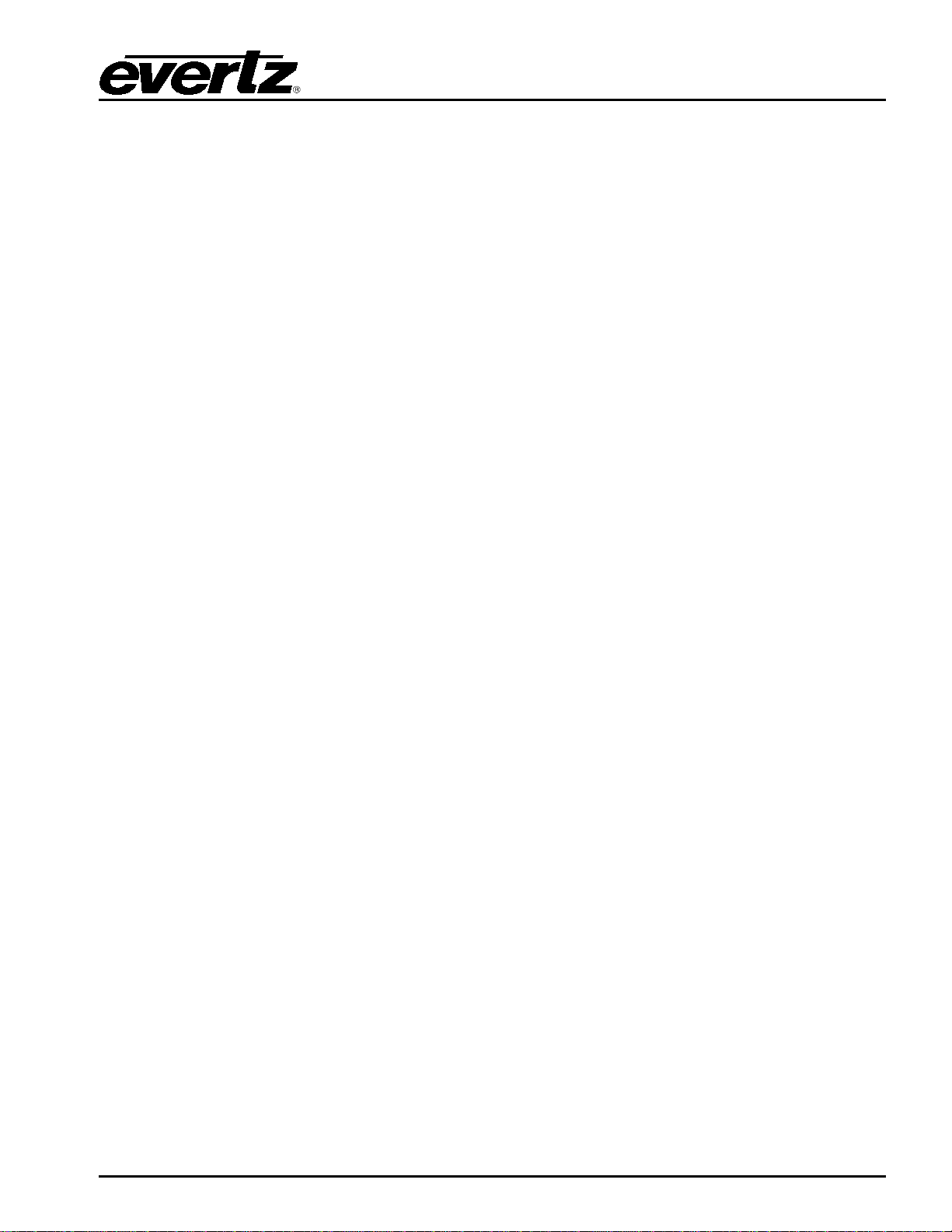TR-4800E
Tally Router
Revision 1.1 Page -iii
Figures
Figure 1-1: Front Panel of the TR-4800E..........................................................................................................1
Figure 1-2: Rear Panel of the TR-4800E ..........................................................................................................1
Figure 1-3: Front Panel of the TR-4800E with 16 Binding Posts (+BP16 option) .............................................2
Figure 1-4: Rear Panel View of the TR-4800E with the +BP16 option..............................................................2
Figure 1-5: Optional TR4800-BHP Breakout Panel for Rear 48 GPO and 32 GPI...........................................2
Figure 2-1: Rear Panel of TR-4800E ................................................................................................................5
Figure 2-2: External AC Adapter Power Supply (12V DC)................................................................................5
Figure 2-3: Rear GPI Input Schematic..............................................................................................................8
Figure 2-4: Rear General Purpose Output Circuit Diagram (Dry)...................................................................10
Figure 2-5: Front Panel with +BP16 Option ....................................................................................................16
Figure 2-6: Front GPIO Channel in Dry GPO Mode Circuit Diagram..............................................................16
Figure 2-7: Front GPIO Channel in Wet GPO Mode Circuit Diagram.............................................................16
Figure 2-8: Front panel GPIO in Wet GPI Mode Circuit Diagram...................................................................17
Figure 2-9: Front GPIO Channel in Dry GPI Mode Circuit Diagram................................................................17
Figure 2-10: Optional TR4800-BHP Bulkhead Panel......................................................................................18
Figure 2-11: TR4800-BHP GPO in Wet Mode Circuit Diagram......................................................................19
Figure 2-12: TR4800-BHP GPO in Dry Mode Circuit Diagram.......................................................................19
Figure 2-13: TR4800-BHP GPI in Wet Mode Circuit Diagram........................................................................20
Figure 2-14: TR4800-BHP GPI in Dry Mode Circuit Diagram.........................................................................20
Figure 3-1: VistaLINK® Pro Version Information............................................................................................23
Figure 3-2: VistaLINK® Pro Configuration View .............................................................................................24
Figure 4-1: VistaLINK® Pro Upgrade Firmware Dialog ..................................................................................30
Tables
Table 2-1: Standard 8-pin Modular Connector Wiring Color Codes .................................................................6
Table 2-2: Serial Port Pin Definitions ................................................................................................................7
Table 2-3: Command Line Interface Commands..............................................................................................7
Table 2-4: Rear GPI Input Electrical Specifications..........................................................................................8
Table 2-5: Rear Panel Inputs 1 (1-16) Connector Pinout..................................................................................9
Table 2-6: Rear Panel Inputs 2 (17-32) Connector Pinout................................................................................9
Table 2-7: Rear General Purpose Output Electrical Specifications ................................................................10
Table 2-8: Rear Panel Outputs 1 (1-16) Connector Pinout.............................................................................11
Table 2-9: Rear Panel Output 2 (17-32) Connector Pinout.............................................................................11
Table 2-10: Rear Panel Outputs 2 (33-48) Connector Pinout.........................................................................12
Table 2-11: Wet Power Source Selections .....................................................................................................13
Table 2-12: Front GPIO Channel GPO Electrical Specifications....................................................................17
Table 2-4: Rear GPI Input Electrical Specifications........................................................................................18
Table 3-1: VistaLINK® Pro Configuration Tabs..............................................................................................25