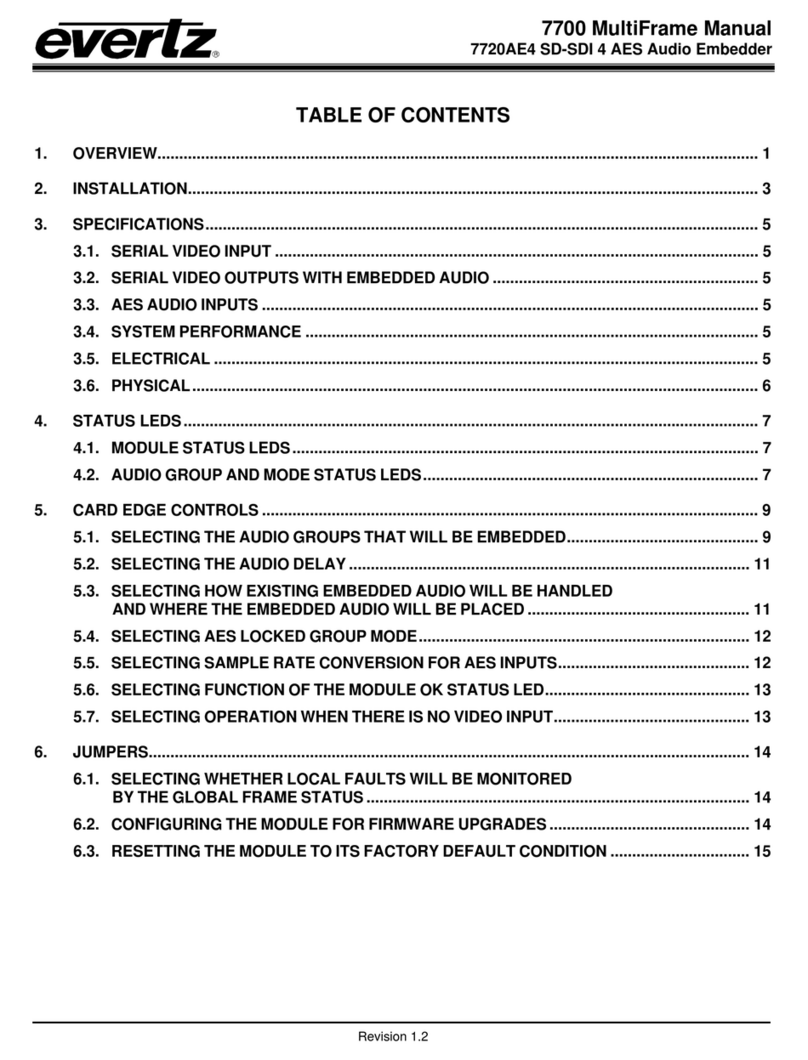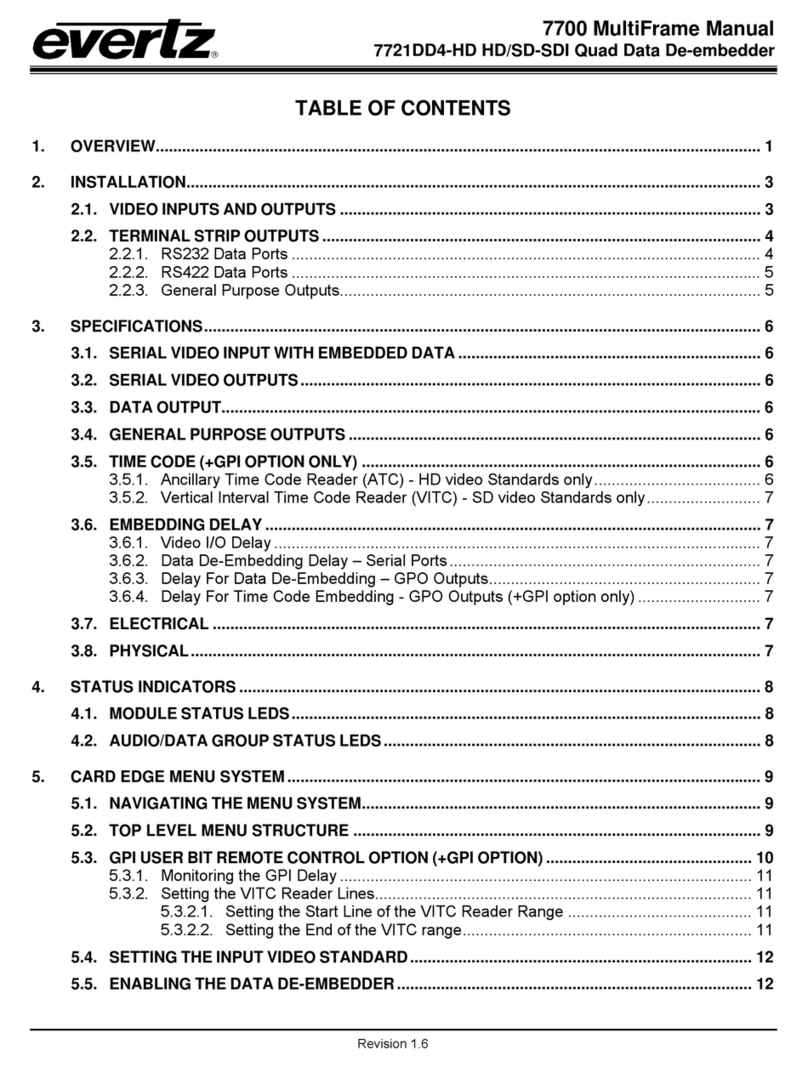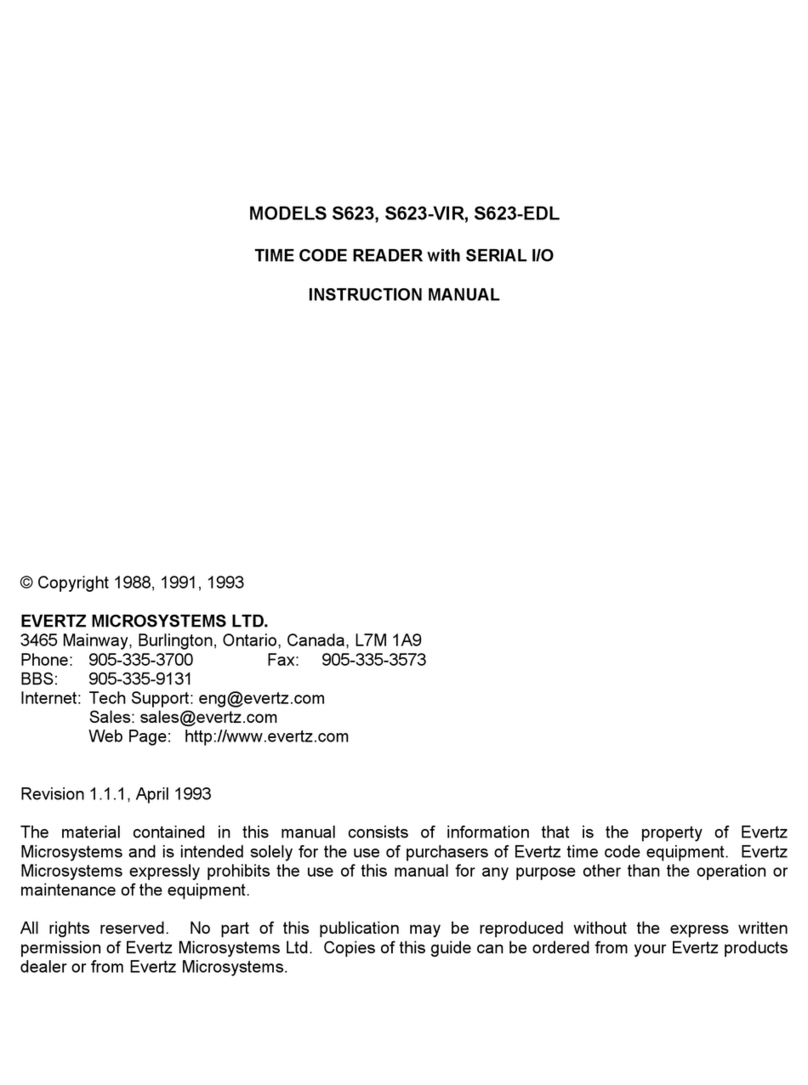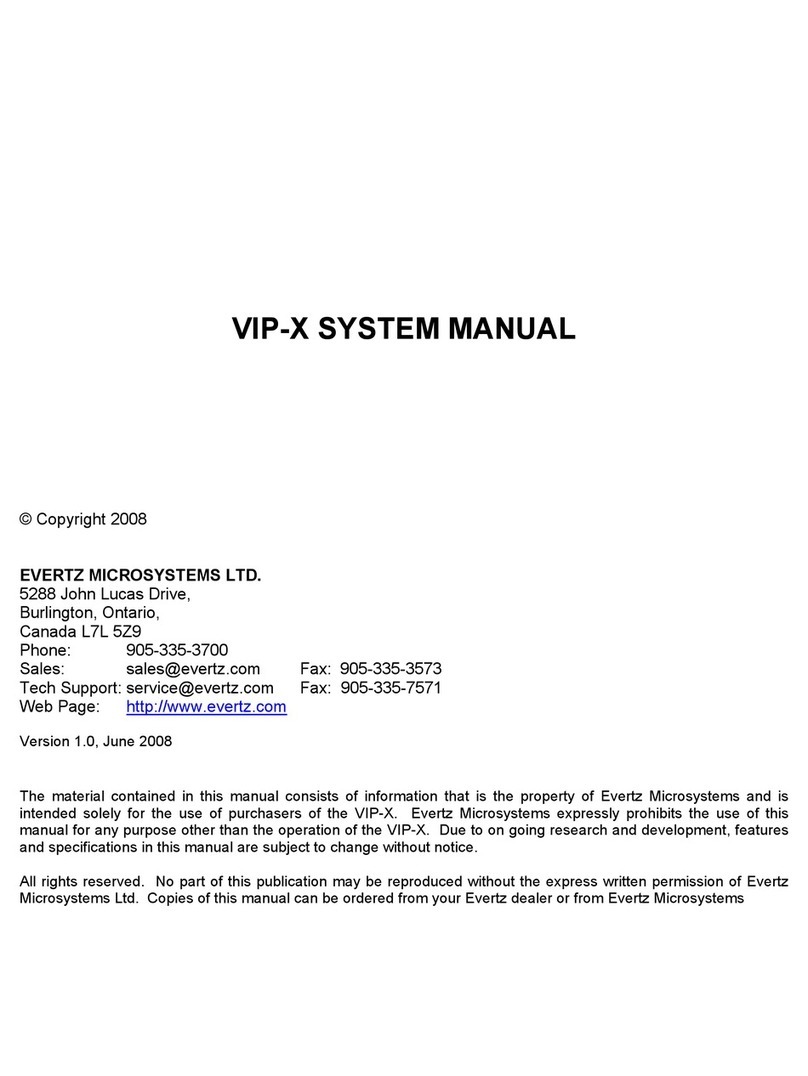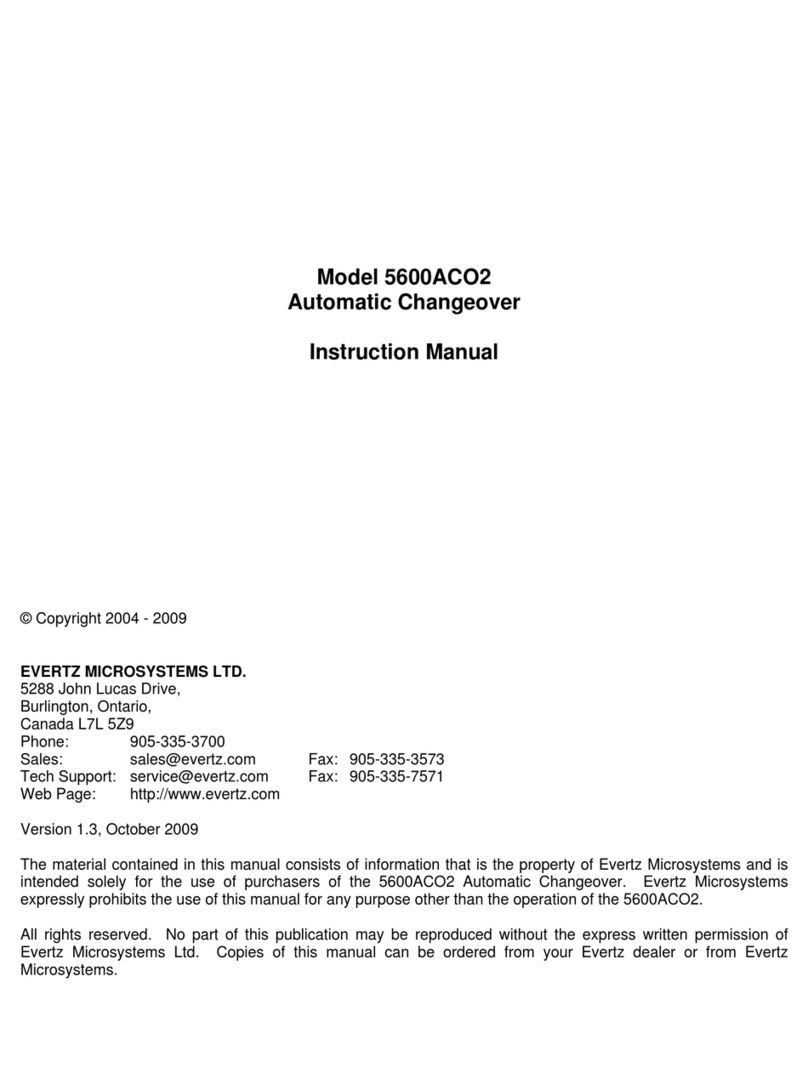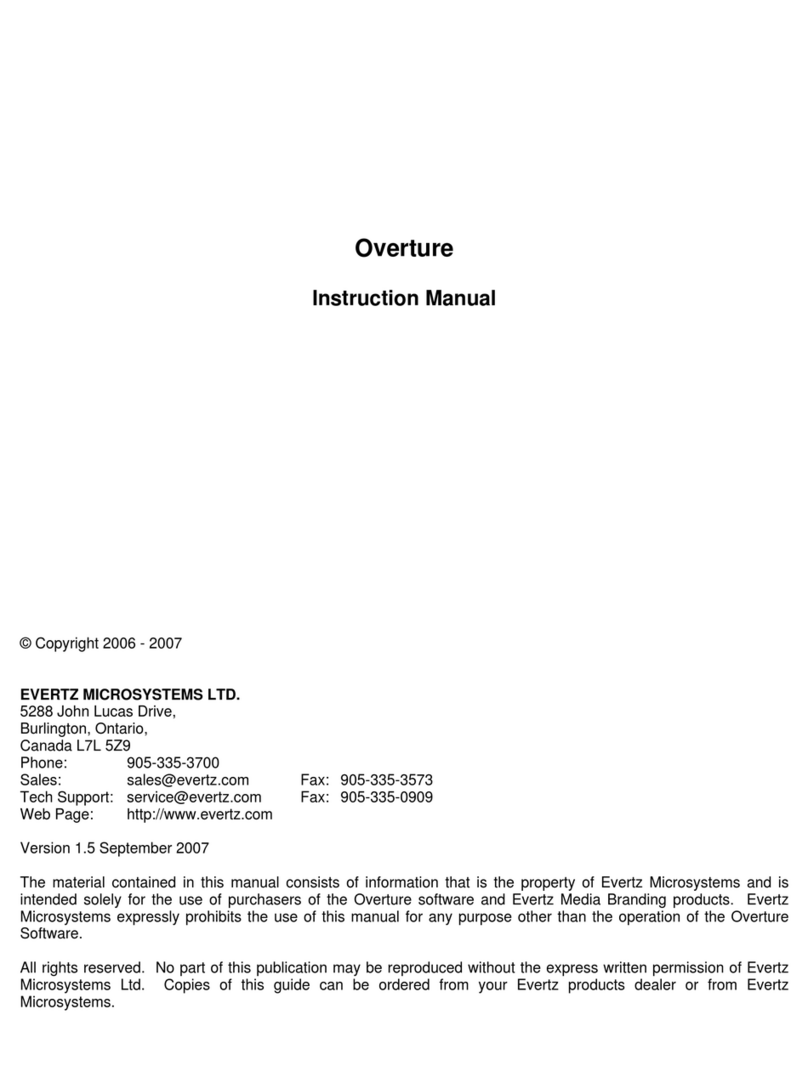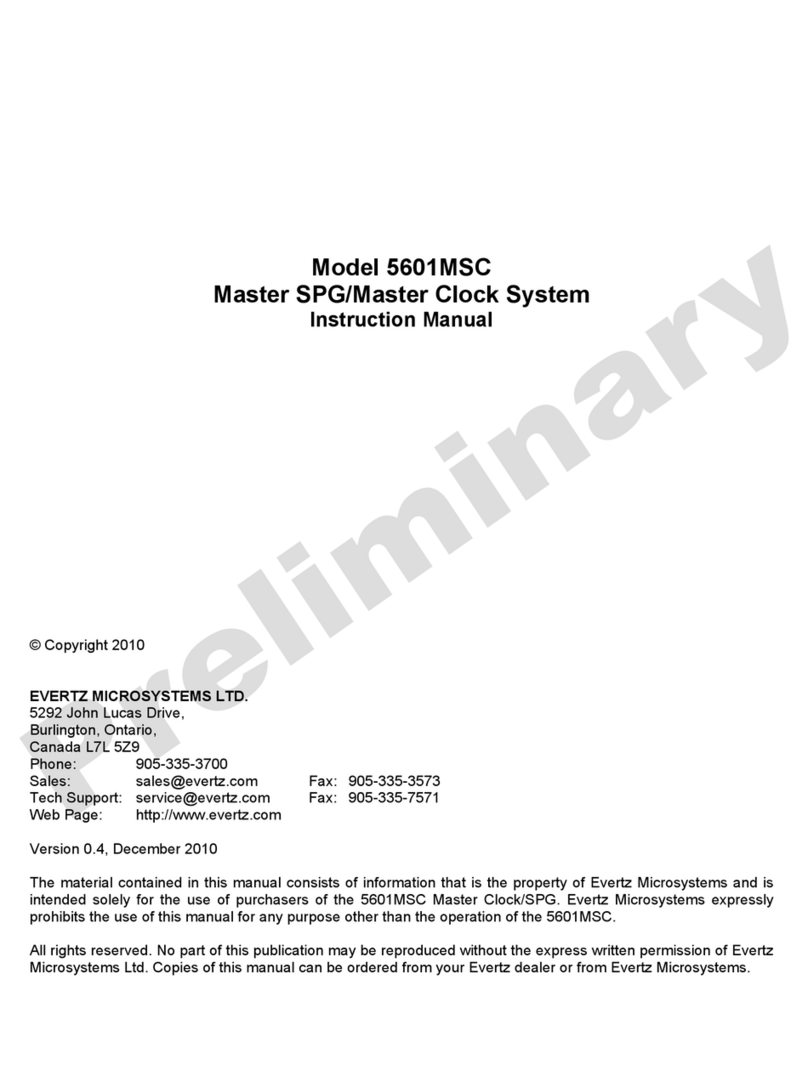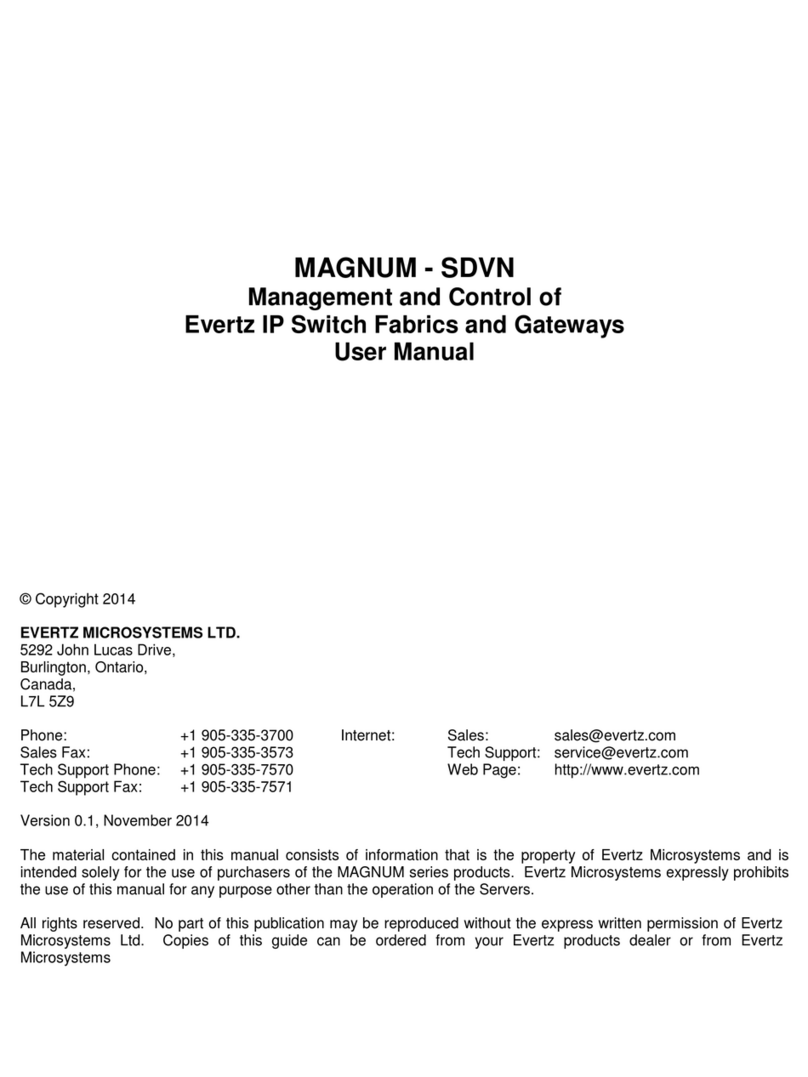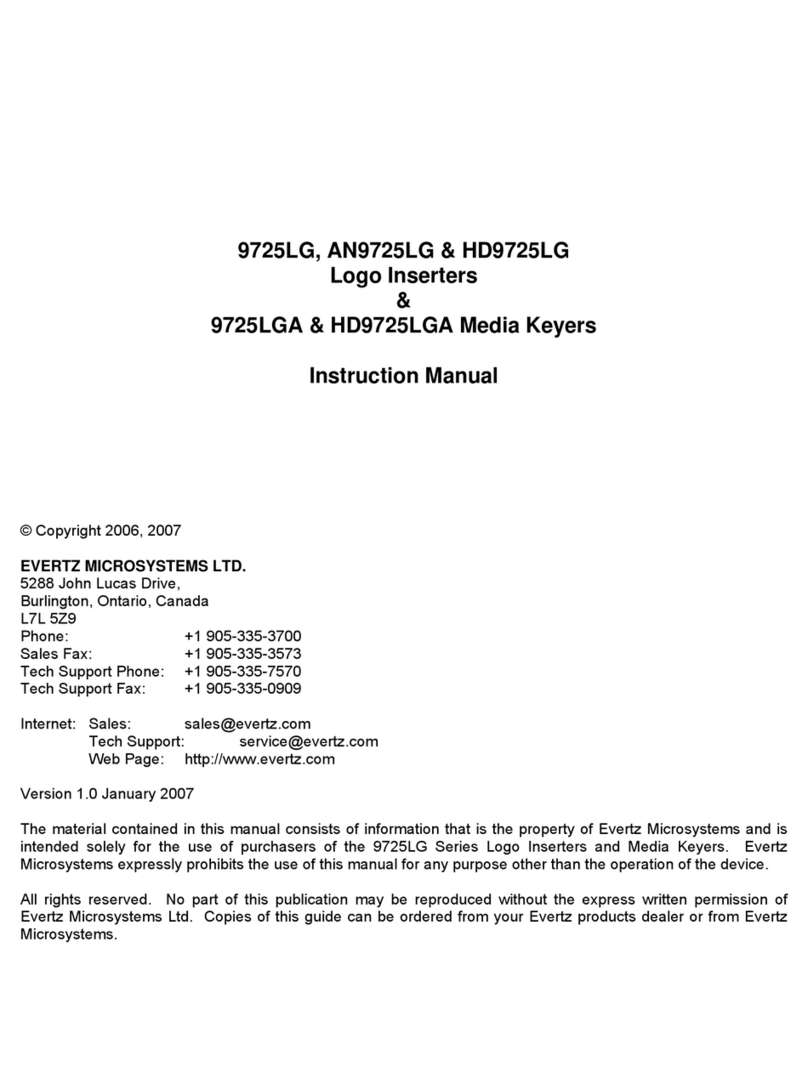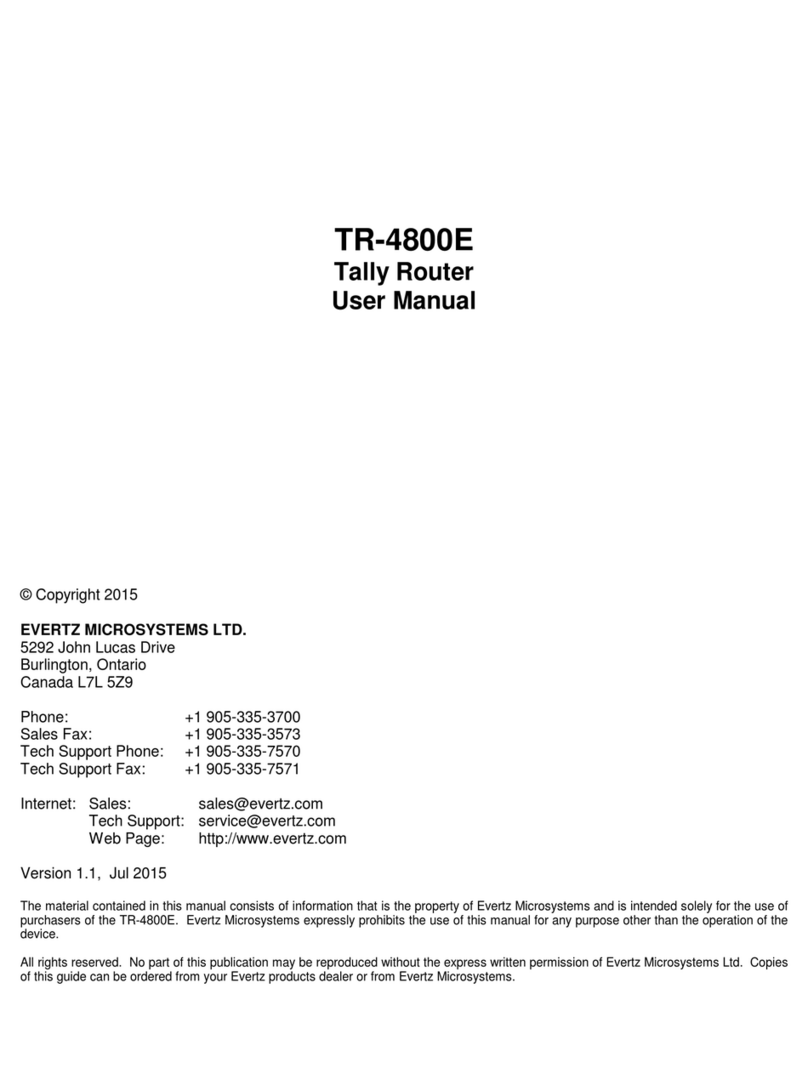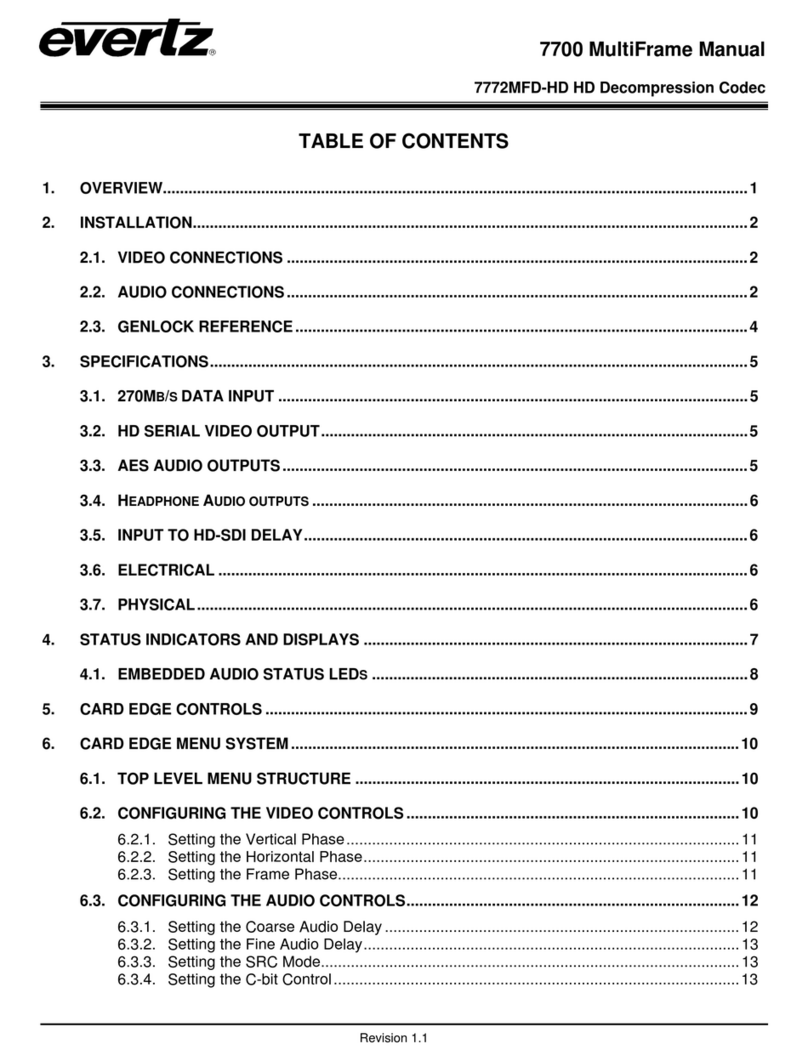9525DSK Instruction Manual
TABLE OF CONTENTS Revision 5.1 ii
4.4 SLATE PREPARATION............................................................................................................ 4-5
4.5 ANIMATION PREPARATION ................................................................................................... 4-9
4.5.1 Overview...................................................................................................................... 4-10
4.5.2 What graphic files you have!........................................................................................ 4-10
4.5.3 How Big Can the Animation Be?.................................................................................. 4-11
4.5.4 What order you would like them displayed! ................................................................. 4-11
4.5.5 Frame and Segment Controls...................................................................................... 4-12
4.5.6 Preview Play Speed and Simulator Controls ............................................................... 4-13
4.5.7 Buttons......................................................................................................................... 4-14
4.5.8 File Size ....................................................................................................................... 4-15
4.5.9 Other............................................................................................................................ 4-15
4.6 File Utilities ............................................................................................................................ 4-15
4.7 Menus ..................................................................................................................................... 4-17
4.7.1 File Menu ..................................................................................................................... 4-17
4.7.2 Edit Menu..................................................................................................................... 4-17
4.7.3 View Menu ................................................................................................................... 4-18
4.7.4 Tools Menu .................................................................................................................. 4-21
4.7.5 Options Menu .............................................................................................................. 4-22
4.8 Miscellaneous ........................................................................................................................ 4-26
4.8.1 Effects.......................................................................................................................... 4-26
4.8.2 Status Bar .................................................................................................................... 4-27
4.8.3 Error Messages ........................................................................................................... 4-27
5. Logo Design Primer ................................................................................................................ 5-1
5.1 Primer on Creating Logos ...................................................................................................... 5-1
5.2 Introduction.............................................................................................................................. 5-1
5.3 Types of Keys .......................................................................................................................... 5-1
5.4 Translucency and Drop Shadows.......................................................................................... 5-2
5.5 File Formats ............................................................................................................................. 5-2
5.6 Sharp Edges and Skinny Lines .............................................................................................. 5-2
5.7 How Big Do I Draw the Logo ..................................................................................................5-3
5.8 How Do I Position the Logo.................................................................................................... 5-3
5.9 Edges Between the Fill and Background .............................................................................. 5-3
5.10 Summary: Primer for Creating Logos.................................................................................... 5-5
6. Firmware Update Procedure................................................................................................... 6-1
6.1 Requirements: ......................................................................................................................... 6-1