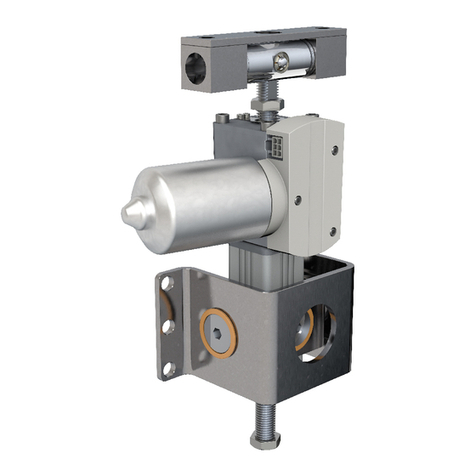33
Contents
1.0 General information ...................................................4
1.1 Information on this manual ..........................................4
1.2 Explanation of symbols................................................4
1.3 Limitation of liability .....................................................5
1.4 Warranty terms.............................................................5
1.5 Customer service .........................................................5
2.0 Safety ...........................................................................6
2.1 Intended used...............................................................6
2.2 Responsibility of the owner and processor.................6
2.3 Personnel requirements...............................................6
2.3.1 Qualications ...........................................................7
2.4 Specicdangers ..........................................................7
2.5 Safety equipment .........................................................7
2.6 Changesandmodicationsontheactuator ...............8
3.0 Technical data.............................................................9
3.1 Operatingconditions....................................................9
3.2 Product label ................................................................9
4.0 Structure and function.............................................10
4.1 O ve r vi ew ..................................................................... 10
4.2 Brief description ......................................................... 10
4.3 Constructiongroupdescription................................. 11
4.4 Connections .............................................................. 11
4.5 Features...................................................................... 12
4.5.1 Limit switch ............................................................ 12
4.5.2 Potentiometer......................................................... 12
4.5.3 Thermal switch....................................................... 12
4.5.4 2-Hall encoder (optional) ....................................... 12
4.5.5 Absoluteanalogpositionoutput ........................... 12
5.0 Transport, packaging and storage.........................13
5.1 Safety information for the transport........................... 13
5.2 Transport inspection .................................................. 13
5.3 Return to the manufacturer ........................................ 13
5.4 Packaging................................................................... 13
5.5 Storage ....................................................................... 14
6.0 Installationandrstoperation ............................... 15
6.1 Installation location .................................................... 15
6.2 Installation .................................................................. 15
6.3 Inspectionspriortorstoperation............................. 16
6.4 Connect to power supply........................................... 16
7.0 Operation................................................................... 17
7.1 Safety.......................................................................... 17
7.2 Action before operation ............................................. 17
7.3 Actionduringoperation.............................................. 17
7.3.1 Normal operation ................................................... 17
7.4 Disengagementincaseofemergency ...................... 18
7.5 Action after use .......................................................... 18
8.0 Maintenance..............................................................19
8.1 Spare parts................................................................. 19
8.2 Maintenance plan....................................................... 19
8.3 Maintenance work......................................................20
8.3.1 Cleaning .................................................................20
8.3.2 Inspectionsandreadings ......................................20
8.3.3 Check of visual condition ......................................21
8.4 Measures after completed maintenance ...................21
9.0 Malfunctions .............................................................22
9.1 Malfunction table........................................................23
9.2 Startofoperationafterxingmalfunction.................23
10.0 Dismantling ...............................................................24
10.1 Dismantling................................................................. 24
10.1.1 DismantlingofCAHB-10 ........................................ 24
10.2 Disposal...................................................................... 24
11.0 Appendix....................................................................25
WARNING
Readthismanualbeforeinstalling,operatingormaintainingthis
actuator. Failure to follow safety precautions and instructions could
causeactuatorfailureandresultinseriousinjury,deathorproperty
damage.