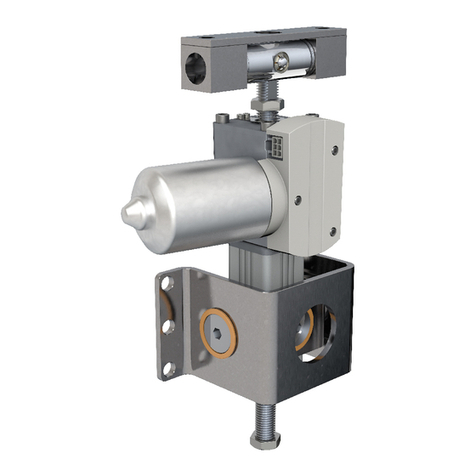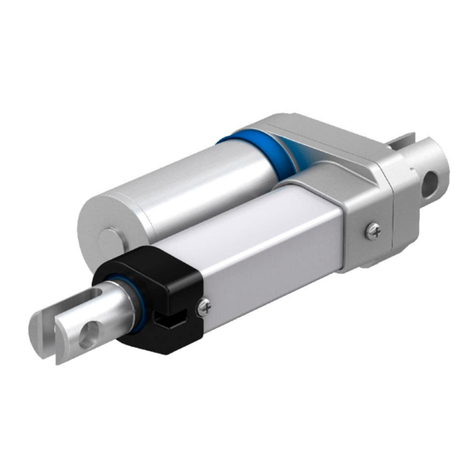33
Contents
1.0 General information......................................................4
1.1 Information about this manual ........................................4
1.2 Explanation of symbols and signal words ......................4
1.3 Limitation of liability ........................................................4
1.4 Copyright.........................................................................5
1.5 Spare parts......................................................................5
1.6 Warranty terms................................................................5
1.7 Customer service ............................................................5
2.0 Safety .............................................................................6
2.1 Intended use ....................................................................6
2.2 Responsibility of the owner and processor....................6
2.3 Personnel requirements..........................................................6
2.3.1 Qualications ............................................................7
2.4 Safety equipment ............................................................7
2.5 Modications to the device.............................................7
2.5.1 Warning labels...........................................................7
3.0 Technical data...............................................................8
3.1 Operating conditions.......................................................8
3.2 Product labels .................................................................8
3.2.1 Linear unit label.........................................................8
3.2.2 Gearbox label ...........................................................8
4.0 Structure and function.................................................9
4.1 Brief description ..............................................................9
4.1.1 CASM-100 actuator overview....................................9
4.2 Direction of motor during extension of the cylinder.......9
4.3 Overview..........................................................................9
4.3.1 CASM-100 accessories overview.............................9
4.4 Sensor mounting........................................................... 10
5.0 Delivery, packaging and storage .............................. 11
5.1 Safety information for transport.................................... 11
5.2 Delivery inspection........................................................ 11
5.3 Returning actuator to the manufacturer ....................... 11
5.4 Packaging...................................................................... 11
5.5 Storage.......................................................................... 12
5.6 Handling ........................................................................ 12
6.0 Installation and initial operation...............................13
6.1 Installation location ....................................................... 13
6.2 Inspections prior to initial operation............................. 13
6.3 Installation..................................................................... 13
7.0 Operation ..................................................................... 15
7.1 Safety ............................................................................. 15
7.2 Turn on........................................................................... 15
7.3 Turn o........................................................................... 15
7.4 Action before use .......................................................... 15
7.5 Installation instruction CASM-100 ............................... 16
7.5.1 Motor adapter.......................................................... 16
7.5.2 Recommended motors........................................... 16
7.5.3 Coupling installation ............................................... 16
7.5.4 Synchronous Servo Motors .................................... 17
7.5.5 Asynchronous Motors.................................................. 19
7.5.6 Parallel gearbox and motor adapter installation .... 19
8.0 Maintenance................................................................21
8.1 Maintenance plan ..........................................................21
8.2 Maintenance work.........................................................22
8.2.1 Clea ning ..................................................................22
8.2.2 Check sealing function...........................................22
8.2.3 Check of visual condition .......................................22
8.2.4 Relubrication interval..............................................22
8.3 Measures after maintenance completed......................23
8.4 Maintenance checks .....................................................23
9.0 Malfunctions................................................................24
9.1 Malfunction table...........................................................25
9.2 Start of operation after xing malfunction....................25
10.0 Dismantling................................................................26
10.1 Dismantling of CASM-100 ...........................................26
10.2 Disposal.......................................................................26
11.0 Appendix ....................................................................27
11.1 Ingress Protection........................................................ 27
11.2 L oad .............................................................................28
11.3 Linear speed................................................................29
11.4 Gearbox Output Torque...............................................29
WARNING
Read this manual before installing, operating or maintaining this
actuator. Failure to follow safety precautions and instructions
could cause actuator failure and result in serious injury, death or
property damage.