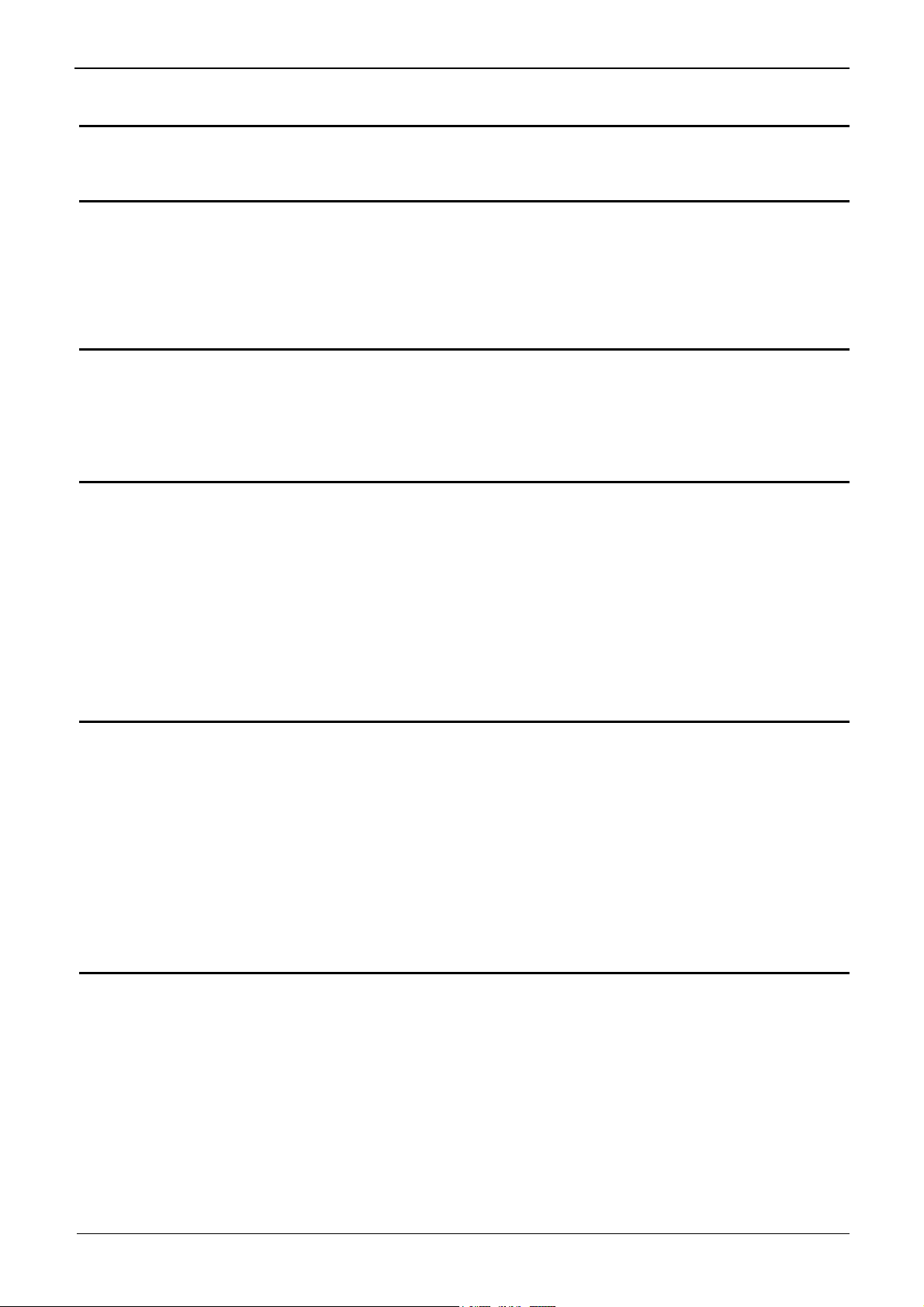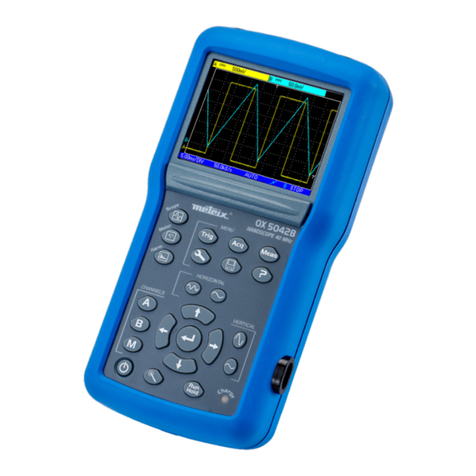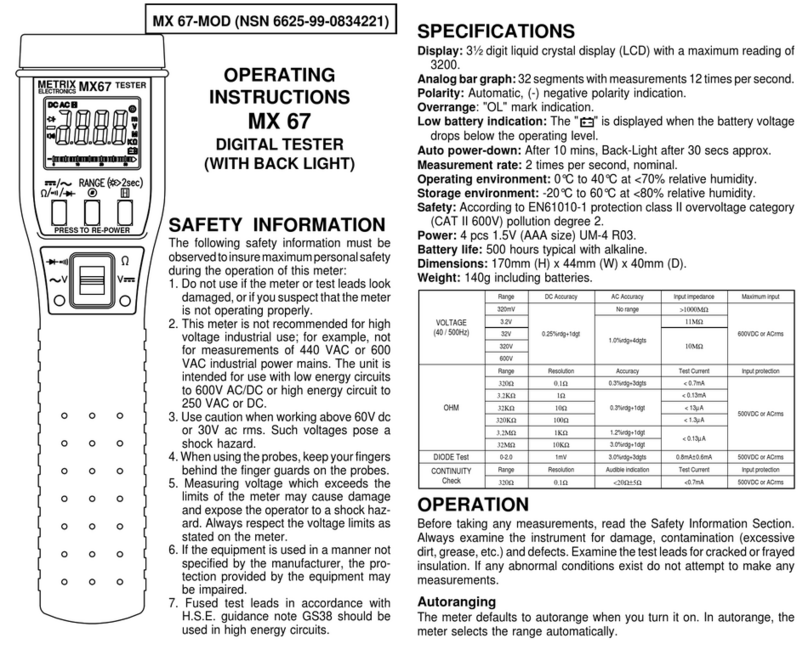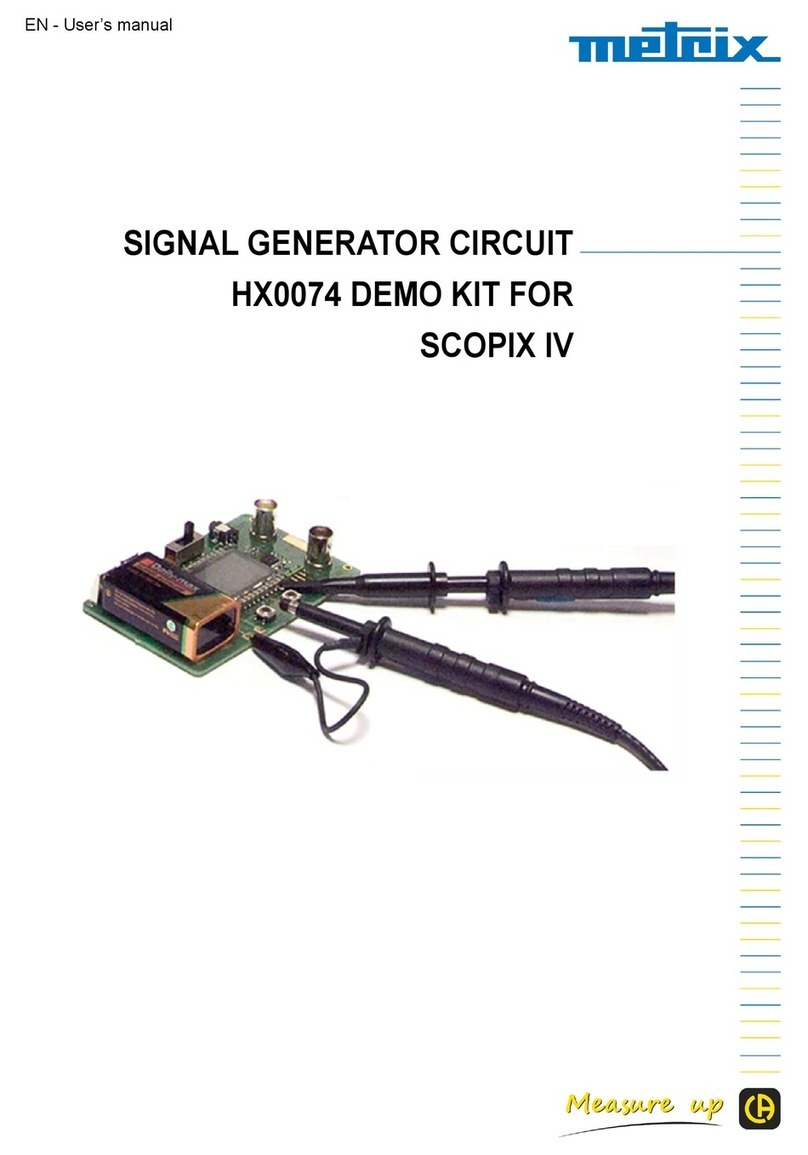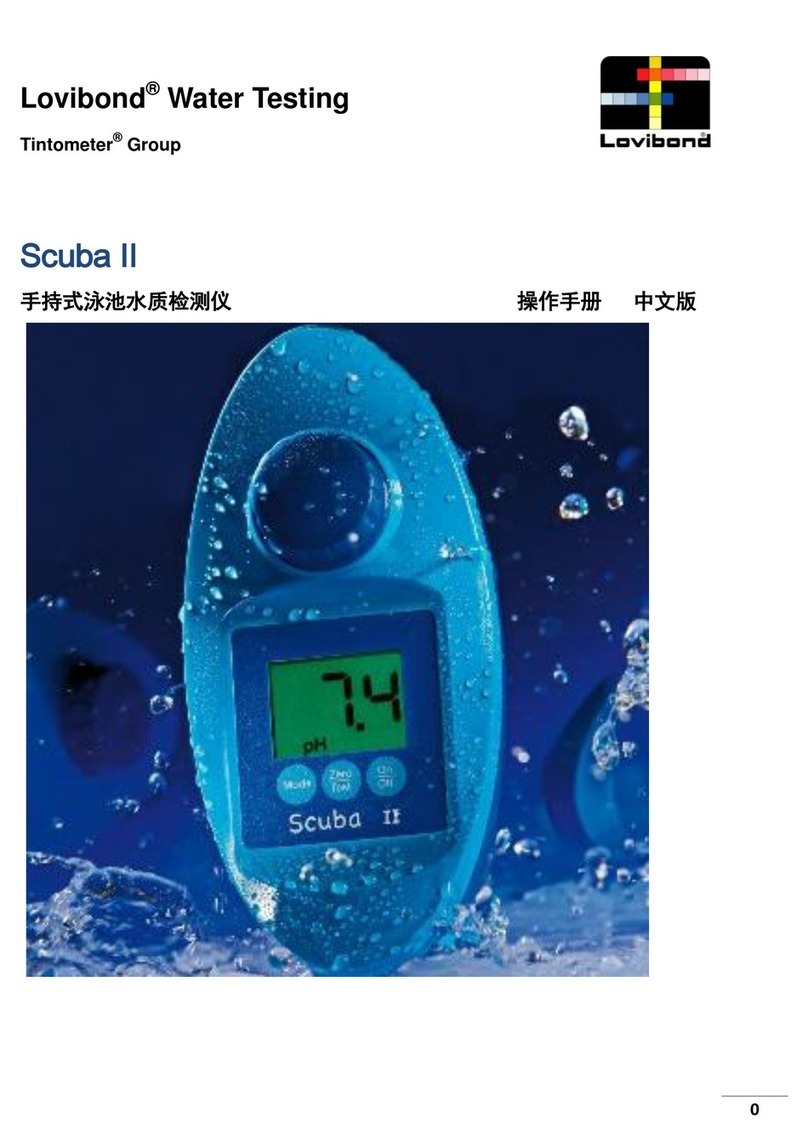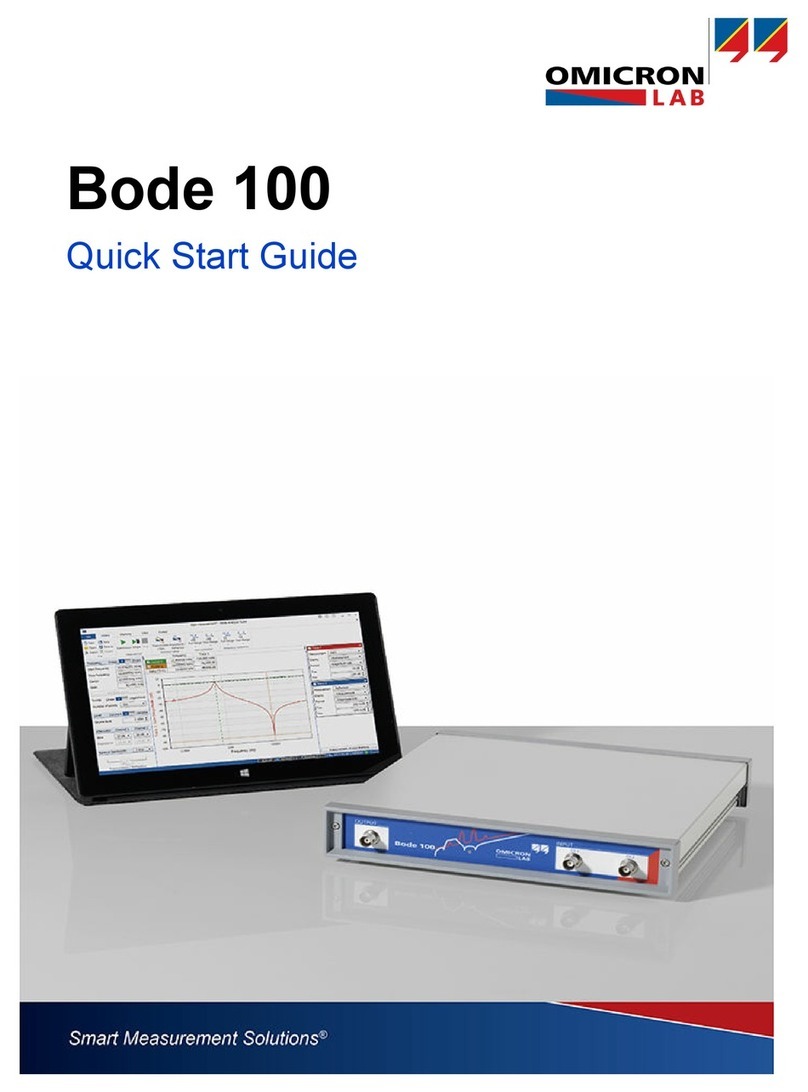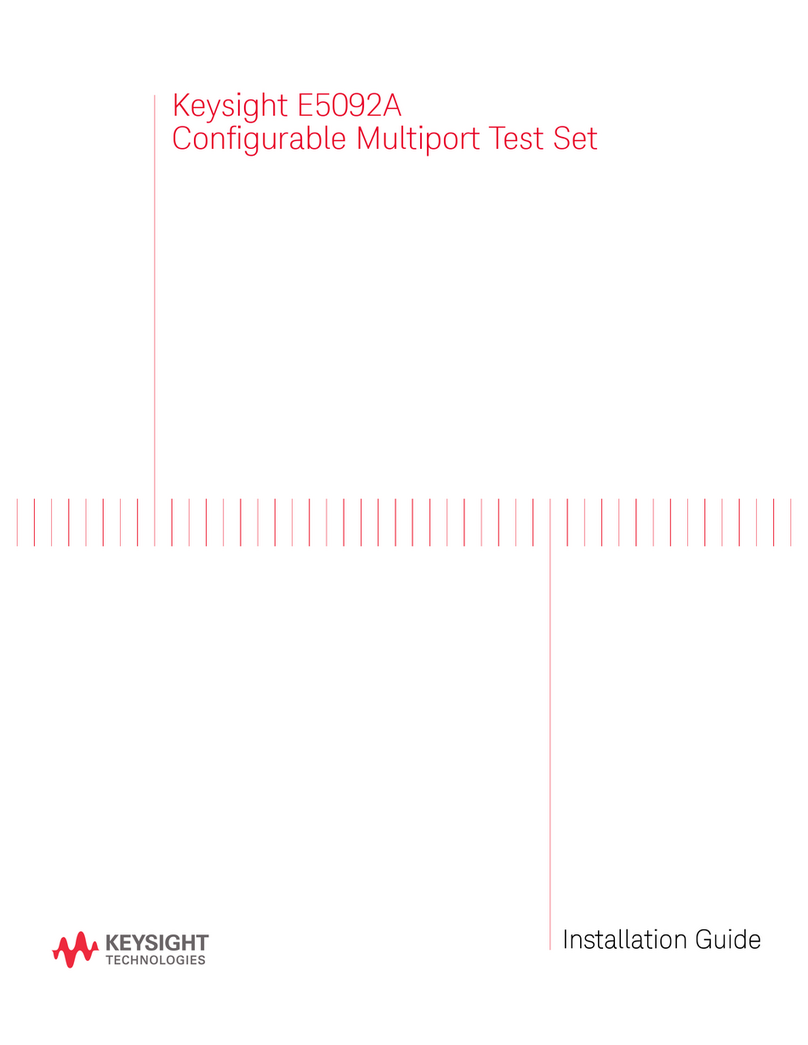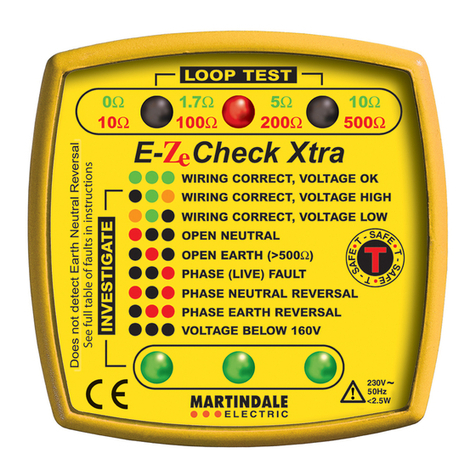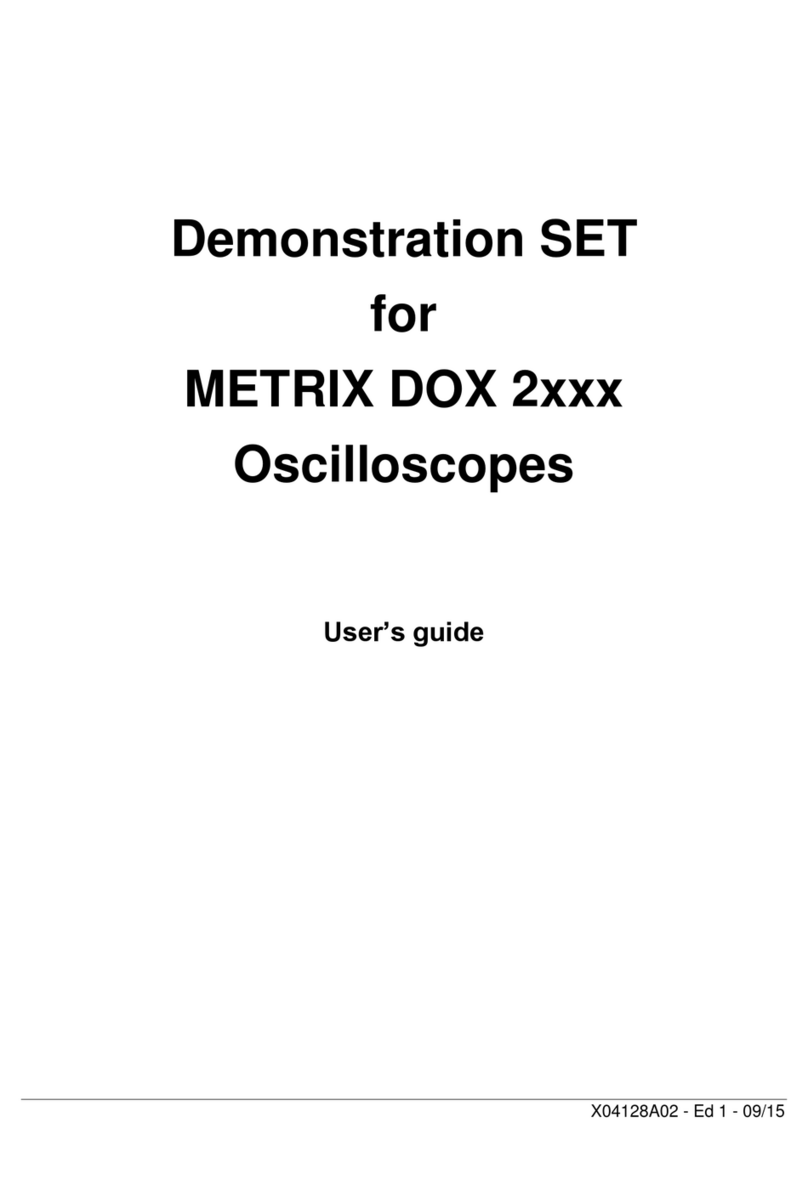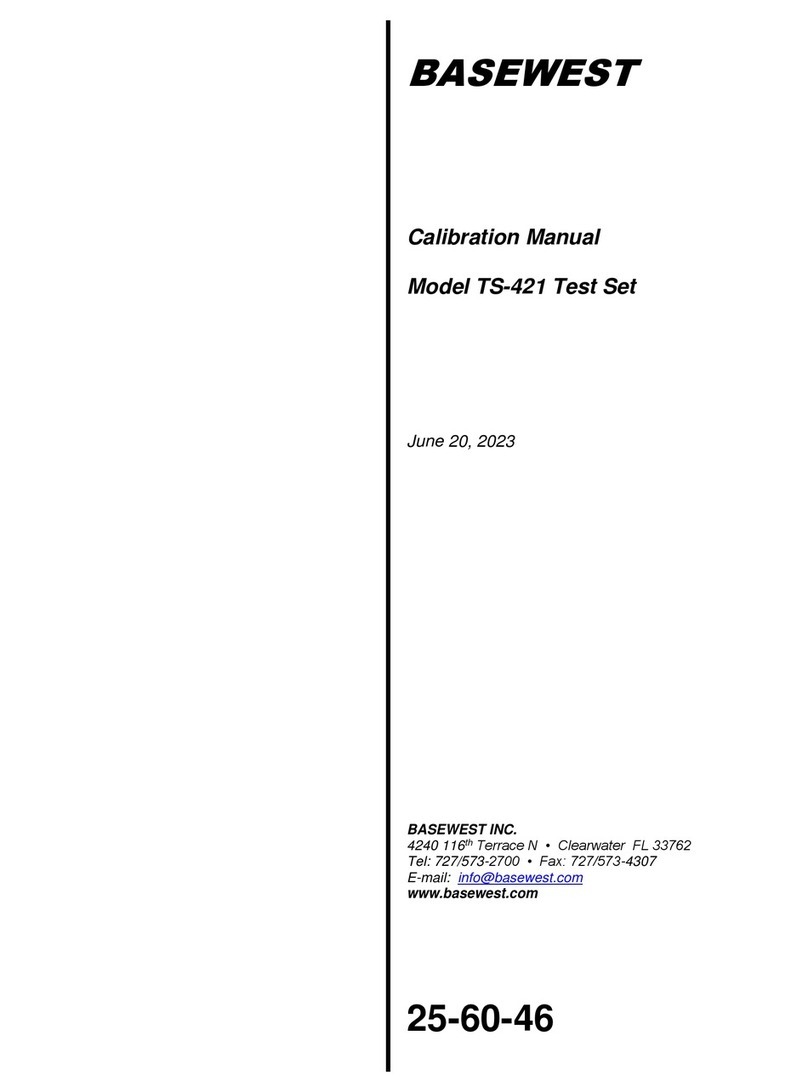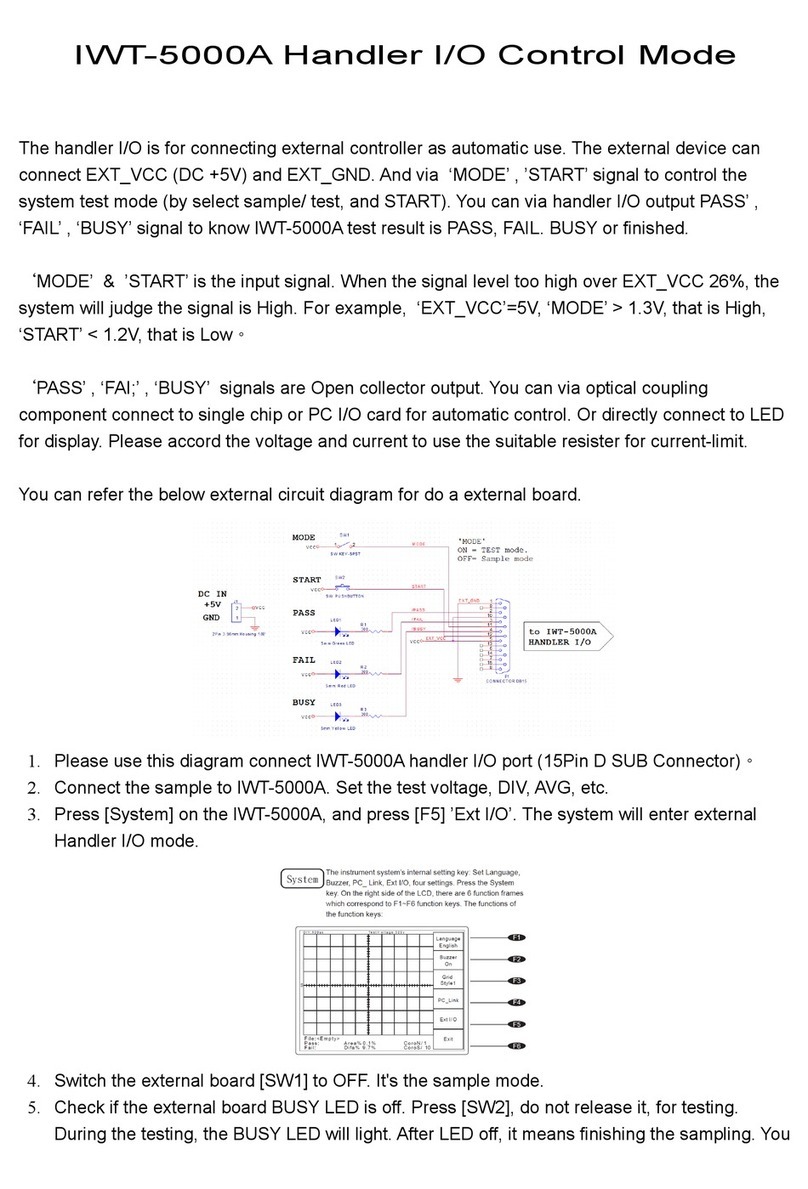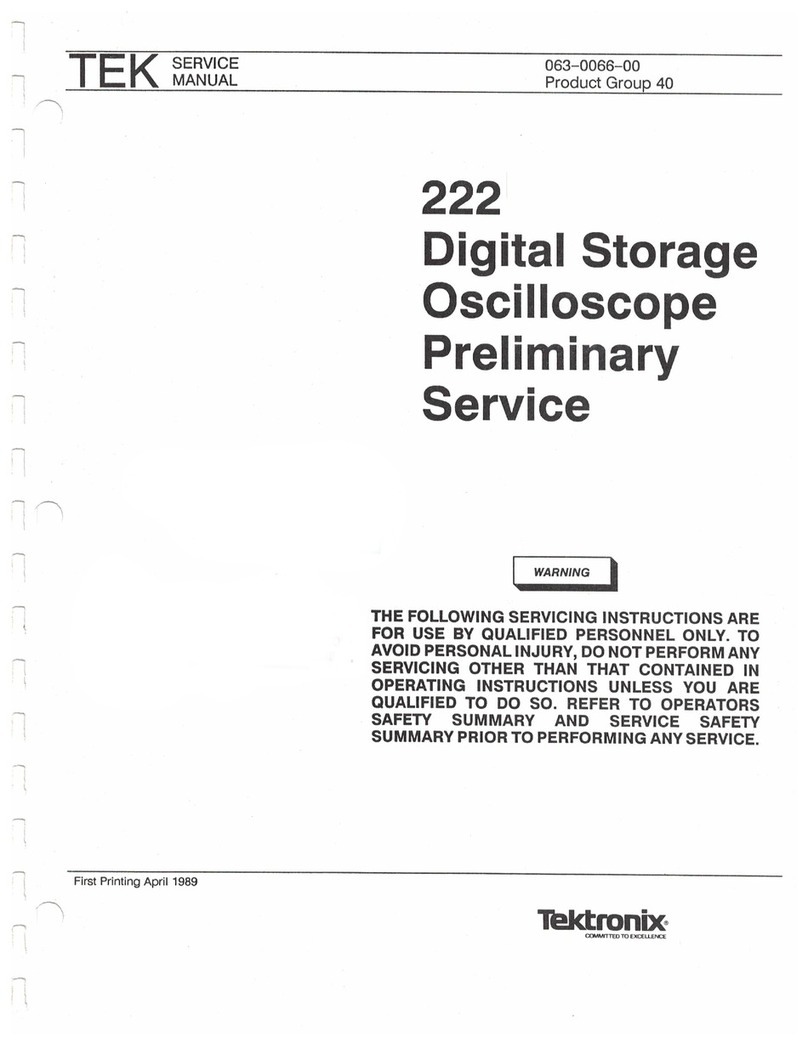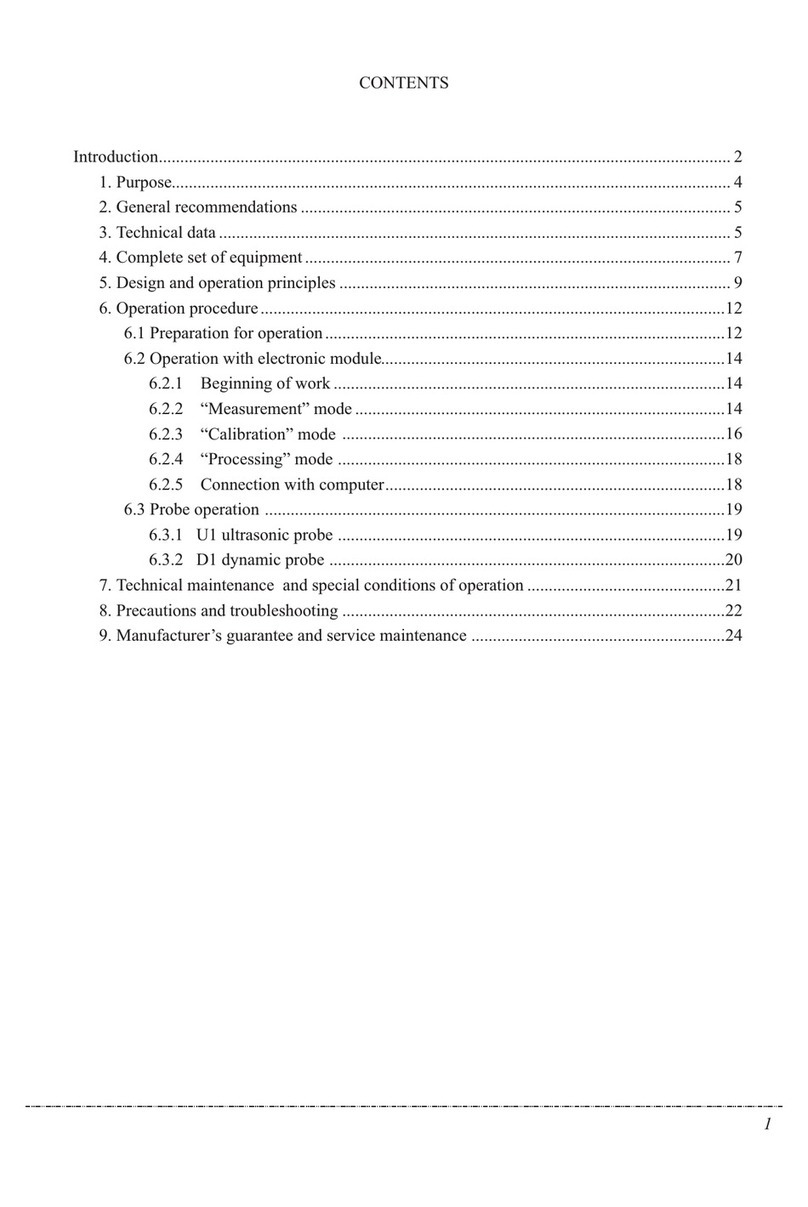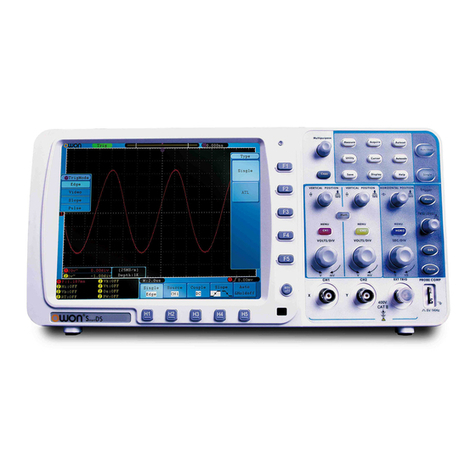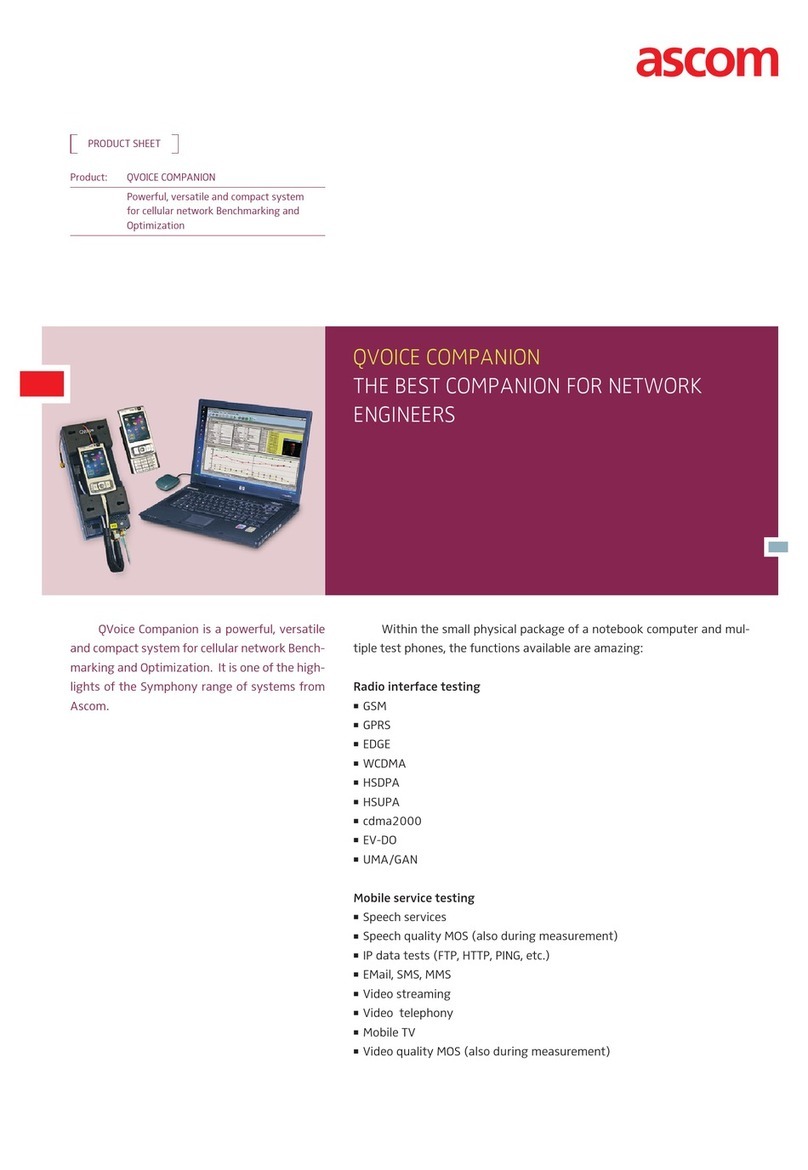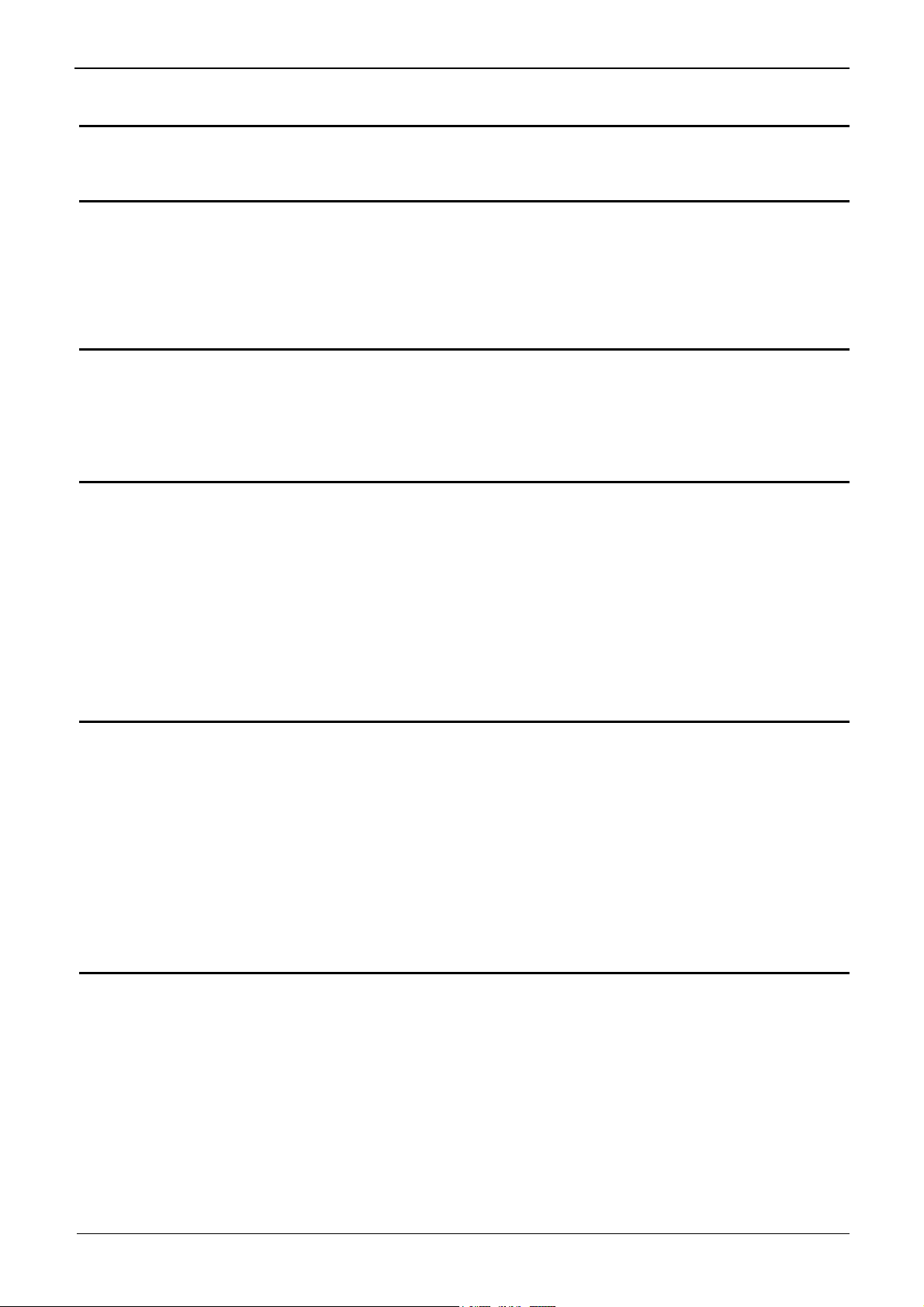
General Instructions
I - 2 2-channel Oscilloscopes
Contents
General instructions Chapter I
Introduction.......................................................................................... 4
Update the instrument’s software....................................................... 7
Description of the instrument Chapter II
Presentation, starting up...................................................................... 9
OX 6xx2 Views..................................................................................... 10
Terminal Boards, stylus..................................................................... 13
Getting started .................................................................................... 14
Front Panel .......................................................................................... 14
Network................................................................................................17
Micro Memory « SD Card » Chapitre III
Introduction......................................................................................... 21
Installation........................................................................................... 21
Operation............................................................................................. 21
File recording .................................21
File formatting .................................22
Oscilloscope Mode Chapter IV
Keys...................................................................................................... 26
Display ................................................................................................. 31
Menus
" Vertical" menu .................................38
" Trigger" menu .................................50
" Horizontal" menu .................................61
"Display" menu .................................66
" Measurement" menu .................................68
"Memory" menu ................................. 73
" Utilities" menu .................................76
" Help" menu ................................84
Multimeter Mode Chapter V
Keys............................................................................................... 86
Display........................................................................................... 88
Menus............................................................................................ 91
" Vertical " menu...............................92
" Trigger " menu...............................94
" Horizontal " menu...............................95
"Display" menu...............................95
" Measurement " menu...............................97
"Memory" menu...............................98
" Utilities " menu...............................99
" Help " menu ..............................99
Harmonic Analysis Mode Chapter VI
Display ............................................................................................... 101
Menus
"Vertical" menu ...............................104
"Horizontal" menu ...............................106
"Display" menu ...............................107
"Memory" menu ...............................107
"Utilities" menu ...............................107
"Help" menu ...............................107