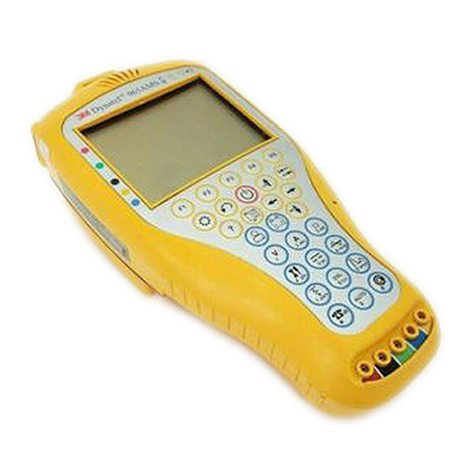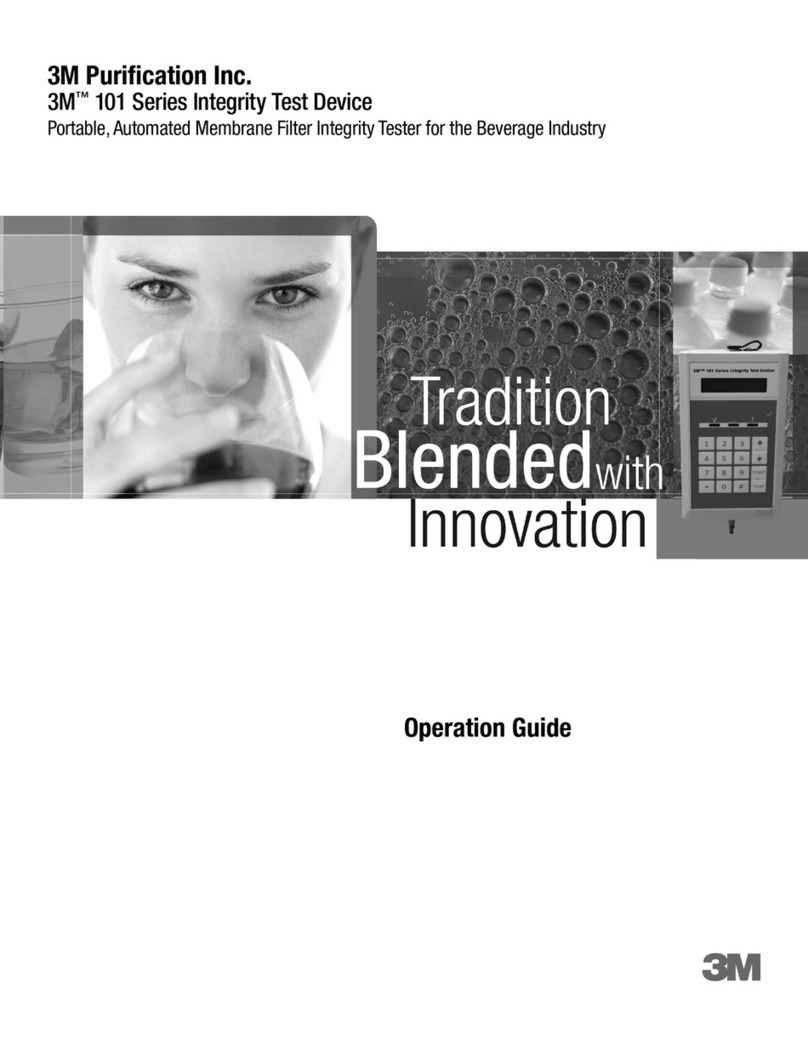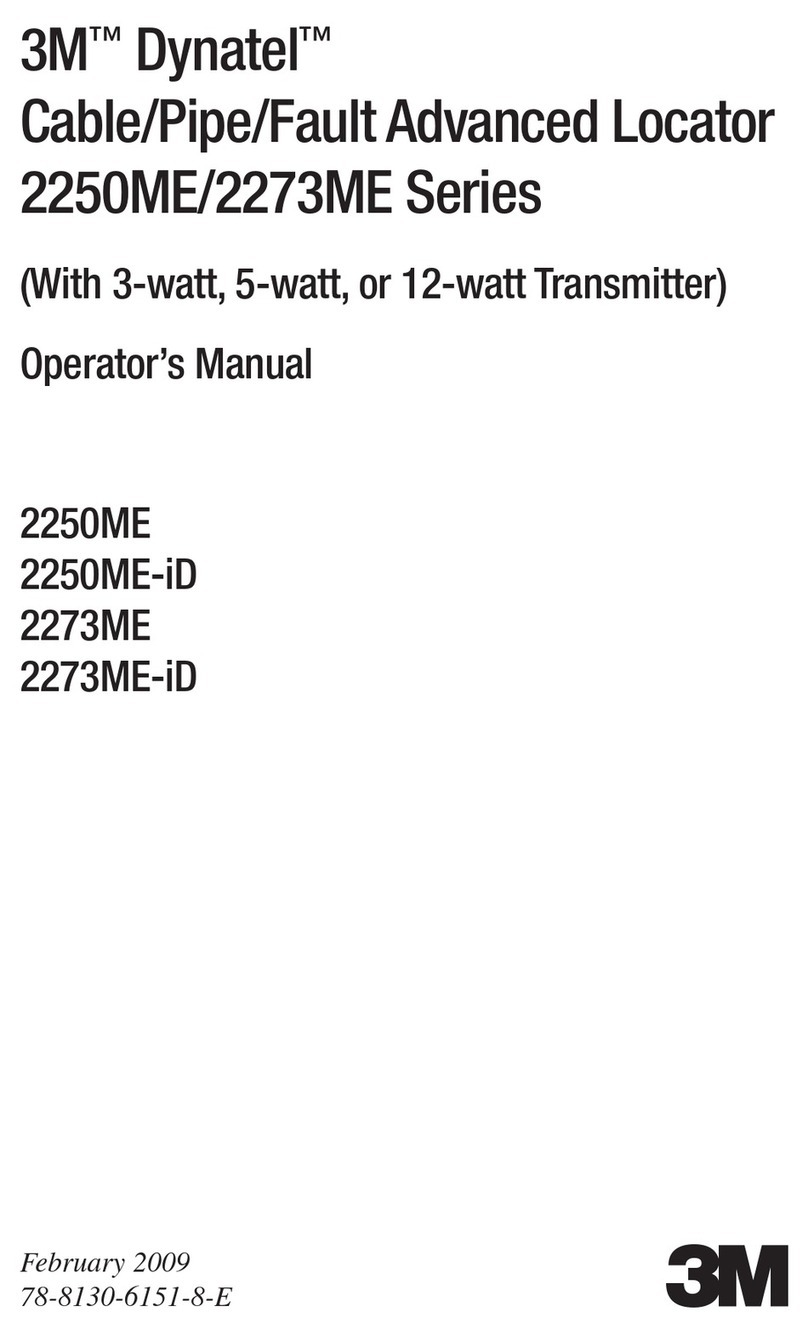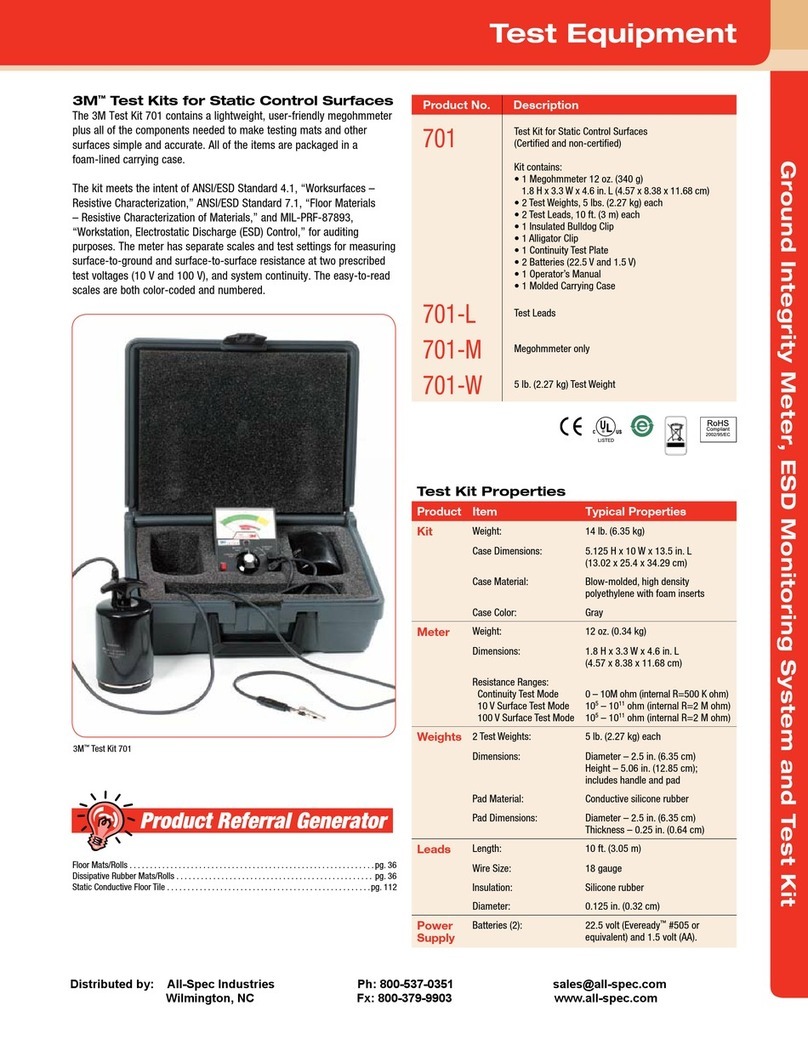i Table of Contents
AcoustiCal User Manual
Table of Contents
AcoustiCal..................................................................................................................1
Models ..................................................................................................................1
AcoustiCal display indicators................................................................................ 1
Powering and settings ..........................................................................................1
Battery........................................................................................................................2
Low Battery...........................................................................................................2
Changing the battery ............................................................................................2
Performing a calibration.............................................................................................3
Factory service on the calibrator................................................................................4
Supported microphones and adapters....................................................................... 4
Specifications.............................................................................................................5
Conformance standards .......................................................................................5
Physical characteristics ........................................................................................5
Outputs .................................................................................................................5
Reference environmental conditions .................................................................... 5
Operating environmental conditions..................................................................... 5
Stabilization ..........................................................................................................5
Principal................................................................................................................5
Distortion...............................................................................................................5
Storage environmental conditions ........................................................................6
Coupler volume coefficient ...................................................................................6
Electromagnetic emissions and susceptibility ......................................................6
Background acoustic level....................................................................................6
Power....................................................................................................................6
3M Quest Service ......................................................................................................7
Warranty.....................................................................................................................8
Figures
Figure 1: Operating the calibrator ............................................................................. 1
Figure 2: Re-insert battery door................................................................................2
Figure 3: Closing battery door...................................................................................2
Figure 4: Example of performing a calibration .......................................................... 3