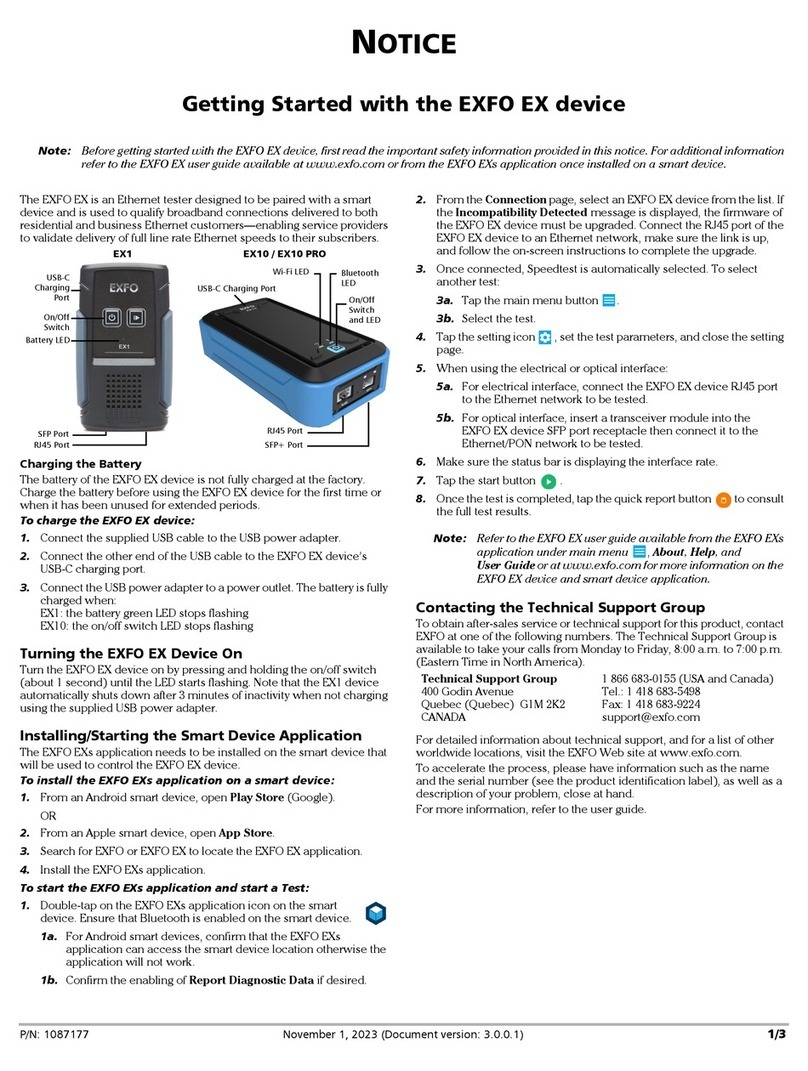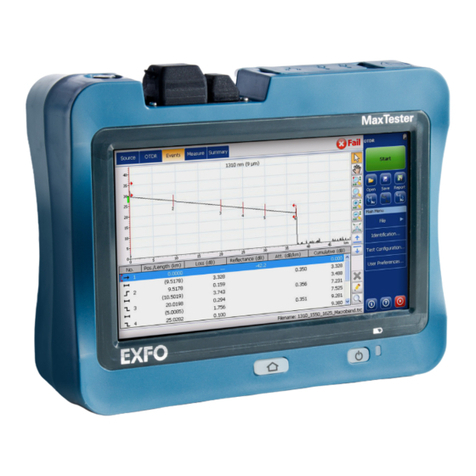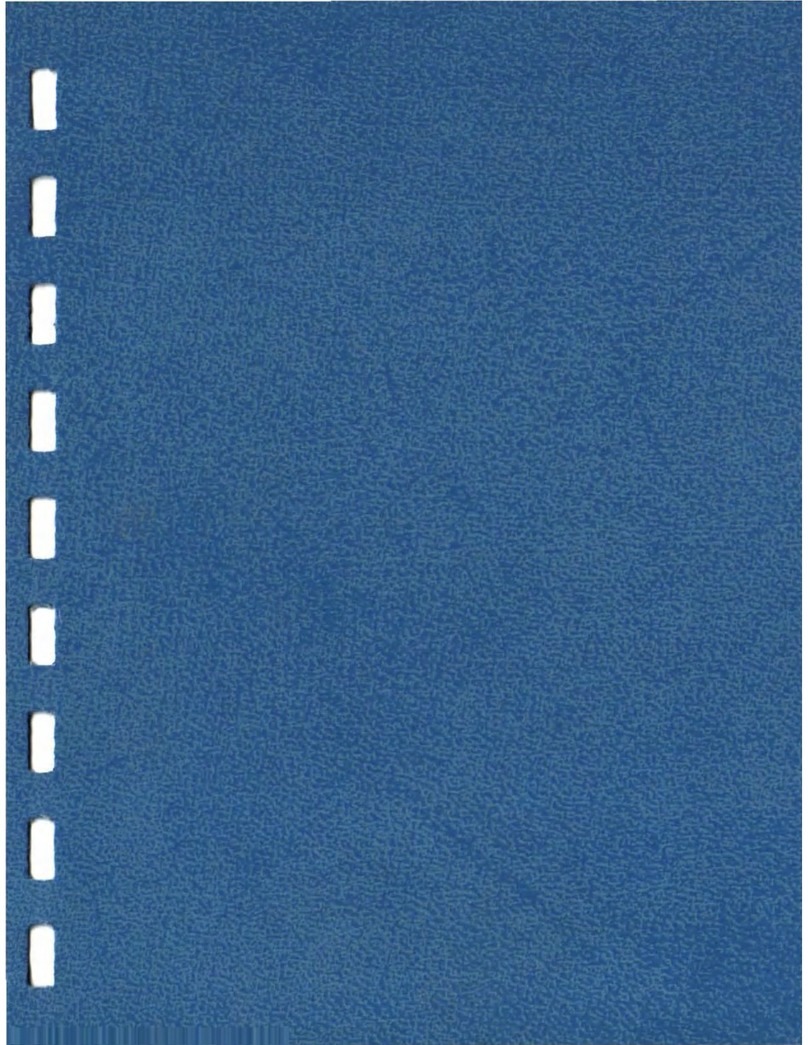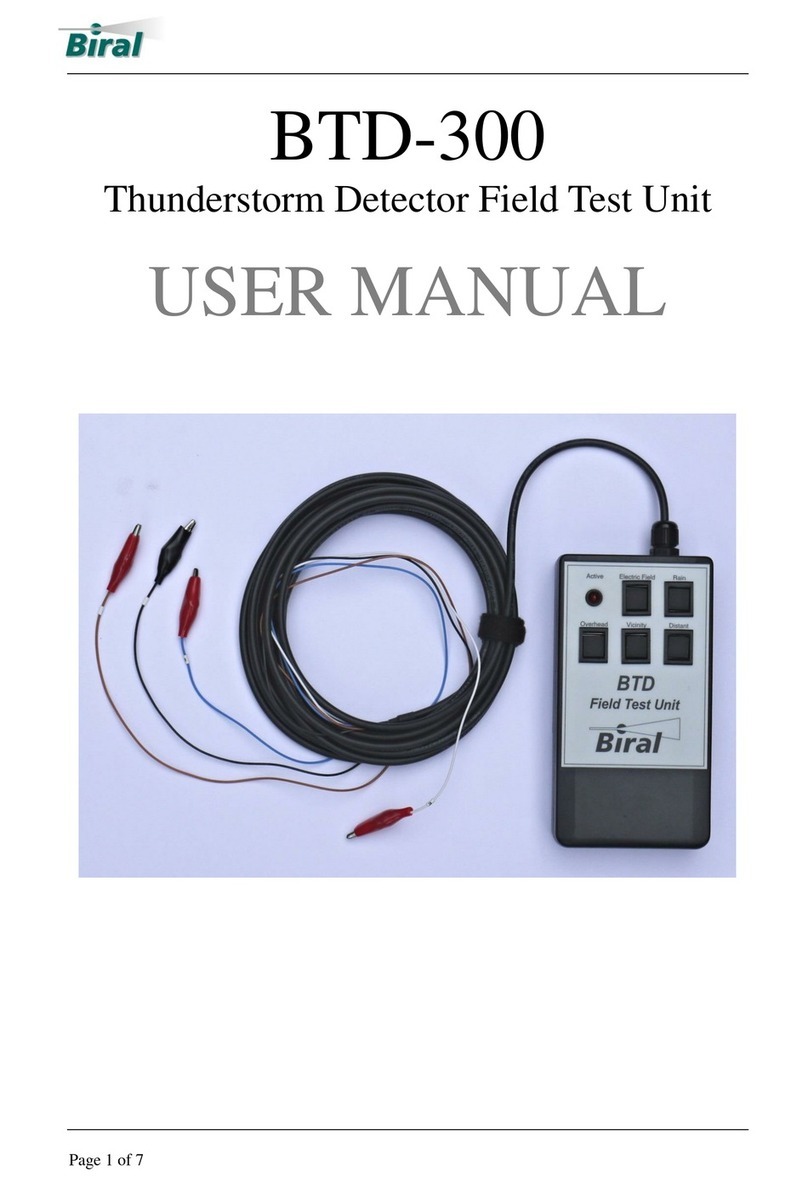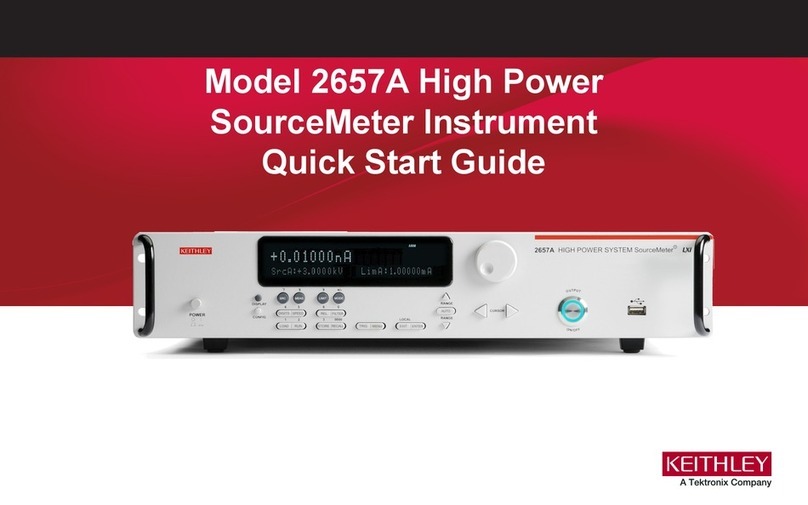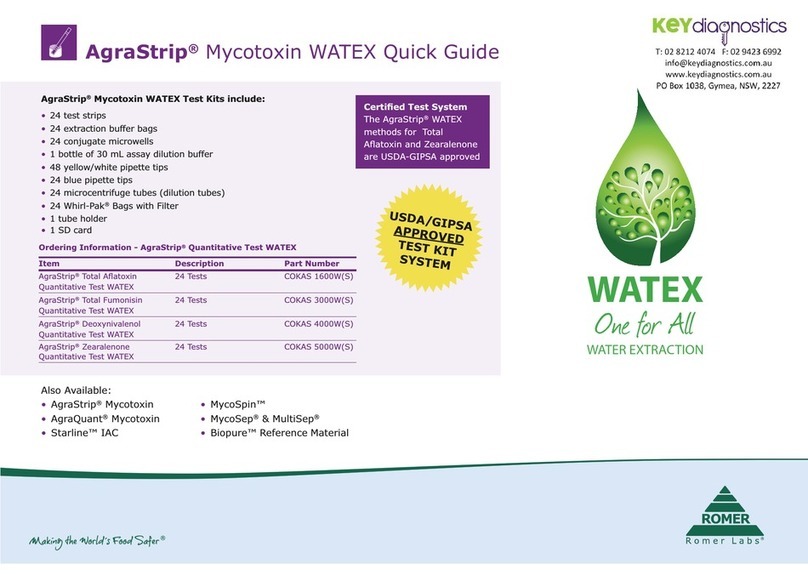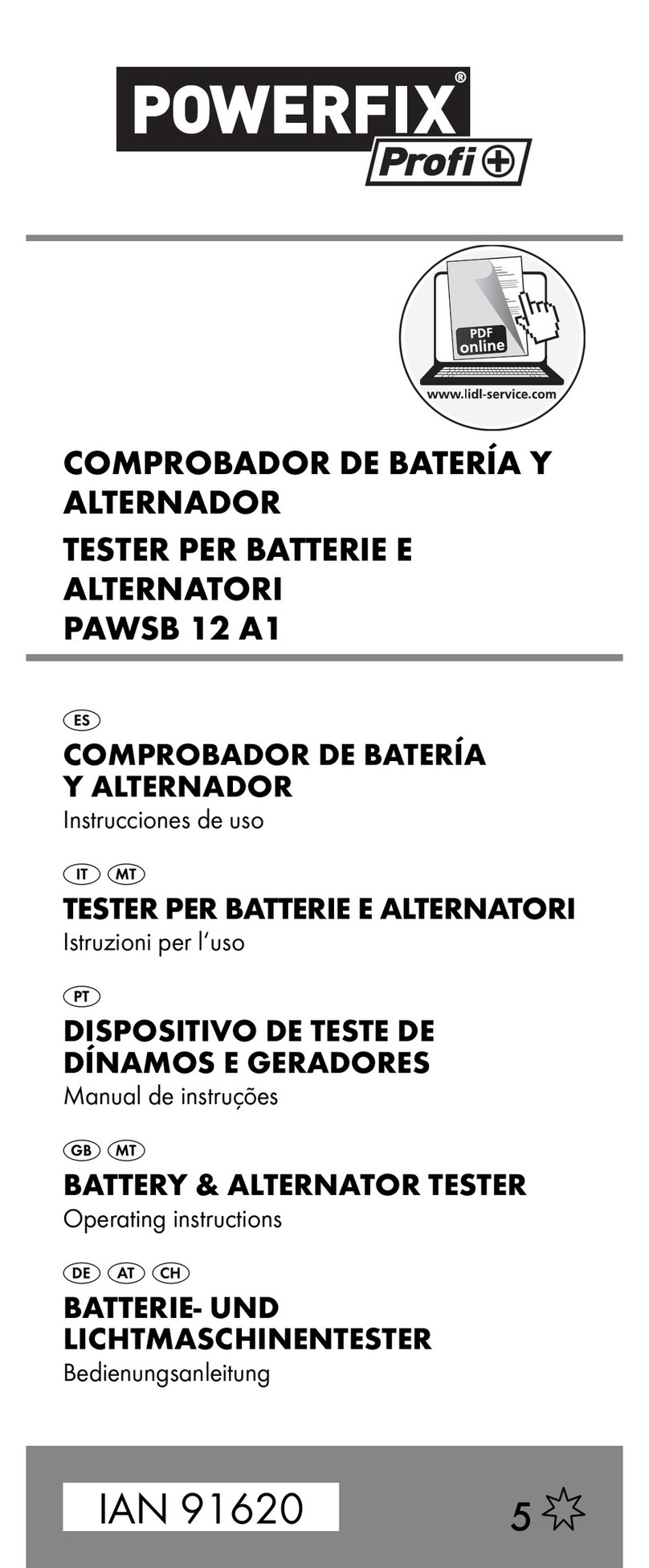EXFO FTB-860 User manual

User Guide
FTB-860/880 NetBlazer Series for FTB-1
Ethernet/Packet Sync/FC/
Wireless Test Applications

ii FTB-860/880
Copyright © 2011–2013 EXFO Inc. All rights reserved. No part of this
publication may be reproduced, stored in a retrieval system or transmitted
in any form, be it electronically, mechanically, or by any other means such
as photocopying, recording or otherwise, without the prior written
permission of EXFO Inc. (EXFO).
Information provided by EXFO is believed to be accurate and reliable.
However, no responsibility is assumed by EXFO for its use nor for any
infringements of patents or other rights of third parties that may result from
its use. No license is granted by implication or otherwise under any patent
rights of EXFO.
EXFO’s Commerce And Government Entities (CAGE) code under the North
Atlantic Treaty Organization (NATO) is 0L8C3.
The information contained in this publication is subject to change without
notice.
Trademarks
EXFO’s trademarks have been identified as such. However, the presence
or absence of such identification does not affect the legal status of any
trademark.
Units of Measurement
Units of measurement in this publication conform to SI standards and
practices.
Patent
Patent is pending in the United States (US 2012/0307666 A1), as well as in
other countries, for the Dual Test Set/Bi-Directional testing.
April 16, 2013
Version number: 4.0.0

NetBlazer iii
Contents
Certification Information ..................................................................................................... viii
1 Introducing the FTB-860/880 NetBlazer Series ............................................ 1
Key Features and Benefits .......................................................................................................1
Conventions ............................................................................................................................3
2 Safety Information ....................................................................................... 5
Laser Safety Warnings .............................................................................................................5
Installation Instructions Warnings ..........................................................................................6
3 Getting Started ............................................................................................ 7
Starting Module Application ...................................................................................................7
4 Physical Interfaces and LEDs ....................................................................... 9
Modules ..................................................................................................................................9
Port Availability on FTB-860/880 NetBlazer Series Module ....................................................12
Ethernet 10/100/1000 Mbit/s Electrical Port ..........................................................................13
Ethernet 100/1000 Mbit/s and FC 1X/2X/4X Optical Port ......................................................14
CPRI/OBSAI 2.0457/3.072 Gbit/s Optical Port ........................................................................16
Ethernet 10 Gbit/s and FC 8X/10X Optical Port .....................................................................17
5 Using the Graphical User Interface ........................................................... 19
Main Application Window ....................................................................................................19
Arrow Buttons ......................................................................................................................31
Keyboard Usage ....................................................................................................................32
6 EtherSAM Test Setup and Results .............................................................. 35
Configuring an EtherSAM Test ..............................................................................................37
Global Configuration ............................................................................................................41
Configuring Services .............................................................................................................44
Service Profile Configuration .................................................................................................44
Ramp Configuration .............................................................................................................52
Summary Results ..................................................................................................................55
Service Configuration Test Results .........................................................................................59
Service Performance Test Results ...........................................................................................63
Key Performance Indicators ..................................................................................................64
Frame Loss / Out of Sequence (F.Loss/OOSeq) .......................................................................67
Traffic - Statistics Results .......................................................................................................70
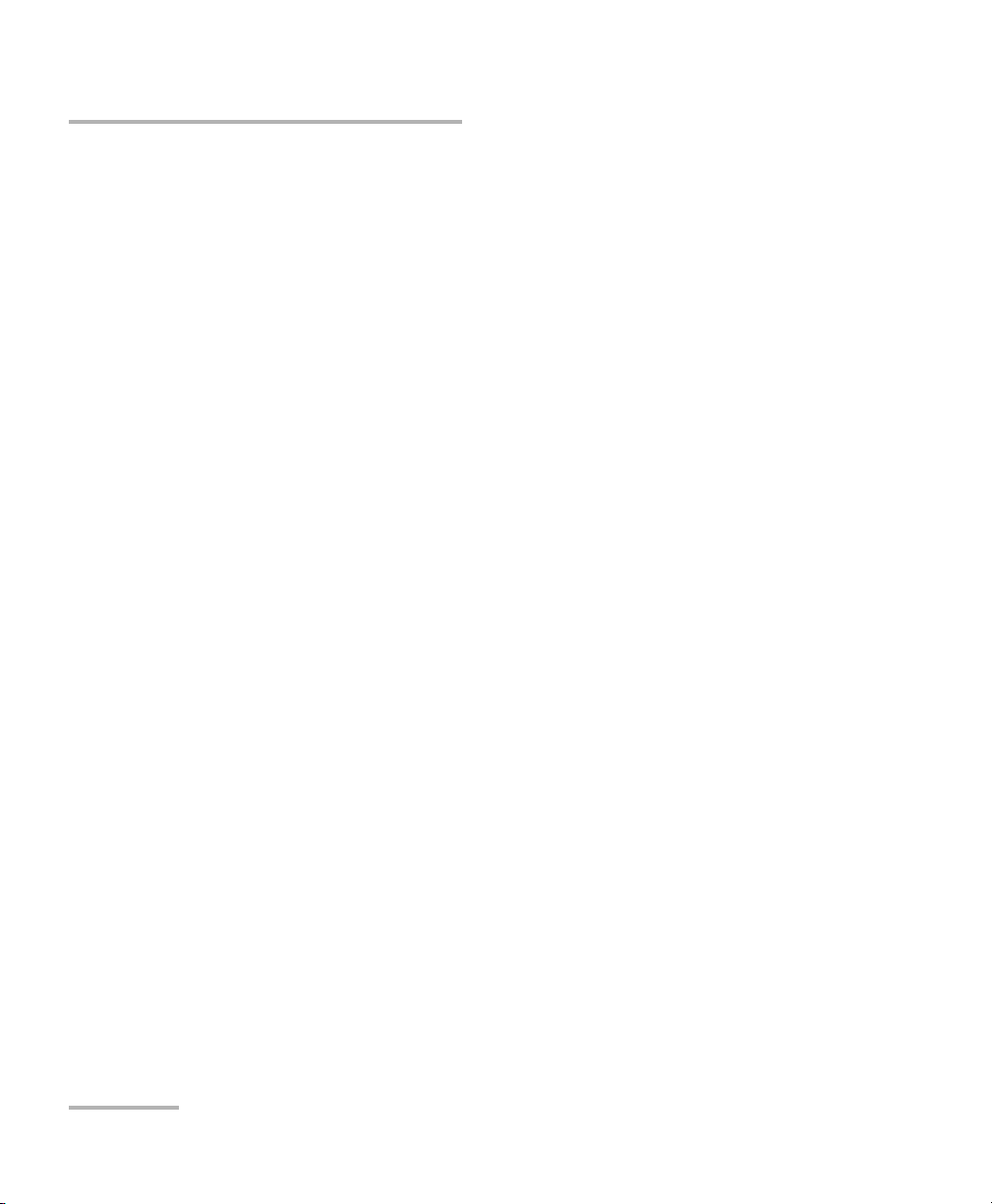
iv FTB-860/880
7 RFC 2544 Test Setup and Results ...............................................................73
Configuring an RFC 2544 Test ...............................................................................................74
Global Configuration ............................................................................................................77
Subtests Configuration .........................................................................................................80
Summary Results ..................................................................................................................88
Graph ...................................................................................................................................96
8 EtherBERT Test Setup and Results ..............................................................99
Configuring a EtherBERT Test ..............................................................................................101
Global Configuration ..........................................................................................................102
Summary Results ................................................................................................................106
9 Traffic Gen & Mon Test Setup and Results ..............................................111
Configuring a Traffic Gen & Mon Test .................................................................................113
Global Configuration ..........................................................................................................115
Streams Configuration ........................................................................................................116
Summary Results ................................................................................................................125
Stream - Throughput Results ..............................................................................................130
Stream - QoS Metrics Result ...............................................................................................132
Traffic - Statistics Results .....................................................................................................136
Traffic - Flow Control Results ..............................................................................................138
10 Through Mode Test Setup and Results ....................................................141
Configure a Through Mode Test .........................................................................................142
Summary Results ................................................................................................................143
Traffic - Statistics Results .....................................................................................................145
Traffic - Flow Control Results ..............................................................................................147
11 Smart Loopback Test Setup and Results .................................................149
Configuring a Smart Loopback Test ....................................................................................149
Summary Results ................................................................................................................150
Third-Party Remote Loopback .............................................................................................153
12 Ping Test Setup and Results .....................................................................155
Configuring a Ping Test .......................................................................................................156
Global Configuration ..........................................................................................................157
Summary Results ................................................................................................................160
13 Trace Route Test Setup and Results .........................................................163
Configuring a Trace Route Test ...........................................................................................164
Global Configuration ..........................................................................................................165
Summary Results ................................................................................................................167
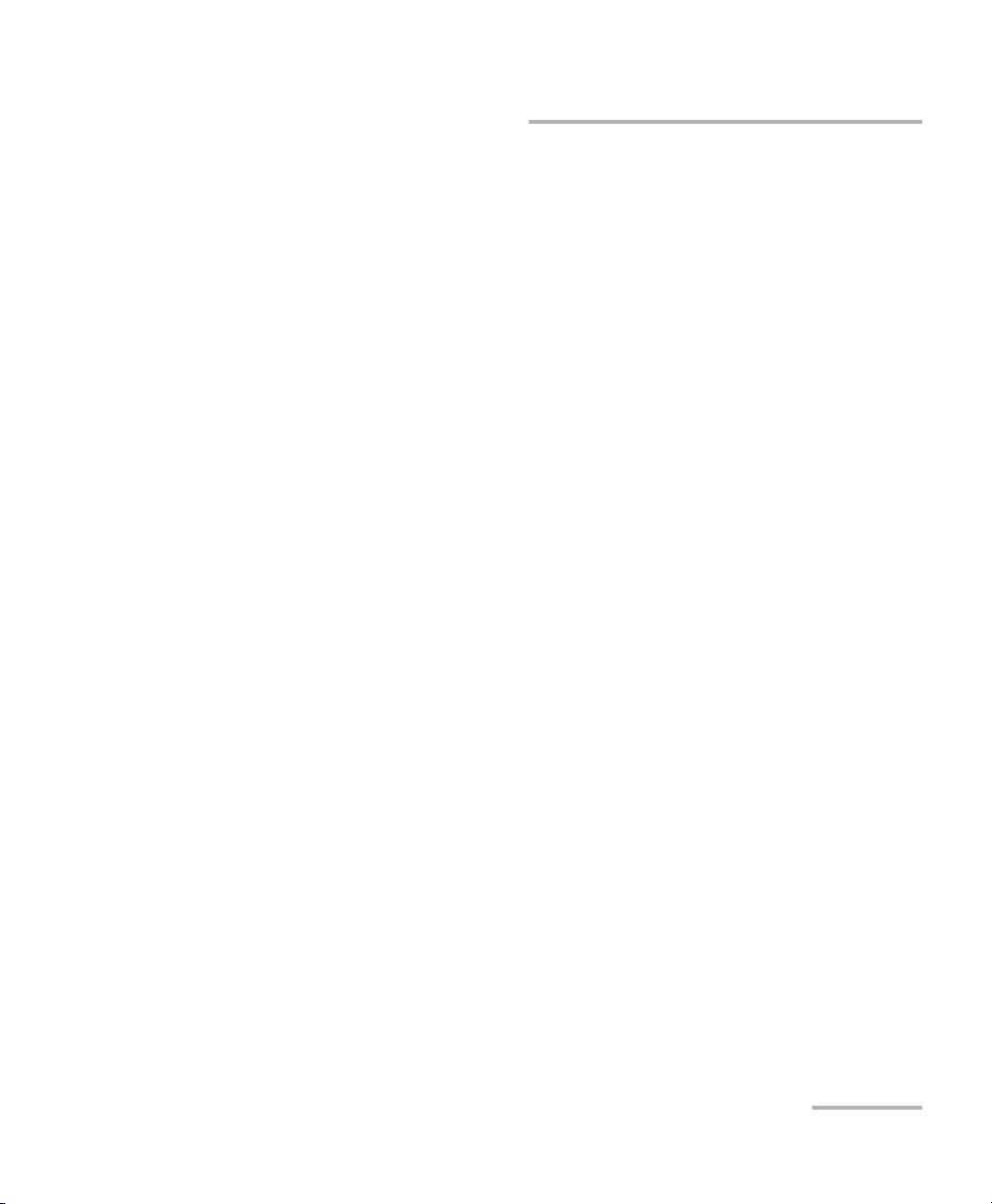
NetBlazer v
14 Cable Test Setup and Results ................................................................... 171
Configuring Cable Test ........................................................................................................172
Global Configuration ..........................................................................................................173
Summary Results ................................................................................................................175
15 1588 PTP Test Setup and Results ............................................................. 181
Configuring a 1588 PTP Test ...............................................................................................182
1588 PTP ............................................................................................................................184
Summary (1588 PTP) ..........................................................................................................190
PTP Stats ............................................................................................................................194
Quality Level (1588 PTP) ....................................................................................................196
16 SyncE Test Setup and Results .................................................................. 199
Configuring a SyncE Test .....................................................................................................201
SyncE .................................................................................................................................203
Summary (SyncE) ...............................................................................................................206
Quality Level (SyncE) ..........................................................................................................209
17 FC BERT Test Setup and Results ............................................................... 213
Configuring a Fibre Channel Test ........................................................................................214
Interface .............................................................................................................................215
Interface - Port ....................................................................................................................216
Global Configuration ..........................................................................................................223
Summary Results ................................................................................................................227
18 CPRI/OBSAI Test Setup and Results .......................................................... 231
Configuring a CPRI/OBSAI BERT Test ....................................................................................232
Global Configuration ..........................................................................................................233
Summary Results ................................................................................................................237
Test Functions - RTD ............................................................................................................240
19 Test Control .............................................................................................. 243
Start/Stop Button ................................................................................................................245
Save/Load Button ................................................................................................................246
Discover Remote Button .....................................................................................................251
Phone Book Button .............................................................................................................257
Report Button .....................................................................................................................262
Laser Button .......................................................................................................................269
Headset/DTMF ....................................................................................................................270
Reset Button .......................................................................................................................271
Inject Button .......................................................................................................................271
Lpbk Tool Button (Loopback Tool) .......................................................................................272
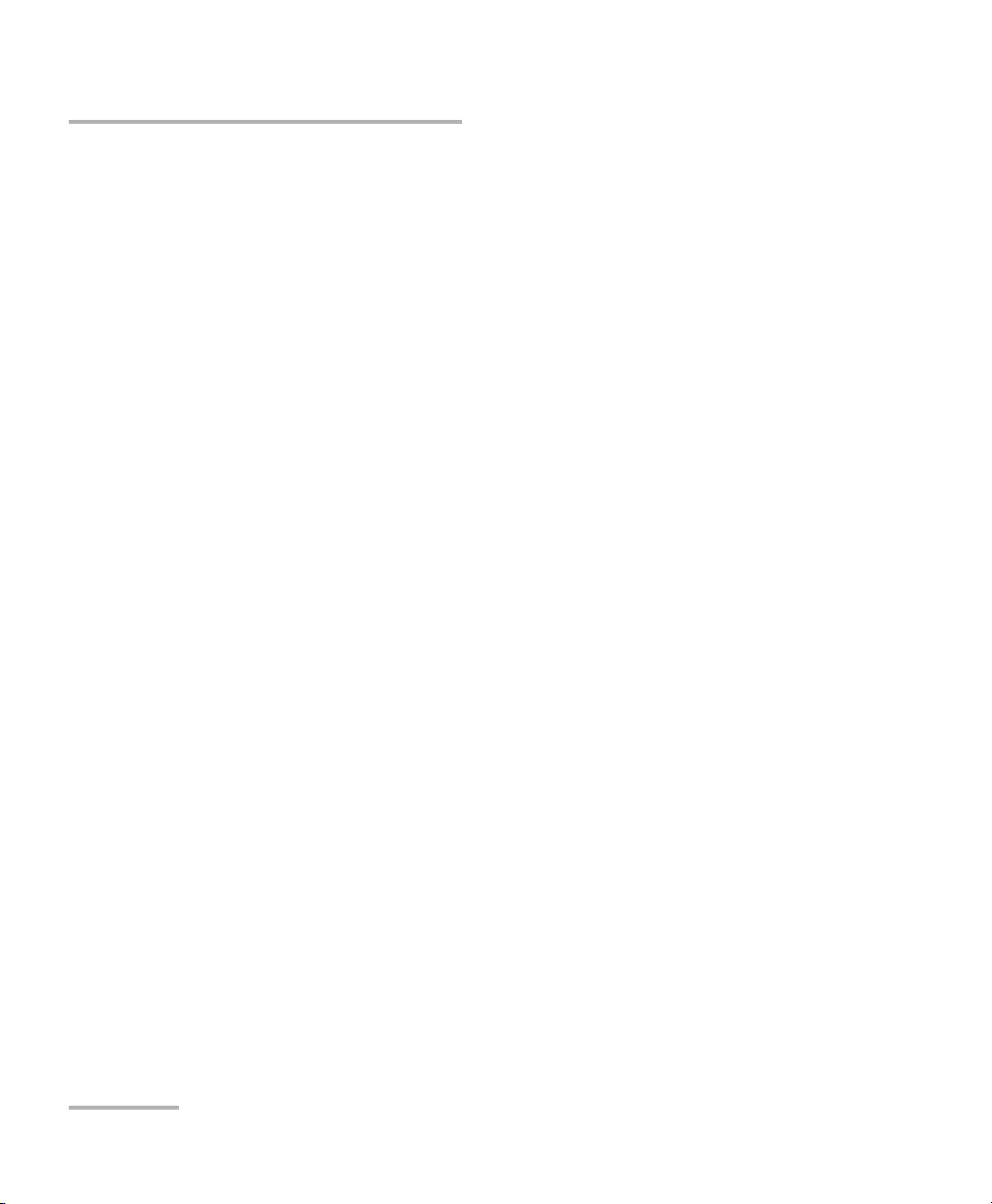
vi FTB-860/880
20 Common Test Setup, Results, and Functions ..........................................279
Interface .............................................................................................................................280
Interface - Port ....................................................................................................................280
Interface - Network .............................................................................................................285
Interface / Test Configurator - SFP/SFP+ ..............................................................................291
Test Configurator - Modify Structure .................................................................................293
Test Configurator - Interface ..............................................................................................294
Test Configurator - Network ..............................................................................................299
MAC/IP/UDP Configuration .................................................................................................302
Streams/Services - VLAN Configuration ...............................................................................318
MPLS Configuration ............................................................................................................321
Timer .................................................................................................................................323
System ...............................................................................................................................325
MPLS Result - EtherSAM/Traffic Gen & Mon ........................................................................326
Alarms/Errors - Ethernet/Fibre Channel ...............................................................................329
Alarms/Errors - WIS .............................................................................................................335
Alarms/Errors (Packet Sync Applications) ...........................................................................339
WIS Traces/Label .................................................................................................................343
Traffic (Packet Sync Applications) .......................................................................................344
Logger ................................................................................................................................347
Ping & Trace Route .............................................................................................................350
21 Maintenance ..............................................................................................355
Recalibrating the Unit ........................................................................................................356
Recycling and Disposal (Applies to European Union Only) ..................................................356
22 Troubleshooting ........................................................................................357
Solving Common Problems .................................................................................................357
Contacting the Technical Support Group ............................................................................358
Transportation ....................................................................................................................358
23 Warranty ....................................................................................................359
General Information ...........................................................................................................359
Liability ...............................................................................................................................360
Exclusions ...........................................................................................................................361
Certification ........................................................................................................................361
Service and Repairs .............................................................................................................362
EXFO Service Centers Worldwide ........................................................................................363
A Specifications ............................................................................................365
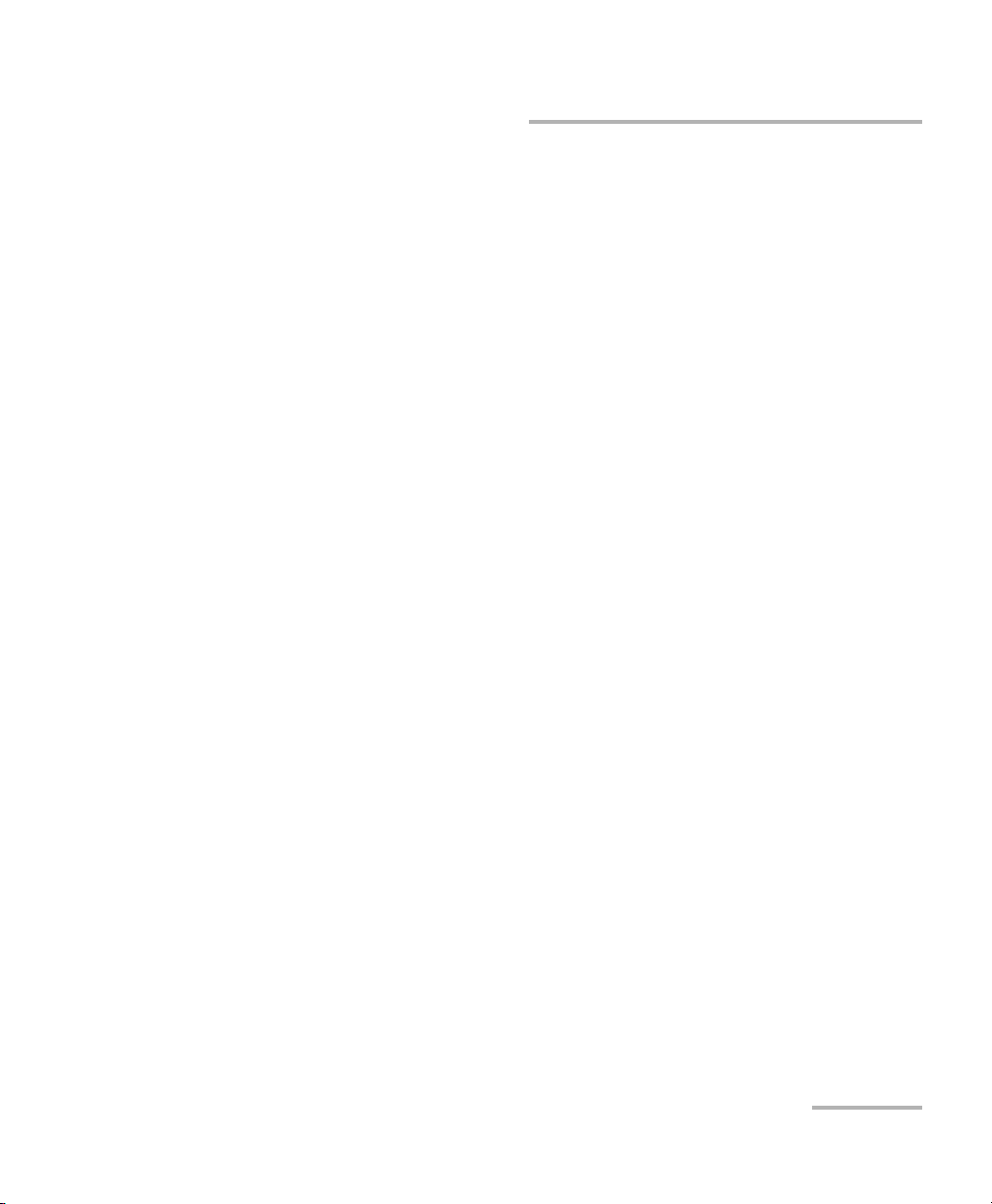
NetBlazer vii
B Glossary ................................................................................................... 371
Acronym List .......................................................................................................................371
VLAN ..................................................................................................................................379
1588 PTP .............................................................................................................................380
SyncE ..................................................................................................................................385
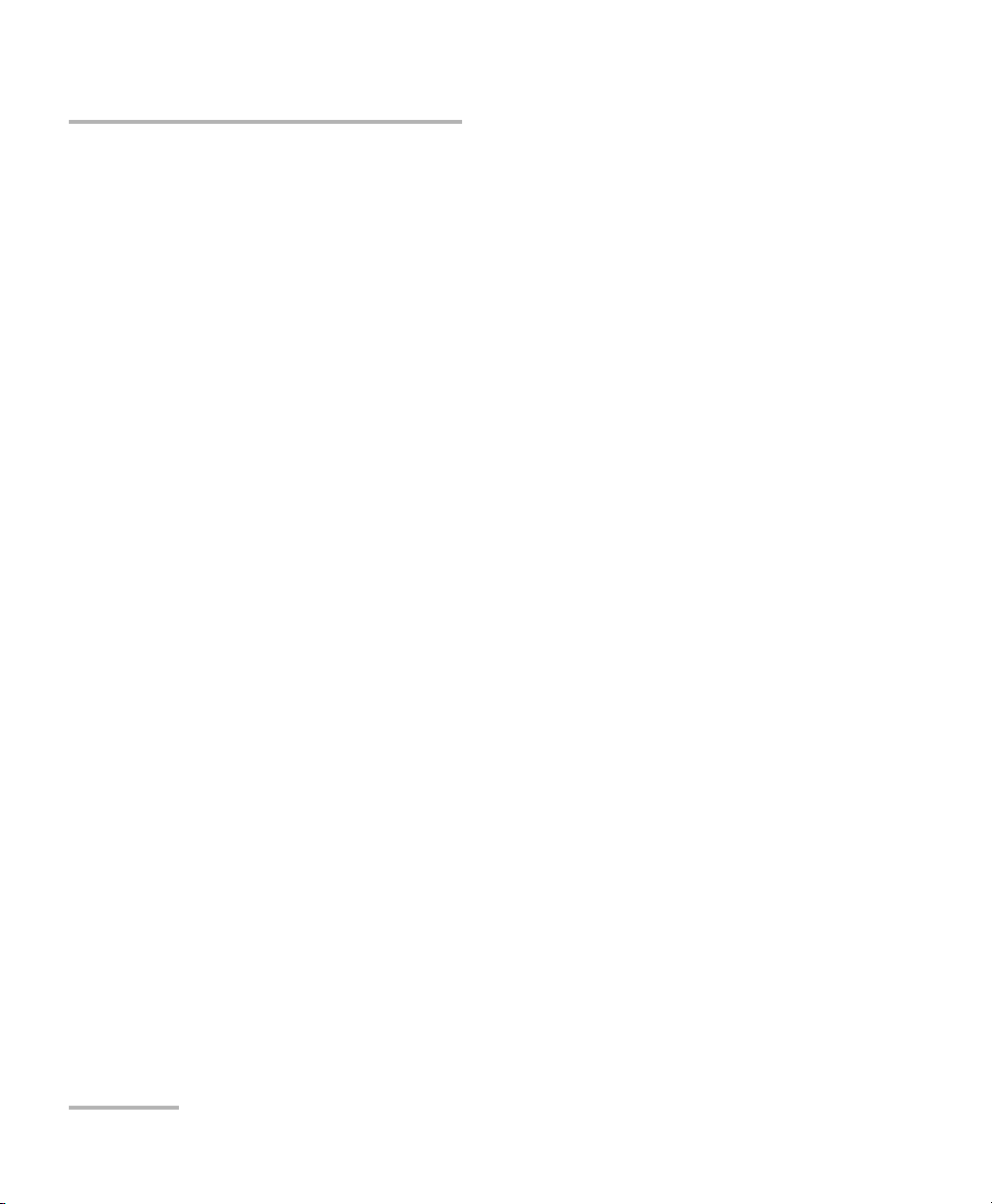
Certification Information
viii FTB-860/880
Certification Information
North America Regulatory Statement
This unit was certified by an agency approved in both Canada and the
United States of America. It has been evaluated according to applicable
North American approved standards for product safety for use in Canada
and the United States.
Electronic test and measurement equipment is exempt from FCC part 15,
subpart B compliance in the United States of America and from ICES-003
compliance in Canada. However, EXFO Inc. makes reasonable efforts to
ensure compliance to the applicable standards.
The limits set by these standards are designed to provide reasonable
protection against harmful interference when the equipment is operated in
a commercial environment. This equipment generates, uses, and can
radiate radio frequency energy and, if not installed and used in accordance
with the user guide, may cause harmful interference to radio
communications. Operation of this equipment in a residential area is likely
to cause harmful interference in which case the user will be required to
correct the interference at his own expense.
Modifications not expressly approved by the manufacturer could void the
user's authority to operate the equipment.
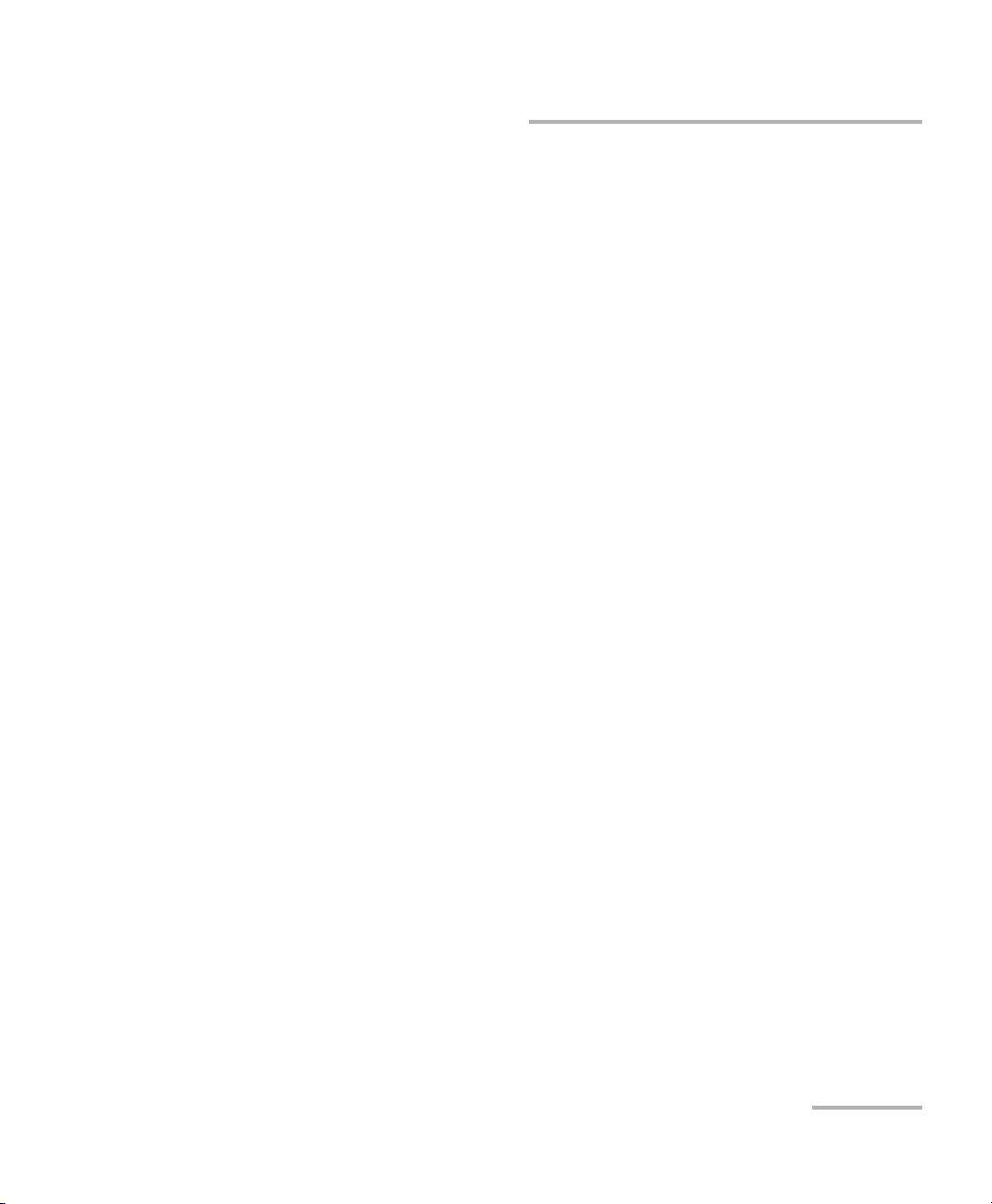
Certification Information
NetBlazer ix
Laser
Your product is a Class 1 laser product in compliance with standards
IEC 60825-1 and 21 CFR 1040.10.
European Union (CE) Information
Please refer to the CE Declaration of Conformity on page x.
Note: If the equipment described herein bears the CE symbol, the said equipment
complies with the applicable European Union Directive and Standards
mentioned in the Declaration of Conformity.

Certification Information
xFTB-860/880
CE Declaration of Conformity
DECLARATION OF CONFORMITY
Application of Council Directive(s):
1999/5/EC –The R&TTE Directive
2011/65/UE –Restriction of the use of certain hazardous substances (RoHS)
And their amendments
Manufacturer’s Name and Address:
EXFO Inc. EXFO Europe
400 Godin Avenue Omega Enterprise Park, Electron Way
Quebec City, Quebec Chandlers Ford, Hampshire
G1M 2K2 CANADA SO53 4SE ENGLAND
Tel.: +1 418 683-0211 Tel.: +44 2380 246810
Equipment Type/Environment:
Test & Measurement / Basic
Trade Name/Model No.:
Ethernet Testers / FTB-860 NetBlazer Series
Standard(s) to which Conformity is declared:
EN 61010-1:2001 Edition 2.0
Safety requirements for electrical equipment for measurement,
control, and laboratory use
–Part 1: General requirements
EN 61326-1:2006
Electrical equipment for measurement, control and laboratory use –
EMC requirements
–Part 1: General requirements
EN 60825-1:2007 Edition 2.0
Safety of laser products –Part 1: Equipment classification and
requirements
I, the undersigned, hereby declare that the equipment specified above conforms to the above Directive and Standards.
Manufacturer:
Stephen Bull, E. Eng
Vice-President Research and Development
400 Godin Avenue,
Quebec City, Quebec
G1M-2K2, CANADA
August 18, 2010

Certification Information
NetBlazer xi
DECLARATION OF CONFORMITY
Application of Council Directive(s):
1999/5/EC –The R&TTE Directive
2011/65/UE –Restriction of the use of certain hazardous substances (RoHS)
And their amendments
Manufacturer’s Name and Address:
EXFO Inc. EXFO Europe
400 Godin Avenue Omega Enterprise Park, Electron Way
Quebec City, Quebec Chandlers Ford, Hampshire
G1M 2K2 CANADA SO53 4SE ENGLAND
Tel.: +1 418 683-0211 Tel.: +44 2380 246810
Equipment Type/Environment:
Test & Measurement / Basic
Trade Name/Model No.:
Multiservice Tester / FTB-880 NetBlazer Series
Standard(s) to which Conformity is declared:
EN 61010-1:2001 Edition 2.0
Safety requirements for electrical equipment for measurement,
control, and laboratory use
–Part 1: General requirements
EN 61326-1:2006
Electrical equipment for measurement, control and laboratory use –
EMC requirements
–Part 1: General requirements
EN 60825-1:2007 Edition 2.0
Safety of laser products –Part 1: Equipment classification and
requirements
I, the undersigned, hereby declare that the equipment specified above conforms to the above Directive and Standards.
Manufacturer:
Stephen Bull, E. Eng
Vice-President Research and Development
400 Godin Avenue,
Quebec City, Quebec
G1M-2K2, CANADA
May 05, 2011


NetBlazer 1
1 Introducing the FTB-860/880
NetBlazer Series
The FTB-860/880 NetBlazer Series offers field technicians comprehensive,
yet simple test suites to quickly and easily turn up, validate and
troubleshoot Ethernet services, with full EtherSAM capabilities, from
10 Mbit/s to 10 Gbit/s.
Key Features and Benefits
Accelerate Ethernet service activation with bidirectional EtherSAM
(ITU-T Y.1564) and RFC 2544 test suites, multistream traffic generation,
Through mode and bit-error-rate (BER) testing.
Efficiently assess Fibre Channel networks with best-in-class coverage
via 1x, 2x, 4x, 8x and 10x interfaces.
Packet synchronization turn-up and troubleshooting (SyncE/1588 PTP).
FTTA validation (CPRI and OBSAI) at up to 3.1 Gbit/s via BER testing
Experience unprecedented configuration simplicity with hybrid
touchscreen/keypad navigation and data entry.
Increase technician autonomy and productivity with intelligent
discovery of remote EXFO Ethernet testers, as well as in-service testing
via dual-port Through mode.
Eliminate errors in data interpretation with revolutionary new GUI on
7-inch TFT screen, historical event logger, visual gauges and 3D-icon
depictions of pass/fail outcomes.
Simplify reporting with integrated Wi-Fi and Bluetooth connectivity
capabilities.
Integrated applications to test VoIP services, and additional IP test
utilities including VLAN scan and LAN discovery via EXpert VoIP and
EXpert IP test tools.

Introducing the FTB-860/880 NetBlazer Series
2FTB-860/880
Key Features and Benefits
Extend field testing operations with a compact, lightweight platform
equipped with a long-duration battery pack.
EXFO Connect-compatible: automated asset management; data goes
through the cloud and into a dynamic database.
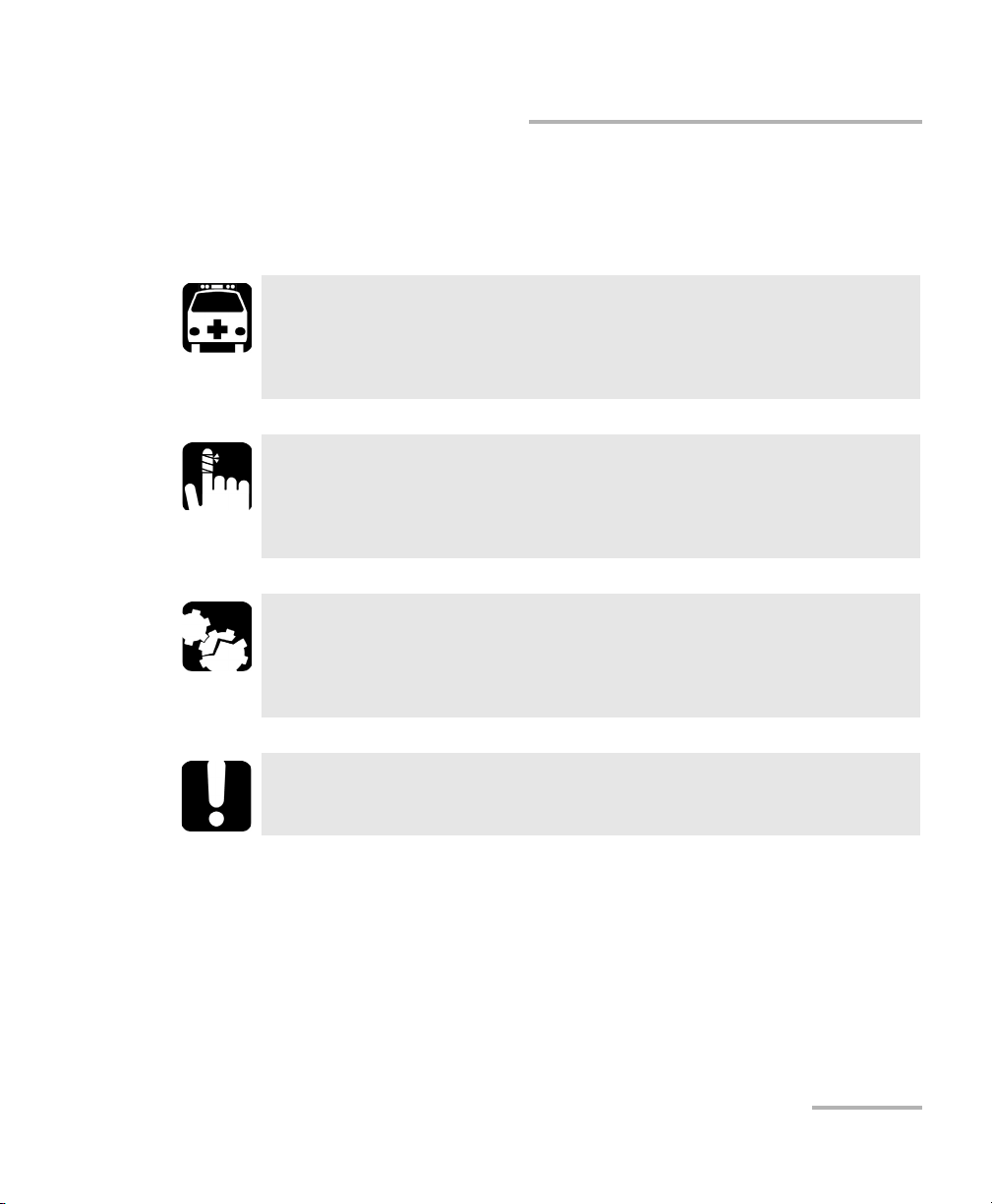
Introducing the FTB-860/880 NetBlazer Series
NetBlazer 3
Conventions
Conventions
Before using the product described in this guide, you should understand
the following conventions:
WARNING
Indicates a potentially hazardous situation which, if not avoided,
could result in death or serious injury. Do not proceed unless you
understand and meet the required conditions.
CAUTION
Indicates a potentially hazardous situation which, if not avoided,
may result in minor or moderate injury. Do not proceed unless you
understand and meet the required conditions.
CAUTION
Indicates a potentially hazardous situation which, if not avoided,
may result in component damage. Do not proceed unless you
understand and meet the required conditions.
IMPORTANT
Refers to information about this product you should not overlook.

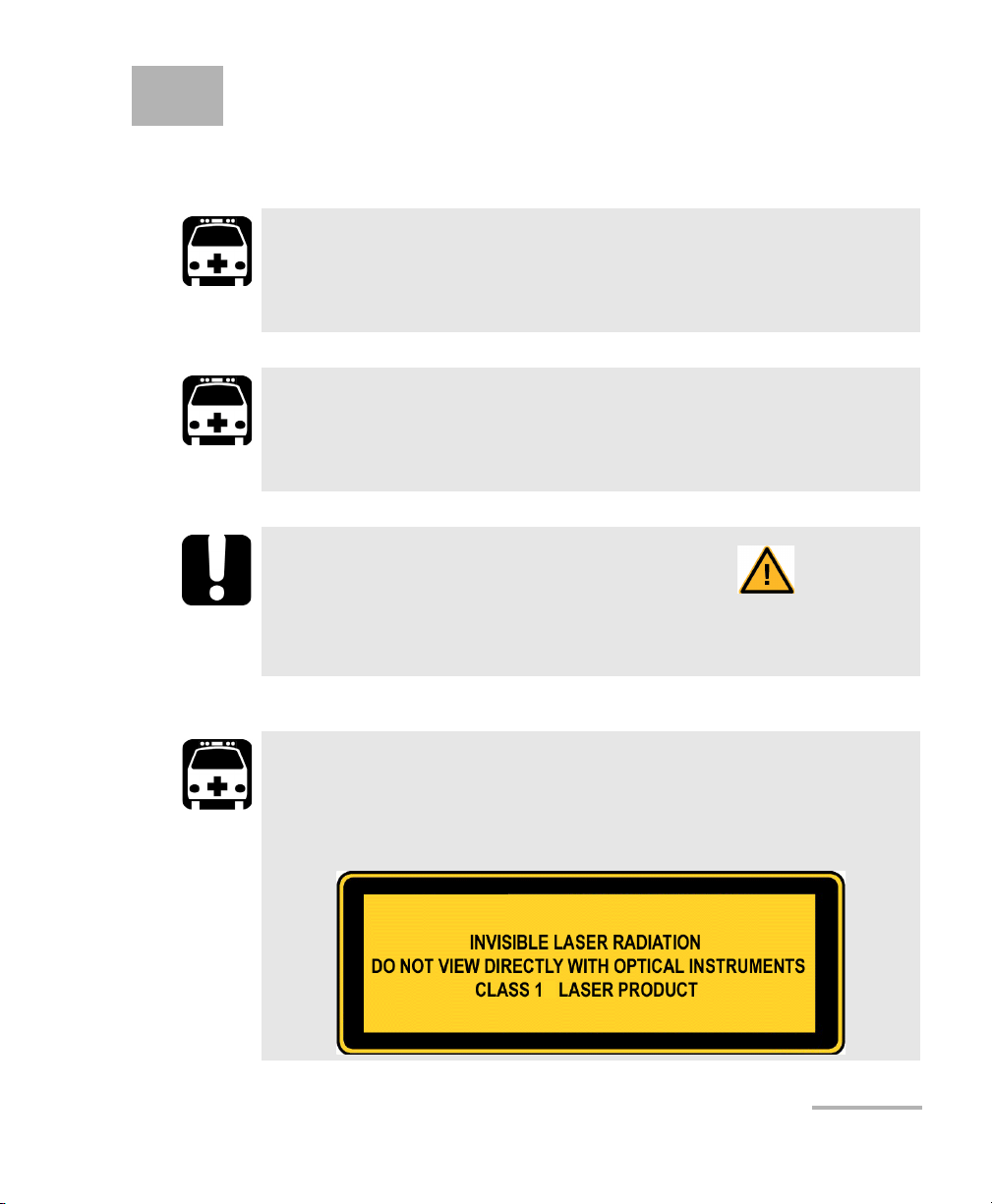
NetBlazer 5
2 Safety Information
Laser Safety Warnings
WARNING
Do not install or terminate fibers while a light source is active.
Never look directly into a live fiber and ensure that your eyes are
protected at all times.
WARNING
The use of controls, adjustments and procedures other than those
specified herein may result in exposure to hazardous situations or
impair the protection provided by this unit.
IMPORTANT
When you see the following symbol on your unit , make sure
that you refer to the instructions provided in your user
documentation. Ensure that you understand and meet the required
conditions before using your product.
WARNING
This product may employ pluggable SFP/SFP+ transceiver lasers.
The laser classification is reproduced on the pluggable transceiver
or in its documentation.
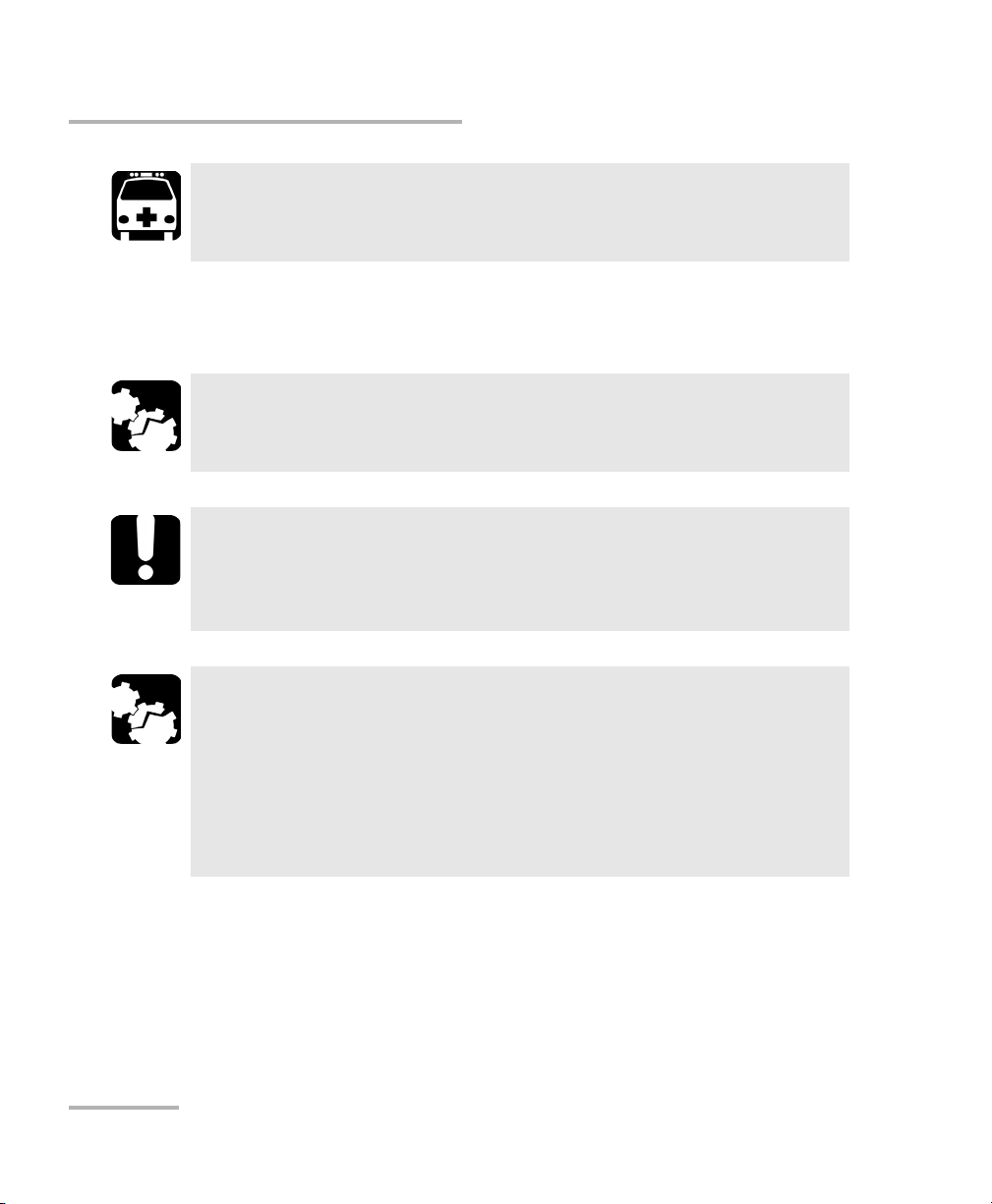
Safety Information
6FTB-860/880
Installation Instructions Warnings
Installation Instructions Warnings
WARNING
When the LASER LED is on, the FTB-860/880 NetBlazer Series is
receiving/emitting an optical signal.
CAUTION
No user serviceable parts are contained inside. Contact the
manufacturer regarding service of this equipment.
IMPORTANT
All wiring and installation must be in accordance with local building
and electrical codes acceptable to the authorities in the countries
where the equipment is installed and used.
CAUTION
Electrostatic Discharge (ESD) Sensitive Equipment:
To minimize the risk of damage, dissipate static electricity by
touching a grounded unpainted metal object
before connecting or disconnecting cables to/from the module.
before inserting or removing SFP/SFP+ to/from the module.

NetBlazer 7
3 Getting Started
If the NetBlazer has been purchased at the same time as the FTB-1, the
NetBlazer Application module is pre-installed with the appropriate Mini
ToolBox software version. If the NetBlazer is not already installed, refer to
the FTB-1 User Guide for more information on how to install the module.
Starting Module Application
The module can be configured and controlled by starting the NetBlazer
application.
To start the NetBlazer application:
From Mini ToolBox, press the application button.

This manual suits for next models
5
Table of contents
Other EXFO Test Equipment manuals

EXFO
EXFO MAX-700 User manual

EXFO
EXFO FPM-300 User manual

EXFO
EXFO FTV-700 series User manual
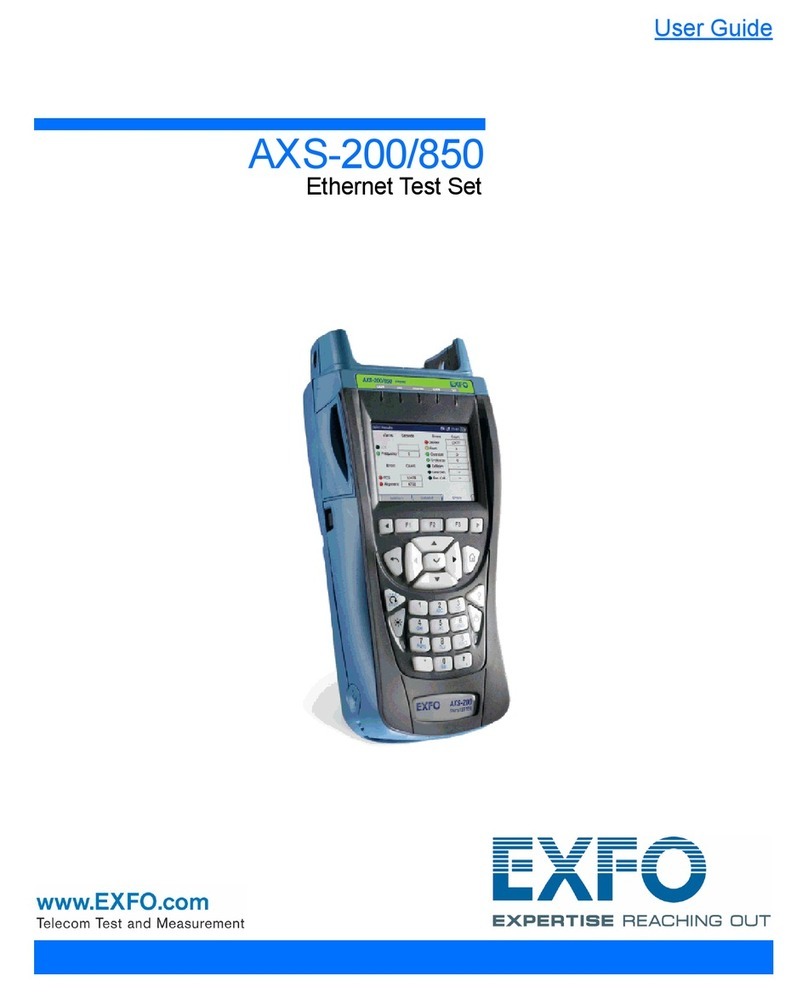
EXFO
EXFO AXS-200/850 User manual

EXFO
EXFO Optical Explorer OX1 Operating manual

EXFO
EXFO FOT-930 MaxTester User manual

EXFO
EXFO FOT-920 MaxTester User manual

EXFO
EXFO CableSHARK P3 User manual

EXFO
EXFO FOT-10A User manual

EXFO
EXFO CT440 Series User manual

EXFO
EXFO OTH-7000 User manual

EXFO
EXFO FOT-930 MaxTester User manual
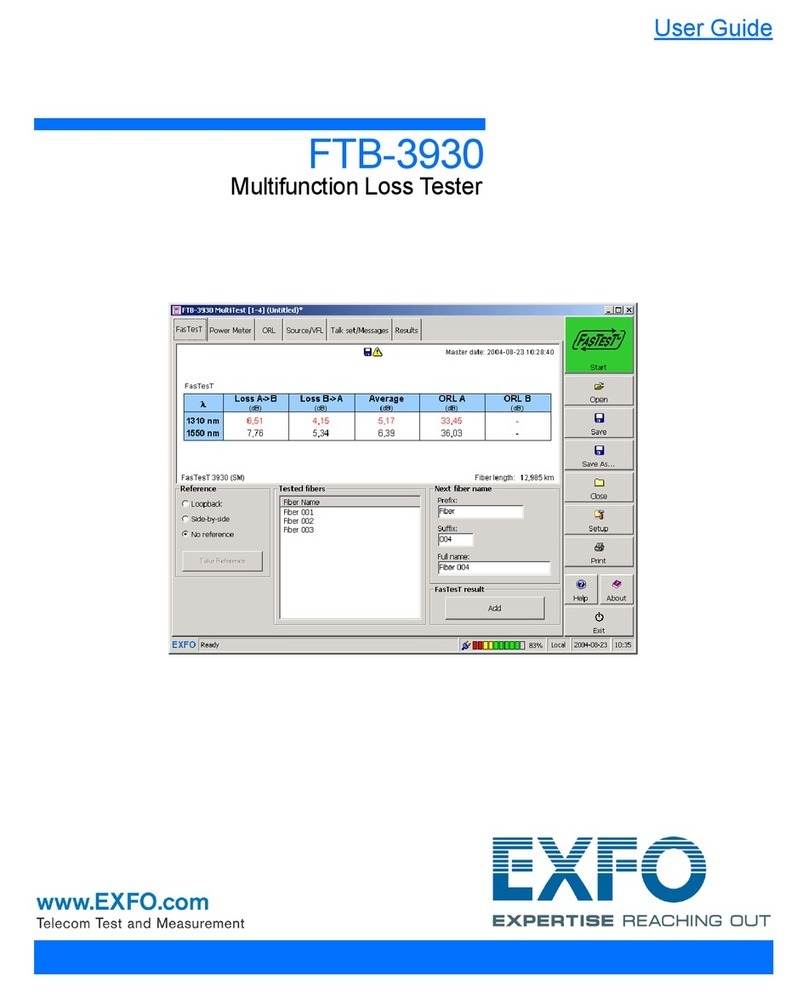
EXFO
EXFO FTB-3930 User manual

EXFO
EXFO IQS-12001B User manual

EXFO
EXFO IQS-600 Series User manual
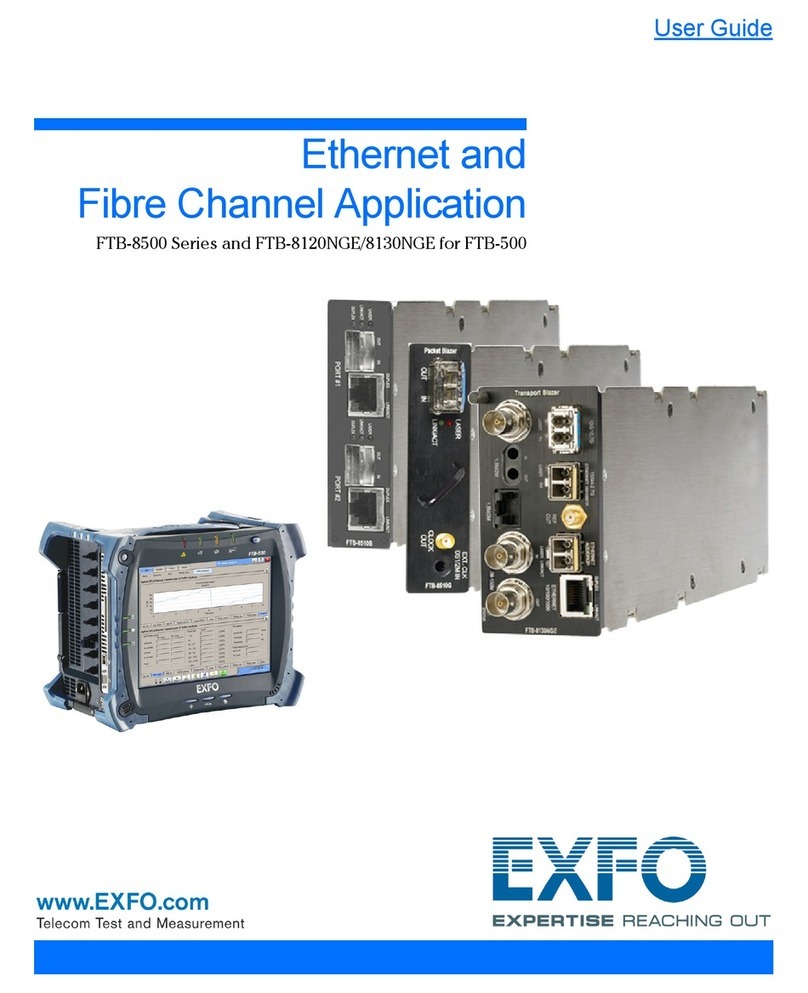
EXFO
EXFO FTB-8500 Series User manual
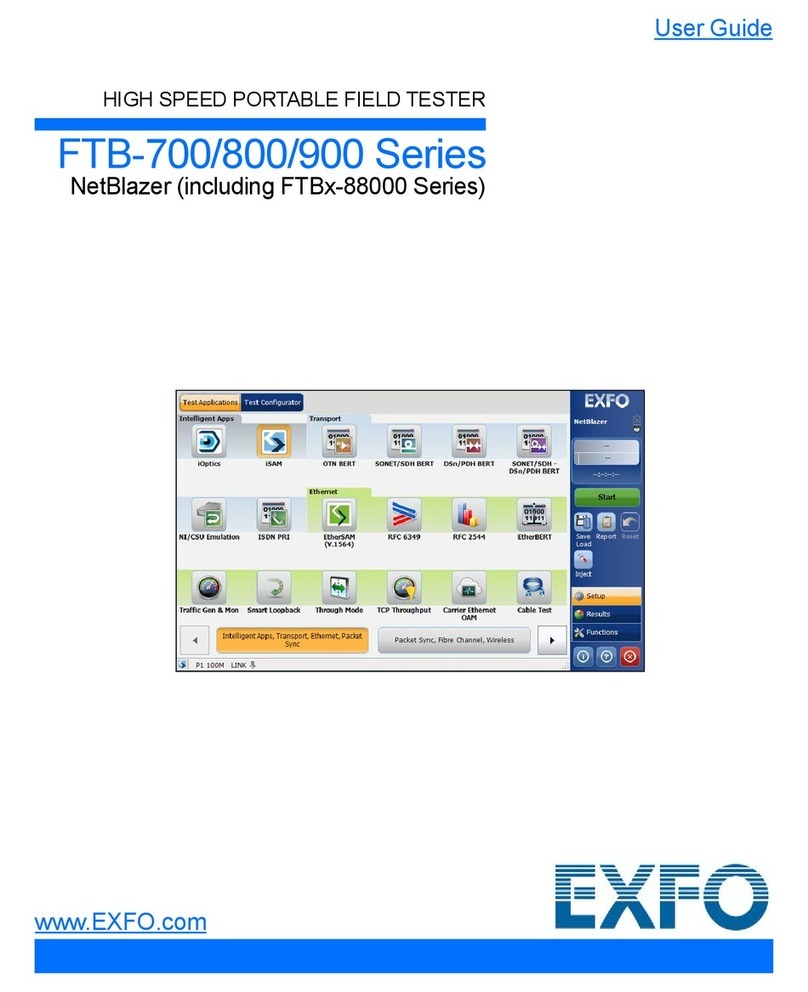
EXFO
EXFO LETP-700 Series User manual

EXFO
EXFO FTB-200 User manual
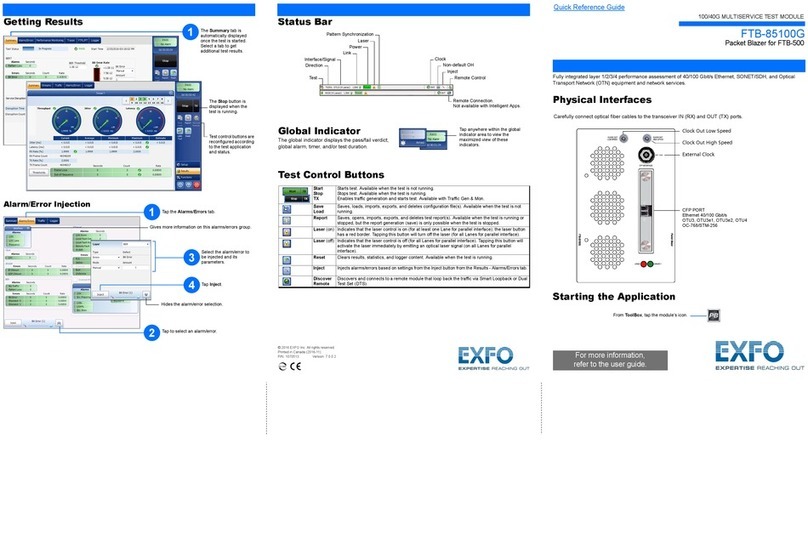
EXFO
EXFO FTB-85100G User manual

EXFO
EXFO EX1 User manual