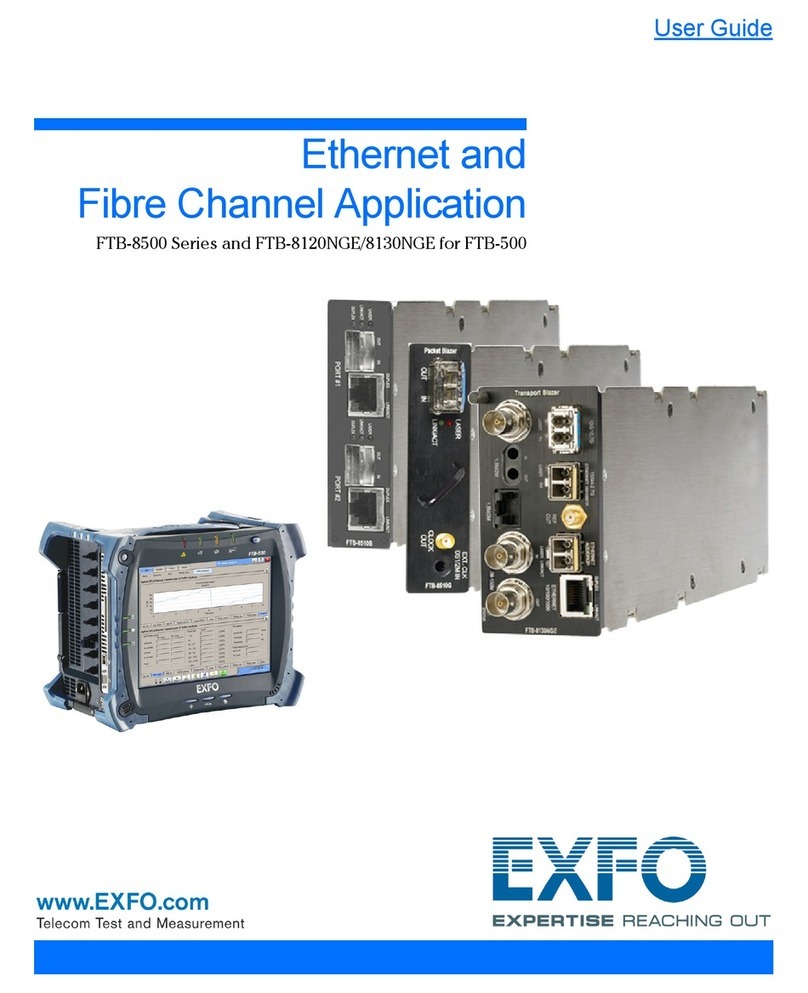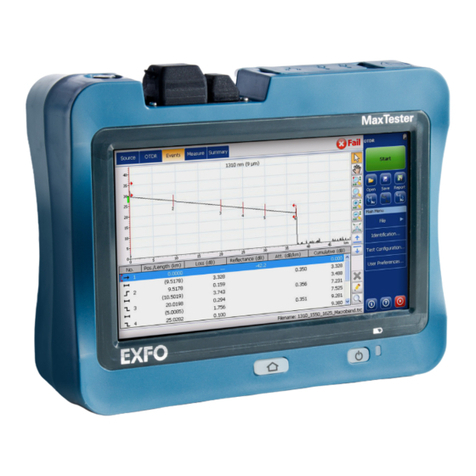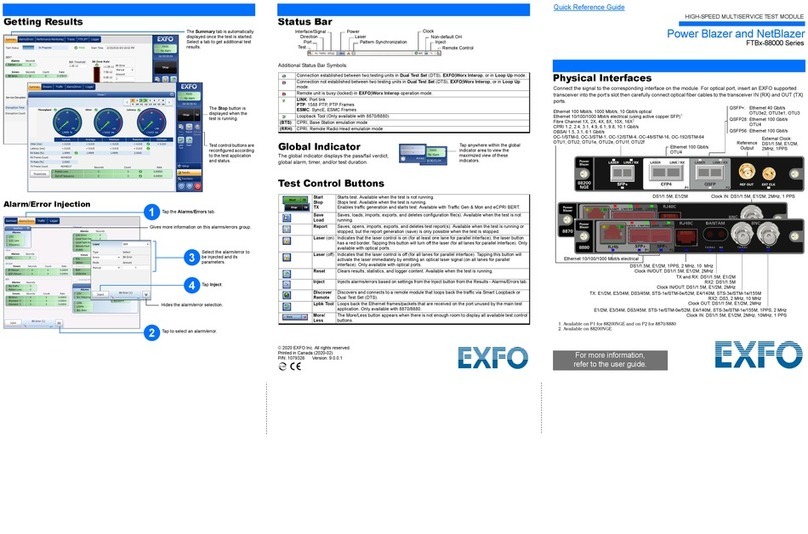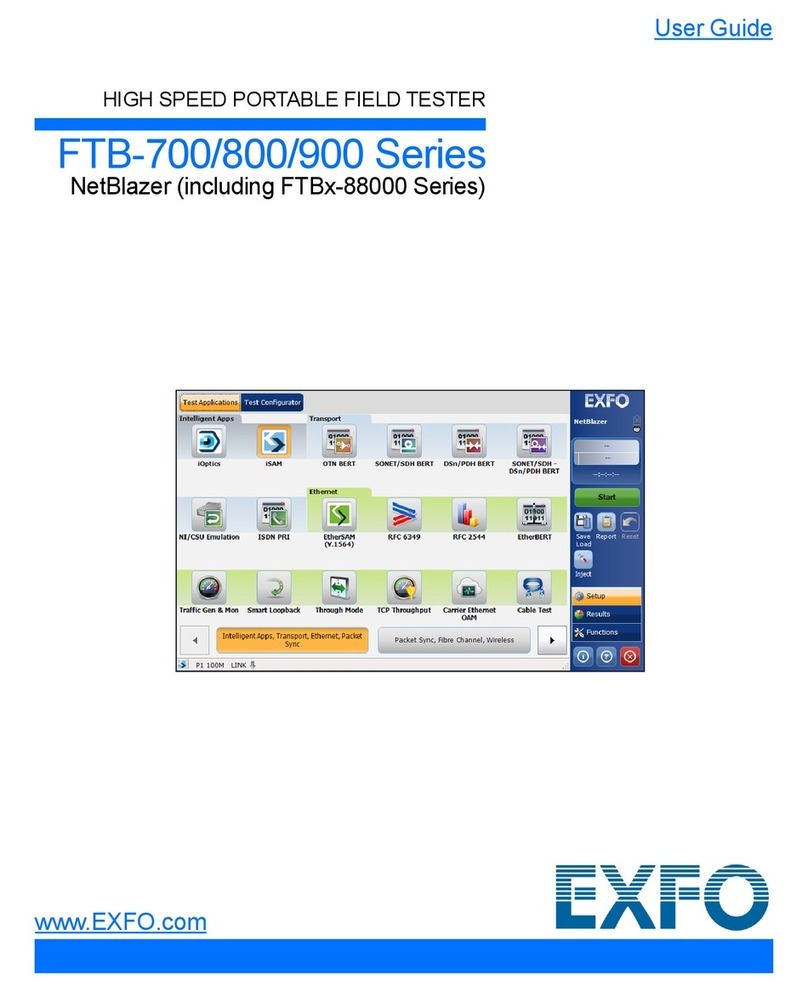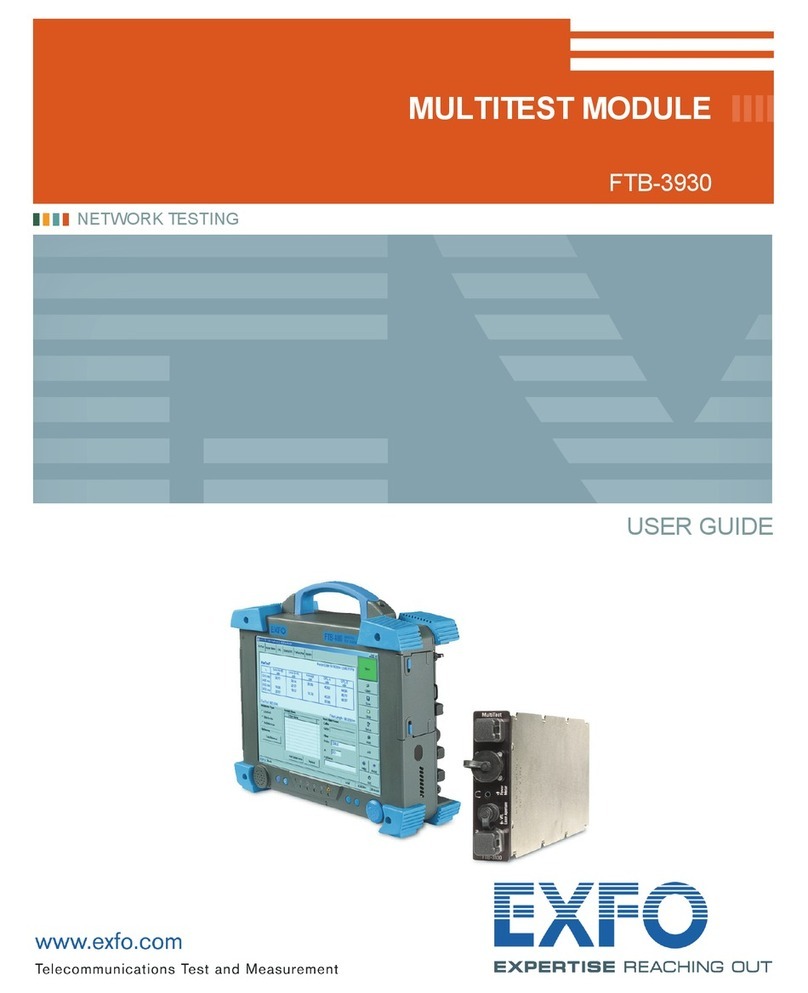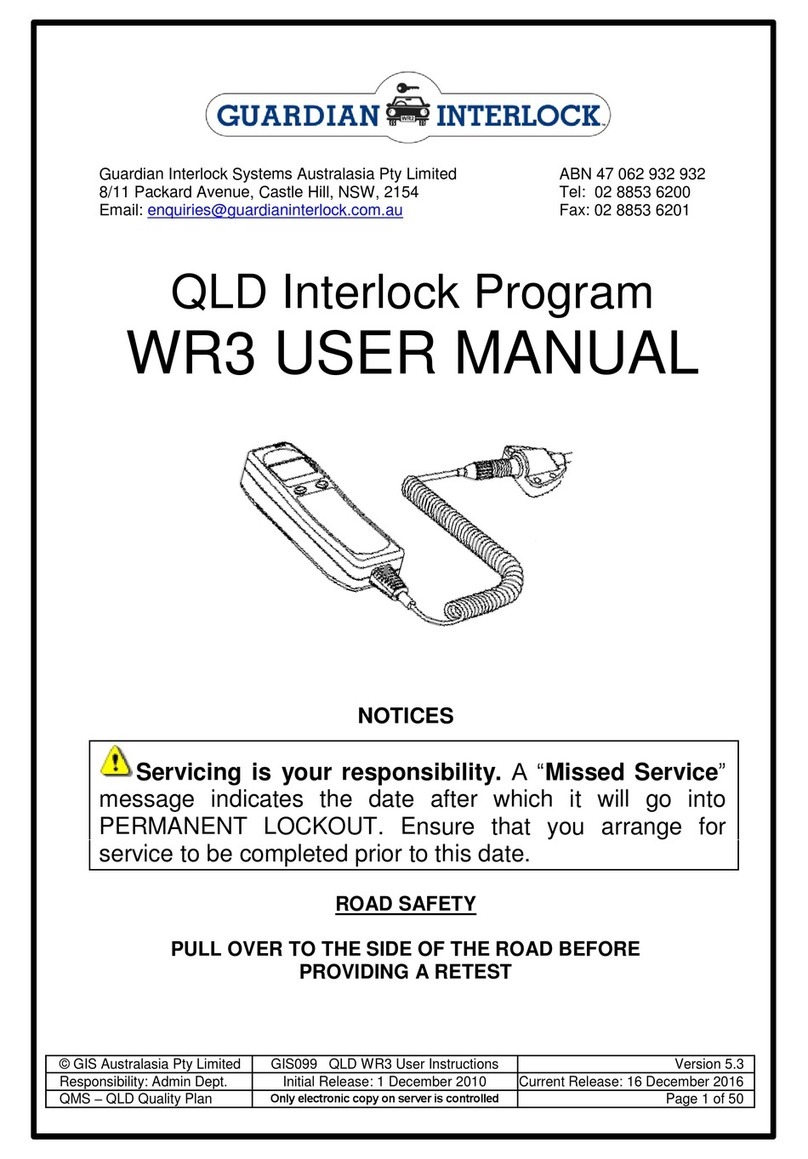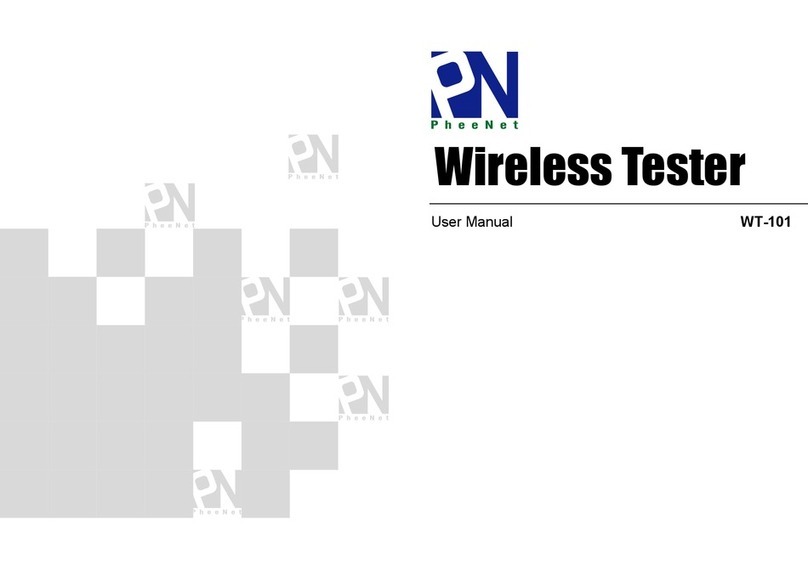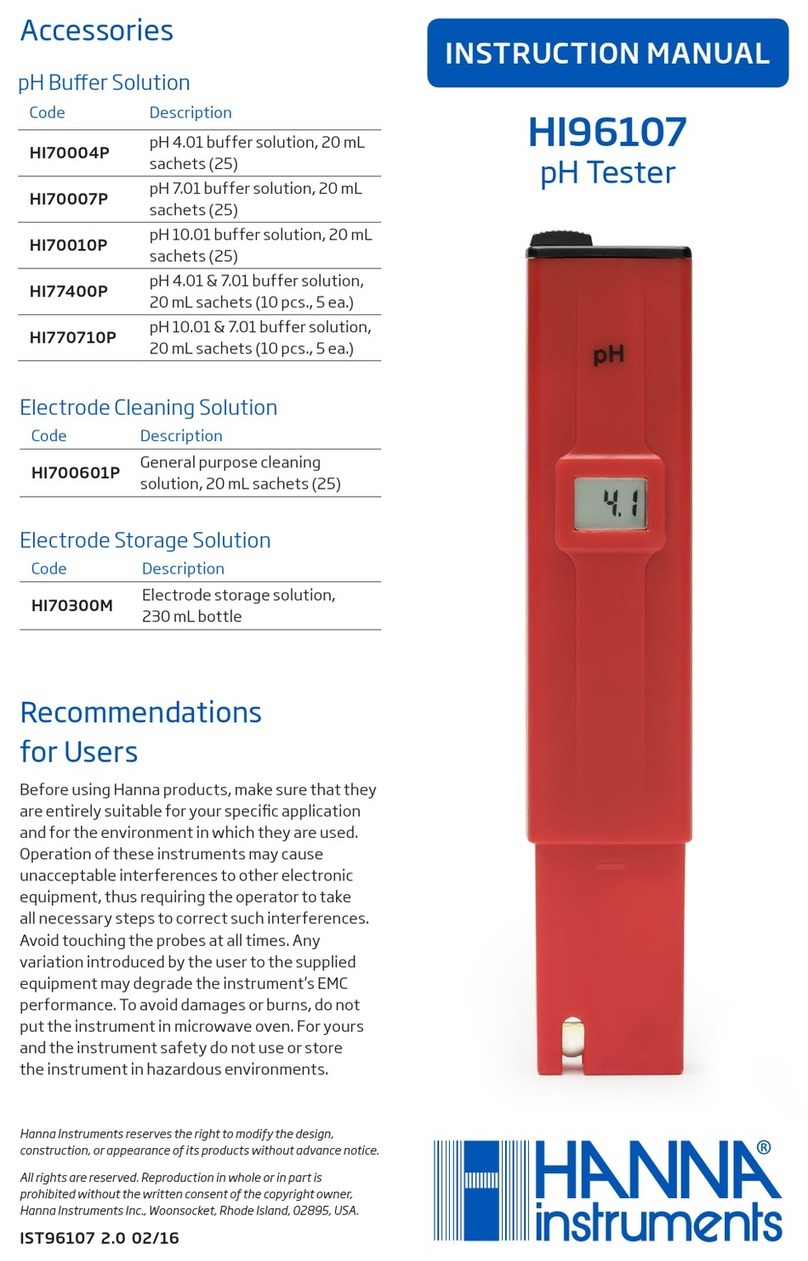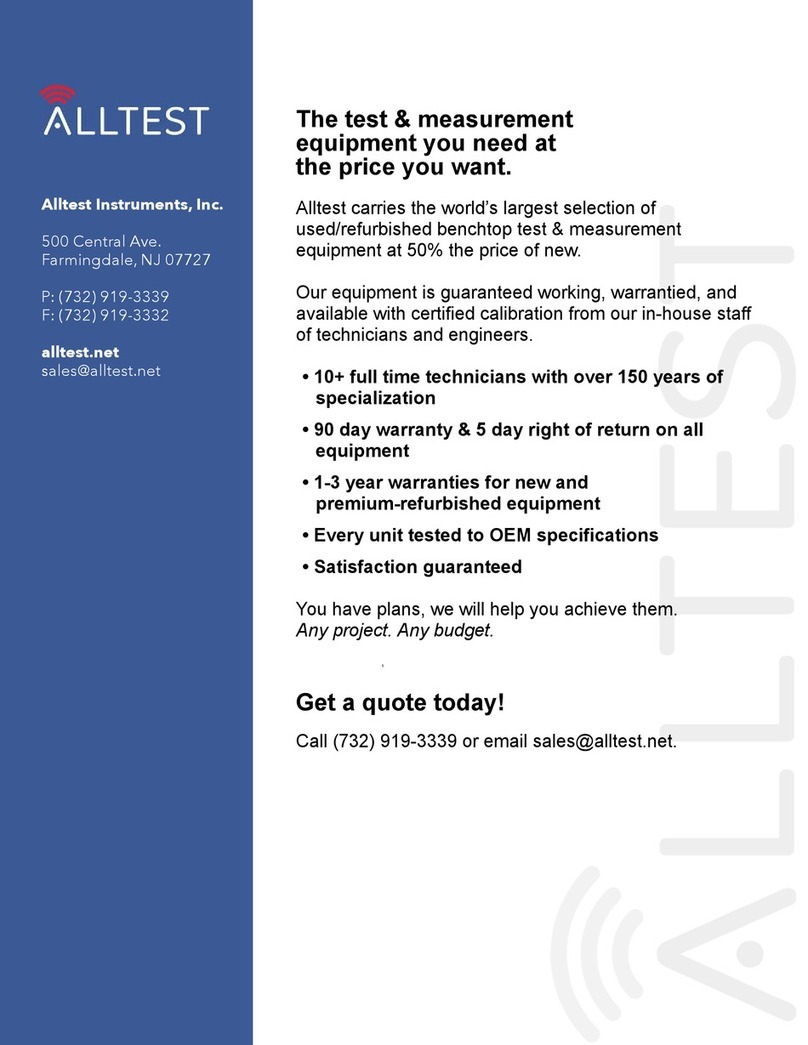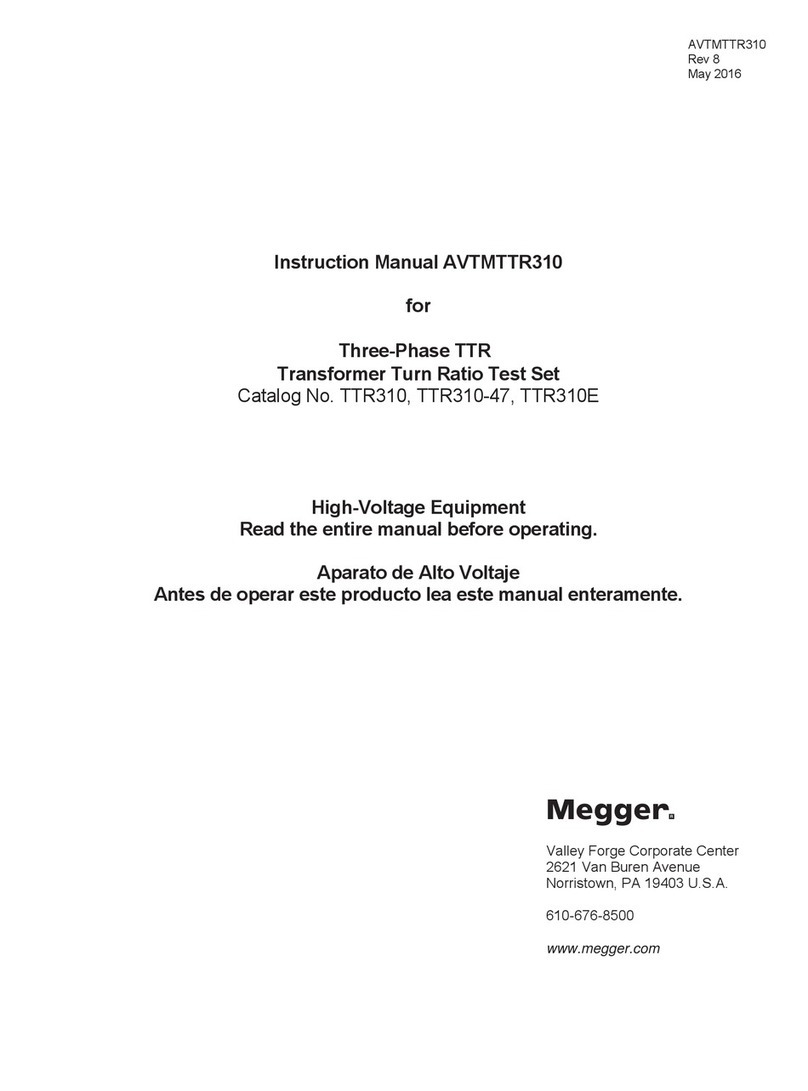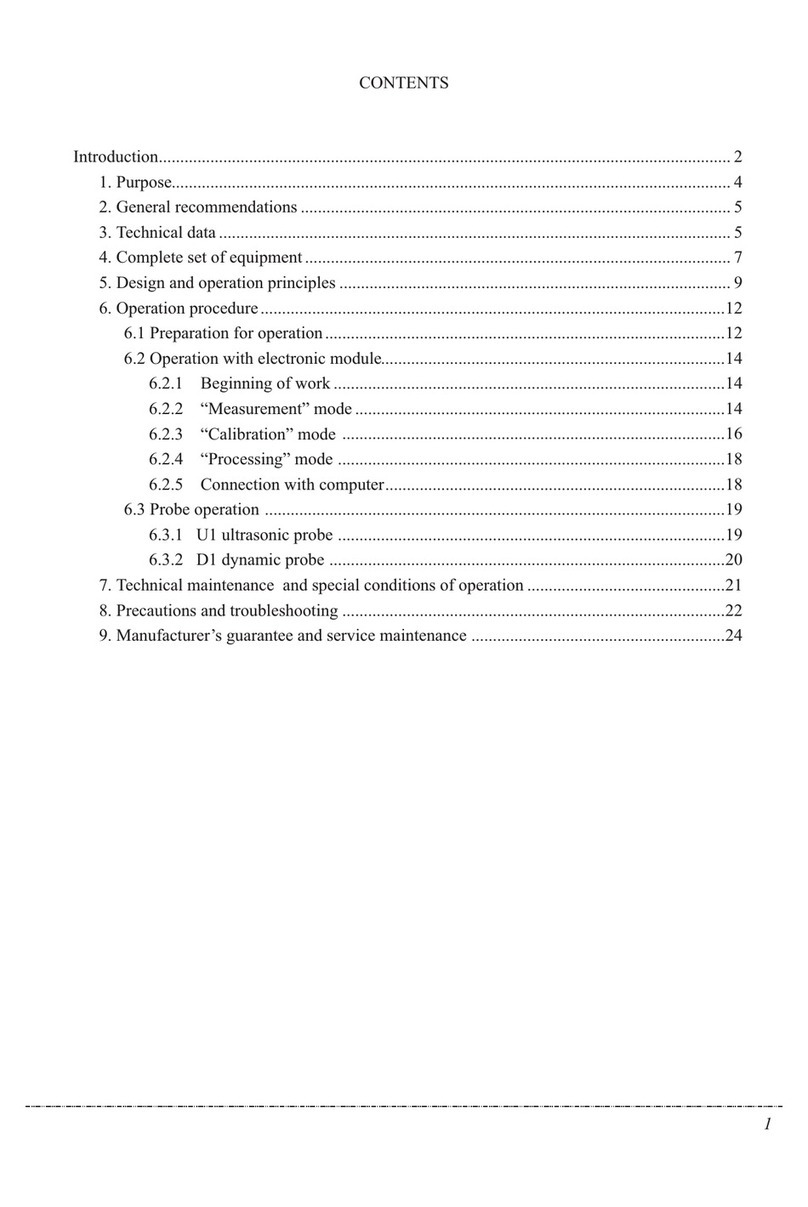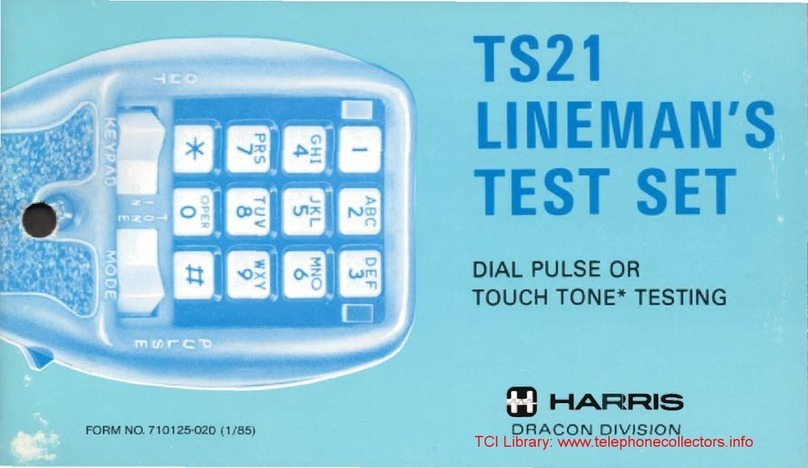Contents
Optical Component Tester iii
Contents
Copyright .............................................................................................................................................................ii
Regulatory Information .......................................................................................................................................v
1 Introducing the CT440 ..........................................................................................................1
Product Features ..................................................................................................................................................1
Technical Specifications .......................................................................................................................................7
Product Overview ................................................................................................................................................9
Conventions .......................................................................................................................................................12
Abbreviations Used ............................................................................................................................................13
2 Safety Information ..............................................................................................................15
Other Safety Symbols on Your Unit ...................................................................................................................16
Optical Safety Information .................................................................................................................................16
Electrical Safety Information ..............................................................................................................................17
3 Getting Started with Your CT440 .......................................................................................19
Unpacking and Installing the CT440 ..................................................................................................................19
Installing the CT440 in a Rack ............................................................................................................................20
Connecting the CT440 to a Power Source ..........................................................................................................21
Setting Up your Computer .................................................................................................................................22
Starting/Stopping the CT440 .............................................................................................................................23
4 Setting Up Your CT440 and Performing Measurement Scans ..........................................27
Connecting and Configuring the Tunable Laser(s) .............................................................................................27
Configuring the CT440 for Measurements .........................................................................................................31
Performing User Referencing .............................................................................................................................34
Connecting the DUT to the CT440 .....................................................................................................................39
Configuring Trace Parameters ............................................................................................................................41
Manually Starting/Stopping a Scan ....................................................................................................................43
Setting up a Triggered Scan ...............................................................................................................................44
Synchronizing the CT440 with External Measurements .....................................................................................46
Performing a Measurement Using the Analog In BNC Connector ......................................................................48
Performing Line Wavelength Measurements .....................................................................................................51
Saving/Loading Configuration Parameters .........................................................................................................53
5 Displaying and Operating Scan Traces on Graph ..............................................................55
Adjusting the Graph Display ..............................................................................................................................55
Changing the Spectral Unit on Graph ................................................................................................................56
Performing Measurements with Markers ...........................................................................................................56
Handling Traces .................................................................................................................................................58
6 Analyzing Traces ..................................................................................................................59
Defining the Analysis Parameters .......................................................................................................................59
Displaying and Understanding the Analysis Results ...........................................................................................77
Saving Analysis Results ......................................................................................................................................80
7 Using the CT440 Library ......................................................................................................81
CT440 Functions ................................................................................................................................................82
8 Maintenance ......................................................................................................................143
Cleaning Optical Connectors ............................................................................................................................144
Replacing Fuses ...............................................................................................................................................145
Cleaning the CT440 .........................................................................................................................................146
Recalibrating the CT440 ...................................................................................................................................146
Recycling and Disposal ....................................................................................................................................146