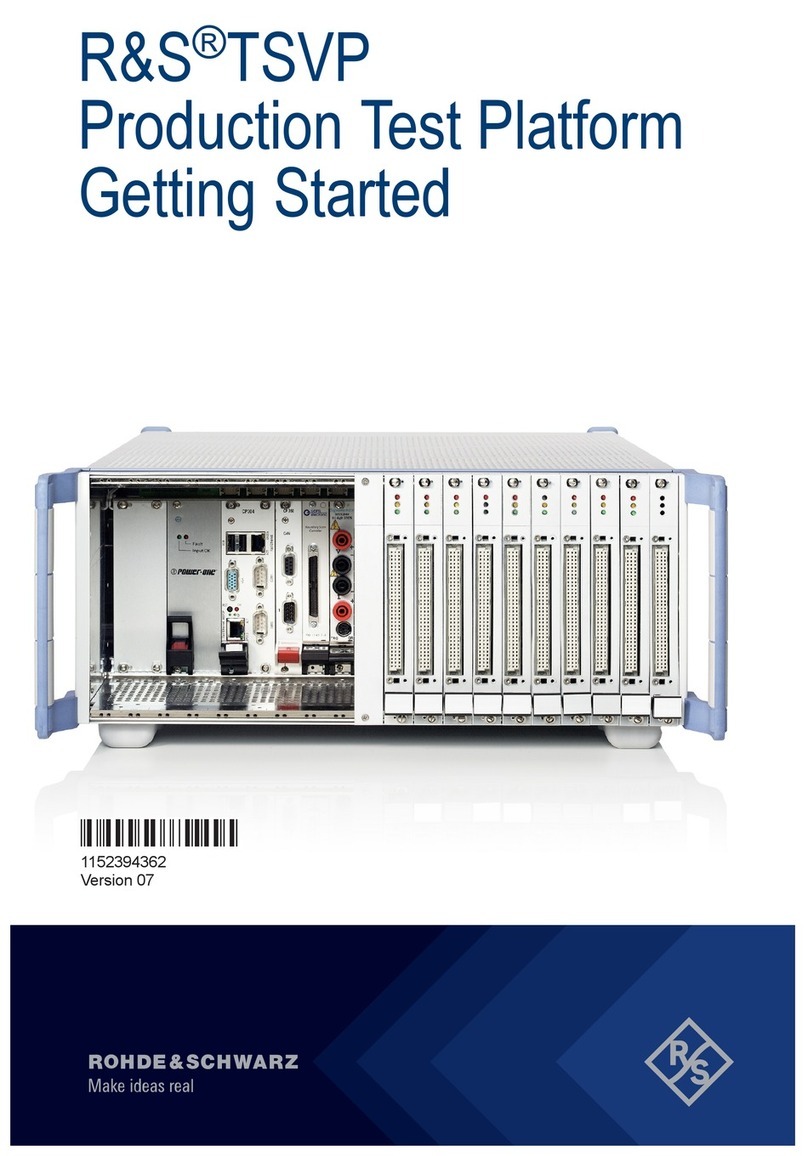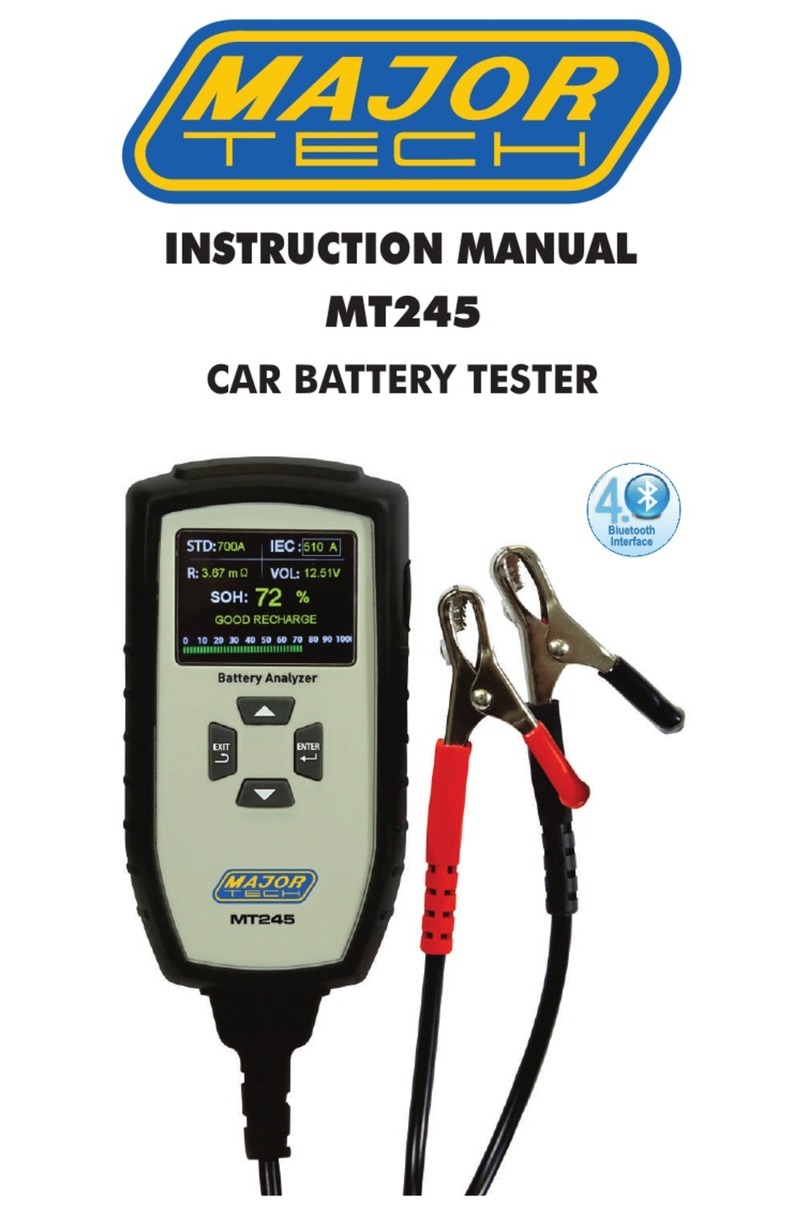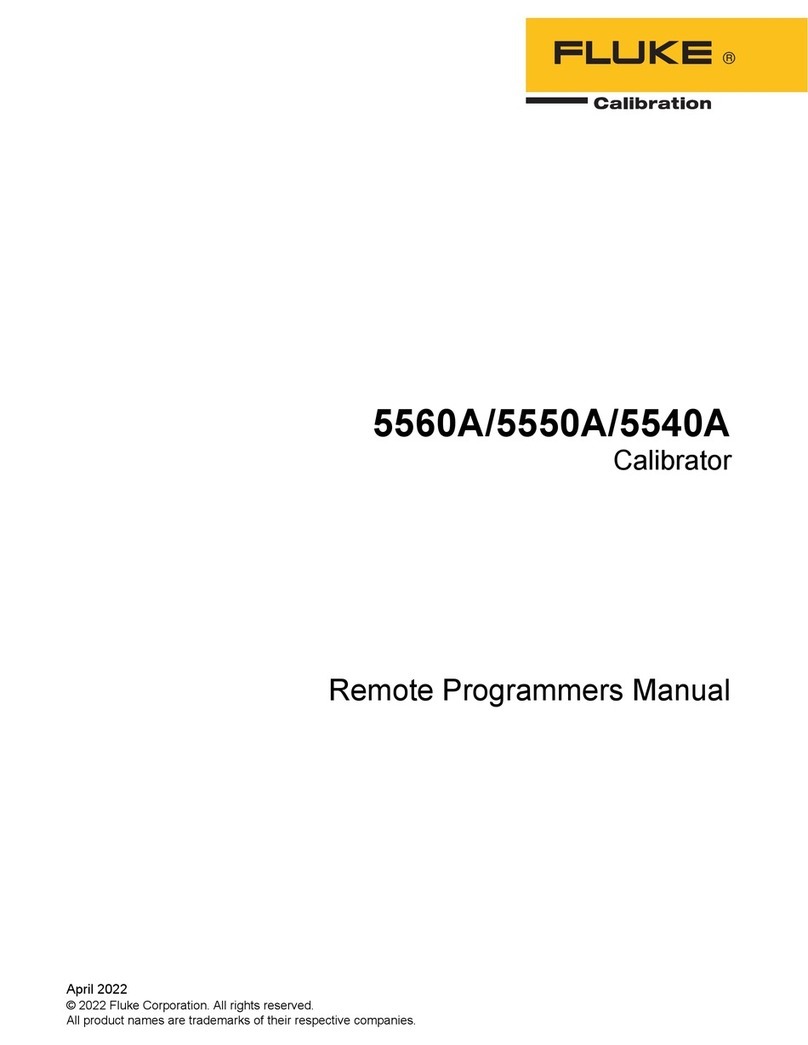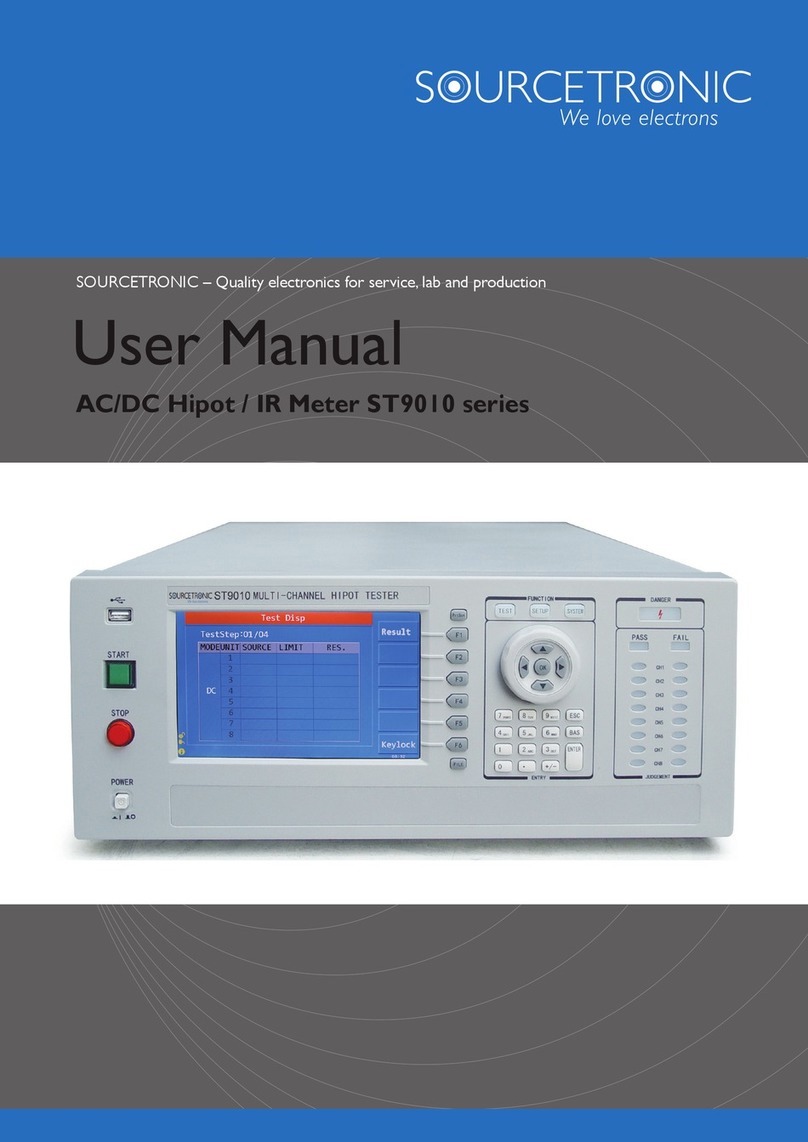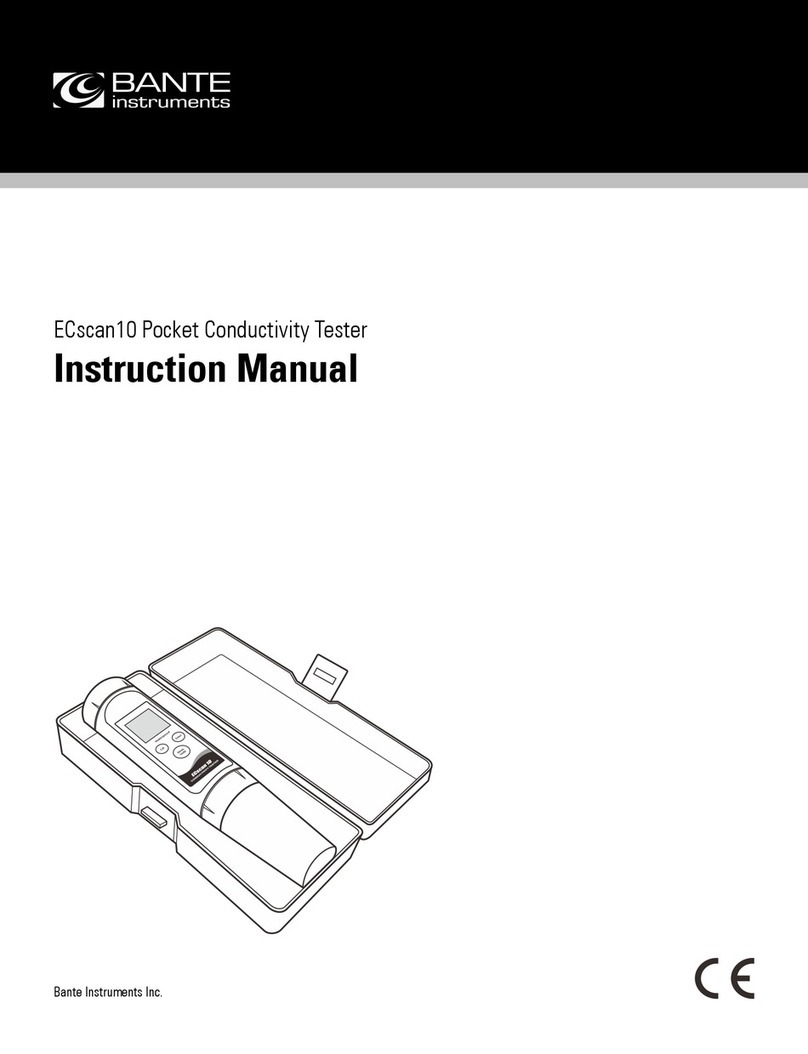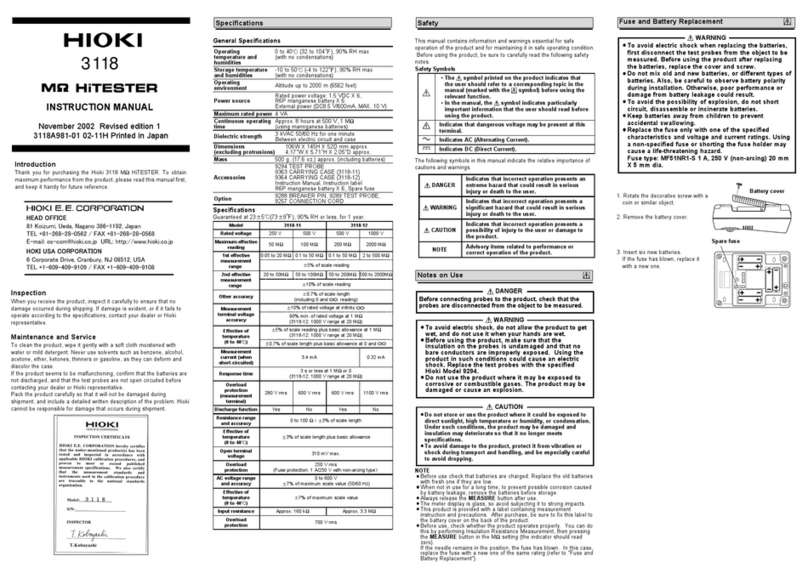EXFO FTB-8500 Series User manual

User Guide
FTB-8500 Series and FTB-8120NGE/8130NGE for FTB-500
Ethernet and
Fibre Channel Application
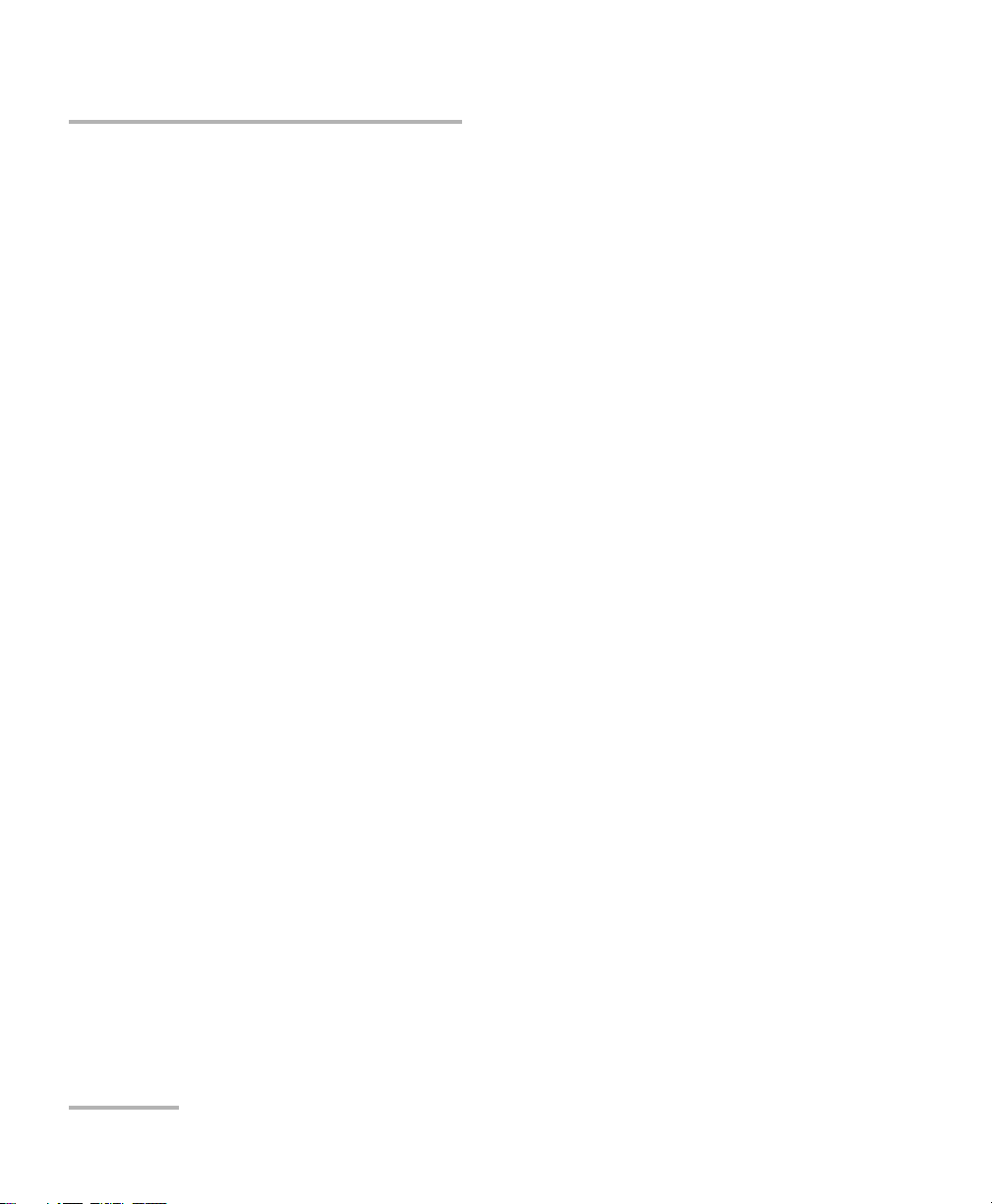
ii FTB-8500 Series and FTB-8120NGE/8130NGE
Copyright © 2003–2012 EXFO Inc. All rights reserved. No part of this
publication may be reproduced, stored in a retrieval system or transmitted
in any form, be it electronically, mechanically, or by any other means such
as photocopying, recording or otherwise, without the prior written
permission of EXFO Inc. (EXFO).
Information provided by EXFO is believed to be accurate and reliable.
However, no responsibility is assumed by EXFO for its use nor for any
infringements of patents or other rights of third parties that may result from
its use. No license is granted by implication or otherwise under any patent
rights of EXFO.
EXFO’s Commerce And Government Entities (CAGE) code under the North
Atlantic Treaty Organization (NATO) is 0L8C3.
The information contained in this publication is subject to change without
notice.
Trademarks
EXFO’s trademarks have been identified as such. However, the presence
or absence of such identification does not affect the legal status of any
trademark.
Units of Measurement
Units of measurement in this publication conform to SI standards and
practices.
January 23, 2012
Version number: 7.0.1
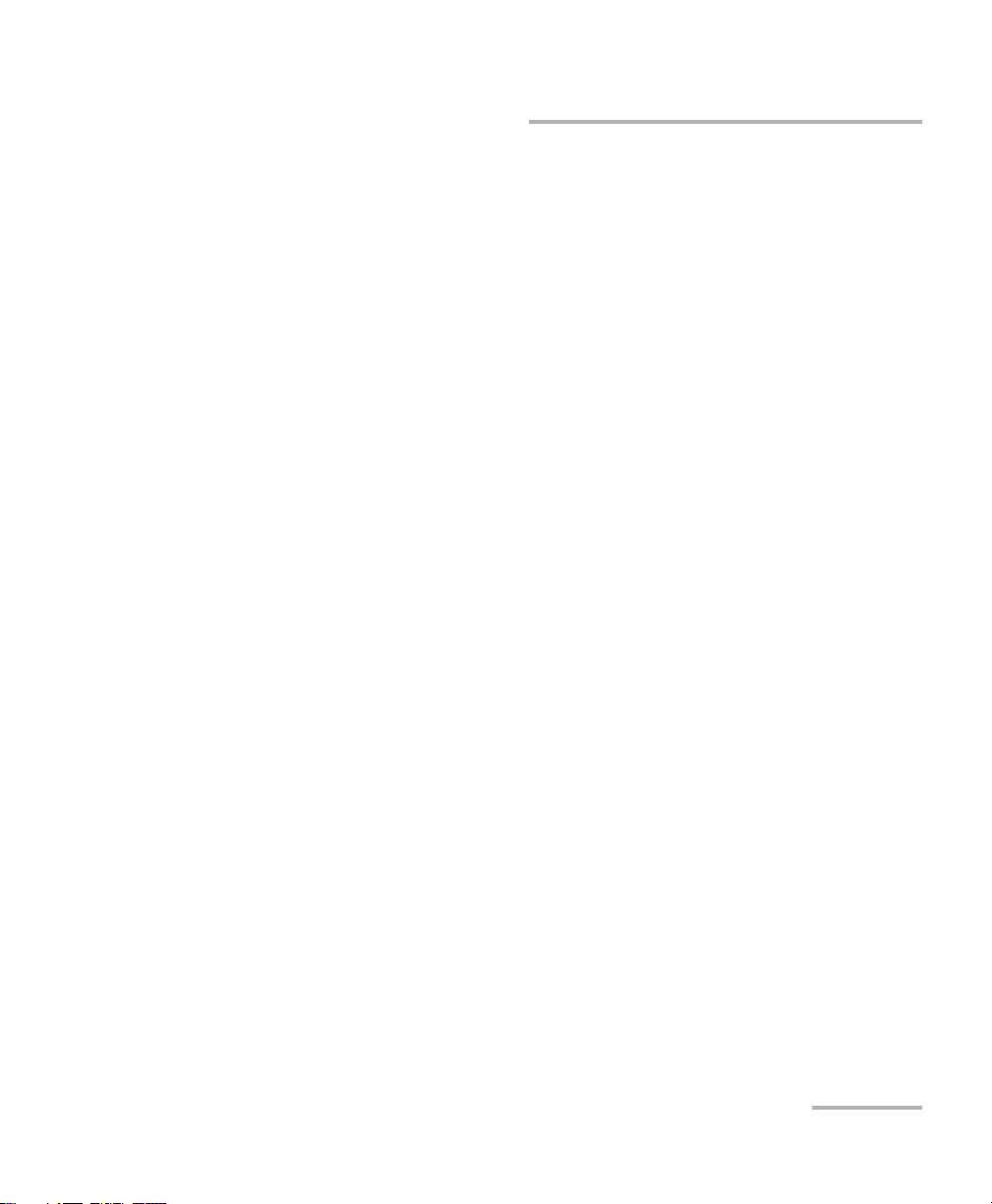
Ethernet and Fibre Channel Application iii
Contents
Certification Information ....................................................................................................... ix
1 Introducing the Ethernet and Fibre Channel Application ......................... 1
Conventions ............................................................................................................................3
2 Safety Information ....................................................................................... 5
Laser Safety Warnings .............................................................................................................5
Installation Instruction Warnings ............................................................................................6
3 Getting Started ............................................................................................ 9
ToolBox Installation .................................................................................................................9
Inserting and Removing Test Modules ....................................................................................9
Turning the Unit On ................................................................................................................9
4 Physical Interfaces and LEDs ..................................................................... 11
FTB-8510B Model .................................................................................................................11
FTB-8510G Model .................................................................................................................15
FTB-8525 and FTB-8535 Models ...........................................................................................17
FTB-8120NGE and FTB-8130NGE Models ..............................................................................24
5 Introducing the Smart User Interface ....................................................... 33
Starting the Module Application ...........................................................................................33
Main Window .......................................................................................................................35
Global Test Status and Controls ............................................................................................42
Favorites ...............................................................................................................................46
Test Report Generation .........................................................................................................48
Typical Tab Elements .............................................................................................................52
Tab Configuration .................................................................................................................55
Keyboard Usage ....................................................................................................................59
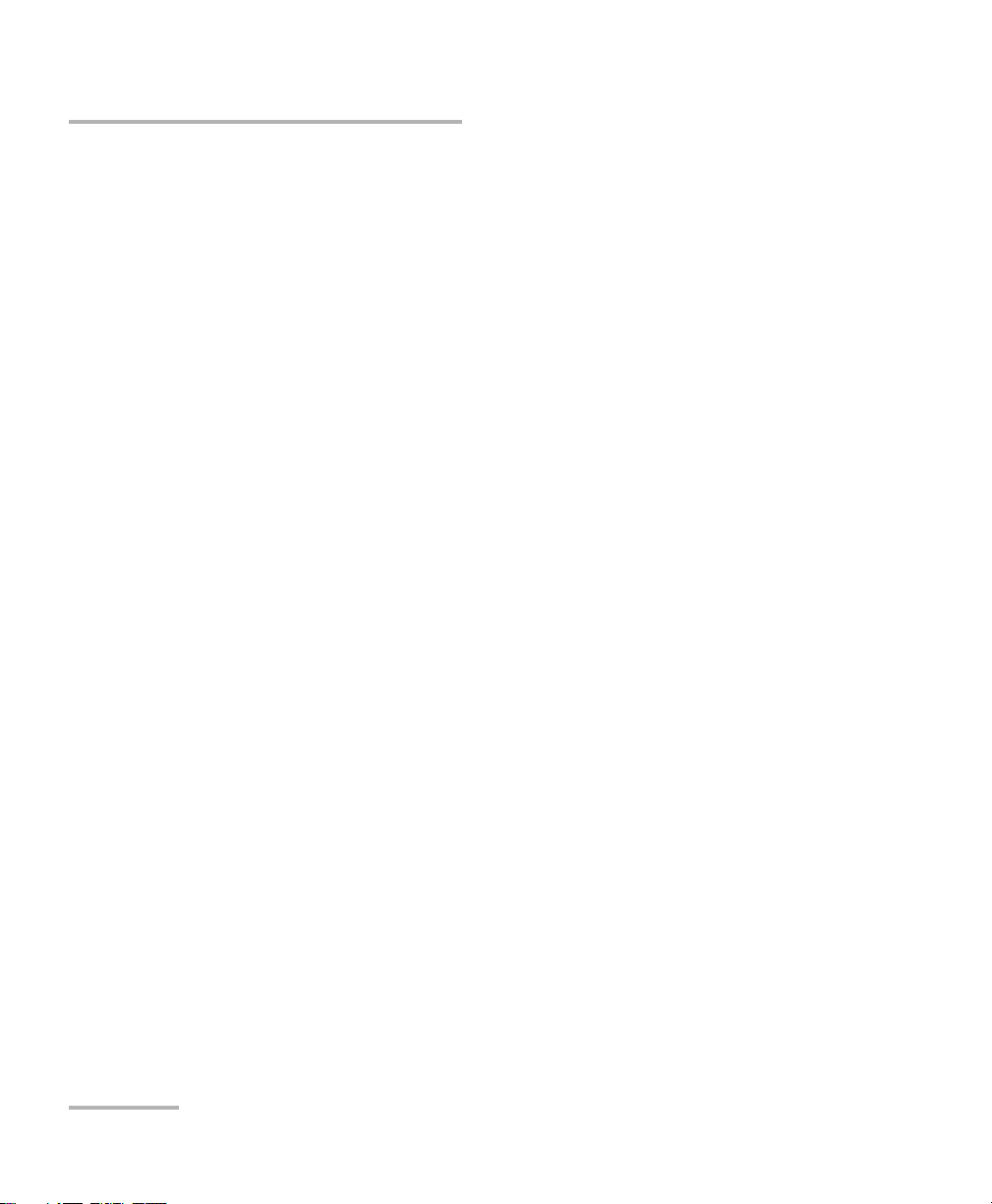
iv FTB-8500 Series and FTB-8120NGE/8130NGE
6 Creating and Starting a Test Case ..............................................................65
Introducing the Test Setup ....................................................................................................66
Test Case Availability .............................................................................................................70
EtherSAM (Y.1564) Test Case .................................................................................................71
Ethernet EtherSAM (Y.1564) and RFC 2544 Dual Test Set Test Cases .....................................78
Ethernet RFC 2544 Test Case .................................................................................................87
Ethernet BERT Test Case ........................................................................................................93
Ethernet Frame Analyzer Test Case ......................................................................................100
Ethernet Smart Loopback Test Case ....................................................................................107
Ethernet TCP Throughput Test Case ....................................................................................111
Fibre Channel BERT Test Case ..............................................................................................114
7 Summary Tabs ...........................................................................................119
Test Summary .....................................................................................................................119
Alarm Summary ..................................................................................................................126
Test Logger .........................................................................................................................129
8 Port Tabs ....................................................................................................131
Electrical TX ........................................................................................................................132
Electrical RX ........................................................................................................................134
Optical TX ...........................................................................................................................136
Optical RX ...........................................................................................................................138
Interface Setup (Ethernet) ...................................................................................................140
Interface Setup (Fibre Channel) ..........................................................................................144
Network ..............................................................................................................................148
Advanced Auto-Neg. TX .....................................................................................................152
Advanced Auto-Neg. RX .....................................................................................................157

Ethernet and Fibre Channel Application v
9 Traffic Analyzer Tabs ................................................................................ 159
Ethernet TX .........................................................................................................................160
Ethernet RX ........................................................................................................................163
Ethernet Statistics ...............................................................................................................166
PBB-TE ................................................................................................................................168
Higher Layers ......................................................................................................................170
Flow Control .......................................................................................................................172
Traffic Filters .......................................................................................................................175
Traffic Filter Configuration ..................................................................................................180
Traffic Filter Stats ................................................................................................................182
Capture ...............................................................................................................................184
Graph .................................................................................................................................189
FC TX ..................................................................................................................................190
FC RX ..................................................................................................................................193
FC Latency ..........................................................................................................................195
FC Statistics ........................................................................................................................197
10 Stream Generation Tabs .......................................................................... 199
Overview .............................................................................................................................200
Stream Configuration .........................................................................................................207
PBB-TE ................................................................................................................................216
MAC ...................................................................................................................................218
MPLS ...................................................................................................................................221
IP/UDP/TCP ..........................................................................................................................223
Payload ...............................................................................................................................226
Frame Configuration (Fibre Channel) ..................................................................................227
11 Stream Analyzer Tabs ............................................................................... 237
Overview .............................................................................................................................237
Stream ................................................................................................................................239
12 WIS Tabs .................................................................................................... 241
WIS TX ................................................................................................................................241
WIS RX ................................................................................................................................245
WIS OH RX ..........................................................................................................................248
13 Pattern Tabs .............................................................................................. 251
Pattern TX ...........................................................................................................................252
Pattern RX ...........................................................................................................................255

vi FTB-8500 Series and FTB-8120NGE/8130NGE
14 IPTV Tabs ....................................................................................................257
IPTV Testing with the FTB-8510B .........................................................................................258
Discovery ............................................................................................................................260
Overview .............................................................................................................................264
MDI/TR 101 290 ..................................................................................................................279
IGMP ...................................................................................................................................286
Stream Information ............................................................................................................292
15 RFC 2544 Tabs ............................................................................................297
Global Configuration ..........................................................................................................298
Throughput ........................................................................................................................302
Back-to-Back .......................................................................................................................307
Frame Loss ..........................................................................................................................311
Latency ...............................................................................................................................315
Graph .................................................................................................................................320
16 EtherSAM Tabs ..........................................................................................323
Overview (Configuration) ....................................................................................................324
Services (Configuration) ......................................................................................................329
Ramp (Configuration) .........................................................................................................335
Burst (Configuration) ..........................................................................................................337
Overview (Results) ..............................................................................................................340
Service Configuration Test (Results) ....................................................................................345
Service Performance Test (Results) ......................................................................................348
17 TCP Throughput Tabs ................................................................................351
TCP Throughput Configuration ...........................................................................................351
TCP Throughput Analysis ....................................................................................................355
18 Advanced Tab ............................................................................................357
Service Disruption Time (SDT) .............................................................................................357
19 Common Tab .............................................................................................361
Performance Monitoring (PM) ............................................................................................361
20 System Tabs ...............................................................................................365
Preferences .........................................................................................................................366
Default/Ethernet Test Preferences .......................................................................................368
IPv6 Test Preferences ...........................................................................................................371
FC Test Preferences .............................................................................................................374
Module Information ...........................................................................................................376
Software Options ................................................................................................................378
Clock Synchronization ........................................................................................................383
Remote Control ..................................................................................................................388
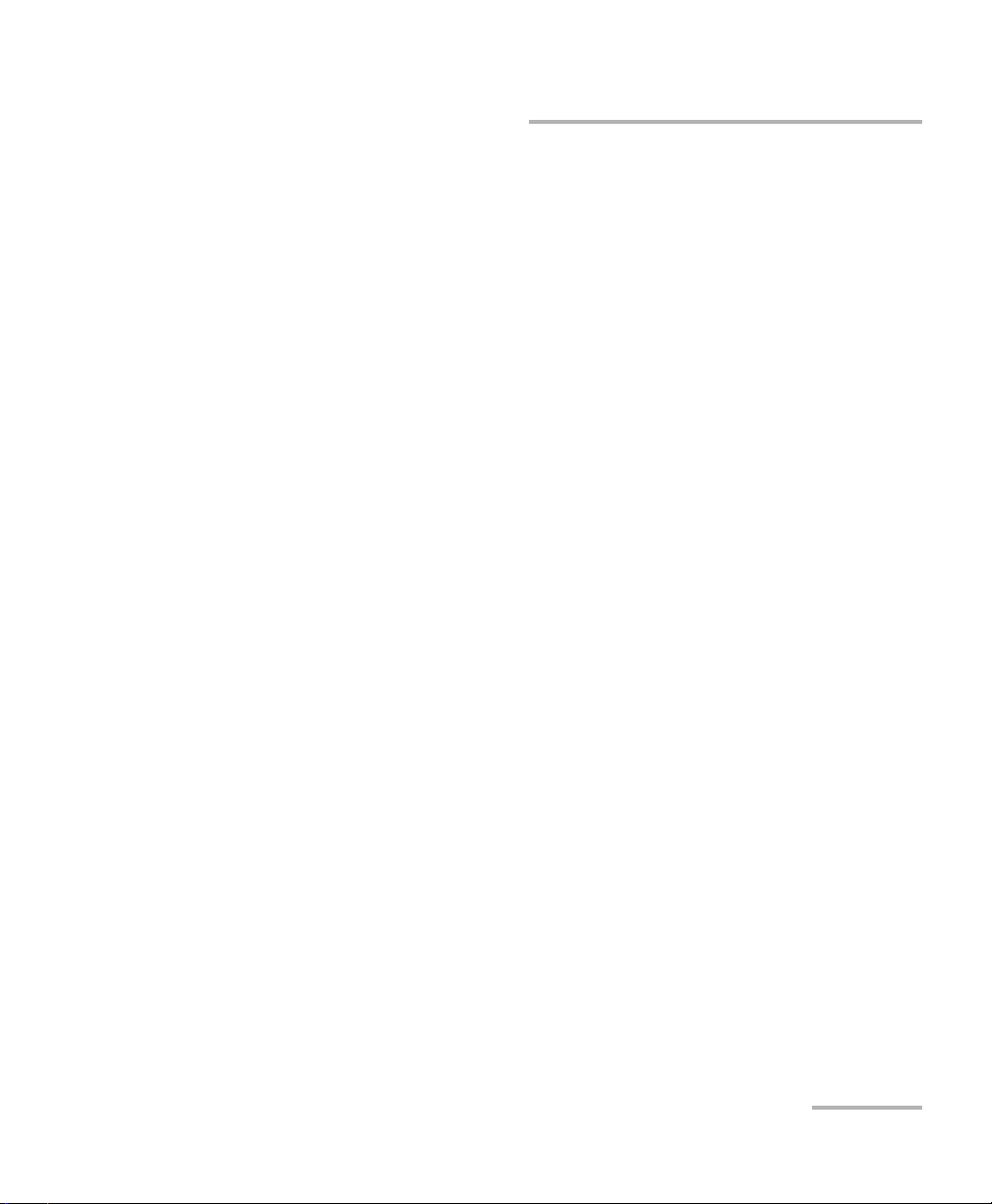
Ethernet and Fibre Channel Application vii
21 Tools Tabs .................................................................................................. 389
Script ..................................................................................................................................390
Ping Configuration .............................................................................................................394
Ping Results ........................................................................................................................396
Trace Route Configuration ..................................................................................................399
Trace Route Results .............................................................................................................400
ENIU Configuration .............................................................................................................403
ADC Configuration .............................................................................................................404
802.3ah Configuration .......................................................................................................408
802.3ah Statistics ...............................................................................................................410
802.3ah Events ...................................................................................................................413
Traffic Scan .........................................................................................................................415
22 Expert Mode Tabs ..................................................................................... 423
Expert Mode (RFC 2544) .....................................................................................................424
Throughput (RFC 2544) ......................................................................................................426
Back-to-Back (RFC 2544) .....................................................................................................428
Frame Loss (RFC 2544) ........................................................................................................430
Latency (RFC 2544) .............................................................................................................432
Expert Mode (BERT) ............................................................................................................434
Port (BERT) ..........................................................................................................................435
Ethernet (BERT) ...................................................................................................................437
Pattern (BERT) .....................................................................................................................439
23 Automatic Power Failure Recovery ......................................................... 441
24 Maintenance ............................................................................................. 443
Recalibrating the Unit .........................................................................................................444
Recycling and Disposal (Applies to European Union Only) ..................................................444
25 Troubleshooting ....................................................................................... 445
Solving Common Problems .................................................................................................445
Contacting the Technical Support Group ............................................................................446
Transportation ....................................................................................................................446
26 Warranty ................................................................................................... 447
General Information ...........................................................................................................447
Liability ...............................................................................................................................448
Exclusions ...........................................................................................................................449
Certification ........................................................................................................................449
Service and Repairs .............................................................................................................450
EXFO Service Centers Worldwide ........................................................................................451
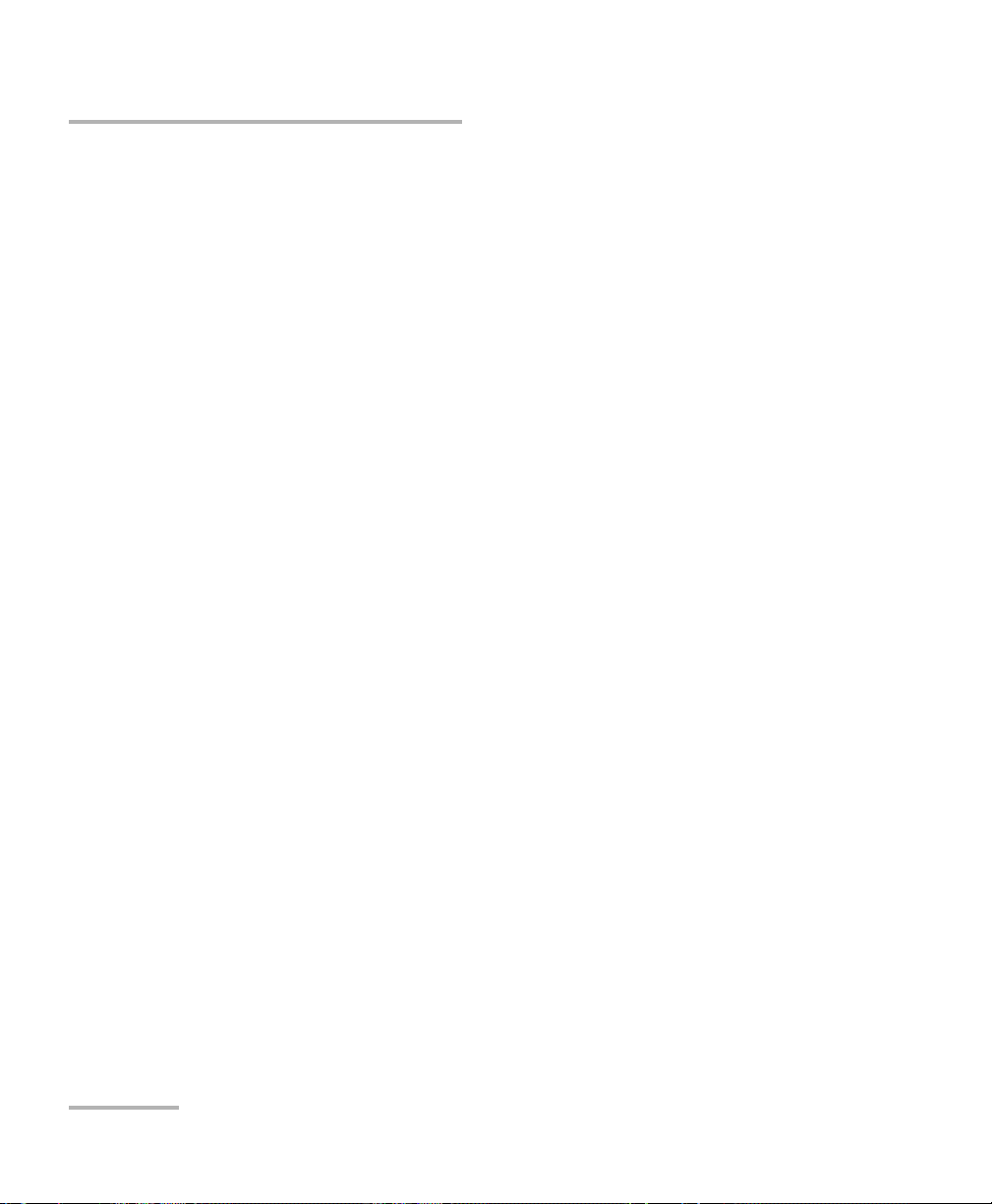
viii FTB-8500 Series and FTB-8120NGE/8130NGE
A Specifications ............................................................................................453
Ethernet Optical Interfaces .................................................................................................453
Fibre Channel Interfaces .....................................................................................................456
Ethernet Electrical Interfaces ..............................................................................................458
Synchronization Interfaces ..................................................................................................461
B Glossary .....................................................................................................463
Acronym List .......................................................................................................................463
VLAN/B-VLAN ......................................................................................................................476
MPLS Labels ........................................................................................................................477
Path Signal Label (C2 byte) .................................................................................................478
C Pop-Up Windows .......................................................................................479
VLAN Configuration ............................................................................................................480
PBB-TE Interface configuration ...........................................................................................481
IPv4 Configuration ..............................................................................................................483
IPv6 Address Configuration ................................................................................................485
Copy Service Network Configuration ..................................................................................490
Service Profile Configuration ..............................................................................................491
Framing Configuration .......................................................................................................492
Frame Size Configuration ....................................................................................................493
Frame Format Configuration ...............................................................................................495
MAC Configuration .............................................................................................................496
MPLS Configuration ............................................................................................................497
UDP Configuration ..............................................................................................................499
TCP Configuration ..............................................................................................................499
Advanced TOS/DS ...............................................................................................................500
Ping ....................................................................................................................................502
Filter Selection ....................................................................................................................504
Truncation Calculator ..........................................................................................................505
Field Match Configuration ..................................................................................................506
Triggered Frame Details ......................................................................................................508
Data Capture Export ...........................................................................................................509
Index ...............................................................................................................511
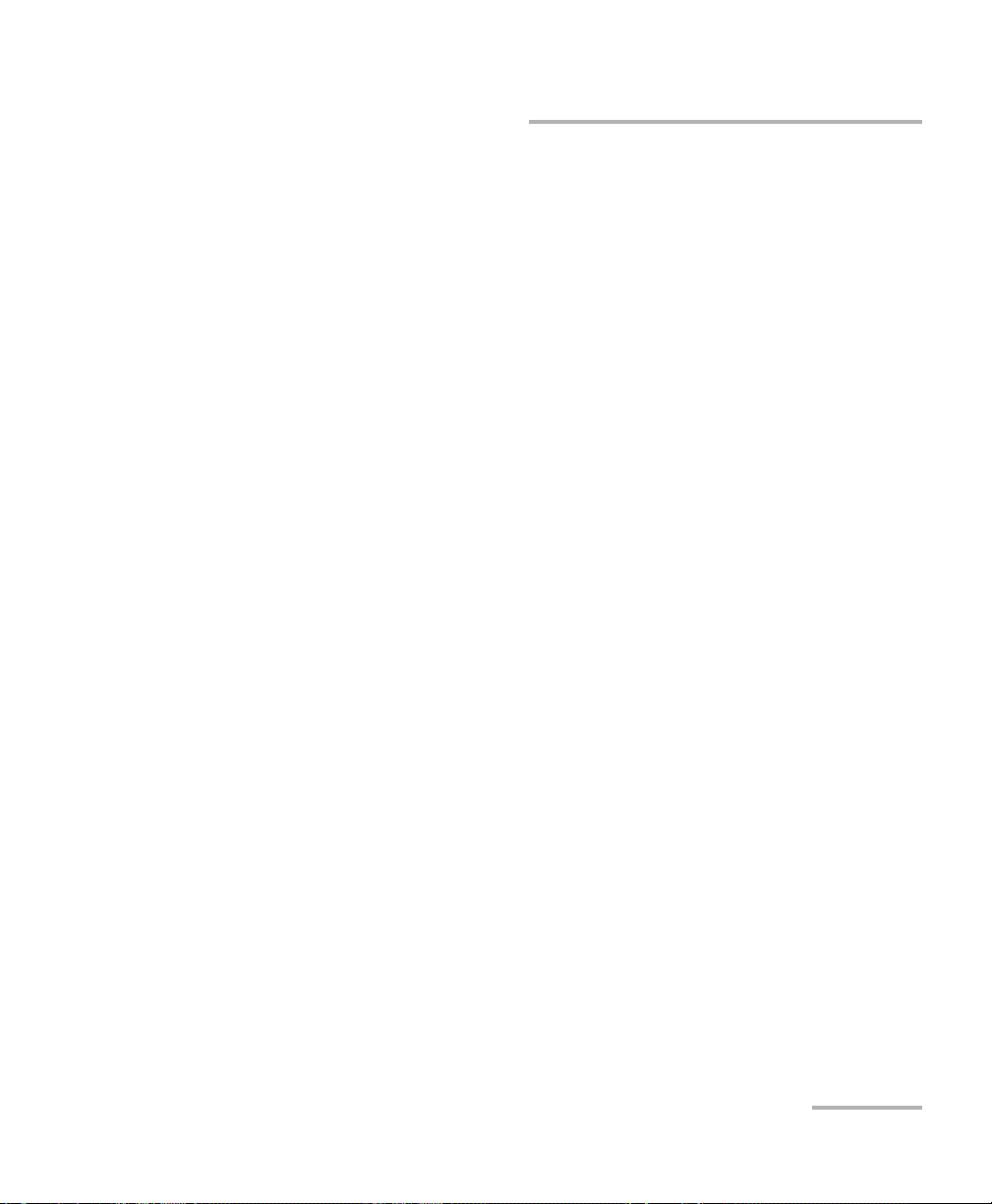
Certification Information
Ethernet and Fibre Channel Application ix
Certification Information
Federal Communications Commission (FCC) and
Industry Canada (IC) Information
Electronic test and measurement equipment is exempt from FCC Part 15
compliance in the United States and from IC ICES 003 compliance in
Canada. However, EXFO Inc. (EXFO) makes reasonable efforts to ensure
compliance to the applicable standards.
The limits set by these standards are designed to provide reasonable
protection against harmful interference when the equipment is operated in
a commercial environment. This equipment generates, uses, and can
radiate radio frequency energy and, if not installed and used in accordance
with the user guide, may cause harmful interference to radio
communications. Operation of this equipment in a residential area is likely
to cause harmful interference in which case the user will be required to
correct the interference at his own expense.
European Union (CE) Information
Electronic test and measurement equipment is subject to the EMC
Directive in the European Union. The EN61326 standard prescribes both
emission and immunity requirements for laboratory, measurement, and
control equipment. This unit has been tested and found to comply with the
limits for a Class A digital device. Please refer to the CE Declaration of
Conformity on page xi.
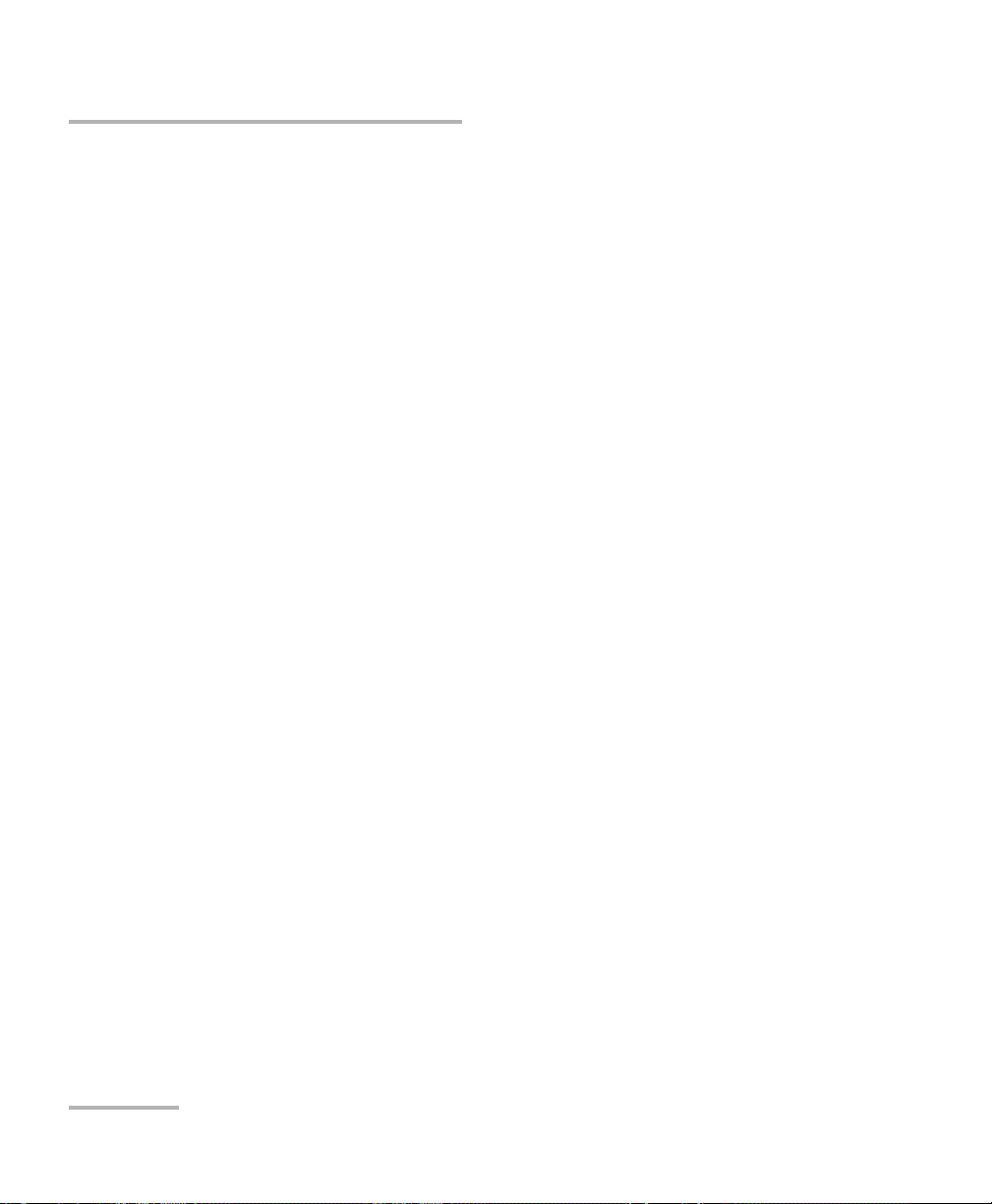
Certification Information
xFTB-8500 Series and FTB-8120NGE/8130NGE
For continued compliance to the requirements of the EMC
Directive:
For FTB-8510G, use only double-shielded cable, type Belden 9907 or
equivalent, with a maximum length of 3m for CLOCK OUT port.
1. For FTB-8535 and FTB-8130NGE, for the BNC/EXT CLK port(s) use
double-shielded coaxial cable, type 734A or equivalent.
2. For FTB-8535 and FTB-8130NGE, for the REF OUT port use double
shielded cable, type LMR-240 ULTRAFLEX or equivalent, with a
maximum length of 3m.
Note: If the equipment described herein bears the CE symbol, the said equipment
complies with the applicable European Union Directive and Standards
mentioned in the Declaration of Conformity.
Laser
This product complies with 21 CFR 1040.10 and with EN 60825-1.
This product may employ a Class 1 or Class 1M laser SFP or XFP. The laser
classification is reproduced on the SFP/XFP.
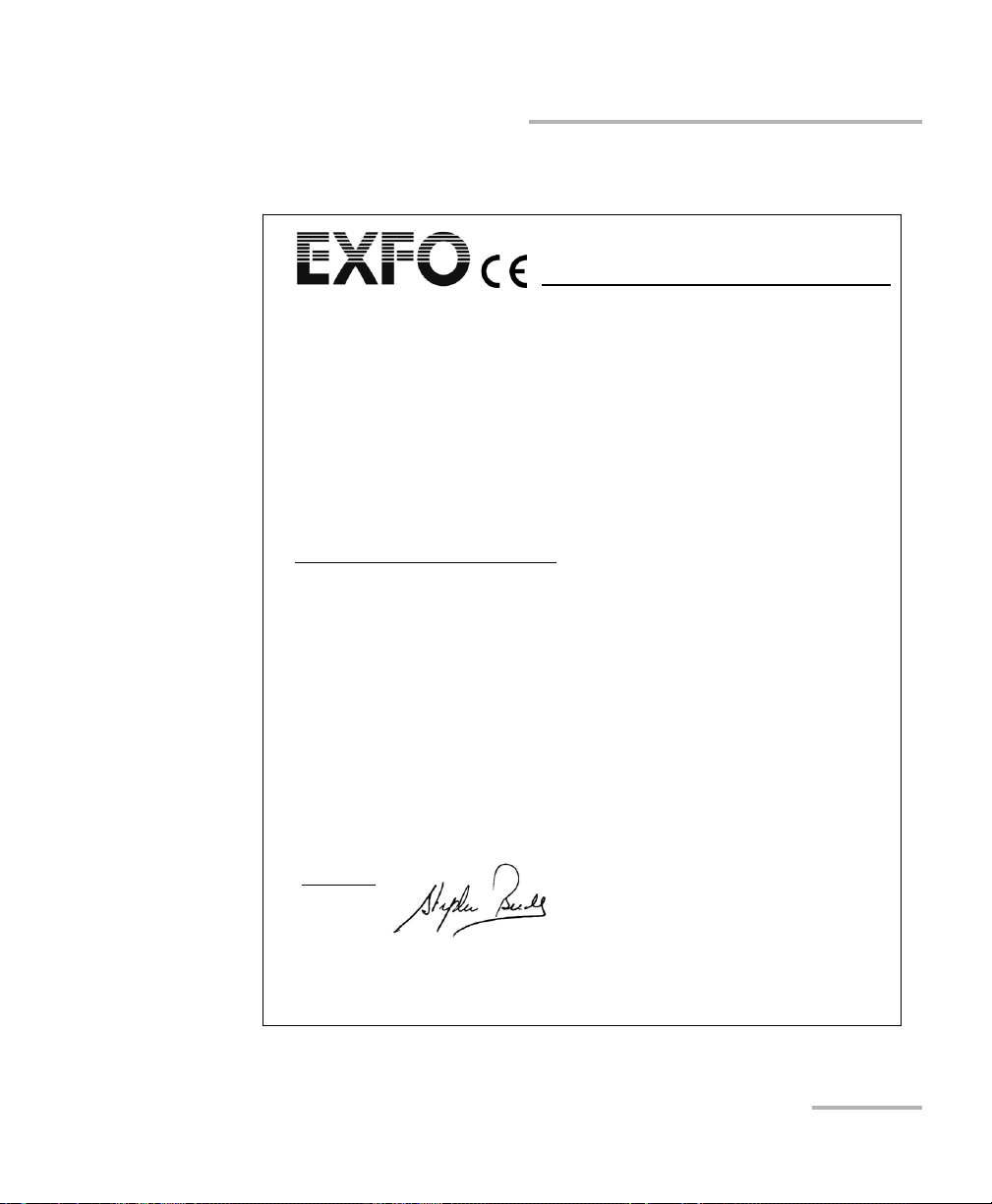
Certification Information
Ethernet and Fibre Channel Application xi
CE Declaration of Conformity
Application of Council Directive(s): 2006/95/EC - The Low Voltage Directive
2004/108/EC - The EMC Directive
2006/66/EC - The Battery Directive
93/68/EEC - CE Marking
And their amendments
Manufacturer’s Name: EXFO Inc.
Manufacturer’s Address: 400 Godin Avenue
Quebec, Quebec
Canada, G1M 2K2
Equipment Type/Environment: Test & Measurement / Industrial
Trade Name/Model No.: Ethernet Test Module /
FTB-8510/8510B/8510G
AND
IQS-8510/8510B/8510G Packet Blazer
Standard(s) to which Conformity is Declared:
EN 61010-1:2001 Edition 2.0 Safety Requirements for Electrical Equipment for Measurement,
Control, and Laboratory Use – Part 1: General Requirements.
EN 61326-1:2006 Electrical Equipment for Measurement, Control and Laboratory
Use - EMC Requirements
EN 60825-1:2007 Edition 2.0 Safety of laser products – Part 1: Equipment classification and
requirements
EN 55022: 2006 + A1: 2007 Information technology equipment — Radio disturbance
characteristics — Limits and methods of measurement
I, the undersigned, hereby declare that the equipment specified above conforms to the above Directives and Standards.
Manufacturer
Signature:
Full Name: Stephen Bull, E. Eng
Position: Vice-President Research and
Development
Address: 400 Godin Avenue, Quebec (Quebec),
Canada, G1M 2K2
Date: February 1, 2009
DECLARATION OF CONFORMITY
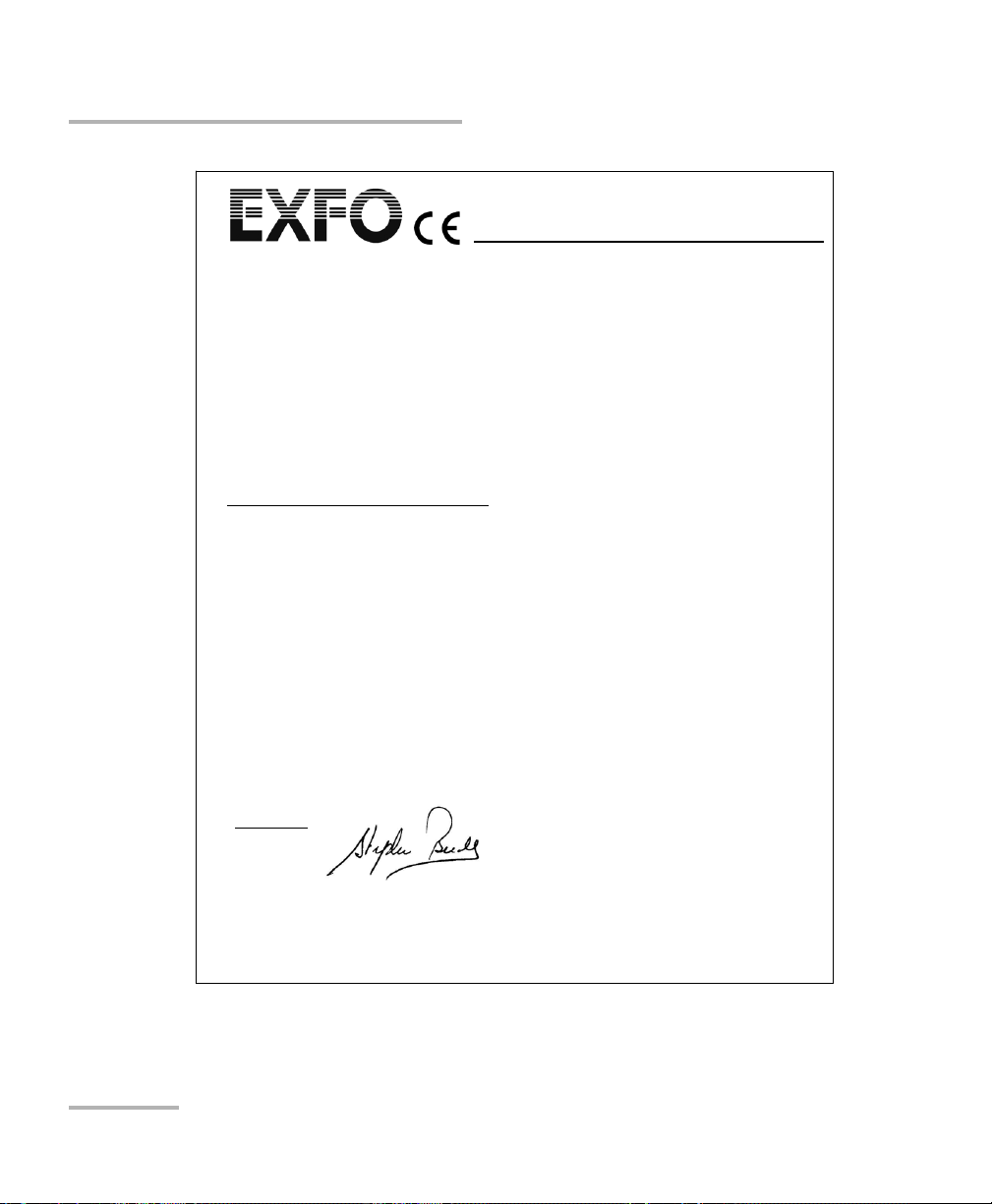
Certification Information
xii FTB-8500 Series and FTB-8120NGE/8130NGE
Application of Council Directive(s): 2006/95/EC - The Low Voltage Directive
2004/108/EC - The EMC Directive
2006/66/EC - The Battery Directive
93/68/EEC - CE Marking
And their amendments
Manufacturer’s Name: EXFO Inc.
Manufacturer’s Address: 400 Godin Avenue
Quebec, Quebec
Canada, G1M 2K2
Equipment Type/Environment: Test & Measurement / Industrial
Trade Name/Model No.: Fibre Channel and Ethernet Test Modules /
FTB-8525/8535 AND IQS-8525/8535
Packet Blazer
Standard(s) to which Conformity is Declared:
EN 61010-1:2001 Edition 2.0 Safety Requirements for Electrical Equipment for Measurement,
Control, and Laboratory Use – Part 1: General Requirements.
EN 61326-1:2006 Electrical Equipment for Measurement, Control and Laboratory
Use - EMC Requirements
EN 60825-1:2007 Edition 2.0 Safety of laser products – Part 1: Equipment classification and
requirements
EN 55022: 2006 + A1: 2007 Information technology equipment — Radio disturbance
characteristics — Limits and methods of measurement
I, the undersigned, hereby declare that the equipment specified above conforms to the above Directives and Standards.
Manufacturer
Signature:
Full Name: Stephen Bull, E. Eng
Position: Vice-President Research and
Development
Address: 400 Godin Avenue, Quebec (Quebec),
Canada, G1M 2K2
Date: February 1, 2009
DECLARATION OF CONFORMITY

Certification Information
Ethernet and Fibre Channel Application xiii
Application of Council Directive(s): 2006/95/EC - The Low Voltage Directive
2004/108/EC - The EMC Directive
2006/66/EC - The Battery Directive
93/68/EEC - CE Marking
And their amendments
Manufacturer’s Name: EXFO Inc.
Manufacturer’s Address: 400 Godin Avenue
Quebec, Quebec
Canada, G1M 2K2
Equipment Type/Environment: Test & Measurement / Industrial
Trade Name/Model No.: Next-Generation Multiservice Test Modules /
FTB-8120NGE/8130NGE
AND
IQS-8120NGE/8130NGE Power Blazer
Standard(s) to which Conformity is Declared:
EN 61010-1:2001 Edition 2.0 Safety Requirements for Electrical Equipment for Measurement,
Control, and Laboratory Use – Part 1: General Requirements.
EN 61326-1:2006 Electrical Equipment for Measurement, Control and Laboratory
Use - EMC Requirements
EN 60825-1:2007 Edition 2.0 Safety of laser products – Part 1: Equipment classification and
requirements
EN 55022: 2006 + A1: 2007 Information technology equipment — Radio disturbance
characteristics — Limits and methods of measurement
I, the undersigned, hereby declare that the equipment specified above conforms to the above Directives and Standards.
Manufacturer
Signature:
Full Name: Stephen Bull, E. Eng
Position: Vice-President Research and
Development
Address: 400 Godin Avenue, Quebec (Quebec),
Canada, G1M 2K2
Date: February 1, 2009
DECLARATION OF CONFORMITY


Ethernet and Fibre Channel Application 1
1 Introducing the Ethernet and
Fibre Channel Application
Fully integrated test solution for performance assessment of Fibre Channel
and Ethernet transport networks.
Complete EtherSAM™ (ITU-T Y.1564) test suite. EtherSAM is the new
standard for testing Ethernet mobile backhaul and commercial
services
Throughput, back-to-back, latency and frame loss measurements as
per RFC 2544 (bidirectional)
EtherBERT™ test functionality for assessing the integrity of Ethernet
services running on WDM networks
Multiple-stream generation and analysis, allowing quality of service
(QoS) verification through VLAN and TOS/DSCP prioritization testing
MPLS and PBB-TE support for complete carrier Ethernet validation
Capability to perform BERT, RFC 2544, EtherSAM, Frame Analyzer, and
Smart Loopback tests over IPv6.
Remote control capability through the Visual Guardian Lite software
TCP throughput measurements for assessing application data
transmission over a TCP connection
IPTV testing and analysis
LAN and WAN PHY capability in a single module
Packet jitter measurement to qualify Ethernet transport networks for
transmission of delay-sensitive traffic such as video and voice-over-IP
(VoIP)
FC-0, FC-1, and FC-2 logical layer configuration for Fibre Channel port
definition, testing, and performance analysis
Round-trip latency measurement and buffer-to-buffer credit estimation
1x, 2x, 4x, and 10x Fibre Channel traffic generation and BER testing
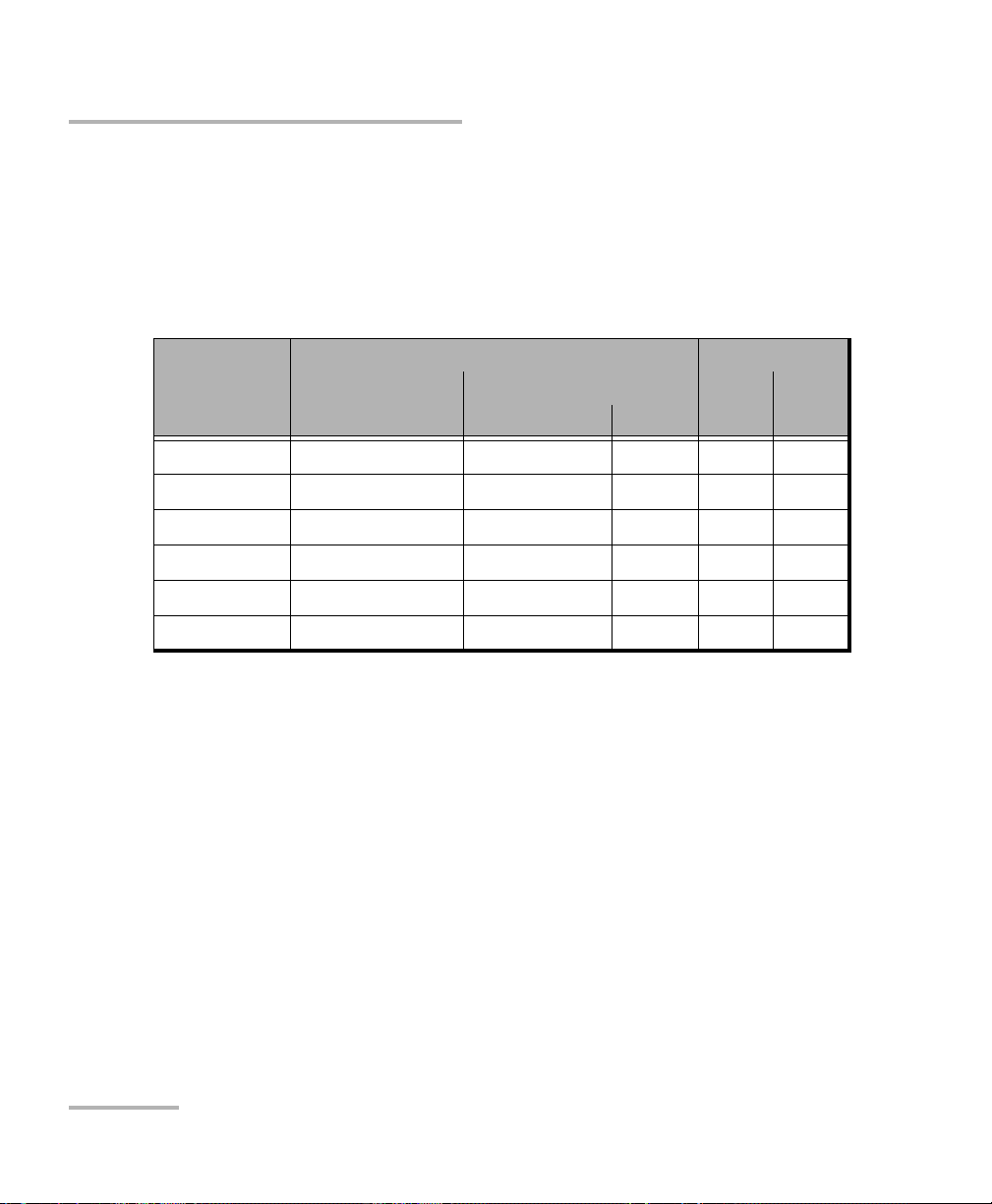
Introducing the Ethernet and Fibre Channel Application
2FTB-8500 Series and FTB-8120NGE/8130NGE
Capability to perform full-line-rate data capture and decode.
Capability to scan incoming live traffic and auto-discover all
VLAN ID/Priority and MPLS ID/COS flows.
This user guide covers the Ethernet and Fibre Channel testing of the
following products:
Ethernet (Electrical) Fibre Channel
Model Electrical Optical
10/100/1000 Mbps 100/1000 Mbps 10 Gbps 1x/2x 4x/10x
FTB-8510B X X X
FTB-8510G X
FTB-8525 X X X
FTB-8535 X X X X X
FTB-8120NGE X X X
FTB-8130NGE X X X X X
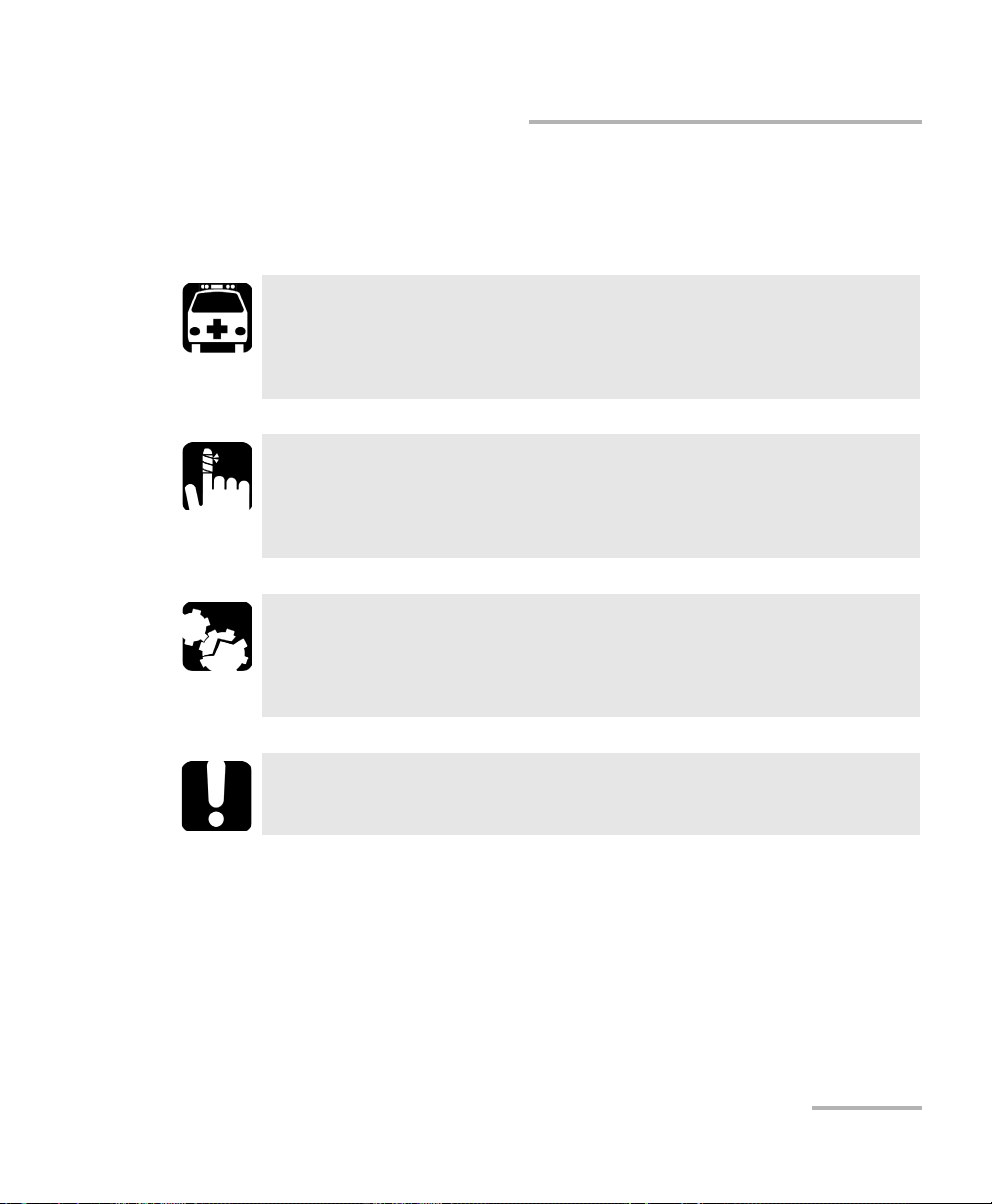
Introducing the Ethernet and Fibre Channel Application
Ethernet and Fibre Channel Application 3
Conventions
Conventions
Before using the product described in this guide, you should understand
the following conventions:
WARNING
Indicates a potentially hazardous situation which, if not avoided,
could result in death or serious injury. Do not proceed unless you
understand and meet the required conditions.
CAUTION
Indicates a potentially hazardous situation which, if not avoided,
may result in minor or moderate injury. Do not proceed unless you
understand and meet the required conditions.
CAUTION
Indicates a potentially hazardous situation which, if not avoided,
may result in component damage. Do not proceed unless you
understand and meet the required conditions.
IMPORTANT
Refers to information about this product you should not overlook.

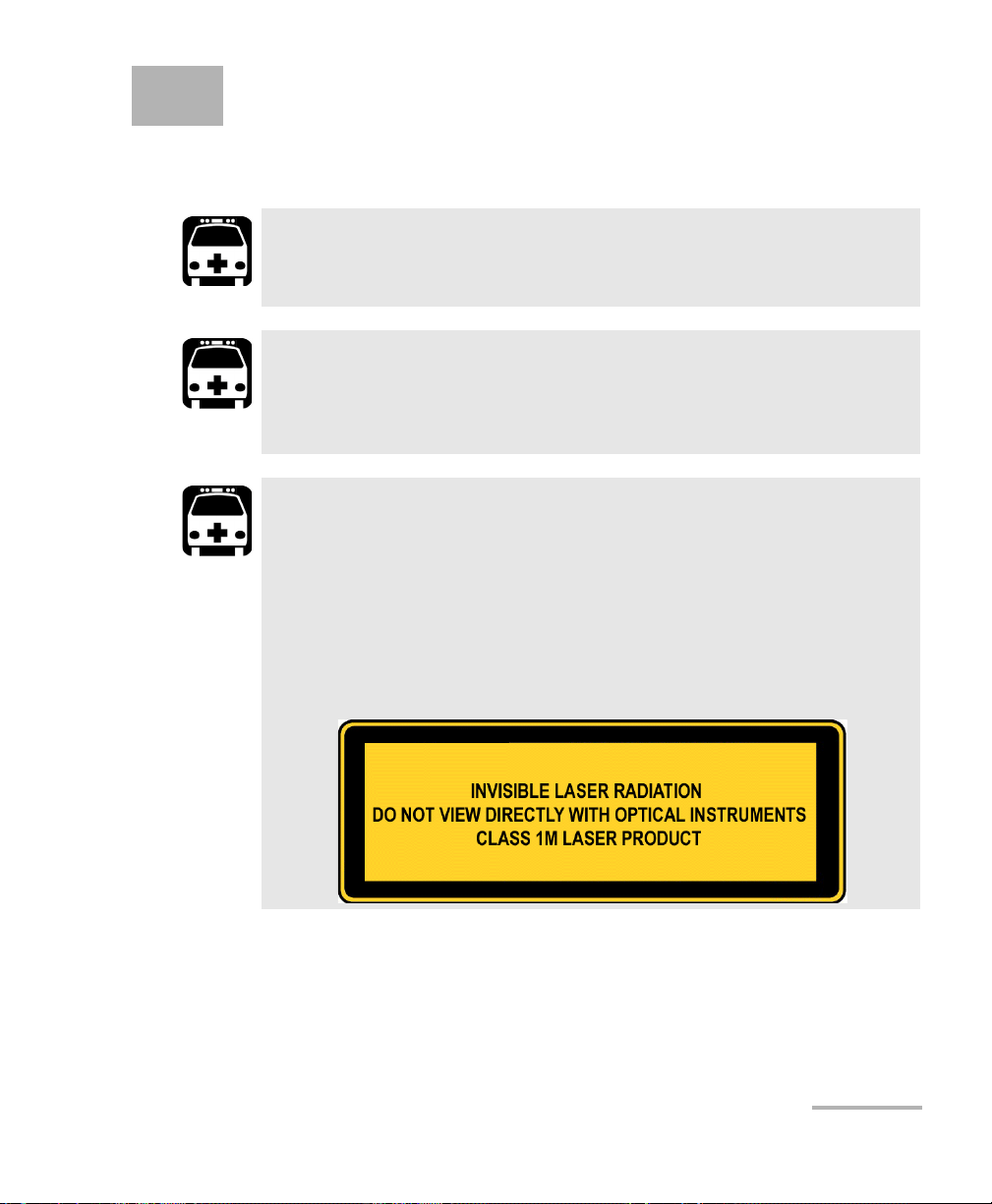
Ethernet and Fibre Channel Application 5
2 Safety Information
Laser Safety Warnings
WARNING
When the LASER LED is on, the FTB-8500 Series and
FTB-8120NGE/8130NGE is receiving/emitting an optical signal.
WARNING
Do not install or terminate fibers while a laser source is active.
Never look directly into a live fiber, and ensure that your eyes are
protected at all times.
WARNING
The FTB-8510B, FTB-8120NGE, and FTB-8525 may employ a Class 1M
SFP.
The FTB-8510G may employ a Class 1M laser XFP per IEC 60825-1.
The laser classification is reproduced on the XFP.
The FTB-8130NGE, and FTB-8535 may employ a Class 1M SFP and
XFP per IEC 60825-1. The laser classification is reproduced on the
XFP.
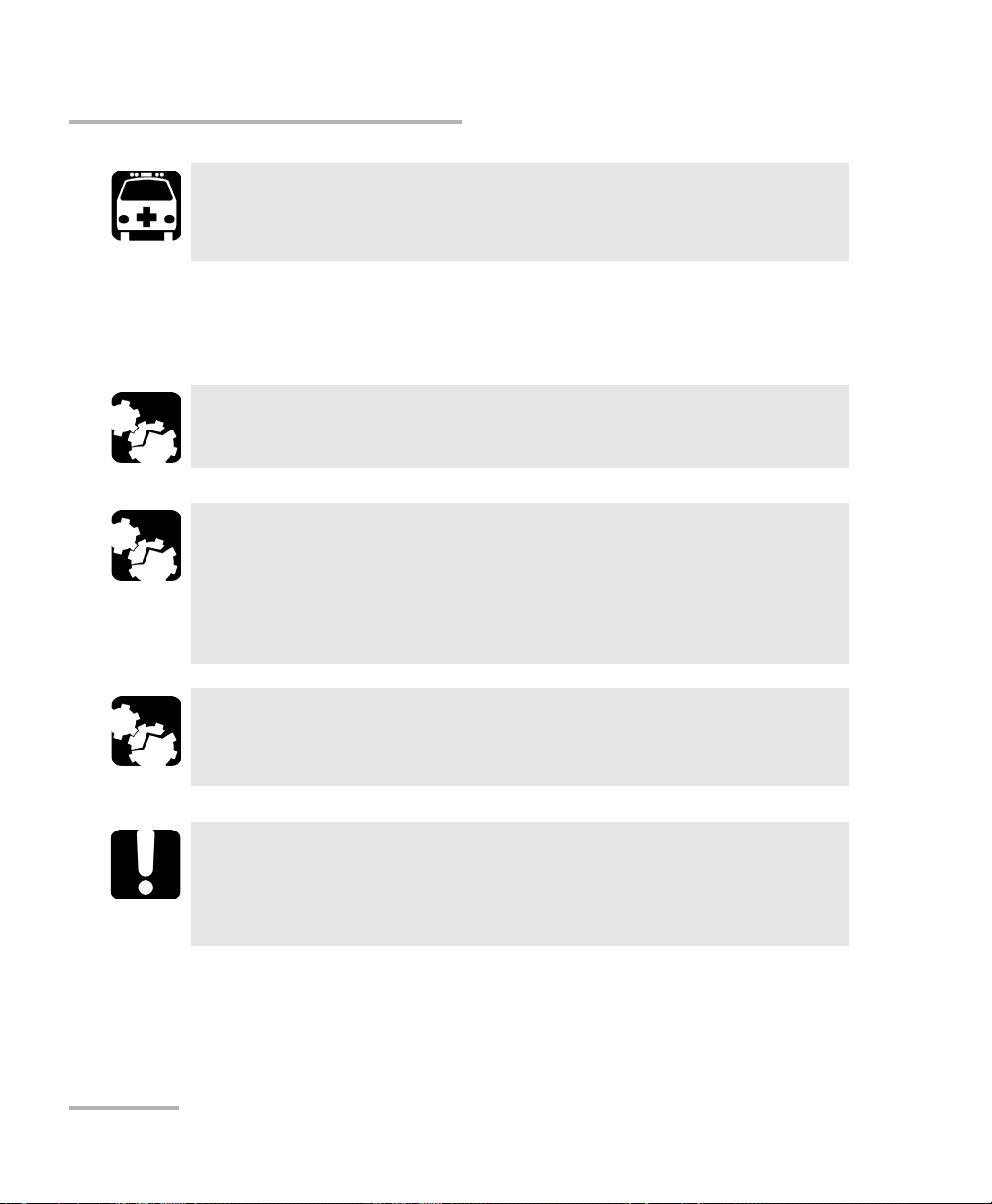
Safety Information
6FTB-8500 Series and FTB-8120NGE/8130NGE
Installation Instruction Warnings
Installation Instruction Warnings
WARNING
Use of optical instruments with this product will increase eye
hazard.
CAUTION
This unit is for indoor use only.
CAUTION
All electrical interfaces are SELV (Safety Extra Low Voltage) circuitry
intended for intra-building use only.
To reduce the risk of fire, use only No. 26 AWG or larger
telecommunication line cord.
CAUTION
No user serviceable parts are contained inside. Contact the
manufacturer regarding service of this equipment.
IMPORTANT
All wiring and installation must be in accordance with local building
and electrical codes acceptable to the authorities in the countries
where the equipment is installed and used.
This manual suits for next models
3
Table of contents
Other EXFO Test Equipment manuals
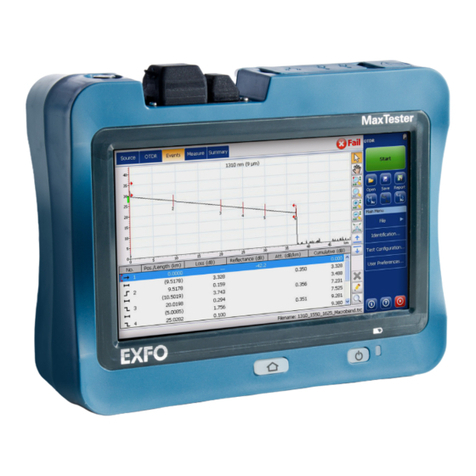
EXFO
EXFO MaxTester series User manual

EXFO
EXFO CT440 Series User manual

EXFO
EXFO RTU-310 User manual
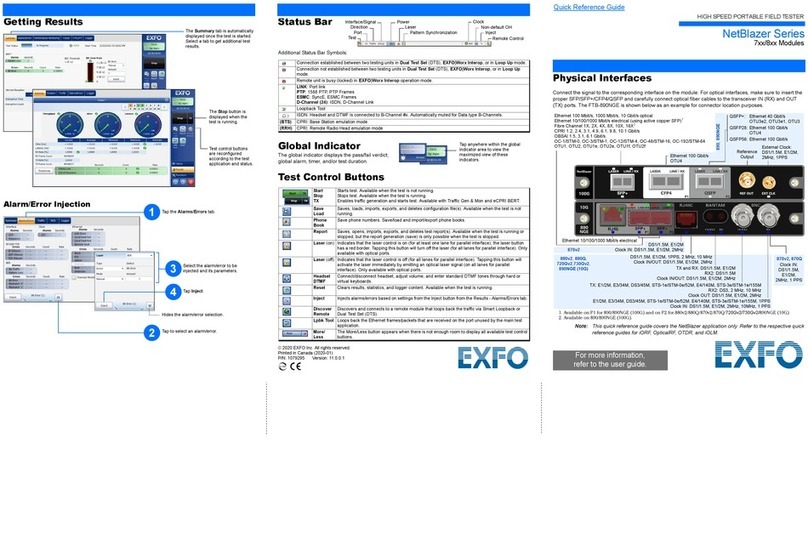
EXFO
EXFO NetBlazer Series User manual

EXFO
EXFO EPM-500 User manual

EXFO
EXFO FTB-7000B User manual

EXFO
EXFO ETS-1000 User manual

EXFO
EXFO FTB-800 Series User manual

EXFO
EXFO FTB-7000 Series User manual
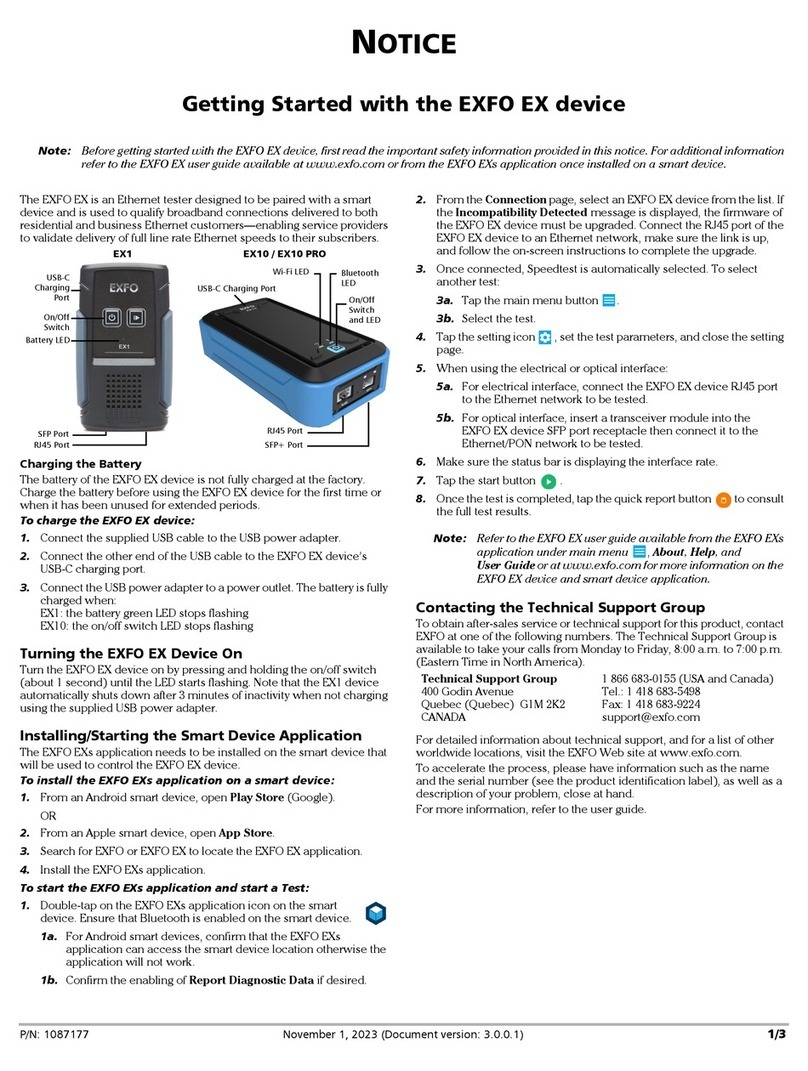
EXFO
EXFO EX Series User manual

EXFO
EXFO EX10 User manual

EXFO
EXFO IQS-8500 Series User manual
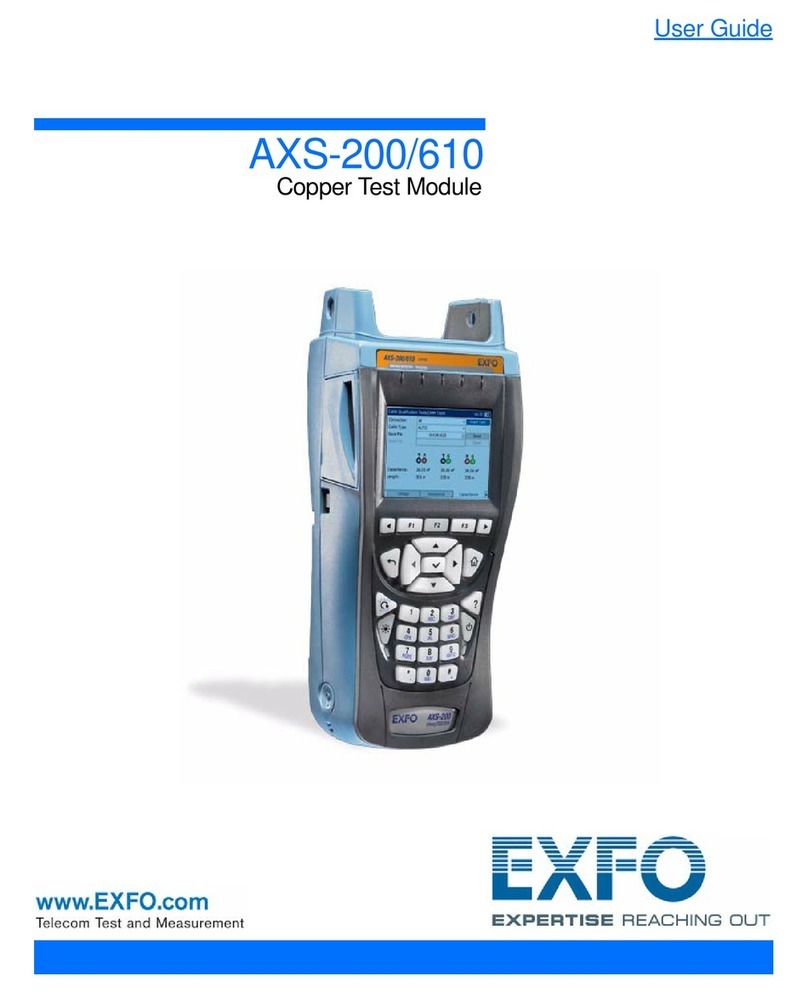
EXFO
EXFO AXS-200/610 User manual

EXFO
EXFO Power Blazer User manual
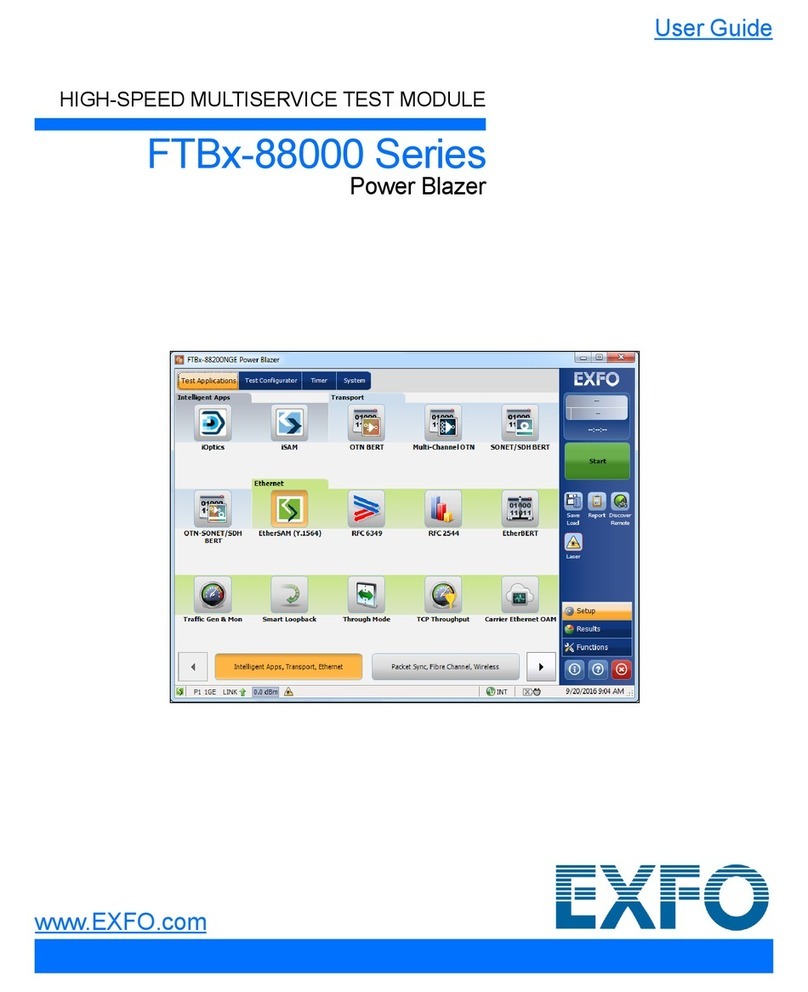
EXFO
EXFO FTBx-88000 Series User manual

EXFO
EXFO IQS-2150 User manual

EXFO
EXFO FVA-60B User manual
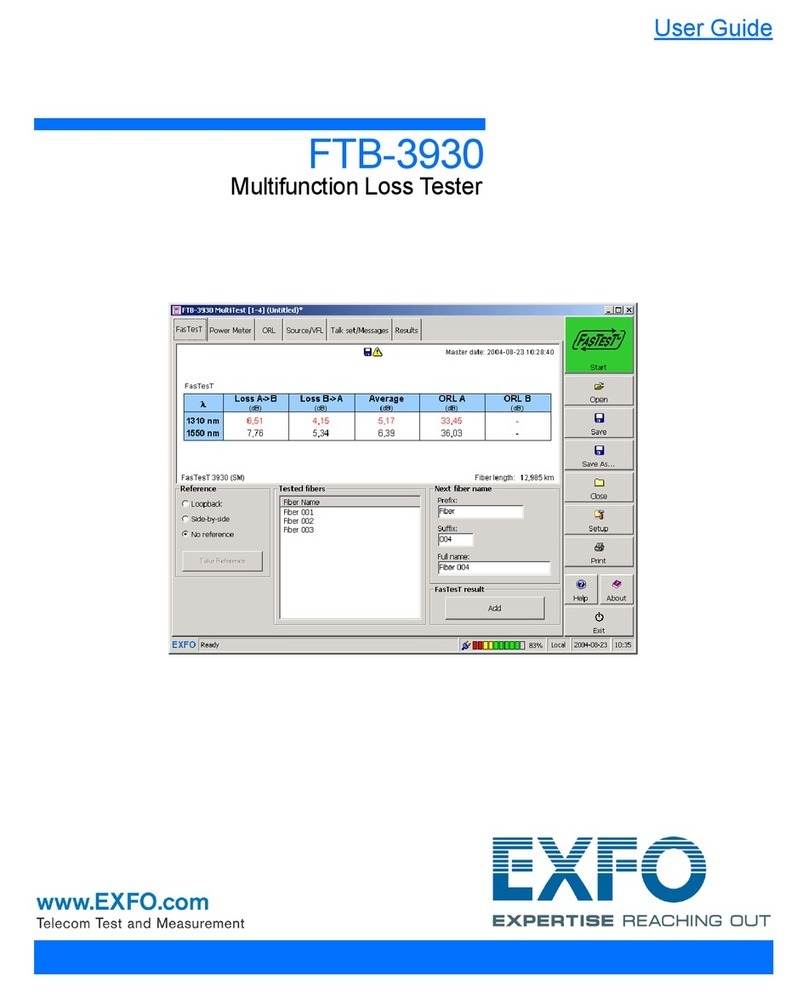
EXFO
EXFO FTB-3930 User manual

EXFO
EXFO FPM-300 User manual
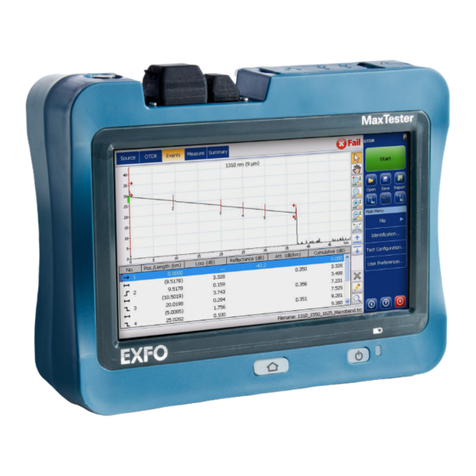
EXFO
EXFO MaxTester series Operation and maintenance manual