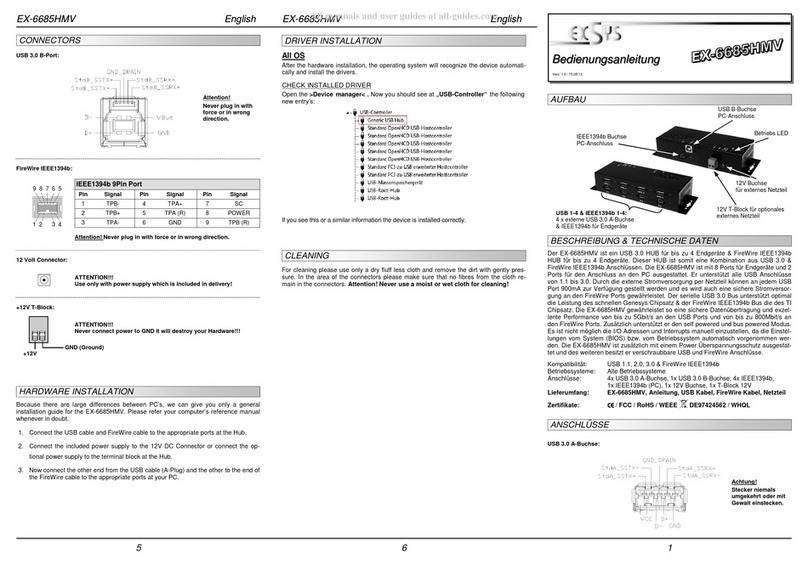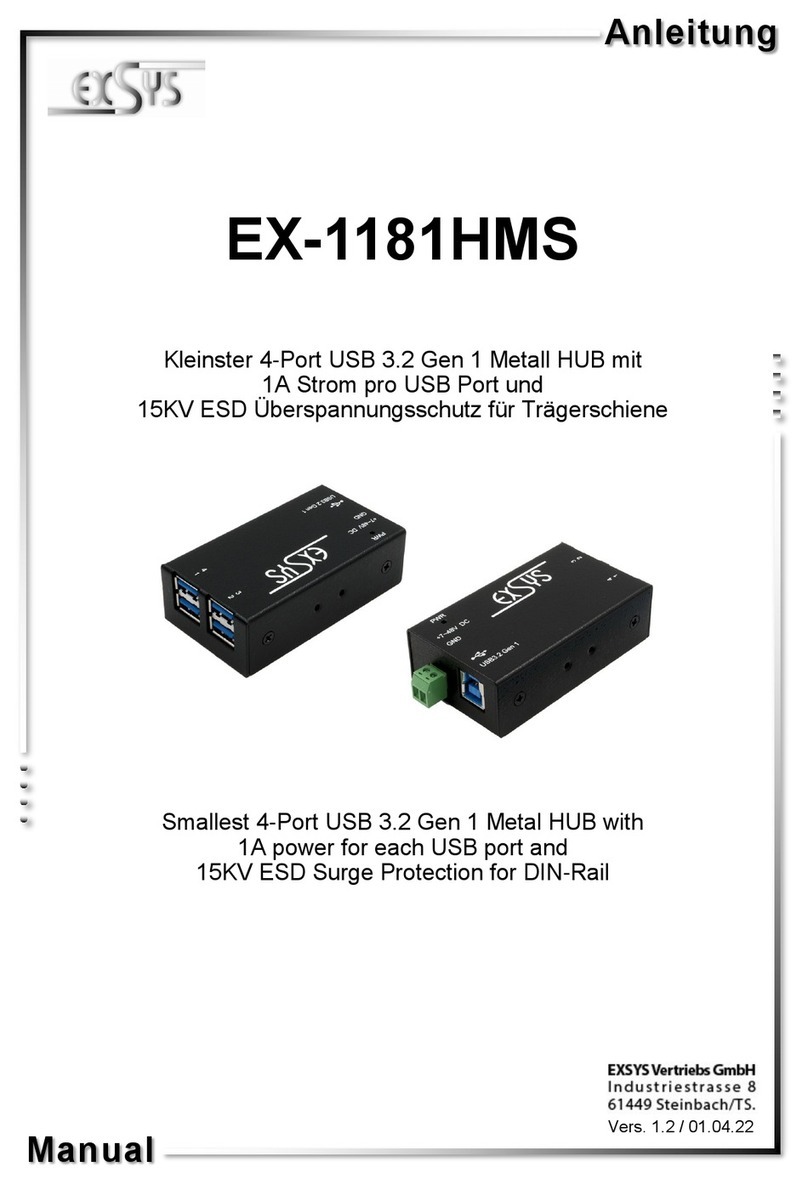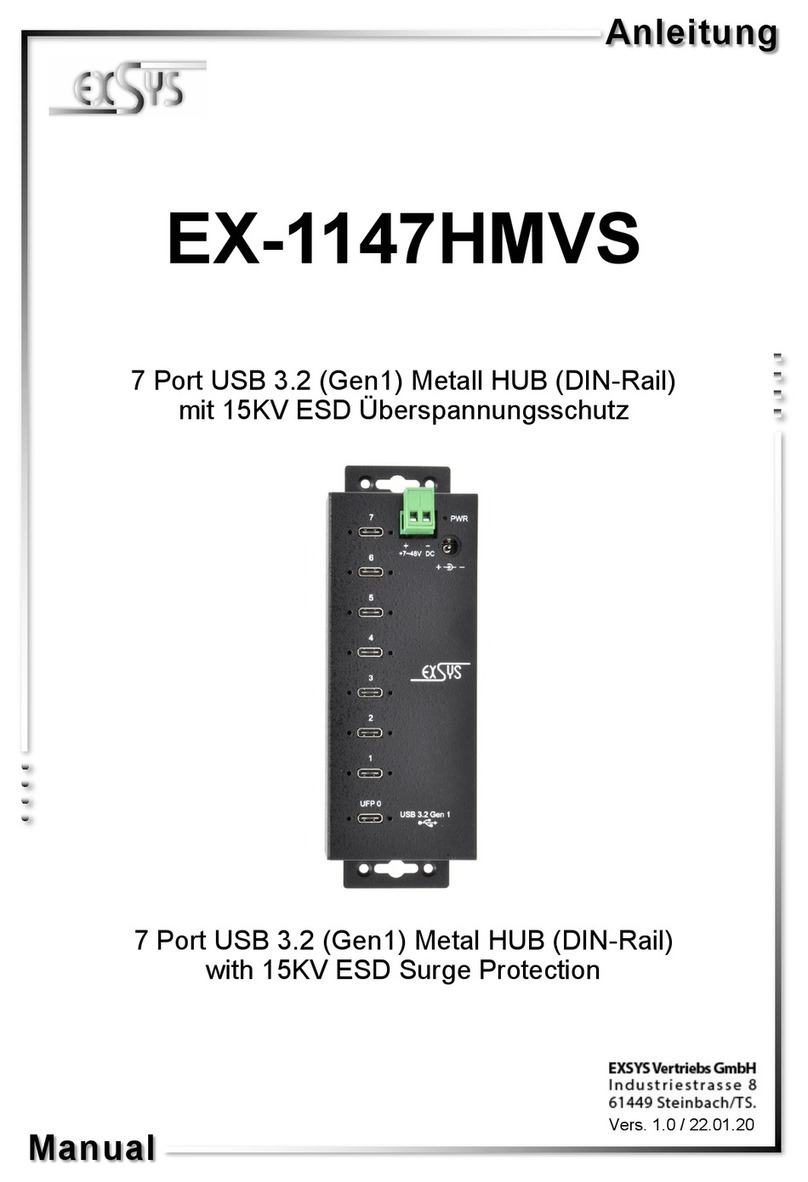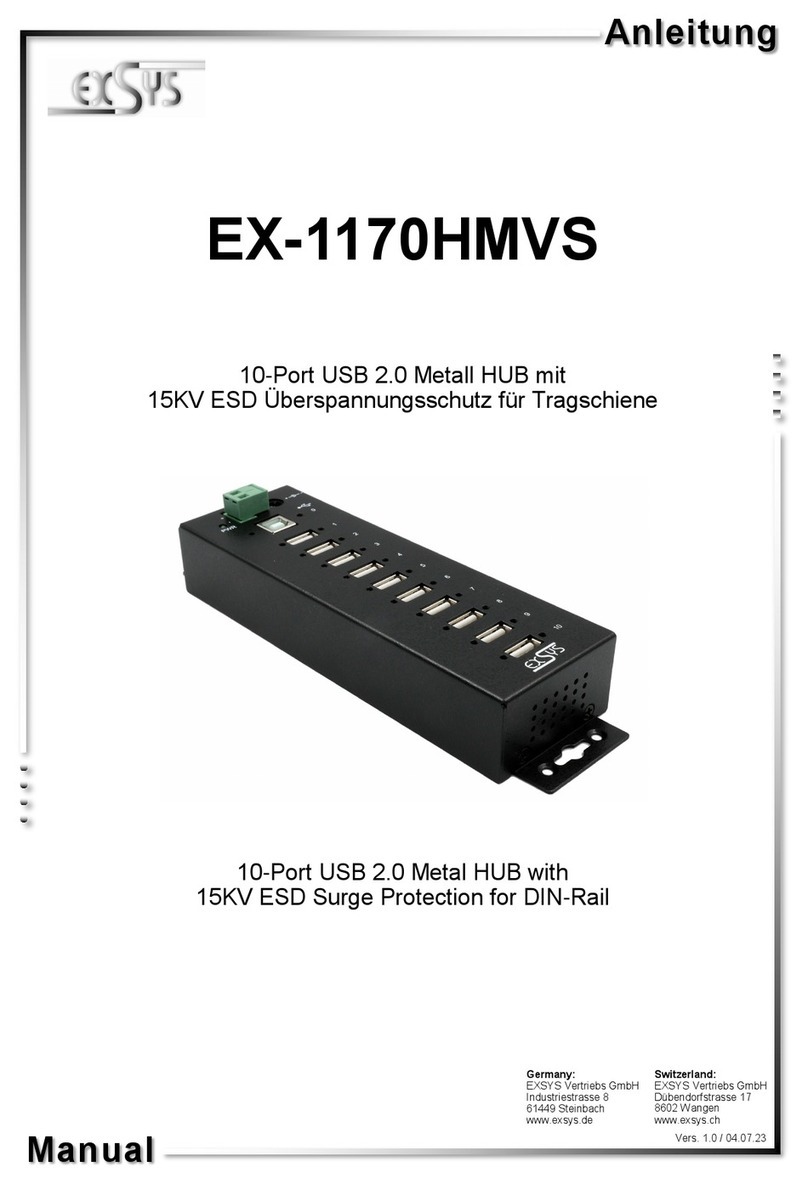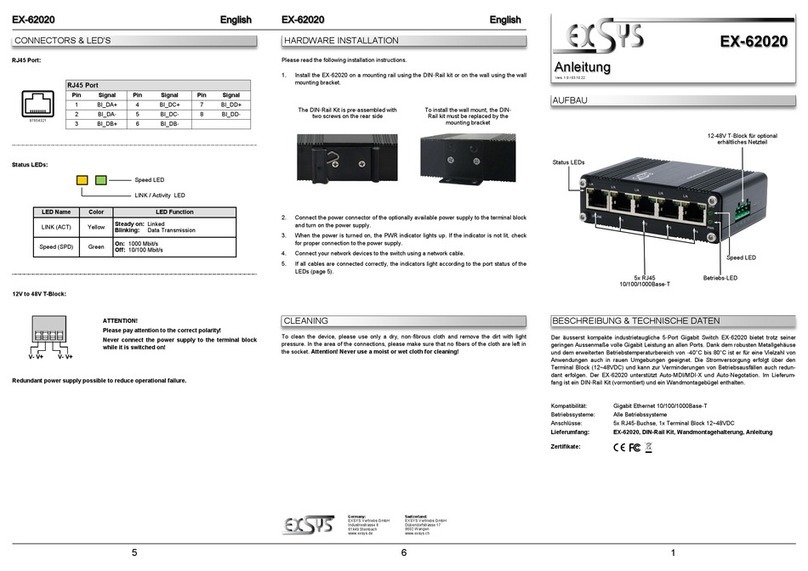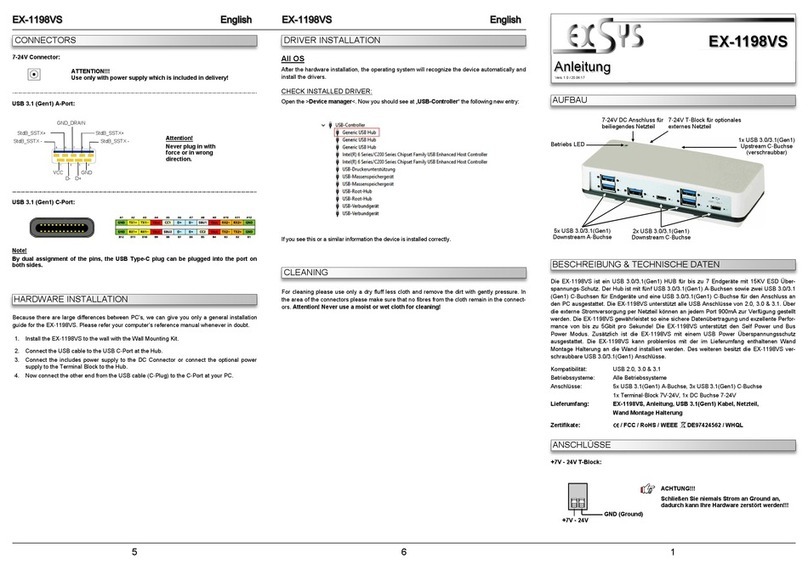2
EX-1185HMVS
1. Beschreibung······················································································ 3
2. Lieferumfang ······················································································ 3
3. Aufbau, Anschlüsse & Jumper Einstellungen ···········································4-5
3.1 Aufbau······································································································ 4
3.2 Anschlüsse······························································································4-5
3.3 Jumper Einstellungen ·················································································· 5
4. Hardware Installation············································································ 6
5. Treiber Installation ··············································································· 6
6. Reinigung ·························································································· 6
7. Technische Daten················································································ 7
8. Technische Zeichnung·········································································· 7
1. Description ························································································· 8
2. Extent of Delivery ················································································ 8
3. Layout, Connections & Jumper Settings ···············································9-10
3.1 Layout ······································································································ 9
3.2 Connections ··························································································9-10
3.3 Jumper Settings ························································································10
4. Hardware Installation···········································································11
5. Driver Installation················································································11
6. Cleaning ···························································································11
7. Technical Information ··········································································12
8. Technical Drawing ··············································································12
Inhaltsverzeichnis
Index
© Copyright 2018 by EXSYS Vertriebs GmbH. All Rights Reserved