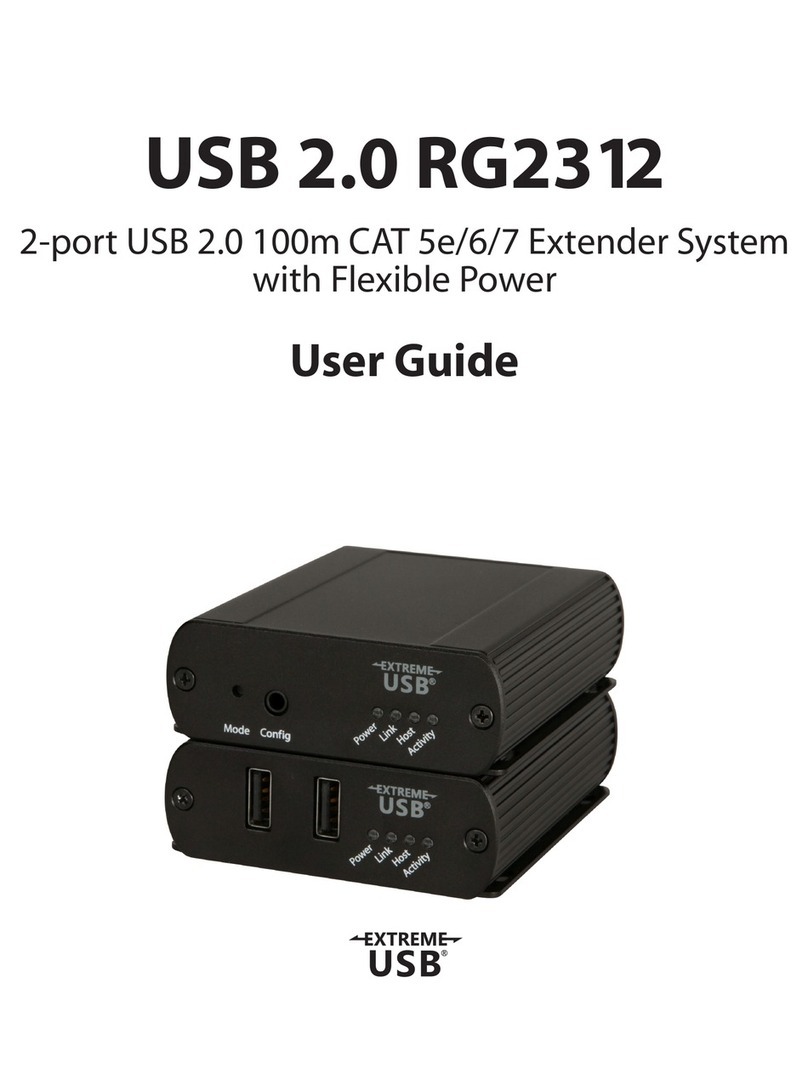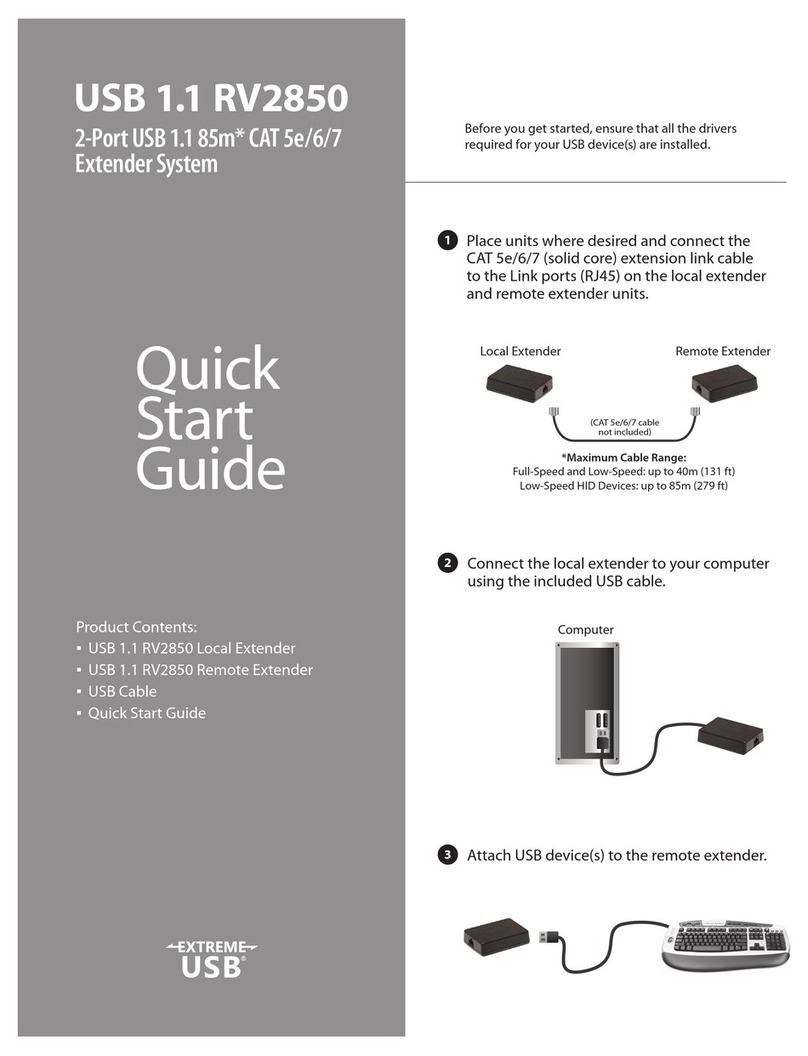Extreme USB RV1850 User manual
Other Extreme USB Extender manuals
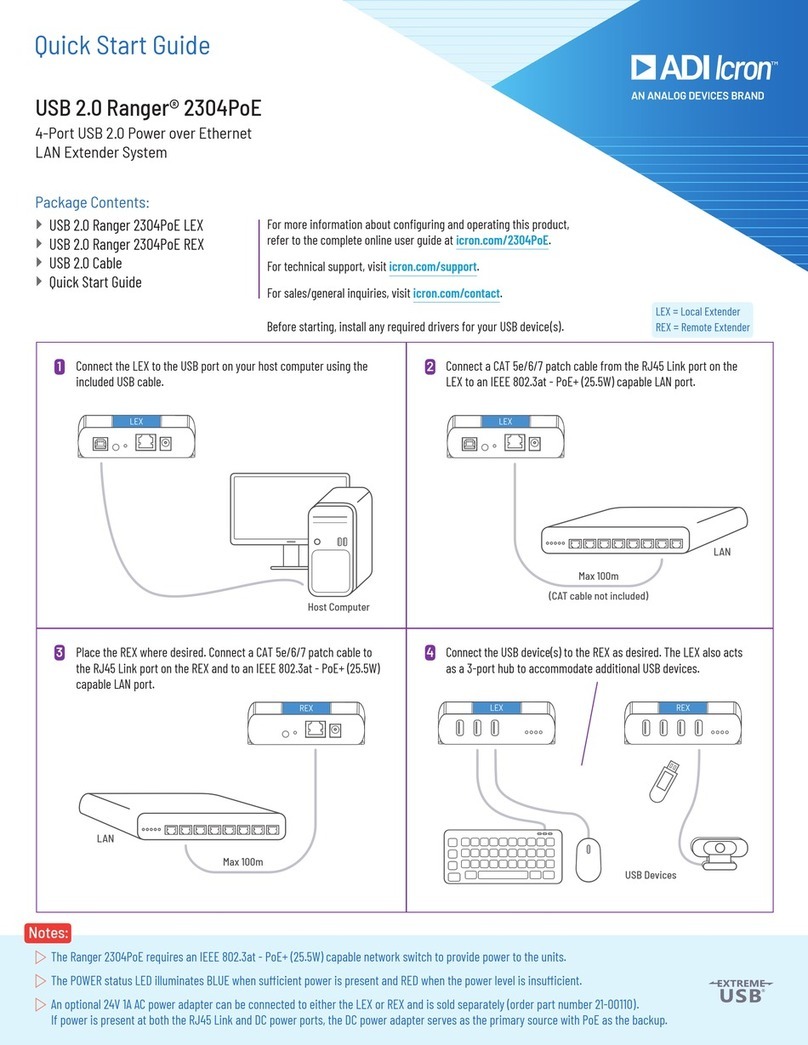
Extreme USB
Extreme USB ADI Icron USB 2.0 Ranger 2304PoE User manual

Extreme USB
Extreme USB VU4500 User manual
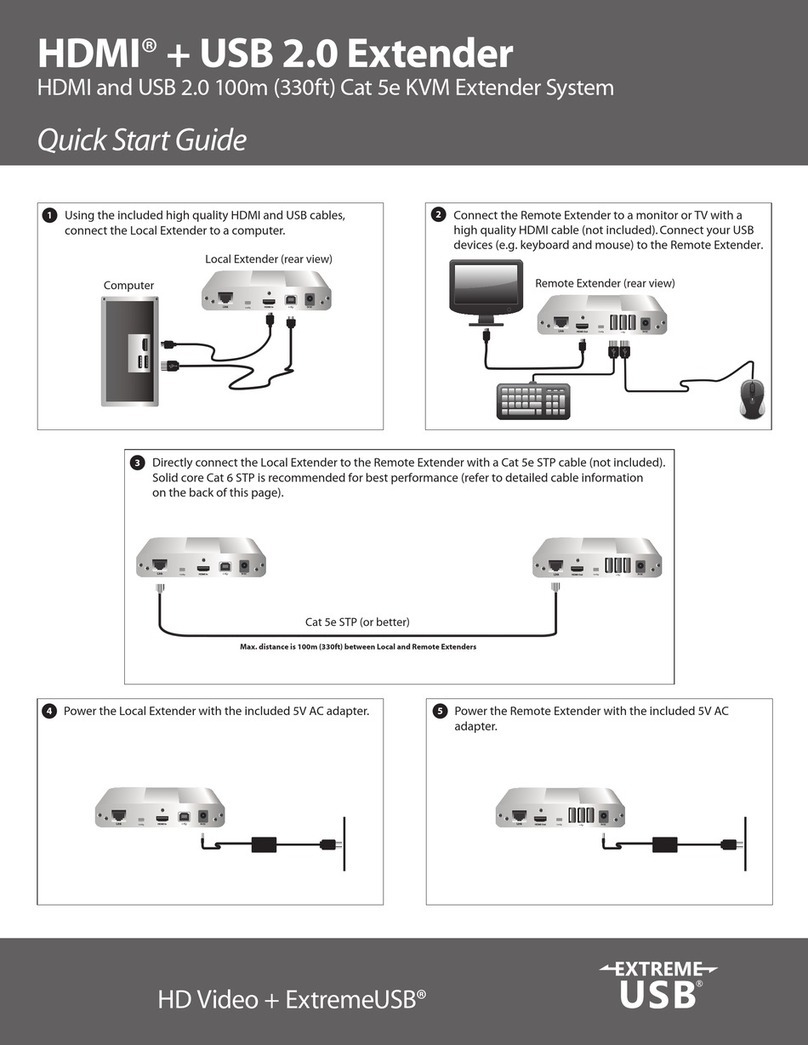
Extreme USB
Extreme USB HDMI + USB 2.0 Extender User manual

Extreme USB
Extreme USB USB 3.0 SP3022 User manual

Extreme USB
Extreme USB RG2304N User manual

Extreme USB
Extreme USB USB 3.0 SP3022 User manual

Extreme USB
Extreme USB VU5353 User manual

Extreme USB
Extreme USB Ranger 2301GE-LAN User manual

Extreme USB
Extreme USB VU5100 DVI + USB 2.0 User manual

Extreme USB
Extreme USB VU5363 User manual
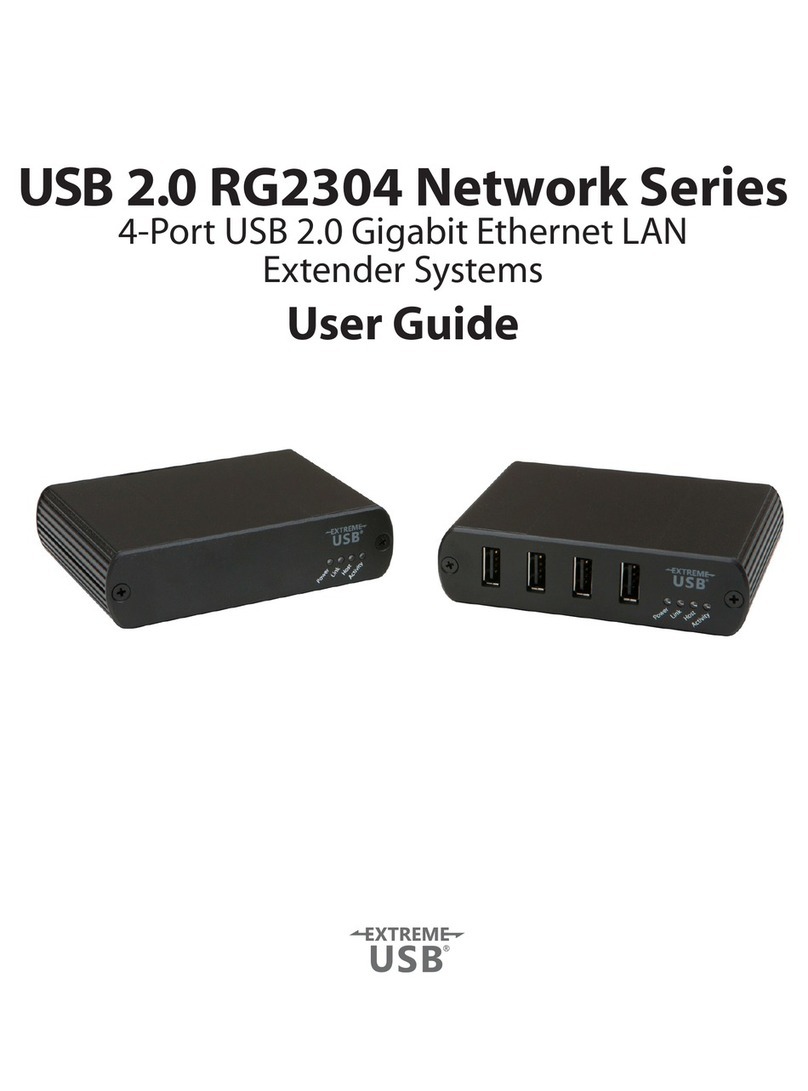
Extreme USB
Extreme USB USB 2.0 RG2304 Network Series User manual

Extreme USB
Extreme USB DIGI-USB2-4H User manual

Extreme USB
Extreme USB VU4500 User manual

Extreme USB
Extreme USB VU5200 User manual

Extreme USB
Extreme USB USB 3.0 SP3022 User manual
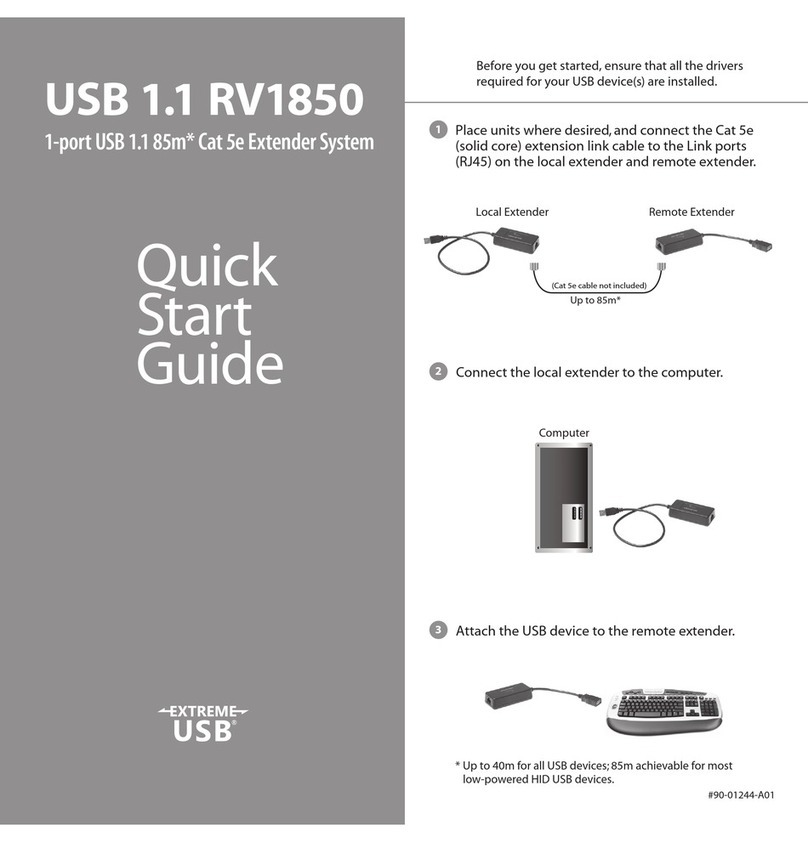
Extreme USB
Extreme USB USB 1.1 RV1850 User manual

Extreme USB
Extreme USB Intelix Series User manual

Extreme USB
Extreme USB RG2311 User manual

Extreme USB
Extreme USB USB 2.0 RG2311 User manual
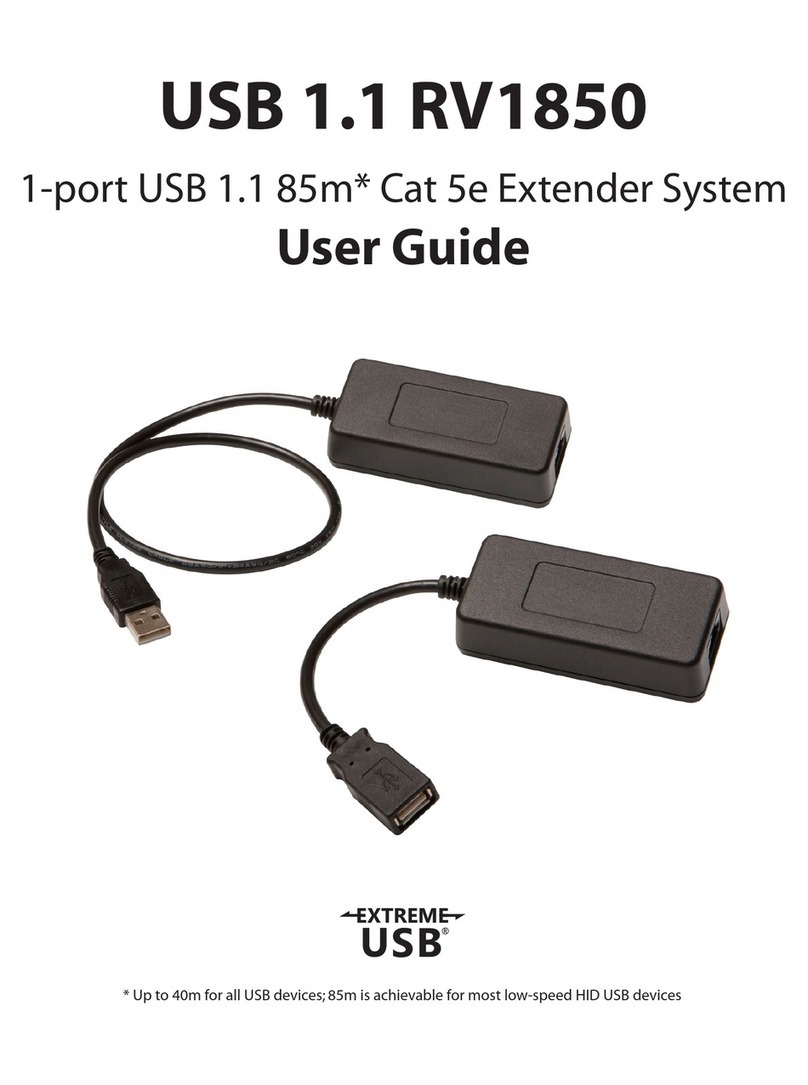
Extreme USB
Extreme USB USB 1.1 RV1850 User manual