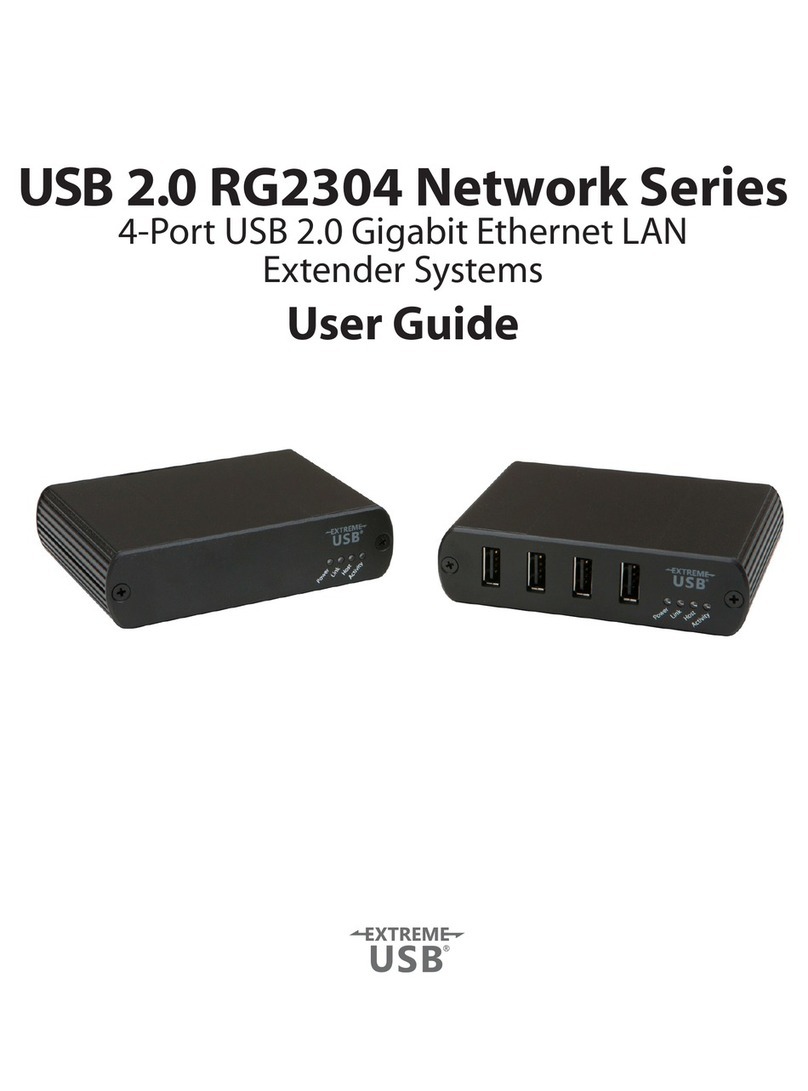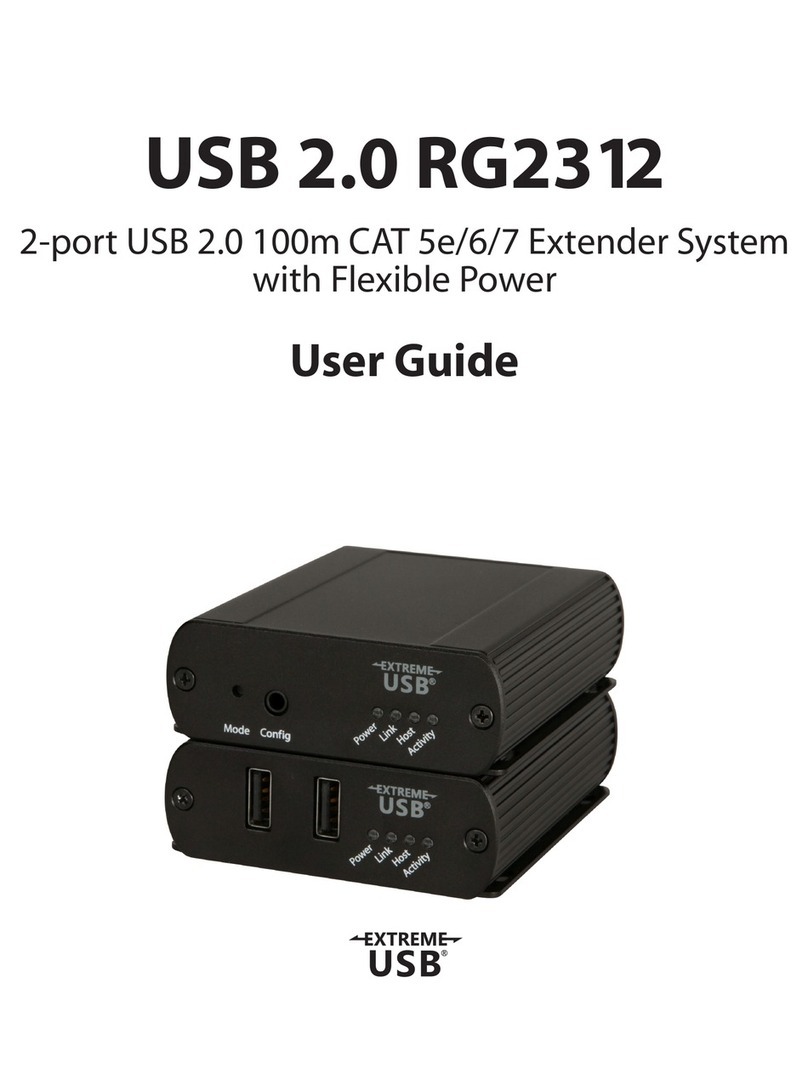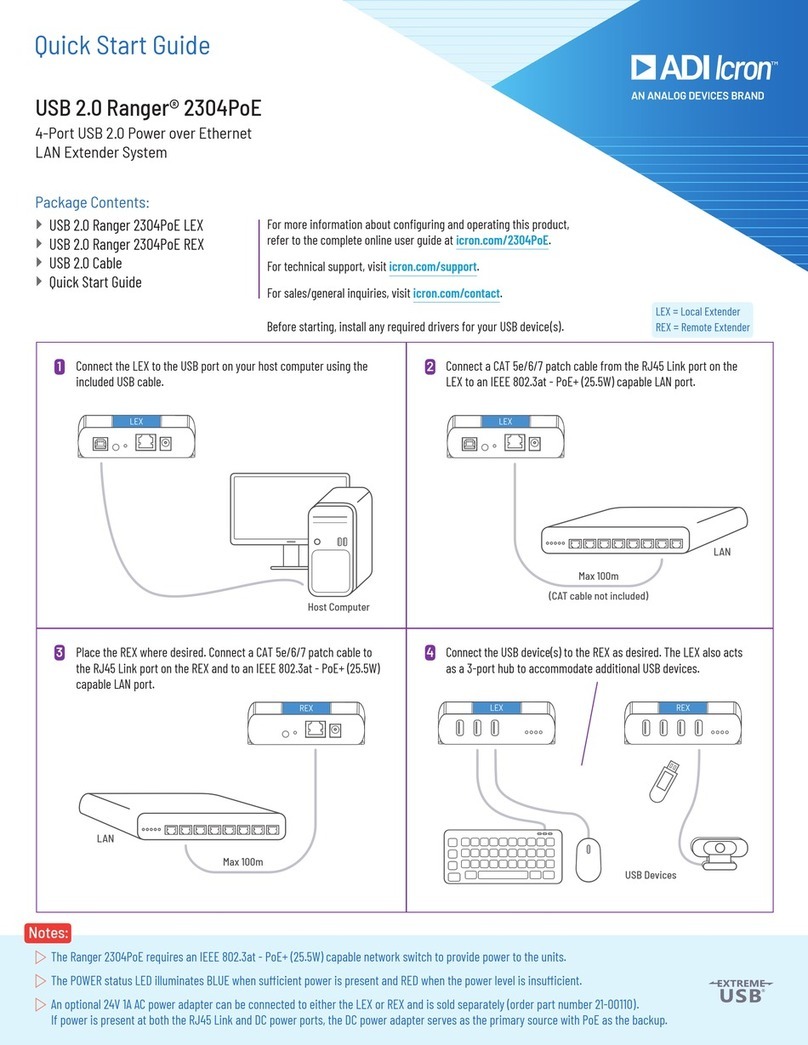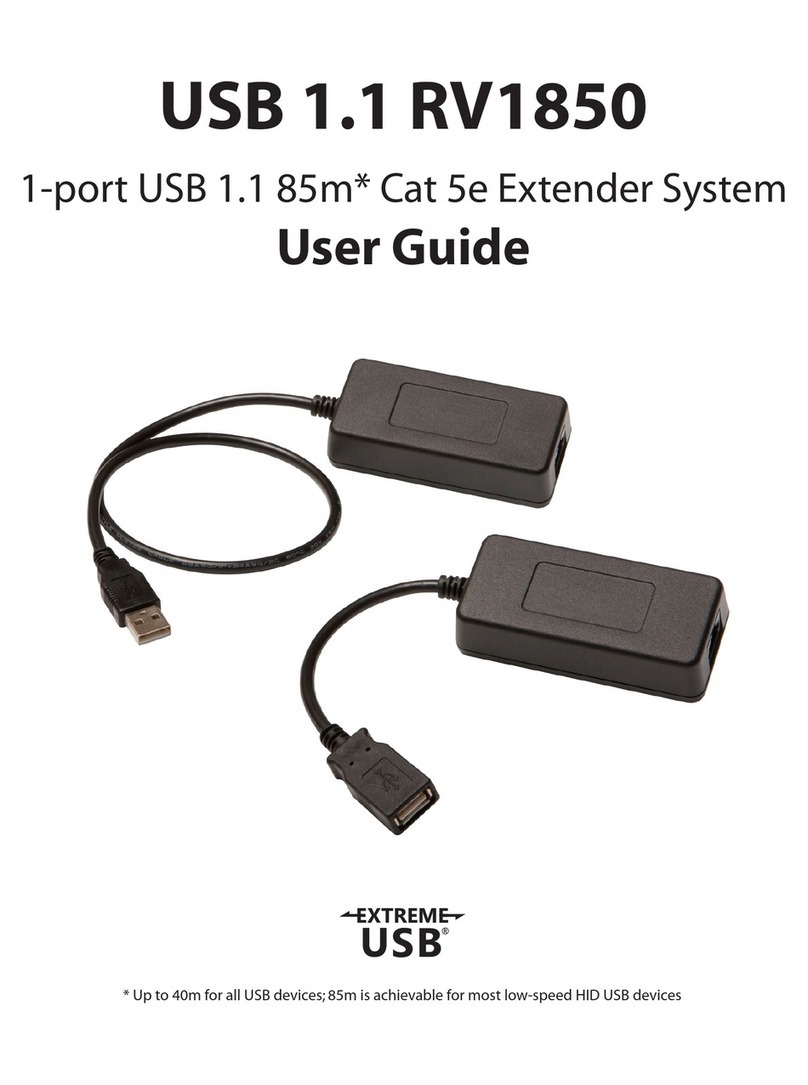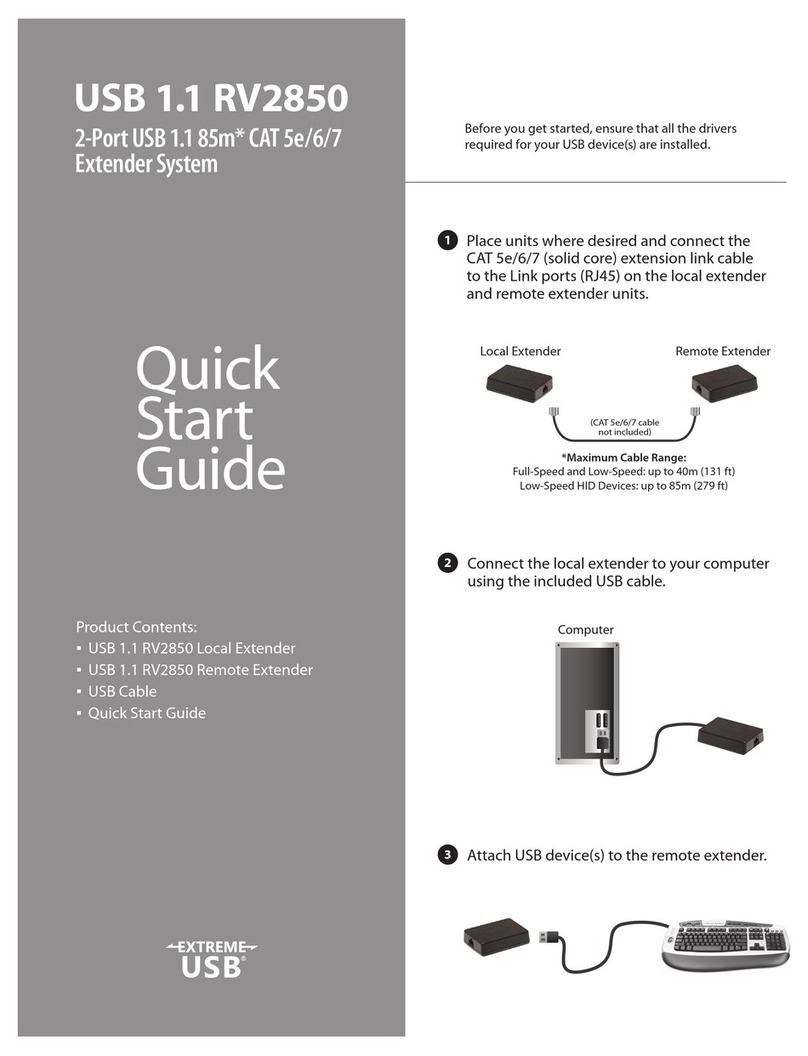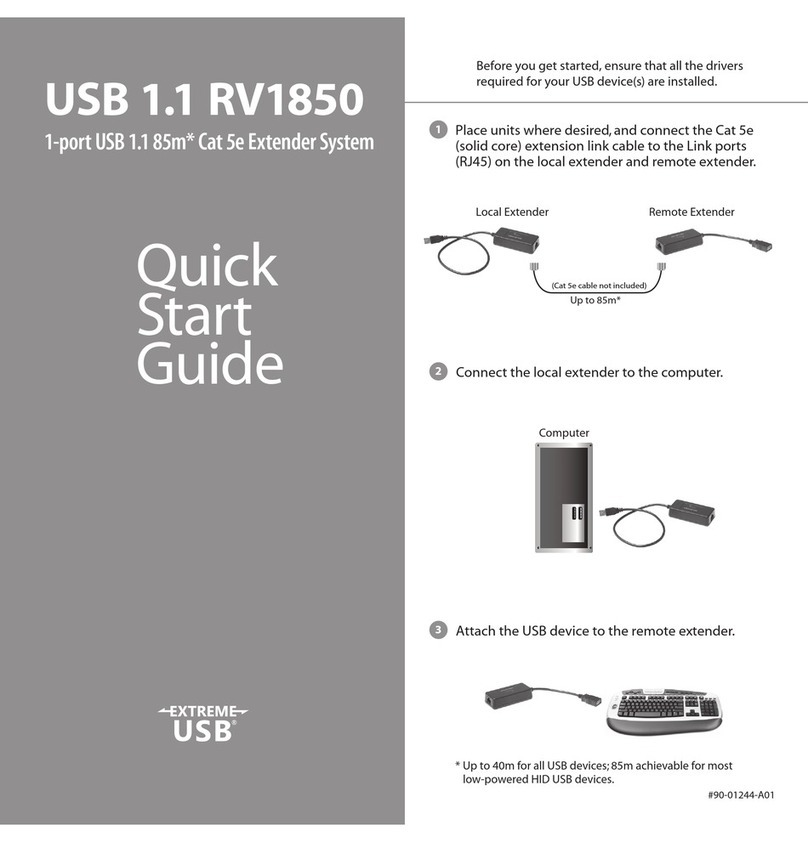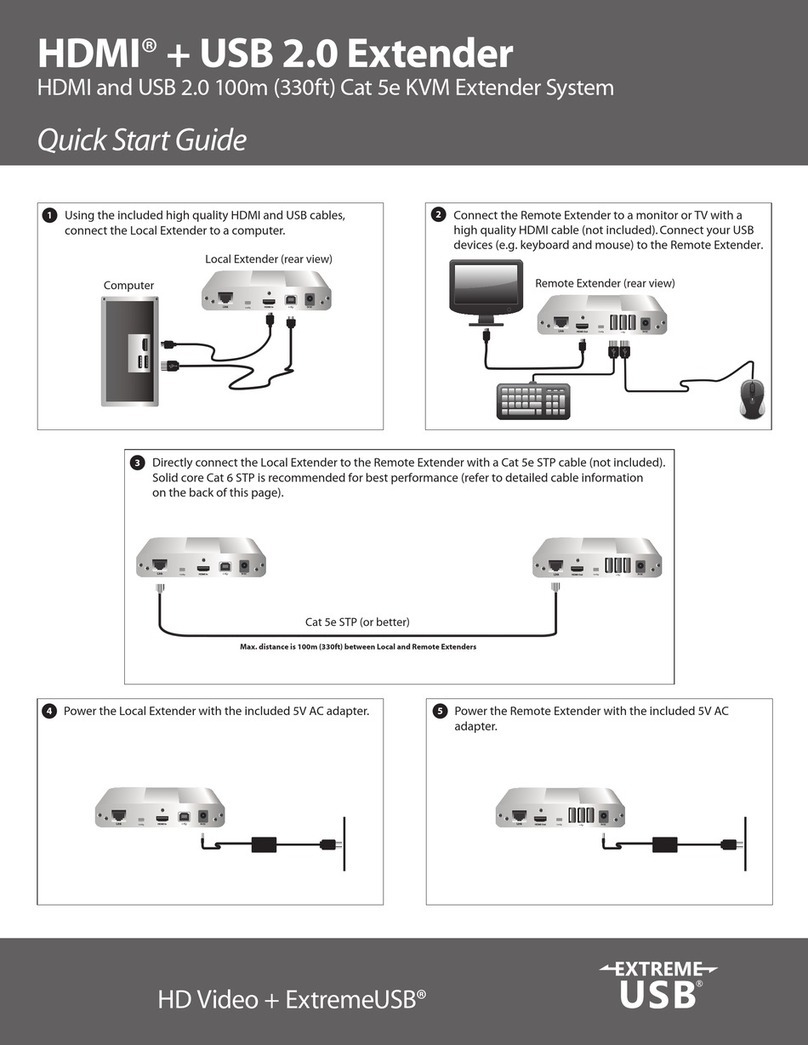Compatibility and Recommended Set Up
Video Compatibility
This KVM extender is compatible with many graphics cards, operating systems, and monitors supporting up to 1920 x
1200 resolutions. However, there is no guarantee that all hardware will be compatible as there are many different
factors that may impact operation.
DVI Cables
Ensure high quality, undamaged DVI cables are used with this product. Low quality or damaged cables may impact
product performance and/or result in damage to units.
USB Compatibility
This product complies with the USB Specifications governing the design of USB devices. However, there is no
guarantee that all USB devices are compatible with this product as there are a number of different factors that may
impact the operation of devices over extended distances.
USB Devices
This product provides up to 40 Mbps of bandwidth for USB devices. Some example USB devices are:
• Mice •Massstoragedevices •Scanners • Microphones
• Keyboards •Printers •Speakers
Host Operating Systems
• Windows®
• OS X®
• Linux®
Note: Maximum distance and product performance may be reduced in the presence of interference or coiled extension cable. If you are using coiled
unshielded cabling in your set-up, depending on the quality of the cable and how it is coiled, the maximum distance may be reduced to 50m.
90-01413-A01
Cable Type Electrical Interference Susceptibility
SolidCoreCAT5e/6UTP High
SolidCoreCAT5e/6STP Moderate
SolidCoreCAT6aUTP Moderate
SolidCoreCAT6aSTP Low (Recommended)
SolidCoreCAT7STP Low (Recommended)
Certification and Compliance
FCC Radio Frequency Interference Statement Warning
ThisdevicecomplieswithPart15oftheFCCrules.Operationissubjecttothefollowingtwoconditions:(1)thisdevicemay
not cause harmful interference, and (2) this device must accept any interference received including interference that may
cause undesired operation.
CE Statement
We declare under our sole responsibility that the VU5353, to which this declaration relates, is in conformity with
European Standard EN 55022, EN 61000 and EN 55024.
IC Statement
This Class A digital apparatus complies with Canadian ICES-003.